Page 1

1
User Manual
32 inch LCD Monitor
Model: HL3116ST
Rev.: 0.0
Page 2

2
Contents
1. Application ....................................................................................................... 3
2. Declarations ..................................................................................................... 4
3. Installation ....................................................................................................... 7
4. Start-up ........................................................................................................... 8
4.1 Connecting the power and signal cables ........................................................ 9
4.1.1 Cable (attaching) ................................................................................ 9
4.2 Power up the display ................................................................................. 10
4.3 Screen saver ............................................................................................. 10
5. Adjustments ................................................................................................... 10
5.1 Picture adjustment ..................................................................................... 10
5.2 Optimum picture quality ............................................................................ 11
6. Fault diagnostics ............................................................................................. 11
7. Technical data ................................................................................................ 12
7.1 Display ...................................................................................................... 12
7.2 Screen Performance ................................................................................... 13
7.3 Operation Temperature .............................................................................. 13
7.4 Transport and storage (Packed) .................................................................. 13
7.5 Mechanical requirements Operation ............................................................ 14
7.6Mechanical requirements Operation ............................................................. 14
7.7 Electromagnetic compatibility ..................................................................... 14
7.8 Environmental information ......................................................................... 15
7.9 MTBF ........................................................................................................ 15
8. Dimensional drawings ..................................................................................... 16
9. Cleaning ......................................................................................................... 16
10. Remarks and contact address ........................................................................ 16
Page 3

3
1. Application
This high-resolution color display is specifically designed to meet the rigorous
performance standards needed for diagnostic, with Touch screen
interventional radiology, and other medical applications. To guarantee image
integrity, features include accurate signal conversion and a wide range of
interfacing options.
Compact design - Low weight and small size with improved performance
make the color flat panel display HL3116ST preferable to conventional CRT
monitor
s.
Grayscale display and calibration
The monitor features smoother and more accurate grayscale gradations with
1024 (10-bit) shades of gray from a palette of 4096(12-bit LUT). At least five
different LUT are built into the monitor, and the monitor is factory calibrated to
achieve DICOM 3.0 Part 14 and other calibrated Gamma value at the factory
set point.
Screen resolution –HL3116ST is equipped with a panel with Super PLS
technology. The optimal picture resolution is 3840 x 2160 pixels. Video
signals with other resolutions typical to medical engineering are optimally
zoomed in or out to the screen size.
Fast backlight stability - The luminance stabilization circuit employs a
built in photo sensor to keep the back-light lamps at a constant luminance for
consistent calibration over the life of the display and can control the back light
system automatically to extend the life of the monitor and achieve very short
warming up time.
Perfect picture reproduction technology
The physical resolution is 3840 x 2160 pixels. Video pictures of other
resolutions are optimally scaled to the screen size in proportion.
High brightness
VESA Hole
The monitor supports 100X100mm , 100X200mm VESA arm mounting.
Page 4

4
Multi-interface for video inputs - Support DVI-D(dual), Display Port.
Touch panel-The monitor has protective glass bonding to panel and has
infrared touch screen in the front.
PIP picture- The PIP can be supported .
2. Declarations
Safety precautions
Medical Equipment
With respect to electric shock, Fire and mechanical hazards only in
accordance with ANSI/AAMI ES60601-1: 2005 + A2(R2012) + A1
&CAN/CSA-C22.2 NO. 60601-1:14
Regular maintenance and calibration are recommended
Please note that liquid crystal displays such as the HL3116ST do not have a
zero failure rate and image parameters may change over time (e.g. luminance
or discoloration). Please ensure that all measures are taken to prevent injuries
or incorrect diagnoses. Regular maintenance and calibration are
recommended.
Correct and safe operation of the flat panel displays is dependent on proper
transport, storage, installation and assembly, as well as careful operation and
maintenance. The units must only be used for applications for which monitors
are normally used. The information in the Section "Technical data" must be
observed exactly.
For the sake of safety, the following precautions must be observed:
Danger: There is a danger to life if the warning information is
observed. Severe personal injury or damage to property may occur.
Do not open the unit yourself
Page 5

5
Certain components inside the units are at high-voltage, i.e. touching these
components presents a danger to life!
Do not insert any objects into the housing
Objects inserted into the housing may result in damage to the unit or personal
injury.
Do not place any objects on top of the units
Penetrating liquids may result in a fire or electric shock.
Caution
Incorrect installation may result in extensive damage to property. Installation
should be carried out by trained personnel. In order to prevent injury to
patients and users of your systems, when installing your medical electrical
system with our products in an environment with patients, please observe the
safety requirements of EN 60601-1-1 (IEC 60601-1-1) in "Specifications for
the safety of medical electrical systems".
Take appropriate measures to particularly ensure that discharge
currents remain below the required limits: Appropriate measures:
- Disconnecting devices for signal input or output unit
- Use of a safety transformer
-Close the plug panel using the provided cover, and secure using the screws.
-Turn the switch off and then remove power cord.
Notice for users
The plug panel is closed by the cover, must not be opened by users.
Servicing information
If housing components have to be removed for servicing, this must not be
carried out in the presence of patients, the user, or other persons not involved
Page 6
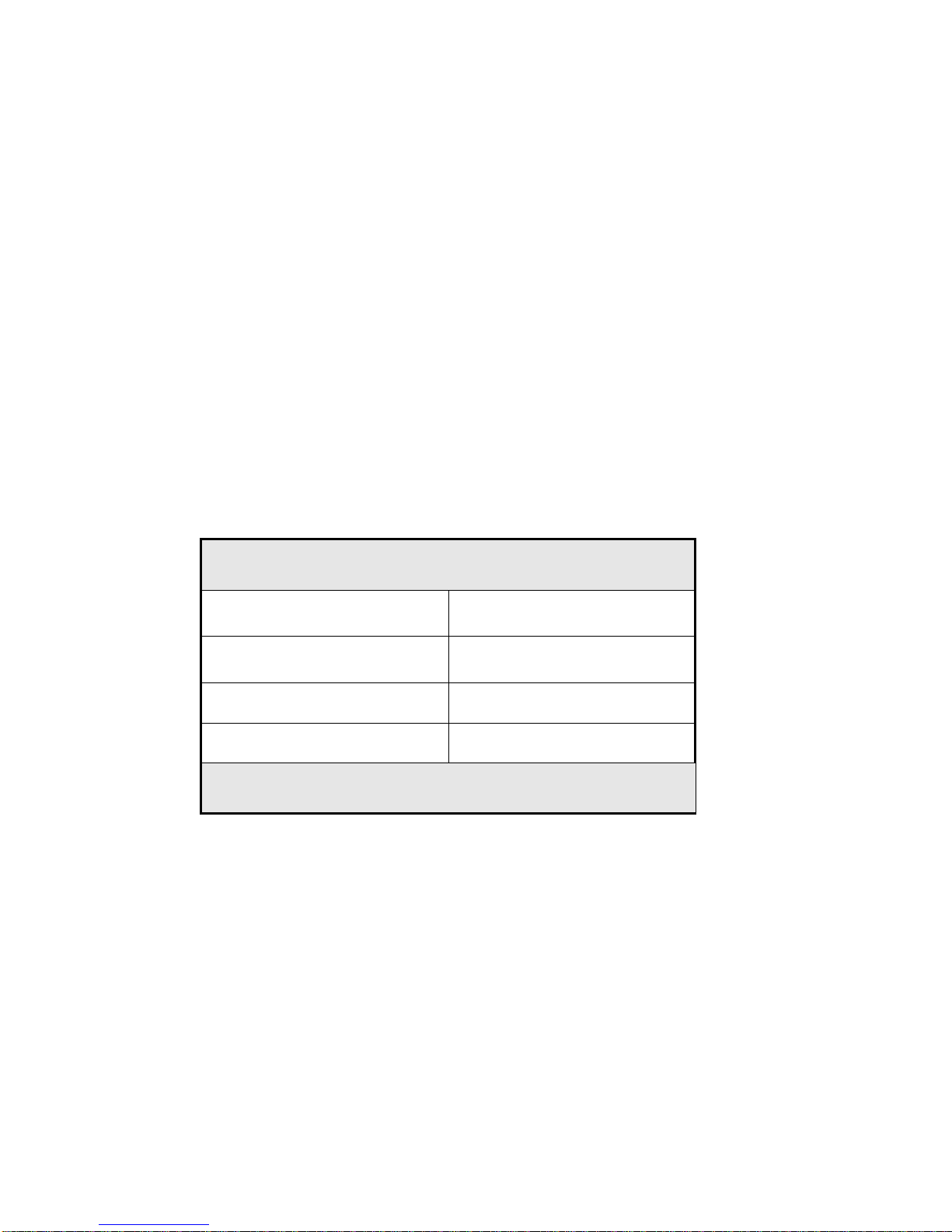
6
with servicing. The following applies to installations in the USA and Canada:
Molded power supply plugs must comply with the requirements for "Hospital
Grade Attachments" UL 498.
Caution
Failure to observe the warnings may result in substantial damage to
property.
Provide sufficient heat dissipation
Slots are provided at the rear of the housing. The display must be placed or
secured on a hard, level surface at least 10cm from the wall and 15cm away
from other devices. Several displays can be butt-mounted horizontally and
vertically.
The following must be observed when mounting (VESA connection):
Mounting screws
Number
4
Thread
M6
Immersion depth Max. 15 mm
Torque Max. 12Nm
Mounting screws
The permissible ambient temperature range (10 °C ... 35 °C) must not be
violated. Do not subject device to unnecessary shocks. Take care when
transporting! Use the original packaging! The panel in particular should be
protected against shocks.
When touching the panel surface, the mechanical contact or an electrical
discharge may cause a brief disturbance in the picture quality.
Page 7

7
Care of unit / cleaning agents
−The front panel is extremely sensitive to mechanical damage. Avoid all
scratches, knocks etc.!
−Remove water drops immediately which will discolor the surface. Clean the
front panel when dirty, using a micro fiber cloth and, if necessary, a glass
cleaning agent. Only clean housing parts using a cleaning agent for plastics.
Note:
Do not use cleaning agents containing solvent, e.g. petroleum
Explanation of the symbols
Direct current (DC)
China RoHS symbol
EC W EC WEEE symbol
European conformity
TUV approval mark
Attention: Consult the accompanying documents
3. Installation
Provide adequate ventilation
Ventilation slots are located on the rear of the housing.
Ambient temperature
The permissible ambient temperature range must not be violated.
Minimize reflections
Page 8

8
The display should be positioned so that reflections of lights, windows,
furniture with shiny surfaces or light-colored walls do not appear on the screen.
Minimize mirroring
In order to reduce mirroring on the unit, ceiling lighting or reflected light (no
dazzling) should be used. Mirroring can only be eliminated if the screen is
clean and free of grease. Clean the display using a suitable micro fiber cloth.
Change of environment
If the unit is brought into a warm environment from a cold one, water may
condense upon it. The unit should not be switched on until all the condensed
water has evaporated, including that inside the unit. This may take several
hours, depending on the conditions.
4. Start-up
Caution
In order to ensure safe operation of the equipment, close attention must be
paid to the information contained in this Instruction Manual as well as the
warnings in Section 2 "Safety precautions".
Caution Information for end customer
None of the settings must be changed on site by the user, otherwise the
guarantee is canceled. This also applies to settings made using the
HL3116ST keys. These are therefore locked for certain applications. If
settings have to be changed, please contact the responsible servicing
department.
The display is designed for individual connection to a graphics card with a
power supply of 100 or 240 Volt (TN-S system with PE conductor). If the
display is to be used in a sequence of several displays, or if it is not exactly
Page 9

9
known whether the graphics card standard can be output by the display, refer
to Section 5.1 "Connection of the flat panel display".
In order to start the unit properly, the following steps should be carried out in
the given sequence.
4.1 Connecting the power and signal cables
Warning
The display can be tilted backwards and forwards. Please pay attention not to
hurt yourself, when moving the display. Fingers or small objects may get stuck
at the bottom of the display.
Caution
Use a power cable with PE conductor corresponding to the safety
requirements of the respective country of use. Note for North America:
Molded power supply plugs must comply with the requirements for hospitals
with respect to CSA Std. C22.2 No. 21 and UL 498.The power supply and
signal connections are located on the rear of the color flat panel display.
Note
Note that the cables are already positioned when you receive the display
(power cable and DVI-D cable). The following steps are only necessary if you
need to connect/ disconnect the cables of the scope of supply.
4.1.1 Cable (attaching)
Connect the cables to the display.
Power cable: The Power cable connection is used for display power supply.
Page 10

10
DVI-D connection: The connection to the computer can be made via the
digital single link. The picture quality, noise immunity and radiated
interference of the complete system depend on the cable quality and length.
DP connection: The connection to the computer can also be made via the
Display Port connection. The picture quality, noise immunity and radiated
interference of the complete system depend on the cable quality and length.
4.2 Power up the display
Use the power switch to power up the flat panel display. The operation LED
lights up (color: green)
4.3 Screen saver
A screen saver function should be used in order to reduce "image sticking"
which can occur in TFT displays.
It is high risk to display a static graphic over half an hour.
Image sticking is the effect where a faint image of the previous screen
contents can still be seen after the display contents have changed. By using a
screen saver with permanently changing screen contents, unnecessary
effects of the same image are avoided.
If the keyboard is locked, contact the servicing department in order to unlock it.
The guarantee is cancelled if you unlock it yourself!
5. Adjustments
5.1 Picture adjustment
This section describes the settings for operation of the flat panel display with a
video source.
Fine adjustment of the flat panel display
Page 11

11
Fine adjustment of the flat panel display can only be carried out via the
analog port. The digital inputs (DVI-D,DP) do not require a fine adjustment
since the display signal is always optimum. At this point, the display is
configured for optimal performance with the installed graphic board. If one is
not yet satisfied with the luminance level, the black and white levels can be
further increased by adjusting the backlight level in the OSD menu. Please
note that higher backlight level settings tend to reduce the stability of
luminance over time.
5.2 Optimum picture quality
In order to achieve an optimum picture quality, the color flat panel display
HL3116ST should be operated with a graphics resolution of 3840 x 2160
pixels (settings for graphics card in the PC). When adjusting the picture
position and size, ensure that the picture appears exactly on the active
surface of the display and it is not offset by even one pixel.
6. Fault diagnostics
Fault Cause Remedy
No picture
appears on the
display,
operation LED off
Broken fuse Inform servicing department
Power cable not
inserted or
incorrectly
inserted
Insert power cable
No picture
appears on the
display,
operation LED
green blinking
No video signal Check video cable
Video source not
supplying a
signal
Check video source
Other faults:
LED orange
blinking
Loose plugs Plug cables in properly and
secure them
Faulty cable Replace cable
Page 12

12
7. Technical data
All technical data are valid after a warming-up period of half an hour.
7.1 Display
Item Specification
LCD
Panel Module NC
Size 31.5” (80 cm diagonal)
Active Display Area 698.4 (H) x 392.85 (V) mm
Resolution 3840 x 2160 pixel (UHD)
Pixel Pitch 0.181(H) x 0.181(V) mm
Luminance 650cd/m2 (Panel min.)
Viewing Angle (H VType.)
178°, CR>10
Color imaging Yes
Color support 10 bit
Contrast Ratio 1700:1 (panel typical)
Response time 9.5ms(typical), gray to gray.
Back Light LED
Preset Timings Refer to “Video specification”
PIP DVI input,1920x1920 pixel
Environment
Condition
Temperature 5-40 degree C
Humidity 30-80% (without condensation)
Power
Supply
Input Voltage DC16.0-27.6V, <8.0A
Power
Consumption
Normal
operation
<130W
Power saving N/A
VESA compatible arm mounting
interface
100mm x 100mm and 100mm x 200mm
Structure Dimension
750mm*444mm*60mm
7.2 Screen Performance
Page 13

13
- Warm up time
≥ 20 minutes.
- DC supply voltage 20-24V
- Ambient temperature
25±2℃
- Relative Humidity 30% --80%
- Video signal 3840 x 2160 @ 60Hz; DP
- Ambient Environment Dark
- Setting Set to Default DICOM LUT
- Luminance meter Minolta CA-310 or equivalent
7.3 Operation Temperature
Ambient temperature range
+10 -- +35℃
Ambient humidity 20%-85%
Temperature gradient Max. 7℃/h, no condensation
Atmospheric pressure 70-106 kPa
7.4 Transport and storage (Packed)
Ambient temperature range
-20 -- +60℃
Ambient humidity 10%-90%, no condensation.
Temperature gradient
Max. 10℃/h, no condensation.
Atmospheric pressure 70-106 kPa
Page 14

14
7.5 Mechanical requirements Operation
Vibration
Random vibration, 1 G rms 5-200Hz for 2
hours duration, in the vertical direction.
Random vibration, 0.5 G rms 5-200Hz for
1hour duration, in the horizontal plane, in a
direction perpendicular to the front face of
monitor. Random vibration 0.5 G rms 5-200Hz
for 1 hour duration, in a horizontal plane, in a
direction parallel to the front face of the
monitor.
Packed unit
Vibration
Vibration : Random vibration, 1 G rms 5200Hz for 2 hours duration, in the vertical
direction. Random vibration, 0.5 G rms 5200Hz for 1hour duration, in the horizontal
plane, in a direction perpendicular to the front
face of monitor. Random vibration 0.5 G rms
5-200Hz for 1 hour duration, in a horizontal
plane, in a direction parallel to the front face of
the monitor.
7.6 Safety specifications
Safety standards
IEC/EN/UL60601-1,ANSI/AAMI
ES60601-1 & CSA C22.2 No.601.1M90
Approvals c TUV us, FCC, CB
Protection class Protection class 1
Conformity CE
7.7 Electromagnetic compatibility
Comply with IEC/EN60601-1-2(Class B), FCC Part15, CISPR11(EN55011).
Page 15

15
7.8 Environmental information
RoHS
EU Directive 2011/65/EU
China SJ/T11364-2006
WEEE
Waste Electrical and Electronic Equipment
T
his symbol on the product indicates that, under the European
Directive 2012/19/EU governing waste from electrical and electronic
equipment, this product must not be disposed of with other municipal waste.
Please dispose of your waste equipment by handing it over to a designated
collection point for the recycling of waste electrical and electronic equipment.
To prevent possible harm to the environment or human health from
uncontrolled waste disposal, please separate these items from other types of
waste and recycle them responsibly to promote the sustainable reuse of
material resources.
7.9 MTBF
Flat screen without Backlight: 50,000 operation hours.
Flat screen with Backlight: 30,000 operation hours.
Page 16

16
8. Dimensional drawings
9. Cleaning
please use IPA (Isopropyl Alcohol) or Hexane with a Non-Woven Cloth to
clean the screen surface.
Do not use any acids or cleaning alkali liquids as this may cause cosmetic
damage to clean this display
10. Remarks and contact address
Invalidity of guarantee
All unauthorized electrical or mechanical alterations on or in the unit result in
loss of the guarantee.
Information on the Instruction Manual
For clarity reasons, this Instruction Manual does not contain all detailed
information on this product. Your attention is additionally drawn to the fact that
the contents of this Instruction Manual are not part of a previous or existing
agreement, commitment or statutory right and do not change the latter.
Guarantee
All commitments on the part of Beacon are contained in the respective sales
contract which also contains the complete and solely applicable warranty
Page 17

17
conditions. These warranty conditions in the contract are neither extended nor
limited by the contents of this Instruction Manual.
Repairs
Please contact your distributor from whom you originally purchased the
product.
Environmental protection
When disposing of the device, the requirements and laws in the respective
country must be observed.
Others
Service personnel and Installation personnel need receive related training
about this display. Name of Manufacture: Shenyang Torch-Bigtide Digital
Technology Co., Ltd. Address: No.18-6B, Yaoyang Road, Huishan Economic
Development Area,Shenbei New District, Shenyang, China. 110164 Tel: 86-
24-88087621
FCC Statement:
This device complies with Part 15 of the FCC Rules. Operation is subject to the following two
conditions: (1) This device may not cause harmful interference, and (2) this device must
accept any interference received, including interference that may cause undesired operation.
Caution: Changes or modifications not expressly approved by the party responsible for
compliance could void the user's authority to operate the equipment. NOTE: This equipment
has been tested and found to comply with the limits for a Class B digital device, pursuant to
part 15 of the FCC Rules. These limits are designed to provide reasonable protection against
harmful interference in a residential installation. This equipment generates, uses and can
radiate radio frequency energy and, if not installed and used in accordance with the
instructions, may cause harmful interference to radio communications. However, there is no
guarantee that interference will not occur in a particular installation. If this equipment does
cause harmful interference to radio or television reception, which can be determined by
turning the equipment off and on, the user is encouraged to try to correct the interference by
one or more of the following measures: --Reorient or relocate the receiving antenna. -Increase the separation between the equipment and receiver. --Connect the equipment into
an outlet on a circuit different from that to which the receiver is connected. --Consult the
dealer or an experienced radio/TV technician for help.
