TOPWAY EM ENTERPRISE ONB001 User Manual
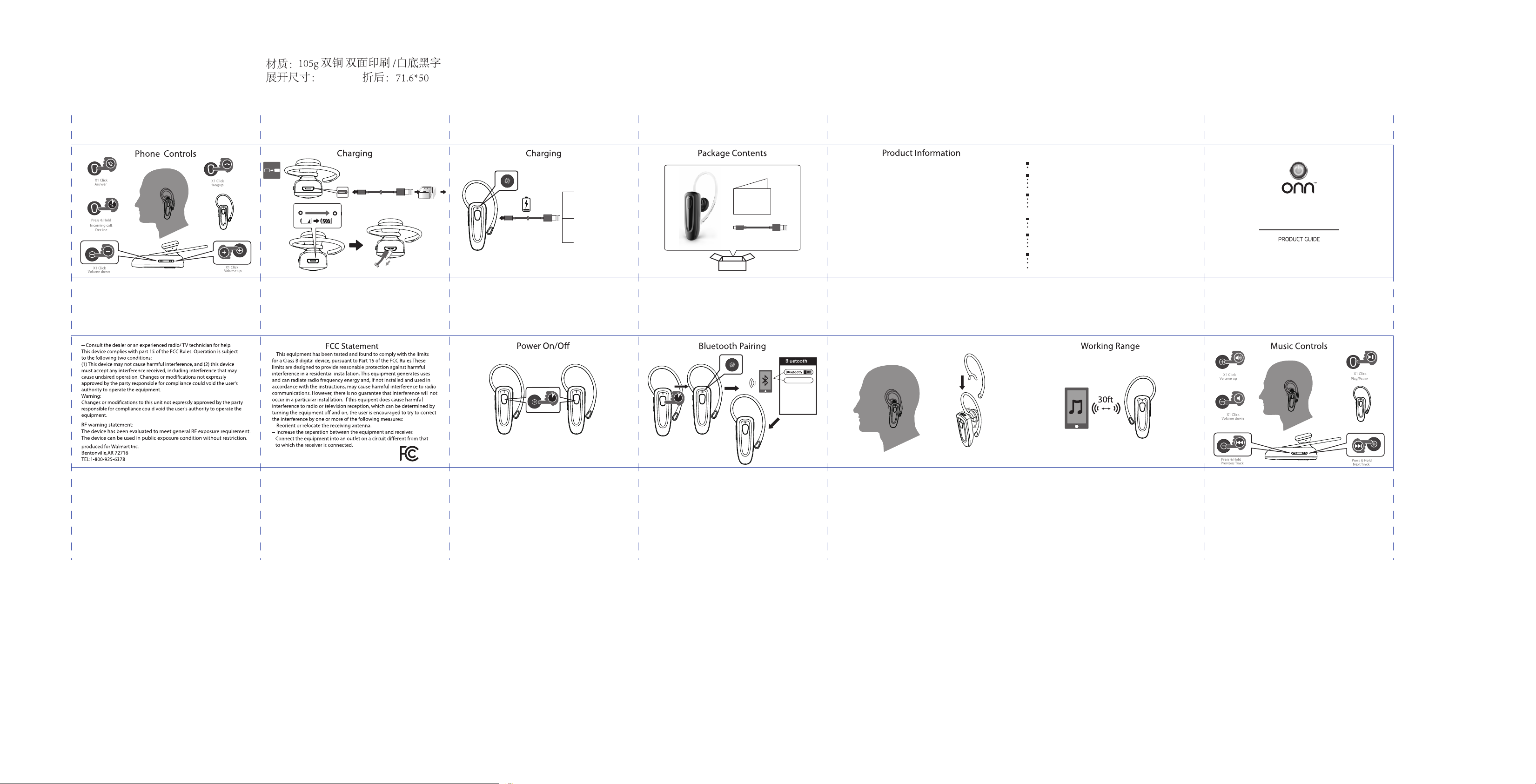
501.2*50
3s
Low battery alert
red light flashing
charging
red light on
Full charge
light off
I cannot turn on my ear buds
1) Product Name:
ONN Bluetooth Headset With Built-in MIC
2) Pairing Name: Onn Headset
3) Speaker Rated Power Input: 3mW
4) Speaker Maximum Input Power: 10mW
5) Loudspeaker Diameter: Φ10mm
6) Speaker Impedance: 16Ω ± 15%
7) Sensitivity: 115 ± 3dB
8) Charging Cable: 0.3M
Ensure earbuds are fully charged before turning it on.
My mobile device is unable to find the Bluetooth earbuds
Make sure that the earbuds are in pairing mode (blue/red indicator light flashing).
Remove“
Onn Headset” from Bluetooth setting list and set up again.
If still no search found, please restart the headset and phone, and try again.
After successfully paring, earbuds disconnect
Check the battery level and recharge if low.
Ensure earbuds are within 30ft of mobile device and free of disruptions.
The connection may be affected by obstructions such as walls or other electronic devices.Try to move
closer to the device you are connected to.
When answering a call, I cannot hear anything
Ensure the mobile device is connected to earbuds and not on speakerphone mode.
Increase the volume on your mobile device.
There is no sound when listening to music
Increase the volume on your mobile device.
Reconnect the earbuds to your mobile device.
Check if the app has paused or stopped playback.
Earbuds will not charge
Check whether the charging cable is functional.
Ensure the micro-USB charging cable is properly inserted in the earbuds and wall charger ports.
Ensure the charging cable and wall charger are functional.
Bluetooth Headset With Built-in MIC
®
Model: ONB18WI001
Ver.01 Rev.08/30/18
Wearing two sides
Onn Headset
Troubleshooting
3s
Detachable
O
360
Press and hold for
3 seconds power on
with voice prompt
Press and hold for
3 seconds power off
with tone
Press and hold
for 3 seconds
when power off
LED will flash
red and blue
when ready
to pair
You will hear "DiDi" tone
when the connection
is successful
