
This manual covers the following models:
• T955W Master Thermostat
• Base Module
INSTALLATION MANUAL
A trained, experienced technician
must install this product.
Carefully read these instructions. You
could damage this product or cause a
hazardous condition if you fail to follow
these instructions.
Need Help?
For assistance with this product please
visit http://www.pro1iaq.com or call Pro1
Customer Care toll-free at 888-Pro1iaq
(776-1427) during normal business hours
(Mon-Fri 9 AM - 6 PM Eastern)
Table of Contents
Thermostat Applications Guide
Page
Battery Power*
Hardwire (Common Wire)
Hardwire (Common Wire) with Battery Backup
* If using remote sensors the thermostat
must be hardwired.
Power Type
1
Gas or Oil Heat
Electric Furnace
Heat Pump (No Aux. or Emergency Heat)
Heat Pump (with Aux. or Emergency Heat)
Multi-stage Systems
Heat Only Systems
Cool Only Systems
Dual Fuel Systems
Millivolt
Yes
Yes
Yes
Yes
Yes
Yes
Yes
Yes
No
Rev. 0950
Una versión española de este
manual puede ser descargada
en www.pro1iaq.com
® U.S. Registered Trademark. Patents pending.
Copyright © 2010 PRO1 IAQ, Inc. All rights reserved.
Thermostat Quick Reference
Installation Tips
Subbase Installation
Wiring
Establishing Communication
Technician Setup Menu
Mounting & Battery Installation
Programming The Thermostat
Specifications & Contact Info
2
3-5
6-7
8
9
10-13
14
15-18
19
Description
This manual covers TopTech models:
TT-S-955W and T955W
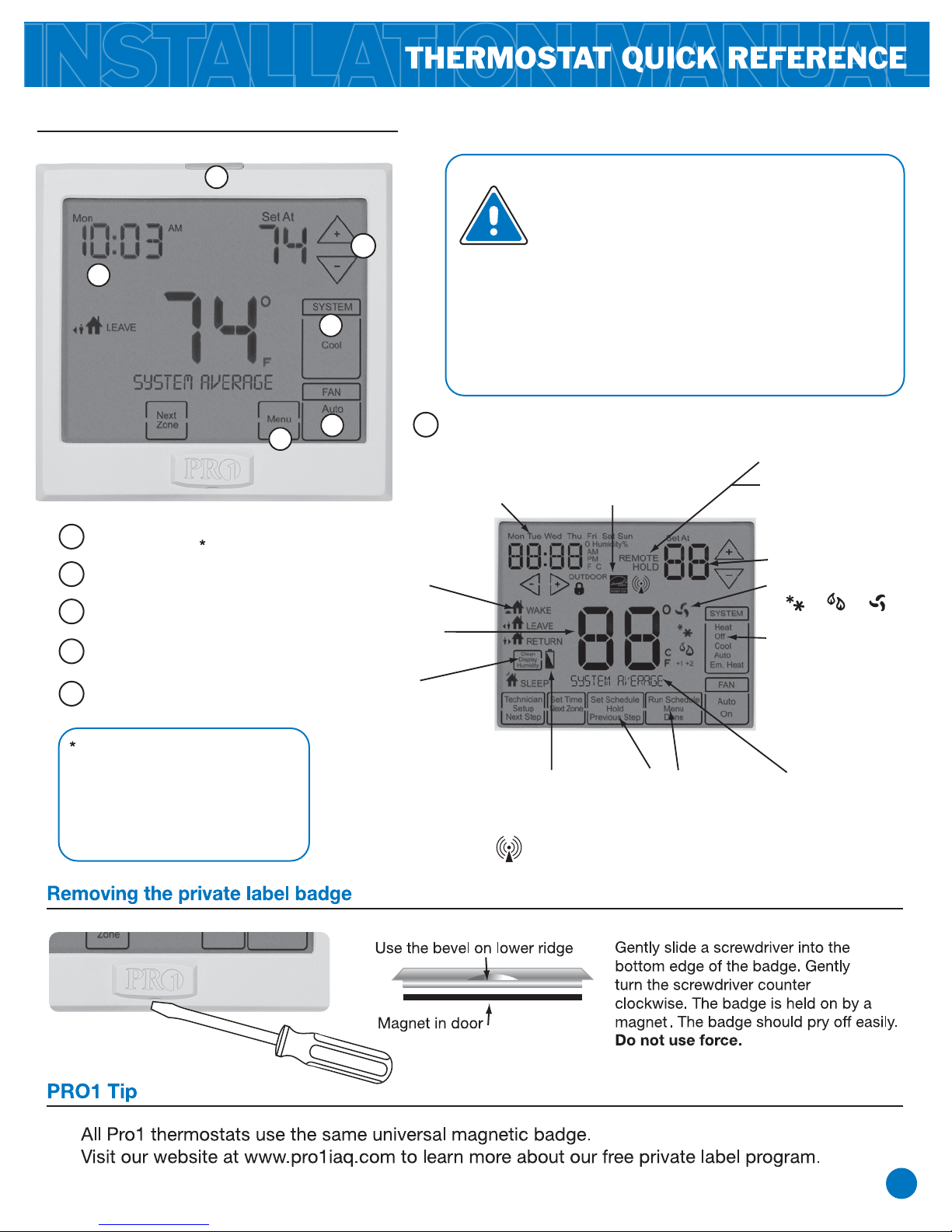
Program Menu Options:
Shows different options
during programming.
Wireless Icon
System Information:
Shows which zone or
zones are controlling
your system. Shown
only when one or more
indoor sensors R251W
are connected.
2
Getting to know your thermostat
LCD
1
2
Fan Button
3
System Button
4
5
Temperature
Setpoint Buttons
6
Menu Button
Temperature:
Indicates the current
system temperature.
Days of the week and time.
Flashes outside temperature
when used with R250W.
OUTDOOR will show.
Glow in the Dark
Light Button
6
1
2
3
4
5
Low Battery Indicator:
Replace batteries when
this indicator is shown.
Programmable Time
Period Icons:
This thermostat has
4 programmable
time periods per day.
Important:
The low battery indicator is displayed
when the AA battery power is low. If the
user fails to replace the battery within
21 days, the thermostat display will only
show the low battery indicator as a final
warning before the thermostat
becomes inoperable. The batteries are
located on the back of the thermostat.
Clean Display:
Pressing CLEAN DISPLAY
will allow 30 seconds to
clean the display. The keys
will be inoperable during this
time. CLEAN will appear if
your contractor has
programmed a filter change
reminder. Press CLEAN
when filter has been replaced
to reset the filter change
reminder timer.
NOTE ABOUT THE LIGHT BUTTON:
This button is used to light up the
display, but it is also used to set up
communication with the base module.
DO NOT hold the light button down for
more then 10 seconds, unless you are
performing the initial communication
setup steps.
REMOTE indicates a
remote has control of the
system.
HOLD is displayed when
thermostat program is
permanently overridden.
Indicates Energy Star®
approved program is
being used.
Displays the user selectable
setpoint temperature.
System operation indicators:
The COOL, HEAT or FAN icon
will display when the COOL,
HEAT or FAN is on.
NOTE: The compressor delay
feature is active if these icons
are flashing. The compressor
will not turn on until the 5
minute delay has elapsed.
COOL HEAT FAN
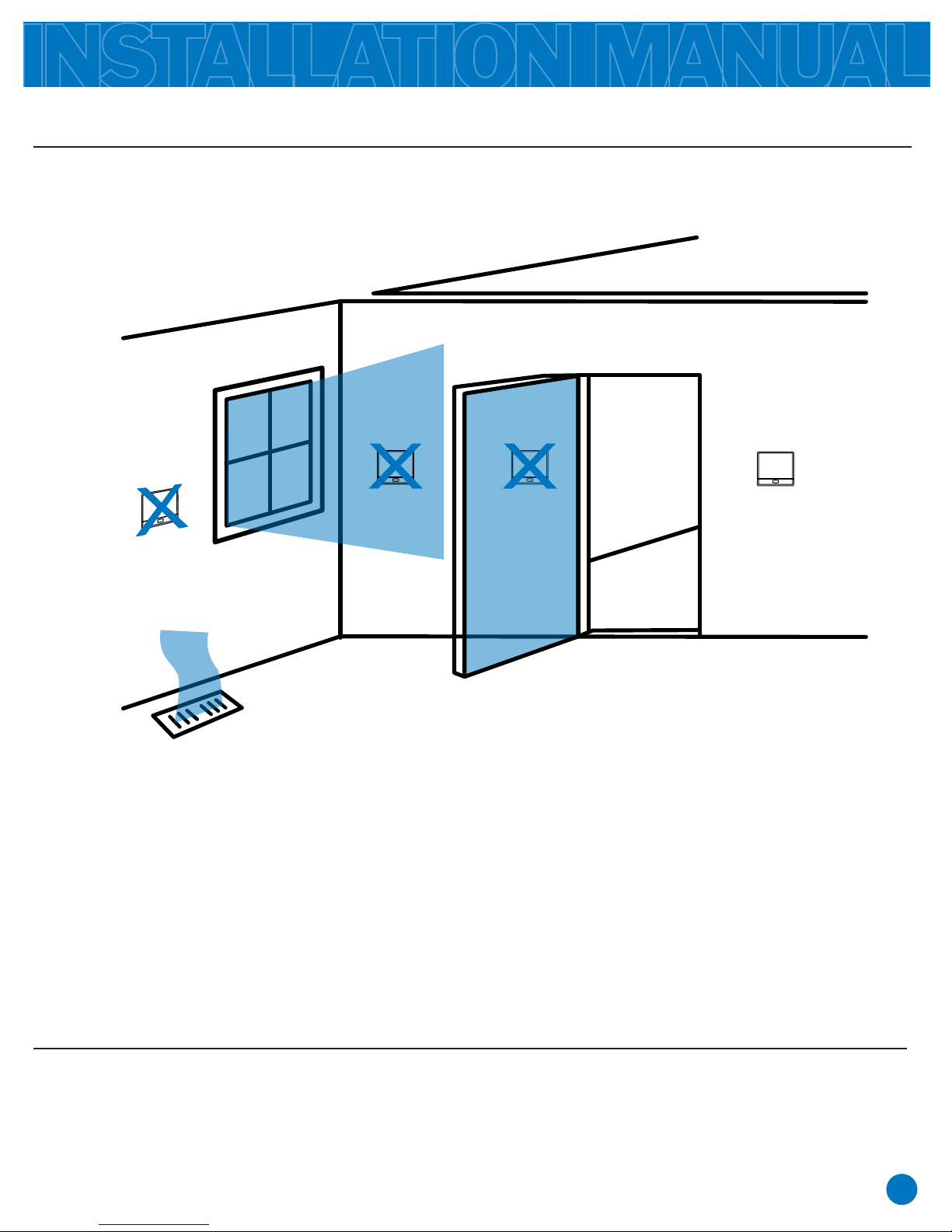
INSTALLATION TIPS
The thermostat should be installed approximately 4 to 5 feet above the floor.
Select an area with average temperature and good air circulation.
Do not install thermostat in locations:
• Close to hot or cold air ducts
• That are in direct sunlight
• With an outside wall behind the thermostat
• In areas that do not require conditioning
• Where there are dead spots or drafts (in corners or behind doors)
• Where there might be concealed chimneys or pipes
• Where appliances could radiate heat
Pick an installation location that is easy for the user to access. The temperature of the location
should be representative of the building.
Wall locations
3
PRO1 Tip
NO
NO NO YES
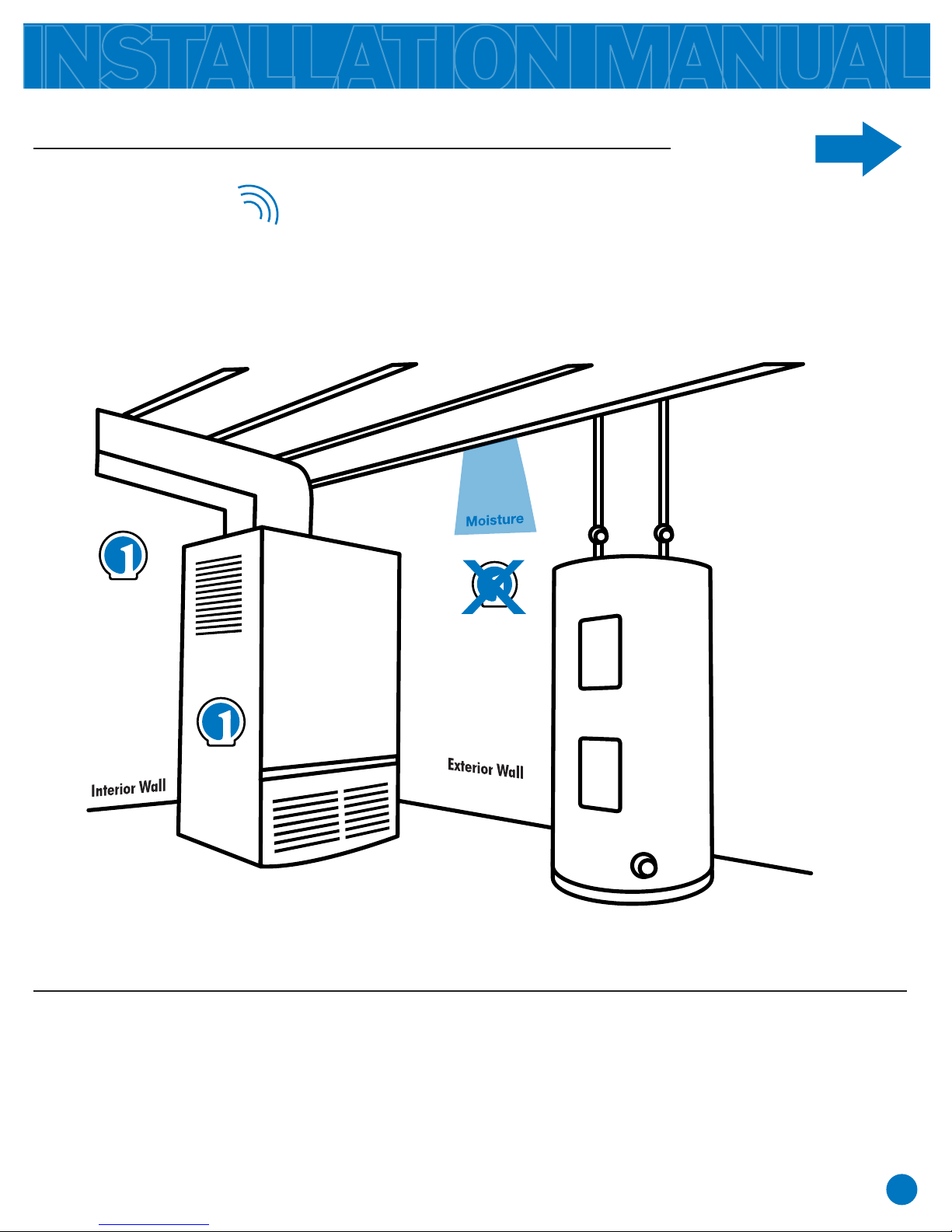
INSTALLATION TIPS
Do not install the base module in locations:
• That are behind a chimney
• Where temperature could exceed 150ºF
• Where rain or snow or extreme hot or cold is possible
NOTE: The base module is NOT weatherproof.
Base Module - Basement Installation
4
PRO1 Tip
Wireless Range
Range between the T955W and the base module is up to 100 feet with no obstructions and up
to 50 feet in standard residential metal, brick, and concrete construction. To extend the range
try placing the base unit higher if in a basement or further away from large metal objects.
BETTER
NO
GOOD
ATTIC INSTALLATION
ON THE NEXT PAGE
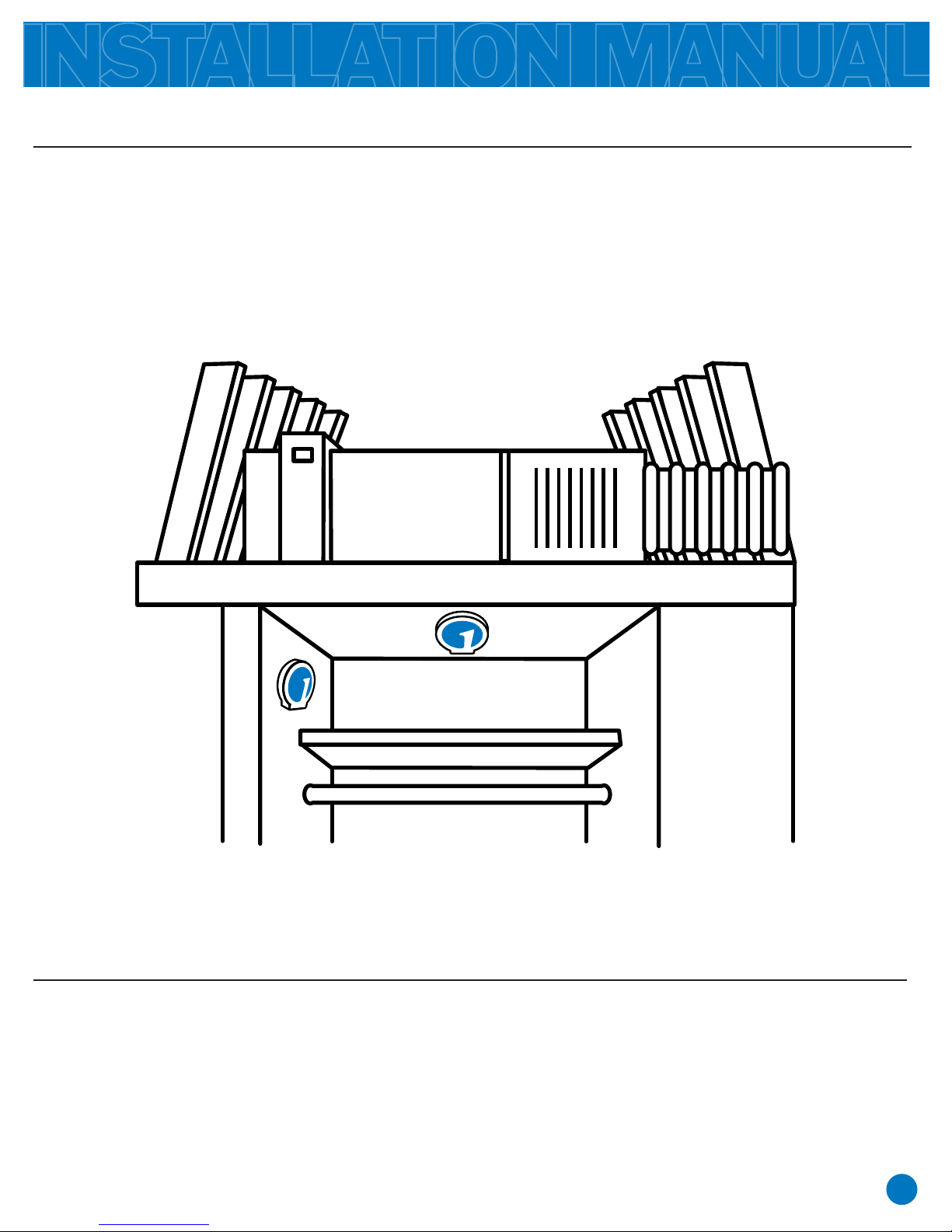
INSTALLATION TIPS
Do not install the base module in locations:
• That are behind a chimney
• Where temperature could exceed 150ºF
• Where rain or snow or extreme hot or cold is possible
NOTE: The base module is NOT weatherproof.
Base Module - Attic Installation
5
PRO1 Tip
When performing an attic installation, instead of placing the base module in the attic, locate
the closet nearest to the air conditioning unit. Then mount the base module high on the wall
inside the closet or on the ceiling of the closet. This location will insure the base module is
below the 150ºF maximum ambient temperature specification.
Attic
Living Space Closet
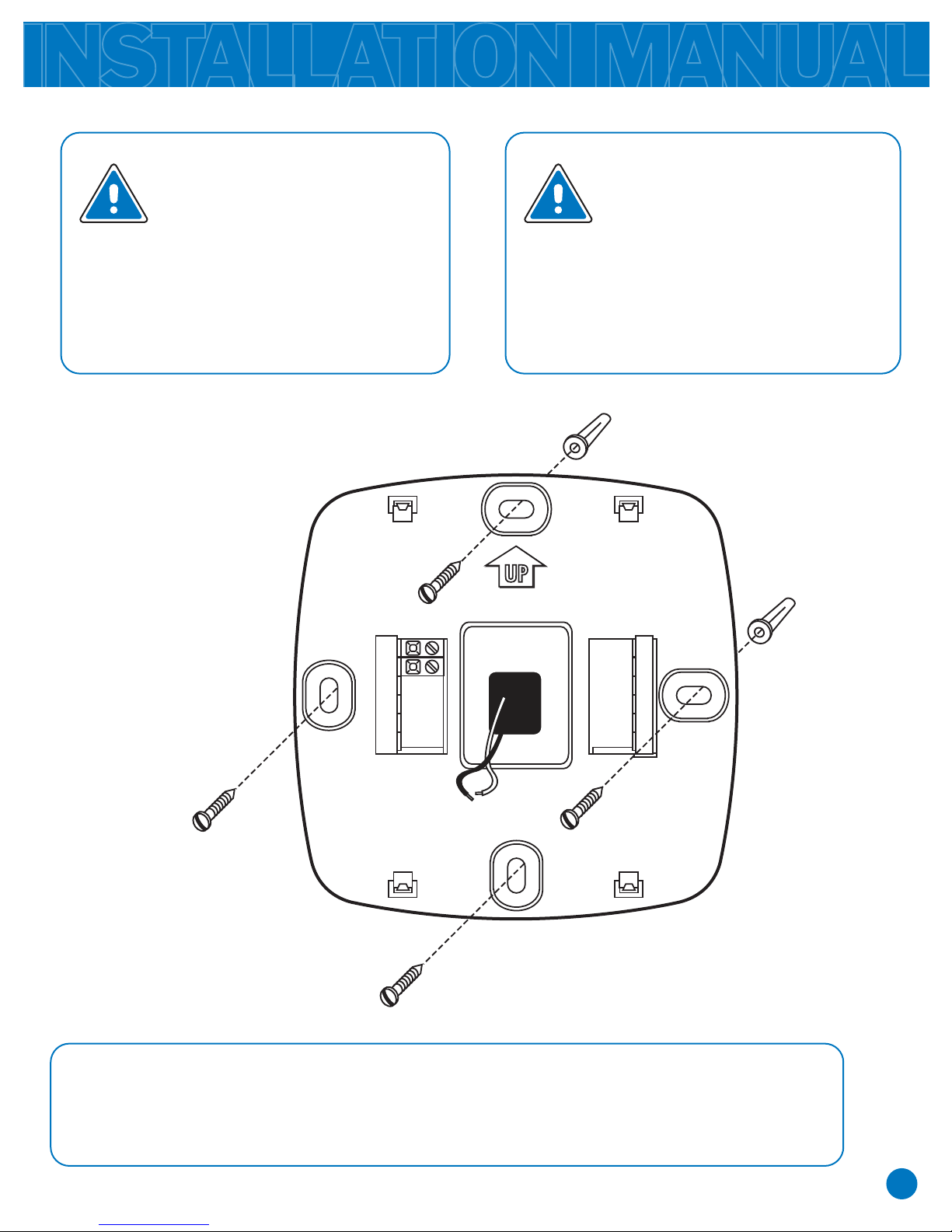
MASTER THERMOSTAT SUBBASE INSTALLATION
6
Caution:
Electrical Hazard
Failure to disconnect the
power before beginning to
install this product can cause
electrical shock or equipment
damage.
Mercury Notice:
All of Pro1’s products are
mercury free. However, if the
product you are replacing
contains mercury, dispose of it
properly. Your local waste
management authority can give
you instructions on recycling
and proper disposal.
For vertical mount put
one screw top and one
screw bottom.
For horizontal mount put
one screw left and one
screw right.
Note:
The T955W can be battery powered only if used as a stand-alone thermostat solution.
The T955W must be hardwired (C and R terminals connected to 24V power) if remote
sensors (R251W or R250W) are used.
UP
Horizontal mount
Horizontal mount
Vertical mount
Vertical mount
C
R

BASE MODULE SUBBASE INSTALLATION
7
Note:
To connect the base module to
master thermostat, refer to the
directions on page 9 of this manual.
Wiring Note:
Wire the base module’s subbase
the same way you would wire a
hardwired thermostat subbase.
For vertical mount put
one screw top and one
screw bottom.
For horizontal mount put
one screw left and one
screw right.
Horizontal mount
Horizontal mount
Vertical mount
UP
Rh
Rc
G
Y1
Y2
C
O
B
W1/E
W2
Vertical mount
Note:
The base module must be hardwired (C and R terminals connected to 24V power).

WIRING
8
5
Terminal Designations on Base Module
Terminal Designations on T955W Master Thermostat
Terminal
2 Heat 2 Cool
Conventional System
2 Heat 2 Cool
Heat Pump System
3 Heat 2 Cool
Heat Pump System
RC
RH
C
B
O
G
W/E
Y
Y2
W2
Transformer power
(cooling)
Transformer power
(heating)
Transformer common
Energized in heating
Energized in cooling
Fan relay
First stage of heat
First stage of cool
Second stage of cool
Second stage of heat
Transformer power
(cooling)
Transformer power
(heating)
Transformer common
Heat pump changeover valve
energized in heating
Heat pump changeover valve
energized in cooling
Fan relay
Emergency heat relay
First stage of heat & cool
Second stage of cool
Auxiliary heat relay,
second stage of heat
Transformer power
(cooling)
Transformer power
(heating)
Transformer common
Heat pump changeover valve
energized in heating
Heat pump changeover valve
energized in cooling
Fan relay
Emergency heat relay
First stage of heat & cool
Second stage of cool
& second stage of heat
Auxiliary heat relay,
third stage of heat
This thermostat is shipped from the factory to operate a conventional heating and cooling system. This thermostat will
also operate a heat pump system. See the “heat pump” configuration step on page 12 of this manual to configure the
thermostat for heat pump applications.
Warning:
All components of the control
system and the thermostat
installation must conform to
Class II circuits per the NEC Code.
Powering the T955W Master Thermostat
If you add remote sensors (R250W or R251W) to this wireless system you must hardwire theT955W
master thermostat.
Note:
In many heat pump systems with no
emergency heat relay a jumper can be
installed between E and W2.
Wiring
If you are replacing a thermostat, make
note of the terminal connections on the
thermostat that is being replaced. In some
cases the wiring connections will not be
color coded. For example, the green wire
may not be connected to the G terminal.
Loosen the terminal block screws. Insert
wires then retighten terminal block screws.
1.
2.
Wire specifications
Use shielded or non-shielded
18 - 22 gauge thermostat wire.
Terminal
2 Heat 2 Cool
Conventional System
2 Heat 2 Cool
Heat Pump System
3 Heat 2 Cool
Heat Pump System
R
C
24 VAC Transformer power
Transformer common
24 VAC Transformer power
Transformer common
24 VAC Transformer power
Transformer common

ESTABLISHING COMMUNICATION
9
To set up the initial link between the Master Thermostat
and the base module please follow the steps below:
Establishing Communication between T955W Master Thermostat and the Base Module
Press and hold the base module button for 3
seconds. The Blue LED will flash when ready to
receive initial signal from T955W. (Base module
must be powered by 24V. Blue LED will be
continuously on when 24V power is present.)
Hold the Light key (shown here) of the T955W
for 10 seconds, the Blue LED on the base
module will stop flashing after communication
has been established between base module
and the T955W.
1.
2.
Note:
If the base module does not receive a
signal from the T955W for 15 minutes it
will turn off all relays until communication
is reestablished. The Blue LED on the
base module will also turn off to show
communication has been lost.
Note:
The Blue LED on the base module will be
on when power is present. The Blue LED
will flash 3 times every time it receives a
signal from T955W. When a relay is on the
corresponding LED relay indicator will be on.
Note:
If communication has been lost for 1 hour
and if freeze protection is enabled, heat and
emergency heat relays will be turned on.
The heat and emergency heat relays will
turn on for 10 minutes every hour if there
has been a call for heat in the last 24 hours.
Important:
DO NOT hold the light button
on the T955W for more than
10 seconds after Step 2
above has been completed.
Holding the light button down
will break the communication
link and the base module
button will need to be
pressed again to reestablish
communication.
Light key
Blue LEDLED Relay Indicators
Base Module Button
Easy, Two Step Communication Link
Step 1.
Step 2.

10
TECHNICIAN SETUP MENU
Technician Setup Menu
This thermostat has a technician setup menu
for easy installer configuration. To set up the
thermostat for your particular application:
Configure the installer options as
desired using the table below.
Use the or keys to
change settings and the NEXT STEP
or PREV STEP key to move from one
option to another. Note: Only press
DONE key when you want to exit the
Technician Setup options.
Press MENU button
Press and hold TECHNICIAN SETUP
button for 3 seconds. This 3 second delay
is designed so that homeowners do not
accidentally access the installer settings.
1.
2.
3.
This feature will
flash FILT in the
display after the
elapsed run time
to remind the
user to change the
filter. A setting of
OFF will disable
this feature.
This feature allows
the installer to
change the
calibration of the
room temperature
display. For
example, if the
thermostat reads 70°
and you would like it
to read 72° then
select +2.
The compressor short
cycle delay protects
the compressor from
“short cycling”. This
feature will not allow
the compressor to be
turned on for 5
minutes after it was
last turned off.
The swing setting,
often called “cycle
rate”, “differential”
or “anticipation” is
adjustable. A smaller
swing setting will
cause more frequent
cycles and a larger
swing setting will
cause fewer cycles.
The swing setting,
often called “cycle
rate”, “differential”
or “anticipation” is
adjustable. A
smaller swing setting
will cause more
frequent cycles and a
larger swing setting
will cause fewer
cycles.
Keypad lockout
allows you to
configure the
thermostat so that
none or some of
the keys do not
function.
The heating swing
setting is adjustable
from ±0.2°F to
±2°F. For Example:
A swing setting of
0.5°F will turn the
heating on at
approximately 0.5°F
below the setpoint
and turn the heating
off at approximately
0.5°F above the
setpoint.
Pick PA or FU
PA = partial keypad
lockout, which locks
all the keys except the
or keys.
FU = Full keypad
lockout, which locks
out all the keys.
Note: Keypad lockout
instructions are below.
The cooling swing
setting is adjustable
from ±0.2°F to
±2°F. For Example:
A swing setting of
0.5°F will turn the
cooling on at
approximately 0.5°F
above the setpoint
and turn the cooling
off at approximately
0.5°F below the
setpoint.
Selecting ON will not
allow the compressor
to be turned on for 5
minutes after the last
time the compressor
was on. Select OFF
to remove this delay.
You can select the
minimum compressor
run time from “off”,
“3”, “4”, or “5”
minutes. If 3, 4, or 5
is selected, the
compressor will run
for at least the
selected time before
turning off.
You can adjust the
room temperature
display to ready -4°F
to +4°F above or
below the factory
calibrated reading.
You can adjust
the filter change
reminder from
OFF to 2000
hours of runtime
in 50 hour
increments.
OFF 0 ºF OFF ON 0.5 ºF 0.4 ºF PA
TECH SETUP
STEPS CONTINUED
ON THE NEXT PAGE
This feature allows the
installer to select the
minimum run time for
the compressor.
For example, a setting
of 4 will force the
compressor to run for
at least 4 minutes
every time the
compressor turns on,
regardless of the room
temperature.
Tech Setup Steps
Minimum
Compressor
On Time
Compressor
Short Cycle
Delay
Cooling
Swing
Heating
Swing
Keypad
Lockout
Room
Temperature
Calibration
Filter
Change
Reminder
Note: To lock the keypad hold down the and keys for 3
seconds. You will see a lock in the display. To unlock the keypad
hold down the and keys for 3 seconds.

11
TECHNICIAN SETUP MENU
TECH SETUP
STEPS CONTINUED
ON THE NEXT PAGE
Use the or
key to select the
maximum heat
setpoint.
90 ºF
Adjustment Options
Factory Default Settings
This feature
allows you to set a
maximum heat
setpoint value.
The setpoint
temperature
cannot be raised
above this value.
Tech Setup Steps (Continued from the previous page)
Heating
Temperature
Setpoint Limit
LCD Will Show
Use the or
key to select the
minmum cool
setpoint.
44 ºF
This feature
allows you to set a
minimum cool
setpoint value.
The setpoint
temperature
cannot be lowered
below this value.
Cooling
Temperature
Setpoint Limit
Use the or
key to select 12 or 24
hour clock.
12 Hour Clock
You can select
either a 12 or 24
hour clock setting.
12 or 24
Hour Clock
Use the or
key to turn on or off.
ON
This feature turns your
system on before the
WAKE programming
time to ensure the
enviroment is at the
WAKE setpoint when
the WAKE time period
begins. This recovery
changes over time
based on the previous
day’s experience.
Morning
Recovery
Use the or
key to select 7d for 7
day, 5d for 5+1+1,
or 0d for
nonprogammable.
5d
You can configure this
thermostat to have a
7 day program, a
5+1+1 program or
nonprogrammable.
Program
Options
Select F for
Fahrenheit
temperature read
out or select C for
Celsius read out
ºF for Fahrenheit
ºC for Celsius
ºF
ºF or ºC
The second stage will turn on at 2x the swing setting. The second stage will turn off when 1x the swing is
reached. For example, if the swing setting is .8 degrees for heating and the thermostat is set at 70ºF, the
first stage will turn on at approximately 69.2ºF. The second stage will turn on at 68.4ºF. The second stage
will turn off at 69.2ºF and the first will turn off at 70.8ºF. If third stage is used, it will turn on at 3x the swing
and turn off at approximately 2x the swing.
Balance Point:
The system operates differently when a balance point is used on a dual fuel system. The balance point
outdoor temperature setting will be the outdoor temperature at which the thermostat chooses either the
heat pump or gas furnace. For Example: A balance point setting of 30ºF will turn on only the heat pump
above 30ºF and only the gas furnace below 30ºF. Y1 will be stage one above 30ºF and W2 will be stage
one below 30ºF.
PRO1 Tip
OFF configures display
light to come on only
with the light key,
which will save battery
power.
ON configures the
display light to come
on when any key is
pressed.
ON
The display light can
be configured to come
on when any key is
pressed or only when
the light key is pressed.
Display
Light

12
TECHNICIAN SETUP MENU
If ON is selected
the beep will
sound.
If OFF is selected,
there is no sound.
OFF configures
the thermostat
for non heat
pump systems.
ON configures
the thermostat
for heat pump
systems.
OFF ON OFF
Adjustment Options
Factory Default Settings
When any key is
pressed an audible
beep will sound.
You can choose
ON or OFF
When turned on
the thermostat
will operate a
heat pump.
1. EM.Heat will
show as an option
in the system
switch.
2. Y will be first
stage of heat &
cool, W/E will be
emergency heat
relay & W2 will
be auxiliary heat
relay.
Allows you to put
your phone
number in the
display.
You can choose
ON or OFF
Tech Setup Steps (Continued from the previous page)
Contractor
Call Number
Beep Heat Pump
LCD Will Show
Heat - Off - Cool
You can configure the
system switch for the
particular application:
Heat - Off - Cool,
Heat - Off,
Cool - Off,
Heat - Off - Cool-Auto
Note: EM. Heat will
show if in heat pump
mode.
System
Switch
Gas Auxiliary
for Heat Pump
Cooling Fan
Delay
Use the or
key until the desired
application is
flashing.
GAS
or
ELEC
GAS
Select GAS for
systems that control
the fan during a call
for heat.
Select ELEC to have
the thermostat
control the fan during
a call for heat.
Fan
Operation
OFF OFF
Use the or
key to select the
desired number and
the FAN or SYSTEM
key to move from
one character to
another. See note
below on operation.
If selected ON, you
will see the input
screen after pressing
next step.
Note:
Connect an optional R250W outdoor remote temperature sensor to
enable the balance point tech setup option.
The cooling fan delay
setting will delay the
fan from coming on in
cool mode and keep
running after the
compressor shuts off
for a short time to save
energy in some
systems.
You can select the
Cooling Fan Delay
from OFF, 15, 30, 60
or 90 seconds.
If 15, 30, 60 or 90 is
selected the fan will not
turn on for that many
seconds when there is a
call for cool and will
run for that many
seconds after satisfying
a call for cool.
This feature is disabled
when a R250W is used.
See Balance Point
on page 13.
This option will turn
the heat pump off 45
seconds after the
auxiliary heat relay
turns on.
For 2 heat
applications, the first
stage will turn off 45
seconds after the
auxiliary stage turns
on.
For 3 heat
applications, the first
and second stage will
turn off 45 seconds
after the auxiliary
stage turns on.
For heat pump
systems that are
“dual fuel” (use a gas
furnace for auxiliary
stage heat) you can
turn this feature on
to turn off the heat
pump when the
auxiliary stage of
heating has been
called for.
This feature is
disabled when a
R250W is connected.
See Balance Point
on page 13.
Outdoor
Sensor
NO
Enables the use of an
outdoor sensor
R250W.
Connecting a R250W
allows for a balance
point setting.
Selecting YES requires
the T955W master
thermostat to be
powered with 24V on
C and R terminals.
See R250W user
guide for more
information.
When NO is selected
the thermostat is
unable to connect to an
outdoor remote sensor
R250W.
When YES is selected
the thermostat is able
to connect to an
outdoor remote sensor
R250W.
Press and hold connect
button on R250W
until the T955W says
FOUND OUTDOOR
on display.
TECH SETUP
STEPS CONTINUED
ON THE NEXT PAGE

13
TECHNICIAN SETUP MENU
Use or
to select the zone
you wish to connect.
The zone setting on
the T955W and the
R251W must be
the same to connect.
See R251W user
guide for detailed
R251W connection
information.
See note below for
more information.
The number shown
represents the zone.
YES enables local
T955W sensor
NO disables local
T955W sensor
YES
10, 20, 30, 35, 40,
45, 50 outdoor
temperature
balance point
setting.
NO
YES
15, 30, 45, 60, 75, 90
continuous run time
minutes.
NO
YES enables
freeze protection
NO disables
freeze protection
YES enables
Energy Star
feature
NO disables
Energy Star
feature
1
YES NO
Adjustment Options
Factory Default Settings
This step connect
R251W to T955W.
The previous step
Remote Sensor
must be set to YES
in order to connect
an
R251W.
Disable the sensor
on the master.
At least one
R251W indoor
remote sensor
must be
connected to
disable the local
T955W sensor.
Turns on the heat
for 10 minutes
each hour if unable
to communicate
with the T955W
master thermostat
if there has been a
call for heat in the
last 24 hours.
Shows the Energy
Star logo when the
program meets
Energy Star
guidelines.
Tech Setup Steps (Continued from the previous page)
Finding
Sensor
Freeze
Protection
Local Temp
Sensor
LCD Will Show
NO NO NO
Energy Star
®
Logo
Note:
Up to four R251W indoor temperature sensors can be connected to one T955W. This allows for 5 sensing
points (zones). For Example: The local (T955W) plus four R251W sensors enables 5
sensing points. To connect an R251W to a T955W, Select 1 on the T955W FINDING SENSOR
technician setup step. Then select Zone 1 on the R251W technician setup step. Then hold down the light
button on the R251W until it beeps, while in ZONE technician setup step on R251W. To connect a second
R251W change the T955W to read 2 and change the R251W to zone 2. The zone setting must match between
the T955W and the R251W to connect. When the connection is established the T955W will show FOUND +
NAME OF R251W in the system information area of the display.
Remote
Sensor
NO
Enables the use of up
to four indoor sensors
R251W.
Selecting
YES requires
the
T955W master
thermostat to be
powered with 24V on
C and R terminals.
When
NO is selected
the thermostat is
unable to connect to an
indoor remote sensor
R251W.
When
YES is selected
the thermostat is able
to connect to up to four
indoor remote sensors
R251W.
Go to the next step
FINDING SENSOR to
connect R251W.
Stages
of Heat
Balance
Point
Balance
Run Time
2 Stages
You can configure the
thermostat to operate
a 3 stage heat pump
system.
2H 2C = 2 heat, 2 cool
3H 2C = 3 heat, 2 cool
This feature only shows
if Technician Setup
Step for HEAT PUMP
is set to ON.
Balance point can
eliminate the need
for a fossil fuel kit.
An outdoor
temperature above
balance point will
cause the thermostat
to only allow the Y
terminal(s) to
energize. An outdoor
temperature below
balance point will
cause the thermostat
to only allow the W2
to energize.
Balance point run
time will allow the
W2 auxiliary
terminal to energize
even if outdoor
temperature is above
the selected balance
point temperature. If
enabled, auxiliary
will energie for the
current cycle after
the balance point
run time has
expired.
Use the or
key to change between
2 heat and 3 heat.
2 heat will use Y1 as
first stage and W2 as
auxiliary.
3 heat will use Y1 as
first stage, Y2 as
second stage and
W2 as auxiliary.
Requires R250W
Tech Setup Steps (Continued from the previous page)

14
MOUNT THERMOSTAT & BATTERY INSTALLATION
Mount Thermostat and Base Module
Align the 4 tabs on the subbase with corresponding
slots on the back of the thermostat or base module.
Then push gently until the thermostat or base
module snaps in place.
On the back of the thermostat insert
2 AA Alkaline batteries (included).
Battery installation is optional if there are no remotes connected to the Master Thermostat
(C terminal connected). If you connect an outdoor remote and/or indoor remote sensors it is
required the thermostat be hardwired.
C
R
Note:
The base module can be wired
from the back or the bottom.

15
PROGRAMMING THE THERMOSTAT
Set Time
Programming
Weekday
Wake 6 a.m. 70° F (21° C) 75° F (24° C) System Average
Leave 8 a.m. 62° F (17° C) 83° F (28° C) System Average
Return 6 p.m. 70° F (21° C) 75° F (24° C) System Average
Sleep 10 p.m. 62° F (17° C) 78° F (26° C) System Average
Factory Default Program
Saturday
Wake 8 a.m. 70° F (21° C) 75° F (24° C) System Average
Leave 10 a.m. 62° F (17° C) 83° F (28° C) System Average
Return 6 p.m. 70° F (21° C) 75° F (24° C) System Average
Sleep 11 p.m. 62° F (17° C) 78° F (26° C) System Average
Sunday
Wake 8 a.m. 70° F (21° C) 75° F (24° C) System Average
Leave 10 a.m. 62° F (17° C) 83° F (28° C) System Average
Return 6 p.m. 70° F (21° C) 75° F (24° C) System Average
Sleep 11 p.m. 62° F (17° C) 78° F (26° C) System Average
Day of the
Week
Setpoint
Temperature (Cool)
Zone
(If R251W is connected)
Setpoint
Temperature (Heat)
TimeEvents
Follow the steps below to set the day of the week and current time:
Press MENU
Press SET TIME
Day of the week will be flashing. Use the or key to select the current
day of the week.
Press NEXT STEP
The current hour is flashing. Use the or key to select the current hour.
When using 12-hour time, make sure the correct a.m. or p.m. choice is selected.
Press NEXT STEP
Minutes are now flashing. Use the or key to select current minutes.
Press DONE when completed
1.
2.
3.
4.
5.
6.
7.
8.
All programmable Pro1 thermostats are shipped with an energy saving pre-program. You can customize
this default program by following the Set Program Schedule.
Your thermostat can be programmed to have each day of the week programmed uniquely (7days), all the
weekdays the same with a separate program for Saturday and a separate program for Sunday (5+1+1),
or nonprogrammable. There are four time periods for each day (WAKE, LEAVE, RETURN, SLEEP).
This thermostat has a programmable fan feature, which allows you to run the fan continuously during any
time period.

16
PROGRAMMING THE THERMOSTAT
You can use the table below to plan your customized program schedule if using 5+1+1.
Wake
Leave
Return
Sleep
Wake
Leave
Return
Sleep
Wake
Leave
Return
Sleep
Weekday
Customize Your Program
Saturday
Sunday
Day of the
Week
Setpoint
Temperature (Cool)
Zone
(If R251W is connected)
Setpoint
Temperature (Heat)
TimeEvents

PROGRAMMING THE THERMOSTAT
17
Set 5+1+1 Program Schedule
To customize your 5+1+1 program schedule, follow these steps
Weekday:
Saturday:
Select HEAT or COOL using the SYSTEM key.
Note: You have to program heat and cool each separately.
Press MENU
Press SET SCHED. Note: Monday-Friday is displayed and the WAKE icon is shown. You are now
programming the WAKE time period for the weekday setting.
Time is flashing. Use the or key to make your time selection for the weekday WAKE time
period. Note: If you want the fan to run continuously during this time period, select ON with the FAN key.
Press NEXT STEP
The setpoint temperature is flashing. Use the or key to make your setpoint selection for the
weekday WAKE period.
Press NEXT STEP
Repeat steps 4 through 7 for weekday LEAVE time period, for weekday RETURN time period, and for
weekday SLEEP time period.
Repeat steps 4 through 7 for
Saturday WAKE time period, for
Saturday LEAVE time period, for
Saturday RETURN time period, and
for Saturday SLEEP time period.
1.
2.
3.
4.
5.
6.
7.
8.
9.
Sunday:
Repeat steps 4 through 7 for
Sunday WAKE time period, for
Sunday LEAVE time period, for
Sunday RETURN time period, and
for Sunday SLEEP time period.
10.
Additional step if R251W indoor remote sensor is connected.
The T955W master thermostat will either average all sensors (system average) or only use
one sensor for the system ambient temperature (priority). The default setting is SYSTEM
AVERAGE, which means all sensors are averaged to create the system average ambient
temperature reading. The NEXT ZONE key can be pressed to change the priority.
The system information area of the display shows the priority.
For Example: There is an R251W connected and it is named REMOTE 1. If the NEXT
ZONE key is pressed until REMOTE 1 is shown, then the REMOTE 1 ambient temperature
reading will be used exclusively for that time period. All other sensors will be ignored.

To customize your 7 day program schedule, follow these steps:
Select HEAT or COOL using the system key. You have to program heat and cool each separately.
Press MENU
Press SET SCHED
Note: Monday is displayed and the WAKE icon is shown. You are now programming the WAKE
time period for the Monday setting.
Time is flashing. Use the or key to make your time selection for the Monday WAKE
time period. Note: If you want the fan to run continuously during this time period, select ON with
the FAN key.
Press NEXT STEP
The setpoint temperature is flashing. Use the or key to make your setpoint selection for
the Monday WAKE period.
Press NEXT STEP
Repeat steps 4 thru 7 for Monday LEAVE time period, for Monday RETURN time period, and for
Monday SLEEP time period.
PROGRAMMING THE THERMOSTAT
18
1.
2.
3.
4.
5.
6.
7.
8.
Monday
Repeat steps 4 thru 7 for the remaining days of the week.
Tuesday, Wednesday, Thursday, Friday, Saturday, Sunday
A Note About Auto Changeover:
Auto changeover will switch between heating
and cooling as needed. It is very important to
make sure the cooling setpoint temperature is at
least 3º above the heating setpoint temperature
and that the heating setpoint temperature is at
least 3º below the cooling setpoint temperature.
A Note About Programmable Fan:
The programmable fan feature will
run the fan continuously during any
time period it is programmed to be
on. This is the best way to keep the
air circulated and to eliminate hot
and cold spots in your building.
Set 7 Day Program Schedule
Additional step if R251W indoor remote sensor is connected.
The T955W master thermostat will either average all sensors (system average) or only use
one sensor for the system ambient temperature (priority). The default setting is SYSTEM
AVERAGE, which means all sensors are averaged to create the system average ambient
temperature reading. The NEXT ZONE key can be pressed to change the priority.
The system information area of the display shows the priority.
For Example: There is an R251W connected and it is named REMOTE 1. If the NEXT
ZONE key is pressed until REMOTE 1 is shown, then the REMOTE 1 ambient temperature
reading will be used exclusively for that time period. All other sensors will be ignored.

The display range of temperature
The control range of temperature
Load rating
Display accuracy
Swing (cycle rate or differential)
Power source
Operating ambient
Operating humidity
Dimensions of thermostat
Frequency
41ºF to 95ºF (5ºC to 35ºC)
44ºF to 90ºF (7ºC to 32ºC)
1 amp per terminal, 1.5 amp maximum all terminals combined
± 1ºF
Heating is adjustable from 0.2ºF to 2.0ºF
Cooling is adjustable from 0.2ºF to 2.0ºF
18 to 30 VAC, NEC Class II, 50/60 Hz for hardwire (common wire)
Battery power from 2 AA Alkaline batteries
32ºF to +105ºF (0º to +41ºC)
90% non-condensing maximum
4.7”W x 4.4”H x 1.1”D
916 MHz
19
SPECIFICATIONS & CONTACT INFORMATION
Specifications
Pro1 IAQ Inc.
1111 S. Glenstone
Suite 2-100
Springeld, MO 65804
Toll-free: 1-888-Pro1iaq (776-1427)
Toll Number (Outside the USA): 330-821-3600
Web: http://www.pro1iaq.com
Hours of Operation: Monday - Friday 9 AM - 6 PM Eastern
T955W Thermostat
Base Module
Load rating
Power source
Operating ambient
Operating humidity
1 amp per terminal, 1.5 amp maximum all terminals combined
18 to 30 VAC, NEC Class II, 50/60 Hz
Battery power from 2 AA Alkaline batteries
32ºF to +150ºF (0º to +65ºC)
90% non-condensing maximum
