Topshine MT100 User Manual

TOPSHINE TRACKING TECHNOLOGY USER MANUAL OF MT100
- 1 -
GPS Vehicle Tracker
v
USER MANUAL (Model: MT100)
Please read carefully before operation

TOPSHINE TRACKING TECHNOLOGY USER MANUAL OF MT100
- 2 -
Contents
1. Product overview ......................................................................................................................3
2. Applications ..............................................................................................................................3
3. Product Function and Specifications.........................................................................................4
3.1 Product function..................................................................................................................4
3.2 Specifications ......................................................................................................................5
4. MT100 and Accessories............................................................................................................6
5. Installation.................................................................................................................................6
5.1 Installation SIM card...........................................................................................................6
5.2 Charging..............................................................................................................................7
5.3 LED Indications..................................................................................................................7
5.4 Install I/O cable...................................................................................................................8
5.5 Power/GND.........................................................................................................................8
5.6 Digital Input (Negative Triggering) ....................................................................................9
5.7 Digital Input (Positive triggering).......................................................................................9
6. Basic SMS commands: ...........................................................................................................10
6.1 Position report...................................................................................................................10
6.2 Set function of receiving actual address name via SMS ...................................................11
6.3 Get location in Google map URL format..........................................................................11
6.4 To cut off Engine, immobilize the vehicle ........................................................................12
6.5 Set over speed alarm .........................................................................................................12
6.6 Harsh acceleration/braking alert .......................................................................................12
6.7 Oil leaking/Refuel Alarm ..................................................................................................13
6.8 Enable Impact Alarm Function: ........................................................................................13
7. Set SMS for GPRS tracking....................................................................................................14
7.1 Set ID by SMS ..................................................................................................................14
7.2 Set APN by SMS...............................................................................................................14
7.3 Set IP Address and Port by SMS.......................................................................................14
7.4 Enable GPRS Function .....................................................................................................14
7.5 Set Time Interval for Sending GPRS Packet.....................................................................15
8. Troubleshooting ......................................................................................................................16
Appendix 1 Configure by computer................................................................................................17
Appendix 2 Command List .............................................................................................................21
Appendix 3 Configure and use of RFID function...........................................................................25

TOPSHINE TRACKING TECHNOLOGY USER MANUAL OF MT100
- 3 -
1. Product overview
MT100 is a kind of mini GPS vehicle tracking product can be used for tracking and security
of motorcycle and automobile etc. Mini size, built-in antenna and waterproof designed, easy
to be installed and concealed, with power voltage range from 6V~24V, therefore can satisfy
tracking and security demands for all kinds of vehicles.
2. Applications
Vehicle Real Time Tracking
Motorcycle/Car Security/Anti-Hijack
Fleet Management

TOPSHINE TRACKING TECHNOLOGY USER MANUAL OF MT100
- 4 -
3. Product Function and Specifications
3.1 Product function
OTA function (support over the air)
Harsh acceleration alert/Braking alert
Engine idle alert/low power alert/power failure alert
Oil leaking/Refuel alarm
ARM9 high speed microcontroller
Support active/passive RFID for anti-theft alert and driver identification
Fuel management
4M flash can save the maximum 26000 points data
6V~24V power supply
Track by SMS/GPRS (TCP/UDP)
Track by time interval
Track by distance interval
Anti-robbery with SOS button, call for help
Geo-fence alarm
Over speed alarm
Built-in motion sensor for power saving
Google map URL for location via SMS, which shows you location on map via mobile
phone
Get the physical address name via SMS
Remote engine cut
Mileage report
I/O: 3 Output, 2 Input, 1 Analog input and 1 RS232 port
Mini size, simple installation, low cost tracker for motorcycles, 12V and 24V vehicles
Monitor the voice (optional)

TOPSHINE TRACKING TECHNOLOGY USER MANUAL OF MT100
- 5 -
3.2 Specifications
Items Specifications
Dimension 80*58*22mm
Weight 92g
Charging voltage +9V~+24V
SIM Card type 3V
Power consumption Active mode(peak)<1.0 A
Active mode(avg.)<300 Ma
Idle mode <50 mA
Operating temperature -20~+75 ℃
Humidity Up to 75% non-condensing
External SIM card Connected via SIM card connector
External Antenna Connected via 50 Ω coax connector
Button 1 SOS and 1 power on/off
Microphone Optional
Transmit power Class 4(2W) for E-GSM 900 and 850
Class 1(1W) for DCS 1800
Class 1(1W) for PCS 1900
Sensitivity -104dBm minimum for E-GSM 900 AND 850
-102dBm minimum for DCS 1800
-102dBm minimum for PCS 1900
GPS chip Latest GPS SIRF-Star Ⅲ chipset
GPRS Multi-slot Class 8(4Rx, 1Tx., 5slot Max.)
Support all 4 coding
schemes(CS-1,CS-2,CS-3 and CS-4)
Maximum download speed is 85.6kbps
Maximum upload speed is 21.4kbps
Speech Codec
Triple rate Codec
Half rate—ETS 06.20
Full rate—ETS 06.10
Enhance full rate—ETS 06.50/06.06/06.08
I/O 3 Output, 2 Input, 1 Analog input and 1 RS232
port
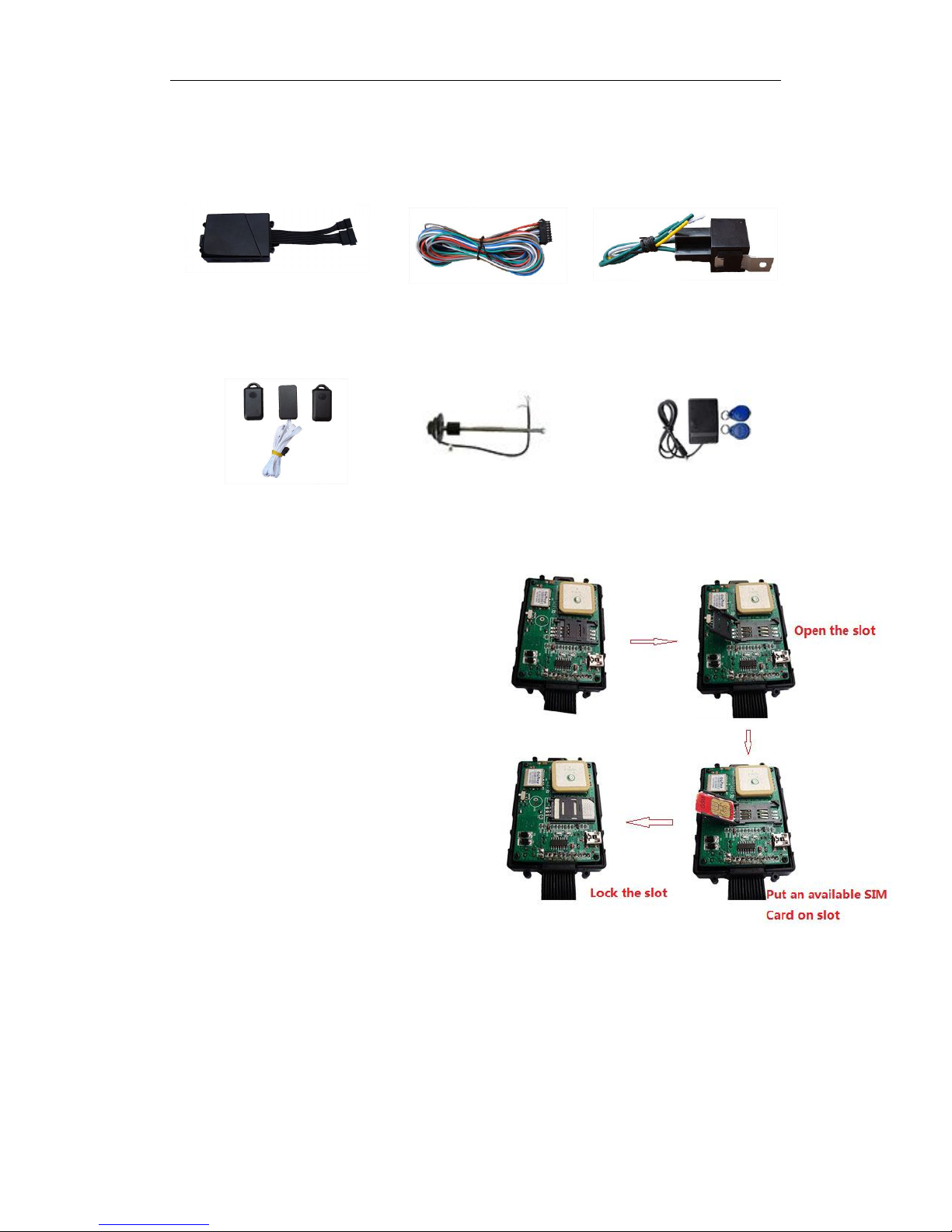
TOPSHINE TRACKING TECHNOLOGY USER MANUAL OF MT100
- 6 -
4. MT100 and Accessories
MT100 Main Unit 8P wire harness Relay
Optional Accessories
Active RFID Kits Fuel Sensor Passive RFID Kits
5. Installation
5.1 Installation SIM card
Check that the SIM card has not run out of
credit (test the SIM card in a phone to make
sure it can send and receive SMS);
Before installing the SIM card, turn off the
power for MT100. Then install the SIM card as
following:
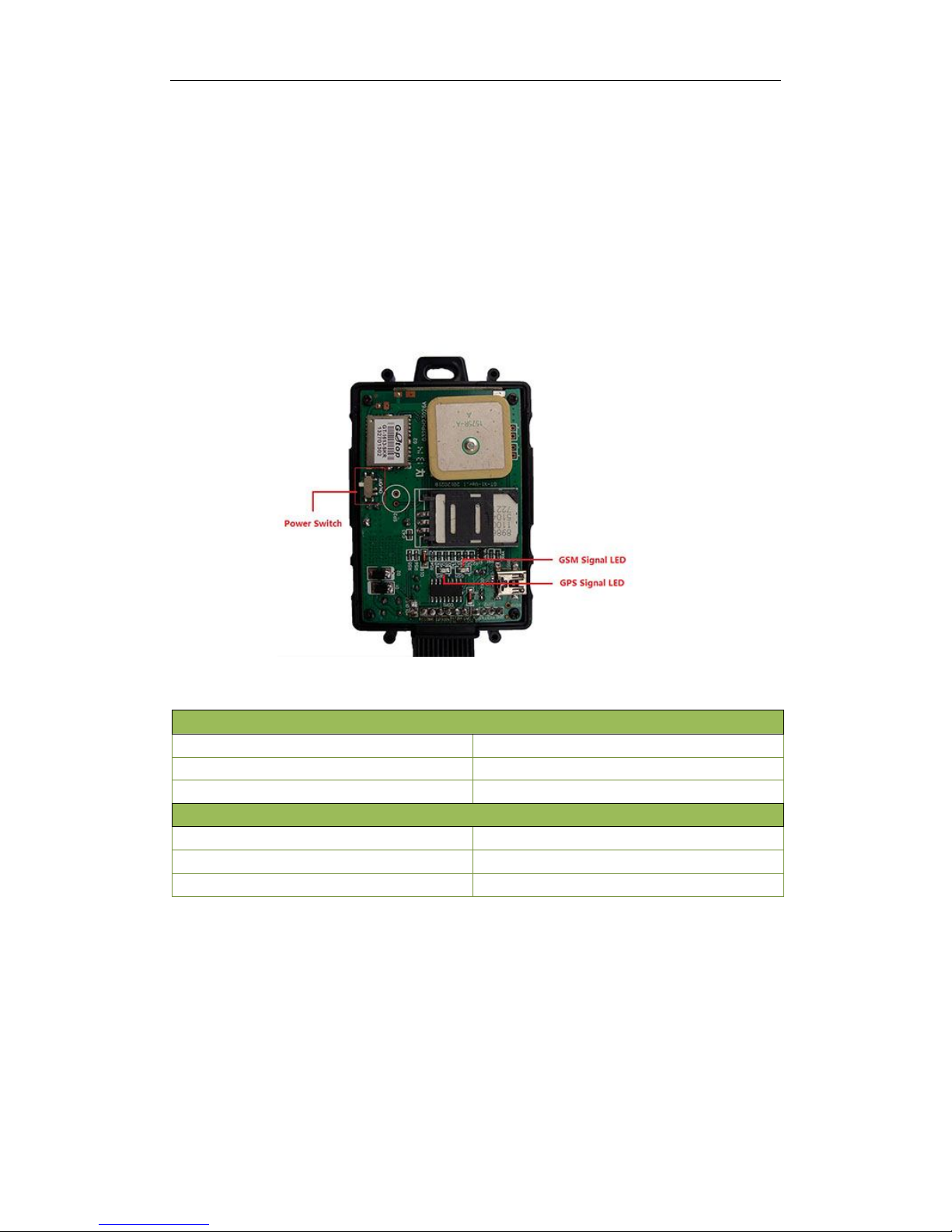
TOPSHINE TRACKING TECHNOLOGY USER MANUAL OF MT100
- 7 -
5.2 Charging
Connect the device with external power like car battery, and turn on its power switch, then it
will do charging automatically
5.3 LED Indications
Push the power switch to turn on/off MT100
GPS LED (Red)
Flashing ( every 0.1 second) Initializing or back-up battery power is low
Flashing (0.1 second on and 2.9 seconds off)
MT01 has a GPS fix
Flashing (1 second on and 2 seconds off) MT01 has no GPS fix
GSM LED (Green)
Flashing ( every 0.1 second) Initializing
Flashing (0.1 second on and 2.9 seconds off)
MT01 is connected to the GSM network
Flashing (1 second on and 2 seconds off) MT01 is not connected to the GSM network
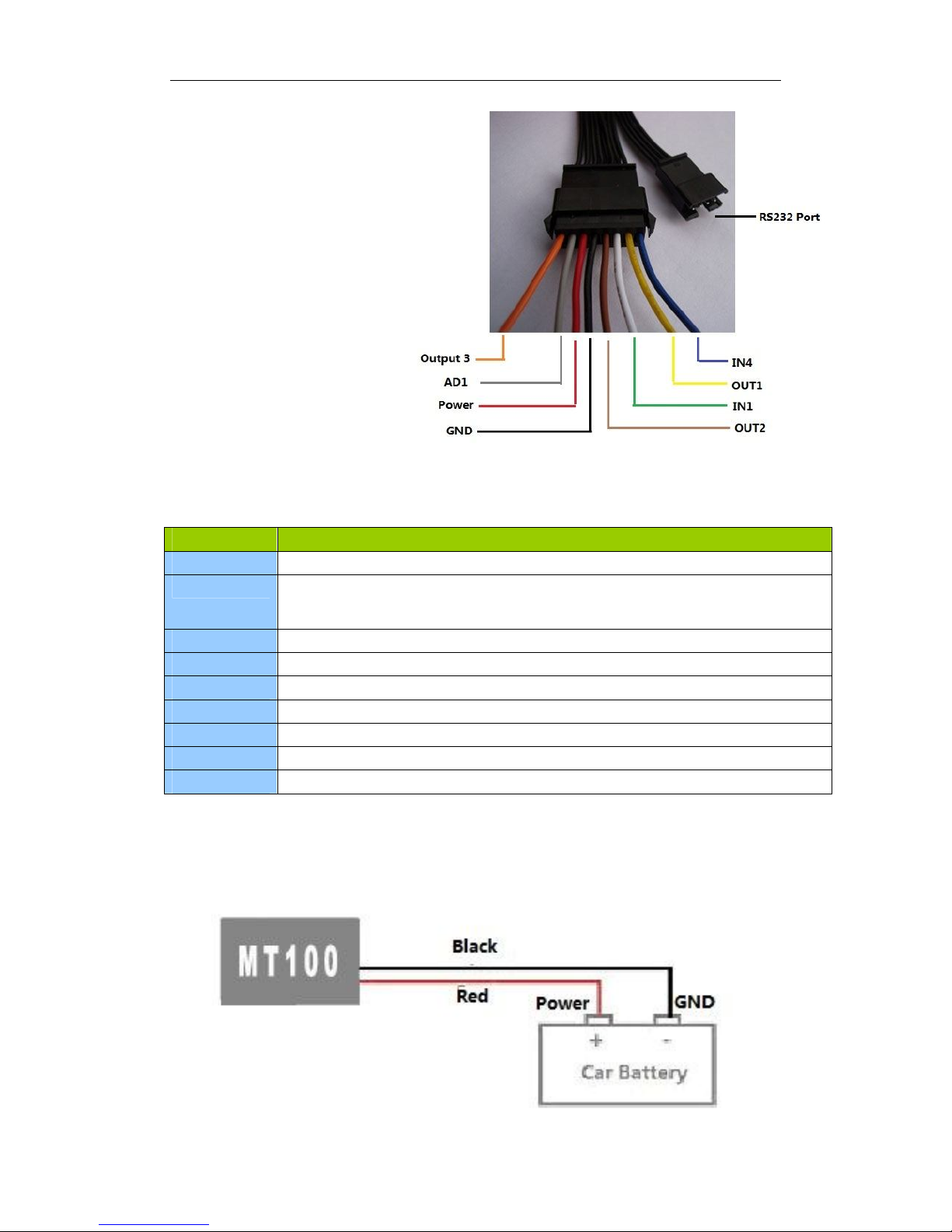
TOPSHINE TRACKING TECHNOLOGY USER MANUAL OF MT100
- 8 -
5.4 Install I/O cable
The I/O cable includes power,
Negative/positive Input and
Output
PIN Number Description
Output 3 E.g. connected with siren
AD 1
10 Bits Resolution Analog Inputs. 0~6V DC Detection. It can be used to connect with fuel
sensor etc.
Power DC In (power source). Input voltage: 9V~36V. 12V suggested.
GND Ground.
Output2 NC
Input1 Digital Input 1 (negative triggering), e.g. It can be connected with SOS panic button.
Output1 Output1. It can be used to connect with relay for engine immobilization.
Input4 Digital Input 4 (positive triggering), e.g. detecting the ACC.
RS232 Port It can be used to connect with RFID and Temperature Sensor etc.
5.5 Power/GND
Connect GND (-Black) and Power (+Red) wires to the battery of vehicle.
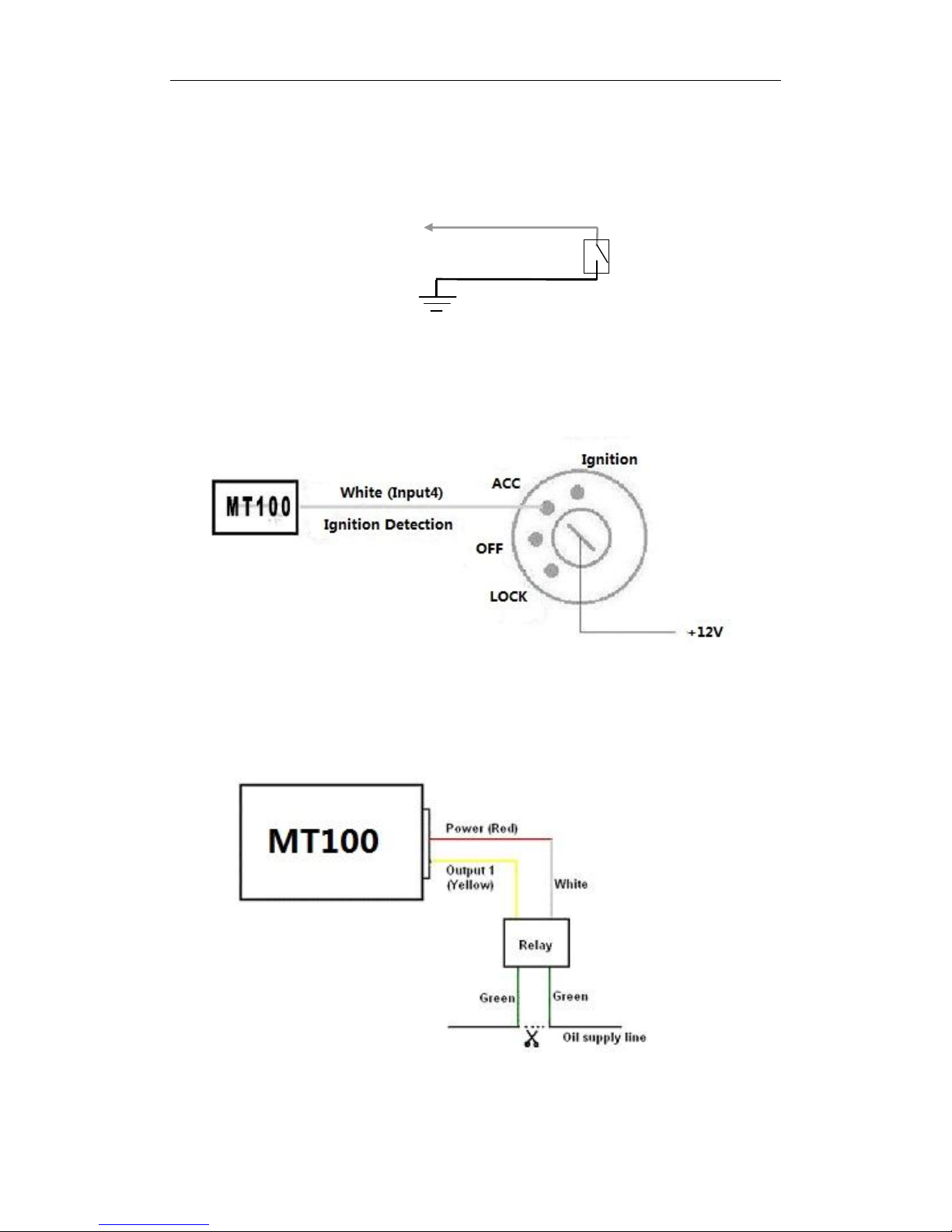
TOPSHINE TRACKING TECHNOLOGY USER MANUAL OF MT100
- 9 -
5.6 Digital Input (Negative Triggering)
E.g. Detecting SOS button
5.7 Digital Input (Positive triggering)
E.g. detecting engine on/off status
5.8 Output
PIN IN and OUT 1 application example:
Input 1 or Input 2 or Input 3
White
SOS Button
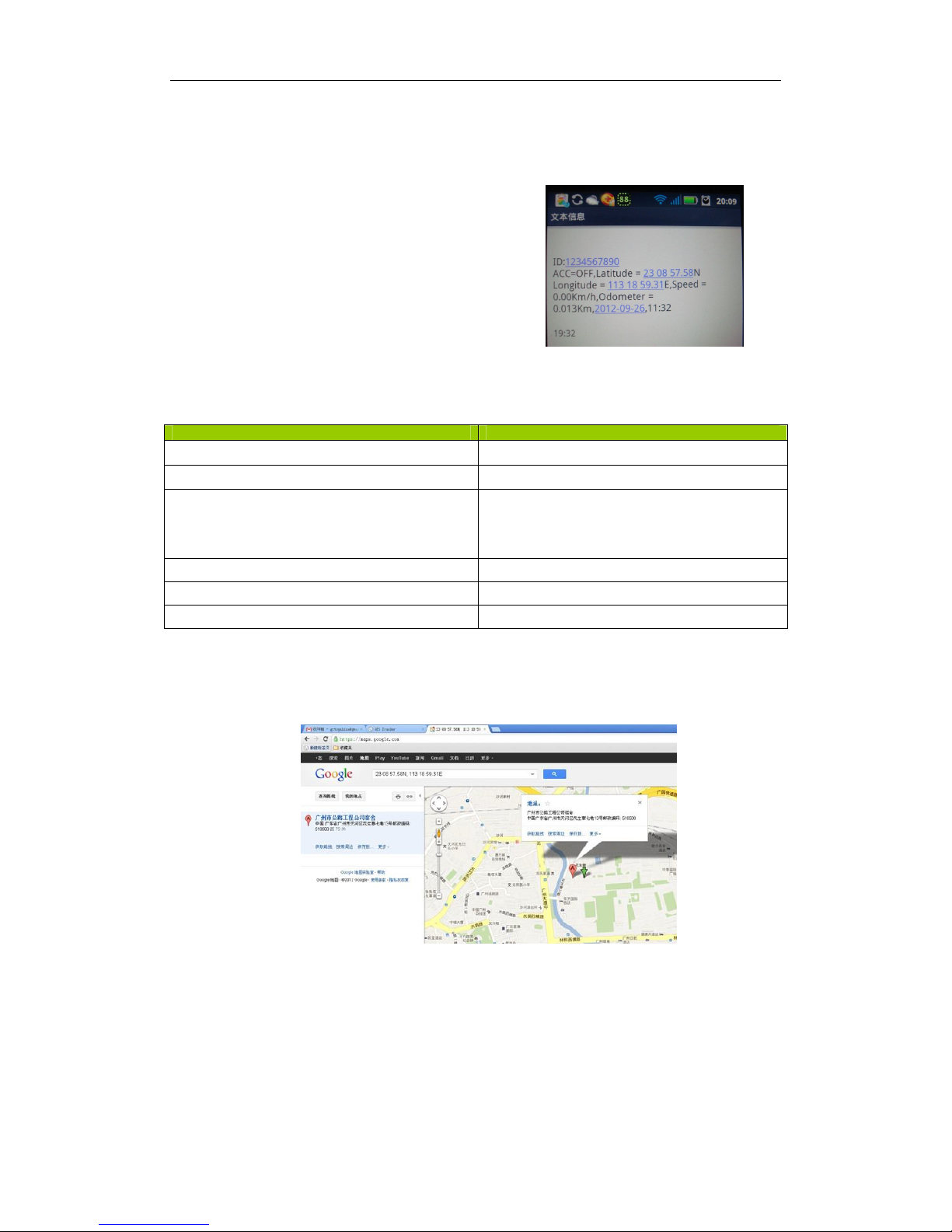
TOPSHINE TRACKING TECHNOLOGY USER MANUAL OF MT100
- 10 -
6. Basic SMS commands:
6.1 Position report
Description: To know the position of your MT100,
send an SMS or make a telephone call directly to
MT100 and you will receive an SMS with its
location and other information.
Command: W<password>, 000
Note: The default password is 000000 (the following the same)
Item Description
ID: 1234567890 The tracker’s ID number
ACC=OFF The engine is turned off
Latitude=23 08 57.58N, longitude=113 18
59.31E
Latitude and longitude information, “N” in
latitude means North ,”E” in latitude means
East,
Speed=0.00Km/h Speed information
Odometer=0.013km/h Odometer information
2012-09-26,11:32 Date and time
You can copy this coordinate get from the SMS into http//:maps.google.com and see its
location as below:
Another easier way to get MT100’s position:
Use your mobile phone to call the SIM number in the MT100, after hearing several times
ring, then hung up, MT100 will send a SMS with location information back to your mobile
phone.
