Topreal TP-3000 User Manual

Add: Bldg. 46-2, No. 2, North Jingyuan Str., Be ijing Economic-Technological
Development Area, Beijing, P. R. China
Tel: +8610 6439 8830 Fax: +8610 6439 1594
Web: www.topreal.com.cn
Email: dengnj@tengrui.com.cn
1
Beijing Topreal Technologies Co. Ltd
北京腾锐视讯科技有限公司
Topreal TP-3000 USB DVB-T
Receiver
---User Manual
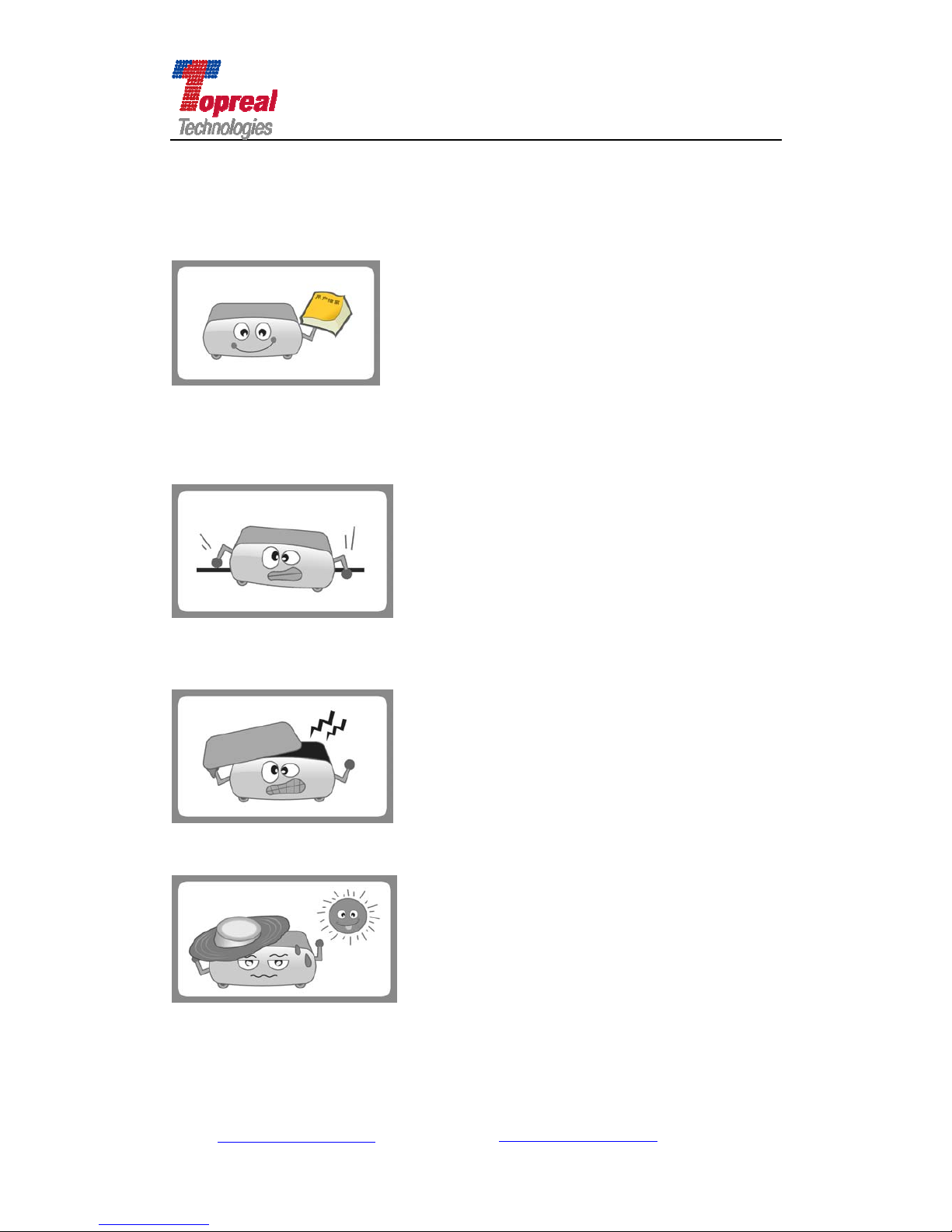
Beijing Topreal Technologies Co. Ltd
北京腾锐视讯科技有限公司
!!! Safety Instruction
Please read the user manual before operating the box.
Place the box in a horizontal level; no severe vibration to avoid doing damage to
the STB.
Do not open the cabinet to avoid electric shocks or doing damage to the box.
Place the box in airy place, keep off the heat source.
If liquids flow into the box, turn off the power to prevent from fire or electric
Add: Bldg. 46-2, No. 2, North Jingyuan Str., Be ijing Economic-Technological
Development Area, Beijing, P. R. China
Tel: +8610 6439 8830 Fax: +8610 6439 1594
Web: www.topreal.com.cn
Email: dengnj@tengrui.com.cn
2

Beijing Topreal Technologies Co. Ltd
北京腾锐视讯科技有限公司
shocks, and then ask the after-sale staff to maintain it.
Do not put heavy things on the box.
Add: Bldg. 46-2, No. 2, North Jingyuan Str., Be ijing Economic-Technological
Development Area, Beijing, P. R. China
Tel: +8610 6439 8830 Fax: +8610 6439 1594
Web: www.topreal.com.cn
Email: dengnj@tengrui.com.cn
3

Add: Bldg. 46-2, No. 2, North Jingyuan Str., Be ijing Economic-Technological
Development Area, Beijing, P. R. China
Tel: +8610 6439 8830 Fax: +8610 6439 1594
Web: www.topreal.com.cn
Email: dengnj@tengrui.com.cn
4
Beijing Topreal Technologies Co. Ltd
北京腾锐视讯科技有限公司
Content
Part One Summarize ……………………………………………6
1.1 Prologue ……………………………………………………6
1.2 Main Characteristic ……………………………………………7
1.3 Install Driver …………………………………………………..8
1.4 Requirement of Your PC or Laptop …………………………...8
1.5 Package Content ………………………………………………8
Part Two Hardware Description ………………………………...9
2.1 Front Panel ………………...……………………………………9
2.2 Rear panel ………………………………………………………10
2.3 Key Description for the Remote Control ………………………12
Part Three First Use Guide ………………………………..……14
3.1 System connection ………..……………………………………14
Part Four Menu Operation …...…………………………………15
4.1 Digital TV ………………………………………………………16
4.2 Electronic Program Guide (EPG) ………………………………16
4.3 Installation ……………………………….…………………….17
4.3.1 Manual Search ……………………………………………………….17
4.3.2 Auto Search …………..……………………………………………...19
4.3.3 Antenna Setup ……………………………………………………….19
4.3.4 Software Update ……………………………………………………..20

Add: Bldg. 46-2, No. 2, North Jingyuan Str., Be ijing Economic-Technological
Development Area, Beijing, P. R. China
Tel: +8610 6439 8830 Fax: +8610 6439 1594
Web: www.topreal.com.cn
Email: dengnj@tengrui.com.cn
5
Beijing Topreal Technologies Co. Ltd
北京腾锐视讯科技有限公司
4.4 System Setting ……………………………………………..…….21
4.4.1 System Information ………………………………………………….21
4.4.1.1 Channel Information …………………………………...……21
4.4.1.2 CA Status …………………………………………………….22
4.4.1.3 Loader Status ………………………………………………...23
4.4.1.4 IRD Status …………………………………………………...23
4.4.1.5 Mail Information …………………………………………….23
4.4.1.6 Announce Message ……………………………………….....24
4.4.2 Parental Control …………………………………………..…………24
4.4.3 Parameter Setting ……………………………………………………25
4.4.3.1 Audio/Video Control ……………………………………………..26
4.4.3.2 Menu Setting ……………….…………………………………….28
4.4.3.3 Time Zone Setting ………………………………………………..29
4.4.3.4 UHF Setting ……..……………………………………………...29
4.4.4 Restore the Default Setting ……………………………………………30
4.4.5 Game …………………………………………………………………..31
4.5 Program Manage ……...…………………………………………32
4.5.21 Program Edit ………………………………………………………....32
4.6.3 Program Reserve Management ………………………………………..33
Part Five Trouble Shooting ...........................................................34
Correct Disposal of the Product ………………………………...36

Add: Bldg. 46-2, No. 2, North Jingyuan Str., Be ijing Economic-Technological
Development Area, Beijing, P. R. China
Tel: +8610 6439 8830 Fax: +8610 6439 1594
Web: www.topreal.com.cn
Email: dengnj@tengrui.com.cn
6
Beijing Topreal Technologies Co. Ltd
北京腾锐视讯科技有限公司
Part One Summarize
1. 1 Prologue
Thank you for choosing Topreal TP-3000 USB DVB-T receiver.
The Topreal TP-3000 USB DVB-T Receiver (hereinafter TP-3000 receiver) is
fully compatible with DVB-T standard. It is embedded Conax, Irdeto, and many
other mainstream CAS. When connected to the high speed USB 2.0 interface, it
allows you to enjoy any free-to-air digital TV or encrypted programs on your
Notebook or PC. It is also a Digital Video Record that you can record your
favorite programs directly to the hard disk of your computer either real time or
scheduling. The Electronic Program Guide (EPG) shows you listings for all the
channels you receive. With time shifting you can pause and rewind live
broadcasts. All the function can be realized by the operation of remote control.
Power supplied by 5A power adapter.
Announcement: Beijing Topreal Te chnologies Co., LTD reserves the right
of any modification to the product described in the manual. If there is any
difference of the pictures or text in the manual from the physical object,
please take the actual receiver as a standard. We reserve the right to
upgrade our products to keep with advance technology.

Add: Bldg. 46-2, No. 2, North Jingyuan Str., Be ijing Economic-Technological
Development Area, Beijing, P. R. China
Tel: +8610 6439 8830 Fax: +8610 6439 1594
Web: www.topreal.com.cn
Email: dengnj@tengrui.com.cn
7
Beijing Topreal Technologies Co. Ltd
北京腾锐视讯科技有限公司
1.2 Main Characteristic
Watch and record digital terrestrial TV on PC or Laptop;
USB 2.0 Interface;
Supports time-shifting, scheduled and real time recording;
Support EPG (Electronic Program Guide), Teletext and subtitle;
Still image snapshots;
Remote control operation;
Full DVB-T bandwidth reception (6/7/8 MHz);
Support Microsoft BDA drivers;
With DVB-T radio receiving service;
Customized OSD menu;
Screen ratio has 4:3 and 16:9;
Auto search and manual search available;
Compact size and easy operation.

Add: Bldg. 46-2, No. 2, North Jingyuan Str., Be ijing Economic-Technological
Development Area, Beijing, P. R. China
Tel: +8610 6439 8830 Fax: +8610 6439 1594
Web: www.topreal.com.cn
Email: dengnj@tengrui.com.cn
8
Beijing Topreal Technologies Co. Ltd
北京腾锐视讯科技有限公司
1.3 Install Driver and Application
Before use the receiver, please install driver and application software first.
First please use the USB cable to connect TP-3000 receiver to your computer to
start the driver installation. There are two drivers in the CD , BDA 32 and BDA 64.
If the CPU of your PC is 32 bit, please install BDA 32. If not, please install 64. The
specific driver installation procedure is as follows:
1) Insert the included CD in your CD-ROM drive.
2) Computer will detect the new hardware and Found New Hardware
Wizard window will be popup. Please select “No, Temporary Not”, click
“Next”.
3) Please select “Install from a list or specific Location (Advanced)”.
4) Click “Next”;
5) Please select “Search for the best driver in these locations”. Click
“Browser” to find the driver location on CD-ROM directory. Choose
“BDA32” or “BDA 64”. Click “Next”. Click “Continue Anyway”.
6) Click “Finish” to exit. Then the driver is installed successfully in your
computer.
The installation of the Application Software:
First, find its location on CD-ROM directory, then click the Setup.exe file,
double click it, click “Next” to continue, the “Welcome to use
HonestechTVR2.5 InstallShield Wizard” interface, click “Next” to continue,
choose “I agree to accept the terms of the license agreement(A)”, click
“Next” to continue. Click “Next” to continue, Click “Next” to continue, click
“Finish” to exit. Then the application is installed successfully in your computer,
you will find an icon “honestech TVR 2.5 Trial” in the desktop.
Note: if errors occur in driver installation, please follow the following steps to
unload the driver.
Right click “My computer”, click “Properties”. Click “Device Manager”
from Hardware tab. Find “Sound, video and game controller” category and
you may see “USB 2861 Device” and USB Audio Device on the list. Right
click them and choose “Update Driver”. Then install the driver again as
described in 1.3.

Add: Bldg. 46-2, No. 2, North Jingyuan Str., Be ijing Economic-Technological
Development Area, Beijing, P. R. China
Tel: +8610 6439 8830 Fax: +8610 6439 1594
Web: www.topreal.com.cn
Email: dengnj@tengrui.com.cn
9
Beijing Topreal Technologies Co. Ltd
北京腾锐视讯科技有限公司
1.4 Requirement of Your PC or Laptop
CPU: Pentium4 2.0GHz or above;
Memory: 256M or more;
Main board: with USB 2.0 port;
VGA card: 16M or more;
Operation system: Windows 2000 or higher.
1.5 Package Content
Upon receiving the package, please check the following products contained
in the box:
One TP-3000 receiver;
One USB cable;
One antenna;
One CD contains driver and user manual;
One remote control;
One 5V/2A power adapter.

Add: Bldg. 46-2, No. 2, North Jingyuan Str., Be ijing Economic-Technological
Development Area, Beijing, P. R. China
Tel: +8610 6439 8830 Fax: +8610 6439 1594
Web: www.topreal.com.cn
Email: dengnj@tengrui.com.cn
10
Beijing Topreal Technologies Co. Ltd
北京腾锐视讯科技有限公司
Chapter Two Hardware Description
2.1 Left Panel
2.2 Right Panel
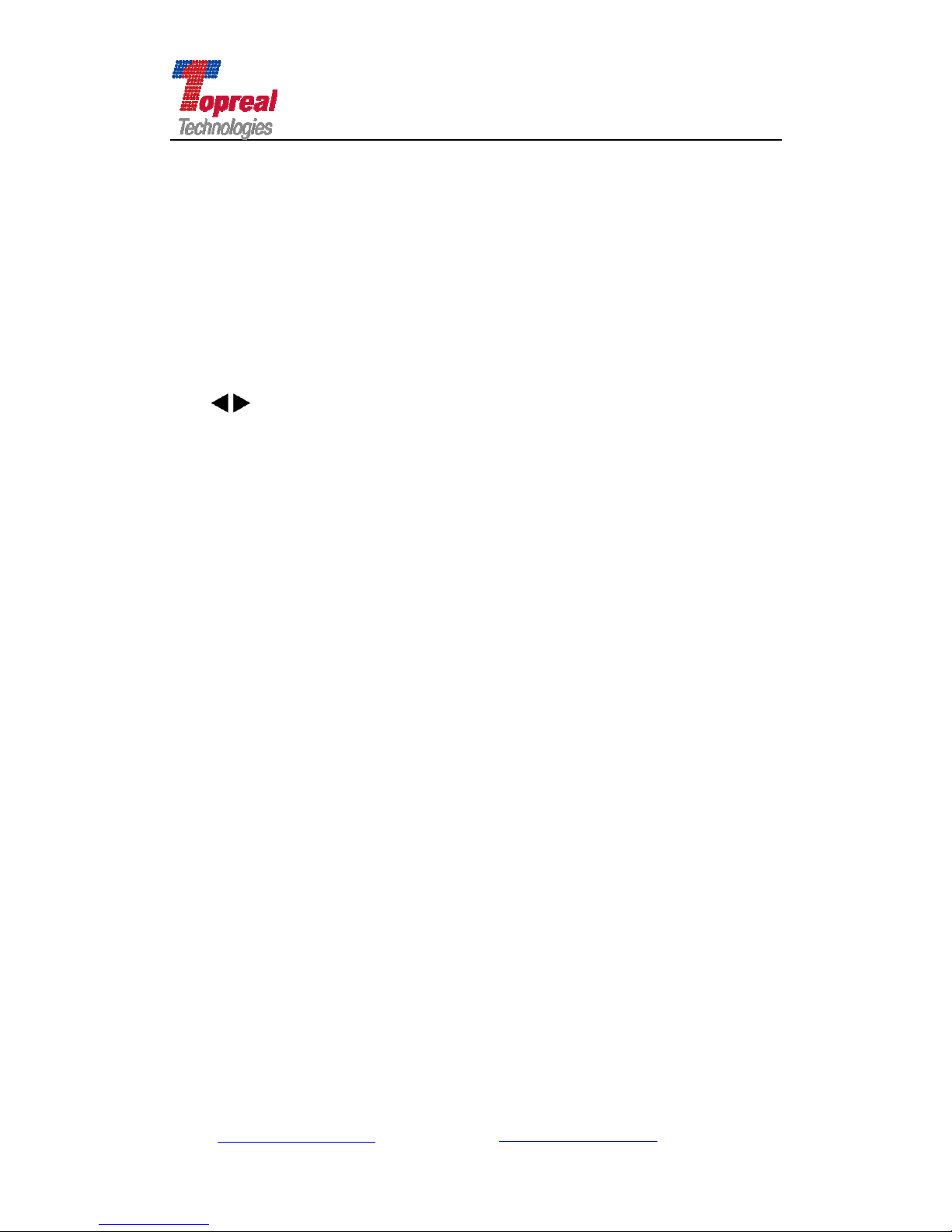
Beijing Topreal Technologies Co. Ltd
北京腾锐视讯科技有限公司
2.3 Remote Control Keys
1 Mute: press it, no sound output; press again to switch it back on.
2 Power: turn on/off the receiver.
3 Numeric key0~9: numeric keyboard area. They are used to input program
channel or specific value in menu operation.
4 Exit: exit menu operation and return to video display.
5 Menu: in video display, press it to display the main menu. When in menu
operation, press it to exit the current sub-menu operation.
7/9
: move the cursor to the previous or next service in the menu
operation; or when video displays, use them to increase volume or
decrease volume;
6/10
▲▼: move the cursor to the previous or next service in the menu
operation ; or when video displays, use them to switch to the
previous or next program.
8 OK: confirm operation.
11 Language: switch OSD language of the receiver.
12 Favorite: display the favorite TV/radio programs.
13Track: select an audio track and sound mode, left, right, or stereo.
14 Info: display the current channel information box. It also used to display
more information about a program.
15 Teletext: display the teletext info.
16 Pause: pause the live video
17 Subtitle: display subtitle.
18 EPG: display the electronic program guide.
19 Video/ Audio: switch from video channel to radio channel
20 Function key: these four keys have different functions per menu. They will
be guided by on-screen help.
Add: Bldg. 46-2, No. 2, North Jingyuan Str., Be ijing Economic-Technological
Development Area, Beijing, P. R. China
Tel: +8610 6439 8830 Fax: +8610 6439 1594
Web: www.topreal.com.cn
Email: dengnj@tengrui.com.cn
11
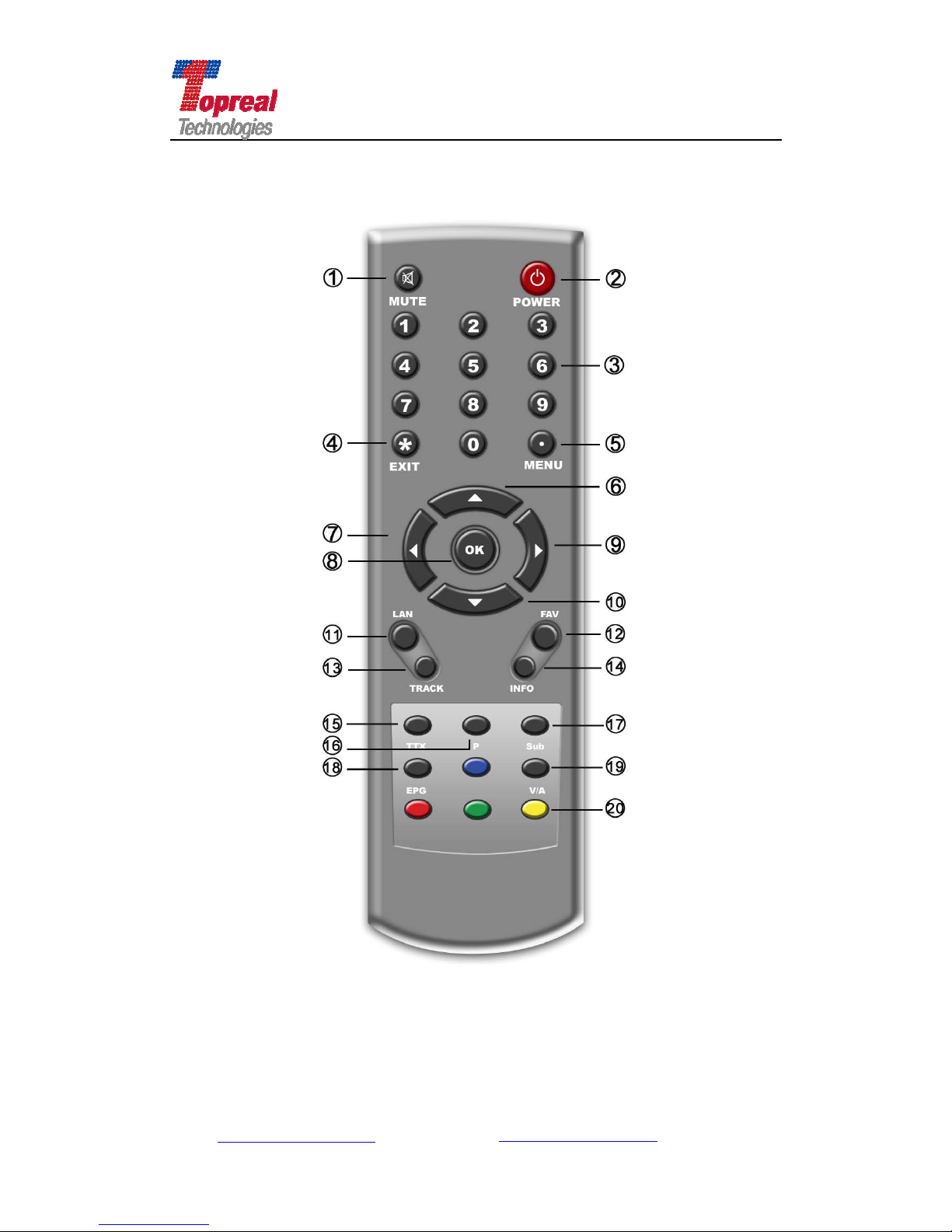
Beijing Topreal Technologies Co. Ltd
北京腾锐视讯科技有限公司
Add: Bldg. 46-2, No. 2, North Jingyuan Str., Be ijing Economic-Technological
Development Area, Beijing, P. R. China
Tel: +8610 6439 8830 Fax: +8610 6439 1594
Web: www.topreal.com.cn
Email: dengnj@tengrui.com.cn
12
