Topp Music Gear TPM 4250 MKII, TPM 6250 MKII, TPM 8250 MKII User Manual
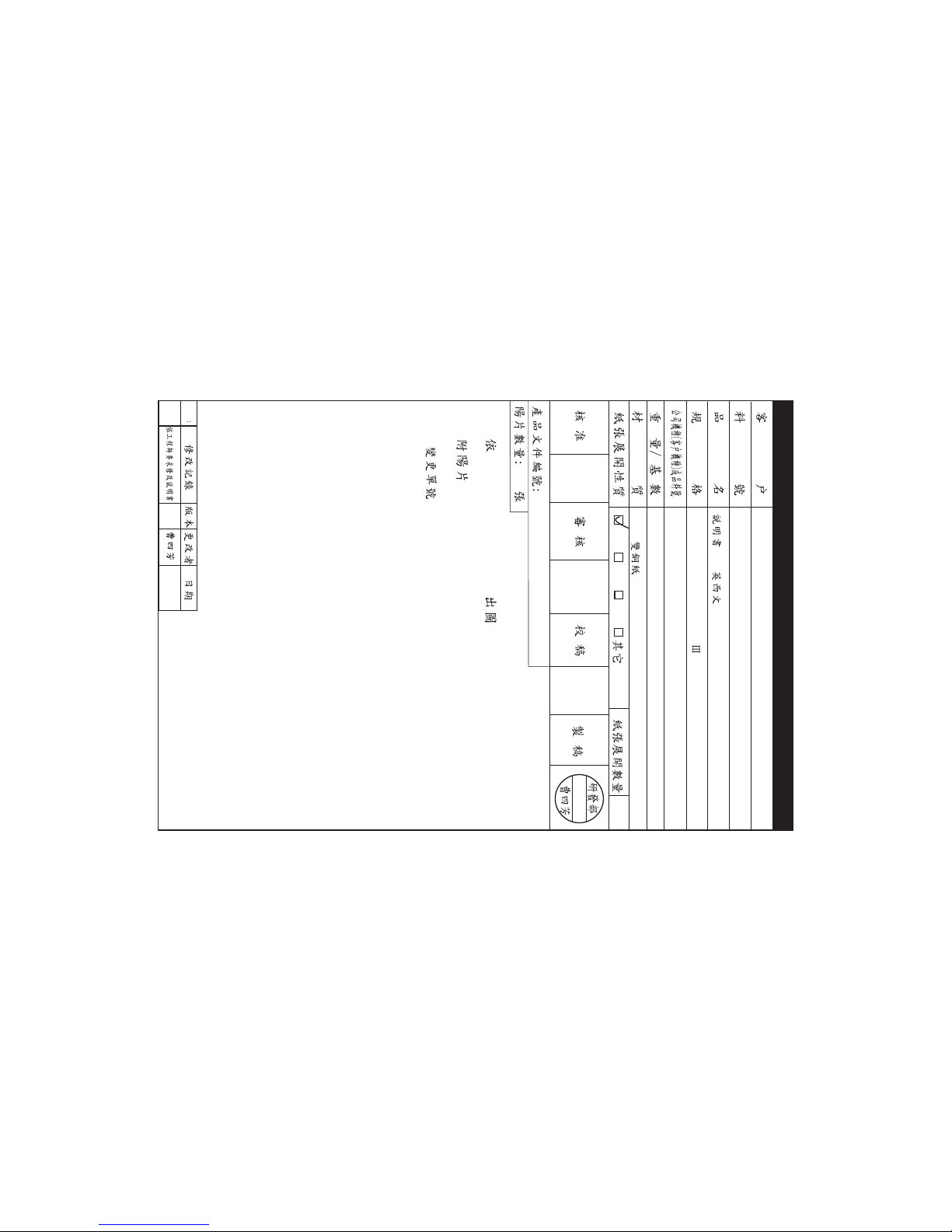
SEIKAKU TECHNICAL GROUP
LIMITED
OCT.27.2010
A3 A4 A5
TOPP PRO
-RS
TPM4250/6250 8250 MK
TOPP PRO _V1.1
TPM4250/6250 8250
0.080KG/1
105g /NH00149
10PCS
NPD-TO-201004002
20
NF03476
PHFAA102-20100900001
NO
1
1.1
2010.10.27
:QHFBE004-20101000008
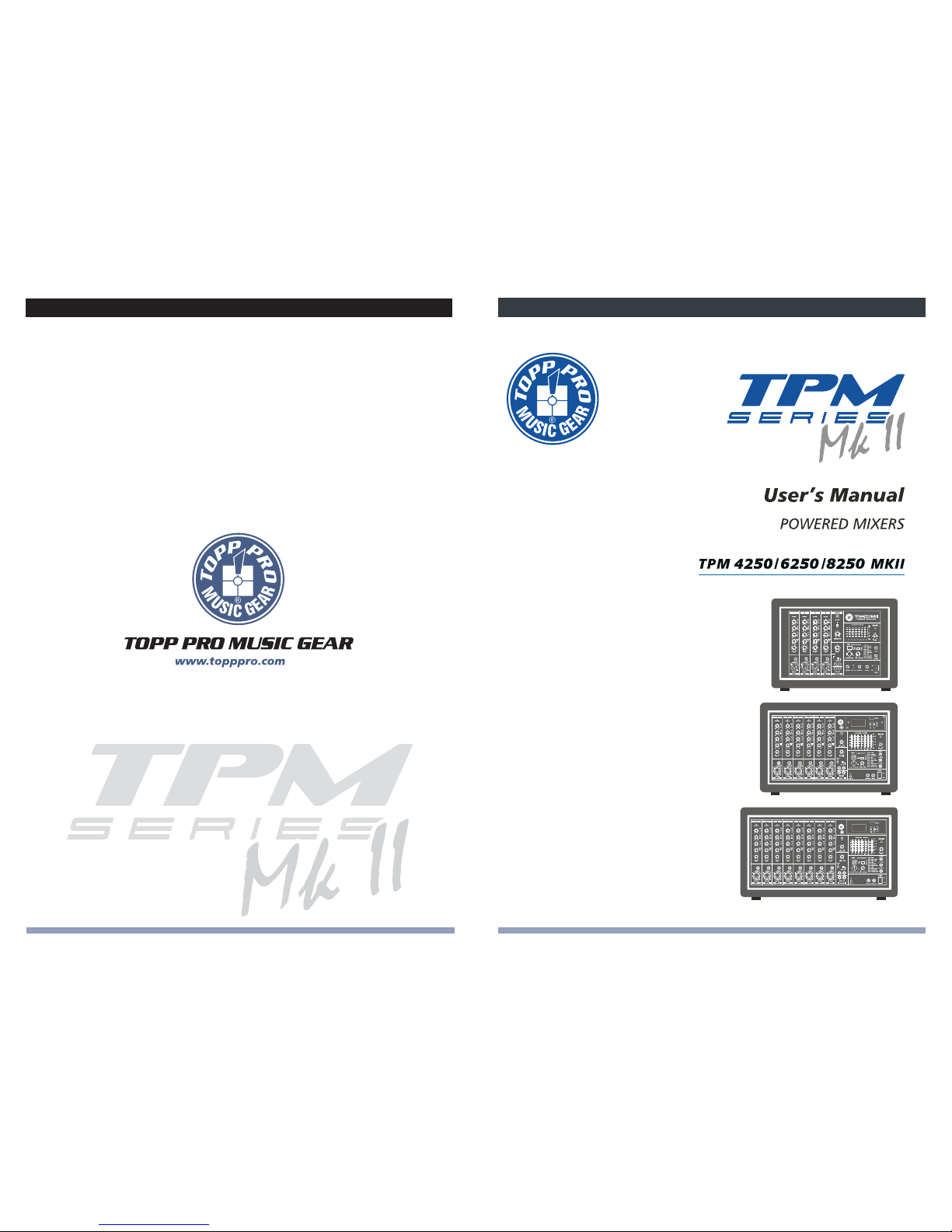
USBPLAYER
(Push&Hold)
POWER
TAC-MP3-T
TPM8250
MKII
12V
LAMP
LAMPON/OFF
USBPLAYER
(Push&Hold)
POWER
TAC-MP3-T
TPM6250
MKII
12V
LAMP
LAMPON/OFF
NF03476-1.1
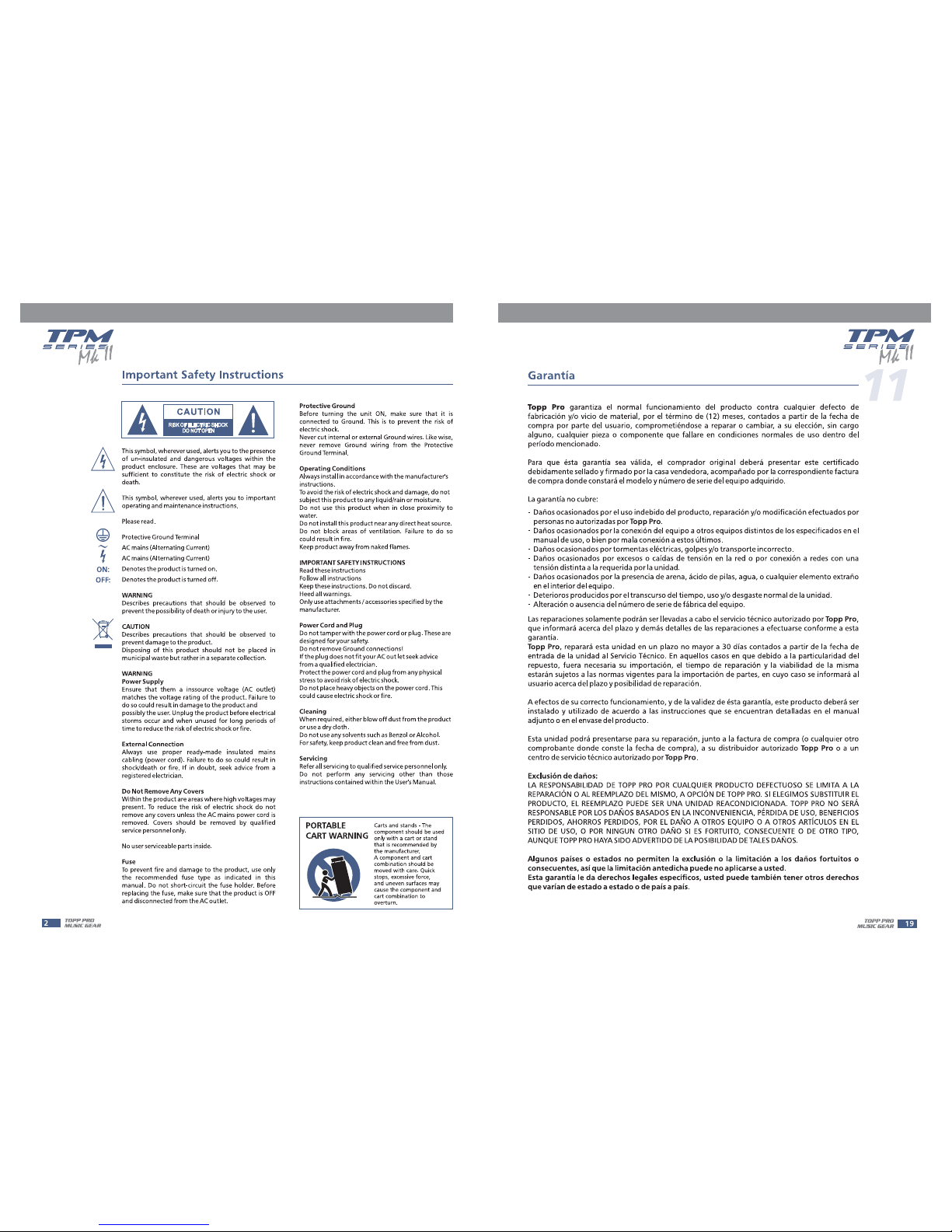
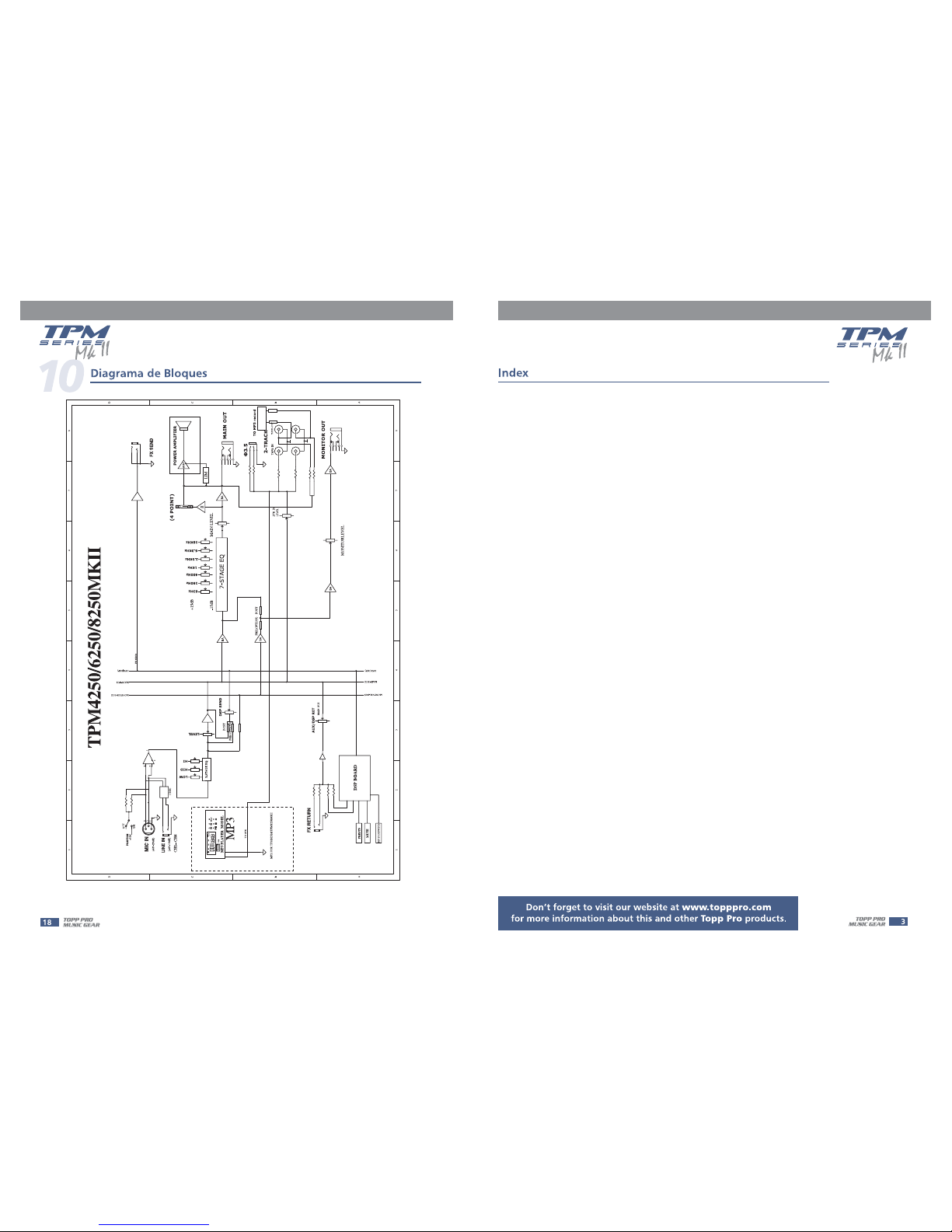
1. INTRODUCTION ............................................................................................................4
2. FEATURES .....................................................................................................................4
3. USEFUL DATA ..............................................................................................................4
4. CONTROL ELEMENTS................................................................................................... 5
5. INSTALLATION TIPS... ..................................................................................................12
6. CONNECTING DIAGRAM..............................................................................................13
7. AUDIO CONNECTIONS.................................................................................................14
8. PRESET LIST........................... ......................................................................................15
10. BLOCK DIAGRAM.......................................................................................................17
11. GUARANTEE...............................................................................................................18
12. NOTES .......................................................................................................................19
9. TECHNICAL SPECIFICATIONS........................................................................................16
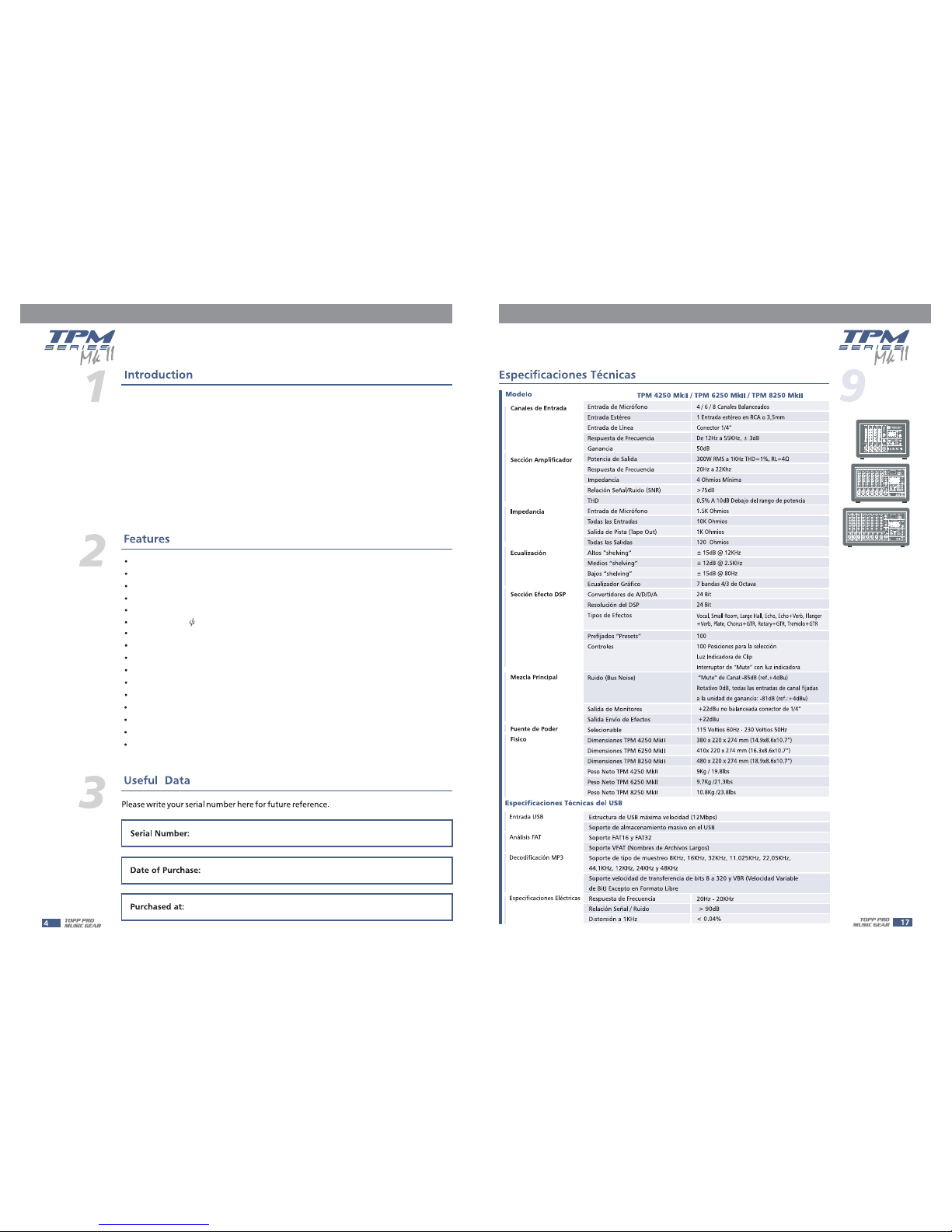
300W/4Ohm amplifier mono
4/6/8 line inputs through 1/4'' jacks
4/6/8 line balanced MIC inputs through XLR jacks
3-band channel EQ
Monitor and effect sends on each input channel
7-band graphic equalizers/100DSPeffects
Signal/Peak indicator on channel 1 - 4/6/8
Tape input with level control for recording level matching
4-segment LED display for monitoring the output signals
Foot switch jack for control of DSP on/off
Main and monitor line out jacks
Mains power can be switchable between 110V-127V and 220V-240V
Built-in feedback LOCATOR
Tape in and tape out jacks for recording and play back
Thank you for purchasing the TOPP PRO TPM 4250/6250/8250 MKII.
Please read this manual carefully so you can take advantages of all the features of the
TPM Series.
1AUX input; 3.5 MP3 input;2 RCA inputs
The TPMseries of poweredmixers are designedto be rugged,powerful and filledwith
quality featuresthat would usuallybe found inmuch larger systems.
The 300series are allbuilt with thesame powerful 300Watts power amplifier and are
available with4,6 or 8channel configurations.
Thanks againfor choosing .TOPP PRO
USB port for MP3 player(TPM6250/8250MKII)
8
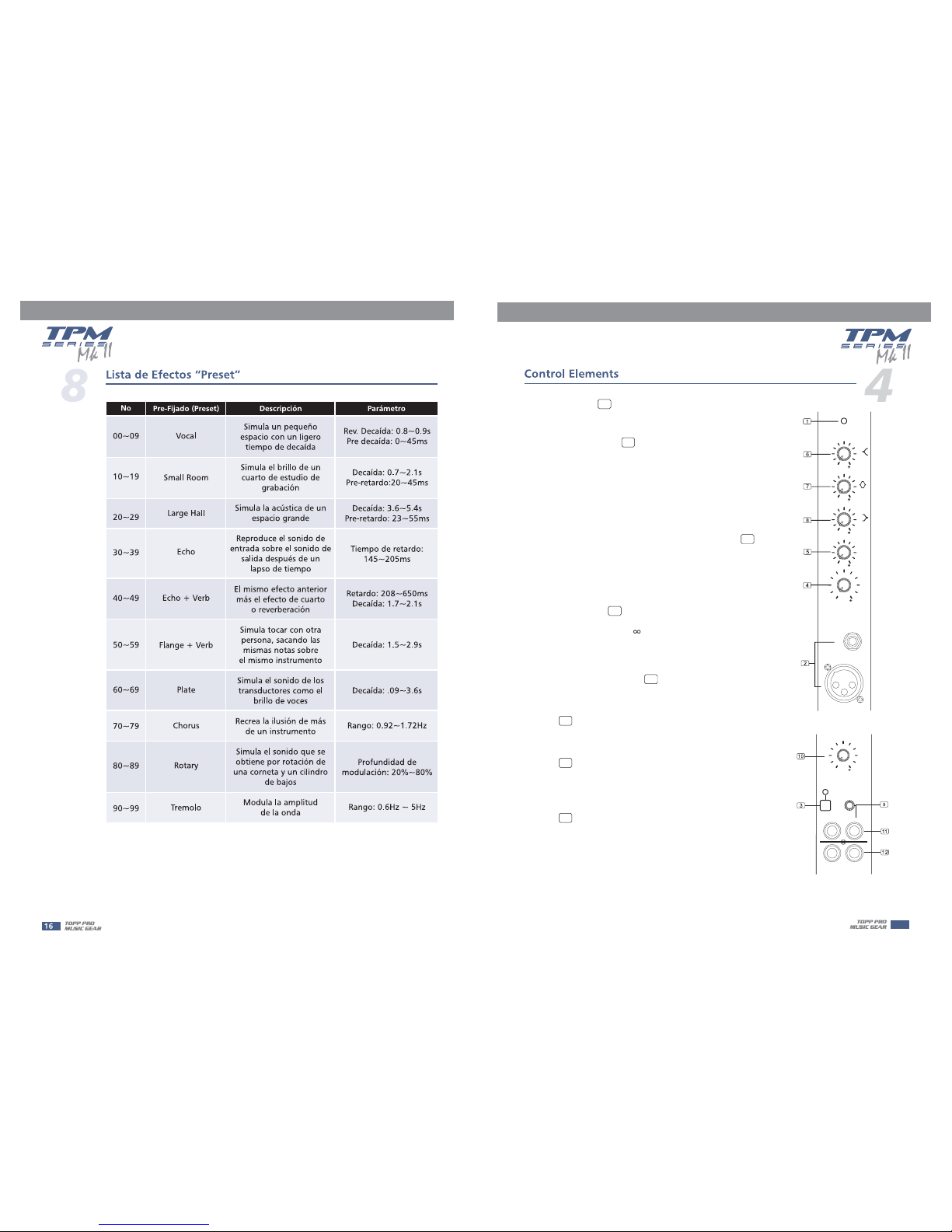
5
L
O
W
N
O
I
S
E
P
R
E
A
M
P
MIC IN (bal ).
LOW
DSP/FX
AUX1
POST
80Hz
LINE IN(bal ).
12KHz
HIGH
2 5KHz.
MID
SG/PEAK
15-15
0
15-15
0
-
12 12
10
-
LEVEL
-
8
10
0
8
12
3
4.1 FRONT PANEL
1
LEVEL CONTROL
This control is used to adjust the overall level of the respective channel.
The adjustable range goes from - to +10dB.
5
MID
This is the mid range control. It can affect most fundamental frequencies
of all musical instruments and human voice. An attentive use of this control
will give you a very wide panorama of sound effects. The gain range goes
from -12dB to +12dB and the center frequency is 2.5kHz.
7
6
3-BAND EQUALIZER
3-band equailizer is provided for all input channels with a wide range of
frequency adjustment.
LOW
8
2
MONO INPUT CHANNELS
This is the bass control. It is used to boost male voice, kickdrum or bass
guitar. Your system will sound much bigger than what it is. The gain
goes from -15dB to +15dB and the center frequency is 80Hz.
CH1 TO CH 4(TPM6250MKII CH1 to CH6,TPM8250MKII CH1to CH8)come
with balance MIC IN and LINE IN connectors.Use the XLR (MIC IN)socket
to connect low impedance microphone or low level signal,which also
features +15V phantom power allowing you to connect a condenser
microphone. Use the 1/4" TRS(LINE IN)jack to connect either a microphone
or a line instrument such as synthesizers, drum machines, effect processors
or any other line level signal.
+15V PHANTOM POWER SWITCH AND WORKING INDICATOR
This switch will apply +15V Phantom power only to the XLR sockets. When
these XLR sockets are connected with devices that not require phantom
power, please make sure the phantom power is turned off, failure to close
may damage the device.
When pressing phantom power switch, the indicator lights up; it means
that phantom power is working, When pressing phantom power switch
again, the indicator is extinguished.
DSP/FX AUX POST CONTROL
This controlis configured asPOST -FADER, sothe audio signalwill be
affected bychannel level control.Via the FXSEND socket, theAUX1
signal canbe an externaleffect device.
4
3
PEAK/SIGNAL LED
This LED will illuminate green when there is a signal present in the
LINE/MIC input. When signal nears clipping the LED will turn to red.
Note: you shall never connect an unbalanced microphone to the XLR socket if
you do not want to damage both the microphone and the mixer.
HIGH
This is the treble control. You can use it to get rid of high frequency noises
or to boost the sound of cymbals or high harmonics of the human voice.
The gain goes from -15dB to +15 dB with a center frequency of 12kHz.
TAPE IN
TAPE OUT
PHANTOM
LEVEL 7-8
-
8
10
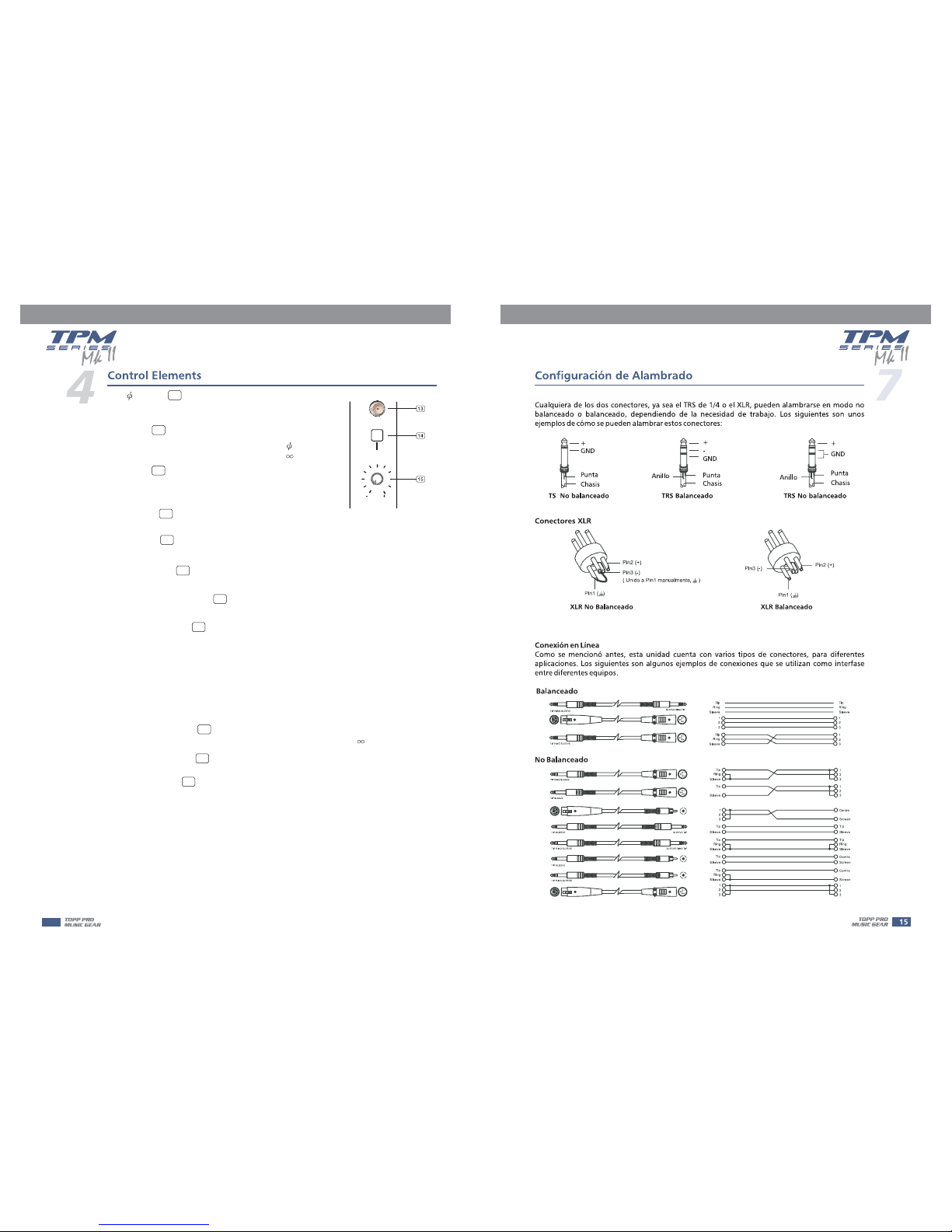
6
TAPE IN
A BNC-TYPE lamp socket is provided for use with a gooseneck lamp.
LAMP SWITCH
10
The automatic feedback locator function will be activated in main mix signal path. When a frequency band
fader lights up, it means the level of this frequency is too high ,i.e. there is a little feedback occurring in
this frequency band, which may result in unpleasant speaker "howling" or "whistling". In this case, in order
to eliminate feedback, you need to turn down the corresponding fader.
GRAPHIC EQ
16
17
OUTPUT LEVEL LED
This 4-segment LED meter is used to indicate the output level.
9
This insert can be used to connect with computer, Mp3, Mp4
or CD players.
3.5 JACK
LEVEL
This control used to adjust the level of TAPE IN and 3.5 jack
signal simultaneously. The adjustable range goes from - to +10dB.
11
The unit features dual RCA jacks (left and right). If you wish to listen
to your monitor from a tape recorder, DAT or cassette, please use
these tape input jacks.
TAPE OUT
12
Via these jacks, you can route the main output signal into a tape recorder or DAT for recording
12V LAMP
14
By pressing this key, you can turn on/off the lamp.
MONITOR LEVEL CONTROL
15
This control is used to adjust the level of monitor output.
Your TPM 4250/ TPM 6250/TPM 8250 MKII is equipped with a graphic equalizer, and provides 7-band
fader controls and feedback locator function. Via these faders, you can boost or attenuate the selected
frequency by 15dB at a preset bandwidth. When all faders are at the center position, the output of the
equalizer is at flat response. They are used to modify the frequency "contour" of a sound. The EQ function
will be activated automatically as soon as you operate your unit.
18
POWER LED
This LED lights up when the unit is powered on.
19
LEVEL CONTROL
This control is used to adjust the output level. The adjustable range goes from - to +10dB.
DSP SECTION WITH 24BITS DIGITAL EFFECTS
The TPM 4250/TPM6250/TPM8250 MKII features a special 100-preset digital effect. For further details,
please refer to the following content.
13
12V
LAMP
MONITOR
8
10
LAMP ON/OFF
