Topp Music Gear MX.5 V2, MX.6 USB V2, MX.10 USB V2, MX.12 USB V2 User Manual
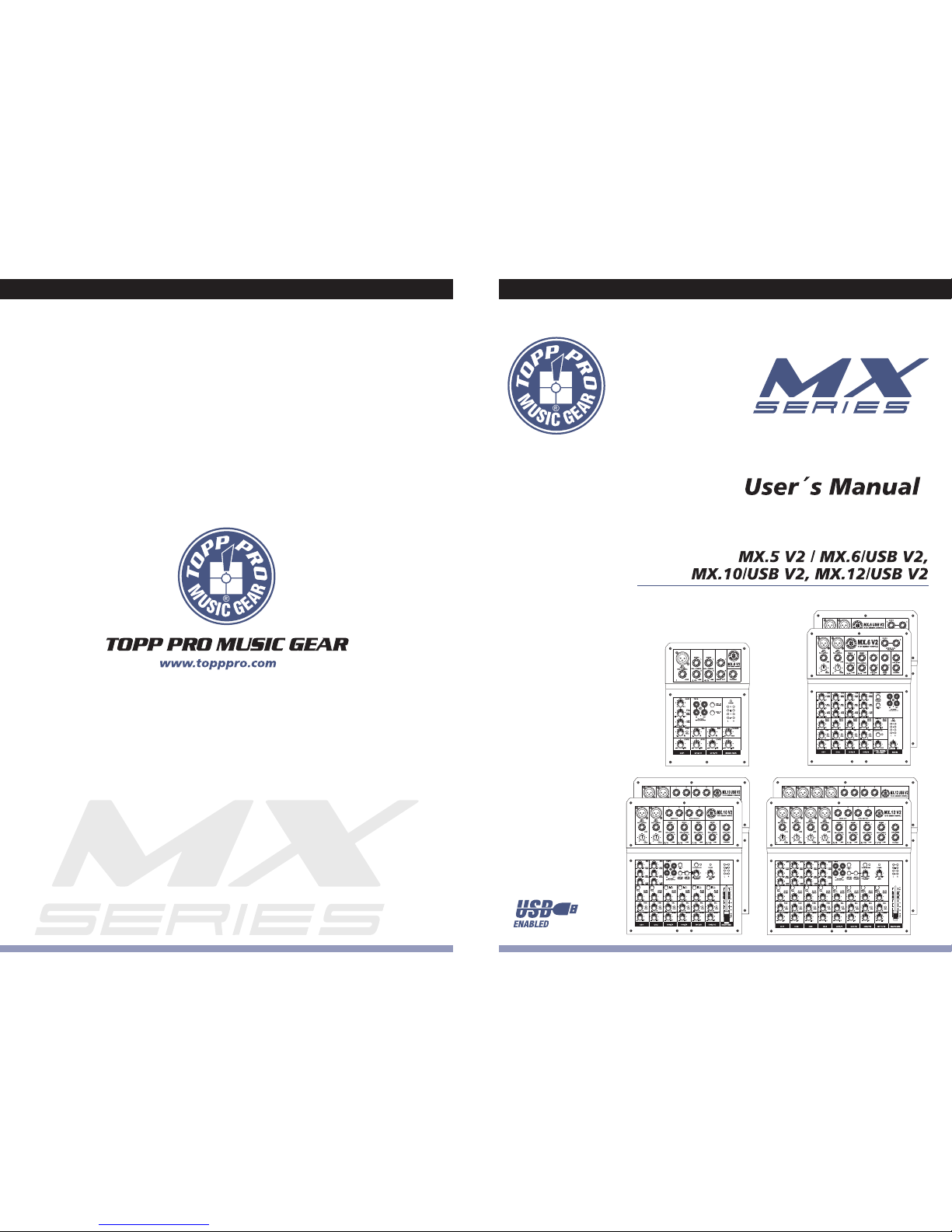
MX SERIES MIXERMX SERIES MIXER

2
The mains plug or an appliance coupler is used as
the disconnect device, the disconnect device shall
remain readily operable.
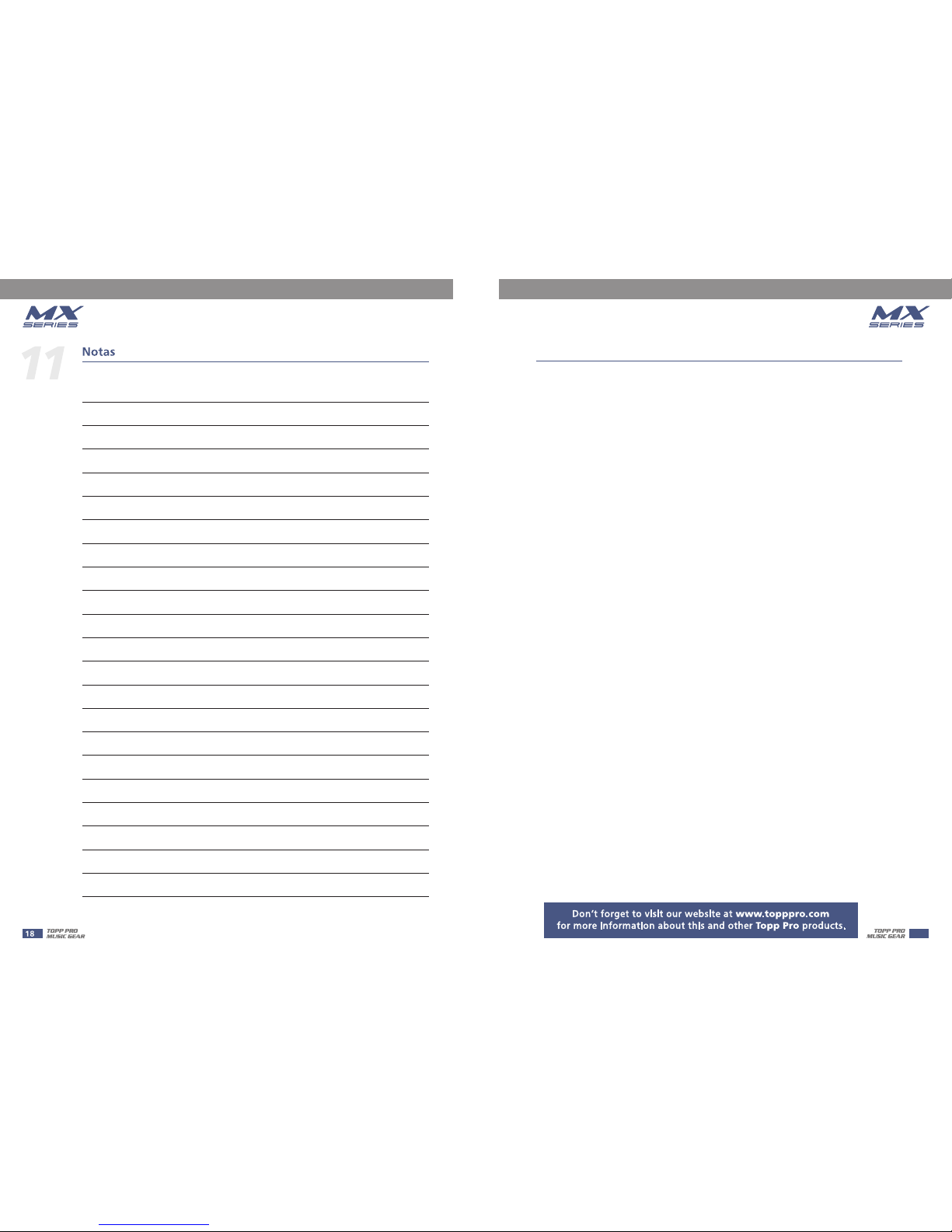
TABLE OF CONTENTS
1. INTRODUCTION..................................................................................4
2. FEATURES..........................................................................................4
4. CONTROLELEMENTS.........................................................................6
6. WIRE CONNECTIONS...... .................................................................12
3. USEFULDATA......................................................................................4
5. INSTALLATION TIPS ..........................................................................11
7. BLOCK DIAGRAM ..............................................................................13
8.TECHNICALSPECIFICATION.............................................................17
9. GUARANTEE ....................................................................................19
3
4. HOOKUP DIAGRAM.............................................................................5
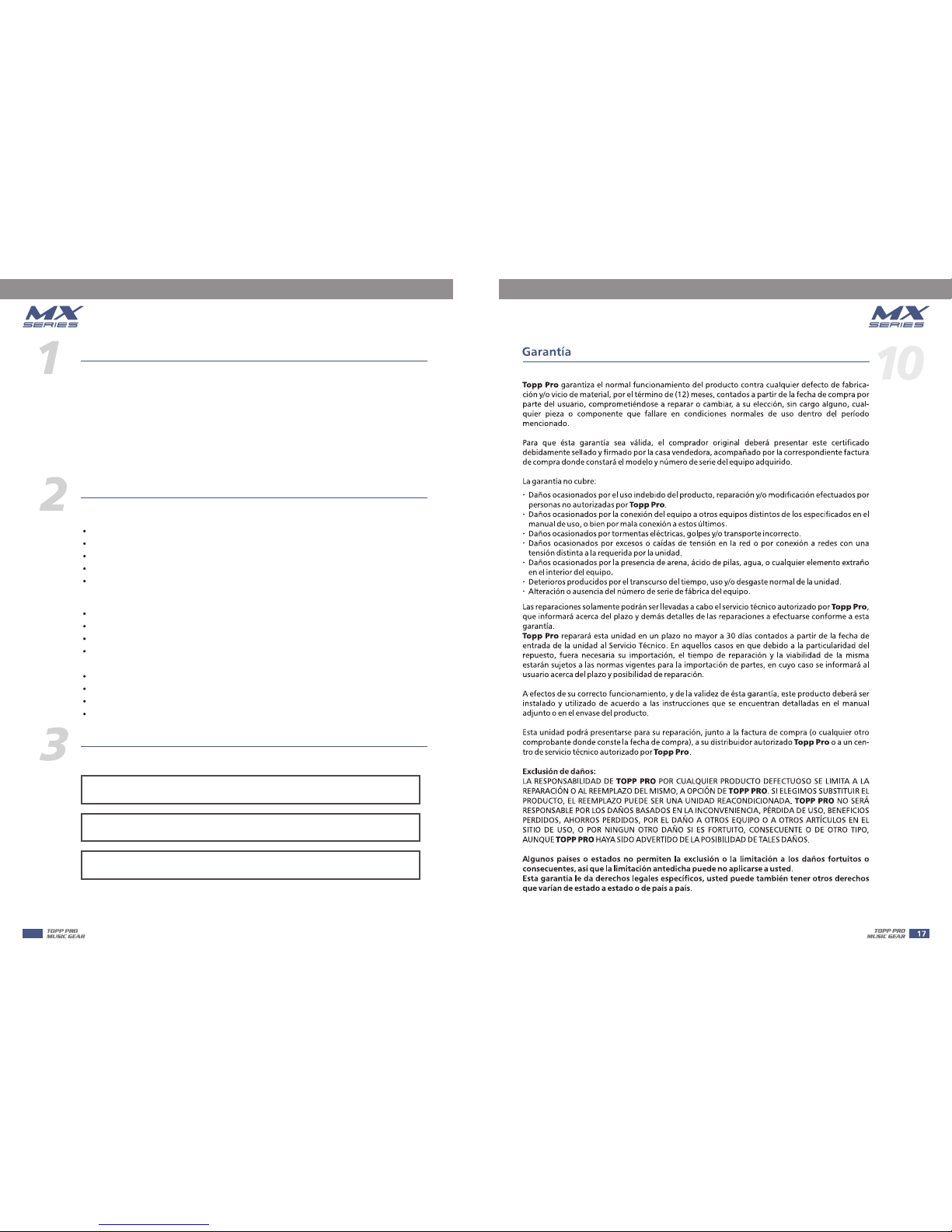
INTRODUCTION
FEATURES
USEFUL DATA
Please write your serial number here for future reference.
Serial Number:
Data of Purchase:
Purchased at:
Thank you for purchasing the MX series mixing console. This series include several mixers
(MX.5 V2,MX.6/ USB V2, M X.10/USB V2, MX.12/USB V2).
There is 2-band EQ on all mono channels (MX.5 V2), and 3-band EQ on mono channels,
stereo channels ( ), and built-in stereo USB V2/
Audio interf ace( These mixe rs are really ideal for
small club gigs.
Please read this manual carefully so you can take advantages of all the features of the MX series.
Thank you again for making the right choice in purchasing the TOPP PRO MUSIC GEAR.
MX.6/USB V 2, MX.10/USB V2, MX.12/USB V2
MX.6USB V2, MX.10USB V2, MX.12USB V2).
1 mono inputs with gold plated XLR and Balanced TRS jack
inputs with Balanced TRS jack2 stereo
2-band EQ on all mono channels
2-Track IN/OUT
Balanced XLR & TRS jack output
MX.5 V2
2 mono inputs (4 for MX.12/USB V2) with gold plated XLR and Balanced TRS jack
4 (2 for MX.6/USB V2) stereo inputs with Balanced TRS jack
GAIN control and +48V phantom power for mono inputs
3-band EQ on all mono channels and stereo channels
plus 75Hz low cut filter on all mono channels (For MX.10/USB V2 & MX.12/USB V2)
AUX send for effect sends can be1 POST-fader changed in PRE-fader for monitoring
Peak LED in each channel
2-Track IN/OUT with discrete switches for routing to Control Room and to Main Mix
MX.6/USB V2, MX.10/USB V2, MX.12/USB V2
Built-in stereo USB V2/Audio interface(For MX.6USB V2, MX.10USB V2, MX.12USB V2)
4
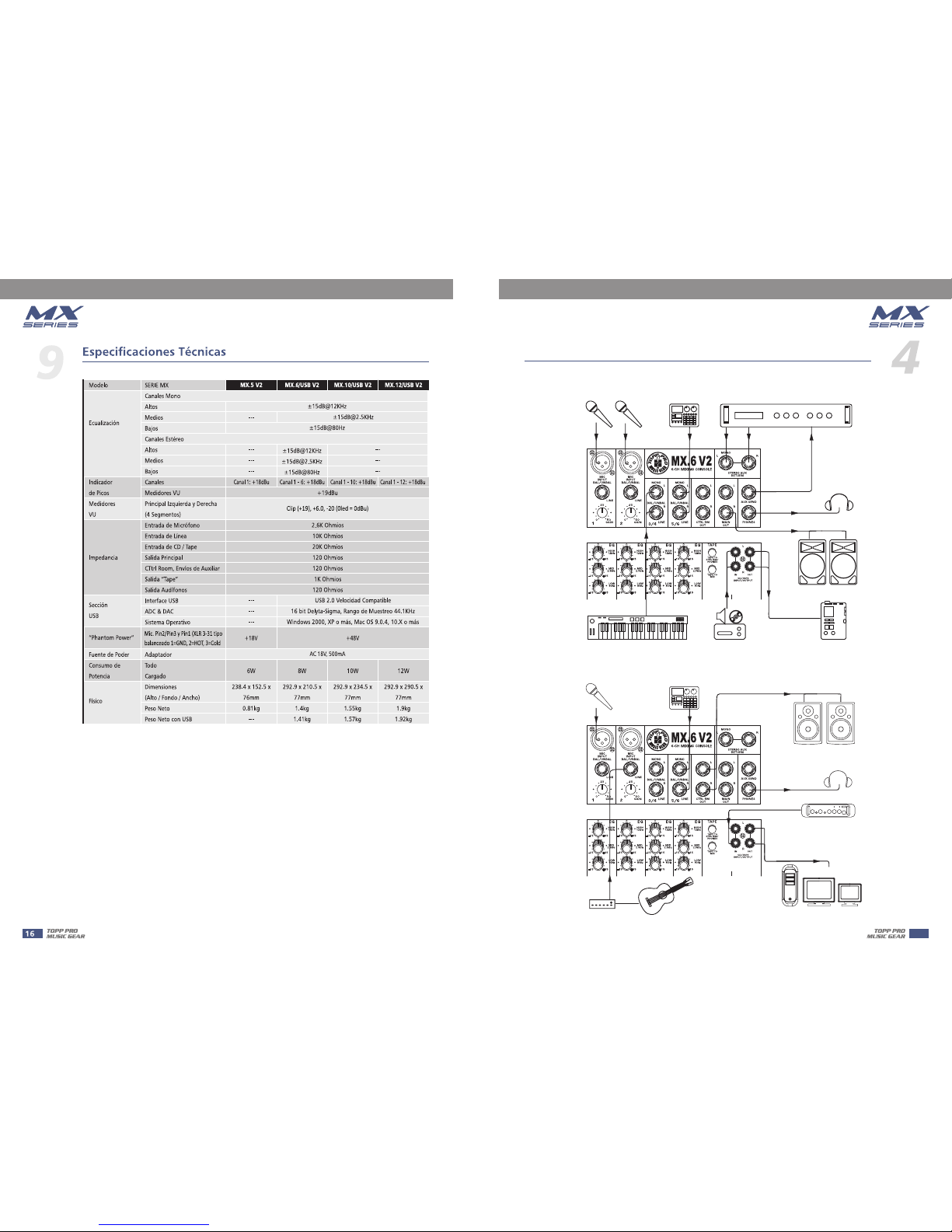
HOOKUP DIAGRAM
DAT
Mono in/Stereo out Reverb
Headphones
Microphones 1 and 2
Keyboard
CD Player
DATRecorder
Drum Machine
Active Speakers
Small Club Gig
Computer Set-up
Direct BoxDirect Box
Guitar
DigitalAudioInterfaceDigitalAudioInterface
DigitalAudioWorkstationDigitalAudioWorkstation
Headphones
MIC 1MIC
1
Drum MachineDrum
Machine
Active Studio MonitorsActive Studio Monitors
5
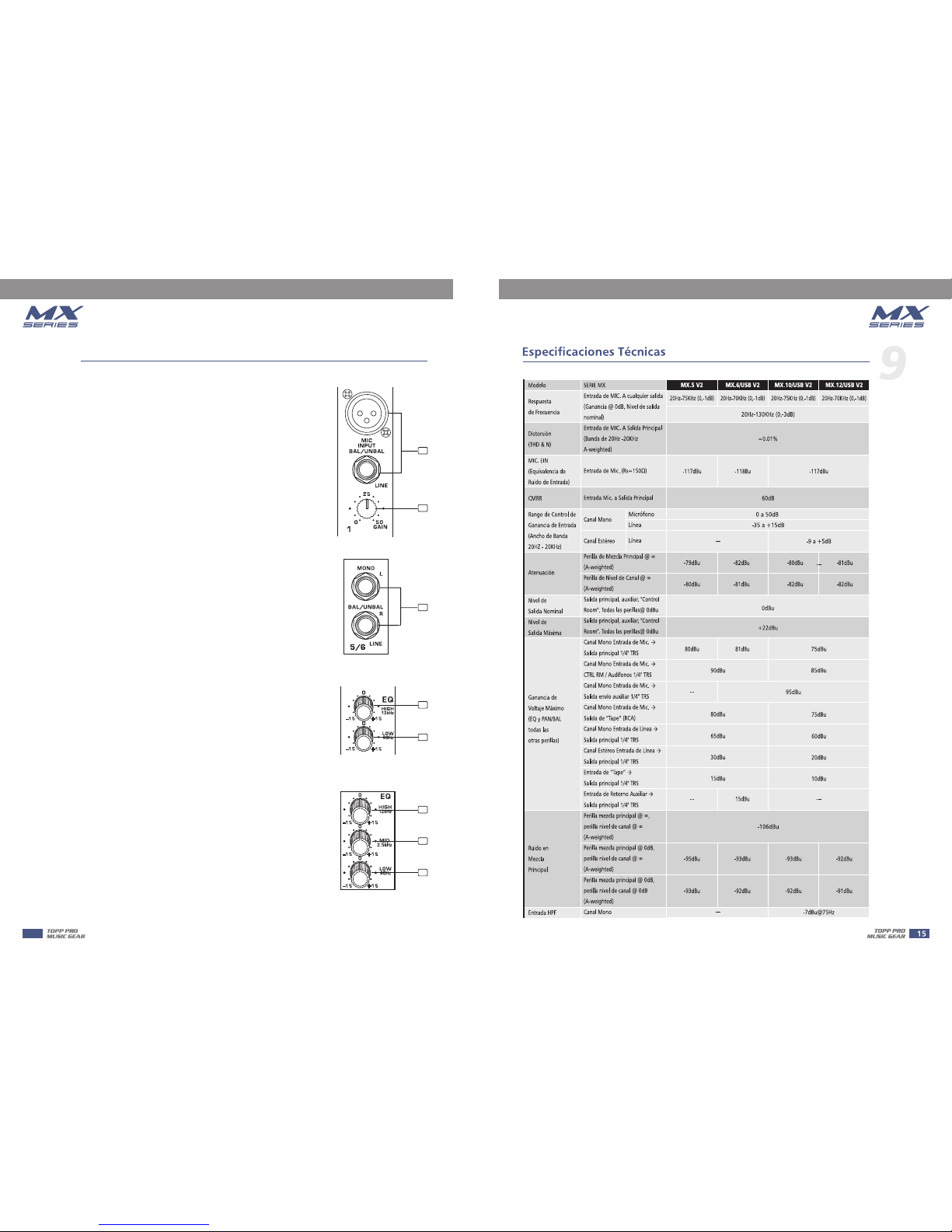
TONTROL ELEMENTS
1- Mono MIC Input
2- LINE INPUTS
3- GAIN CONTROL
EQUALIZATION
The MX series has 3-band EQ on all mono channels(except
MX.5 V2 has 2-band EQ). And only MX.6/USB V2 has EQ control s on
stereochannels. All bandsprovideupto15dBboostorcut.
The MX series is equipped with one or more low-noise microphone
preamplifiers with optional phantom power providing up to 50dB
of amplification. You can connect almost any type of microphone.
Dynamic microphones do not need phantom power. Use phantom
power only wit h condense r microphones but make sure that th e
phantom power switch is disengaged before connecting the
microphone. Phantom power will not damage your dynamic
microphones but it may damage tube or ribbon microphones so
make sure to read the microphone instructions manual before
engaging phantom power switch. There are also equipped w ith
1/4" TRS balanced and TS unbalanced LINE IN plug, you can connect
with line-level instruments, such as synthesizers, keyboards, drum
machines or effect devices.
: Never try to connect a line-level signal to the XLR MIC input
when the phantom power is engaged, doing this you may seriously
damage your equipment.
NOTE
They are organized in stereo pair and provided with 1/ 4" TRS
sockets. It is used to connect the st ereo device, plug both the
left input and the right input. Using the left inp ut if connect a
mono input signal to the STEREO INPUT, the signal will appear
on both sides.
This GAIN control is used to control the input sensitivity of the
MIC and LINE inputs. The adjustable range goes from 0 dB to
50dB.
2
1
3
4
6
4
5
6
4- HIGH
This is the treble control. You can use it to get rid of high
frequency of the human voice. The gain range goes from -15
dB to +15 dB with a centre frequency of 12 kHz.
5- MID EQ (except MX.5 V2)
This control provides 15 dB boost or cut at 2.5 kHz. It can affect
most fundamental frequencies of all musical instruments and
human voice.
6
5
