Topo Technology TK604 User Manual

TK604 user manual
TK604 Mobile SD Card DVR
User Manual
V 1.0 English
Mar 2017
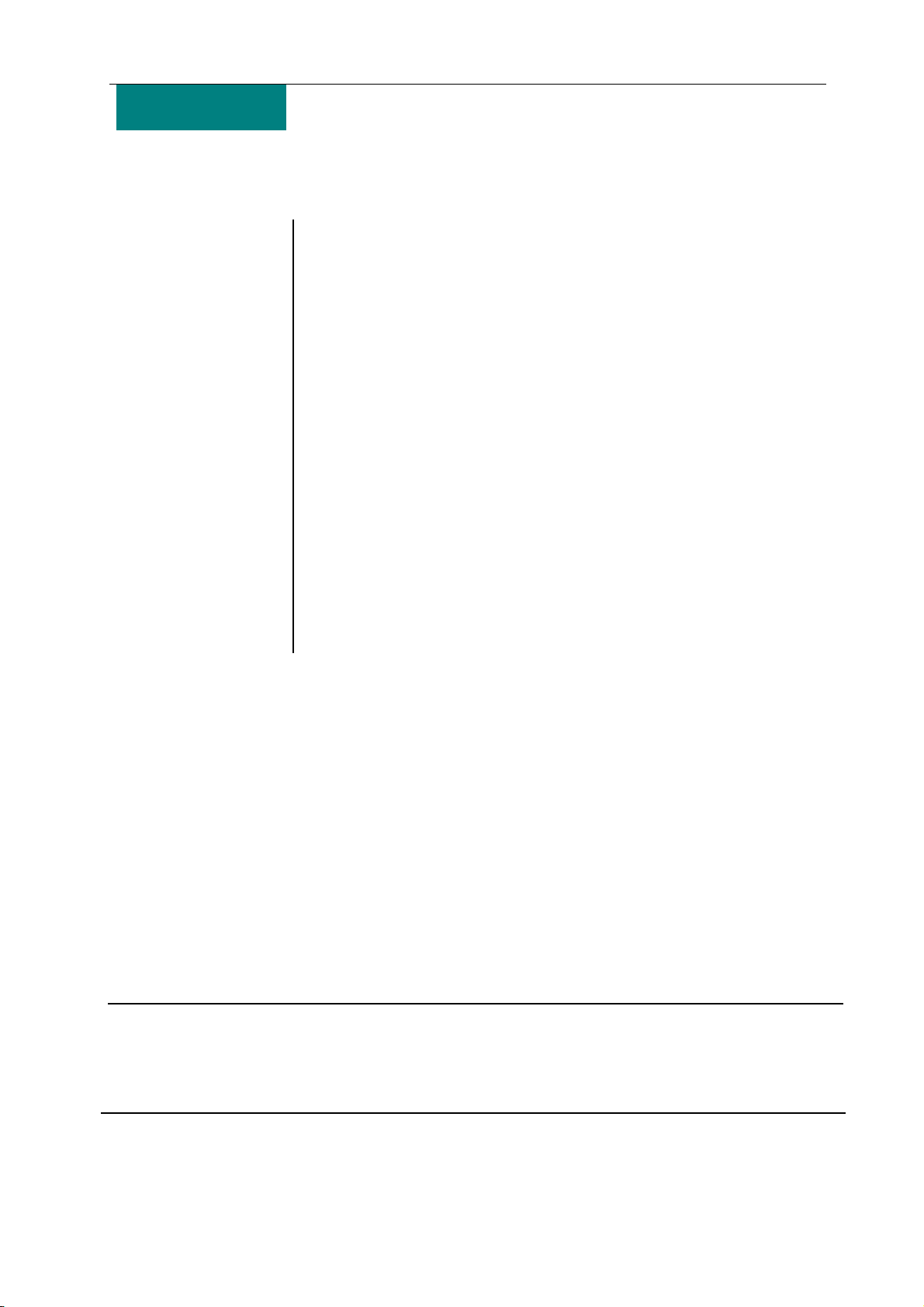
Statement
TK604 user manual
Copyright ©2017
All rights reserved.
Without written permission from the company, any individual or
enterprise is not allowed to extract, copy the contents of this manual,
can't disseminate it in any form.
The content of this manual will not be updated regularly due to the product release upgrade or other
reasons.Unless otherwise agreed, this manual is solely used as guidance, and all statements, information and
recommendations in this manual do not constitute any warranties of express or implied warranty。
2

TK604 user manual
Catalogue
About the book...................................................................................................................................1
1 product introduction....................................................................................................................3
1.1 product overview ...................................................................................................................3
1.2 TK604 basic working parameter list......................................................................................4
1.3 TK604 main functions of products ........................................................................................5
1.4 Product application program.................................................................................................6
2 Equipment specification..............................................................................................................7
2.1 internal structure of equipment .............................................................................................7
2.2 front panel definition..............................................................................................................8
2.2.1 LED indicator and status description ............................................................................8
2.2.2 Other interface instructions...........................................................................................8
2.3 rear panel definition...............................................................................................................9
2.3.1 the power cable.............................................................................................................9
2.3.2 GPS and WIFI antenn.................................................................................................10
2.3.3 IO Cables ....................................................................................................................10
2.3.4 VGA_Port Cable..........................................................................................................10
2.3.5 4PIN Female Assignments .........................................................................................10
2.4 detailed specifications.........................................................................................................11
2.5 other functions.....................................................................................................................12
3 Host operation guide.................................................................................................................13
3.1 function key of remote control.............................................................................................13
4 System operation\ .....................................................................................................................15
4.1 user login.............................................................................................................................15
4.2 Main menu...........................................................................................................................15
4.3 Search menu.......................................................................................................................16
4.3.1 Video search ...............................................................................................................16
4.3.2 Log Search..................................................................................................................17
4.3.3 Picture Search.............................................................................................................17
4.4 System Settings ..................................................................................................................18
4.4.1 Terminal Settings ........................................................................................................18
4.4.2 Security .......................................................................................................................19
4.4.3 Time Setup..................................................................................................................19
4.4.4 Power management....................................................................................................20
4.4.5 Parameter management .............................................................................................20
4.4.6 Formatting ...................................................................................................................21
4.5 Video Settings .....................................................................................................................21
4.5.1 Record setting .............................................................................................................22
4.5.2 The main stream .........................................................................................................22
4.5.3 Sub-Stream .................................................................................................................23
4.5.4 Time Setting ................................................................................................................23
4.5.5 Storage Setting............................................................................................................24
4.5.6 OSD Setting ................................................................................................................24
4.6 Network Settings (3G/4G machine support).......................................................................25
3

TK604 user manual
4.6.1 Center set up...............................................................................................................25
4.6.2 Local Settings..............................................................................................................26
4.6.3 Dial-up Settings...........................................................................................................26
4.6.4 WIFI Settings...............................................................................................................27
4.7 Alarm and peripherals.........................................................................................................28
4.7.1 IO alarm.......................................................................................................................28
4.7.2 Speed alarm................................................................................................................29
4.7.3 The acceleration..........................................................................................................29
4.7.4 Video detecting............................................................................................................30
4.7.5 Voltage alarm ..............................................................................................................30
4.7.6 Serial port Settings......................................................................................................31
4.7.7 PTZ Setup ...................................................................................................................31
4.8 System information..............................................................................................................32
5 Installation of equipment...........................................................................................................33
5.1 Installation Environment ..................................................................................................33
5.2 Installation considerations...................................................................................................33
5.3 Open box inspection ...........................................................................................................35
5.4 Installation instructions of the main engine.........................................................................35
5.4.1 Installation of the whole machine................................................................................35
5.4.2 Alarm input connection................................................................................................36
5.5 Equipment upgrade.............................................................................................................36
4

TK604 user manual
Before the speech
Release notes
This manual is applicable to the TK604 multi-function vehicle video model
。
About the book
This manual introduces an integrated surveillance video "4 channel", "wireless data transmission (optional)",
detailed specifications, describes in detail the function of each module of equipment and the use matters needing
attention, describes in detail equipment connectors in the signal definition, detailed describes the equipment
interface definition and the user operation
The book is divided into six chapters
The first chapter Product introduction. This paper briefly introduces the function, main features and typical
applications of products
The second chapter Equipment specifications. Detailed description of each functional module, characteristics,
detailed specifications and usage notes, including surveillance video module and other functional modules
The third chapter Host operating instructions. The use of remote control and the function and use of each
。
。
。
。
display menu are introduced in detail
Chapter 4 Introduction of equipment installation. The appearance of TK604 is explained in detail. Front and
rear panel signal arrangement and connector definition; The signal definition of each external cable; Finally, product
installation instructions
。
。
1

TK604 user manual
Important to keep the safety and prompt
!Note
Please read this manual before installing and using this product,
Carefully before be sure to read the following warnings:
installation. Safe
Deposit of this manual
For future reference
:
1. Please handle the transportation gently。
2. All installation and maintenance must be carried out by trained
qualified persons。
3. This product shall not be installed on vehicles for long periods of
rain or other liquid erosion。
4. Installation and all materials must be able to withstand the weight of
the fuselage.
5. Keep the fuselage away from heat, dust and strong magnetic fields.
6. No weight should be placed above the equipment, and no debris
should be piled up in the surrounding 50cm.
7. The vehicle shall not flush the equipment directly when cleaning.
8. Equipment output power shall not be used for the replacement of
the equipment.
9. No finger or foreign material is inserted into the slot of the
equipment during operation.
10. Please do not open or disassemble the equipment without
professional guidance.
11. Do not change any modules under the charge of the host.
2

TK604 user manual
1 product introduction
1.1 product overview
TK604 is a cost-effective and scalable device for on-board video monitoring and remote monitoring and
development. IT adopts high speed processor and embedded operating system, combining with the most advanced
H.264 video compression/uncompresses technology, network technology; GPS/BD positioning technology in the IT
field.TK604 supports 4-way video and video. TK604 - - 4CH 720P can be realized with the frame format of the video,
car information records and wireless data upload, cooperate with the center software which can realize the alarm
linkage of central monitoring, remote management and playback analysis based on a central database. The product
has a simple appearance, strong anti-vibration, flexible installation, powerful function and high reliability.
The details are as follows
USES the int ernational mainstream H. 264 coding format, high compression ratio, image is clear, of disk space is
little;
using SD card as storage medium, easy to read data, fast;
video using general FAT32 / special file format, support the market mainstream H264 player p lay;
+ 6 v ~ + 36 v wide voltage design, suitable for all kinds of models;
support 4 CH 12 v / 0.5 A power output, for A peripheral power supply;
support 4CH alarm input;
professional replay analysis software, GPS/BD to track, the car status, speed and sound view as synchronous
playback;
centralized management software, support the vehicle image and alarm information real -time transmission, etc.
small size: the whole machine size (167) x (55) x (150) mm, weight 0.77 KG
:
3
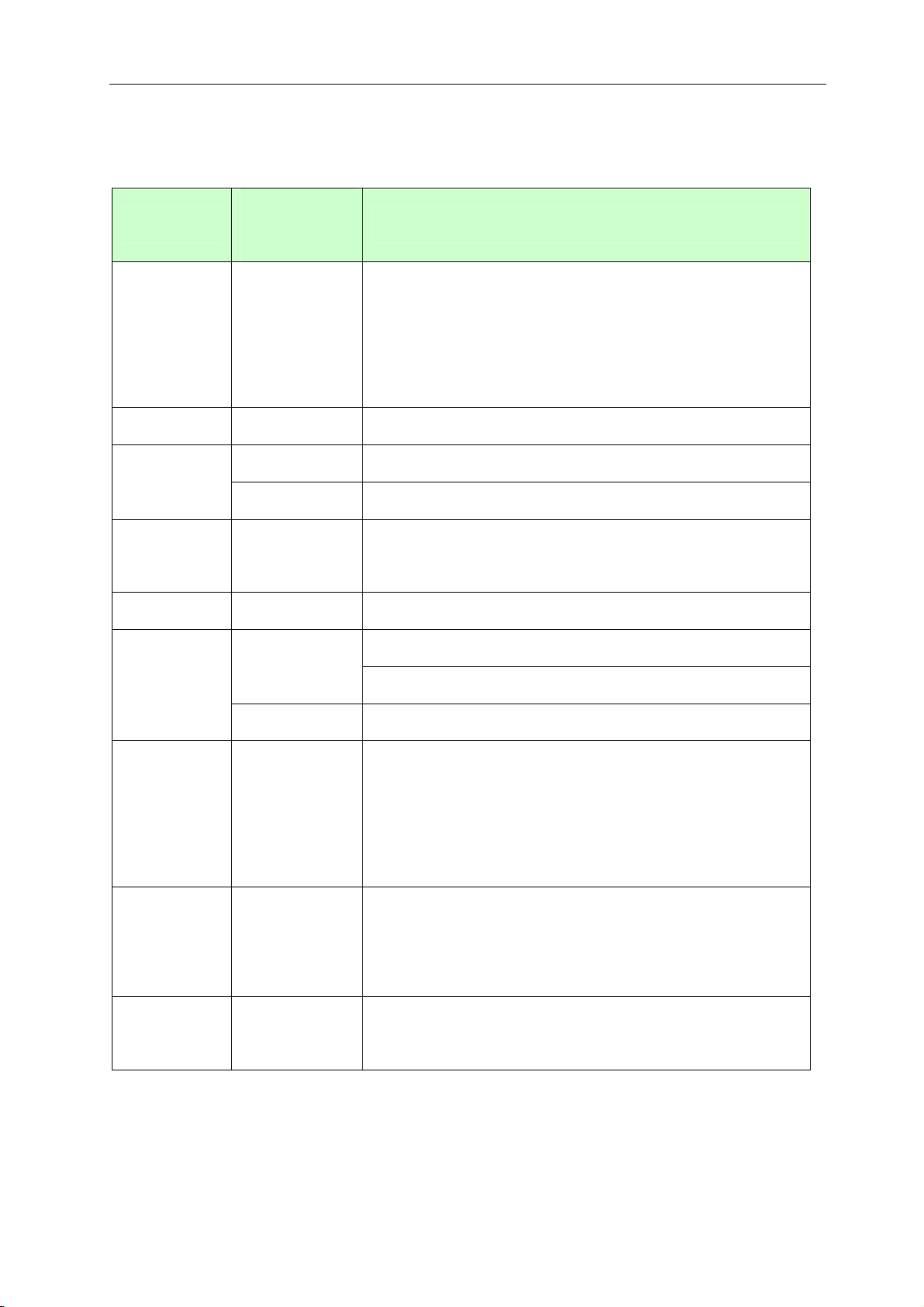
TK604 user manual
1.2 TK604 basic working parameter list
The basic working parameters of the TK604 are like tables
Working
Projects
Parameters
The input voltage is +6V ~ + 36V, the voltage is lower than 6V for a
long time, or long-term higher than 36V, the device automatically
The power input
Output voltage 12V Output voltage 12V (+ /-0.2 V), maximum current 2A。
Car key signal
Video input
impedance
Video output 1Vp-p Output a 1p-p CVBS analog signal。
6~36V
shutdown, enter protection mode, and have abnormal power loss
protection function
≤6V Engine key off。
≥7.5V Engine key open。
75Ω Each video input impedance are 75 Ω road。
1。
Description
alarm output
SD card
interface
The USB
interface
Working
temperature
0 minus 2V is low level。
The I/O port
Above 5V is high level。
The AD port Enter 0-36 v。
1. Compatibility with common brands。
2. Double SD bayonet
3.Live unplug is not supported. When the panel is locked on the
control switch, it can lock the SD card and prevent the plug
1.Compatible with various commercial usb drives。
-25 ~ + 60 ℃ ℃ Refers to the ambient temperature under good ventilation conditions。
2.Live out plug. When the device file is transferred, unplugging the
USB key may break the data in the U disk。
4
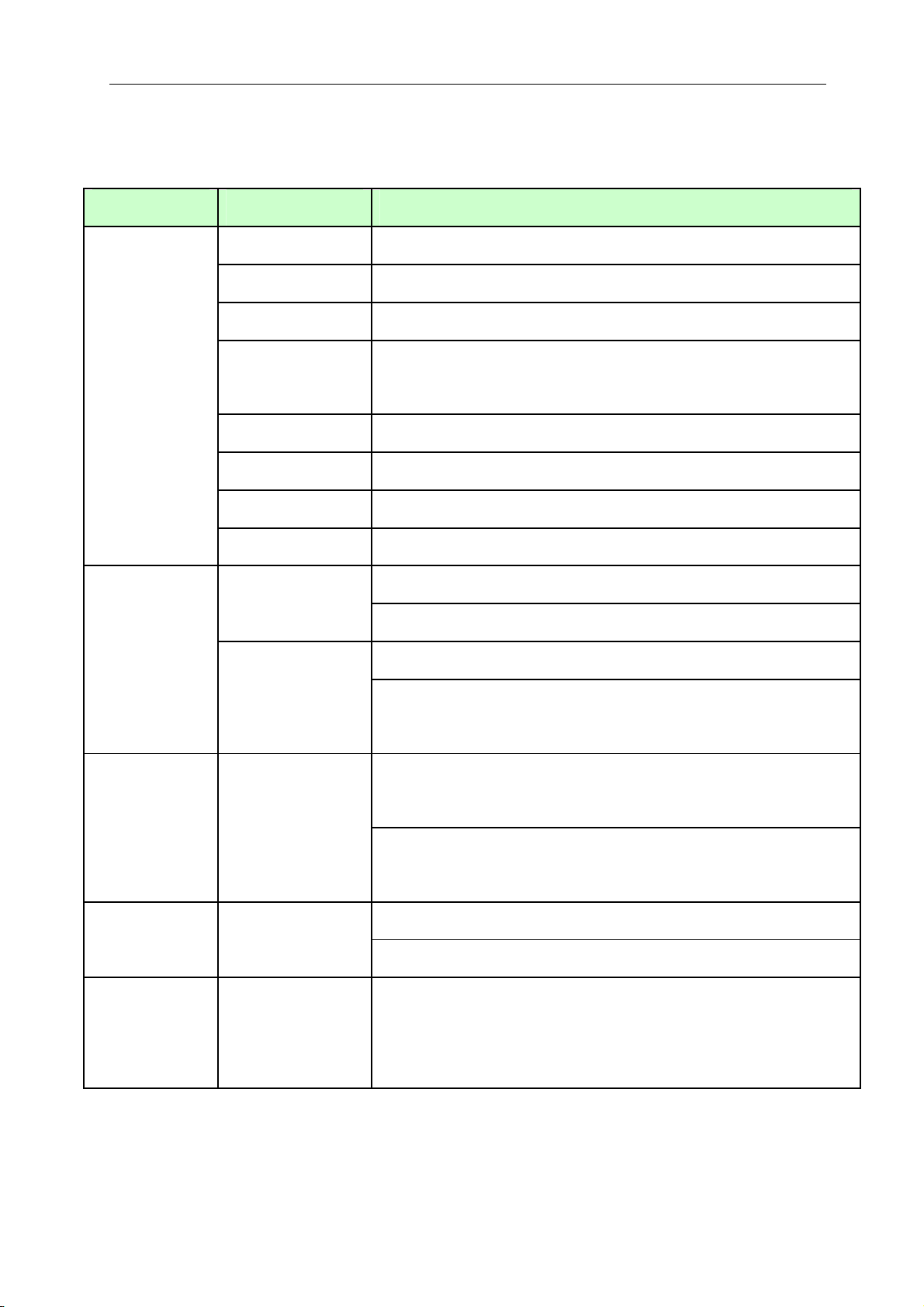
TK604 user manual
1.3 TK604 main functions of products
Main functions of TK604: video monitoring .Its main function list is shown in table 2.
Systems Function Instruction
Video channel
resolution
Image quality
1 to 4 channels are optional
Supports CIF, D1 720P resolution video
It is divided into 1-5 level and the highest quality
Can overlay various characters, such as date, time, GPS latitude, channel
OSD
ID, etc
Video subsystem
Playback
subsystem
Loop recording
Video mode
Preview
Disk cover
Video search
The playback
Support double SD card cycle or mirror recording, and cycle delete
Support startup video, timing video, alarm video and manual recording
Support single screen and four screen preview
Support disk auto coverage
Support a month within any date, time - time search
Support the alarm point search and time point search
Supports single-channel to four-way comparison playback
Support fast forward, fast forward, fast forward, quick return speed support 2,
Alarm
Parameter
Settings
Network (optional)
Inputting
Switch machine
Networks
4, 8, 16 times speed
4 circuit alarm input can be selected, whether to trigger the alarm video can
be selected
The alarm video supports the first 10 seconds and the video duration of the
video is matched
Delay switching machine support
Support key switch machine and time switch machine
1.Automatic report of vehicle information
2.Direct video to the server via 3G/WIFI network
3.Remote playback through the client connection server
5
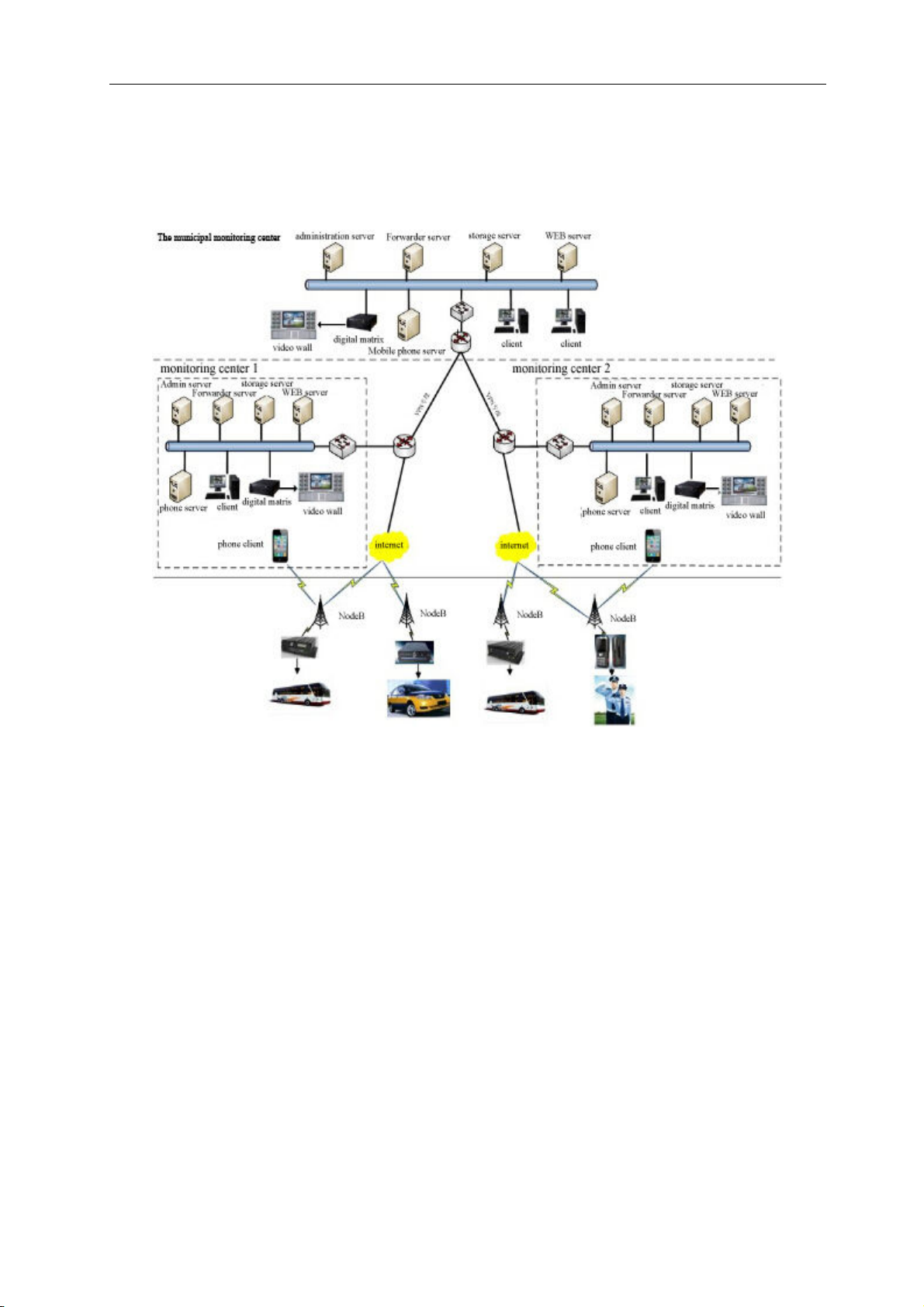
TK604 user manual
1.4 Product application program
TK604 products are suitable for video surveillance and remote monitoring of all motor vehicles. The general
application process of the TK604 is as follows
:
Figure 1. The TK604 application network diagram
6
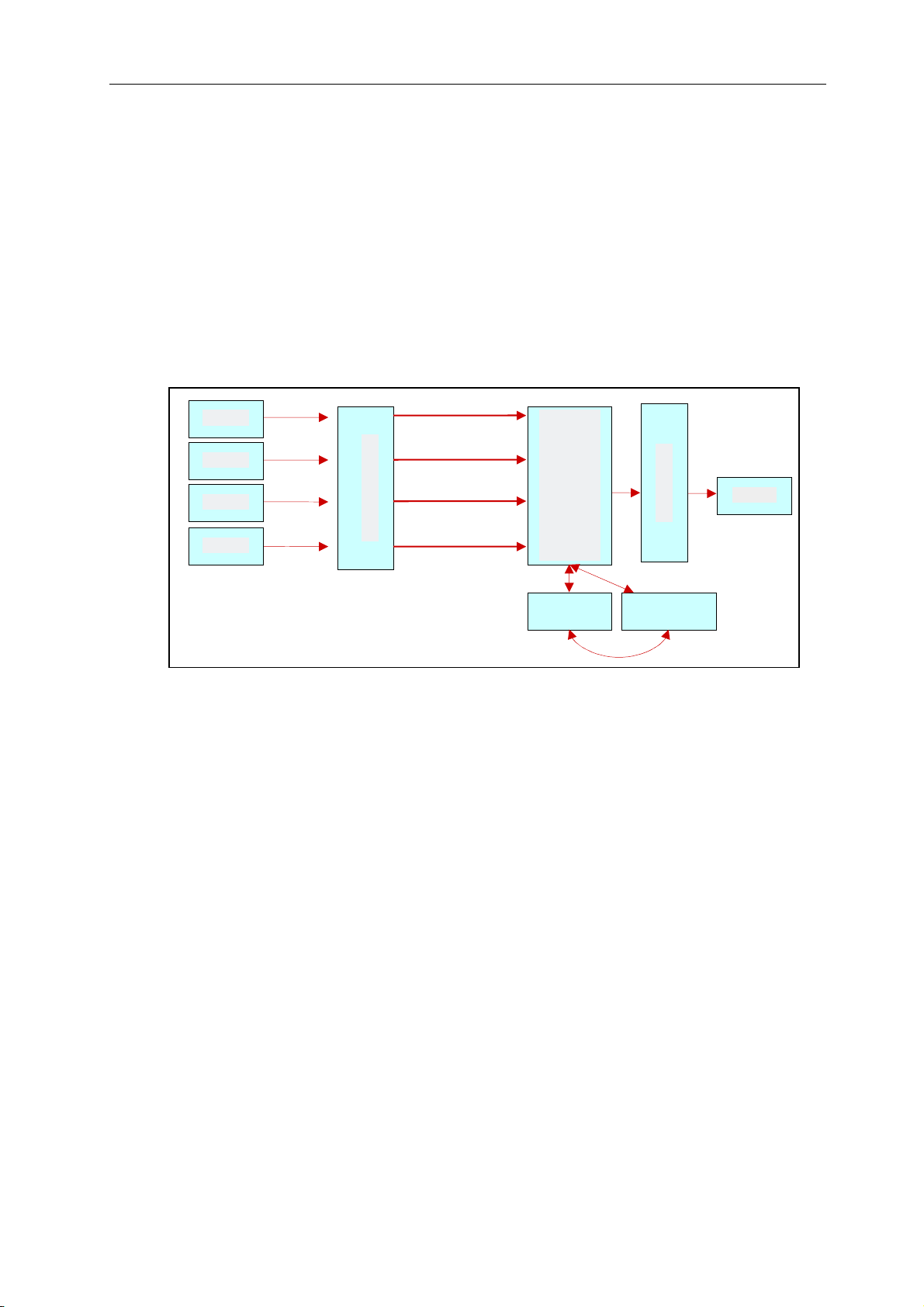
TK604 user manual
2 Equipment specification
This chapter introduces the function overview, characteristics, detailed specifications and precautions of the
equipment
。
2.1 internal structure of equipment
The TK604 is integrated with a set of hardware video encoding chips that consume very little system resources.
Work flow is
:
camera
camera
camera
camera
Audio/video input
Master chip
Video output
display
Compati
USB
Video recording, :
Through audio and video camera input, and then in the main chip compressing storage and preview the output;
Local and remote playback:
1. Local playback
Master control chip from the storage device for video files;
decoding broadcast, the audi o and video analog signal;
2. Remote playback
through the client connect to the server for remote playback;
7

TK604 user manual
2.2 front panel definition
The front panel is shown below
:
2.2.1 LED indicator and status description
【PWR】
properly
【SD1、、、、SD2】
means no SD card or SD card abnormality
Power input status indicator light. The light indicates that the system power is working
;
SD card work lamp. The light indicates that SD card works normally. Lamp extinguishing
【HOT】
【4G】
registered failed lamp flicker
【ALM】
【BD】
【REC】
Hard disk heat lamp, lower than 0 ℃ automatic heating, heating normally on a red light
Network indicator light, when registered successfully, the network light is long, unregistered or
;
alarm light, the system has alarm lights, no alarm when the lights went out
positioning to BD signal lights, not positioning or lights flashing when positioning failure
video work indicator light.The LED light indicates that the video is currently being recorded
2.2.2 Other interface instructions
【【【【Panel lock】】】】
【【【【SD1、、、、SD2】】】】:
【【【【SIM】】】】
【IR】
Remote input to receive remote control signal
Control the device switch machine, lock the SD card at the same time, prevent the plug
SD card slot for recording video data, configuration file update and upgrade
3G/4G phone card slot
;
;
;
;
;
。
。
【【【【USB 口口口口】】】】:
8
Import and export data or upgrades for the U disk
。
