Topnics TP-CH0126 User Manual

CTP-CH0126 User Manual
Form one-stop shopping
your best choice and professional partner
http://www.topnics.com
Tel : +86 755 22202283 / +86 755 25932575
Fax : +86 755 25932565
Email : robert@topnics.com
1/9
TP-CH0126 HD WIFI CLOCK Camera
Manual
Contents
1:1-8 English instructions
Product schematic
(2-1)
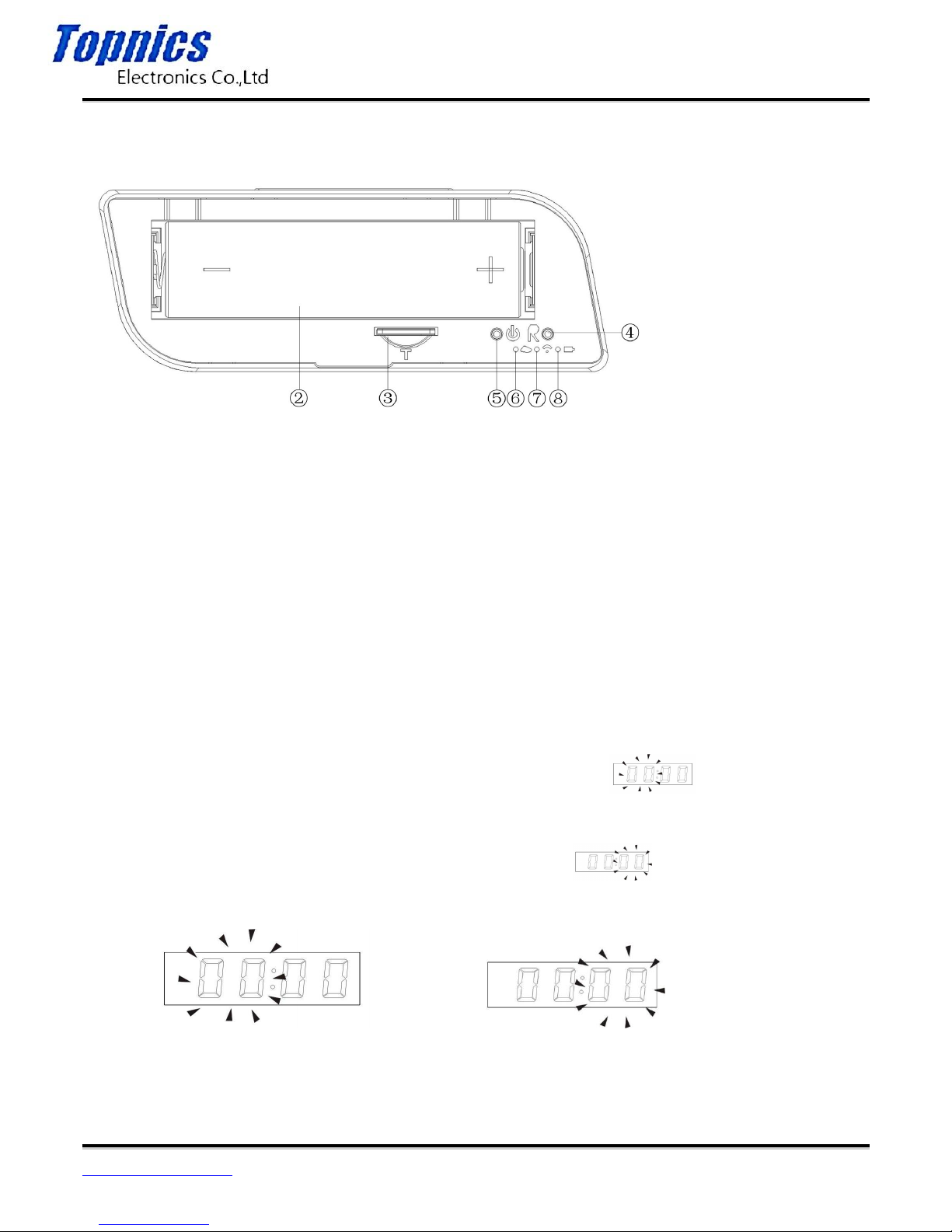
CTP-CH0126 User Manual
Form one-stop shopping
your best choice and professional partner
http://www.topnics.com
Tel : +86 755 22202283 / +86 755 25932575
Fax : +86 755 25932565
Email : robert@topnics.com
2/9
(2-2)
①USB ②Battery ③TF Card ④Restart ⑤Function ⑥WIFI ⑦AP ⑧Charge
1Function Keys
*Boot( by one second) * Restoer factory sttings ( by one second then a second) * Shut down( by
3-4seconds)
1.1 Clock using the setup instructions
a:Features
◇ Time display
b:Feature set
1: the current time settings:
◇ In the time display state press "SET", Enter time setting, Screen Display " " hour
position scintillation,Set the hours according to the "PLUS".
◇ Then press "SET" button, enter the minutes setting, screen display ” “ Minute
position flashing,According to the "PLUS" setting minutes.
Hour Set Minute set
◇ Press "PLUS" key to exit the setup time display, set a good time (24 hour).
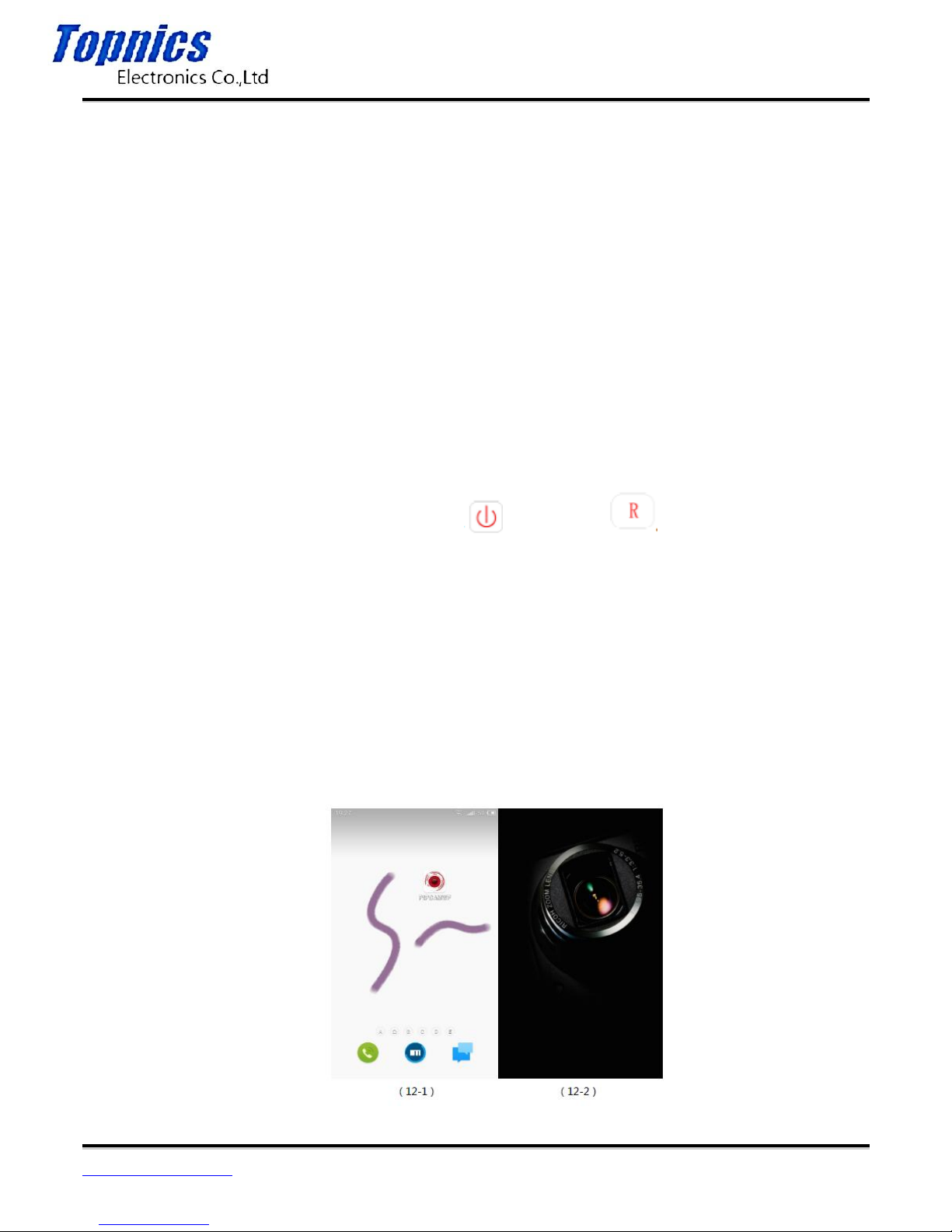
CTP-CH0126 User Manual
Form one-stop shopping
your best choice and professional partner
http://www.topnics.com
Tel : +86 755 22202283 / +86 755 25932575
Fax : +86 755 25932565
Email : robert@topnics.com
3/9
◇ The first use of battery power, need to unplug the battery insulation, do not remove the
battery use.
1:download real-time video monitoring software Mobile APP
1.1:Apple phones go to the Apple APP Store System Search English 【P2PCAMWF】free download APP
software.
1.2:Android phone or go to google Play store 360 phone search assistant] English 【P2PCAMWF】free
download APP software.
1.3:The default user name: admin Password: 888888
2:phone connection AP
2.1:Charging operation
Before first use, via PC USB adapter or the battery is fully charged. In the charged state, Power indicator (LED
lamp) lights, charging is completed will automatically shut down.
2.2:Key operation
2.2.1:WIFI camera has two buttons, Multifunction key , Restart button
See product schematic。
2.2.2: WIFI camera boot,WIFI indicator flashes,Then the system will load the WiFi mode according to the
last set of WiFi,Will follow the appropriate mode LED flashes,After waiting a long bright finished loading machine。
You can open the phone open WIFI find (RT _ *****) at the beginning of the WIFI connection,Open the phone APP
[P2PCAMWF]
2.3:Restore Factory Settings button
Restore factory settings, please see the product schematic,The camera will automatically restart,And restore all
settings to factory state,Including passwords and WiFi mode (AP hot spot mode),The default user name:admin
Password:888888
