Topnics TP-CH0001W User Manual
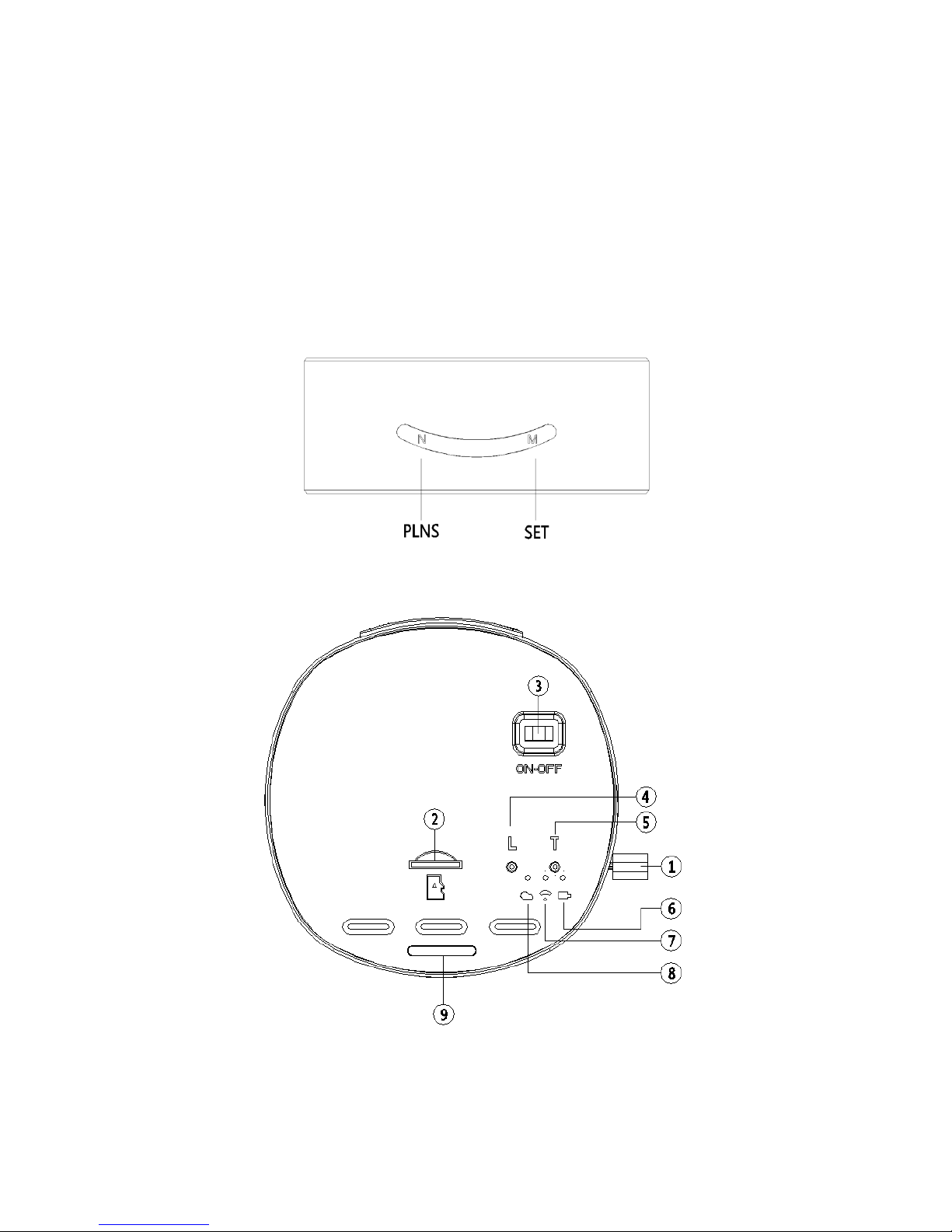
WIFI Clock Covert Camera Recorder
TP-CH0001W
User Manual
Product schematic
(3-1)
(3-2)
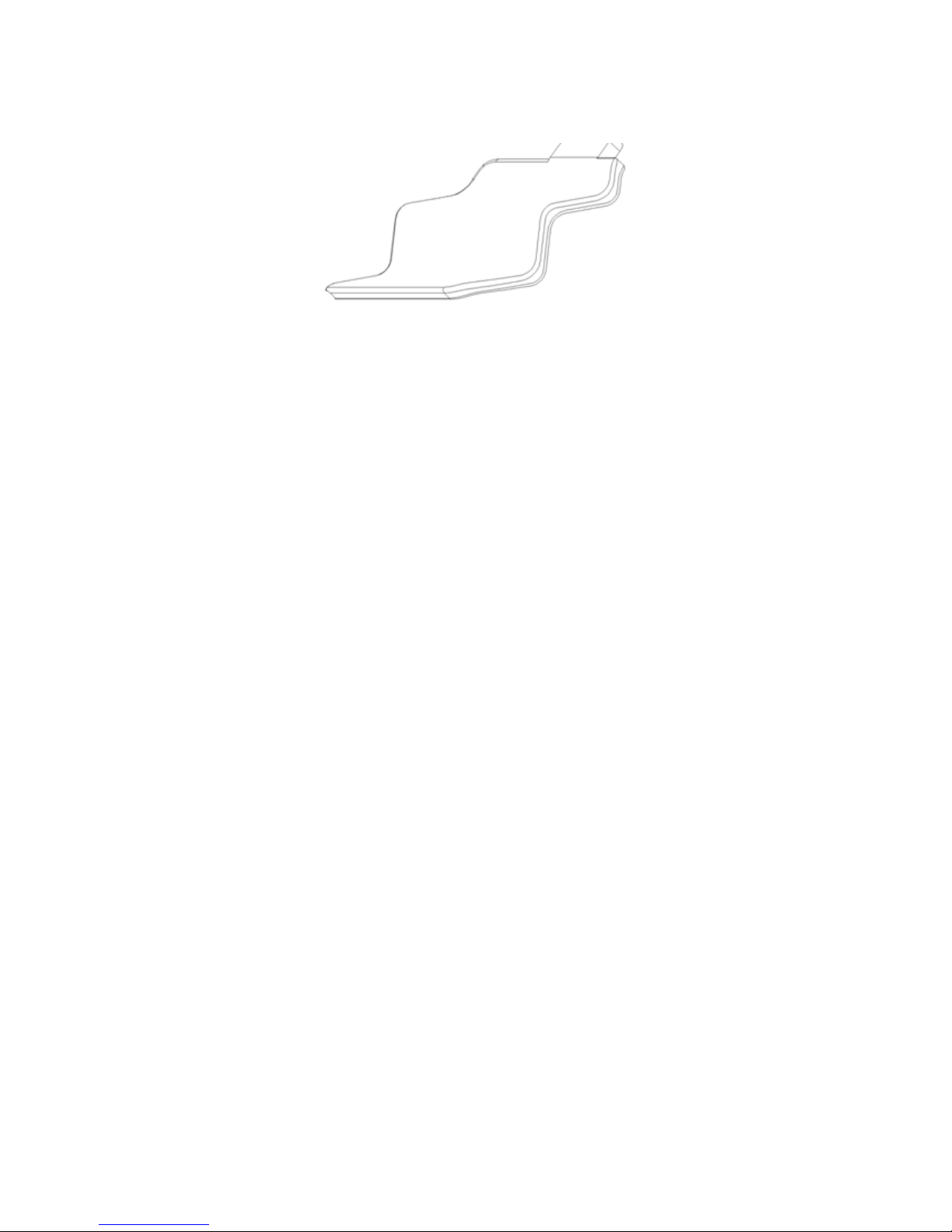
Please use the tools
(3-3)
1.Diagram instruction
1.USB 2. TF card 3. On-Off
4. Function 5. Restart 6. Charge
7. AP 8. WIFI 9. Stents
2:Function Keys
(4) Function
Boot (by one second)
Restore factory setting(by one second then a second)
Shutdown (by 3-4 second)
3:ON - OFF, directions for use
3.1:0N--Open the clock display。Figure (3-2)
3.2:OFF--Shut down the clock display。Figure (3-2)
4:Bracket
4.1:Bracket,Figure (3-3)
4.2:Please insert the host 9#,Figure (3-2)
1: Clock using the setup instructions
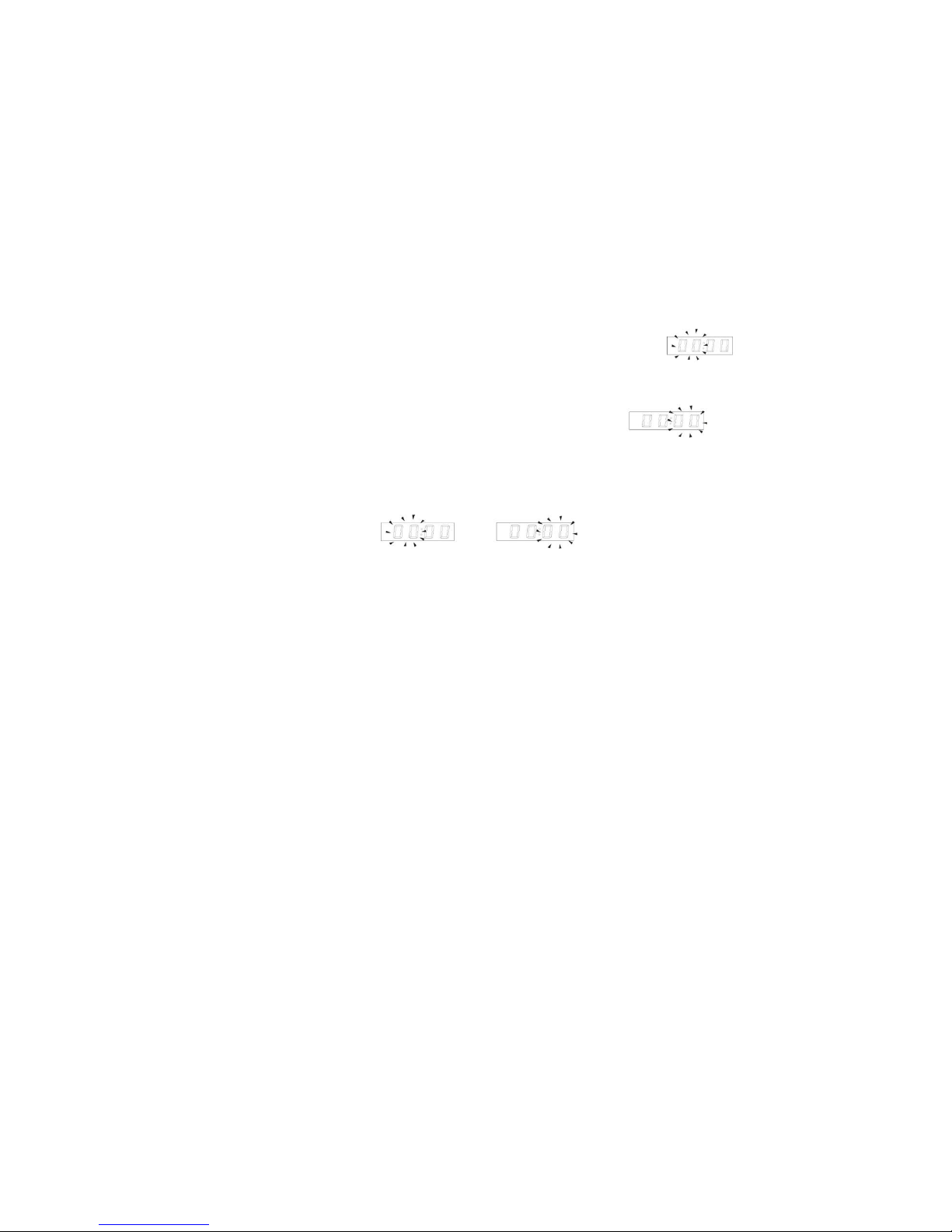
1.1:Features
◇ Time display
◇ Press the "PLUS" key Settings(24hrs-12hrs)
1.2:Feature set
1.2.1: the current time settings:
◇Please press "SET" button, The flashing, please set hours "
“ Then choose “ PLUS“key Settings.
◇Press “ SET“key again,The flashing, please set hours " “ Then
choose “ PLUS“key Settings.
Hour Set Minute set
◇ Press "SET" time to exit.
◇ Please charge was used for the first time.
2: WIFI camera setup instructions
2.1:download real-time video monitoring software Mobile APP
2.1.1:Apple phones go to the Apple APP Store System Search English
【 Camwf 】 free download APP software.
2.1.2:Android phone or go to google Play store 360 phone search
assistant] English 【 Camwf 】 free download APP software.
2.1.3:The default user name: admin Password: 888888
3: phone connection AP
3.1:Charging operation
Before first use, via PC USB adapter or the battery is fully
charged. In the charged state, Power indicator (LED lamp)
lights, charging is completed will automatically shut down.
