Page 1

STEAMJET
STATION IRON
USE, CARE & INSTRUCTION MANUAL
MODEL SF-777
1
Page 2

IMPORTANT SAFEGUARDS
WARNING – Read all of the instructions and then asve them for future
reference
This appliance is designed to provide years of household service.
Be sure to follow these basic precautions when using this electrical appliance.
• DO NOT plug in appliance until you READ ALL INSTRUCTIONS.
DANGER!
• DO NOT touch hot surfaces during operation.
USE iron only as prescribed by this manual/
•
• DO NOT PLACE or STORE this appliance where it can fall or be pulled
into a tub, sink or other water basin.
• DO NOT USE or IMMERSE THE APPLIANCE IN WATER, other liquid,
or place in the direct path of water spray.
• DO NOT REACH for an appliance that has fallen into water UNPLUG
IT IMMEIDATELY.
USE the correct outlet when using the unit to prevent damage from fire
•
and shock.
DO NOT immerse cord, plug, iron or the water reservoir unit in water or
•
other liquids. Protect yourself from electrical hazards.
• The appliance has hot surfaces – DO NOT allow use by children.
• CLOSE SUPERVISION is necessary when this appliance is used near
children or the disabled. DO NOT leave the iron unattended while
connected or on an ironing board. Always position the iron carefully to
prevent it from falling if the ironing board is accidentally knocked or the
cord is pulled. When not in ironing position always leave the iron part
of the system sitting on top of the water reservoir.
• Burns can occur from touching hot metal parts, hot water or steam.
Use CAUTION.
• DO NOT let the cord hang over the edge of counters or touch hot
surfaces.
ALWAYS unplug the appliance before cleaning.
•
• ALWAYS allow to cool completely before cleaning or storing.
• DO NOT operate the appliance if the cord or mechanism becomes
damaged or has malfunctioned since this may cause temperature
2
Page 3
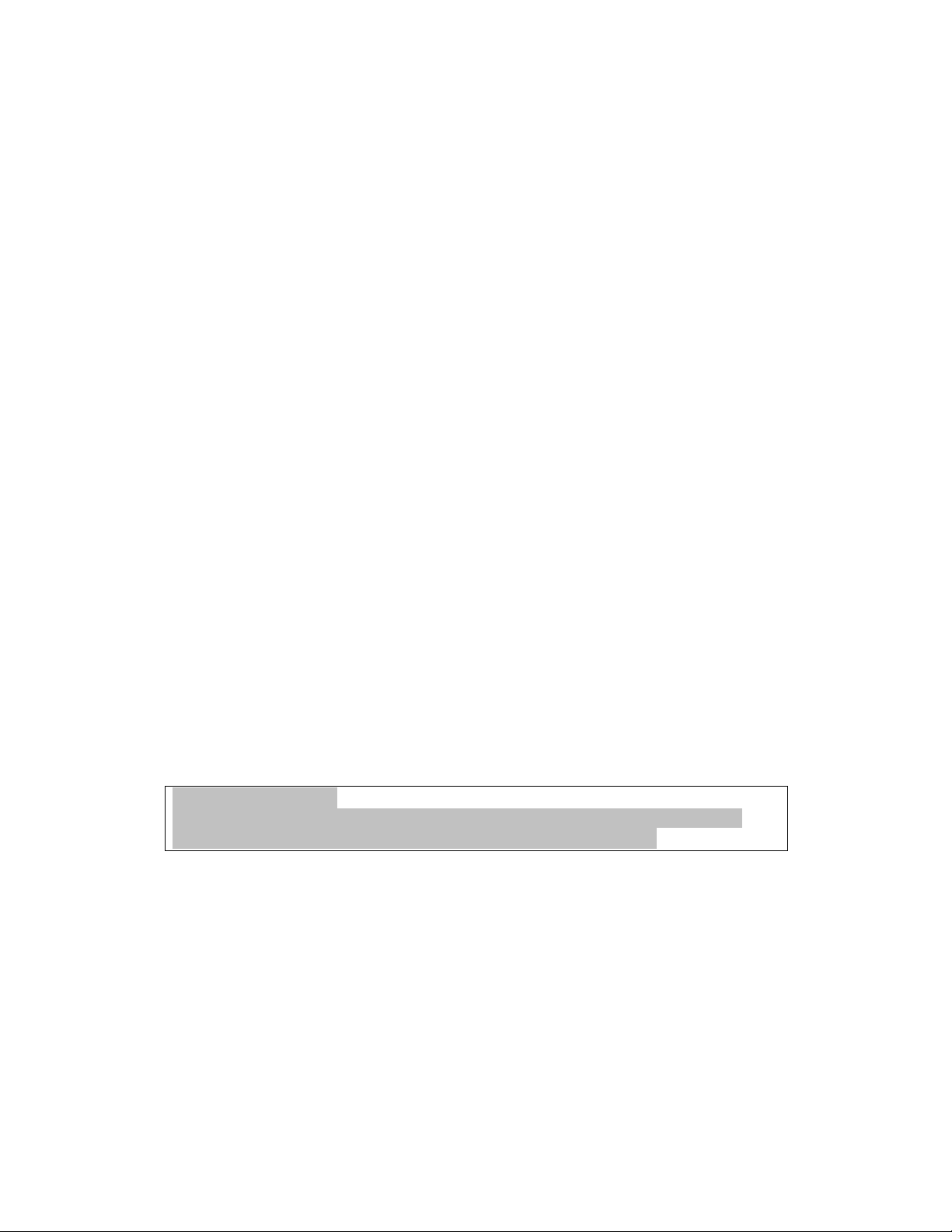
setting inaccuracies or electrical shock. To avoid the risk of electrical
shock, do not disassemble the iron. Contact the Service Center. Incorrect
reassembly can cause a risk of electrical shock when the iron is used.
This appliance has a polarized plug (one blade is wider than the other)
•
As a safety feature, this plug will fit in a polarized outlet in only one way.
If the plug does not fully fit in the outlet, turn the plug. If it still does not
fit, contact a qualified electrician. DO NOT ATTEMPT to defeat this
safety feature.
• A HAZARD can be created by using accessories other than those
supplied by the manufacturer. DO NOT use incompatible parts.
• DO NOT use outdoors.
• DO NOT move the water reservoir without unplugging it first.
• DO NOT operate in the presence of explosives and/or flammable
fumes.
DO NOT use on an unsteady surface.
•
• ALWAYS use two hands when moving the appliance.
• NEVER USE WHILE SLEEPING or DROWSY.
• NEVER DROP or INSERT any object into any opening or housing,
except for filling the water reservoir with distilled or demineralized water.
Water may be added while the machine is ON.
• A short cord is provided to prevent hazard from tripping. Extension
cords may be used if the marked electrical rating is the same as oir
exceeds that of the cord provided. Care should be taken to place the
longer cord so that it will not be within reach of children or present a
tripping hazard.
• CLEAN only the outside of the unit with a damp cloth or sponge.
CLEAN using mild soap. DO NOT place in dishwasher.
A press cloth or muslin can be used when a fabric begins to shine or
•
change color. Muslin is a strong cotton cloth like the kind used in
sheets. A press cloth is a thin towel. These can be placed between
the garment and the iron to prevent direct contact when ironing certain
fabrics.
IMPORTANT NOTE:
Always use distilled water or demineralized water to ensure that this
Ironing system gives prolonged trouble-free performance.
3
Page 4

Table of Contents
Important Safeguards ……………………………………………………….2
Welcome to Ironing Using Steam Generation ……………………………5
Pants Description …………………………………………………………….6
Preparing the Appliance for Use …………………………………………… 7
The Temperature Control Dial & Steam Button ……………………………7
Operating the Appliance ………………………………………………………8
Cleaning & Cleaning the Appliance ………………………………………….9
Storing the Appliance / Other Notes on Care ………………………………10
Fabric Chart ……………………………………………………………………..11
Ironing Techniques & Tips ……………………………………………… 12-13
Before Calling For Service ………………………………………………….. 14
4
Page 5
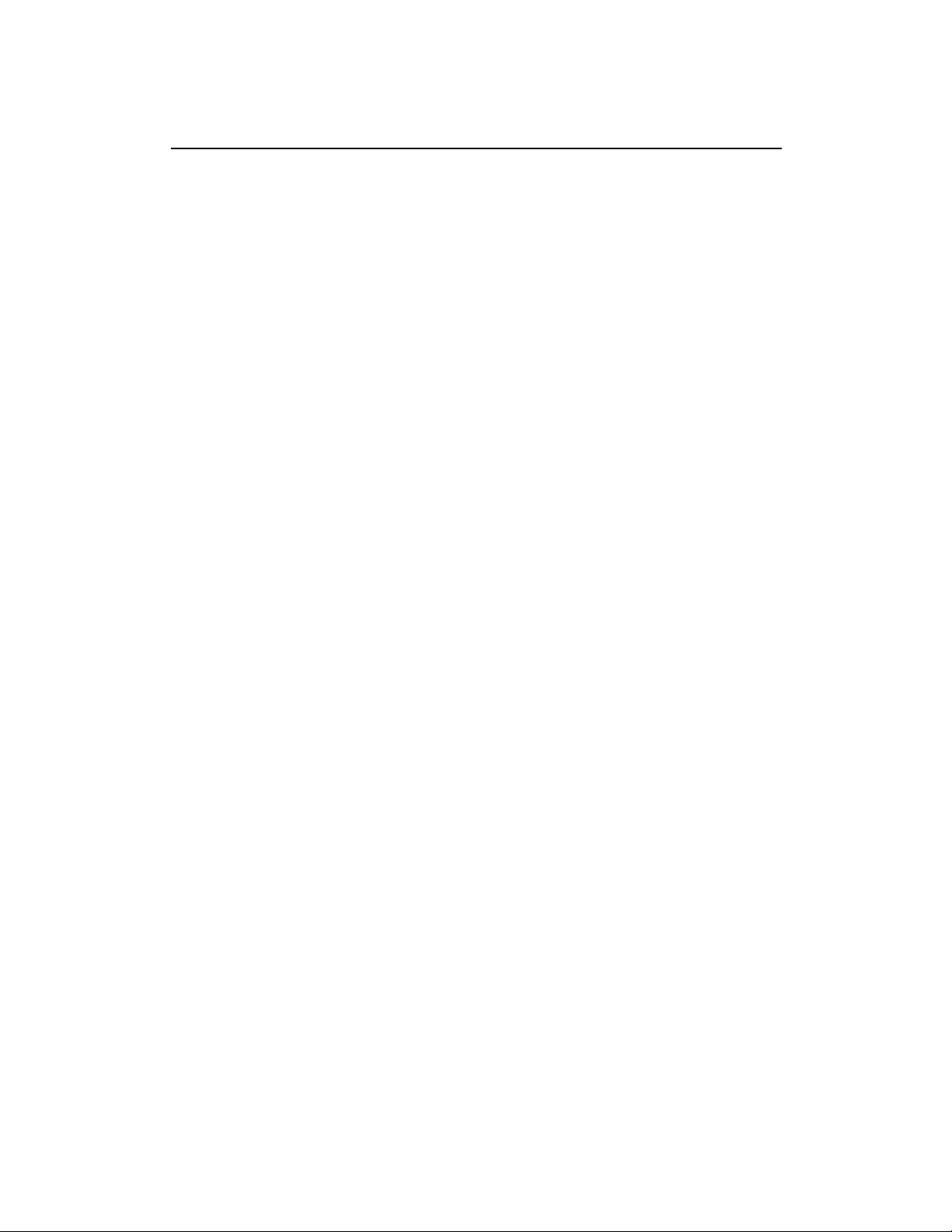
Welcome to Ironing Using Steam Generation
The SteamJet Station Iron is the latest in steam generating technology. The
iron contains no reservoir for water. The water is pumped from a separate
unheated reservoir on demand. The heating plate inside the iron itself is
minimal in size since it only has to heat microbursts of water passing over the
surface. The iron itself stays cool. Only the directed steam burst and the
bottom soleplate, which dose the actual ironing is hot.
You will never run out of water with The SteamJet Station Iron’s large
reservoir tank, because it is refillable WHILE you use the iorn. So you never
have to wait for it to cool to refill it, or worry about spills!
The SteamJet Station Iron is never under great internal pressure due to the
steam generating design. There is no need to worry about special fill
instructions or warnings. Follow the easy to read directions and you will be
ironing with greater safety in minutes!
5
Page 6

Description of Parts
Temperature Mark
Red Thermostat Indicator Light
Steam Button
Iron Body
Water Tank Plug
Non-slip iron rest
Water reservoir tank
Polarized power cord
Iron soleplate with steamholes
Connection cord
Temperature control dial
6
Page 7

Preparing the Iron for Use
Read all of the instructions in this manual.
STEP ONE
Place the Water Reservoir Tank and the iron on a flat, stable surface on or
near the ironing board. Make sure the appliance is NOT PLUGGED IN.
STEP TWO
Fill the Water Reservoir Tank by pulling the Water Reservoir Tank Plug from
the upper right hand corner of the face of the Water Tank. Carefully pour
distilled or demineralized water to fill the tank to the desired level.
STEP THREE
Replace the water Tank Plug securely in position.
The Temperature Control Dial & The Steam Button
The Temperature Control Dial has a range of settings divided into five basic
types:
• The iron is in the OFF position when the termpature control knob is
rotated completely counterclockwise so that the OFF mark aligns with
the temperature mark on the iron.
• For MINIMUM heat setting turn the dial slightly clockwise until the word
MIN aligns with the temperature mark.
• For low heat the dial should be turned clockwise until the word
SYNTHETICS aligns with the temperature mark.
• For medium heat turn the dial clockwise to WOOL-SILK position.
• For high heat turn the dial all the way clockwise to the LIN. COT
position.
To use the StemJet “burst of steam” feature simply grip the iron as you would
when ironing fabric and depress the Steam Button with your thumb. Hold the
button for a few seconds. If you hold the button too long the red indicator light
may appear showing that you have lowered the temperature of the soleplate
below the setting desired. Lift the iron from the surface and wait for the light
to disappear before applying more steam.
7
Page 8

Operating the Appliance
STEP ONE
SET the Temperature Control Dial to the OFF position.
STEP TWO
PLUG the unit into a proper polarized outlet.
STEP THREE
SET the Temperature Control Dial to the desired position. Leave the iron on
the hear resistant pads of the reservoir tank while the soleplate of the iron
heats for about two minutes.
STEP FOUR
When the iron has heated to the proper setting the red indicator light will go
OFF. You may begin ironing.
STEP FIVE
For STEAM – DEPRESS the Steam Button and approximately five seconds
later water will be pumped from the Reservoir into the iron, heated and burst
out from the soleplate. The blast of steam comes from the front portion of the
soleplate so position it accordingly.
When you are finished ironing, place the iron on the heat resistant pads
of the reservoir tank until it cools completely.
IMPORTANT NOTE :
The red indicator light will go ON periodically to show that the
temperature has dropped below the level desired. Simply wait for the
light to go out to continue, EXCEPT, when changing the iron from a
higher setting to a lower one. You must WAIT for the light to go ON and
then OFF again before continuing to ensure the soleplate of the iron is
not too hot.
FOR MORE INFORMATION on the types of fabrics ironed in various
settings please refer to the Fabric Chart on page 11.
Because The SteamJet Station Iron produces a burst of steam greater than
normal irons, it can be used vertically as well as horizontally.
8
Page 9

Clearing & Cleaning the Appliance
To CLEAR the iron if clogged or prior to storing:
STEP ONE
Turn the Temperature Control Dail to the maximum setting. Wait until the red
indicator light shuts off.
STEP TWO
Hold the iron at arm’s length away from your body and any other surface.
Point the tip of the iron at the floor being careful not to point the soleplate
toward your body.
STEP THREE
Depress the Steam button for 5 seconds and release. Then raise your arm
quickly so the metal soleplate is facing away from you. Press the Steam
button for an additional 5 seconds and then release.
STEP FOUR
Wait half a minute and repeat the above process. This should clear the unit in
preparation for storate or if clogged.
DANGER: Make sure that there is several feet of clear space in front and
behind you since there may be a lot of steam released. It is desireable to
clean the steam iron over a sink or basin.
To CLEAN the outside of the appliance:
STEP ONE
UNPLUG the appliance from the power source. Allow the iron to cool
completely.
STEP TWO
Once cooled, place the iron face down on the non-slip iron rest on the top of
the water reservoir tank. Set the system on a flat, level surface.
STEP THREE
Wipe the outside of all surfaces, except the metal soleplate of the iron, with a
damp sponge. You may use mild soap or detergent for difficult to clean areas.
DO NOT use abrasive cleansers as these will mar the plastic surfaces. You
may dust the metal soleplate with a dry, clean cotton cloth.
9
Page 10

Storing the Appliance
To STORE the steam generating iron:
UNPLUG THE UNIT. Allow it cool completely.
THE UNIT SHOULD ALWAYS BE STORED FLAT and NOT PLACED ON
ITS SIDE.
Empty the Water Reservoir Tank by the Water Reservoir Tank Plug. Turn
the Tank upside down over a sink to have the water drain completely.
Shake it to remove the most of the water.
Return the Tank Plug to its original position. Turn OFF the Temperature
Control Dial. Wind the cords loosely around the body of the iron and set
the iron on the non-slip iron rest.
You can now store the entire unit.
Other notes regarding CARE of the iron:
USE distilled water in areas where there is hard water.
DO NOT use perfumed products or products containing alcohol since they
will damage your iron.
DO NOT place the metal soleplate on a rough or abrasive surface. This
will avoid scratching.
Any starch residue left on the metal soleplate can be removed with a
dam0p cloth or with a non-abrasive cleaner while the iron is still slightly
warm.
For stubbom spots on the surface of the metal soleplate use a solution of
vinegar and water, or ask in your local hardware store for a special
solution to clean such stains.
ONLY put water in the Water Reservoir Tank. Never pour any other kind
of liquid inside it.
10
Page 11

Fabric Chart
Temperature
Control Dial Fabric Ironing Technique
Acetates For best results, follow the
Acrylics lable on each individual
*Acrilan garment. Synthetics will melt
*Crestan if the temperature applied is
Modacrylics too high. Test the fabric in a
*Dynal concealed area before starting.
*Veral Use a dry iron on the reverse
Metallics side of the garment to avoid
Suede shine and spots, or employ a
Nylon press cloth.
*Antron For suede: Cover the ironing
*Cantrese board with plain brown
*Enka wrapping paper and use a
Rayon press cloth.
Synthetics Spandex For best results, follow the
(Low Temperature) Polyesters label on each individual
*Dacron garment. Test the fabric in a
*Ban-Lon concealed area before starting.
*Fortrel Use a dry iron on the reverse
*Kodel side of the garment to avoid
*Trevira shine and spots, or employ a
*Vycron press cloth.
Polyester/
Cotton Blends
Cotton/
Tricacetate
*Arnetl
*Trilan
*Tricel
Silk (pure) Dry iron or use mild steam
Woolens
*Angora Never iron woolens completely
Wool/Silk *Cashmere dry. Steam press on the reverse
(Medium Temperature) *Mohair side or use a damp press cloth.
*Flannel Allow to air dry laying flat.
Velvets
11
Page 12

Knit Items
Leather
Linens / Cottons Cottons
(High Temp) Linens
12
Page 13

Ironing Tips and Techniques
The SteamJet Station Iron is more efficient than older steam irons, conserving
water and producing more powerful microbursts in a more focused way. The
holes of the soleplate are closer together and are fewer than a conventional
iron. This is international. By placing the steam holes close to the tip of the
soleplate, like a professional ironing system, you are better able to direct
concentrated bursts of steam to remove wrinkles. Instead of wetting whole
areas of a garment, now you can concentrate on the problem area using less
water than before. And because it is pumped cool and heated only to the
point necessary to produce steam, it dries quicker when you apply the
remainder of the soleplate in the ironing process. Now you can aovoid
spotting, wet areas and stains altogether by using the Steamjet Station Iron.
ALWAYS allow the iron to heat up to the desired setting. Three to five
minutes for best results.
ALWAYS try to arrange your garments to be ironed from the most delicate
fabrics, i.e. synthetics, to heavier ones like cotton. Irons take more time to
cool down than to heat up and you cold have to wait while the iron cools.
NOTE: Be sure to check each garment’s label for proper ironing
instructions.
Set the Temperature Control Dial at the minimum setting for any delicate
items.
Garments which use the lowest settings CANNOT be steam ironed.
When the garment label indicates using a COOL setting, use the
MINIMUM setting.
When the garment label indicate using a WARM setting, use the setting
that is proper for that particular fabric or blend. Check the Fabric Chart on
page 11 if you are unsure.
(Continued on next page.)
13
Page 14

Ironing Tips (Continued)
If you are unsure of the fabric content of the garment, set the iron on the
lowest setting and start with a concealed area to test the setting.
DO NOT iron over metal objects, such as rivets, grommets, button, snaps
or buckles. These can damage the metal soleplate of the iron.
DO NOT set the iron on a metal surface to rest either when using the iron
or when it is off.
ALWAYS place your iron on its holding base when rearranging clothing or
when not in use.
DO NOT add any chemicals such as steam iron cleansers to the iron as
they may damage the interior components.
Typically, STEAM does not harm natural fabrics. Therefore, stronger
bursts of steam are recommended, especially for difficult to remove
wrinkles.
For DARK FABRICS: ALWAYS place a dry piece of light cotton between
the iron soleplate and fabrics to be ironed to avoid a shine on dark fabrics.
For better success ironing velvet, silk velvet or cotton velvet use a burst of
steam and then lightly brush the velvet in the same direction.
For cottons and linens, press light colored items on the normal side for a
smooth and shiny finish. For a duller finish press them on the reverse side.
For DARK COTTONS and LINENS: ALWAYS press on the reverse side to
avoid any marring of the fabric.
14
Page 15

Before Calling for Service
Machine does * Machine is unplugged or not turned on.
Not operate * There is no power to the outlet. Possibly a circuit
Breaker tripped or ground fault interrupt outlet tripped
To prevent shock.
* Power went out.
Pump is
* turn the machine off, wait a few minutes and restart.
very noisy There is some noise while the pump is activated or
Steam is flowing.
Pump stops * The pump is only activated while the Steam Button is
after start- depressed. Allow a few seconds from the time the
pump is engaged for steam to appear from the
soleplate of the iron.
* If the machine fails to pump water, discontinue use
Turn it off and contact the service center.
Steam does * Check the water reservoir. If it is empty you will need
not flow to refill it.
* Deposits may have clogged the holes in the soleplate.
Follow the instructions for cleaning the soleplate before
Discontinuing use.
* Listen for the water pump to engage. If it fails, turn the
machine off. Allow the iron to cool completely before
restarting. If the machine fails to restart, discontinue
use. Turn it off and contact the service center.
Iron fails * The heating plate inside the iron may be damaged or
To heat the temperature control dial has failed. Turn the iron
Off and allow it to cool completely. Contact the service
Center.
15
Page 16

IMPORTANT NOTE:
Always use distilled water or demineralized water to ensure that this
Ironing system gives prolonged trouble-free performance.
Top Innovations, Inc.
406 North West Business Park Lane
Riverside, Missouri 64150-9572
www.mitcoproducts.com
1-800-711-6617
16
