
Refrigerators/Freezers
Instruction manual
BC145V/GK60/GN60
SD1381/SDN1381
PLEASE READ THE OPERATION MANUAL BEFORE USING.
SAVE THIS MANUAL FOR LATER USE.

Safety Tips
• Position on a flat, stable surface.
• A service agent/qualified technician should carry out installation and any repairs if required. Do not
remove any components or service panels on this product.
• Consult Local and National Standards to comply with the following:
• Health and Safety at Work Legislation
• BS EN Codes of Practice
• Fire Precautions
• IEE Wiring Regulations
• Building Regulations
• DO NOT use jet/pressure washers to clean the appliance.
• DO NOT use the appliance outside.
• DO NOT use this appliance to store medical supplies.
• DO NOT use electrical appliances inside the appliance (e.g. heaters, ice-cream makers etc.).
• DO NOT allow oil or fat to come into contact with the plastic components or door seal. Clean
immediately if contact occurs.
• DO NOT store products on top of the appliance.
• Bottles that contain a high percentage of alcohol must be sealed and placed vertically in the
refrigerator.
• Always carry, store and handle the appliance in a vertical position and move by holding the base of
the appliance.
• Always switch off and disconnect the power supply to the unit before cleaning.
• Keep all packaging away from children. Dispose of the packaging in accordance with the regulations
of local authorities.
• If the power cord is damaged, it must be replaced by a agent or a recommended qualified technician
in order to avoid a hazard.
• This appliance is not intended for use by persons (including children) with reduced physical, sensory
or mental capabilities, or lack of experience and knowledge, unless they have been given supervision
or instruction concerning use of the appliance by a person responsible for their safety
• Children should be supervised to ensure that they do not play with the appliance
Introduction
Please take a few moments to carefully read through this manual. Correct maintenance and operation of
this machine will provide the best possible performance from your product.
Pack Contents
The following is included:
• Refrigerator / Freezer • Keys x2
• Shelves – 2 big+1 small(200) • Spacers x 2
Shelves – 3 big+1 small(400/600) • Instruction manual
Prides itself on quality and service, ensuring that at the time of packaging the contents are supplied fully
functional and free of damage.
Should you find any damage as a result of transit, please contact your dealer immediately.
Installation
1. Remove the appliance from the packaging. Make sure that all protective plastic film and coatings are
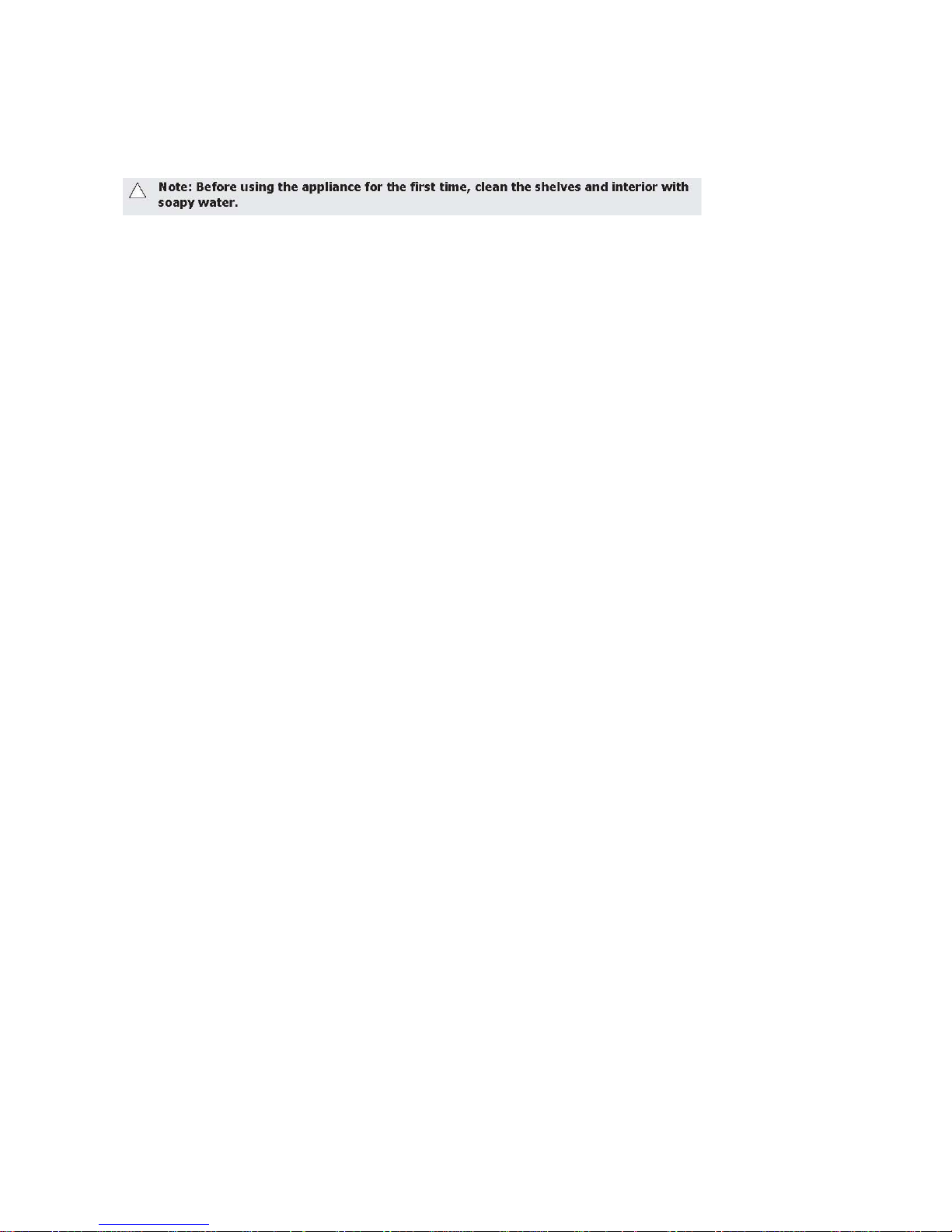
thoroughly removed from all surfaces.
2. Maintain a distance of 2cm (0.7 inches) between the unit and walls or other objects for ventilation.
Increase this distance if the obstacle is a heat source.
Operation
1. General
ECS-10HT1 could be specially used in kitchen cabinet and air curtain cabinet, unit Celsius and
Fahrenheit could be switched by menu, Max. two channel of sensors separately used for cabinet
temperature adjustment and defrost control; Compressor and defroster relay could select the
specification 30A-10A, or 17A-10A; The display of the controller could be selected as cabinet
temperature or evaporator temperature; split design between control board and display panel, very
convenient for repairing and replacement.
2. Technical parameters
2.1 Measuring range:-50℃~+90℃ or -58℉~194℉(only when sensor calibration is 0)
2.2 Resolution:1℃or 1℉;
2.3 Accuracy:-40℃~50℃,±1℃, 51℃~70℃ ,±2℃,others,±3℃
or -40℉~122℉,±2℉,123℉~158℉,±4℉,others,±6℉;
2.4 Cabinet temperature control range:-50℃~90℃ or -58℉~194℉;
2.5 Power supply:220VAC、50/60Hz;
2.6 Power consumption:<3W
2.7 Output capacity:
Refrigeration:30A/240VAC,normal open, directly drive a single phase 1.5HP(220VAC)load;
(or optional) 17A/240VAC,normal open, directly drive a single phase 1.0HP(220VAC)load
Defrost or lighting relay: 10A/240VAC,normal open, directly drive heater strip Max.1200W
(220VAC);
(or optional) 05A/240VAC,normal open, directly drive heater strip Max.500W (220VAC).
Note: Defrost or lighting relay could be used as lighting relay or defrost relay.
When parameter U3=0, defrost/lighting relay is used as defrost output, and it has no function of lighting
control at this time;
When parameter U3=1, defrost/lighting relay is used as lighting output, and it has no defrost function,
defrost is proceeded as off-cycle defrost.
2.8 Input terminal: cabinet sensor, evaporator sensor (optional)
2.9 Work ambient temperature:0℃~55℃ ;
2.10 Storage temperature:-25℃~75℃ ;
2.11 Relative humidity:20%~85%(non condensing)
2.12 Front panel protection level: IP65
3. Operation and display panel

4. Indicator light status description
Indicator light
Symbol
Status
Meaning
Setting
Set
ON
Parameter setting
OFF
Status of temperature measuring and
controlling
Refrigeration
ON
Refrigeration work
OFF
Refrigeration stop
FLASH
Refrigeration time delay
Defrost
ON
Defrost work
OFF
Defrost stop
5. Keys function
5.1 Key description
Keys
Function
Set
Enter the status of parameter setting
Switch between menu and parameter
▲
Adjust menu and parameters; open/close
lighting
▼
Adjust menu and parameters;
Press more than10 to execute parameter
one-key recovery
Exit from parameter setting
View evaporator sensor temperature
Press 3s to start forced defrost
Exit from one-key recovery status
5.2 Keys operation
6.2.1 Parameter adjustment
In the status of temperature measuring and controlling, press Set key for three seconds to enter user
menu, display St, press Set key again, display the parameter value of St, then you could set
temperature value by pressing ▲ or ▼ key.
When display St, press ▲ key, display Po, press Set key, display 00, then press ▲or▼
to input the menu password of administrator. After finishing input, press Set key, display Po. The
controller will automatically verify the correctness of password, if correct, then it enters to administrator
menu, press ▲or▼ to select all parameter items St、Po、C1、C2……U3; if password incorrect, the
controller will only stay at the parameter of St and Po, and it could not display other parameters items.

After selecting the parameter item, press Set key to enter current menu item parameter value setting,
press ▲or▼ to adjust parameter value, and press Set key again to return to menu interface.
Under the status of parameter setting, press key or no key operation within 30s, it will exit from
parameter setting and automatically save the current parameter value.
Note: Administrator password input only valid once, after pressing key to exit from parameter setting,
you need to input the password again for next adjustment.
5.2.2 Temperature viewing
When parameter U1=00, it displays current cabinet temperature.
When parameter U1=01, it displays current evaporator temperature.
In the status of temperature measuring and controlling, press to view the current evaporator sensor
measured temperature value (evaporator sensor is enabled and keeps normal).
5.2.3 Manually forced operation
In the status of temperature measuring and controlling, Press for three seconds to force the open or
close of defrost.
When U3=01, that is, K2 relay works as lighting output, press ▲ key to open/close lighting.
5.2.4 Parameter recovery
In the status of temperature measuring and controlling,press the key ▼ for 10S,it displays the code HO
and enter to the operation of one-key recovery. It could continue to select the parameter recovery
items by pressing key▼and the selection range is H0~H7,press key to execute the parameter
recovery and then exit,if there is no parameter recovery operation within 30S,it will automatically exit
from the mode without recovery of parameters.
Note: It requires a reliable power supply during this operation, or else, you need to operate it again after
power on the controller and get a reliable power supply.
H0
Give up parameter recovery,no change of each parameter, no
display of parameter recovery success code dr
H1
Recovery parameter value H1, recovery success display dr
H2
Recovery parameter value H2, recovery success display dr
H3
Recovery parameter value H3, recovery success display dr
H4
Recovery parameter value H4, recovery success display dr
H5
Recovery parameter value H5, recovery success display dr
H6
Recovery parameter value H6 recovery success display dr
H7
Recovery parameter value H7 recovery success display dr, it is
used specially for production testing, user should not use it.
7. Control output
7.1 Compressor:
Normal status:
when the cabinet temperature is higher than temperature setting (St) + Temperature hysteresis(C1),
and finish the compressor start Min interval, the compress will start;
When the cabinet temperature is lower than temperature setting (St), the compressor will close.
Cabinet sensor failure:
When parameter item A1=0, the function of “Run/stop in a proportional time” is closed, the compressor
closes;
When parameter item A1=1, the function of “Run/stop in a proportional time” opens, the compressor
will run and stop periodically according to the set time proportion (Start duration A2 and Stop duration

A3).
7.2 Defrost
1) d4=0, defrost is forbidden
2) d4=1:
1. When evaporator sensor is enabled (d1=1), evaporator sensor temperature is higher than defrost
termination temperature (d8), defrost could not be started.
2. When evaporator sensor is enabled (d1=1), evaporator sensor temperature is lower than defrost
termination temperature (d8), or evaporator sensor is disabled (d1=0), defrost could be started if any of
the condition below is met:
a. When defrost cycle d4) finishes running, start defrosting
b. Hold and press key for three seconds, start defrosting.
3) Under defrost status, if any of the condition below is met, defrost could be closed:
1. When evaporator sensor is enabled (d1=1), evaporator sensor temperature is higher than defrost
termination temperature (d8), defrost is closed.
2. Max. defrost time (d7) finishes running, defrost is closed.
3. Hold and press key for three seconds, close defrost.
4) U3=00, K2 relay works as defrost relay output, and defrost method is electrical heating defrost.
U3=01, at this time, no defrost relay and defrost method is off-cycle defrost.
7.3 Lighting:
U3=01: K2 relay works as lighting relay, press ▲ to open the lighting and press ▲ key again to
close the lighting.
7.4 Alarm reminding
When the cabinet temperature sensor failure, display E1 in digital tube;
When the evaporator sensor failure, display E2 in digital tube.
When the buzzer output selection 9A4) is 1, if the controller occurs alarm, the buzzer beeps; and
when all alarm is relieved, buzzer mutes, or you could press any time to mute it. If new alarm occurs
after relieving all alarm, buzzer will beep again.
Code
Reason
E1
Cabinet temperature sensor failure
E2
Evaporator sensor failure
H0
one-key recovery failure
dr
one-key recovery success
E2C
Evaporator sensor disabled while display is selected as
evaporator sensor temperature
8. Wiring notice
ACN,ACL power supply, J2,J3 compressor output, J2,J4 defrost output; J6 cabinet
temperature sensor, J5 evaporator sensor; the ends of connection cable is separately
connected to power supply board J7 and display panel J8.
9. Safety rules:

★Danger:
1. Strictly distinguish the power wire, relay output, sensor down-lead and data line, and the relay could
not be overloaded.
2. Prohibit connecting the wire terminals without electricity cut-off.
★Warning:
Prohibit using this unit under the environment of over damp, high temp., strong electromagnetism
interference or strong corrosion.
★Notice:
1. The power supply should conform to the voltage value indicated in the instruction, and make sure a
steady power supply.
2. To avoid the possible interference, the sensor down-lead/data line and power wire should be kept in a proper distance.
Storing Food
To get the best results from your appliance, follow these instructions:
• Only store foodstuffs in the appliance when it has reached the correct operating temperature.
• Do not place uncovered hot food or liquid inside the appliance.
• Wrap or cover food where possible.
• Do not obstruct the fans inside the appliance.
• Avoid opening the doors for prolonged periods of time.
Lock/Unlock the Doors
A lock is fitted to the doors to ensure foodstuffs are kept secure within your appliance. Use the keys
provided to lock/unlock the door.
Cleaning, Care & Maintenance
• Always wipe dry after cleaning.
• Clean the door seal with water only.
• Switch off and disconnect from the power supply before cleaning.
• Clean the interior of the appliance as often as possible.
• Do not use abrasive cleaning agents. These can leave harmful residues.
• Do not allow water used in cleaning to run through the drain hole into the evaporation pan.
• A agent or qualified technician must carry out repairs if required.

Cleaning the Condenser
Periodically cleaning the condenser can extend the life of the appliance. Recommend that a agent or
qualified technician clean the condenser.
Troubleshooting
If your appliance develops a fault, please check the following table before making a call to the Helpline.
Fault
Probable Cause
Action
The appliance is not
working
The unit is not switched on
Check the unit is plugged in correctly and
switched on
Plug and lead are damaged
Call agent or qualified Technician
Fuse in the plug has blown
Replace the fuse
Power supply
Check power supply
Internal wiring fault
Call agent or qualified Technician
The appliance turns
on, but the
temperature is too
high/low
Too much ice on the
evaporator
Defrost the appliance
Condenser blocked with dust
Call agent or qualified Technician
Doors are not shut properly
Check doors are shut and seals are not
damaged
Appliance is located near a heat
source or air flow to the
condenser is being interrupted
Move the refrigerator to a more suitable
location
Ambient temperature is too
high
Increase ventilation or move appliance to a
cooler position
Unsuitable foodstuffs are being
stored in the appliance
Remove any excessive hot foodstuffs or
blockages to the fan
Appliance is overloaded
Reduce the amount of food stored in the
appliance
The appliance is
leaking water
The appliance is not properly
leveled
Adjust the screw feet to level the appliance (if
applicable)
The discharge outlet is blocked
Clear the discharge outlet
Movement of water to the drain
is obstructed
Clear the floor of the appliance (if applicable)
The water container is
damaged
Call agent or qualified Technician
The appliance is
unusually loud
Loose nut/screw
Check and tighten all nuts and screws
The appliance has not
been installed in a level or
stable position
Check installation position and change if
necessary

Electrical Wiring
The plug is to be connected to a suitable mains socket. This appliance is wired as follows:
• Live wire (colored brown) to terminal marked L
• Neutral wire (colored blue) to terminal marked N
• Earth wire (colored green/yellow) to terminal marked E
This appliance must be earthed, using a dedicated earthling circuit.
If in doubt consult a qualified electrician.
Electrical isolation points must be kept clear of any obstructions. In the event of any emergency
disconnection being required they must be readily accessible.
Compliance
The WEEE logo on this product or its documentation indicates that the product must not be
disposed of as household waste. To help prevent possible harm to human health and/or the
the product must be disposed of in an approved and environmentally safe
recycling process. For further information on how to dispose of this product correctly,
contact the product supplier, or the local authority responsible for waste disposal in your area.
Parts have undergone strict product testing in order to comply with regulatory standards
and specifications set by international, independent, and federal authorities.
Products have been approved to carry the following symbol:
WARNING
If the supply cord is damaged,it must be replaced by the manufacturer,its service agent or similarly
qualified persons in order to avoid a hazard.
This appliance is not intended for use by persons(including children)with reduced physical,sensory or
mental capabilities,or lack of experience and knowledge,unless they have been given supervision or
instruction concerning use of the appliance by a person responsible for their safety.
Children should be supervised to ensure that they do not play with the appliance.
