Topaz OCR Assembling Manual

Assembling the TOPAZ OCR
This procedure describes how to connect video and power cables, and attach the
touchscreen display to TOPAZ. Before you begin:
Read this procedure before you set up TOPAZ
Determine where you are going to set up and use TOPAZ
Make sure you have a clean, flat, sturdy surface to assemble TOPAZ
A fully assembled TOPAZ weighs approximately 46 lbs. / 21 kg. Use caution
when unpacking and lifting TOPAZ and the touchscreen. Get assistance if
you need help lifting and holding the display.
Familiarize yourself with the touchscreen video and power connectors
No tools are needed to assemble TOPAZ
Setting Up TOPAZ
CAUTION: The TOPAZ is heavy. Get assistance if you need help moving it.
Step 1. Unpack TOPAZ and place it on a flat, sturdy surface.
440944-001 – Revision A
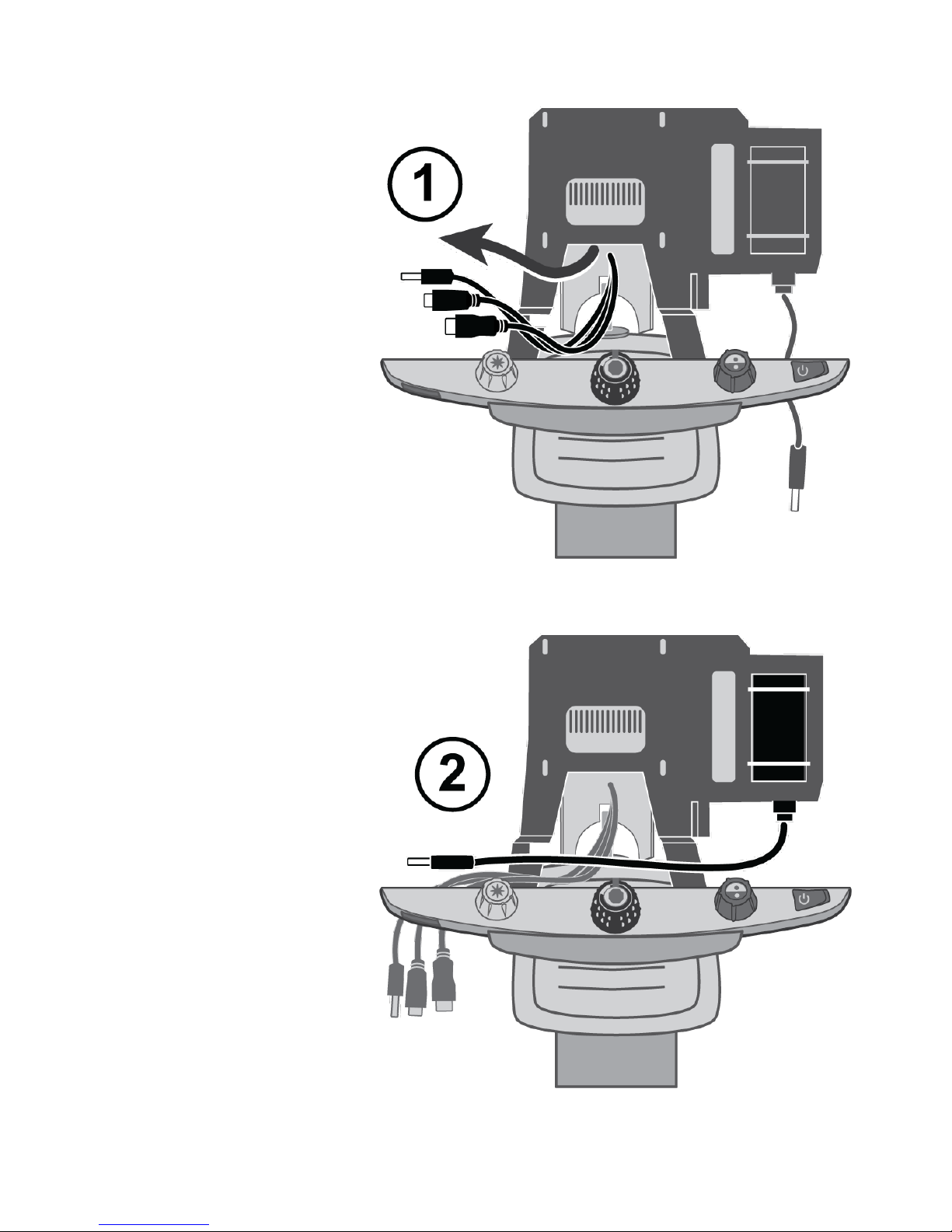
Step 2.
The monitor arm has
three cables: HDMI,
USB, and LED Flash.
Place the cables
through the large
opening in the monitor
bracket (1).
Step 3.
Place the 12V DC
power cable (2) across
TOPAZ so that it rests
between the control
panel and the monitor
bracket (with the other
cables).
2

Setting Up the Touchscreen Display
CAUTION: The touchscreen display is heavy. Get assistance if you need help
moving it.
Step 1.
Unpack the display and place it face down on a clean flat, sturdy surface.
Step 2.
Remove the four thumbscrews from the back of the display, and set them on
the TOPAZ XY table.
3
