ToooAir TA-995 User Manual

USER’S MANUAL
WIDE AREA IP 2WAY RADIO
MODEL: TA-995
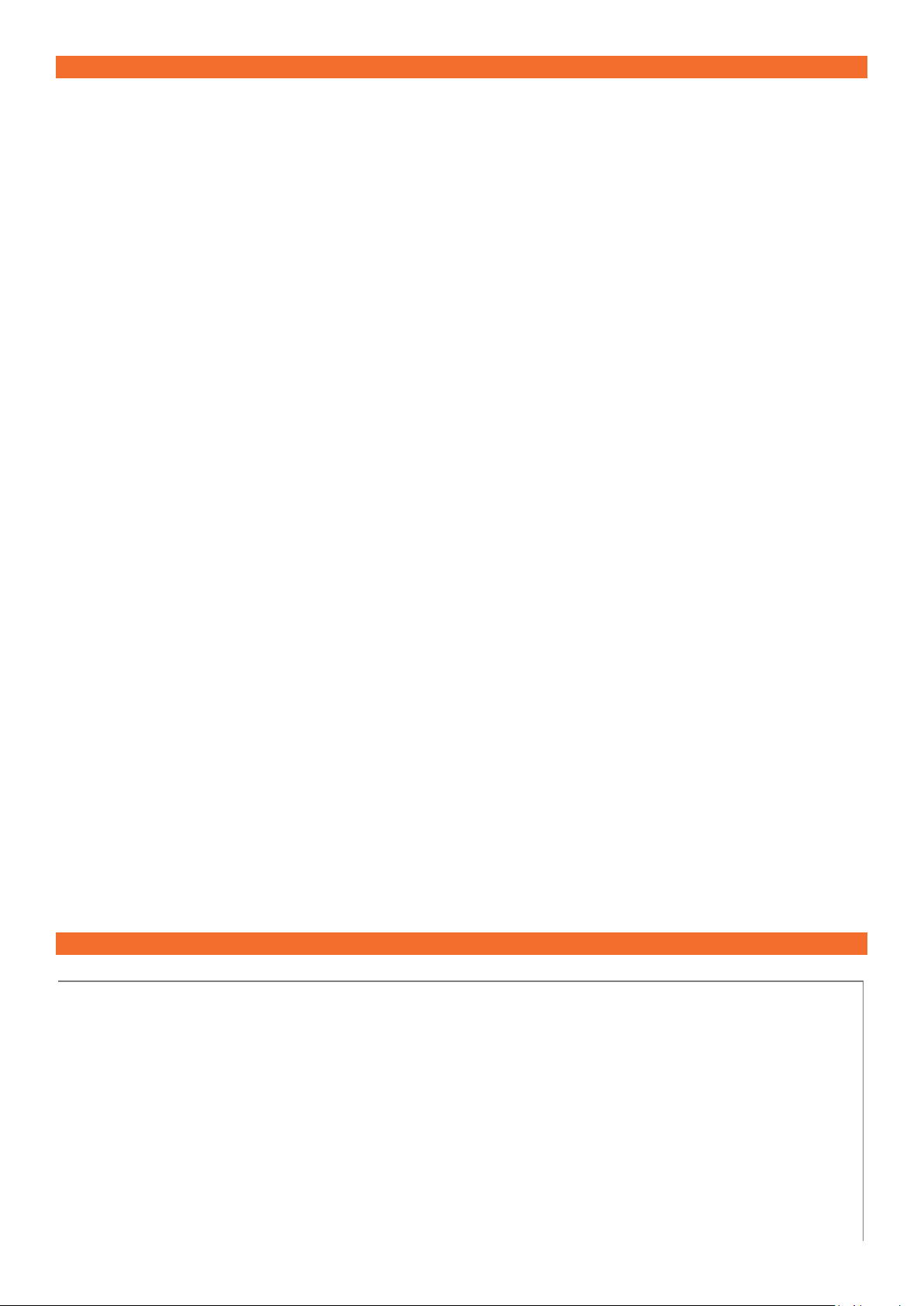
i
CONTENTS
TA-995 DIAGRAM ......................................................................................... ii
Front ....................................................................................................... ii
Underneath ............................................................................................ ii
Rear ........................................................................................................ ii
Side ......................................................................................................... ii
In The Box ............................................................................................... ii
RADIO DISPLAY............................................................................................ iii
Status LED .............................................................................................. iii
Taskbar Icon Display .............................................................................. iii
Menu Icon Display ................................................................................. iii
UHF Status Bar ....................................................................................... iii
SPECIFICATIONS .......................................................................................... iv
BASIC OPERATIONS ......................................................................................1
Power On ................................................................................................1
Power Off ...............................................................................................1
Transmitting (TX.) ...................................................................................1
Receiving (RX.) ........................................................................................1
Keypad Microphone ...............................................................................1
ADVANCED OPERATIONS .............................................................................1
Mode Selection.......................................................................................1
Dual PTT .................................................................................................1
RX. Priority ..............................................................................................1
TX. Selection ...........................................................................................1
Choose Group .........................................................................................1
User List ..................................................................................................1
Friends List..............................................................................................1
Quick Dial ...............................................................................................2
Quick Search ...........................................................................................2
Text Messages ........................................................................................2
Monitor Groups ......................................................................................2
Lock/Unlock Volume ...............................................................................2
AUDIO SETTINGS ..........................................................................................2
Sound Quality .........................................................................................2
Speaker Level ......................................................................................... 2
Microphone Level .................................................................................. 2
Roger Beep ............................................................................................ 2
SETTINGS ..................................................................................................... 2
Backlight Mode ...................................................................................... 2
AutoLock ................................................................................................ 2
Key Tone ................................................................................................ 2
Brightness .............................................................................................. 2
ANALOGUE SETTINGS ................................................................................. 2
Duplex Mode ......................................................................................... 2
Squelch .................................................................................................. 3
BCLO ...................................................................................................... 3
Scan ....................................................................................................... 3
CTCSS ..................................................................................................... 3
Store Channel for Receive Only ............................................................. 3
ADVANCED SETTINGS .................................................................................. 3
SOS Mode .............................................................................................. 3
PTT Records ........................................................................................... 3
LCD Display Reversal .............................................................................. 3
Time Zone .............................................................................................. 3
Power On Mode .................................................................................... 3
Power Off Mode .................................................................................... 3
Dual SIM ................................................................................................ 3
IMPORTANT NOTICE ................................................................................... 4
Wiring Diagram ...................................................................................... 4
ACMA Standard ..................................................................................... 4
UHF CB CHANNELS & FREQUENCIES ........................................................... 5
WARRANTY ................................................................................................. 6
1. Consumer guarantees ........................................................................ 6
2. Warranty against defects ................................................................... 6
3. This warranty does not cover ............................................................ 6
4. Warranty period ................................................................................ 6
READ ALL INSTRUCTIONS carefully and completely before operating your radio and retain this manual for future reference.
NEVER connect the radio to a power source other than the supplied cable and 12-24-volt DC.
DO NOT place your radio in front of a vehicle airbag.
DO NOT attempt to modify your radio in any way.
DO NOT allow children to operate the radio unsupervised.
ALWAYS mount the radio on the supplied bracket and more than 20cm from the user.
ALWAYS switch off your radio where notices restrict the use of two-way radio or mobile telephones.
ALWAYS keep the antenna more than 25 mm from any part of the head or body when transmitting.
NOTE People with pacemakers are recommended to maintain at least 20cm separation between the radio and their pacemaker.
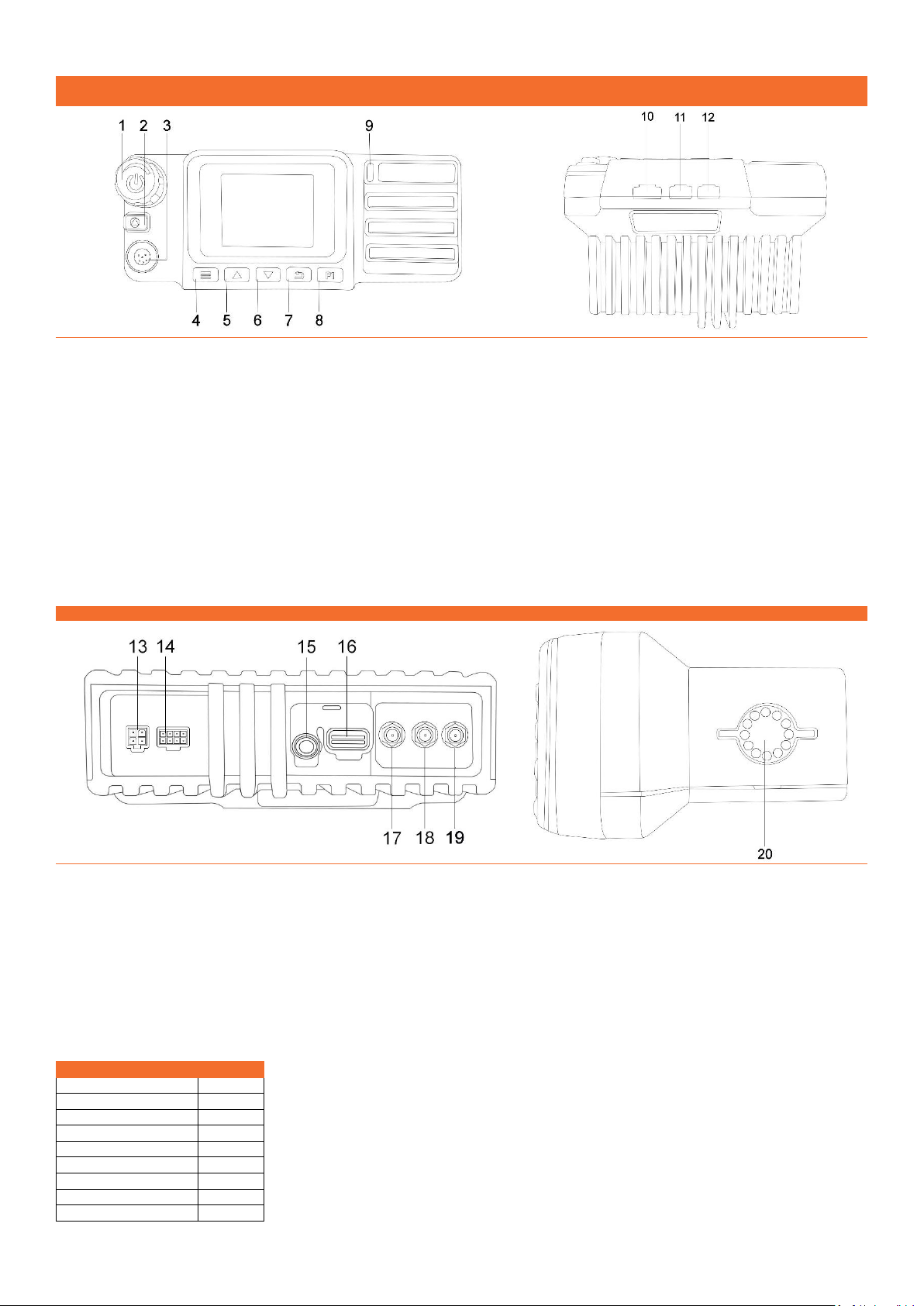
ii
TA-995 DIAGRAM
Front
1. Switch knob
• Short Press to power on
• Rotate clockwise to increase volume
• Rotate anti-clockwise to decrease volume
• Press and hold to power off
2. SOS key - Press and hold for 3 seconds or until SOS message broadcast
3. Aviation Connector
4. Menu key - Select and confirm key
5. Up key - Move selection up
6. Down key - Move selection down
7. Back key - Returns to previous screen
8. P1 key
• Change between transmission modes
• On group select screen monitor group
9. Status LED
Underneath
10. SIM card slot 1 (Push-in-Push out lock)
11. SD card slot (Push-in-Push out lock)
12. SIM card slot 2 (Push-in-Push out lock)
Rear
13. 12v - 24v DC Power Input
14. Accessory Connector
15. 3.5mm External Speaker Jack
16. USB 2.0 Input
17. WDMCA/LTE Antenna
18. GPS Antenna
19. UHF Antenna
Side
20. Bracket connector
In The Box
Please carefully unpack the radio and check if all items listed below are received. If any items are missing or damaged, please contact your dealer.
Item
Quantity
Mobile Radio
1
Keypad Microphone
1
Antenna (LTE & GPS)
1
Power Cord (with fuse)
1
Mounting Bracket
1
Locking Knob
2
Screw
6
Fuse (Spare)
1
User’s Manual
1
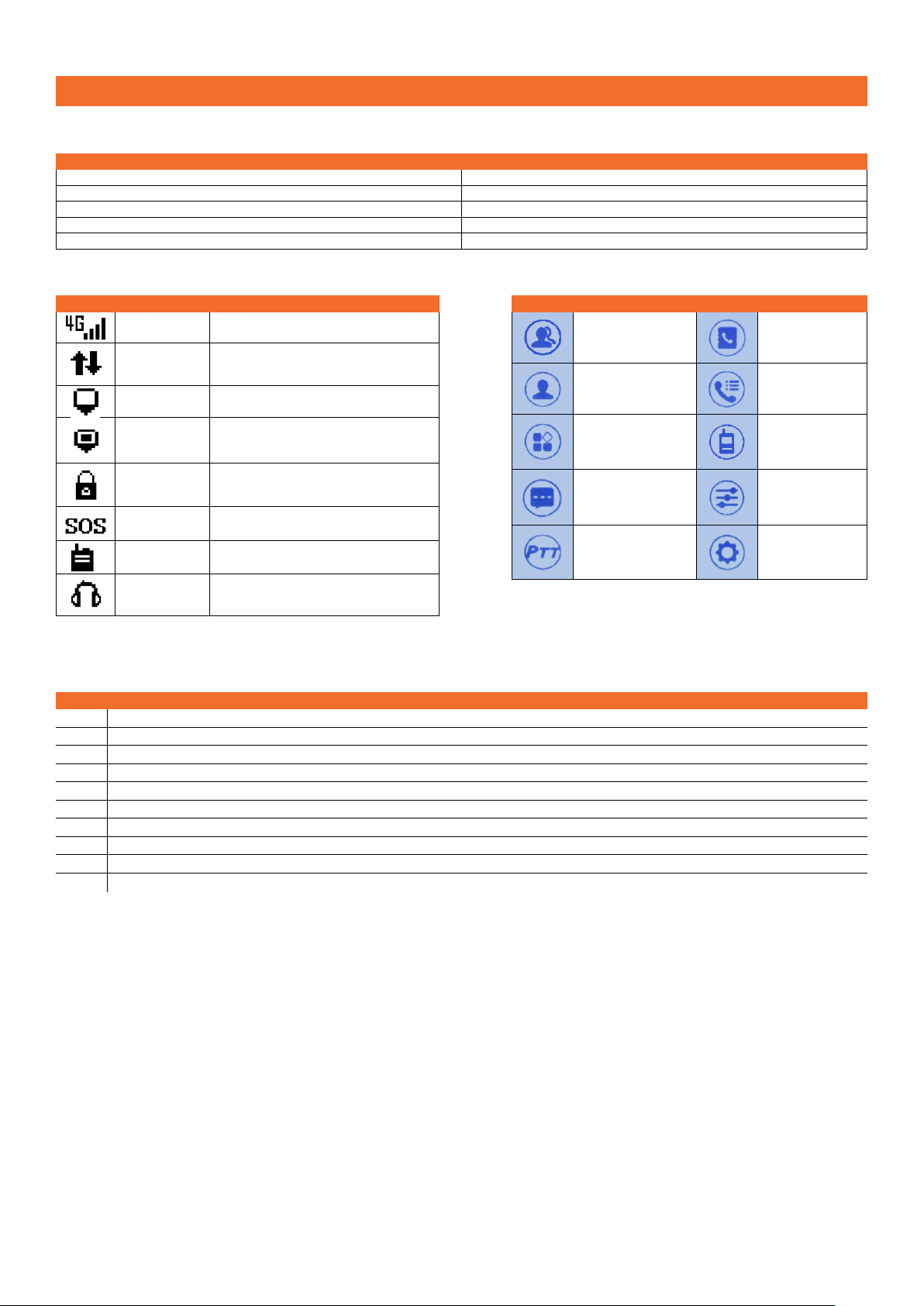
iii
RADIO DISPLAY
Status LED
OPERATING STATE
INDICATION
Logging in
Blue (Rapid blinking)
Idle
Blue (Slow blinking)
Receiving
Blue (Steady)
Transmitting
Red (Steady)
Powering off
Red (Steady)
Taskbar Icon Display
Icon
Name
Status
Signal
More bars indicate stronger signal
strength
Network
Availability
Network Acquired
GPS
GPS Available, but not located
GPS
GPS Positioning successful
Key Lock
Keypad Locked
SOS
Transmit SOS or Receive SOS
Records
PTT Recordings is enabled
Monitor
Indicates group monitor enabled
Menu Icon Display
Icons
Name
Icons
Name
Groups List
Phone Contacts
Friends List
Phone Records
User List
Analogue Settings
Dispatcher Messages
Advanced Settings
PTT Records
Settings
UHF Status Bar
The radio has a status bar midway down the home display screen, this status bar notes key information regarding settings of the current channel that is
selected. The symbols that may be present in the status bar are listed below.
Icon
Definition
S
Power Save Mode
H
High Transmission Power (10W)
L
Low Transmission Power
CTS
Continuous Tone-Coded Squelch System (CTCSS)
DCS
Digital Coded Squelch
+
Duplex Mode
N
Narrow Band (12.5kHz)
W
Wide Band (25kHz)
B
Busy Channel Lock Out
★
Scan Group
A quick press of the # key is used to toggle between frequency display and channel number.
Note. In analogue UHF mode the radio must be in channel mode to transmit.
