ToooAir TA-388 User Manual

USER MANUAL
WIDE AREA iP 2WAY RADIO
MODEL: TA-388
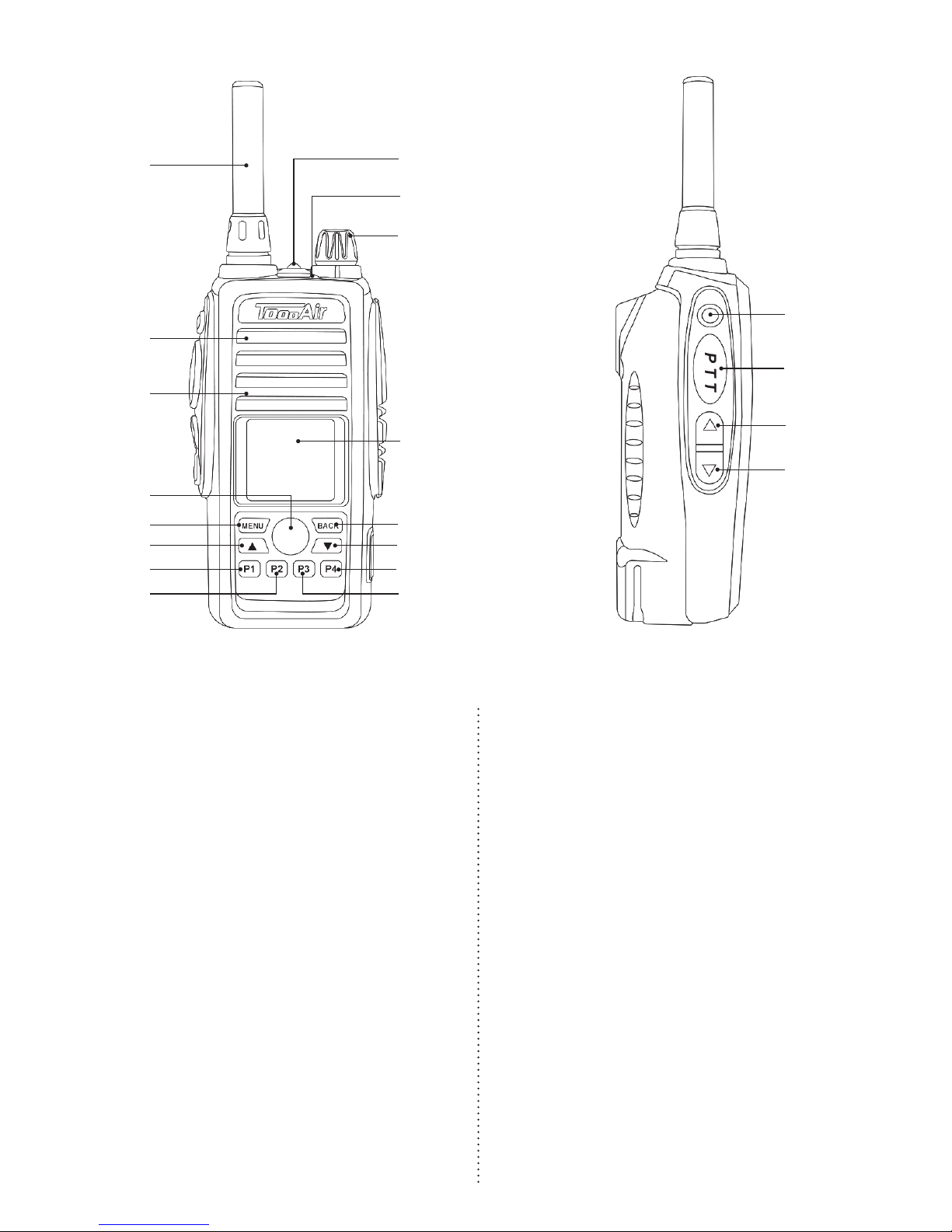
1. Antenna
2. Speaker
3. Microphone
4. LED Flashlight
5. Indicator Lamp
• When first powered on: LED will flash
Blue while radio powers up.
• A rapid Blue flash will start once a valid
network is detected and radio ‘Logs In’.
• Once logged into the network, blue flash will
slow to once every 5 seconds (It can take up
to 20 seconds to acquire network).
• Led will turn Red when the PTT is pushed
and radio transmits.
• LED will turn blue during receive.
• LED will turn Red when radio is switched off
until it is logged off the network.
• With the radio switched off and charger
connected via the micro USB port, the
LED will turn Red while charging.
• When fully charged the LED will turn blue.
6. Power Switch and Volume Control
7. LCD Indicator
8. MENU Key
Displays the menu or functions select.
9. BACK Key
Back to the previous menu or Cancel
to stop the current operation.
10. OK Key
Enter or select a menu function.
11. Up Key
Up Key, short press -- the chosen item
in the menu or list moves up one line.
12. Down Key
Down Key, short press -- the chosen item in
the menu or list moves down one line.
1
17
18
19
20
4
5
6
7
9
10
8
11
13
14
15
16
12
2
3
FRONT LEFT
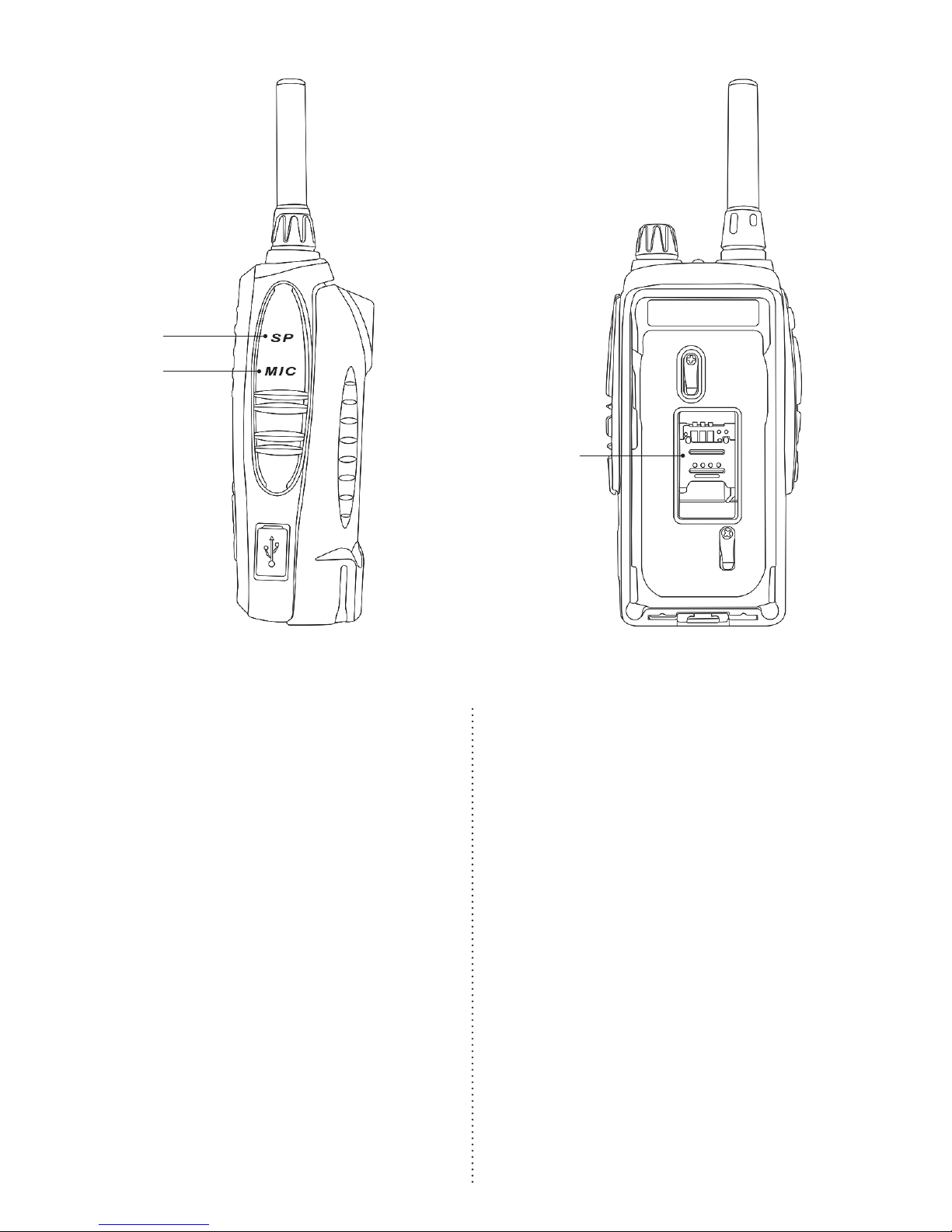
13. P1 Key
14. P2 Key
15. P3 Key
16. P4 Key
• P1 to P4 are programmable quick access
preselects for group or individual
member calls.
• A long press can store the current
chosen group or group members in the
corresponding key. A short press of the
key will recall the group or group members
stored in the keys.
• (Note if an individual member is preprogramed into a particular key, and that
member is ‘off air’, pressing the key will
indicate a failed response.
1 7. Orange Key
Short press – Toggles on/off LED flashlight.
18. PTT (Push-to-Talk) Switch
19. Up Key
Short press – Moves cursor in some
menu options to top of list.
20. Down Key /Key Pad Lock
Short press -- Moves cursor in some
menu options to bottom of list.
Long Press toggles Key Pad lock on/off.
21. Speaker jack
22. Microphone jack
23. Micro USB charger jack
Radio can be charged via a standard
USB Micro cable.
24. SIM Card Slot
21
22
24
RIGHT BACK
