Toolots HCmaker20 User Manual
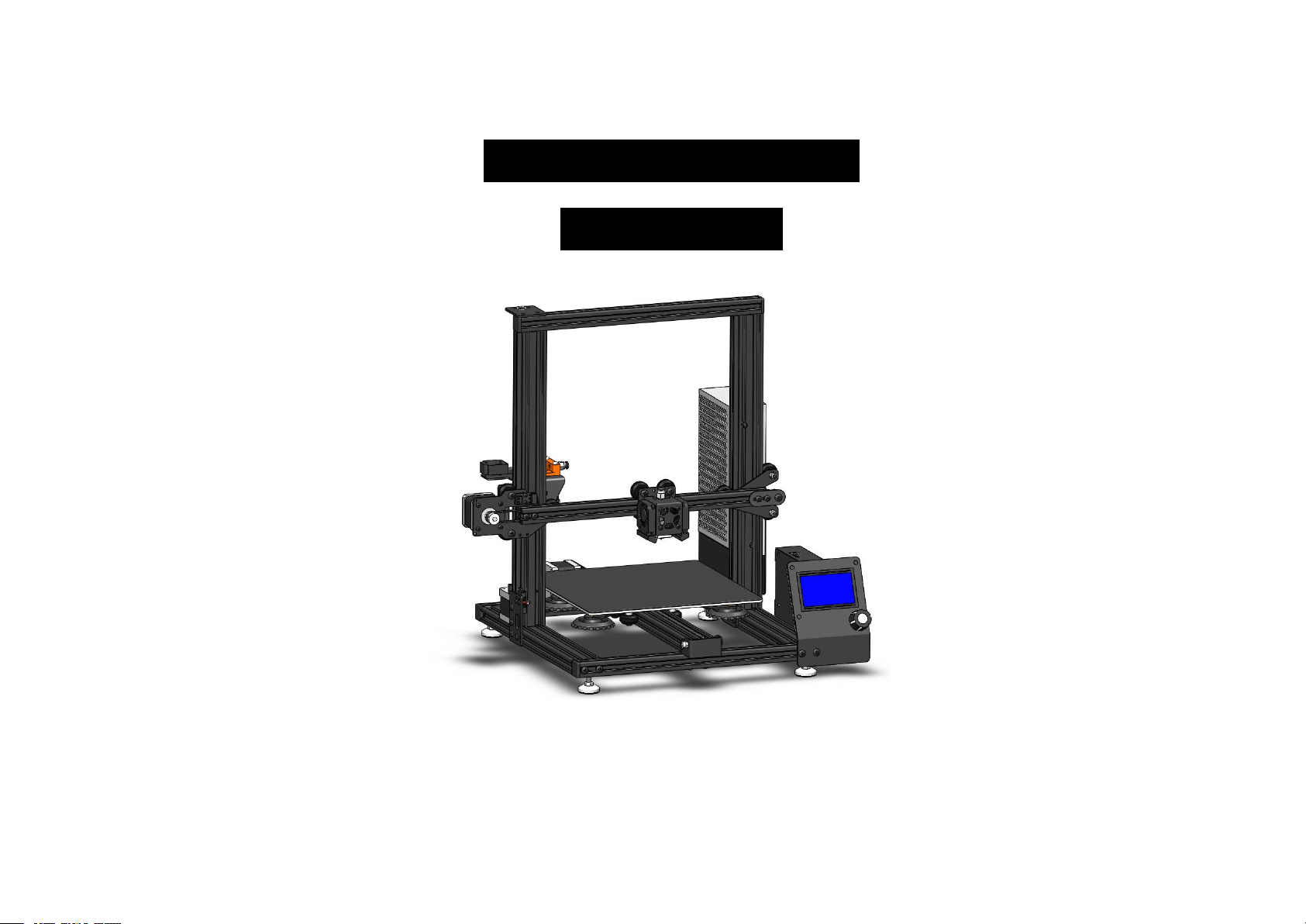
HCmaker20 3D Printer
user's manual
version V 1.2
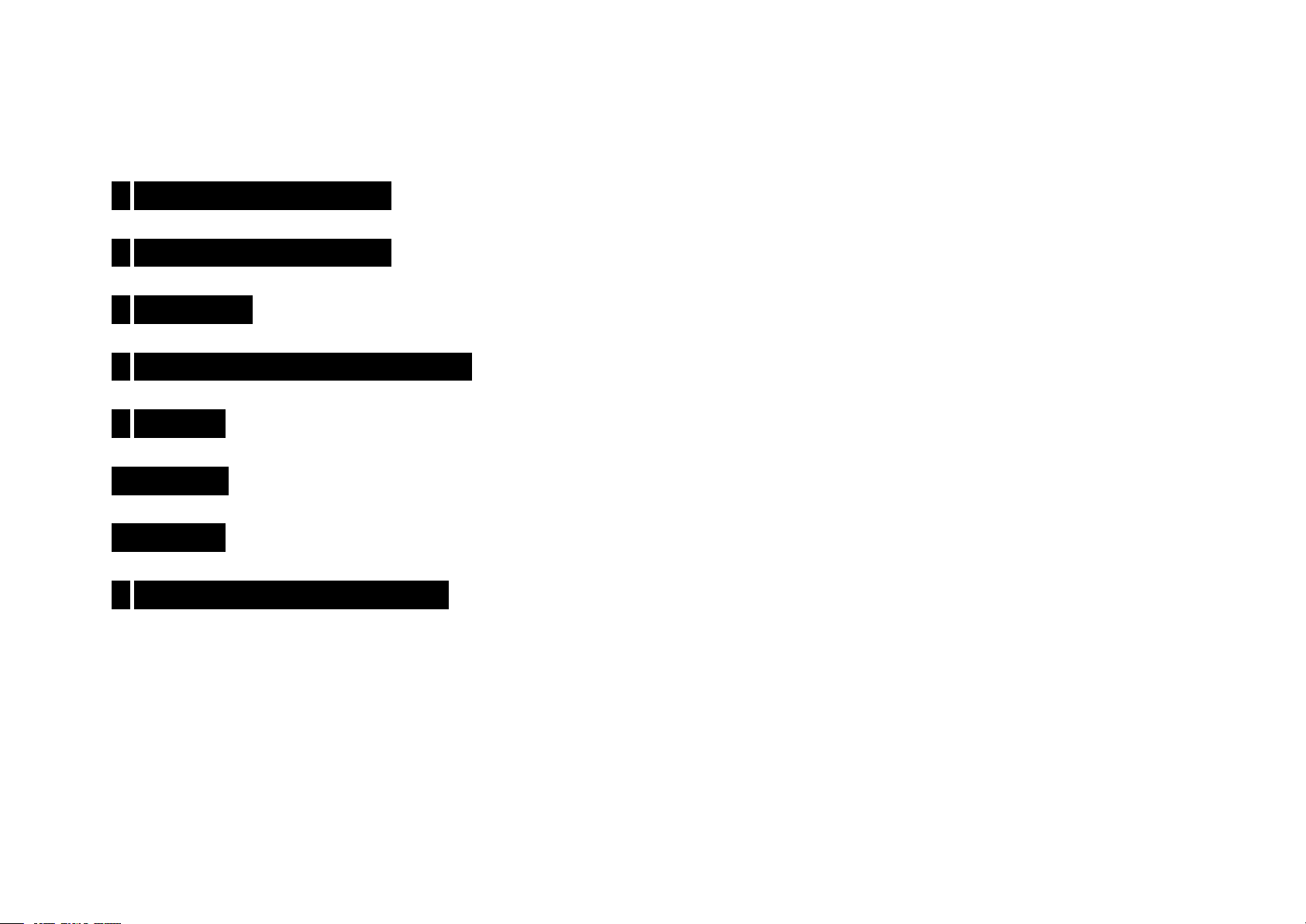
Contents
1. Equipment Architecture..........................................................................................................
错误!未定义书签。
2. Equipment Architecture................................................................................................................................ 4
3. installation.....................................................................................................................................................10
4. Wiring and consumable loading.............................................................................................
错误!未定义书签。
5. Leveling......................................................................................................................................................... 16
6.Print test.........................................................................................................................................................17
7.Filament......................................................................................................................................................... 18
8. Motherboard wiring diagram.....................................................................................................................20

Notice
Thank you very much for your purchase and support of our 3D printer. You may have purchased some of our other 3D products or have an
understanding of 3D printing technology. But we still hope that you can read the product guide carefully, and it contains a lot of important
information about the use of the product to give customers a better 3D experience. After reading and understanding the operation, you can start
your first print right away.
Before using this unit, be sure to read the following:
1. Safety Precautions Please use the consumables recommended by the original manufacturer for printer consumables. Do not use other
manufacturers' consumables at will, so as to avoid nozzle blockage. Do not attempt to use the unit in any way that is not described in the
instructions for use to avoid accidental personal injury and property damage.
2. This machine is suitable for being placed in a ventilated, dry and dust-free environment. Pay attention to the heat dissipation around the printer
when using it, and avoid placing it on a thick carpet or against a wall. Do not place the unit near flammable or explosive materials or high heat
sources. Do not place the unit in a location subject to excessive vibration or other instability. Do not stack heavy objects on the unit.
3. Use the power cord supplied with the unit in accordance with the specifications. Do not plug or unplug the power cord when your hands are
wet. Use a qualified three-hole socket with a ground wire. Do not deliberately pull or excessively twist the distribution line of the unit to prevent
open circuit or short circuit. Ensure grounding before running the printer to protect the printer from static electricity.

4. During the printing process, please note that the machine is equipped with an integrated hot bed heating plate. When using the hot bed
function, do not set the hot bed temperature to more than 60 degrees Celsius to avoid burns. If you are under the age of 10, do not use the unit
without personal supervision to avoid personal injury. Avoid touching the printer nozzle structure during printing and when printing is complete
to prevent burns. If abnormal noise occurs during printing, immediately turn off the power switch, stop the printer, and contact your purchaser. It
is often used for product maintenance, and the machine is regularly dusted and lubricated. Do not attempt to disassemble or modify the unit
using methods not described in this manual to prevent damage to the printer or other more serious safety incidents. Regularly clean the printer
with a dry cloth in the event of a power outage, and wipe off dust and bonded printed materials. If it must be cleaned with a damp cloth, do not
use flammable solvents to prevent flammable solvents from coming into contact with the printer's internal circuits for fire or electric shock
5. Power off in time after printing. After the printing is finished, use the remaining temperature of the nozzle in time to clean the consumables on
the nozzle with tools. Do not touch the nozzle directly with your hand. Try not to scratch the hot bed when you use the blade to take the model.
Do a good job of maintenance in the later stage, timely dedusting and lubrication, when the printer is not used for a long time, please power off
the machine and dust the machine.
6. Please place the printer on a flat and solid platform. Before the first printing, please adjust the nozzle of the machine parallel to the printing
platform to prevent the nozzle from smashing the platform.
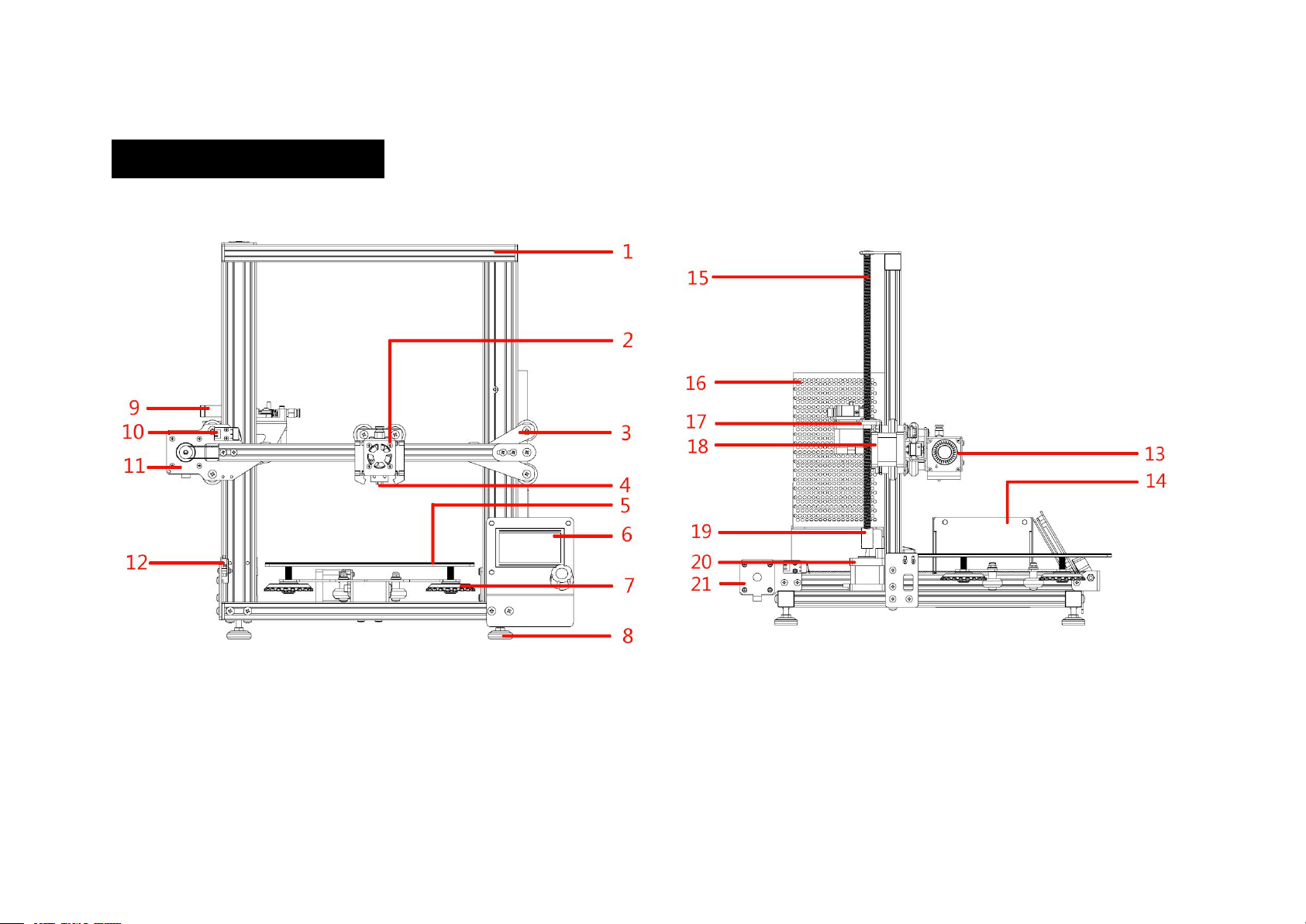
1.Equipment architecture
1. Rack 2. Extruder 3. Z-axis right slider 4. Nozzle 5. Print platform 6. LCD display
7. Platform leveling knob 8. Foot pad 9. Broken material detection module 10. X-axis limit Bit switch 11. Z-axis left slider
12. Z-axis limit switch 13. Cooling fan 14. Main board control box 15. Z-axis screw 16. Power supply
17. Z-axis copper screw 18. X-axis motor 19. Coupling 20. Z-axis motor 21. Y-axis motor
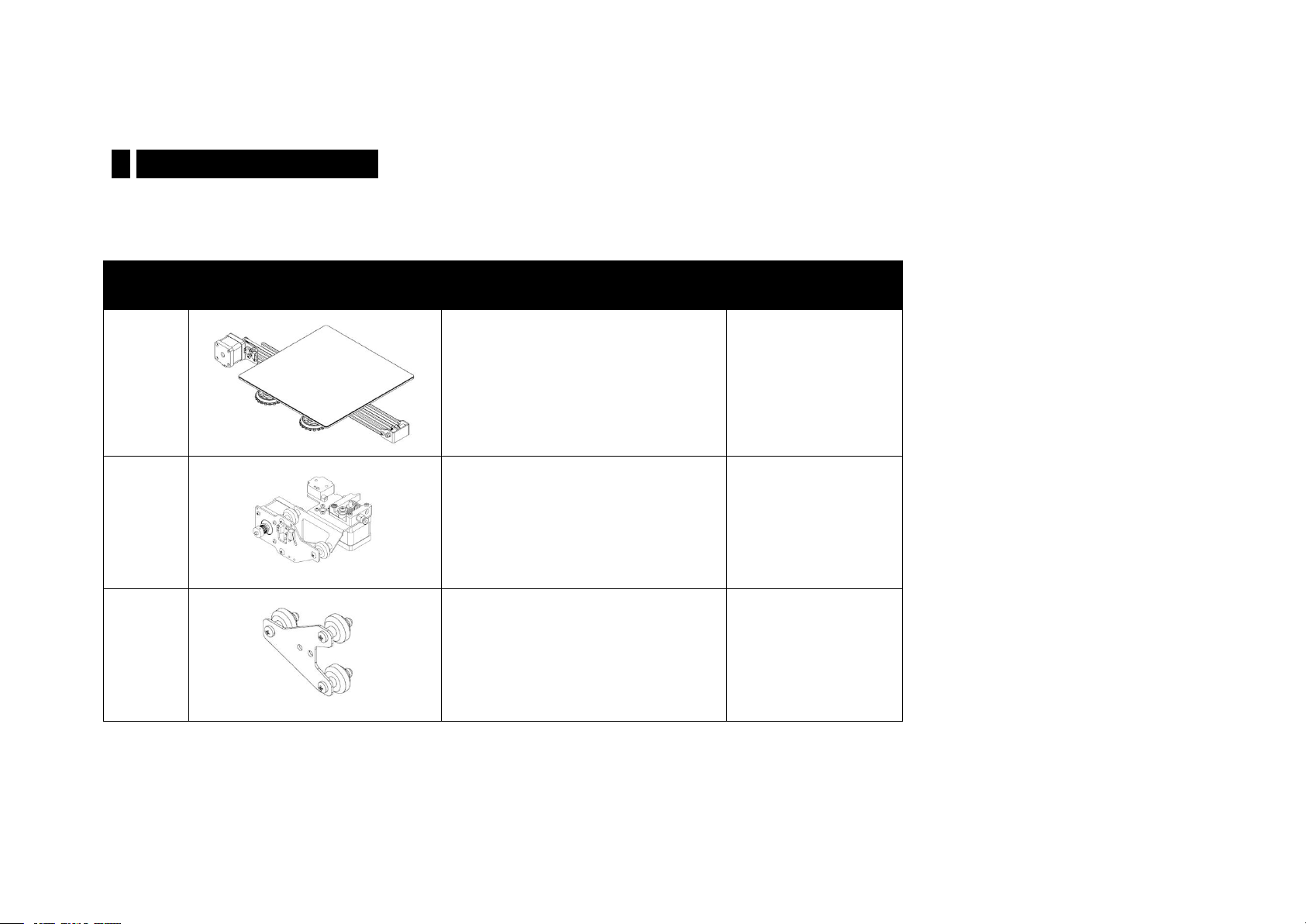
2. Equipment component
number
photo
model
quantity
1
Print platform component
1
2
Z-axis slider left component
1
3
Z-axis slider right component
1
The whole machine is basically assembled into multiple modules before leaving the factory. We need to assemble these modules into the whole
machine we need.
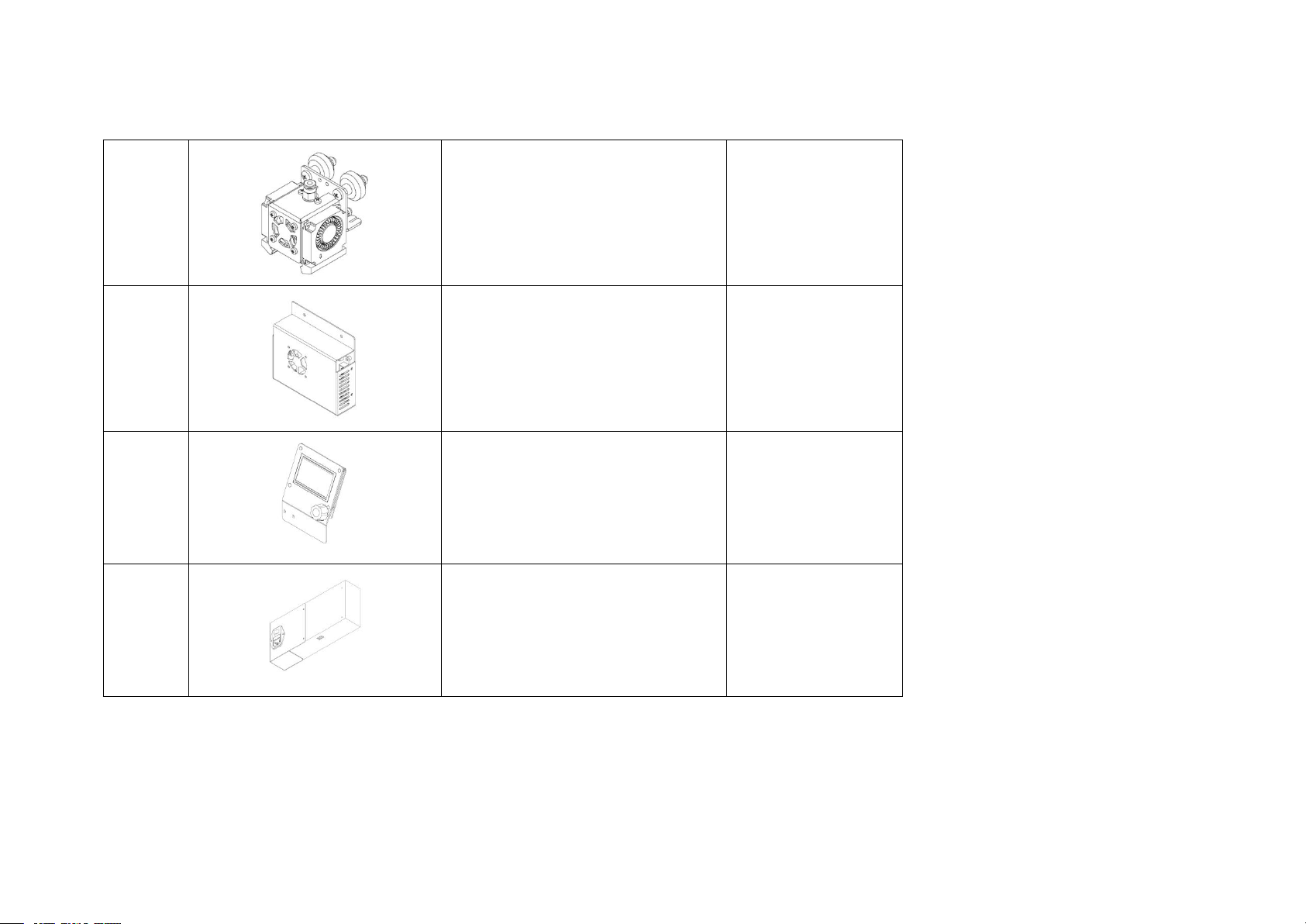
4
Extruder
1
5
mianboard
1
6
LCD display
1
7
Power supply
1
