ToolKitRC M8 User Manual

1
M8
Manual V1.4
2019.01
www.ToolkitRC.com
ToolkitRC Technology (Shenzhen) Co., Ltd.
@
ToolkitRC
2019

2
Introduction
Tips
Important
Information
Thank you for purchasing the M8 model toolchain.
Please read this manual carefully before use.
Key Points
Further information
To ensure that you have a more enjoyable experience,
Scan the QR code below and pay attention to obtaining
details of the use of this product, video teaching and the
latest information before using it. Information
@
ToolkitRC
2019

3
Safety
1, M8 allows input voltage 10-30V, to ensure that the
power supply voltage is consistent, pay attention to
the positive and negative polarity of the power
supply.
2. Do not use this product in heat, moisture,
flammable or explosive atmospheres.
3. Please use this product under supervision to
prevent accidents.
4. When not in use this product, please unplug the
input power in time.
5. When using the charging function, please set the
current matching with the battery. Do not set the
battery to charge too much, so as not to damage
the battery.
@
ToolkitRC
2019

4
Contents
Introduction
....................................................
2
Key Points
........................................................
2
Safety
...............................................................
3
M8 Layout
.......................................................
6
Quick start
.......................................................
7
Charge and discharge
...................................
9
1,Battery type setting
..................................
9
2,Cutoff voltage setting(TVC)
............
11
3,NiMH Setting(PeakV)
.......................
11
4,Battery Setting
........................................
12
5,Current setting
.......................................
13
6,Working mode
.......................................
15
Battery Measurement
..................................
24
ESC measurement
.......................................
26
Signal output
................................................
27
Power output
................................................
30
Drone charging
............................................
32
System settings
.............................................
34
Other functions
............................................
37
Specification
..................................................
39
@
ToolkitRC
2019

@
5
product description
M8 is a charge and discharge instruments
multifunctional model tool chain Product that
integrates balance charging/discharging, power
meters,electro-display, signal gauges, signal sources
and other functions.
• Lipo, LiHV, LiFe 1-8S,NiMh 1-20s,PB 1-12s battery
charging and discharging and balance management
•Charging current: Maximum 15A @300W
•Discharge Current: Recovery MAX 15A@300W
normal mode MAX 3A @12W
•Lithium battery full voltage can be set (TVC)
• can measure battery voltage, battery internal
resistance, lithium battery balance management
• Electrically adjustable power meter, simultaneous
output voltage and throttle signal
• Measurement of signal values such as
PWM/PPM/SBUS with accuracy of up to 1us
• can output PWM/PPM/SBUS standard signal,
accuracy up to 1 microseconds
• constant current constant pressure source output,
can customize 1-30v constant pressure, 1-15A
constant current
• can be adapted to the mainstream UAV battery,
automatically activated and charged.
•USB 2.1A@5.0V output, rechargeable mobile device.
•Device simulation for USB flash drive, copy upgrade
file to achieve product firmware upgrade
•Device simulation for USB flash drive, copy upgrade
file to achieve product firmware upgrade
ToolkitRC
2019
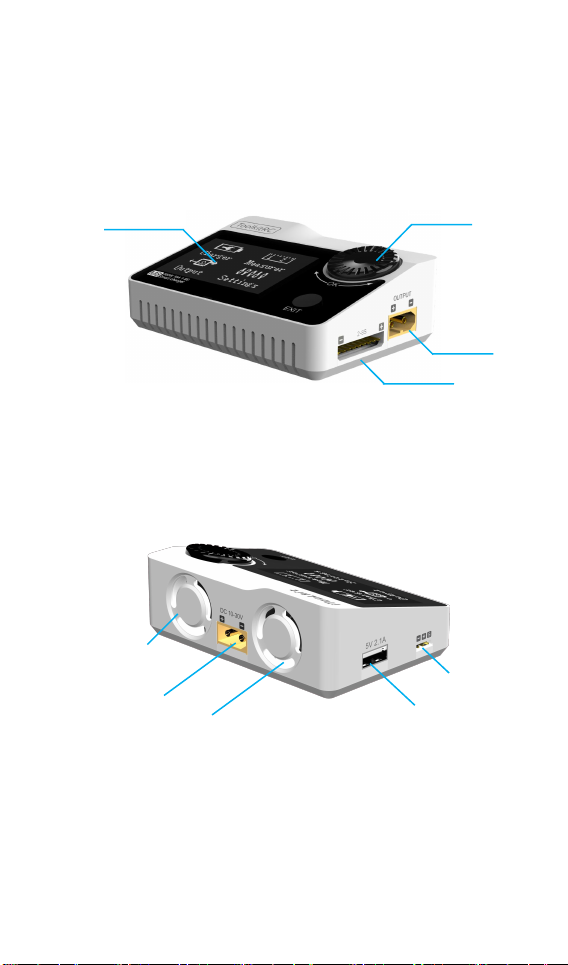
6
M8 Layout
Display
Jog wheel
Output
Balance
Port
Cooling
Input
Cooling
USB
Servo Port
Front
back
@
ToolkitRC
2019
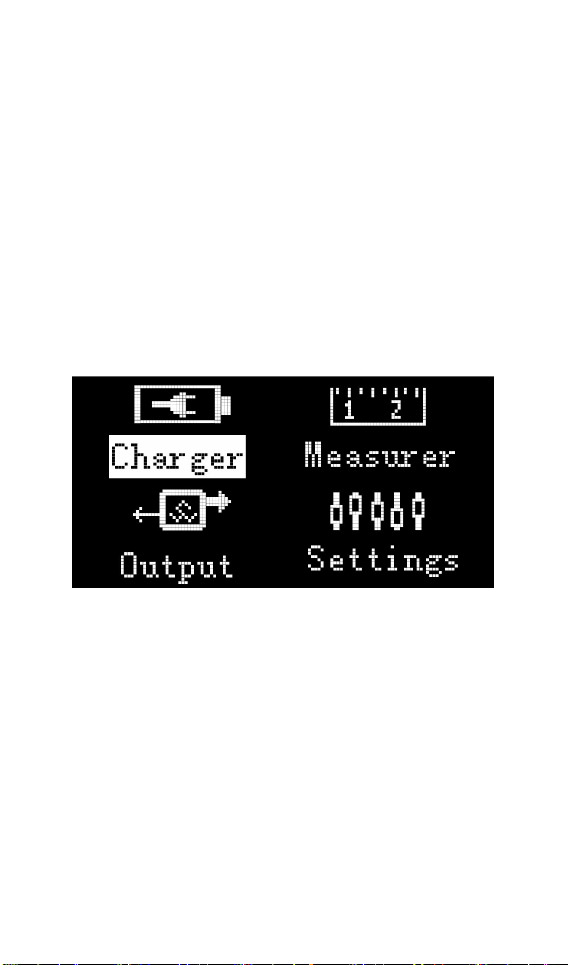
7
Quick start
1, The 10-30V power supply is connected to the
input port on the back of the M8
2, The display shows the bootup logo and stays
for 2 seconds
3, Accompanied with do-re-mi bootup sound
4, the bootup is completed, the display enters
into the main interface as shown below
5, Rotate the Jog wheel, move the cursor to
select function, press the button on knob to
enter the selected function and enter the
corresponding interface
6. After entering the related function interface,
rotate the Jog wheel to move the cursor to
select the setting item or value, press the Jog,
and modify the option or value. After the
modification is completed, press the Jog
@
ToolkitRC
2019

8
wheel to confirm.
1, short press the jog once, to determine
the key function
7. Press the Escape key to end the modification
or return to the previous screen.
=================================
2, press and hold the jog for 2 seconds, as
the delete key function
3, turn the jog or press any button, there
are sound prompts
=================================
@
ToolkitRC
2019
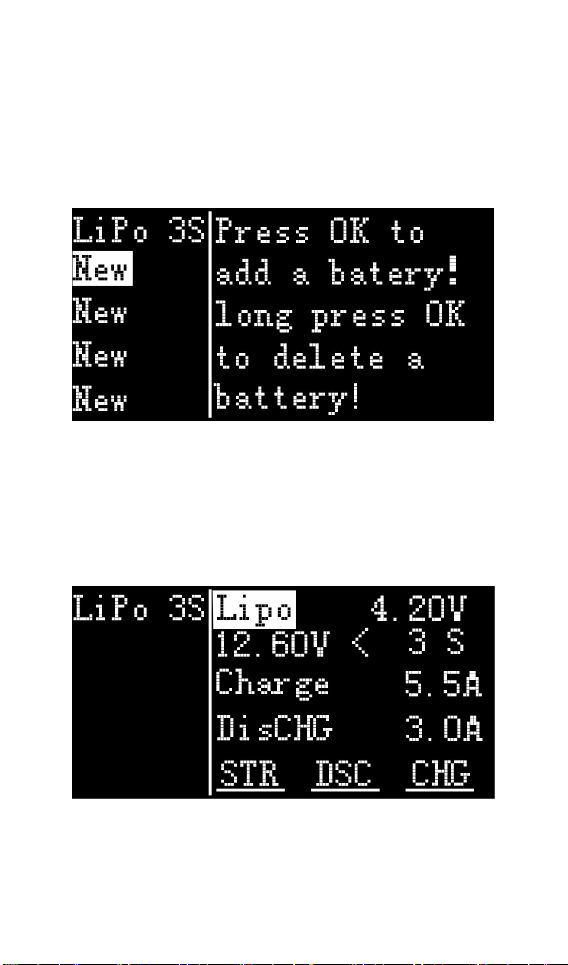
9
Charge and discharge
After selecting the [Charge] function on the main
interface, press [OK] to enter the charging function,
the following interface is displayed.
1,Battery type setting
Rotate the Jog wheel, move the cursor, select the
battery that has been set, or create a new battery,
press [OK] to enter the battery setting interface, as
shown below.
Move the cursor to [Lipo] and press [OK] to modify
the battery type. The charger supports charging and
discharging five types of batteries: Lipo, LiHV, LiFe,
@
ToolkitRC
2019

10
NiMh, PB. After selecting the the correct battery that
Important:
1, Incorrect battery type charging may
damage the battery, charger, and may lead
Information:
1, Lipo: often referred to as lithium polymer
matches the actual battery. Short press [OK] and
[Exit] Effective.
=================================
risk of burning, etc., please be double careful.
2, battery that cannot be indicated the
battery type, pls do not use this product to
charge
=================================
battery, nominal voltage 3.70V, fully
charged 4.20V battery
2, LiHV: often referred to as high-voltage
lithium battery, nominal voltage 3.85V,
4.35V battery after full
3, LiFe: often referred to as iron-lithium
battery, nominal voltage 3.30V, fully
charged 3.60V battery
4, NiMh: Often called nickel-metal hydride
battery, nominal voltage 1.20V
5, PB: often referred to as lead-acid battery,
nominal voltage 2.00V
@
ToolkitRC
2019
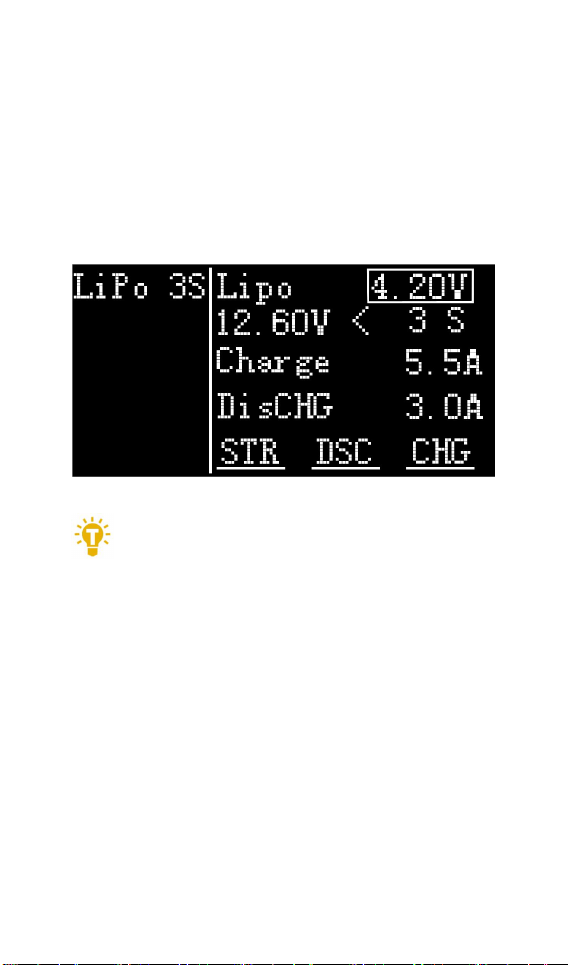
11
2,Cutoff voltage setting(TVC)
1, only LiPo, LiHV, LiFe battery can set the
cutoff voltage
Move the cursor to [4.200V] and press [OK] to
modify the single-chip battery charge cut-off
voltage. Turn [Cod
e Plate] to adjust the value and step 1mV.
=================================
2. Do not modify the cutoff voltage when you
are unfamiliar with battery characteristics.
3, the cutoff voltage can be set to the range
of positive and negative 50mV of full
voltage
4, vocabulary explanation: TVC: terminal
voltage control
=================================
3,NiMH Setting(PeakV)
When the battery type is NiMh, you can set the
@
ToolkitRC
2019

12
negative pressure value when the battery is full, and
Tips:
1, only NiMh battery can set the battery
the range can be set from 5mV to 20mV, as shown
below.
=================================
negative pressure value
2, vocabulary explanation:
PeakV: Peak voltage drop per piece when
NiMH battery is full
=================================
4,Battery Setting
Move the cursor to the [Auto] or [xS] and press
the [OK] button to change the number of battery
strings. Turn the [Jog wheel] to adjust the value.
When set to [Auto], the charger will automatically
recognize the number of connected batteries
according to the voltage of battery which connected
with output port.
@
ToolkitRC
2019
