Tool Fitness Techness SE 400 Owner's Manual
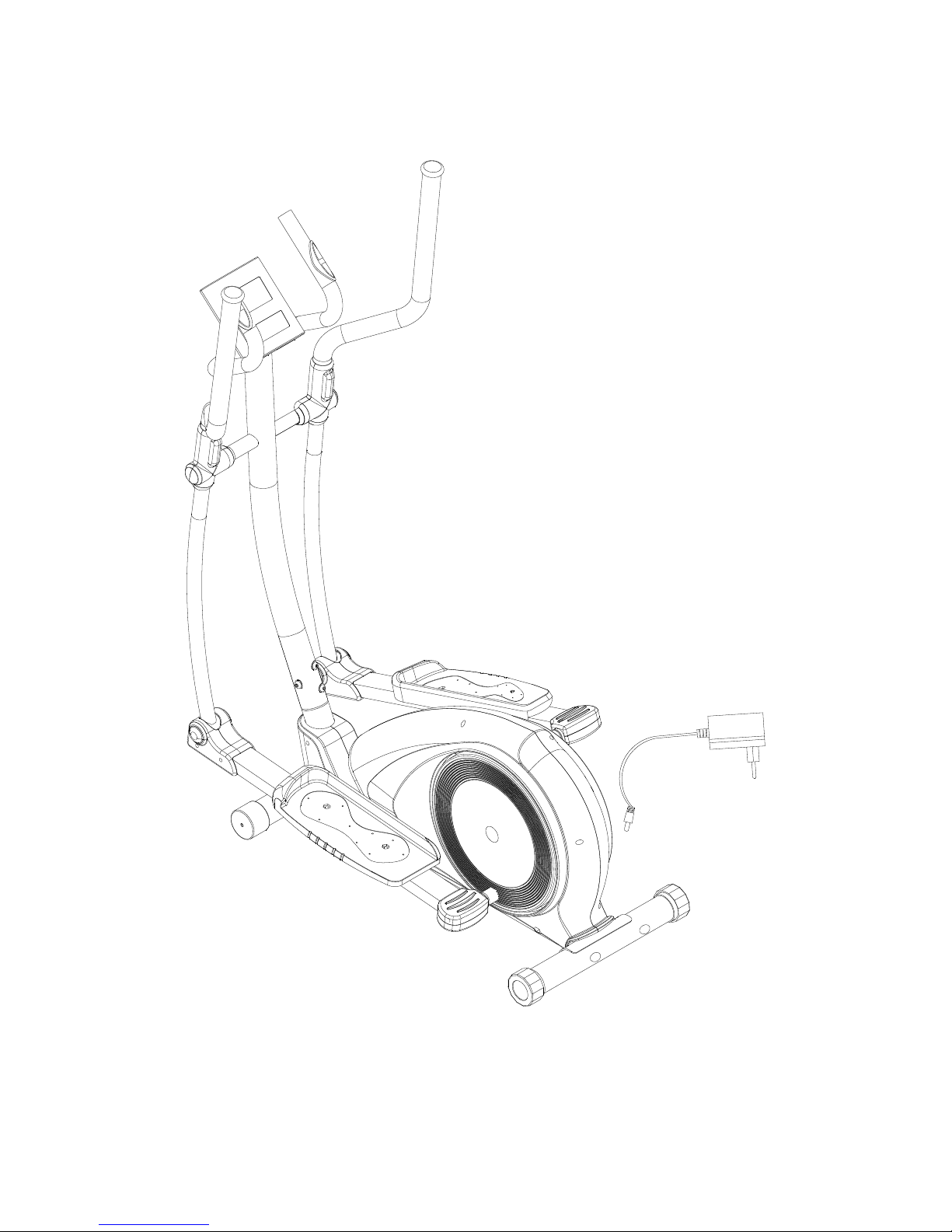
OWNER’S MANUAL
IMPORTANT!
PLEASE READ THIS MANUAL CAREFULLY BEFORE USING THE BIKE!

IMPORTANT SAFETY INFORMATION
We thank you for choosing our product.To guarantee your safety and health,please use this
equipment correctly,please read the information as below carefully before using this equipment.
1. It is important to read this entire manual before assembling and using the equipment. Safe and
effective use can only be achieved if the equipment is assembled, maintained and used properly.
2. Before starting any exercise program you should consult your doctor to determine if you have any
medical or physical conditions that could put your health and safety at risk, or prevent you from
using the equipment properly. Your doctor’s advice is essential if you are taking medication that
affects your heart rate, blood pressure or cholesterol level.
3. Be aware of your body’s signals. Incorrect or excessive exercise can damage your health. Stop
exercising if you experience any of the following symptoms: pain, tightness in your chest, irregular
heartbeat, extreme shortness of breath, lightheadedness, dizziness or feelings of nausea. If you do
experience any of these conditions you should consult your doctor before continuing with your
exercise program.
4. Keep children and pets away from the equipment. The equipment is designed for adult use only.
5. Use the equipment on a solid, flat level surface with a protective cover for your floor or carpet. To
ensure safety, the equipment should have at least 0.5 meters of free space all around it.
6. Before using the equipment, check that the nuts and bolts are securely tightened. If you hear any
unusual noises coming from the equipment during use and assemble, stop immediately. Do not use
the equipment until the problem has been rectified.
7. Computer has a number of display function .It is based on the amount of human movement to
reflect the different levels of the correspond values. Remind you in this warm , computer values
maybe allowed , can only give you some reference.
8. Wear suitable clothing while using the equipment. Avoid wearing loose clothing that may get caught
in the equipment or that may restrict or prevent movement.
9.This equipment is designed for indoor and family use. Maximum weight of user: 120kg.
10.Care must be taken when lifting or moving the equipment so as not to injure your back.。
11. Please keep this instruction manual and assembly tools at hand for quick reference.
12. The equipment is not suitable for therapeutic use.
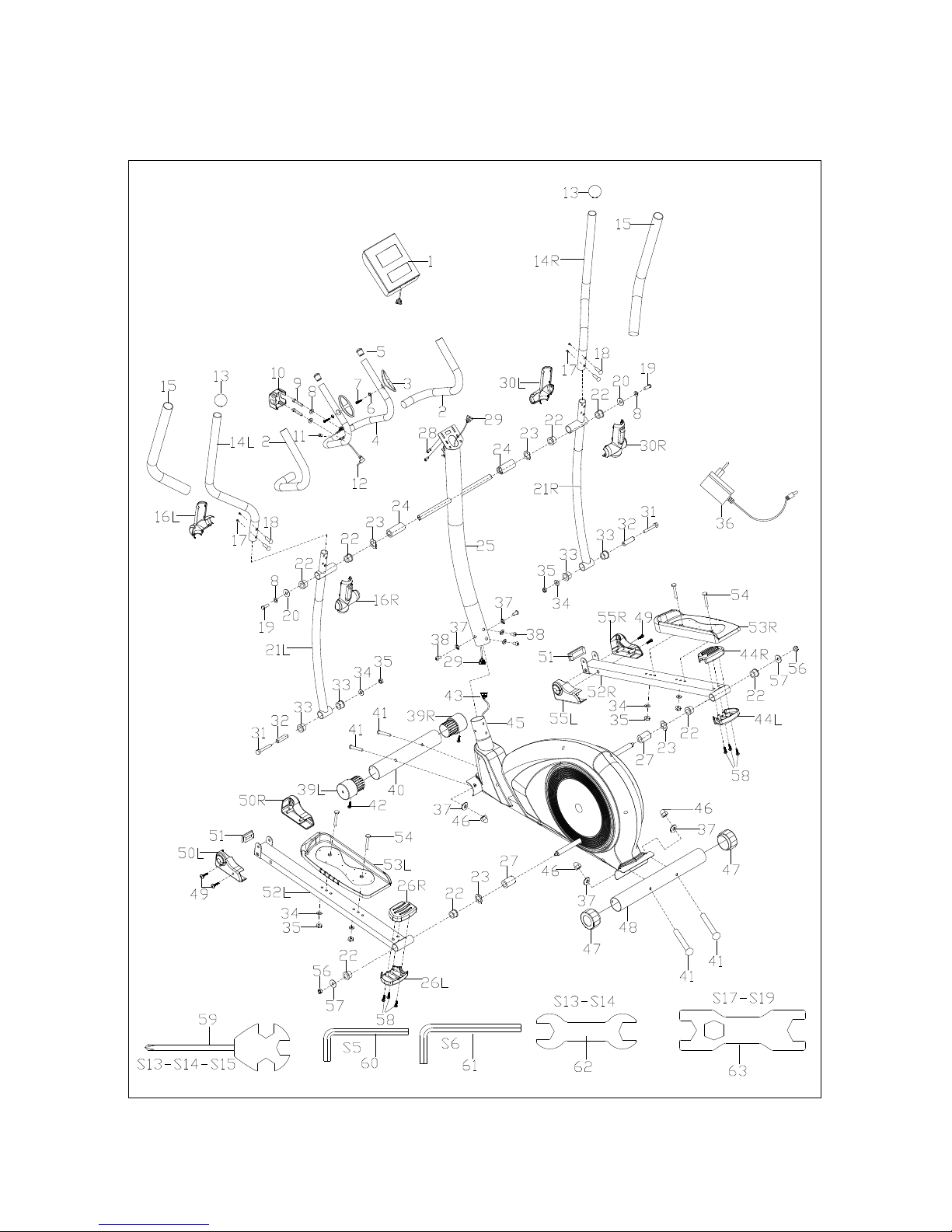
EXPLODED DIAGRAM
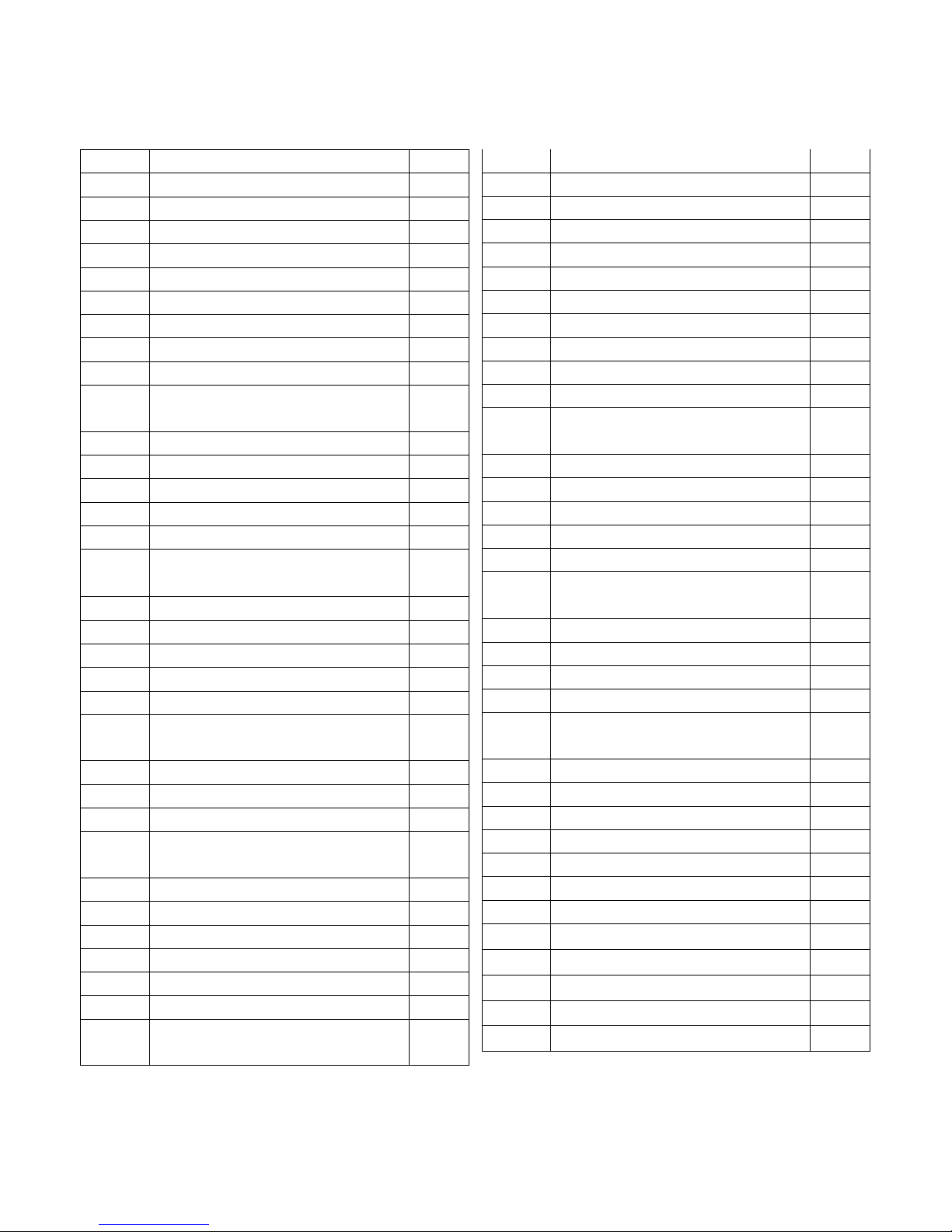
PART LIST
NO.
DESCRIPTION
Q’TY
1
Computer
1
2
Foam grip Φ23*5*500
2
3
Handle pulse for tube Ф25
2
4
Middle handlebar
1
5
End cap φ25*16
2
6
Washer d6*Φ12*1
2
7
Screw ST4*19
2
8
Spring washer d8
4
9
Screw M8*30*S6
2
10
Clamp cover 71*58*40 two
hole 1 11
Grommet Φ12*11*Φ3
1
12
Handle pulse wire
1
13
End cap Φ32*46*Φ50
2
14L/R
Handlebar
2
15
Foam grip Φ30*5*670
2
16L/R
Cover for left swing rod
2
17
Screw M6*16*S5
4
18
Bolt Φ8*27.5*H4*M6
4
19
Bolt M8*16*S14
2
20
Washer d8*Φ32*2
2
21L/R
Swing rod(L/R)
2
22
Alloy wrap 2
Φ32*3*Φ28*21*Φ19.4
8
23
Wave washer d19*Φ25*0.3
4
24
Long spacer Φ31.8*Φ19.2*76
2
25
Handlebar post
1
26L/R
Rear cover for left connecting
rod 2 27
Short spacer Φ32*Φ19.2*30
2
28
Screw M5*10
2
29
Trunk wire 1
1
30L/R
Cover for right swing rod
2
31
Bolt M8*75*13*S14
2
32
Spacer Φ14*Φ8.3*59
2
33
Alloy wrap
1Φ32*3*Φ28*16*Φ14.3
4
NO.
DESCRIPTION
Q’TY
34
Washer d8*Φ16*1.5
6
35
Nut M8*H7.5*S13
6
36
Adapter
1
37
Arc washer d8*Φ20*2*R30
8
38
Screw M8*16*S6
4
39L/R
End cap Φ60*Φ70*95
2
40
Front stabilizer
1
41
Bolt M8*73*20*H5
4
42
Screw ST3*10
2
43
Trunk wire 2
1
44L/R
Rear cover for right connecting
rod 2 45
Main frame
1
46
Nut M8*H16*S13
4
47
End cap Φ60
2
48
Rear stabilizer
1
49
Screw ST4.2*19
4
50L/R
Front cover for left connecting
rod 2 51
End cap J60*30*15
2
52L/R
Connecting rod(L/R)
2
53L/R
Pedal
2
54
Bolt M8*45*20*S14
4
55L/R
Font cover for right connecting
rod 2 56
Nut M10*1.25*H9.5*S17
2
57
Washer d10*Φ32*2
2
58
Screw ST3*16
6
59
Spanner S13-14-15
1
60
Spanner S5
1
61
Spanner S6
1
62
Spanner S13-14
1
63
Spanner S17-19 inner S17
1
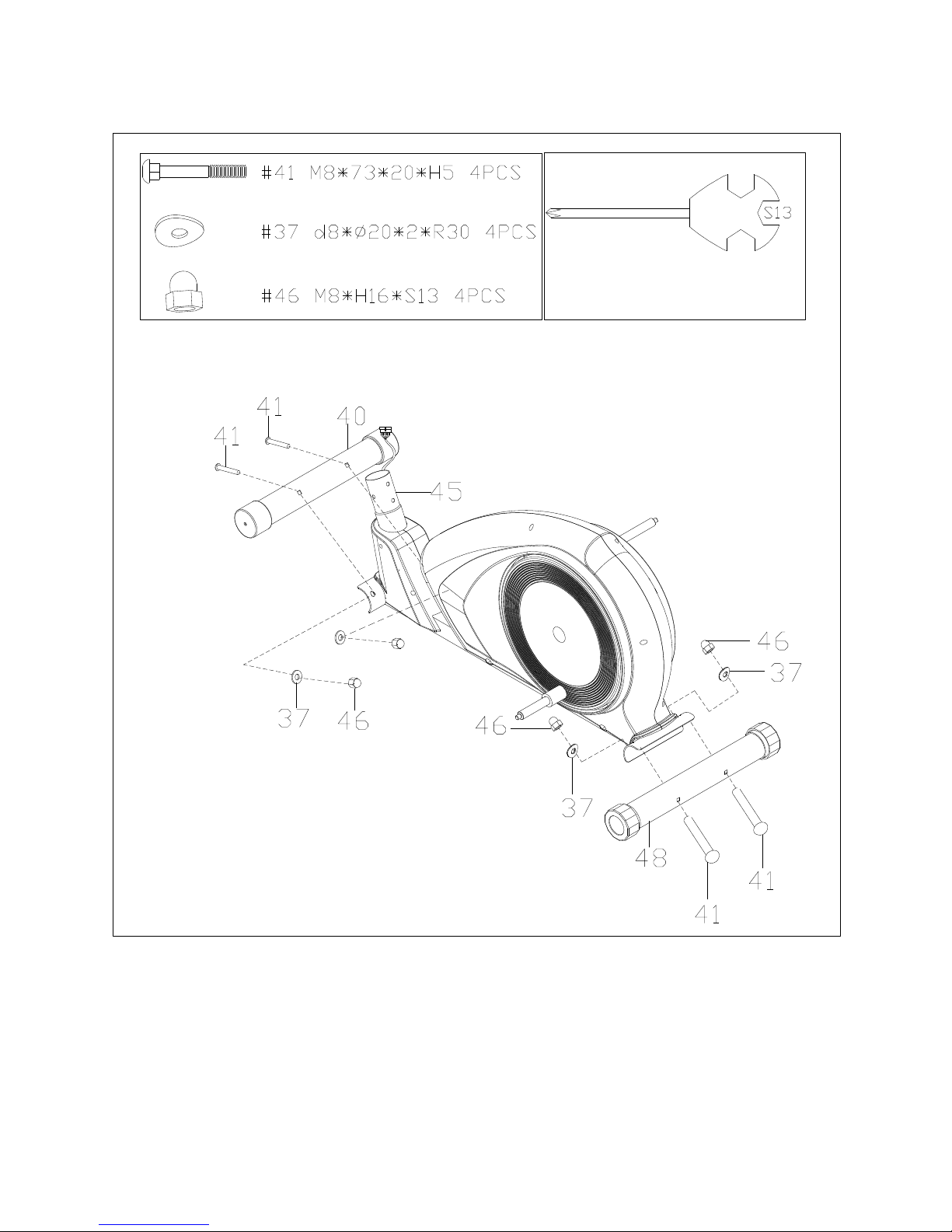
STEP 1:
1) Attach front stabilizer (40) to the stabilizer cover of main frame (45), then tighten it
with bolts (41), arc washers (37) and nuts (46);
2) Attach rear stabilizer (48) to the stabilizer cover of main frame (45), then tighten it
with bolts (41), arc washers (37) and nuts (46);
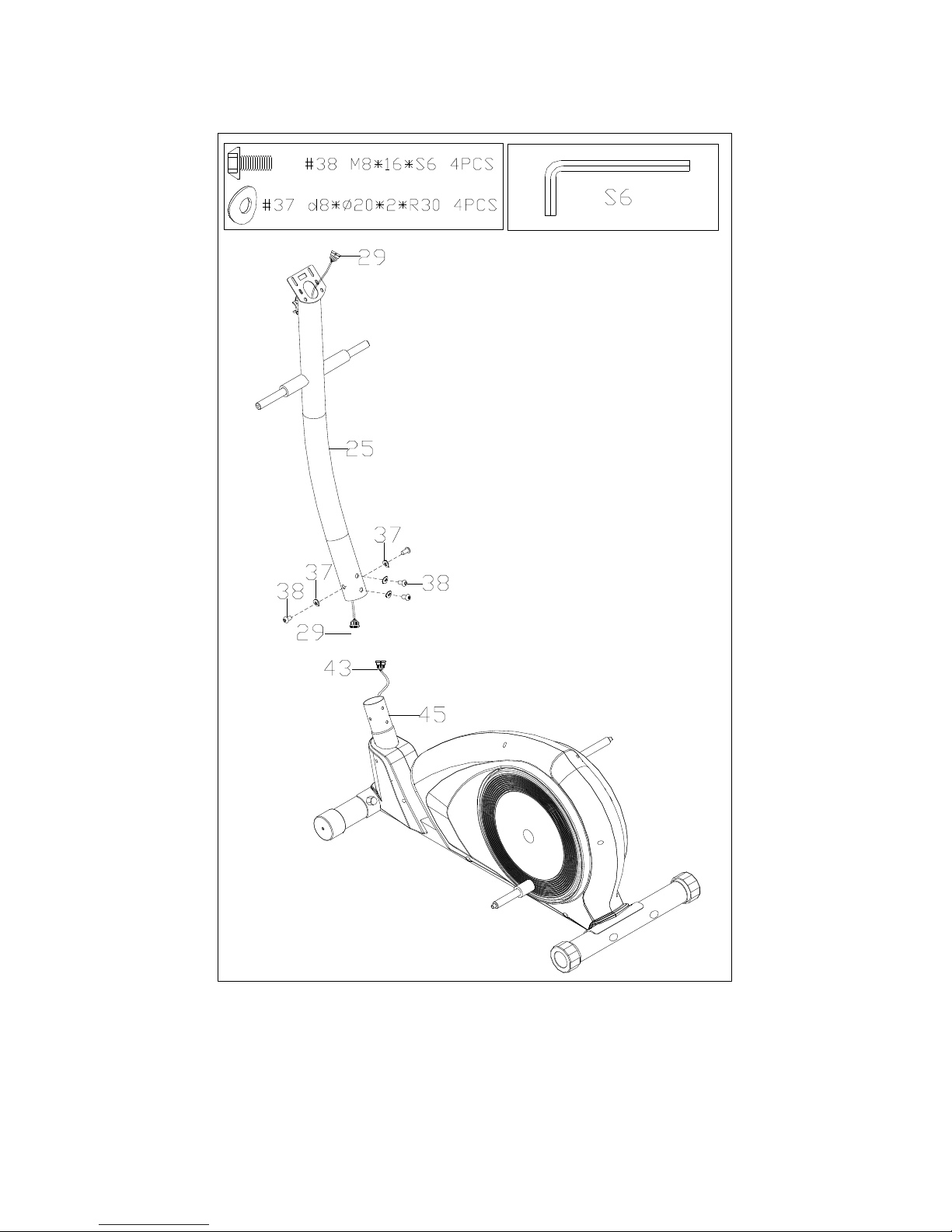
STEP 2:
1) Connect trunk wire 1(29) with trunk wire 2 (43);
2) Insert handlebar post (25) into main frame (45), then tighten it with screws (38) and
arc washers (37).
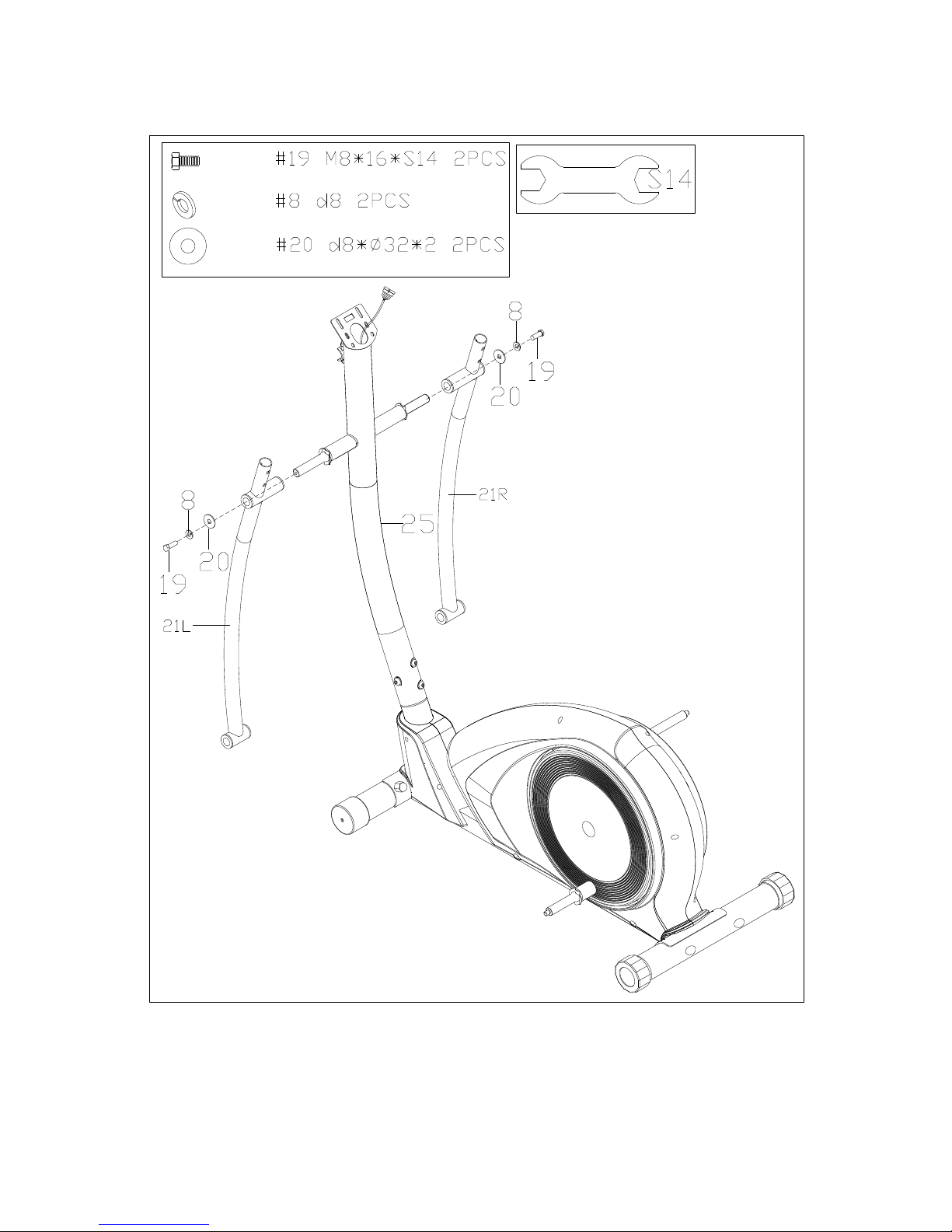
STEP 3:
1) Insert swing rod (21L/R) into the axle of handlebar post (25), then tighten it with
bolts (19), spring washers (8) and washers (20).
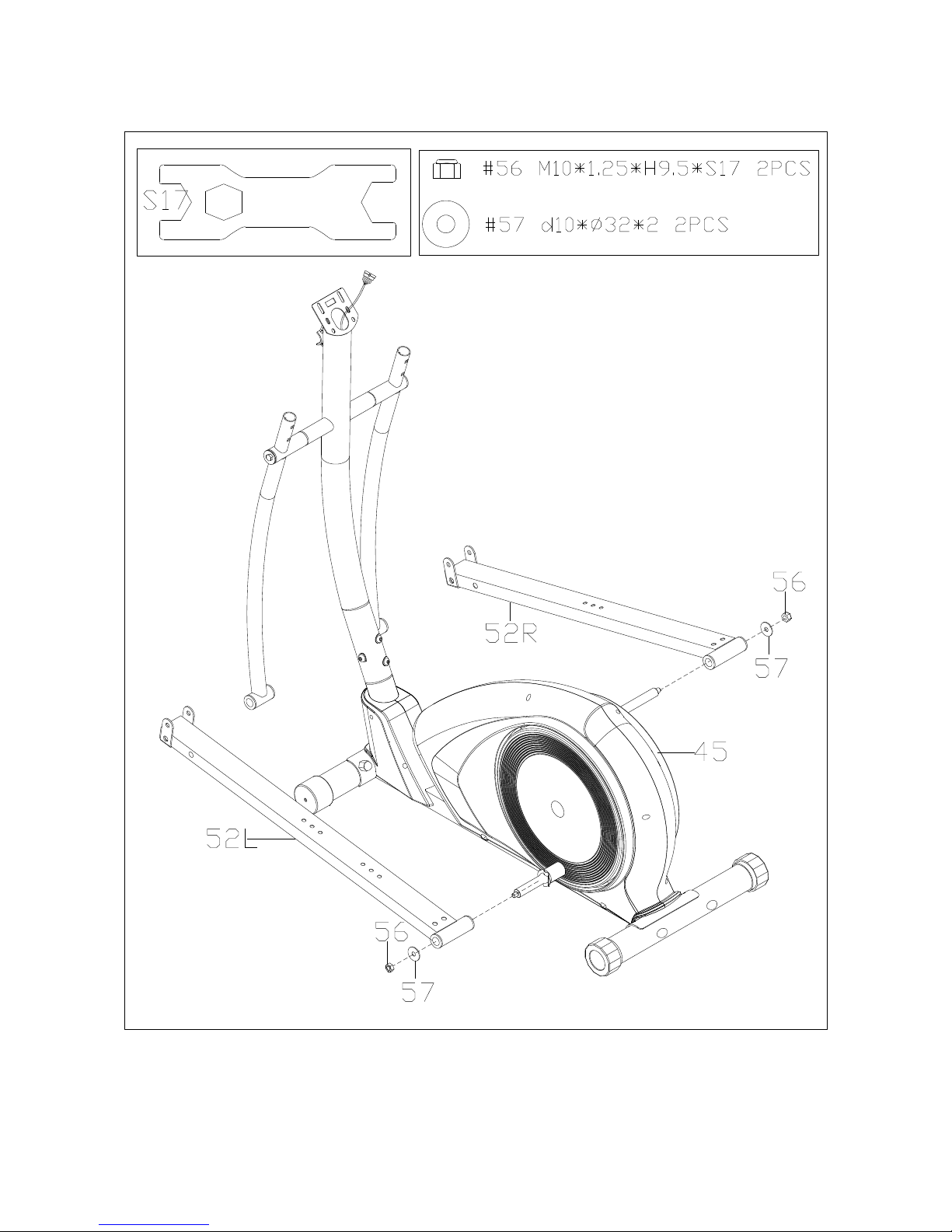
STEP 4:
1) Insert connecting rod (52L/R) into the crank axle of main frame (45), then tighten it
with nuts (56) and washers (57).
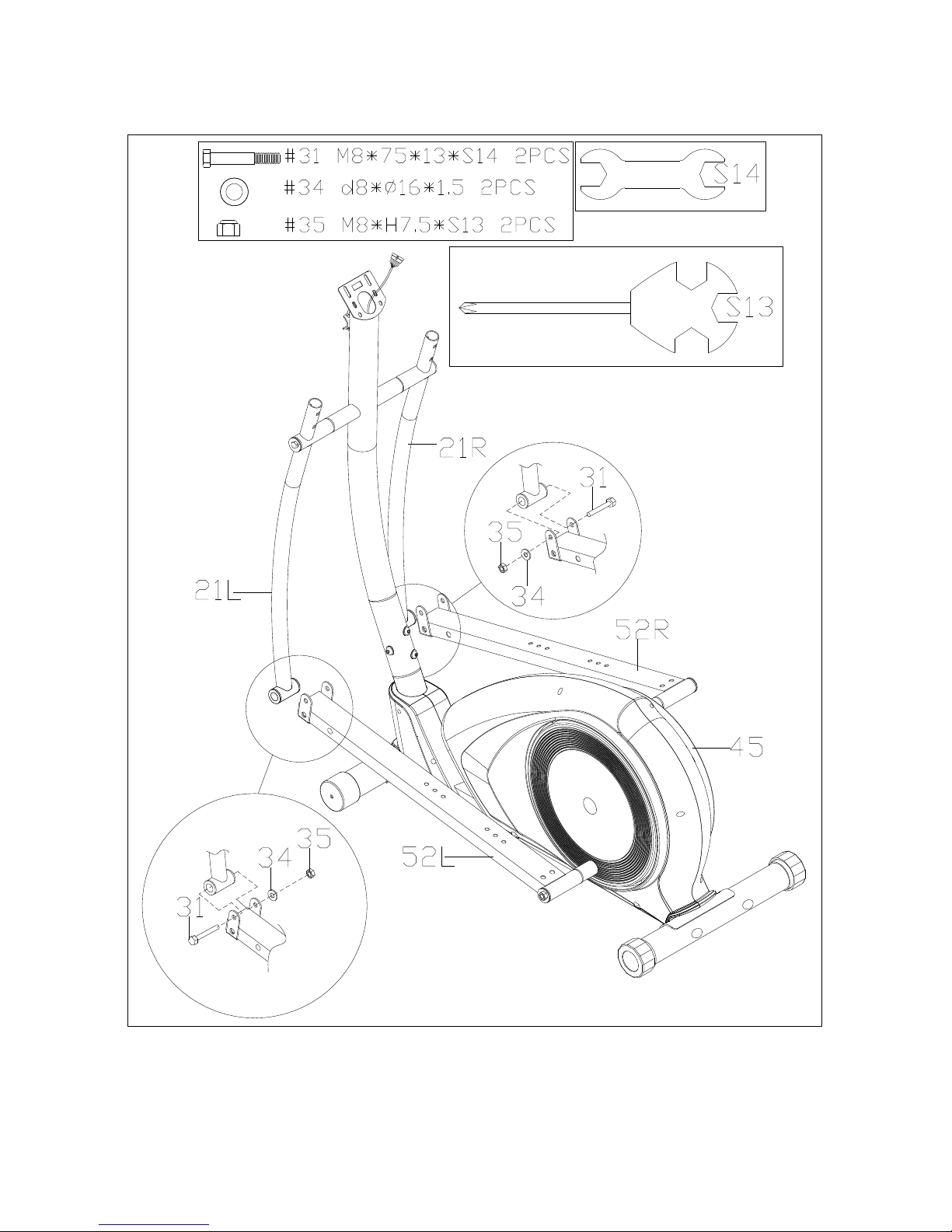
STEP 5:
1) Secure swing rod (21L/R) to connecting rod (52L/R) with bolts (31), washers (34)
and nuts (35);
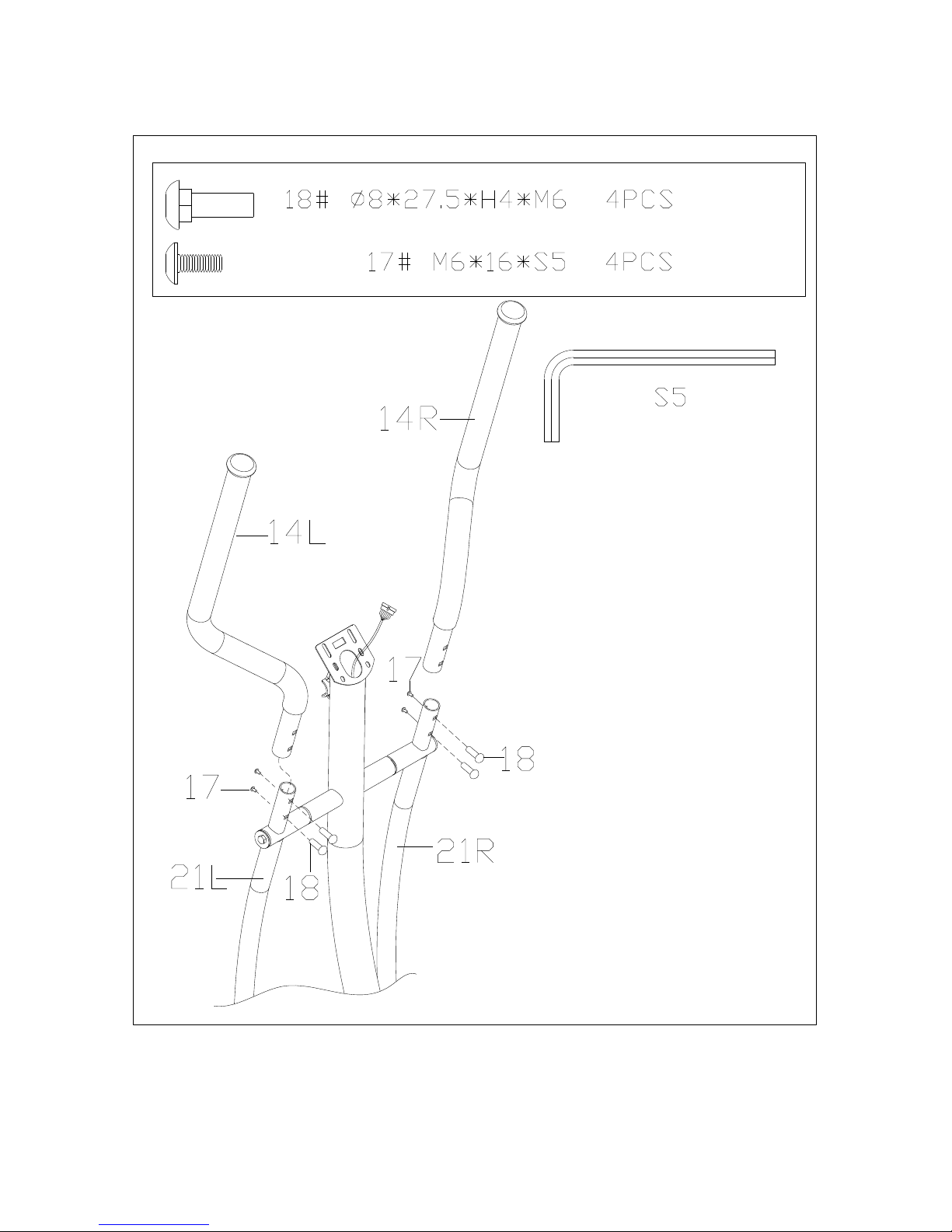
STEP 6:
1) Insert handlebar (14L/R) into swing rod (21L/R), then tighten it with bolts (18) and
screws (17);
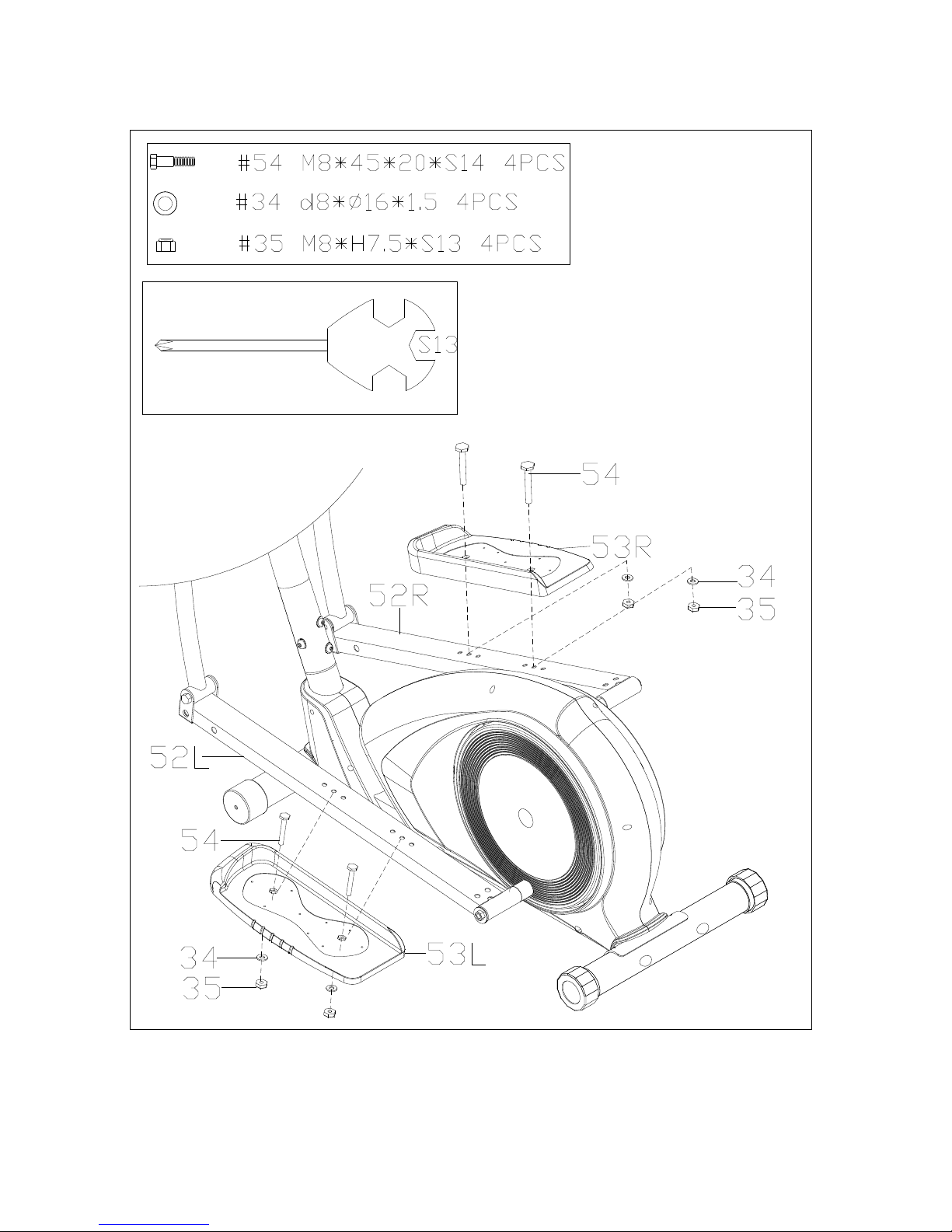
STEP 7:
1) Secure pedal (53L/R) to connecting rod (52L/R) with bolts (54), washers (34) and
nuts (35);
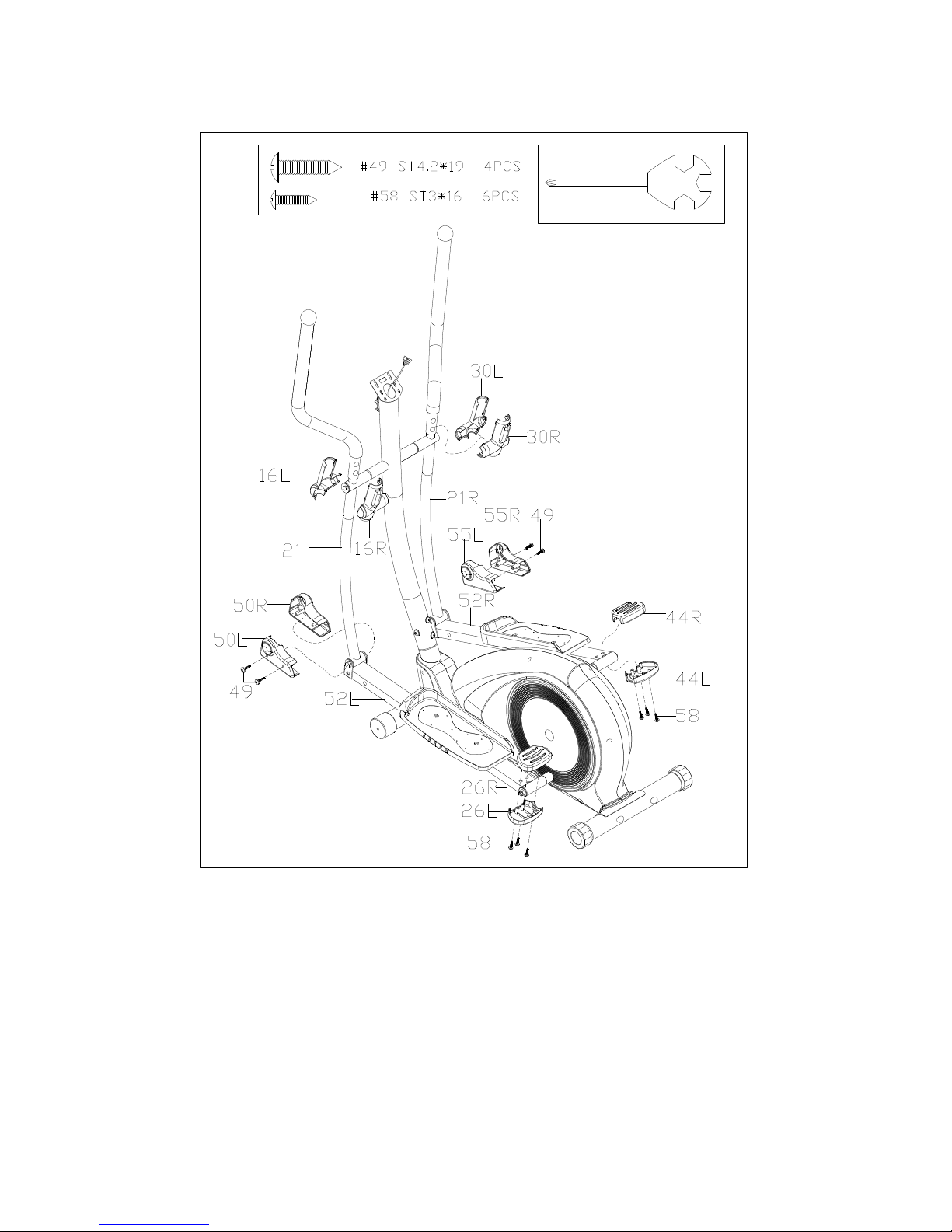
STEP 8:
1) Secure rear cover for connecting rod (26L/R) (44L/R) to connecting rod (52L/R)
with screws (58);
2) Secure front cover for connecting rod (50L/R) (55L/R) to connecting rod (52L/R)
with screws (49);
3) Attach cover for swing rod (16L/R) (30L/R) to swing rod (21L/R);
STEP 9:
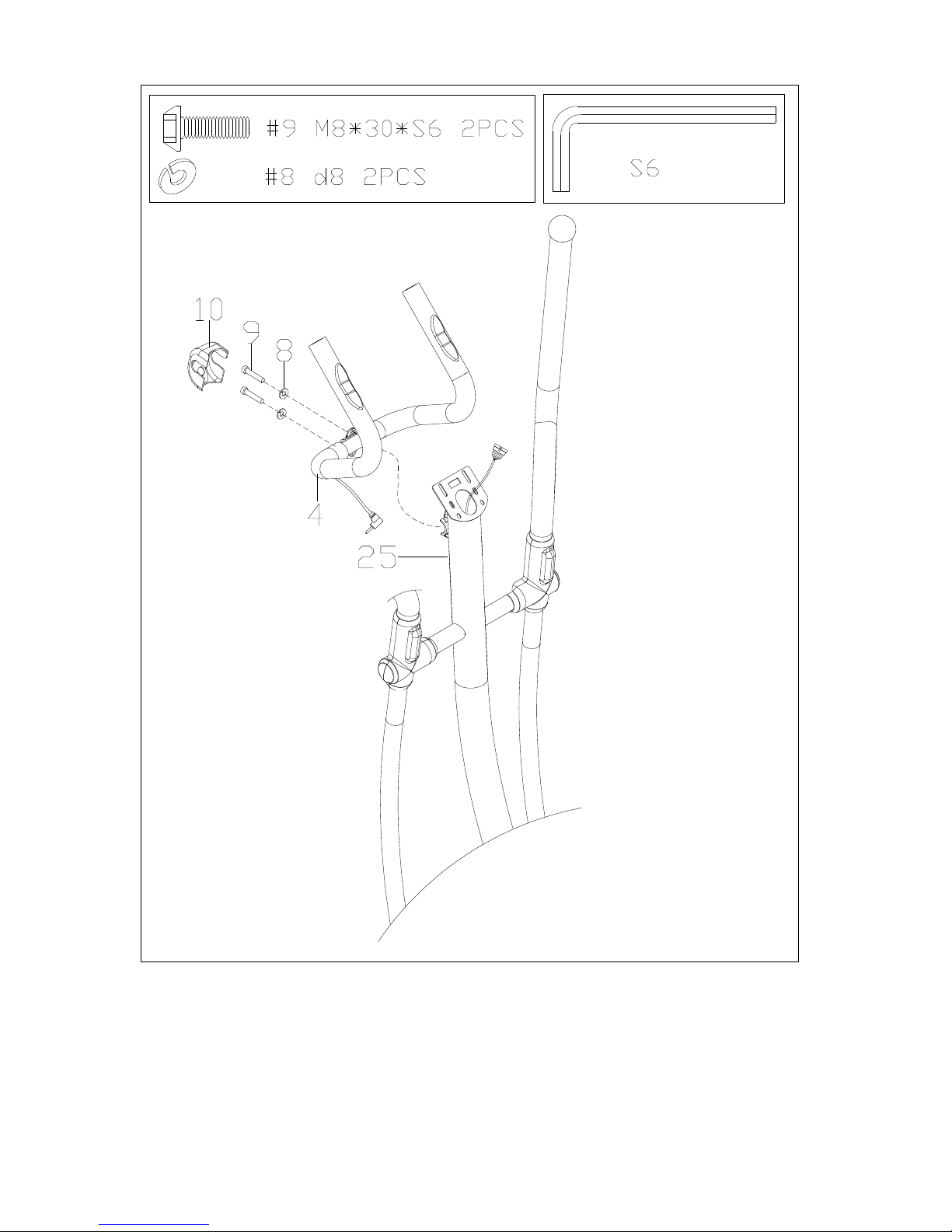
1) Secure middle handlebar (4) to handlebar post (25) with screws (9) and spring
washers (8), then attach clamp cover (10);
STEP 10:
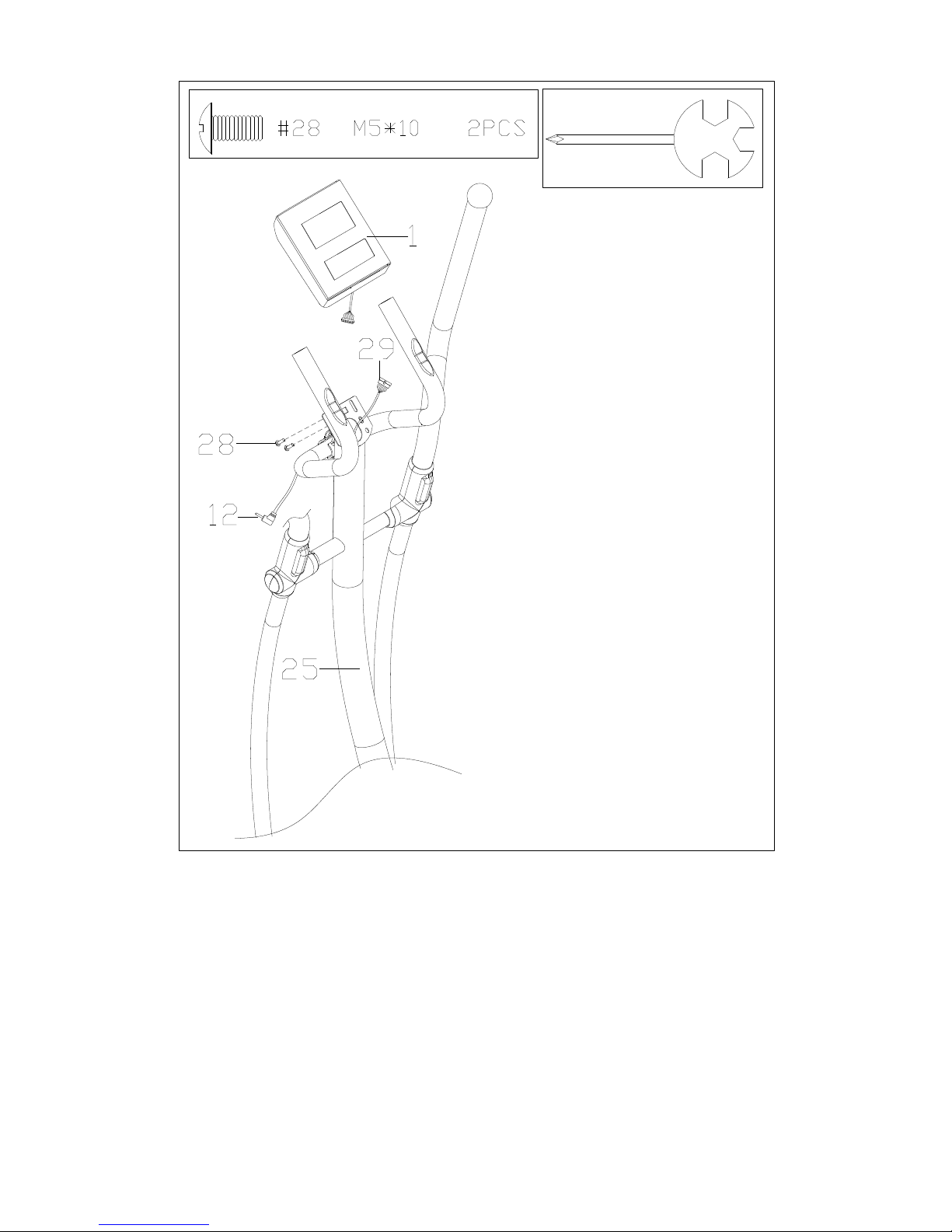
1) Connect the link wire of computer (1) with trunk wire 1 (29) ;
2) Secure Computer (1) to computer support board of handlebar post (25) with screws
(28);
3) Insert handle pulse wire (12) into the hole on the back of computer (1). Assembly is
finished.
STEP 11:
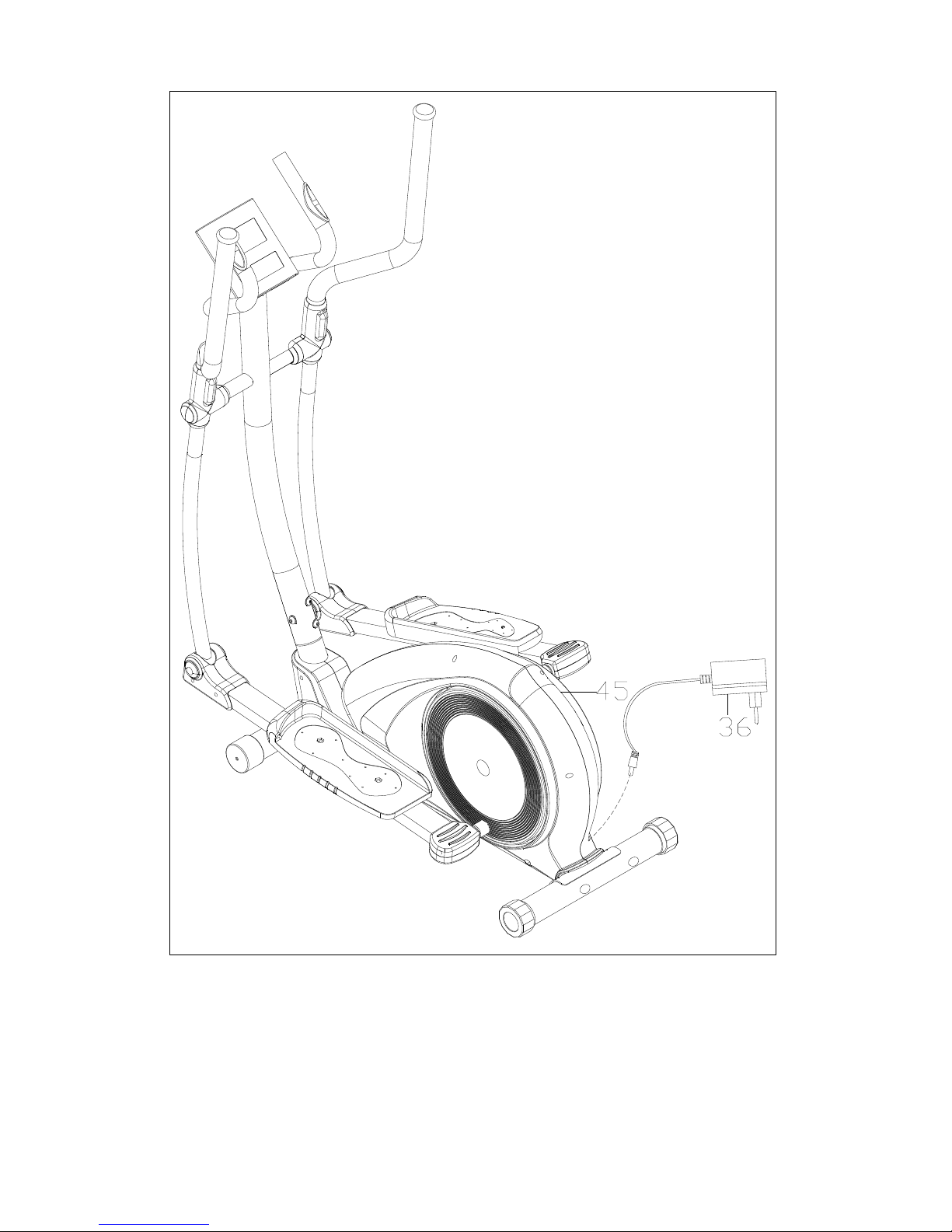
1) Insert one side of adapter (36) into the hole in the back of main frame (45), and
insert the other side of adapter (36) into power supply when using.
NO.00186

CLASS-A MOTORIZED
COMPUTER OPERATION MANUAL
CLASS-A MOTORIZED
COMPUTER OPERATION MANUAL

1. Program: 21 programs as following
A: 1 Manual Program (See fig 1)
B: 10 Preset Program Profile: (See fig 2~fig 11)
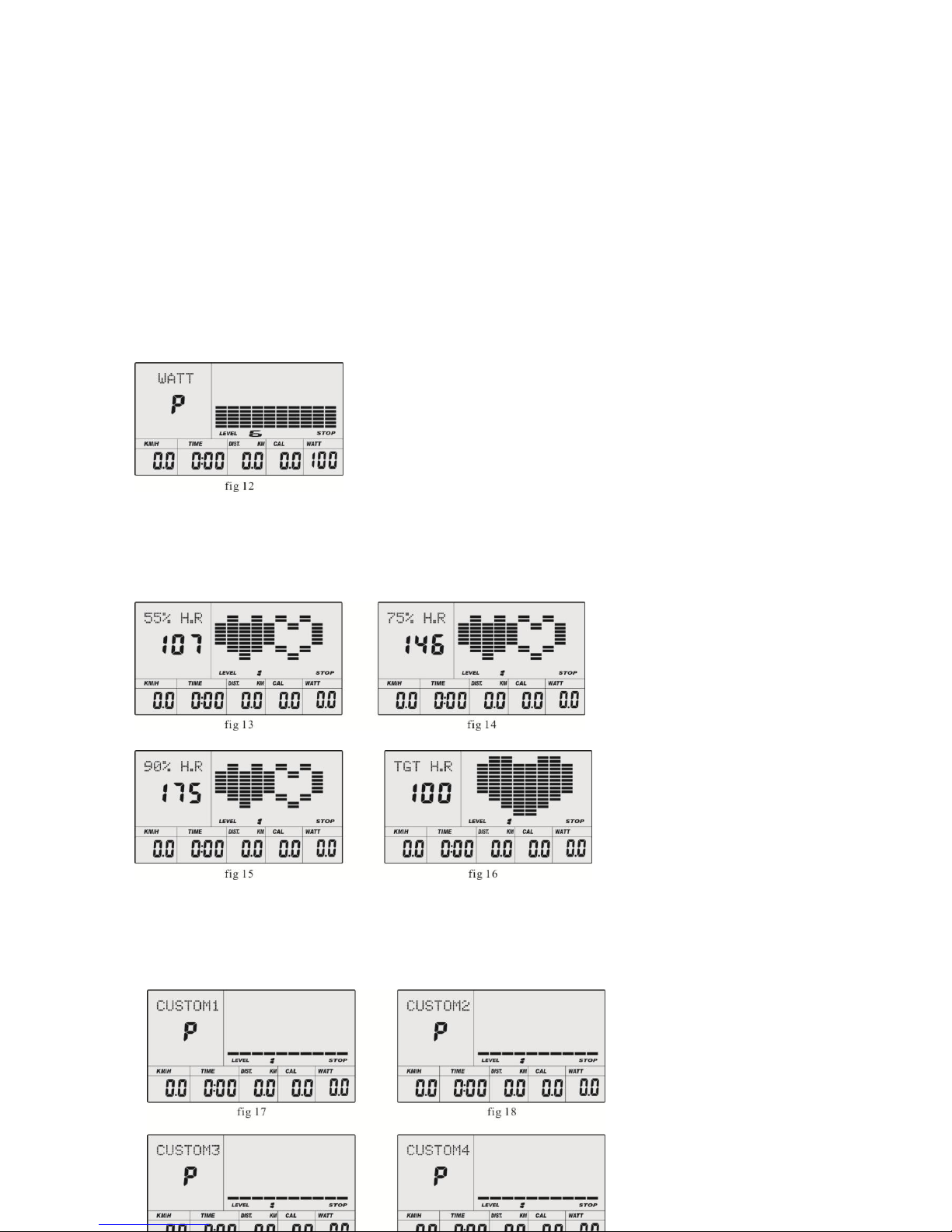
P1: ROLLING P2:VALLEY P3: FATBURN P4:RAMP P5:MOUNTAIN
P6: INTERVAL P7:CARDIO P8:ENDURANCE P9:SLOPE P10:RALLY
C: 1 Watt Control Program (See fig 12)
D: 4 Heart Rate Control Program: (See fig 13 ~ fig 16) 55%H.R, 75%H.R,
90%H.R and TARGET H.R
E: 4 User Setting Programs: CUSTOM1 to CUSTOM4 (See fig
17 ~ fig 20)
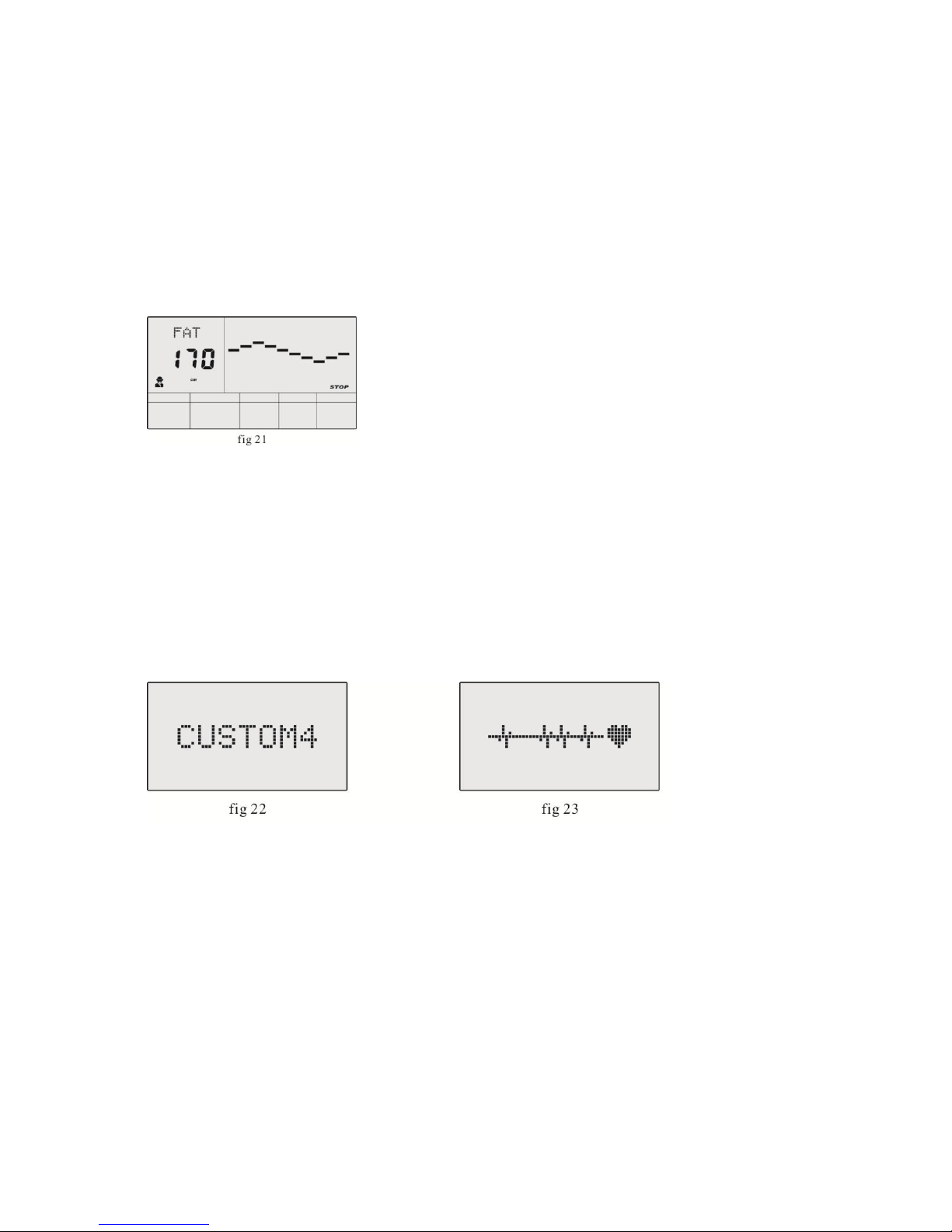
F: 1 Body Fat Measuring Program (See fig 21)
2. Record the user's data of GENDER, HEIGHT, WEIGHT and AGE even cut off the
power.
3. Dot matrix display showing your current status. (See fig 22)
4. Simulative ECG measuring the heart rate (See fig 23)
5. Display Speed(RPM), TIME, DIST., CAL., WATT, PULSE, LEVEL at the same
time.
6. The computer will turn off automatically if there is no operation, speed signal and
pulse signal over 4 minutes. Meanwhile,it will store your current exercise data and
urn the loading resistance to the minimum. Once you press any button or in motion,
the computer will turn on automatically.

1. ENTER:
● In "stop" mode(display STOP), press ENTER button to enter into program selection
and setting value which flash in related window.
A: When you choose the program, press Enter to confirm the one you like.
B: When in setting, press ENTER to confirm the value that you would like to preset.
● During the start mode(display START), press ENTER to choose display the speed or
RPM, or switch automatically.
2. START/STOP:
● Press START/STOP button to start or stop the programs.
● During any mode, hold down this button for 2 seconds to totally reset the computer.
3. UP:
● In stop mode and the dot matrix character flash, press this button (or rotate
clockwise) to select the program up. If the related window value flash, press this button
(or rotate clockwise) to increase the value.
● During the start mode(display START), press this button (or rotate clockwise) to
increase the training resistance.
4. DOWN:
● In stop mode and the dot matrix character flash, press this button (or rotate

anticlockwise) to select the program down. If the related window value flash, press this
button (or rotate anticlockwise) to decrease the value.
● During the start mode(display START), press this button (or rotate anticlockwise) to
decrease the training resistance.
5. PULSE RECOVERY:
● First test your current heart rate and show your heart rate value, press this button to
enter into pulse recovery testing.
● When you are in pulse recovery mode, press this button to exit.
6. RESET (IF HAVE)
● When in setting, press RESET to reset the value that you would like to preset.
● During any mode, hold down this button for 2 seconds to totally reset the computer.
NOTE: ① To press or rotate of UP, DOWN button should be followed by different
model.
② It is suggested to cover your finger within the marked region to select
functions in case of any wrong action.
1. Turn on the computer
Plug in one end of the adaptor to the AC electrical source and connect the other end to
the computer.
The computer will beep and enter into initial mode.(See fig 24)

2. Program select and value setting
● Manual Program and Preset Program P1~P10
A. Press(or rotate) UP, DOWN button to select the program that you like. (See fig 25)
B. Press ENTER button to confirm the selected program and enter time setting window.
C. The time will flash, and then press(or rotate) UP, DOWN button to set up your desired
time. Press ENTER to confirm the value. (See fig 26)
D. The distance will flash, and then press(or rotate) UP, DOWN button to set up the
desired distance value. Press ENTER to confirm the value. (See fig 27)
E. The calories will flash, and then press(or rotate) UP, DOWN to set up the desired
calories to be consumed. Press ENTER to confirm the value. (See fig 28)
F. Press START/ STOP to begin exercise.(See fig 29)
● Watt Control Program
A. Press(or rotate) UP, DOWN to select the watt control program.

B. Press ENTER to confirm the selected watt control program, and enter into time
setting window.
C. The time will flash, and then press(or rotate) UP, DOWN button to set up the desired
time,. Press ENTER to confirm the value.
D. The distance will flash, and then press(or rotate) UP, DOWN button to set up the
desired distance value. Press ENTER to confirm the value.
E. The calories will flash, and then press(or rotate) UP, DOWN button to set up the
desired calories to be consumed. Press ENTER to confirm the value.
F. The watt display will flash, and then press(or rotate) UP, DOWN button to set up the
watt to do the exercise. Press ENTER to confirm the value. (See fig 30)
G. Press START/ STOP to begin exercise.
NOTE: The WATT value is decided by the TORQUE and RPM. In this program, the
WATT value will keep at constant value. It means that if you peddle quickly, the load
resistance will decrease and if you
peddle slowly, the load resistance will increase to ensure you at the same watt value.

● HEART RATE CONTROL PROGRAM: 55%H.R, 75% H.R and 90% H.R
The maximum heart rate depends on different age and this program will ensure you do
the healthy exercise within maximum heart rate.
A. Press(or rotate) UP , DOWN button to choose the heart rate control program.
B. Press ENTER to confirm the heart rate control program, and enter into time setting
window.
C. The time will flash, and then press(or rotate) UP, DOWN button to set up the desired
time. Press ENTER to confirm the value.
D. The distance will flash, and then press(or rotate) UP, DOWN button to set up the
desired distance value. Press ENTER to confirm the value.
E. The calories will flash, and then press(or rotate) UP, DOWN button to set up the
desired calories to be consumed. Press ENTER to confirm the value.
F. The age will flash, and then press(or rotate) UP, DOWN button to set the user's age.
Press ENTER to confirm the value.(See fig 31)
G. When the target heart rate control program flash, the computer will display the user's
target heart rate according to user's age.
H. Press START/ STOP to begin exercise.
● HEART RATE CONTROL PROGRAM: TARGET HEART RATE
The user can set any target heart rate to do the exercise.
A. Press(or rotate) UP, DOWN button to select TARGET HEART RATE program.
B. Press ENTER to confirm your choice and enter time setting window.
C. The time display will flash, and then press(or rotate) UP, DOWN button to set the

desired time to do the exercise. Press ENTER to confirm the value.
D. The distance will flash, and then press(or rotate) UP, DOWN button to set up the
desired distance value. Press ENTER to confirm the value.
E. The calories will flash, and then press(or rotate) UP, DOWN button to set up the
desired calories to be consumed. Press ENTER to confirm the value.
F. The target heart rate will flash, and then press(or rotate) UP, DOWN button to set up
your target heart rate. Press ENTER to confirm the value.(See fig 32)
G. Press START/ STOP to begin exercise.
NOTE: During exercise, the user's heart rate value depends on resistance level and speed.
The heart rate control program is to ensure your heart rate within the preset value. When
the computer detect your current heart rate is higher than preset, it will decrease the
resistance level automatically or you may slow down exercise. If your current heart rate is
lower than preset, it will increase resistance and you may speed up.
● User Profile Programs: CUSTOM1~CUSTOM4
A. Press(or rotate) UP, DOWN button to select the user.
B. Press ENTER to confirm your choice, and enter into time setting window.
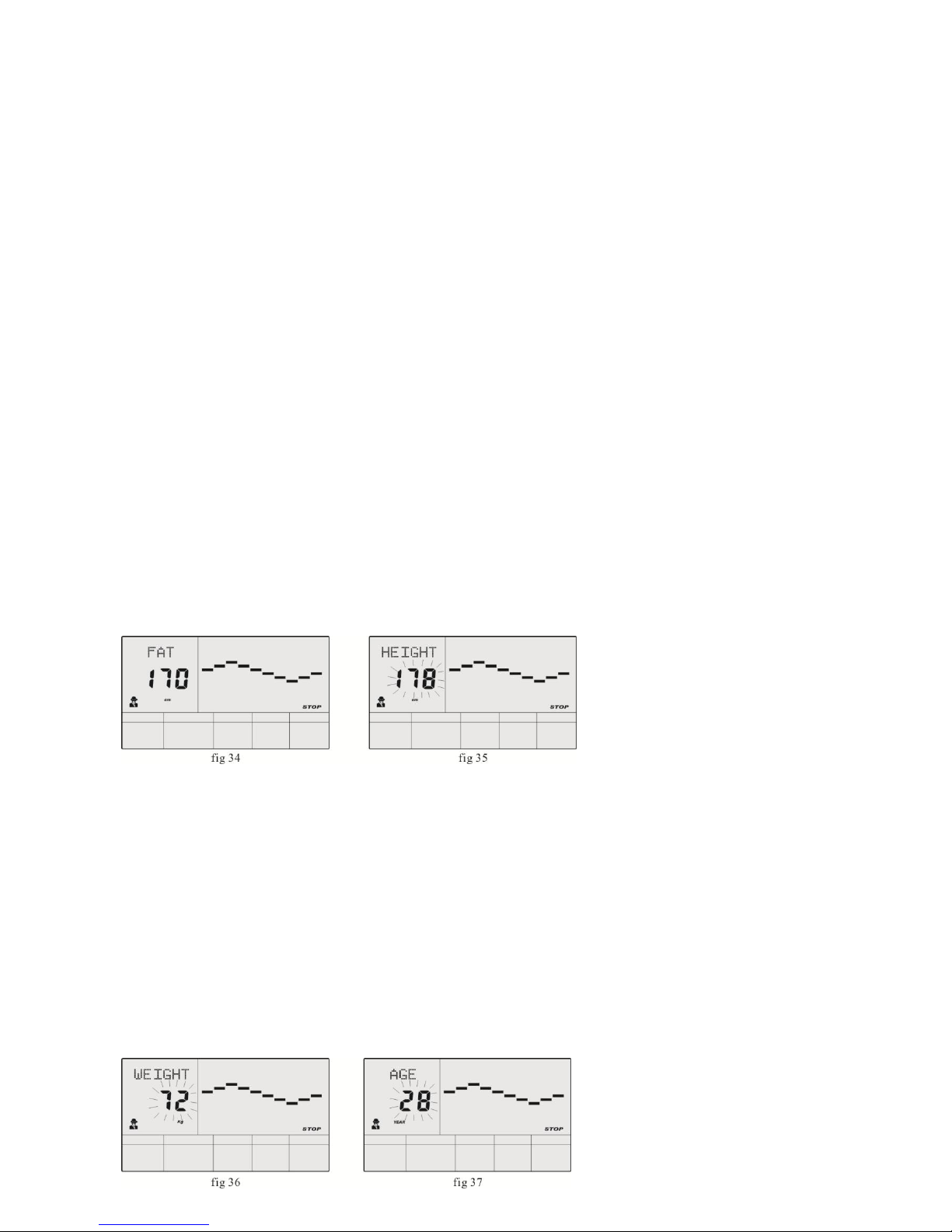
C. The time display will flash, and then press(or rotate) UP, DOWN button to set up the
desired time to do the exercise. Press ENTER to confirm the value.
D. The distance will flash, and then press(or rotate) UP, DOWN button to set up the
desired distance value. Press ENTER to confirm the value.
E. The calories will flash, and then press(or rotate) UP, DOWN button to set up the
desired calories to be consumed. Press ENTER to confirm the value.
F. The first resistance level will flash, and then press(or rotate) UP, DOWN button to set
the desired load resistance. Press ENTER to confirm. Then repeat above operation to set
the resistance from 2 to 10. (See fig 33)
G. Press START/ STOP to begin exercise.
● Body Fat Measurement Program
A. Press(or rotate) UP, DOWN button to select BODY FAT TEST program (See fig 34)
B. Press ENTER to confirm your choice, and enter into height setting mode.
C. The height display will flash, and then press(or rotate) UP, DOWN button to set up
your height. Press ENTER to confirm the value.(See fig 35)
D. The weight display will flash, and then press(or rotate) UP, DOWN button to set up
your weight. Press ENTER to confirm the value.(See fig 36)

E. The age display will flash, and then press (or rotate) UP, DOWN button to set up
your age. Press ENTER to confirm the value. (See fig 37)
F.The gender display will flash, and then press(or rotate) UP, DOWN button to set up
your gender. Press ENTER to confirm.(See fig 38)
G. Press START/STOP to begin testing your body fat.(See fig 39)
NOTE:
① During the body fat measurement, place both your palms on the contact pads. The
test result are:
FAT%, BMR(Basal Metabolic Rate), BMI(Body Mass Index), BODY and body shape.
(See fig 40)
FAT%: The total body fat in our body measured by percentage.
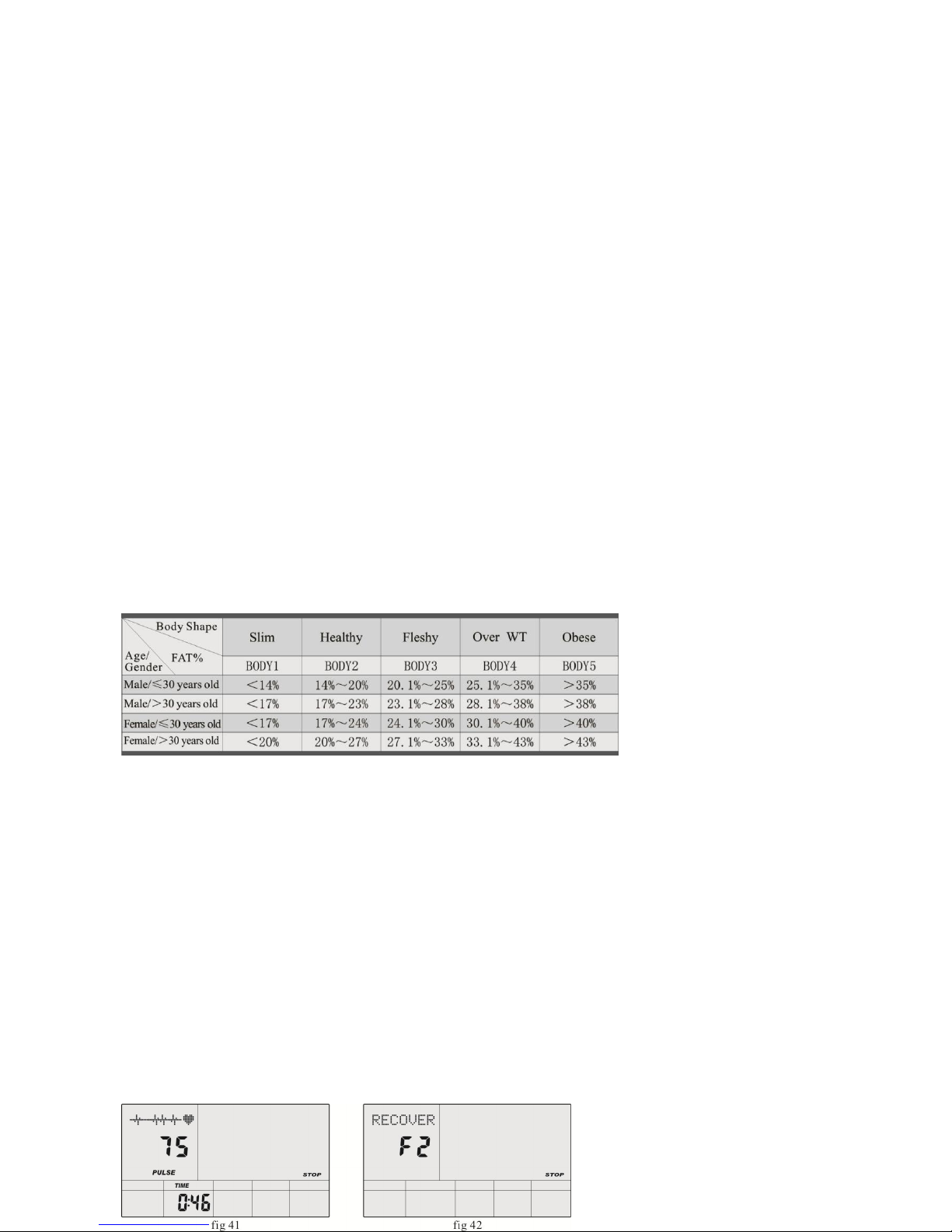
BMR: Basal Metabolic Rate (metabolism) is the energy (measured in calories) expended
by the body at rest to maintain normal bodily function.
BMI: means Body Mass Index, which is used for body shape building
② During the body fat measurement, if your palms do not contact the pulse sensor well,
the computer cannot receive any signal and it will display ERROR2. Press START/STOP
to try again.
③ During the test, you cannot exit the test when press any button. After the test finish,
press(or rotate) UP, DOWN button to exit the body fat measurement program and switch
to other program.
④ Comparison sheet of Body fat and Obese
The pulse recovery test is to compare your heart rate before and after exercise. It is target
to determine your heart strength via the measuring. Please do the test as below:
A. Both your hands hold the pulse sensor or via wireless transmitter belt to test the
pulse(if applicable), the computer will display your current pulse value.
B. Press RECOVERY to enter the pulse recovery test and the computer program will
enter the stop status.(See fig 41)
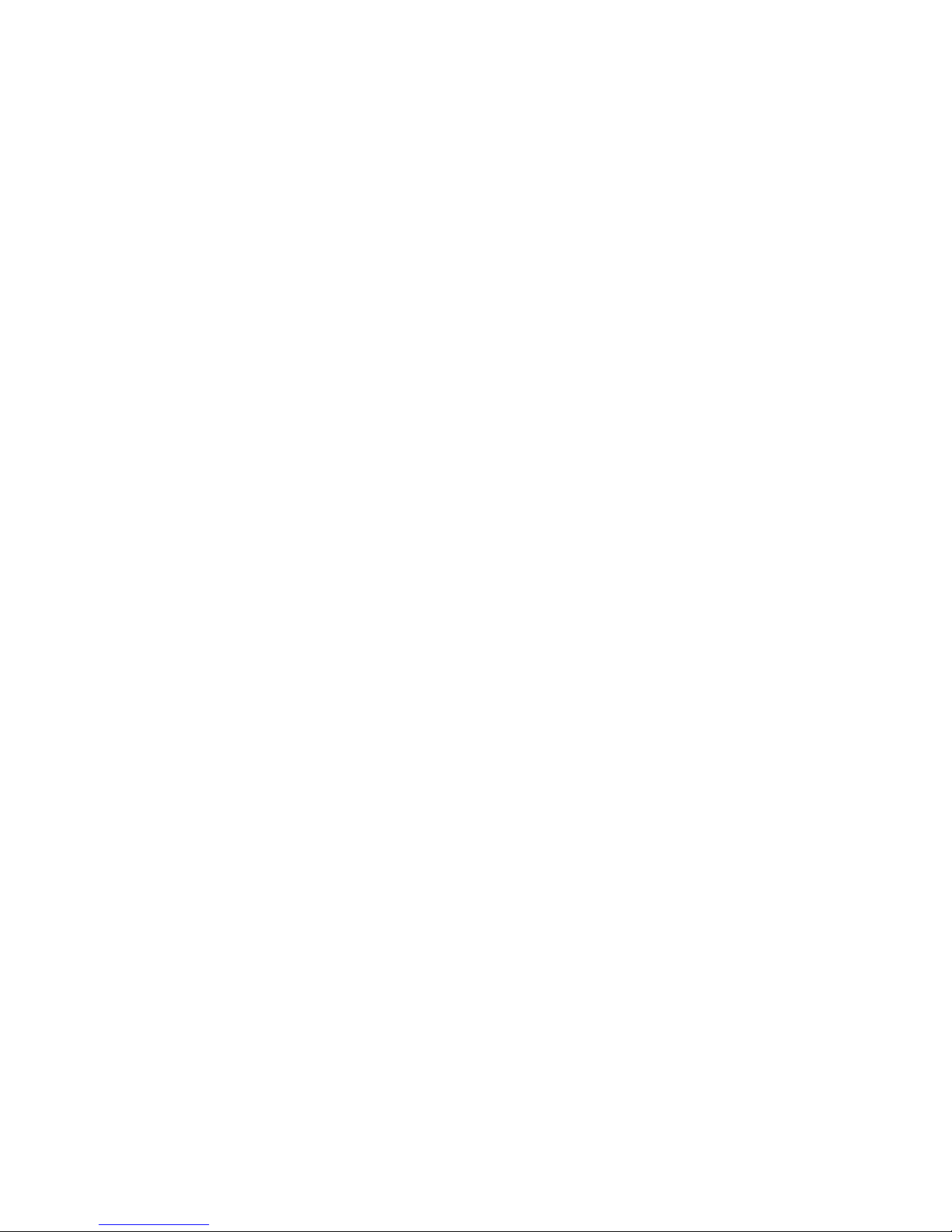
C. Keep pulse detecting.
D. Time will count down from 60 seconds to 0 second.
E. When time reaches 0, the test result (F1-F6) appears on the display.
F1=Excellent F2=Good F3=Fair F4=below average F5= No Good F6=
Poor(See fig 42)
F. If the computer does not detect your current heart rate first, pressing RECOVERY
will not enter into pulse recovery test. During the pulse recovery test, press RECOVERY
to exit the test and return to the stop status.
4. Pulse Measurement
Please place both your palms on the contact pads and the computer will show your
current heart beat rate in beats per minute (BPM) on the LCD after 3~4 seconds. During
the measurement, heart icon will flash with simulative ECG showing.
Remark: During the process of pulse measurement, because of the contact jamming, the
measurement value may not be stable when start, then it will return to normal level. The
measurement value cannot be regarded as the basis of medical
treatment.
NOTE: If the computer is also equipped with wireless heart rate measuring via the

transmitter belt, and with hand pulse function, the hand-measurement-signal-detecting is
preferred.
Speed KM/H(M/H): showing your current speed. Range: 0.0~99.9 KM/H(M/H).
RPM: showing the current rotate per minute. Range : 0~999.
TIME: the accumulative exercise time, range : 0:00~99M59S.
the preset time range is 5:00~99M00S. The computer will start to count down from
preset time to 0:00 with average time for each resistance level. When it reaches to zero,
the program will stop and computer alarm. If you do not preset the time, it will run with
one minute decrement each resistance level.
DIST: the exercise accumulative distance. Range : 0.0~99.9~999KM(MILE) the preset
distance range :1.0~99.0~999. When the distance reaches 0, the program will stop and
the computer will alarm.
CALORIE: he exercise accumulative calories burnt. Range : 0.0~99.9~999 the preset
calories range :10.0~90.0~990. When the calorie reaches 0, the program will stop
and the computer will alarm.
PULSE: showing the exercise heart rate value.
Range: 30~240BPM(beat per minute)
RESISTANCE LEVEL: showing resistance level. Range:1~16
WATT: show the exercise watt
■ BREAKDOWN DISPLAY
1. When the computer displays ERROR1, please check if the motor is good and if
