Tontarelli ca-2000 User Manual
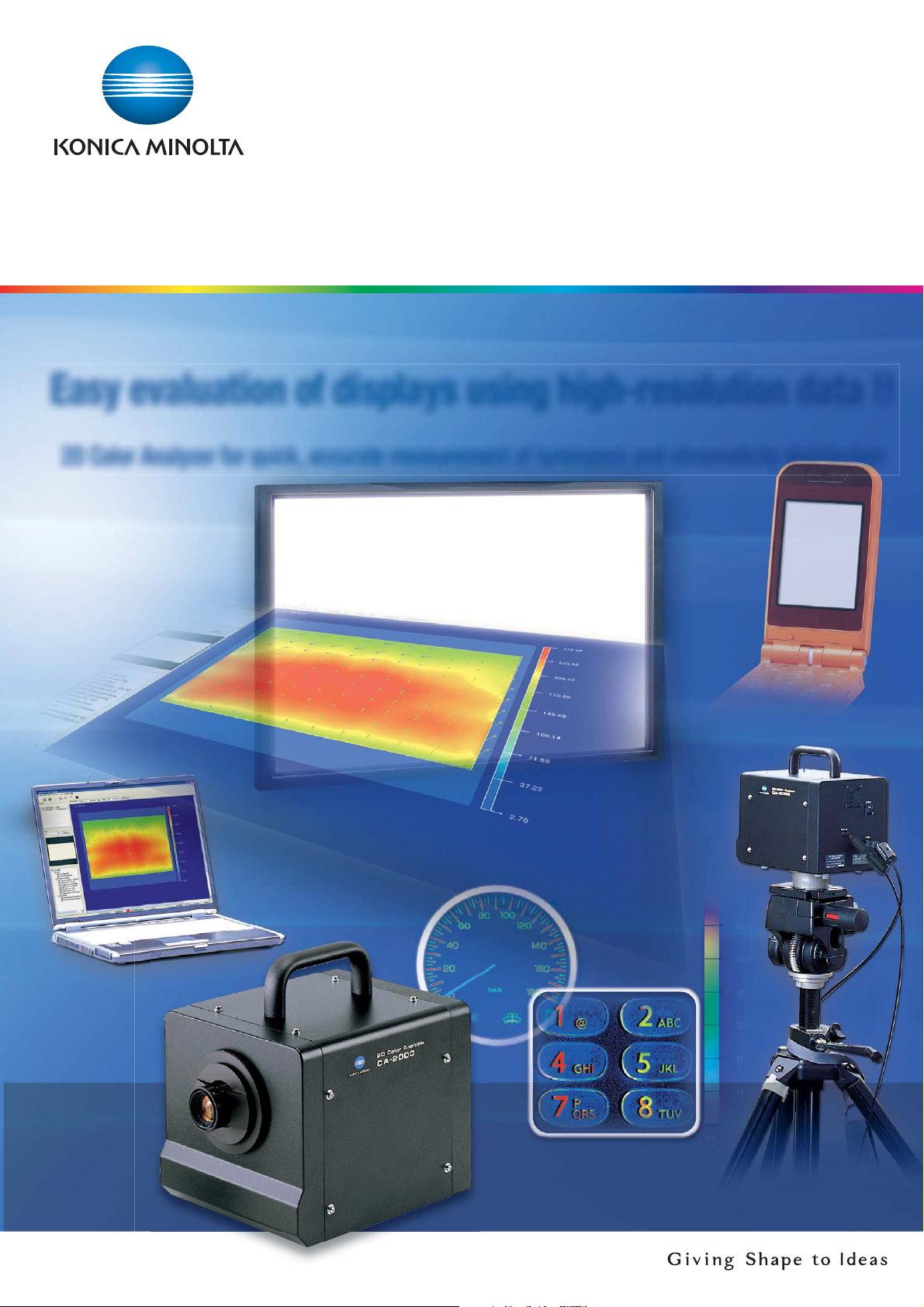
2D Color Analyzer
CA-2000
CA-2000S (with standard lens)
CA-2000W (with wide lens)
CA-2000T (with telephoto lens)
CA-2000SW (with standard & wide lenses)
CA-2000ST (with standard & telephoto lenses)
CA-2000WT (with wide & telephoto lenses)
CA-2000A (with all lenses)
Easy evaluation of displays using high-resolution data !!
2D Color Analyzer for quick, accurate measurement of luminance and chromaticity distribution
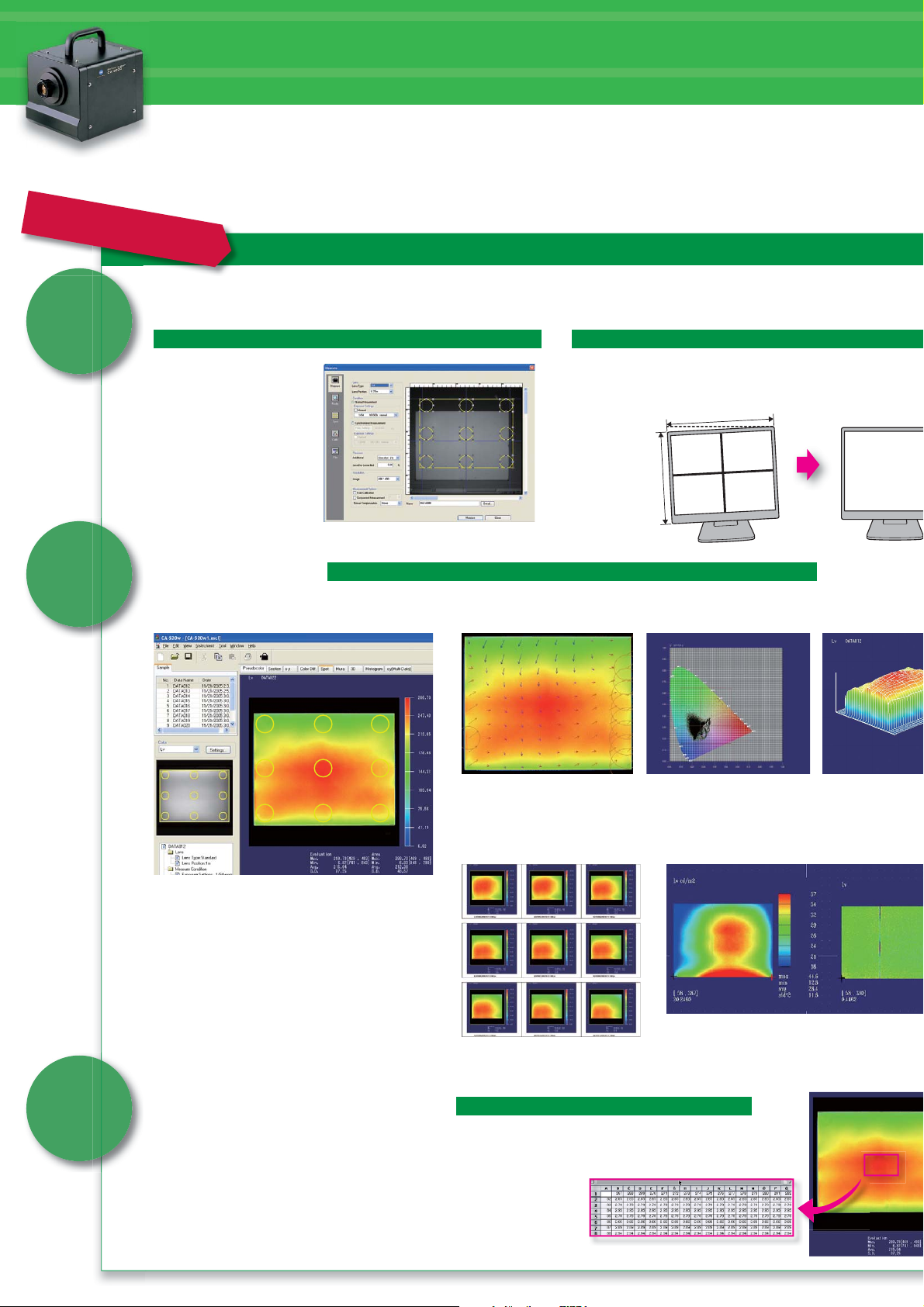
n
e
a
b
s
m
o
t
d
c
y
s
a
2D Color Analyzer CA-2000 for quick, accurate meas
u
The 2D Color Analyzer CA-2000 incorporates XYZ filters and a high-resolution CCD to offer sensitivity closely
that of the human eye. This allows accurate 2D measurement of the luminance and chromaticity distributio
projectors, and backlights with high-resolution data. User-friendly, included software enables PC control of th
for quick and efficient measurement, data analysis, and evaluation with easy operation. This combination is
Simple measurement, analysis, and evaluation
using CA-S20w
(included as standard accessory)
tool for development evaluation or inspection.
!
FPD measurement example
Step
Step
1
2
Setting and measurement
Simple setting of measurement area
Measurement area
can be easily adjusted
while watching the
viewfinder image in the
screen, without moving
the CA-2000.
* Image shows me asurement scre en and finder view.
Data analysis
A basic screen for data analysis is provided initially, and can be used immediately after purchase. The screen lay
changed as necessary with various graphs and data displays, and user-defined layouts can also be saved as templa
(1)
Screens suitable for the application can be created and saved.
(2)
(3)
Automatic correction of measurement su
Automatically corrects for slight tilting or positioning
measurement subject display at the time of measure
Length (Horizontal)
Length
(Vertical)
Step
3
(4)
(7)
Pseudocolor display
For observation of luminance and chromaticity distribution.
Evaluation and reporting Data transfer to Excel and word
The data in a specified range can be transferred to Microsoft Excel®and Word®.
Copying and pasting graphs facilitates preparation of reports.
®
*
Excel
, Word® are trad emark s of Micro soft Corporation in th e USA and ot her cou ntries .
(5)
(8)
* Image sho ws screen e xample
(6)
(9)
of 9-spot measurement.
Color difference display
Color differences are shown as vectors,
and differences exceeding set limits
are emphasized with circles.
* Image show s screen ex ample of 100 -spot color
difference measurement.
Multi-screen display
Thumbnails of various graphs can be
displayed and compared.
Chromaticity diagram display
Clearly shows the variations
in chromaticity.
3D graph displa
Displays data in a 3D
understanding of over
* The sc reen show s examples o f the pseud ocolor d isplay (l eft) an d enha
display ( right) when a dis play showi ng streak s of nonunif ormity i s measure
Enhanced nonuniformity display
Spots or streaks of nonuniformity can be enhan
identification of defects.
