Tonghui TH2816B Operation Manual

OPERATION MANUAL
TH2816B
Precision LCR Meter

2
Contents
Chapter 1 Overview.......................................................................................................................5
1.1 Product introduction....................................................................................................5
1.2 Operation conditions...................................................................................................6
1.2.1 Power requirements...................................................................................................6
1.2.2 Operation environment..............................................................................................6
1.2.3 Warm-up time............................................................................................................6
1.2.4 Notes for usage..........................................................................................................6
1.3 Dimension and weight...................................................................................................7
1.4 Safety Summary............................................................................................................7
1.5 Electromagnetic compatibility......................................................................................7
Chapter 2 Basic Specifications..................................................................................................8
2.1 Measurement Functions................................................................................................8
2.1.1 Measurement Parameters..........................................................................................8
2.1.2 Combinations of Measurement Parameters...............................................................8
2.1.3 Equivalent Circuit.....................................................................................................8
2.1.4 Ranging.....................................................................................................................9
2.1.5 Trigger.......................................................................................................................9
2.1.6 Delay Time..............................................................................................................10
2.1.7 Measurement Terminals..........................................................................................10
2.1.8 Measurement Speed................................................................................................10
2.1.9 Averaging................................................................................................................10
2.1.10 Basic Accuracy........................................................................................................10
2.2 Test Signal...................................................................................................................10
2.2.1 Test Signal Frequency.............................................................................................10
2.2.2 Test signal level.......................................................................................................10
2.2.3 Output impedance ...................................................................................................11
2.2.4 Test Signal Level Monitor.......................................................................................11
2.2.5 Display Range.........................................................................................................11
2.3 Functions.....................................................................................................................11
2.3.1 Correction Functions...............................................................................................11
2.3.2 Comparator function ...............................................................................................11
2.3.3 Measurement results display...................................................................................12
2.3.4 File Function ...........................................................................................................12
2.3.5 Other Function ........................................................................................................12
2.3.6.1 Ranging mode.........................................................................................................12
2.3.6.2 Contrast adjustment.................................................................................................12
2.3.6.3 Beep ........................................................................................................................12
2.3.6.4 Comparator alarm....................................................................................................12
2.3.6.5 Key lock function....................................................................................................12
2.3.6.6 Password .................................................................................................................13
2.3.7 Interface Function ...................................................................................................13
2.3.7.1 IEEE488 interface...................................................................................................13
2.3.7.2 RS232C interface....................................................................................................13
2.3.7.3 HANDLER interface...............................................................................................13
Chapter 3 Panel and Display Introduction ......................................................................................14
3.1 A Tour of the Front Panel............................................................................................14
3.2 A Tour of the Rear Panel.............................................................................................15
3.3 Display Area Definition..............................................................................................16
3.4 MENU keys and Display Page....................................................................................16
3.5 Summary of Pages.......................................................................................................17
Chapter 4 Operation.....................................................................................................................19
4.1 Basic operation............................................................................................................19
4.2 Welcome Page.............................................................................................................20
4.3 Detailed Operation......................................................................................................21
4.3.1 MeasDisplay Page...................................................................................................21
4.3.1.1 Measurement Function............................................................................................22

3
4.3.1.2 Test Frequency ........................................................................................................23
4.3.1.3 Oscillator Level.......................................................................................................24
4.3.1.4 Measurement Range................................................................................................25
4.3.1.5 Measurement Speed................................................................................................26
4.3.1.6 Short Correction......................................................................................................26
4.3.1.7 Open Correction......................................................................................................27
4.3.1.8 File Management.....................................................................................................27
4.3.1.9 Useful Tools ............................................................................................................29
4.3.2 Bin Number Display Page.......................................................................................30
4.3.2.1 Comparator Function ON/OFF...............................................................................31
4.3.2.2 Auxiliary Bin ON/OFF ...........................................................................................31
4.3.2.3 File Management.....................................................................................................32
4.3.2.4 Useful Tools ............................................................................................................32
4.3.3 Meas Setup Page.....................................................................................................33
4.3.3.1 Trigger Mode...........................................................................................................35
4.3.3.2 Output Signal impedance........................................................................................36
4.3.3.3 Delay Time (DELAY )............................................................................................36
4.3.3.4 Averaging Rate (AVG)............................................................................................36
4.3.3.5 Signal Level Monitor ON/OFF...............................................................................36
4.3.3.6 Deviation Measurement Function...........................................................................37
4.3.3.7 File Management.....................................................................................................38
4.3.3.8 Useful Tools............................................................................................................38
4.3.4 Limit Table ..............................................................................................................38
4.3.4.1 Nominal Value for tolerance mode..........................................................................39
4.3.4.2 Swap Parameter Function........................................................................................40
4.3.4.3 Comparator Function's Limit Mode........................................................................40
4.3.4.4 Comparator Function ON/OFF...............................................................................40
4.3.4.5 Auxiliary bin ON/OFF............................................................................................40
4.3.4.6 Low/High Limit Value ............................................................................................40
4.3.4.7 File Management (File)...........................................................................................41
4.3.4.8 Useful Tools............................................................................................................41
4.3.5 System Configuration Page .....................................................................................41
4.3.5.1 LCD Contrast Function...........................................................................................42
4.3.5.2 Information Beeper Function ON/OFF...................................................................43
4.3.5.3 Comparator Alarm Function ON/OFF ....................................................................43
4.3.5.4 Password Function..................................................................................................43
4.3.5.5 Bus Mode Function.................................................................................................44
4.3.5.6 GPIB address...........................................................................................................44
4.3.5.7 AutoFetch mode ON/OFF.......................................................................................44
Chapter 5 Remote Control ..............................................................................................................45
5.1 RS232C Interface Introduction ...................................................................................45
5.1.1 RS232C Connection................................................................................................45
5.1.2 Communication with a Computer...........................................................................46
5.1.3 Communication with a DC Bias Current Source....................................................49
5.2 GPIB Interface Introduction........................................................................................50
5.2.1 GPIB Connection....................................................................................................50
5.2.2 GPIB Interface Capabilities Functions....................................................................53
5.2.3 GPIB Addressing.....................................................................................................53
5.2.4 GPIB Bus Function.................................................................................................53
5.3 Data Format.................................................................................................................53
5.3.1 Format 1..................................................................................................................54
5.3.2 Format 2..................................................................................................................55
Chapter 6 Command Reference......................................................................................................56
6.1 Notation Conventions and Definitions........................................................................56
6.2 Command Structure.....................................................................................................56
6.3 Command Abbreviations.............................................................................................58
6.4 Suffix Units and suffix Multipliers .............................................................................58

4
6.5 Command Reference...................................................................................................59
6.5.1 DISPlay Subsystem.................................................................................................60
6.5.2 FREQuency Subsystem...........................................................................................61
6.5.3 VOLTage Subsystem...............................................................................................62
6.5.4 FUNCtion Subsystem..............................................................................................63
6.5.5 APERture Subsystem..............................................................................................66
6.5.6 TRIGger Subsystem................................................................................................67
6.5.7 FETCh? Subsystem.................................................................................................68
6.5.8 ABORt Subsystem..................................................................................................69
6.5.9 CORRection Subsystem..........................................................................................69
6.5.10 COMParator Subsystem..........................................................................................71
6.5.11 Mass MEMory Subsystem......................................................................................76
6.5.12 Common Commands...............................................................................................77
6.5.13 Error and Warning Messages...................................................................................78
Chapter 7 Handler Interface.........................................................................................................79
7.1 Basic Information........................................................................................................79
7.2 Handler Interface Operation........................................................................................79
7.2.1 Signal line definition...............................................................................................79
7.2.1.1 Signal Line Used for Comparator Function............................................................79
7.2.1.2 Signal Line Used for List Sweep Comparator Function.........................................83
7.3 Electrical Characteristics.............................................................................................87
7.3.1 DC Isolated Outputs................................................................................................ 87
7.3.2 DC Isolated Input....................................................................................................89
7.4 Setting Up the Handler Interface Board ......................................................................89
7.5 Operation.....................................................................................................................91
7.5.1 Setting Procedure For Comparator Function...........................................................91
7.5.2 Setting Procedure For List Sweep Comparator function.........................................91

5
Chapter 1 Overview
Thank you for choosing our product. The contents of the shipment should be as listed in
the packing list. If the contents are incomplete, if there is mechanical damage or defect, or
if the instrument does not pass the power-on self tests, please notify our company.
1.1 Product introduction
TH2816B is a precision LCR meter with high accuracy, good stability, and wide
measurement range. Controlled by a 16 bits MPU, TH2816B can be used for
evaluating LCR components, materials and semiconductor devices over a wide range
of frequencies (50 Hz to 200 kHz) and test signal levels (0.01 V to 2.00 V, with 0.01 V
resolution ). With its powerful function, excellent performance, perspicuous LCD
display and easy menu operation, TH2816B is suitable for high speed measurement
need on product line and high accuracy and stability measurement need in laboratory.
By using the Handler interface, IEEE488 interface (optional), and RS232C interface,
TH2816B can easily be used for automatic test system and computer remote control.
The instrument provides variable test conditions, typical conditions are as follows:
z Test signal frequency
37 typical frequency points available from 50 Hz to 200 kHz.
z Test signal level
Programmable signal level from 0.01 V to 2.00 V in 0.01 V resolution.
z Measurement speed
Fast, Medium and Slow measurement speed can be selected. Using the
averaging rate (from 1 to 255 programmable) function, you can get more stable
measurement results.
z Constant signal source output impedance
30 Ω or 100Ω selectable
z Bias current
TH2816B can control the external bias current source (for example TH1773) for
bias current list sweep measurement.
z Correction function
The OPEN, SHORT correction for correcting the stray admittance, the residual
impedance, and the other errors can be performed. The correction function has
two kinds of correction methods. In one method the open and short correction
can be performed at all of the frequency points, and in the other method the open,
short correction can be performed at the frequency points you specify.
z Test signal level monitor
The actual signal level may be different with the setup signal level. The level
monitor function allows you to monitor the actual voltage level across the device
under test or the actual current level though the device under test.
TH2816B provides 3 types of display results and 2 kinds of comparison methods
z Direct readout: The actual measurement results are displayed.
Absolute deviation (ΔABS): The difference between the measured value of
the DUT and a previously stored reference value
are displayed.
Percent deviation (Δ%): The difference between the measured value of the
DUT and a previously stored reference value are
displayed as a percentage of the reference value.

6
z Absolute deviation or percent deviation can be set as comparison limits.
TH2816B can output comparison results for sorting components into a maximum
of 10 bins. (BIN1 to BIN 9 and OUT). Also, devices whose primary parameter is
within limits, but whose secondary parameter measurement result is not within
limits, can be sorted into an AUXiliary BIN.
TH2816B provides several communication interfaces which make it easy to output
the measurement results to other equipments (for example computers), or build an
automatic test system.
z RS232C interface: RS232C interface make it easy to communicate with other
equipments. You can set the measurement functions and input the parameters
through the RS232C interface instead of front panel keyboard.
The RS232C interface can also be used as the control interface for the external
bias current source.
z IEEE488 interface (optional): The IEEE488 interface is an optional interface on
the TH2816B and can be used to build an automatic test system to completely
characterize new components and materials, and to fully automate production
line testing.
z HANDLER interface(optional): By using the handler interface, the TH2816B can
easily be combined with a component handler, and a system controller to fully
automate component testing, sorting, and quality control data processing.
TH2816B’s file function can save the setup parameters, limit parameters and list
sweep parameters as a file in the internal nonvolatile memory, and the No. 0 file will
be automatically reloaded when TH2816B is powered on.
1.2 Operation conditions
1.2.1 Power requirements
TH2816B requires the following power source:
Voltage: 198 to 242 Vac
Frequency: 47 to 66 Hz
Power: 50 VA maximum
1.2.2 Operation environment
TH2816B must be operated under within the following environment conditions.
Temperature:0℃ to 40℃
Humidity: less then 90% RH
1.2.3 Warm-up time
Allow TH2816B to warm up a minimum of 20 minutes before starting tests.
1.2.4 Notes for usage
z Please do not operate the instrument in the places where is vibrative, dusty,
under direct sunlight, or where there is corrosive air.
z Although the instrument has been specially designed for reducing the noise
cased by ac power, a place with low noise is still recommended. If this cannot be
arranged, please make sure to use power filter for the instrument.
z Please store the instrument in the place where temperature is between 5℃ and
40℃, humidity is less then 85% RH. If the instrument will not be put in use for a
time, please have it properly packed with its original box or a similar box for
storing.
z TH2816B has the cooling fan on the rear panel and cooling holes on both sides.
High temperature inside will decrease the measurement accuracy, so sufficient
space must be kept around the TH2816B to avoid obstructing the air flow of the
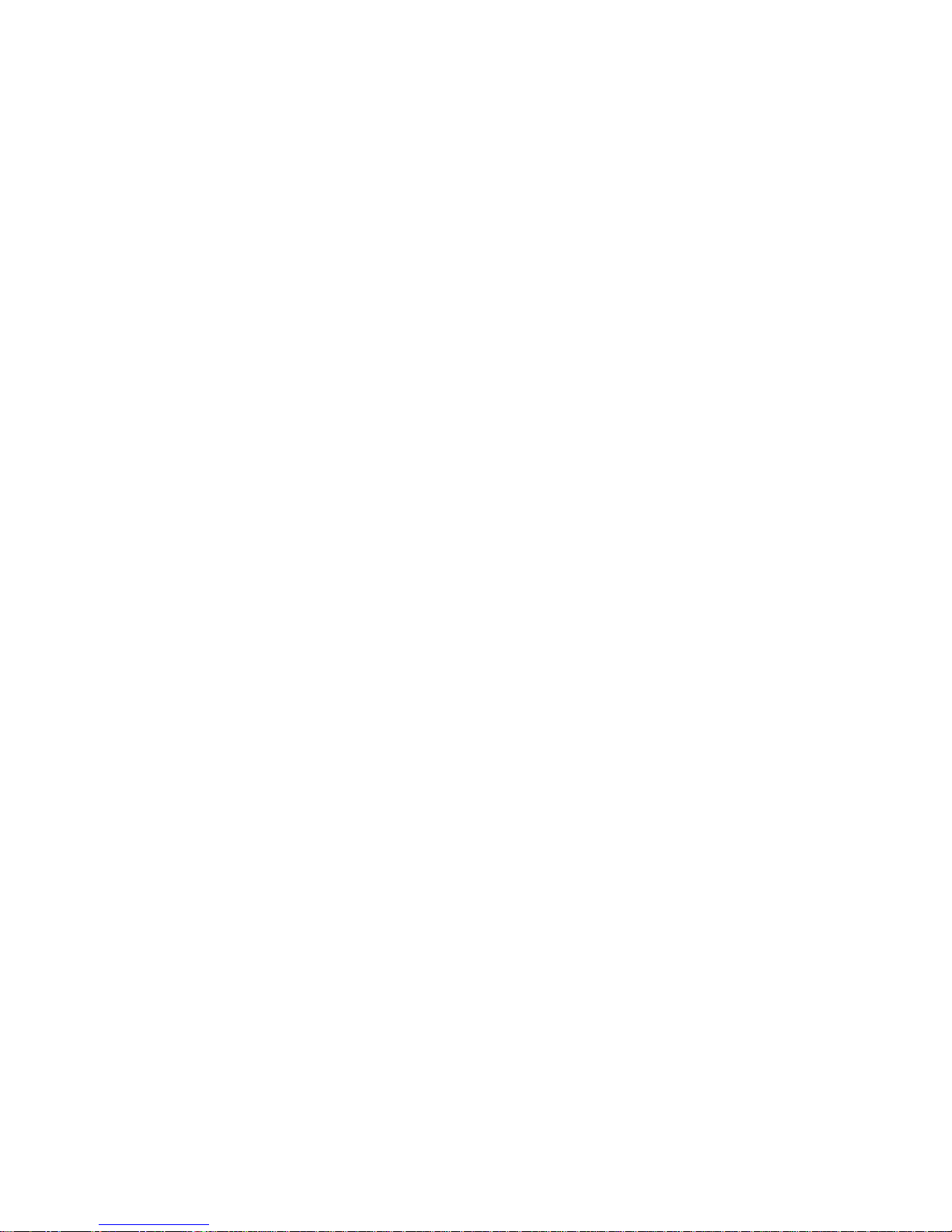
7
cooling fans.
z Don’t frequently turn on and off the instrument, doing so will lead to the loss of
the calibrated data and the data saved by users.
1.3 Dimension and weight
Dimensions: 350(W) by 110(H) by 340(D) (mm)
Weight: Approximately 4 kg
1.4 Safety Summary
The following general safety precautions must be observed during all phases of
operation, service, and repair of this instrument.
Ground the Instrument
To avoid electric shock hazard, the instrument chassis and cabinet must be
connected to a safety earth ground by the supplied power cable with earth blade.
DO NOT Operate In an Explosive Atmosphere
Do not operate the instrument in the presence of flammable gasses or fumes.
Operation of any electrical instrument in such an environment constitutes a definite
safety hazard.
Keep Away From Live Circuits
Operating personnel must not remove instrument covers. Component replacement
and internal adjustments must be made by quailed maintenance personnel. Do not
replace components with the power cable connected. Under certain conditions,
dangerous voltages may exist even with the power cable removed. To avoid injuries,
always disconnect power and discharge circuits before touching them.
DO NOT Service or Adjust Alone
Do not attempt internal service or adjustment unless another person, capable of
rendering first aid and resuscitation, is present.
DO NOT Substitute Parts or Modify Instrument
Because of the danger of introducing additional hazards, do not install substitute
parts or perform unauthorized modifications to the instrument. Return the instrument
to our Sales and Service Office for service and repair to ensure that safety features
are maintained.
1.5 Electromagnetic compatibility
This product has been designed and tested to the requirements of the
Electromagnetic Compatibility (EMC) Directive. To use a properly shielded cable or
shielded coaxial cable to connect each of the ports to their respective controllers,
peripherals, equipments or devices may ensure to meet the requirements.
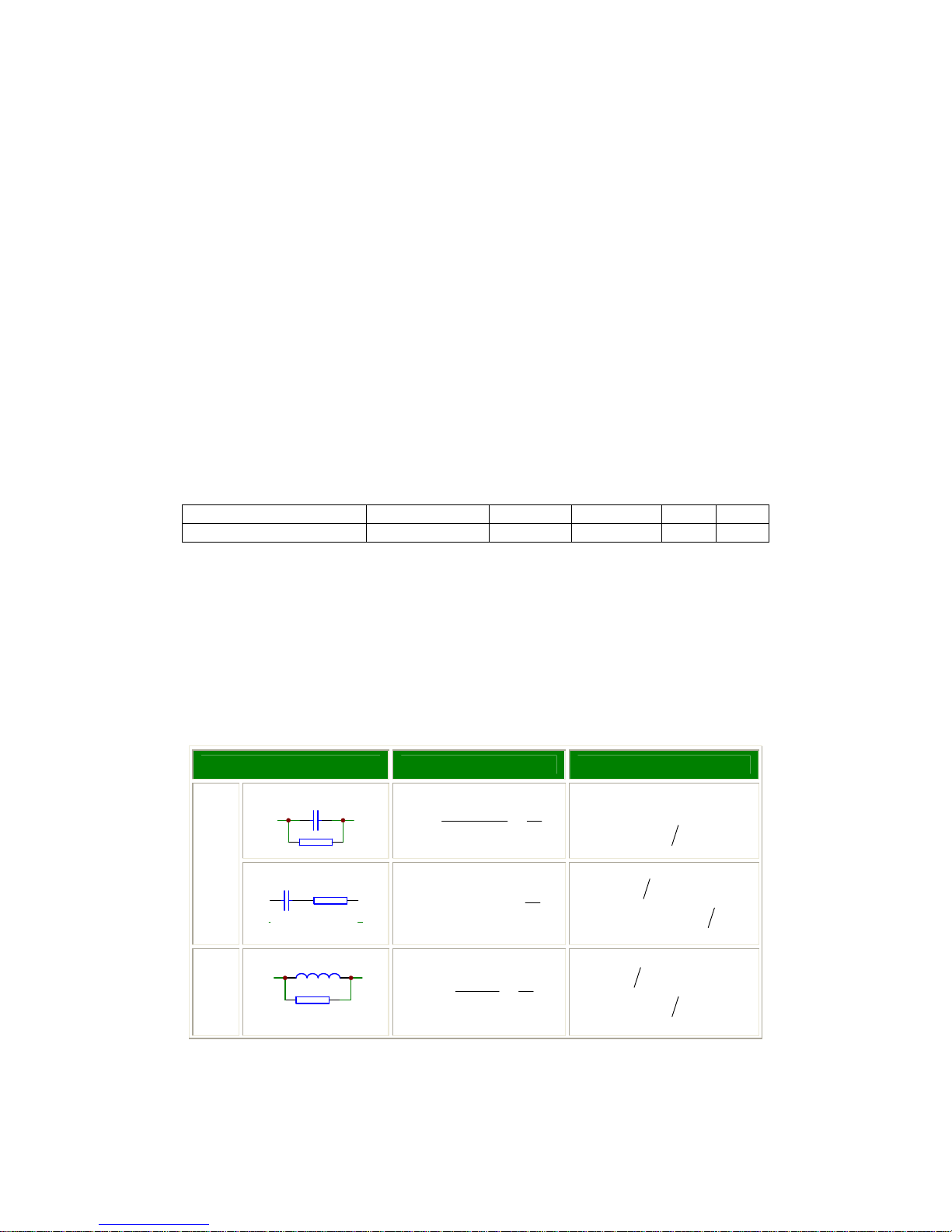
8
Chapter 2 Basic Specifications
2.1 Measurement Functions
2.1.1 Measurement Parameters
L: Inductance
C: Capacitance
R: Resistance
|Z|: Absolute value of impedance
X: Reactance
B: Susceptance
G: Conductance
D: Dissipation factor
θ: Phase angle
Q: Quality factor
2.1.2 Combinations of Measurement Parameters
Suffix “s” means series; suffix “p” means parallel.
2.1.3 Equivalent Circuit
The actual capacitor, resistor and inductor are not the ideal capacitor, resistor and
inductor. Normally, a component has the characteristics of the resistor and the
reactor at the same time. The actual component is composed of an ideal resistor and
reactor (ideal inductor or capacitor) in series or parallel equivalent circuits.
The values in the two different equivalent circuits can be converted to each other
using the following formulas in Table 2-1. The values are different due to the quality
factor Q (or the dissipation factor D).
Table 2-1 Parallel and Series Circuit Mode
Circuit Mode Dissipation Factor Conversion
Cp
QRfC
D
Pp
1
2
1
==
π
)1(
)1(
22
2
DDRR
CDC
PS
PS
+=
+=
C
Cs
Rs
Q
CfRD
SS
1
2 ==
π
22
2
)1(
)1(1
DDRR
CDC
SP
SP
+=
+=
L
Lp
Rp
QR
fL
D
P
P
1
2
==
π
)1(
)1(1
22
2
DDRR
LDL
PS
PS
+=
+=
Main parameters Z L C R G
Secondary parameters θ(deg), θ(rad) Q,Rs,Rp D, Rs, Rp X B
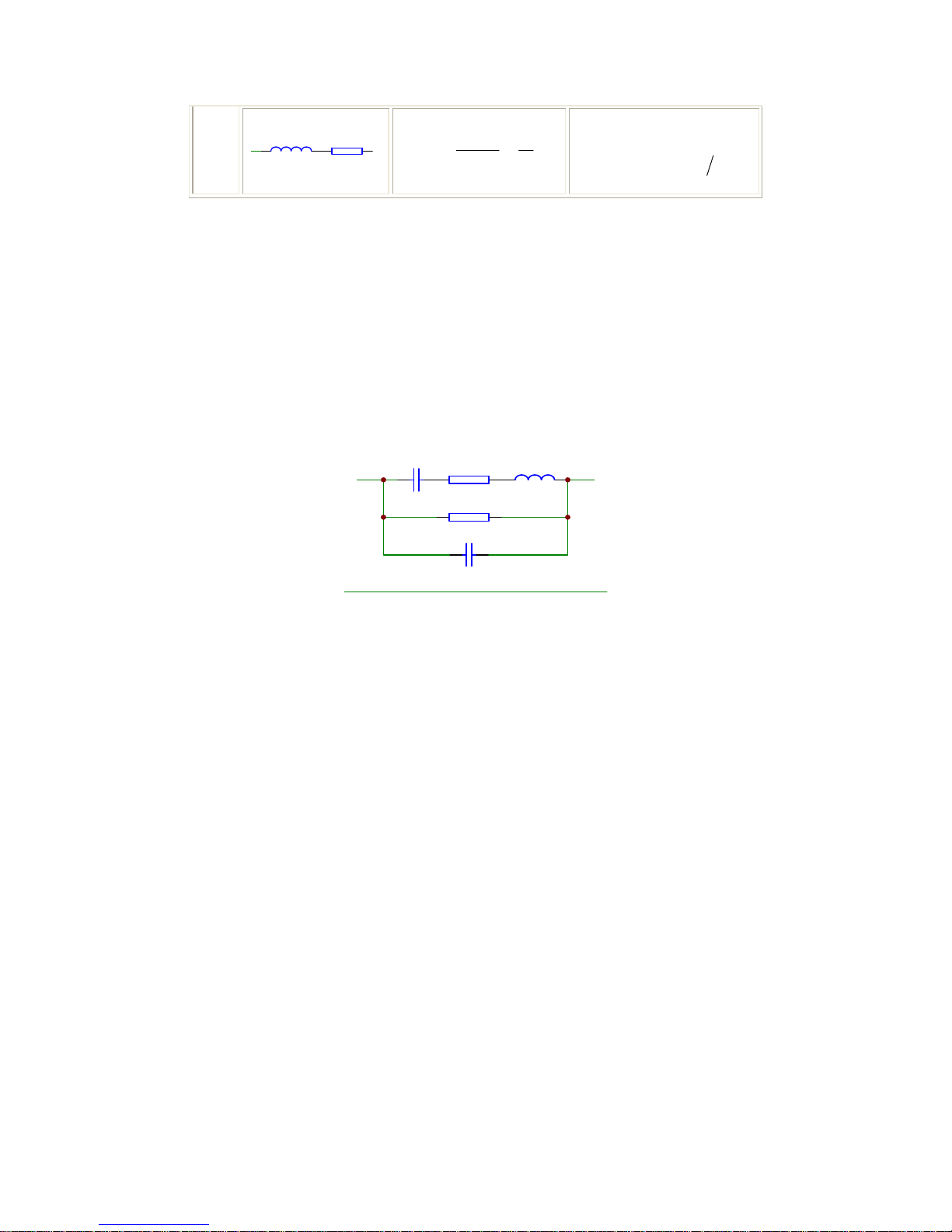
9
Lp Rp
QfL
R
D
S
S
1
2
==
π
22
2
)1(
)1(
DDRR
LDL
SP
SP
+=
+=
L: Inductor C: Capacitor f: Frequency
R: Resistor D: Dissipation factor Q: Quality factor
Suffix s: Series Suffix p: Parallel
The following description gives some practical guidelines for selecting the
capacitance measurement circuit mode.
a) We can select the circuit mode according to the variation of D at two different
frequencies. If the dissipation factor of a capacitor increases with the increase of
the test frequency, series circuit mode should be selected. If the dissipation factor
decreases with the increase of the test frequency, parallel circuit should be used.
For inductor, the situation is just in the opposite side. In fact, D is impossible in
direct ratio with the test frequency. From Figure 2-1, we can find that Rp and Rs
exist at the same time. If Rs is more significant than Rp, series mode is selected;
If Rp is more significant than Rs, parallel mode is more suitable.
Cs
Rp
Cx
Rs Lo
Figure 2-1. Equivalent circuit of an actual capacitor
Where,
Cx: ideal capacitor
Rx: resistance of the leads
Lo: inductance of the leads
Rp: insulation resistance across the capacitor
Co: stray capacitor across the capacitor.
For a given frequency F, Cs and Cp can be calculated.
b) When there is no proper information available, please make decision according to
following rules:
For low impedance component(such as large capacitor or small inductor),
the series equivalent circuit mode should be used.
For high impedance component(such as small capacitor or large inductor),
the parallel equivalent circuit mode is the appropriate choice.
If a capacitor is used as a filter capacitor, series circuit mode is the best
choice.
If a capacitor is used in a LC oscillator then parallel circuit mode can be
selected.
2.1.4 Ranging
Auto and Manual (Hold/Up/Down), total 9 ranges.
2.1.5 Trigger
TH2816B has four trigger modes: INTernal, EXTernal, MANual, and BUS. Except for
BUS trigger mode these trigger modes can be set on the front panel. The BUS trigger
mode is used when TH2816B is controlled via GPIB.
Internal: When the trigger mode is set to INTernal trigger mode, TH2816B
continuously repeats measurements.
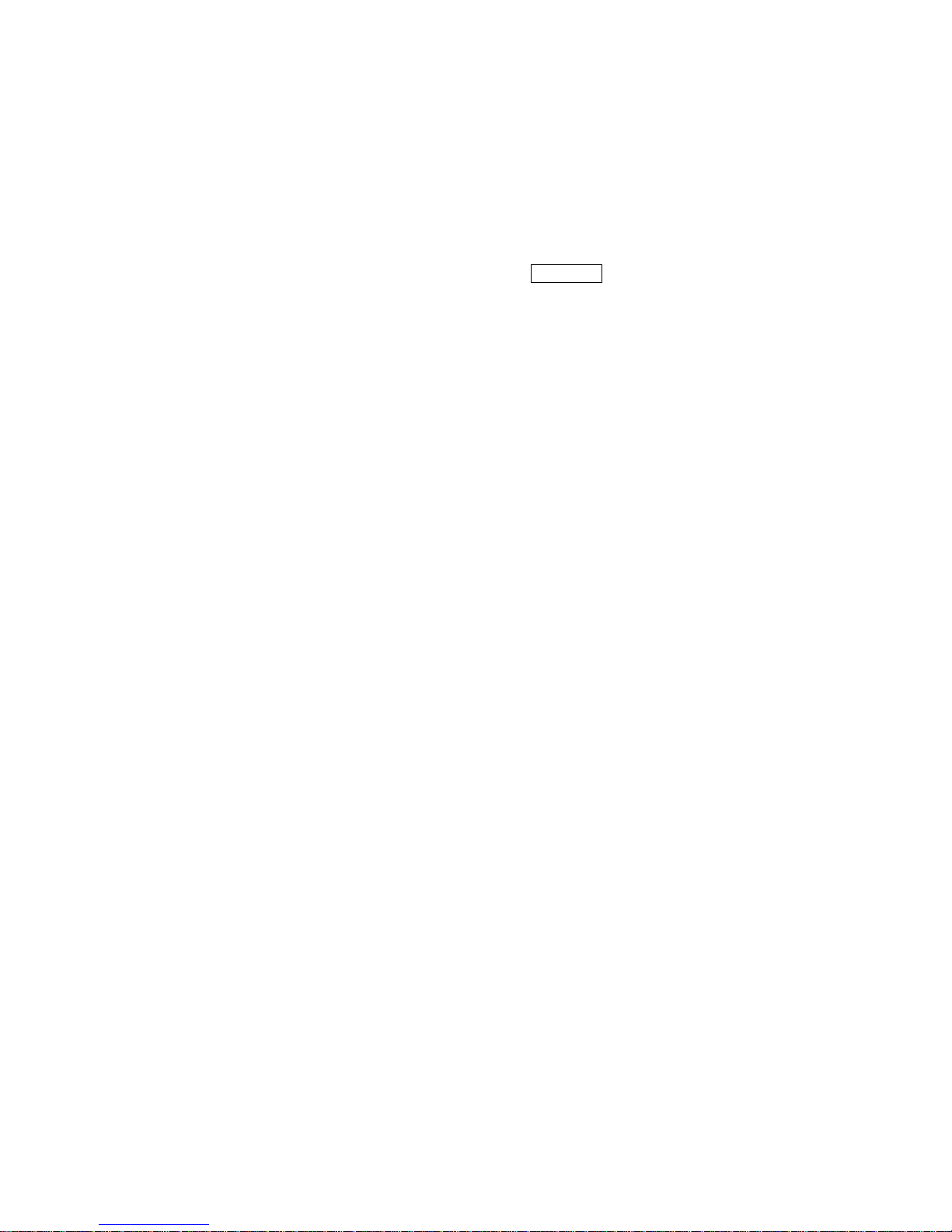
10
External: When the trigger mode is set to EXTernal, TH2816B performs a single
measurement every time a low-to-high transition TTL level signal is applied
to the Handler interface on the rear panel.
BUS: When the trigger mode is set to BUS trigger mode, TH2816B performs a
single measurement every time the *TRG common command is sent to
TH2816B via GPIB. The BUS trigger mode cannot be set on the front panel.
Send the TRIGger:SOURce BUS command via GPIB or RS232C to set the
trigger mode to the BUS trigger mode.
Manual: When the trigger mode is set to MANual trigger mode, TH2816B performs a
single measurement every time when TRIGGER key on the front panel is
pressed.
2.1.6 Delay Time
Programmable delay from the trigger command to the start of the measurement, 0 to
60.000 s in 1 ms steps.
2.1.7 Measurement Terminals
Four terminals:
HD (H
CUR
): High current
HS (H
POT
): High potential
LS (L
POT
): Low potential
LD (L
CUR
): Low current
2.1.8 Measurement Speed
TH2816B’s measurement speed is determined by Integration time, measurement
result display time, averaging rate and delay time.
FAST: about 25 meas/sec, maximum 30 meas/sec.
MED: about 10 meas/sec.
SLOW: about 1.5 meas/sec.
2.1.9 Averaging
1 to 255, programmable
2.1.10 Basic Accuracy
0.05%
2.2 Test Signal
2.2.1 Test Signal Frequency
Total 37 typical frequency points available from 50Hz to 200kHz:
50Hz、60Hz、80Hz、100Hz、120Hz、150Hz、200Hz、250Hz、300Hz、400Hz、
500Hz、600Hz、800Hz、1kHz、1.2kHz、1.5kHz、2kHz、2.5kHz、3kHz、4kHz、
5kHz、6kHz、8kHz、10kHz、12kHz、15kHz、20kHz、25kHz、30kHz、40kHz、50kHz、
60kHz、80kHz、100kHz、120kHz、150kHz、200kHz
Frequency Accuracy: 0.02%
2.2.2 Test signal level
0.01 V to 2.00 V, 0.01 V resolution
Level accuracy: ±(10%×setup value+2 mV)
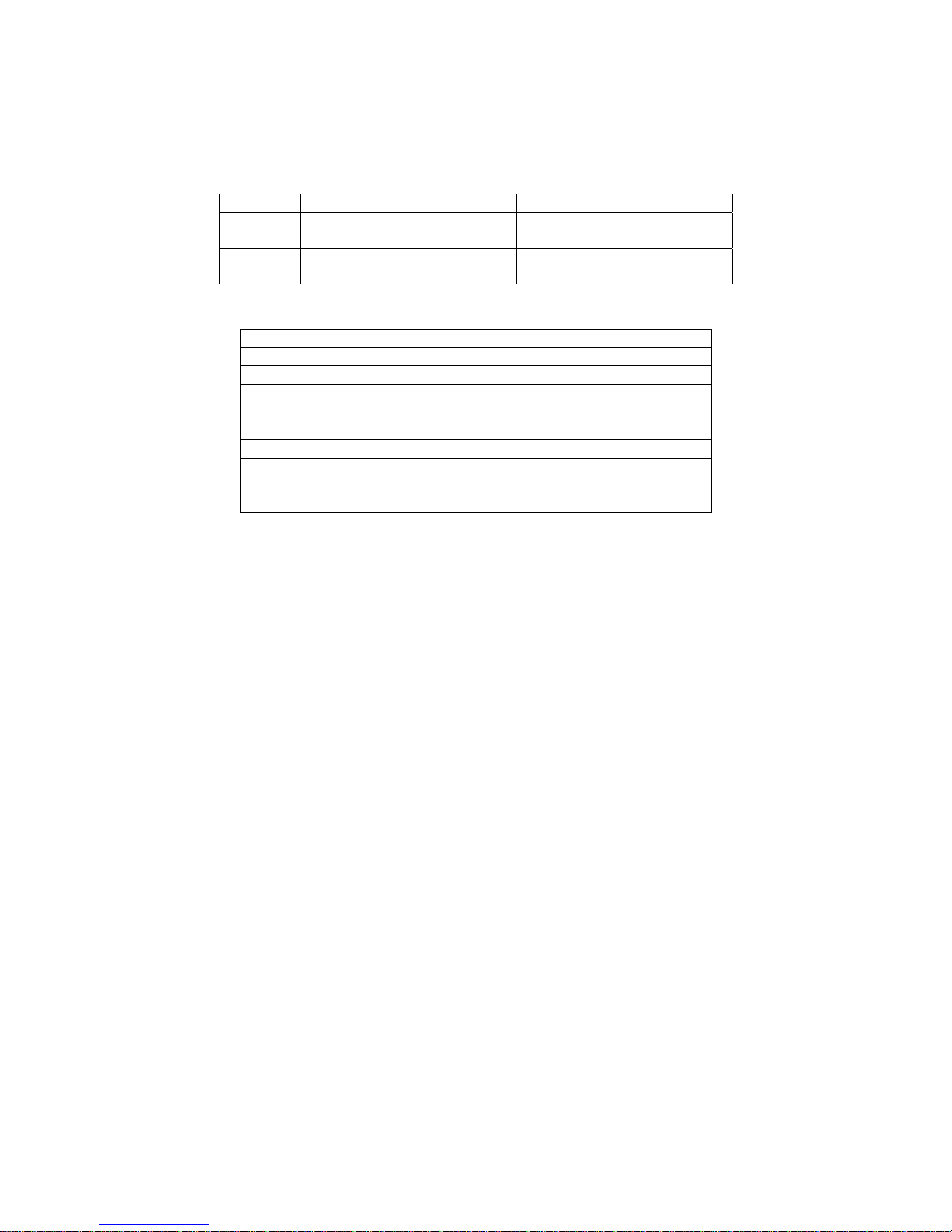
11
2.2.3 Output impedance
30Ω±5% (default), 100Ω±5%
2.2.4 Test Signal Level Monitor
Mode Range Monitor Accuracy
Voltage
10 mV
rms
– 2.00 V
rms
0.01 mV
rms
–10 mV
rms
±(3% of reading+0.5mV)
±(12% of reading+0.1mV)
Current
100μA
rms
– 66mA
rms
0.001μA
rms
– 100 μA
rms
±(3% of reading+5μA)
±(12% of reading+1μA)
2.2.5 Display Range
Parameter Range
L 0.01 nH to 9999.99 H
C 0.00001 pF to 999.999 mF
R, X, Z 0.01 mΩ to 99.9999 MΩ
B, G 0.01 nS to 999.999 S
D 0.00001 to 9.99999
Q 0.01 to 99999.9
θ Deg -179.999° to 179.999°
Rad -3.14159 to 3.14159
% -99.999% to 999.999%
2.3 Functions
2.3.1 Correction Functions
Open correction
Eliminates measurement errors due to parasitic stray admittance (C, G) of the
test fixture. Three frequency points or sweep frequency Open correction is
available.
Short correction
Eliminates measurement errors due to parasitic residual impedances (L, R) of
the test fixture. Three frequency points or sweep frequency Short correction is
available.
Load correction
Improves the measurement accuracy by using a device which value is accurately
known (a working standard) as a reference. Three frequency points load
correction is available.
2.3.2 Comparator function
10-bin sorting for the primary measurement parameter, and IN/ OUT decision output
for the secondary measurement parameter.
BIN1 to BIN9: Both primary and secondary measurement parameters are within
limits.
OUT BIN: Primary parameter is not within limits. Or primary parameter is within
limits, secondary parameter is not within limits, and AUX bin is off.
AUX BIN: Primary parameter is within limits, but whose secondary parameter
measurement result is not within limits.
If the secondary parameter limits are not set, TH2816B will not compare the
secondary parameter.
z Sorting Modes
Absolute deviation mode: absolute deviations are compared with bin limits.
Percent deviation mode: percent deviations are compared with bin limits.
z Bin Count
Each bin has a bin counter, counts from 0 to 999999.

12
z Display pages
BinNo. Disp page and Bin Count page
More detail information is outputted through the Handler interface:
PHI: Primary measurement parameter is high.
PLO: Primary measurement parameter is low.
SREJ: Secondary measurement parameter is rejected.
2.3.3 Measurement results display
z Measurement results can be displayed in large characters or normal characters.
z Measurement results display mode
1) Direct readout: The actual measurement values are displayed.
2) ΔABS: The difference between the measured value of the DUT and a
previously stored reference value are displayed
3) Δ%: The difference between the measured value of the DUT and a
previously stored reference value are displayed as a percentage of the
reference value.
z Primary and secondary parameters are displayed with 6 digits resolution.
z Fixed decimal point function is used to display the measurement data using a
fixed point display format. This function can also be used to change the number
of digits displayed.
2.3.4 File Function
Control settings, comparator high and low limits etc. can be stored and retrieved as a
file in the non-volatile memory. Users don’t have to set the parameters for the
instrument every time. A maximum of 12 sets of instrument control settings can be
stored in the internal non-volatile memory.
TH2816B will reload the No. 0 file every time when the instrument is turned on. So
users can save the control settings in file No. 0 for convenience.
2.3.5 Other Function
2.3.6.1 Ranging mode
When the measurement range is set to AUTO, TH2816B automatically selects the
appropriate range according to the DUT's impedance, test frequency, and oscillator
level.
When the measurement range is set to the HOLD mode, the impedance range is
fixed at the current range setting, and the impedance range name is displayed in the
RANGE field.
2.3.6.2 Contrast adjustment
Contrast function allows you to adjust the LCD’s contrast value from 1 to 31.
2.3.6.3 Beep
You can turn on or turn off the internal beep.
2.3.6.4 Comparator alarm
You can select a comparator alarm status from IN, OUT, AUX and OFF.
2.3.6.5 Key lock function
TH2816B has keyboard lock-out capability that disables all front panel operation
except for softkey KEY. This is useful when you don't want the control settings changed.

13
2.3.6.6 Password
If the password function is set to ON, you are required to input the correct password
in order to turn on the TH2816B, or unlock the keyboard.
Password is composed of the digits 0 to 9.
Factory default password: 2816
2.3.7 Interface Function
2.3.7.1 IEEE488 interface
IEEE488 interface is also called as GPIB interface, and equal to IEC625 interface
(only with different connector). The programming language is SCPI. All commands
and data are transmitted using ASCII codes over the bus.
Interface Functions:SH1, AH1, T5, L4, SR1, RL1, DC1, DT1, C0, E1
Compatible with IEEE-488.1 and 488.2
2.3.7.2 RS232C interface
Baud rate: fixed 9600 bps
Signal logical level: ±8V
Maximum transmission distance: 15 m
The programming language is SCPI. All commands and data are transmitted using
ASCII codes over the bus.
2.3.7.3 HANDLER interface
TH2816B can receive the Trigger signal and output the comparison results and list
sweep comparison results through the HANDLER interface.
Synchronous signal IDX and EOM can be outputted.
The output signals are logical low active and opto-isolated.
TH2816B’s outputs have pull-up resistors on the handler interface board. External
source is used as the default power supply.
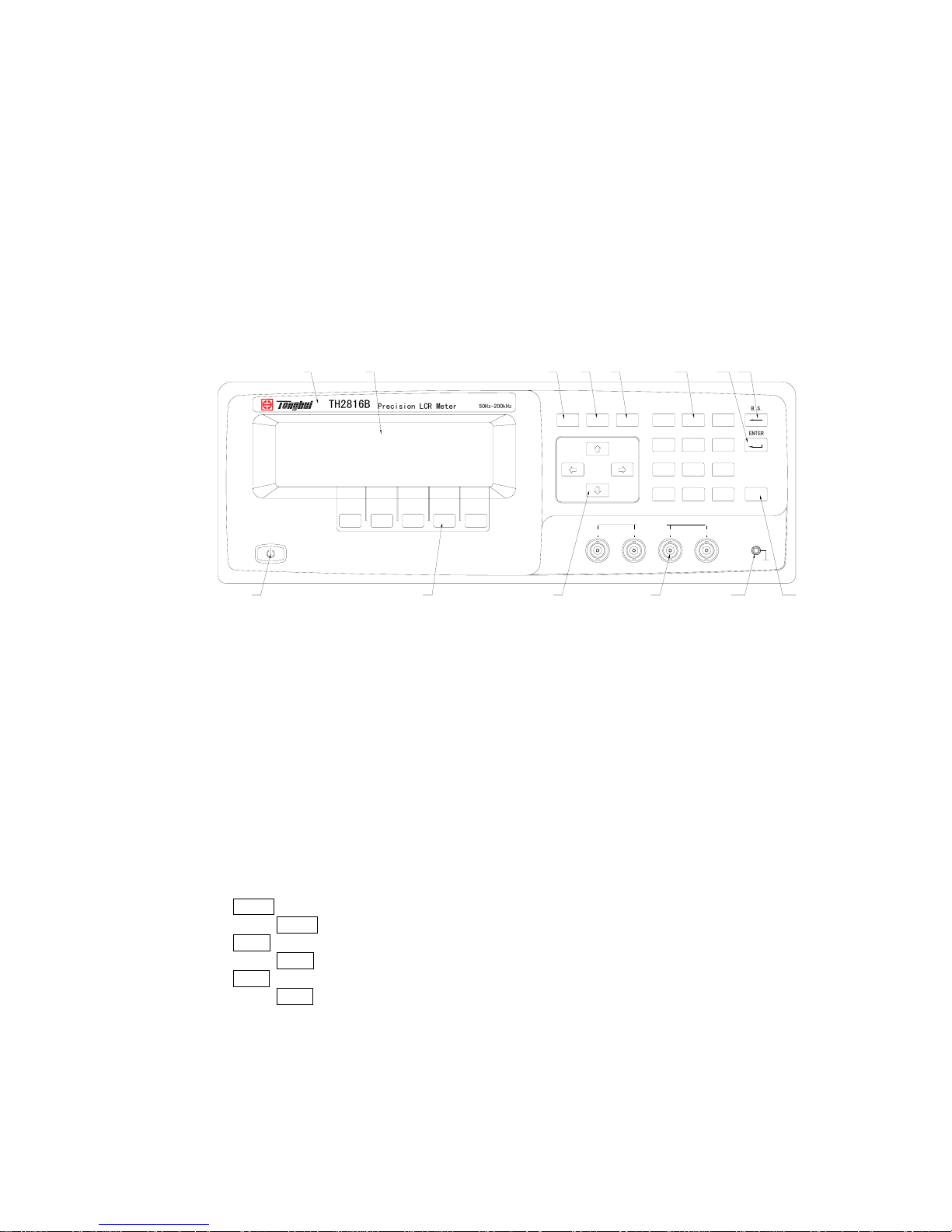
14
Chapter 3 Panel and Display Introduction
This chapter provides information including a tour of the front panel and display area
definition, which will help you to quickly learn how to operate the TH2816B. For more
information, please refer to chapter 4.
3.1 A Tour of the Front Panel
Figure 3-1 shows the brief description of key on the TH2816B’s front panel.
SYSTEMSETUPDISPLAY
B.S
.
ENTER
TRIGGER
HCURHPOTLPOTLCUR
UNKNOWN
789
456
123
0
.
-
PQRS TUV WXYZ
GHI JKL MNO
ABC DEF
Cp:206.335
D :0.00012
50Hz-200kHz
Precision LCR Meter
TH2816B
1
2
3 5 6 7 11
8 9 10
12 13
4 14
Figure 3-1. Front panel overview
1) Brand and Model
The registered brand of our company and model of the instrument are printed.
2) Power on/off
Power on/off switch. In the “ON” position all operating voltages are applied to the
instrument. In the “OFF” position NO operating voltages are applied to the
instrument.
3) LCD
240×64 dot-matrix Liquid Crystal Display (LCD) displays measurement results,
test conditions, etc.
4) SOFTKEYs
The five keys’ functions are not fixed, they have different functions in different
menus. Five softkeys are used to select control and parameter functions. Current
function of each softkey is displayed in the softkey area at the bottom of LCD.
5)
HOME menu key
Press HOME menu key to enter the Meas Display page.
6) PREV menu key
Press PREV menu key to enter the Previous page.
7) NEXT menu key
Press NEXT menu key to enter the Next page.
8) Cursor keys
The CURSOR arrow keys are used to move the field select cursor from field to
field on the LCD display page. When the cursor is moved to a field the field
changes to an inverse video image of the original field.
9) Unknown terminals
These are the UNKNOWN Terminals used to connect a four-terminal pair test

15
fixture or test leads for measuring the device under test.
HD(H
CUR
): High current drive
HS(H
POT
): High potential sense
LS(L
POT
): Low potential sense
LD(L
CUR
): Low current drive
10) Frame terminal
This is the FRAME Terminal which is tied to the instrument's chassis and which
can be used for measurements that require guarding.
11) Number keys
The NUMBER keys are composed of the digits 0 to 9 , a period . , a minus sign
- , number keys are used to enter numeric data into the TH2816B.
12) ENTER key
ENTER terminates numeric input data and enters the displayed value in the input
window.
13)
B.S. key
BACKSPACE key deletes one last character of the input value.
14) TRIGGER key
This is the TRIGGER key used to manually trigger the TH2816B when it is set to
the Manual Trigger mode.
3.2 A Tour of the Rear Panel
Figure 3-2 gives a brief description of the TH2816B's rear panel.
INPUT
F1A
FUS
E
RS-23
2
IEEE-48
8
HANDLER
123
456
Figure 3-2. Rear panel overview
1) HANDLER Interface Connector(Optional)
This is the HANDLER interface connector used when operation with a
component handler to fully automate component testing, sorting, and quality
control data processing.
2) IEEE488 Interface Connector (Optional)
This is the IEEE488 interface connector used when operating on the General
Purpose Interface Bus.
3) RS232C Interface Connector
This is the RS232C interface connector used when operating on the serial
interface.
4) LINE Input Receptacle
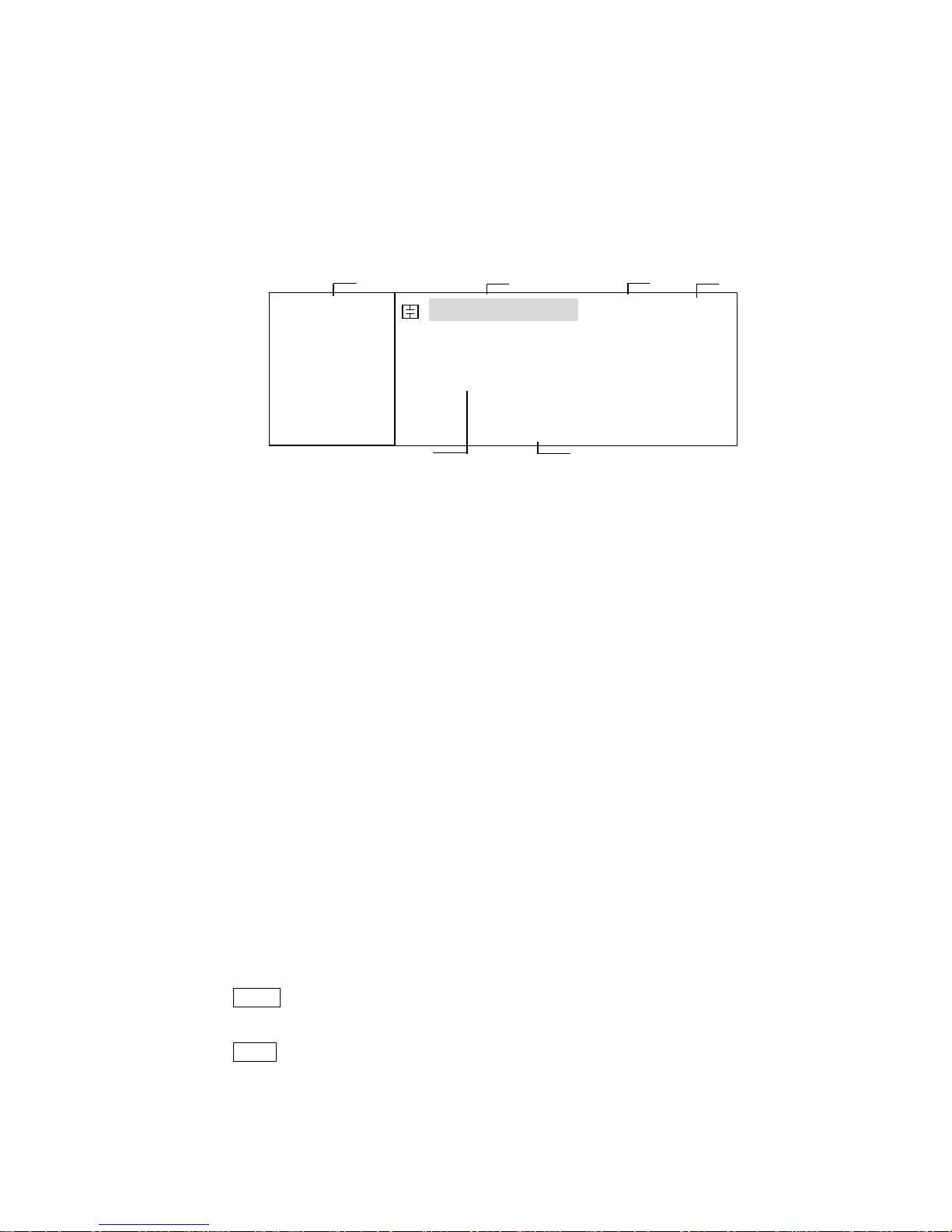
16
AC power cord receptacle.
5) Fuse Holder
Fuse holder for TH2816B line fuse, 220Vac, 1A.
6) Name Plate
Name Plate is used to provide the information of date, model, lot number and
manufacturer etc.
3.3 Display Area Definition
The display area on the LCD is divided into the areas show in Figure 3-3.
Figure 3-3. Display Area Definition
1) Display Page Area
This is the display page area. This area identifies the current display page.
2) Measurement Conditions area
This area is where measurement conditions are displayed.
3) File Menu Field
When the cursor is set on the File field, common file functions which are not
displayed on the display pages (for example, LOAD/Save function) are made
available.
4) Tools Menu Field
Some special controls which cannot be set on a display page's fields are made
available.
5) Measurement Date Area
This area is where measurement results are displayed.
6) Softkey Area
The bottom line is reserved for softkey labels. The softkeys displayed correspond
to the field at the cursor's position on the LCD.
3.4 MENU keys and Display Page
TH2816B has total file display pages:
MeasDisplay
BinNo. Disp
MeasSetup
LimitSetup
SystemConfig
TH2816B has three MENU keys which are used to switch the LCD display page.
1) HOME MENU key
This MENU key always switch to MeasDisplay page.
2) PREV MENU key
This MENU key can switch to the previous page sequentially.
FUN: Cp-D
F:1.00000k
LEV:1.000V
RANGE: AUTO
SPEED: SLOW
SHORT: OFF
OPEN : ON
< MeasDisplay> File Tools
Cp :217.324nF
D :0.00012
SYST LIMIT SETUP BinNo LCR
2 1 3 4
6
5
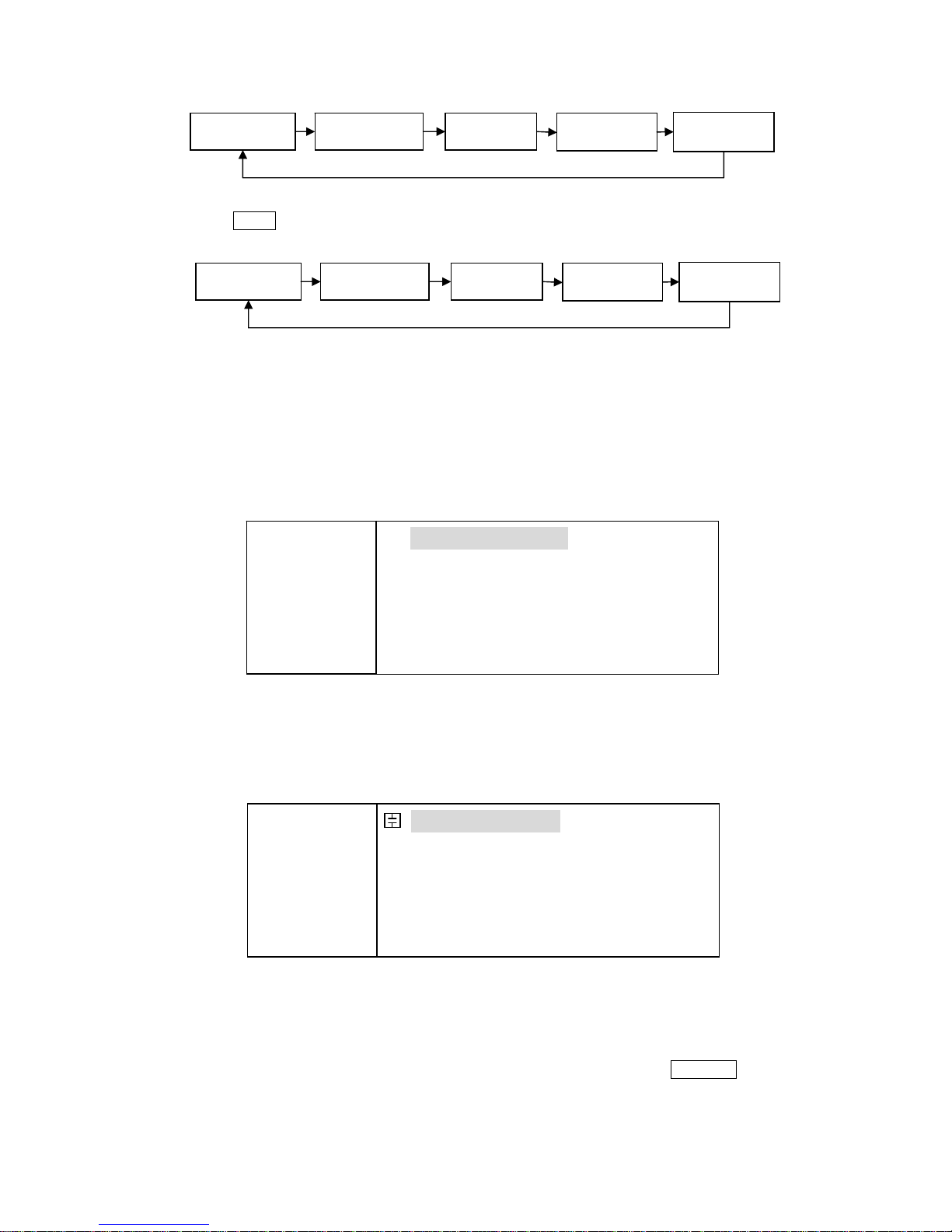
17
3) NEXT MENU key
This MENU key can switch to the next page sequentially.
3.5 Summary of Pages
MeasDisplay
This display page provides the measurement result information, and some
control settings are entered from this page. TH2816B measures the DUT from
this page, and displays the measurement results in large or normal size
characters. This display page is the default display page when TH2816B is
turned on.
BinNo. Disp
This display page provides the bin sorting result information, the measurement
results, and comparator function on/off settings. The TH2816B measures the
DUT from this page. The bin number is displayed in large characters, and the
measurement results are displayed in normal size characters.
Meas Setup
This display page provides all of the measurement control settings. TH2816B
can not perform a measurement from this page, and the measurement result can
not be displayed on this page. When you want to measure the DUT using the
control settings on this page, use one of the display pages from DISPLAY menu
key.
MeasDisplay SystemConfig LimitTable MeasSetup
BinNo.Disp
MeasDisplay
BinNo.Disp
MeasSetup LimitTable
SystemConfig
FUN: Cp-D
F: 1.00000k
LEV:1.000V
RANGE: A UT O
SPEED: LOW
SHORT: OFF
OPEN : ON
< MeasDisplay> File Tools
Cp :217.324nF
D :0.00012
SYST LIMIT SETUP Bi n N o LCR
FUN: Cp-D
F: 1.00000k
LEV:1.000V
RANGE: AUTO
SPEED : LOW
SHORT: O FF
OPEN : ON
<BinNo. Disp> File Tools
COMP: ON AUX: ON
BIN : AUX
Cp : 217.324nF D : 0.00012
SYST LIMIT SETUP Bi n N o LCR
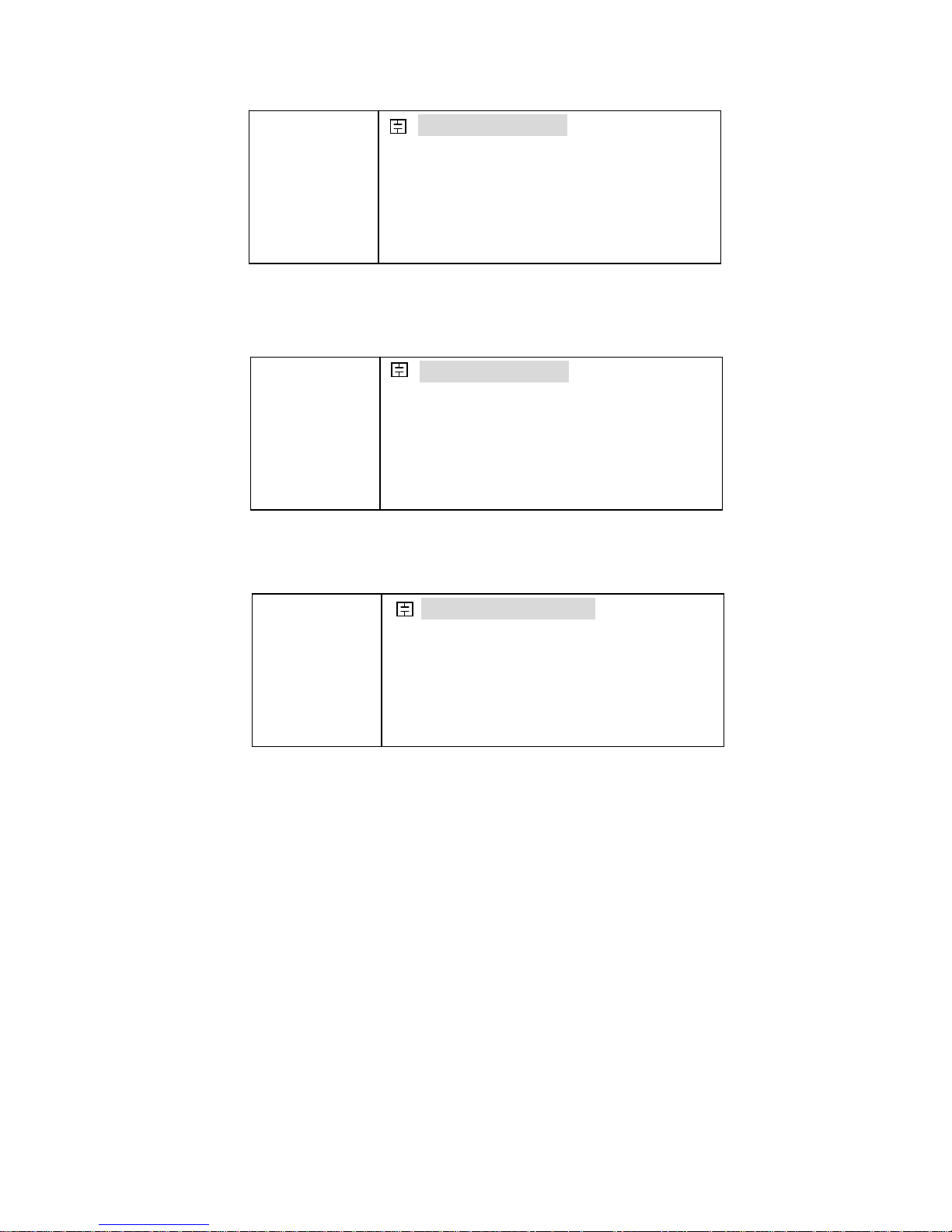
18
Limit Table
This display page provides the limit table settings for bin sorting. TH2816B
doesn't perform measurement from this page. To see the comparison results,
either the BinNo. Disp page or the Bin Count page should be used.
System Config
This display page provides the system information and control settings, such as
LCD contrast adjustment, PASSWORD, and GPIB ADDRESS etc.
FUN: Cp-D
F: 1.00000k
LEV:1.000V
RANGE: AUTO
SPEED: LOW
CABLE: 0m
< Meas Setup> File Tools
TRIG : INT DEV_A:OFF
INT_R : 30Ω REF_A:0.00000pF
DELAY: 0ms DEV_B:OFF
Vm/Im : OFF REF_B:0.00000
SYST LIMIT SETUP Bi n N o LCR
NOMINAL:
0.00000pF
FUNC:Cp-D
MODE:±TOL
COMP: OFF
AUX : OFF
IN ALARM
< Meas Setup> File Tools
[BIN] [ LOW ] [ HIGH ]
1
2
3
2nd
SYST LIMIT SETUP Bi n N o LCR
CONTRAST
INFO BEEP
CMP ALARM
PASSWORD
BUS MODE
GPIB ADDR
AUTO FETCH
< System Config>
Selcet Item From
Left Column_
SYST LIMIT SETUP Bi n N o LCR
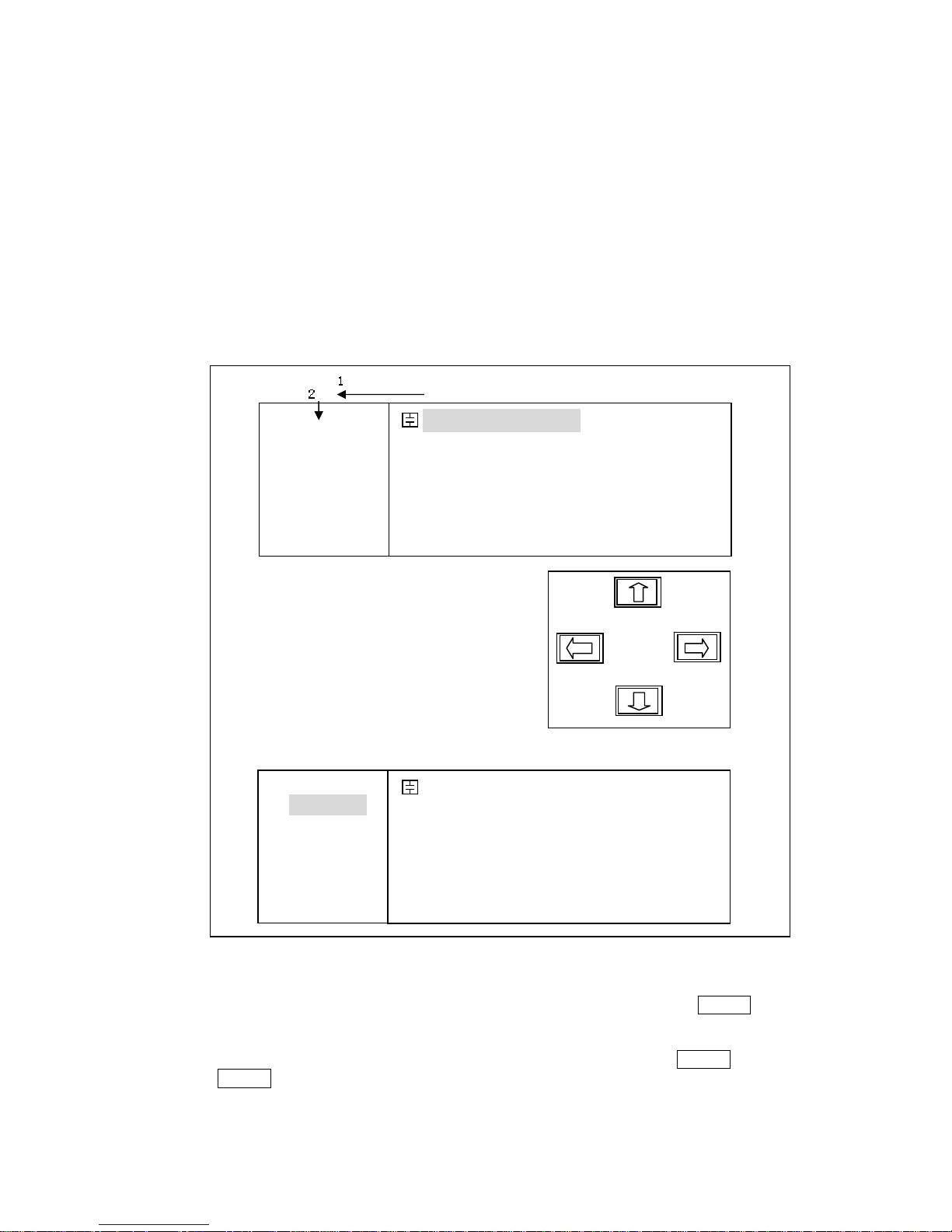
19
Chapter 4 Operation
4.1 Basic operation
TH2816B's basic operation is described in the following paragraphs.
Display the desired display page using the MENU keys and the softkeys. (Refer
to Figure 3-1.)
Move the CURSOR to the field to be used using the CURSOR keys. The cursor
will be an inverse video marker, and the field is an area at which you can set the
CURSOR. (Refer to Figure 4-1.)
Figure 4-1. CURSOR Keys and Field Operation Example
The softkeys corresponding to the field pointed to by the CURSOR will be
displayed. Select and press a softkey. The numeric entry keys and ENTER are
used to enter numeric data. (Refer to Figure 4-2.)
When one of the numeric entry keys is pressed, the softkeys will change to the
available unit softkeys. You can use these unit softkeys instead of ENTER. When
ENTER is used, the numeric data is entered with Hz, V, or A as the default unit
depending on the cursor field selected, for example, the test frequency's unit will be
Hz, etc.
FUN: Cp-D
F: 1.00000k
LEV:1.000V
RANGE: A UT O
SPEED: LOW
SHORT: OFF
OPEN : ON
< MeasDisplay> File Tools
Cp :217.324nF
D :0.00012
SYST LIMIT SETUP Bi n N o LCR
FUN: Cp-D
F: 1.00000k
LEV:1.000V
RANGE: A UT O
SPEED: LOW
SHORT: OFF
OPEN : ON
< MeasDisplay> File Tools
Cp :217.324nF
D :0.00012
ª(--) (-) (+) ©(++)
1
2

20
<MeasDispaly>
SPEED: SLOW
OPEN: ON
SHORT: OFF
Cp-D
RANGE: AUTO
LEV: 1.000V
FRQ: 1.0kHz
FUN: Cp-D
Cs-Rs
Cp:206.335nF
D :0.00012
Cp-RpsCs-D
File
NEXT
Tools
Figure 4-2. Softkey Selection Example
4.2 Welcome Page
Press the power switch to turn on TH2816B, the welcome page will display as shown
in Figure 4-3. The name of the instrument with its version will also be displayed. If
password function is ON, you must input the correct password to start the instrument.
If you input a wrong password for three times, the instrument will be locked. You must
turn off the power and then turn on the power again in order to try another password.
(Refer to Figure 4-4)
Figure 4-3. Welcome Page
Figure 4-4. Input the Password
Note: TH2816B’s factory default password is “2816”.
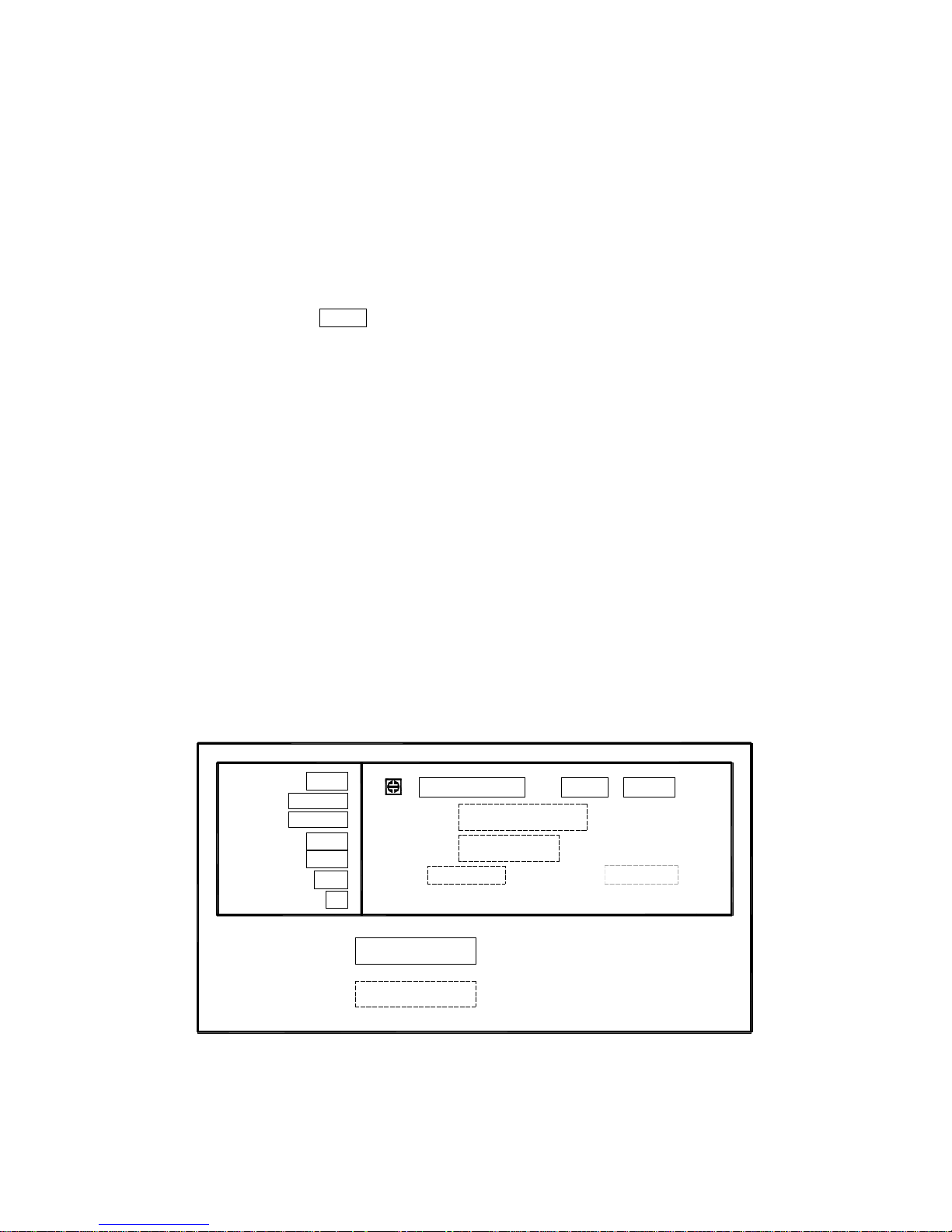
21
4.3 Detailed Operation
This Chapter provides information about the function of each page.
MeasDisplay
BinNo. Disp
MeasSetup
LimitSetup
SystemConfig
This Chapter describes the functions on each page in the order of the preceding list.
4.3.1 MeasDisplay Page
When you press HOME, the MeasDisplay page will be displayed. On this page, the
measurement results are displayed in large characters, and the following
measurement controls can be set from this page. (The field in parenthesis is used to
set the control function.)
Measurement Function (FUN)
Test Frequency (FRQ)
Oscillator Level (LEV)
Measurement Range (RANGE)
Measurement Speed (SPEED)
Short Correction (SHORT)
Open Correction (OPEN)
File Management (File)
Useful Tools (Tools)
There are ten fields on this page: <MeasDisplay>, FUN, FRE, LEV, RANGE, SPEED,
SHORT, OPEN, File and Tools. Each control function is described in the following
paragraphs.
This page also provides the oscillator level voltage/current monitor value information
in monitor areas on the displayed page. These conditions can be set from the Meas
Setup page.
The available fields and the softkeys which correspond to the fields on this page are
shown in Figure 4-5 and Figure 4-6 respectively.
Vm:999.1mV
<MeasDisplay>
Cp:206.335nF
D :0.00012
SHORT: OFF
OPEN: ON
SPEED: SLOW
RANGE: AUTO
LEV: 1.000V
FRQ: 1.0kHz
FUN: Cp-D
Im:1.364mA
BinNo
Tools
: Field
: Monitor
COUNTSWEEP
File
LCR
Figure 4-5. Available Fields on the MeasDisplay Page
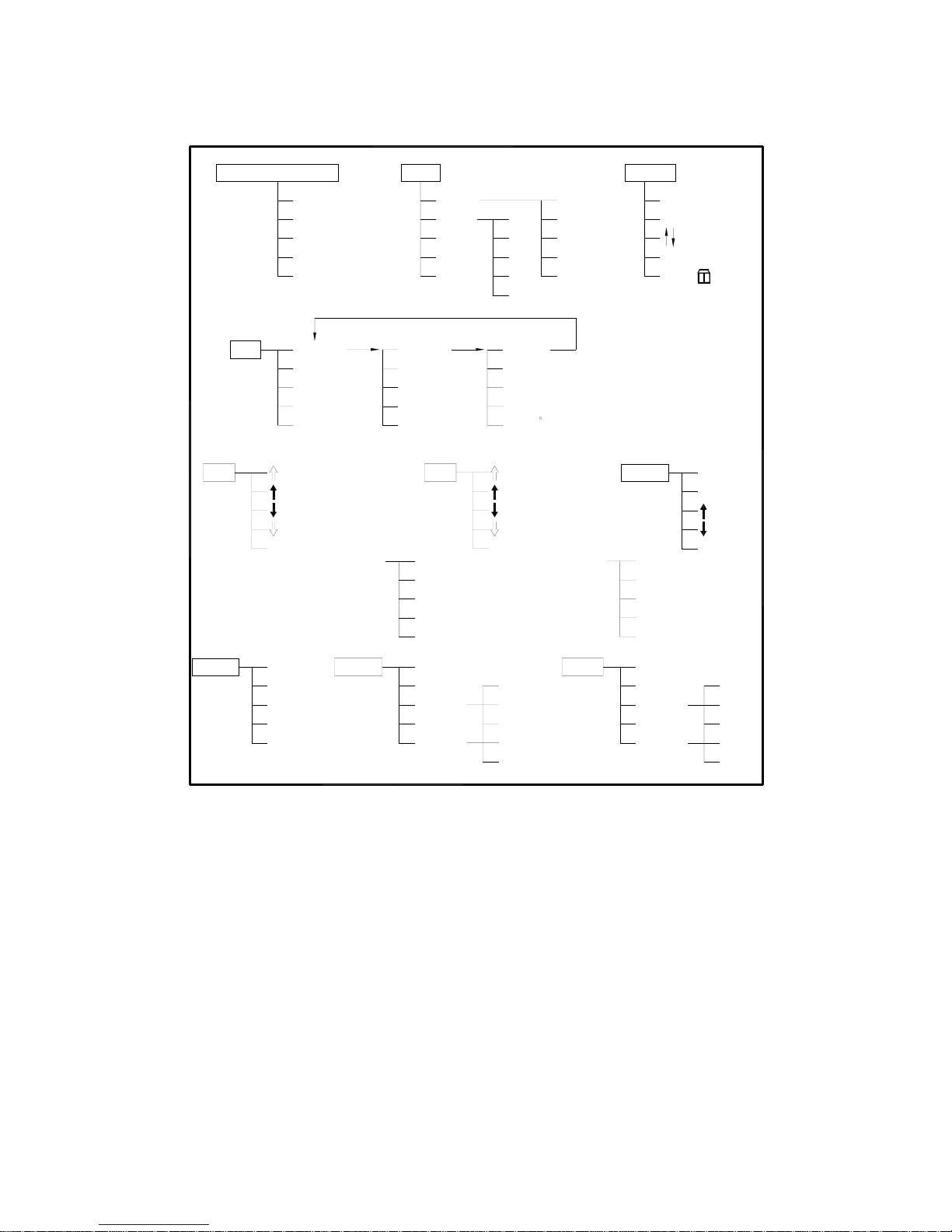
22
Ls-Q
Ls-Rs
Lp-Q
Lp-Rp
NEXT
File
Cs-Rs
(TH2816A)
Cs-D
Cp-D
SLOW
FAST
(--)
(++)
Cp-Rp
[NUMERIC ENTRY]
SPEED
MED
FRQ
(-)
(+)
SHORT
NEXT
LCR
BinNo.
COUNT
SWEEP
<MeasDisplay>
FUN
ESC ESC
RANGE
Tools
G-B
(++)
(--)
ZZ-
R-X
[NUMERIC ENTRY]
Hz
ON
ShSWP
ShCLR
OFF
ESC
kHz
LEV
(-)
(+)
OPEN
θ
θ
r
NEXT
OK
ESC
LOAD
SAVE
ESC
mV
ON
OFF
OpSWP
OpCLR
ESC
V
AUTO
(+)
(-)
HOLD
FIX B
FIX A
KEY
Figure 4-6. Available Softkeys on the MeasDisplay Page
4.3.1.1 Measurement Function
TH2816B measures two components of the complex impedance (parameters) at the
same time in a measurement cycle. The measurement parameters are listed as
follows.
Primary Parameters
|Z| (absolute value of impedance)
L (inductance)
C (capacitance)
R (resistance)
Secondary Parameters
D (dissipation factor)
Q (quality factor)
Rs (equivalent series resistance)

23
Rp (equivalent parallel resistance)
X (reactance)
Θ (phase angle)
The primary parameter measurement result is located on the upper line as two large
character lines on this page, and the secondary parameter measurement result is
located on the lower line as two large character lines on this page.
The combinations of primary and secondary parameters, including the equivalent
parallel and serial combinations, are listed in Table 4-1.
Table 4-1. Measurement Function
Primary
Parameter
Serial Mode Parallel Mode
Z
Z-Θr
Z-Θ°
C
Cs-D
Cs-Rs
Cp-D
Cp-Rp
L
Ls-Q
Ls-Rs
Lp-Q
Lp-Rp
R R-X
Front Panel Operation for Setting the Measurement Function
Perform the following steps to set the measurement function.
1) Use the CURSOR arrow keys to move the cursor to the FUN field. The following
softkeys will be displayed.
Cp-D
Cp-Rp
Cs-D
Cs-Rs
NEXT
2) Select and press a softkey to set the measurement function. If the softkey you
want is not displayed, press NEXT to display the following set of softkeys.
Ls-Q
Ls-Rs
Lp-Q
Lp-Rp
NEXT
3) Select and press a softkey to set the measurement function. If the softkey you
want is not displayed, press NEXT to display the following set of softkeys.
Z-Θ°
Z-Θr
R-X
NEXT
4) Select and press a softkey to set the measurement function. When NEXT is
pressed, the softkeys shown in step 1 will be displayed. Retry steps 1 through 4 if
you missed the function you were looking for.
4.3.1.2 Test Frequency
TH2816B operates from 50 Hz to 200 kHz with 37 typical frequency points which can
be selected through softkeys, or set through numeric entry keys.
Front Panel Operation for Setting the Test Frequency
Perform the following steps to set the test frequency.
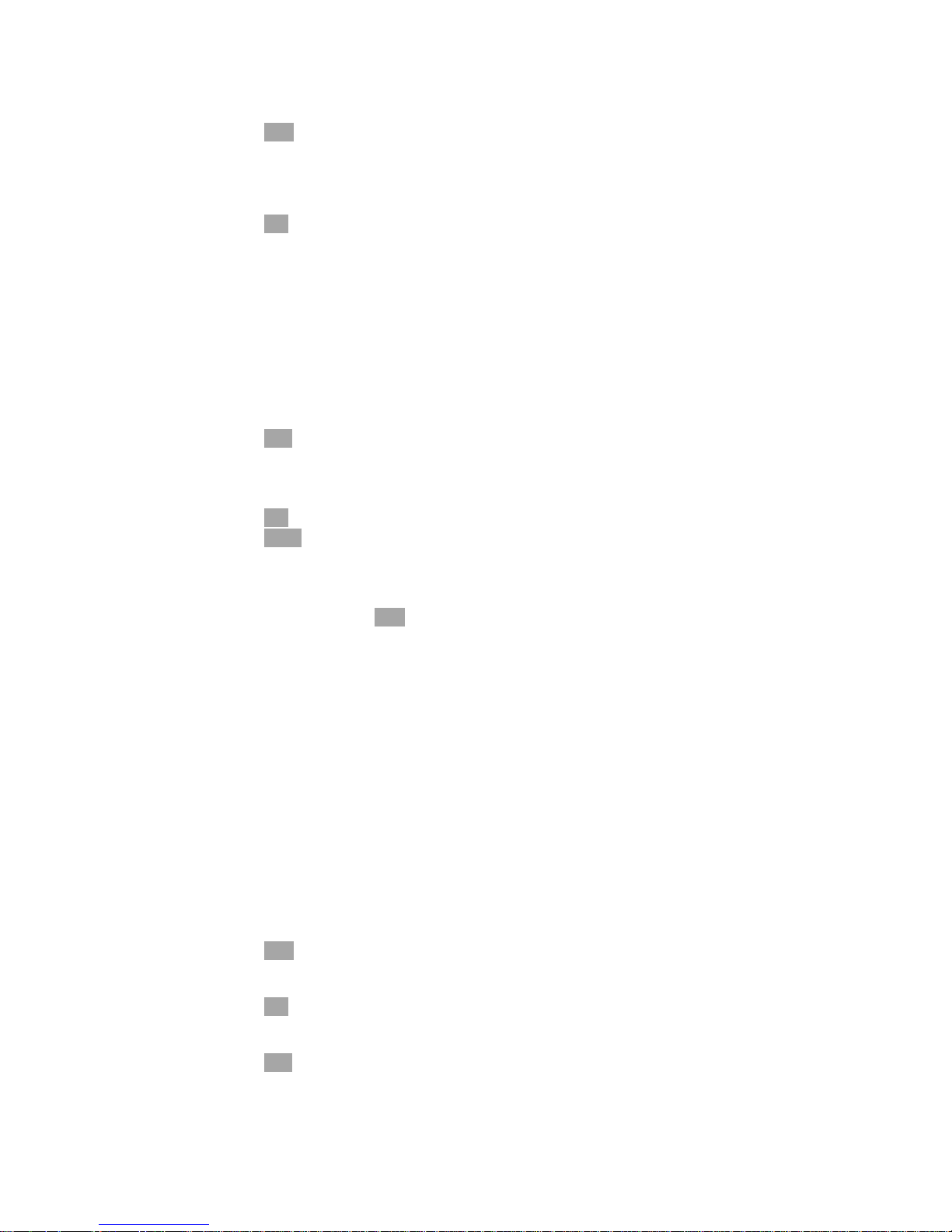
24
1) Move the CURSOR to the FRQ field. The following softkeys will be displayed.
⇓(--)
This softkey is the coarse frequency decrement softkey which is used to
decrease the test frequency to the next sequentially lower tenth value after
50 Hz. The frequency points set using this softkey are as follows.
50 Hz 100 Hz 1.0 kHz 10 kHz 100 kHz 200 kHz
↓(-)
This softkey is the fine frequency decrement softkey used to decrease the
test frequency to the next sequentially lower frequency point. The sequential
frequency points which can be set using this softkey are as follows.
50Hz 60Hz 80Hz 100Hz 120Hz 150Hz 200Hz 250Hz
300Hz 400Hz 500Hz 600Hz 800Hz 1kHz 1.2kHz 1.5kHz
2kHz 2.5kHz 3kHz 4kHz 5kHz 6kHz 8kHz 10kz
12kHz 15kHz 20kHz 25kHz 30kHz 40kHz 50kHz 60kHz
80kHz 100kHz 120kHz 150kHz 200kHz
If the input frequency is not the one supported by TH2816B, the TH2816B
will automatically modify to the frequency point which is the nearest higher
point.
↑(+)
This softkey is the fine frequency increment softkey used to increase the
current test frequency to the next sequentially higher frequency point. The
frequency points set using this softkey are the same values as set using
↓(-).
⇑(++)
This softkey is the coarse frequency increment softkey used to increment
the test frequency to the next sequentially higher tenfold value after 50 Hz.
The frequency points set using this softkey are the same as the frequency
points set using ⇓(--).
4.3.1.3 Oscillator Level
TH2816B’s oscillator level can be set as the effective value (RMS value) of a sine
wave of the test frequency from TH2816B's internal oscillator. The oscillator level can
be set from 0 V
rms
to 2.00 V
rms
with a 0.01 V
rms
resolution. The output impedance can
be selected either 30Ω or 100Ω.
Note: The set value of the oscillator voltage level is the value set when the
measurement contacts (UNKNOWN Terminals) are opened.
Front Panel Operation for Setting the Oscillator Level
There are two ways to set the oscillator level. One is to use the softkeys, and the
other is to use the use the numeric entry keys.
Perform the following steps to set the oscillator level.
1) Move the cursor to the LEV field. The following softkeys will be displayed.
⇓(--)
This softkey is the coarse level decrement softkey which is used to decrease
the test signal level by a 0.1 V
rms
step.
↓(-)
This softkey is the fine level decrement softkey which is used to decrease
the test signal level by a 0.01 V
rms
step.
↑(+)
This softkey is the fine level increment softkey which is used to increase the
test signal level by a 0.01 V
rms
step.
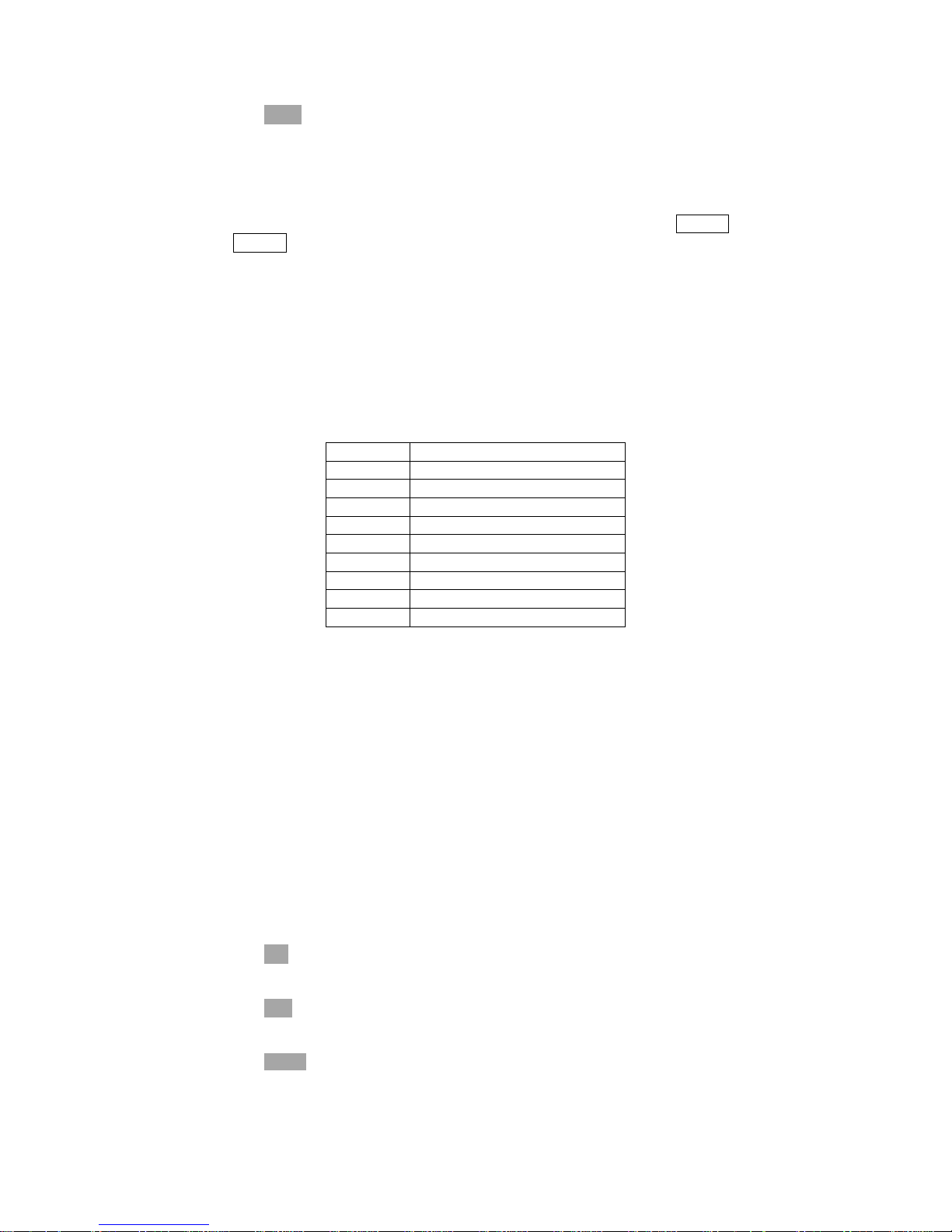
25
⇑(++)
This softkey is the coarse level increment softkey which is used to increase
the test signal level by a 0.01 V
rms
step.
2) Select and set the oscillator level using either the softkeys or the numeric entry
keys. When the oscillator level is entered using the numeric entry keys, the
softkey labels are changed to the available units labels (mV, V), and you can use
these softkeys to enter the units and enter the data instead of ENTER. When
ENTER is used, the numeric data is entered with V as the default unit.
4.3.1.4 Measurement Range
TH2816B has nine measurement ranges: 10Ω, 30Ω,100Ω, 300Ω, 1 kΩ, 3 kΩ, 10
kΩ, 30 kΩ, and 100 kΩ. The measurement range is selected according to the DUT's
impedance even if measurement parameter is capacitance or inductance. Table 4-2
shows the effective measuring range for each measurement range while in the
impedance mode (|Z|, R, X).
Table 4-2. Measurement Range for Each Range
RANGE MEASUREMENT RANGE
10 Ω 0 Ω to 10 Ω
30 Ω 10 Ω to 100 Ω
100 Ω 100 Ω to 316 Ω
300 Ω 316 Ω to 1 kΩ
1 kΩ 1 kΩ to 3.16 kΩ
3 kΩ 3.16 kΩ to 10 kΩ
10 kΩ 10 kΩ to 31.6 kΩ
30 kΩ 31.6 kΩ to 100 kΩ
100 kΩ More than 100 kΩ
When the measurement range is set manually, the optimum measurement range
should be selected by matching the DUT's impedance to the measurement range
shown in Table 4-2. When the measurement range is set to AUTO, the optimum
measurement range is automatically selected according to the impedance of each
DUT.
Note: The measurement range is limited by the test frequency setting, when the
oscillator level is equal to 2 V or less than 2 V. When the measurement
range and the test frequency are set under the above conditions, the test
frequency must be set first, and then the measurement range. If you set the
measurement range first and then frequency, the resulting measurement
range may not be the one you wanted to set.
Front Panel Operation for Setting the Measurement Range
Perform the following procedure to set the measurement range.
1) Move the cursor to the RANGE field using the CURSOR keys. The following
softkeys will be displayed.
↓(-)
This softkey is used to decrease the measurement range in the HOLD (fixed
range) mode.
↑(+)
This softkey is used to increase the measurement range in the HOLD (fixed
range) mode.
HOLD
This softkey is used to change the measurement range from the AUTO
mode to the HOLD mode. When the measurement range is set to the HOLD
mode, the impedance range is fixed at the current range setting, and the
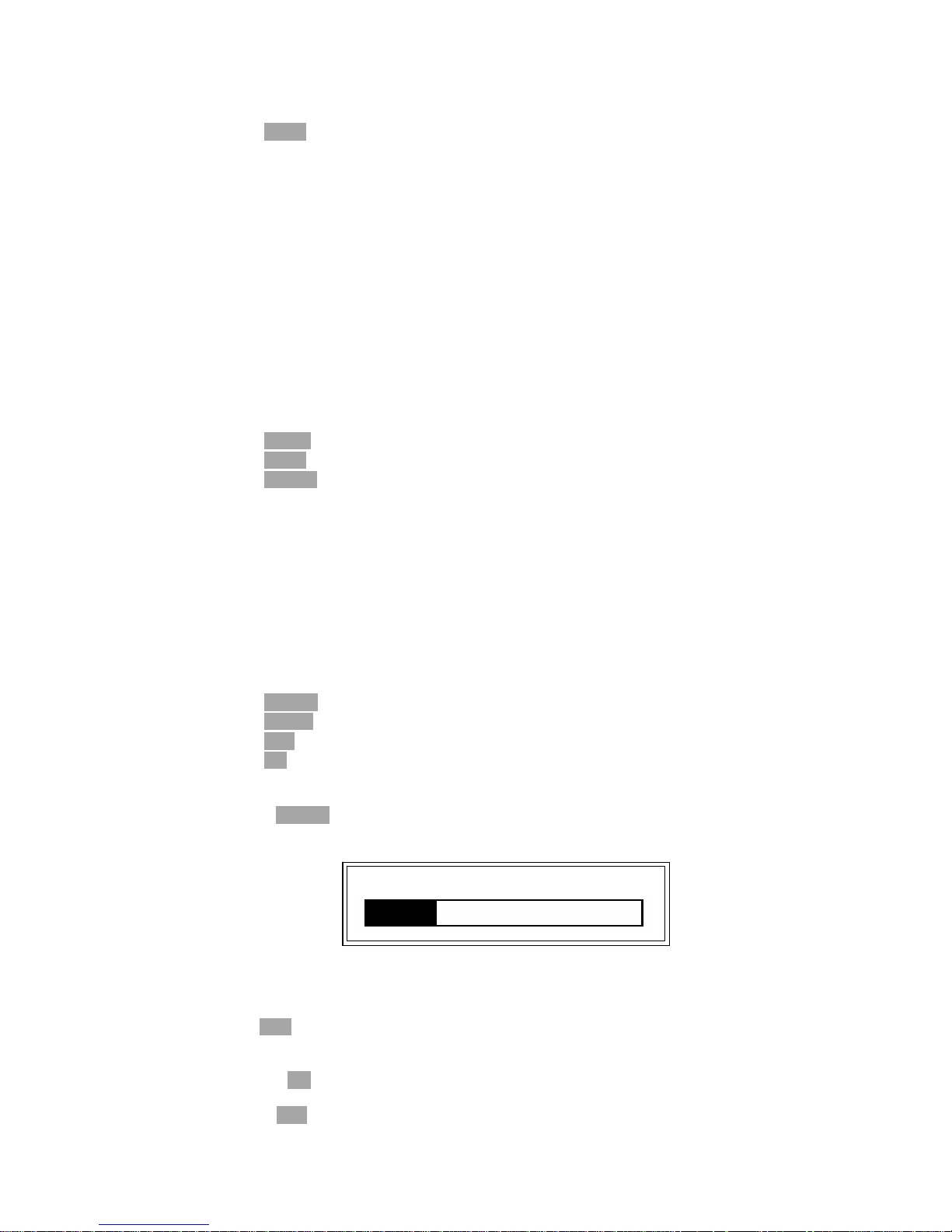
26
impedance range is displayed in the RANGE field.
AUTO
This softkey is used to set the measurement range to AUTO.
2) Use the softkeys to set the measurement range.
4.3.1.5 Measurement Speed
TH2816B's measurement speed is determined by the following conditions.
Integration Time (A/D conversion)
Averaging Rate (number of measurement averaged)
Delay Time (time delay between the trigger and the start of the
measurement)
Measurement result's display time.
Generally, a slow measurement speed will result in more stable and accurate
measurement results. SLOW, MED, and FAST measurement speed can be set.
Front Panel Operation for Setting the Measurement Speed
Perform the following steps to set the measurement speed.
1) Move the cursor to the SPEED field. The following softkeys will be displayed.
FAST
MED
SLOW
2) Use the preceding softkeys to select and set the measurement speed.
4.3.1.6 Short Correction
TH2816B's SHORT correction capability corrects for the residual impedance (R, X) in
serial with the device under test.
Front Panel Operation for the Short Correction
There are two procedures: SHORT correction at all frequency points, and SHORT
correction at the current test frequency point.
Perform the following steps to execute SHORT correction.
1) Move the cursor to the SHORT field. The following softkeys will be displayed.
ShSWP
ShCLR
OFF
ON
2) Connect the test fixture to the UNKNOWN Terminals, and short the measurement
contacts together.
3) Press ShSWP. TH2816B will measure the short impedance (inductance and
resistance) at all frequency points. Figure 4-7 shows the short correction
information.
Figure 4-7. Short Correction Information
During the SHORT correction measurement cycle, the following softkey is
available.
ESC
This softkey is used to stop the short correction data measurement. The
previous SHORT correction data is still stored.
4) Press ON to perform SHORT correction calculations on subsequent
measurements.
5) Press OFF to halt SHORT correction calculations on subsequent measurements.
Shorting 1kHz

27
4.3.1.7 Open Correction
TH2816B's OPEN correction capability corrects errors due to the stray admittance (G,
B) in parallel with the device under test.
Front Panel Operation for the Open Correction
There are two procedures: OPEN correction at all frequency points, and OPEN
correction at the current test frequency point.
Perform the following steps to execute OPEN correction.
1) Move the cursor to the OPEN field. The following softkeys will be displayed.
OpSWP
OpCLR
OFF
ON
2) Connect the test fixture to the UNKNOWN Terminals without connecting the
device under test.
3) Press OpSWP. TH2816B will measure the open admittance (capacitance, and
inductance) at all frequency points. Figure 4-8 shows the open correction
information.
Figure 4-8. Open Correction Information
During the OPEN correction measurement cycle, the following softkey is
available.
ESC
This softkey is used to stop the OPEN correction data measurement. The
previous OPEN correction data is still stored.
4) Press ON to perform OPEN correction calculations on subsequent
measurements.
5) Press OFF to halt OPEN correction calculations on subsequent measurements.
4.3.1.8 File Management
TH2816B uses the internal non-volatile memory for storing and retrieving a maximum
of 12 sets of instrument control settings. The following data will be stored in
non-volatile memory as one file.
Control settings on the Meas Setup page.
Measurement Function
Test Frequency
Oscillator Level
Measurement Range
Measurement Speed
Trigger Mode
Output Impedance
Delay Time
Averaging Rate
Deviation Measurement A/B(ΔABS/Δ%/off)
Deviation Measurement AB Reference Value
Control settings on the Limit Table page.
Nominal Value
Measurement Function (Swap Parameter)
Limit Mode for the Primary Parameter
Comparator Function on/off
Opening 1kHz
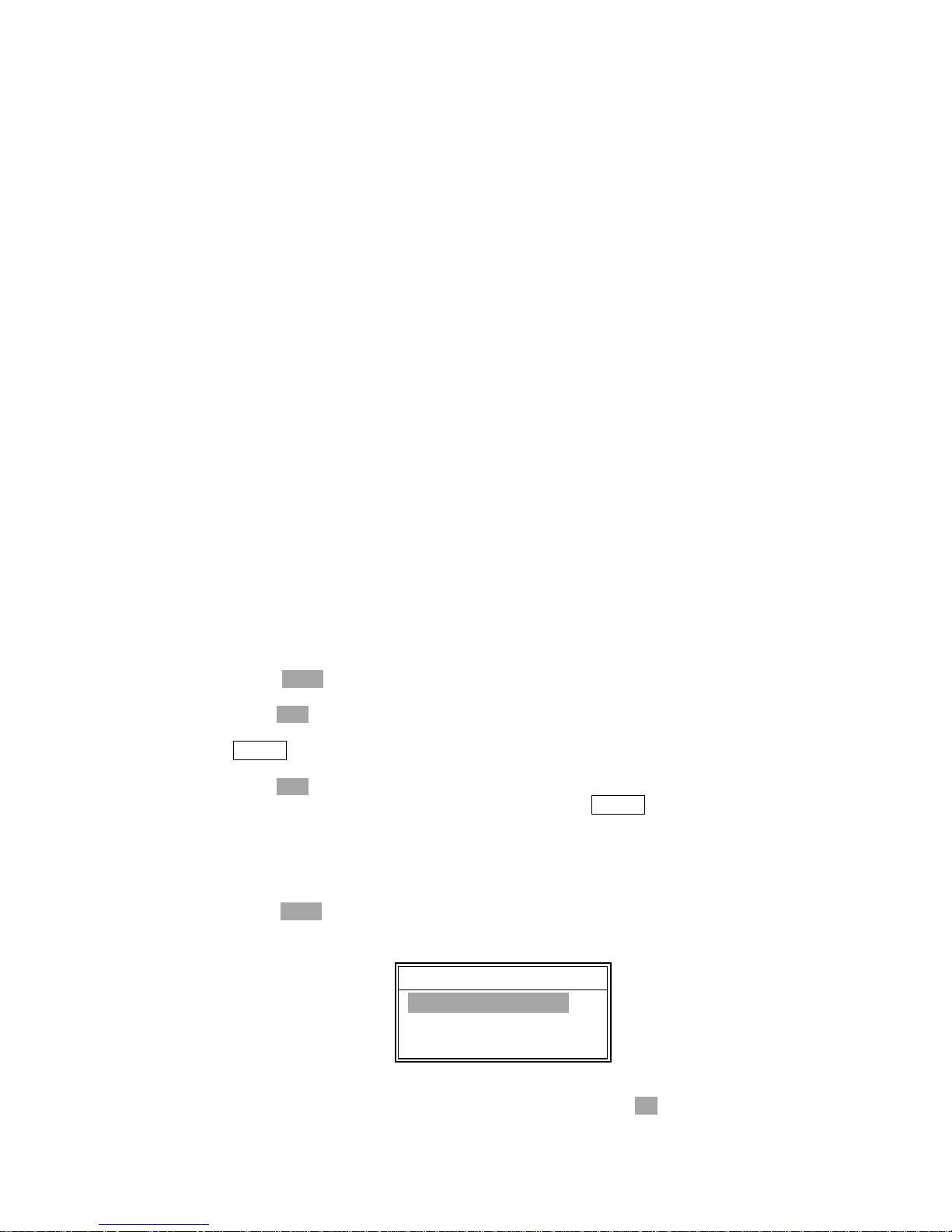
28
Auxiliary Bin on/off
Alarm on/off
Low/High Limits for Each Bin
Display page format
When TH2816B is turned on, TH2816B's auto load function will load the control
settings stored in file number 0. If there are no control settings stored in file number 0,
the power-on default settings will be used.
The following items are stored in internal nonvolatile memory without using the
LOAD/SAVE function.
Control settings on the User Correction page.
OPEN, SHORT, LOAD correction on/ff
OPEN, SHORT correction data for all test frequencies.
OPEN, SHORT, LOAD correction data at FREQ1, FREQ2, and FREQ3.
(OPEN correction data at each frequency, SHORT correction data at
each frequency, and LOAD correction reference data and actual data at
each frequency.)
Control settings on the System Config page.
Contrast of LCD
Information Beeper on/off
Comparator Alarm on/off
Password
Bus Mode
GPIB address
AutoFetch on/off
Perform the following steps to save the control settings to the internal non-volatile
memory.
1) Select and set all control settings on the MeasDisplay page.
2) Move the cursor to the File field.
3) Press SAVE. The message “Enter save number” will be displayed in the
message window.
4) Press ESC to cancel the number input operation.
5) Enter a save number from 0 to 11 using the numeric entry keys and press
ENTER. The message “Enter File Name” will be displayed in the message
window.
6) Press ESC to cancel the file name input operation.
7) Enter a file name using the numeric entry keys and ENTER to save the current
control settings. Numeric digits and characters can be inputted as a file name.
Perform the following steps to load the control settings from the internal non-volatile
memory.
1) Move the cursor to the File field.
2) Press LOAD. The message of available file(s) will be listed in the message
window as shown in Figure 4-9.
Figure 4-9. Available Files Message Window
3) Use the up and down cursor keys to select a file and press OK to load the file.
Load File:No.1
CBB13-325J
<Unnamed>
*TH2816B*
