Page 1
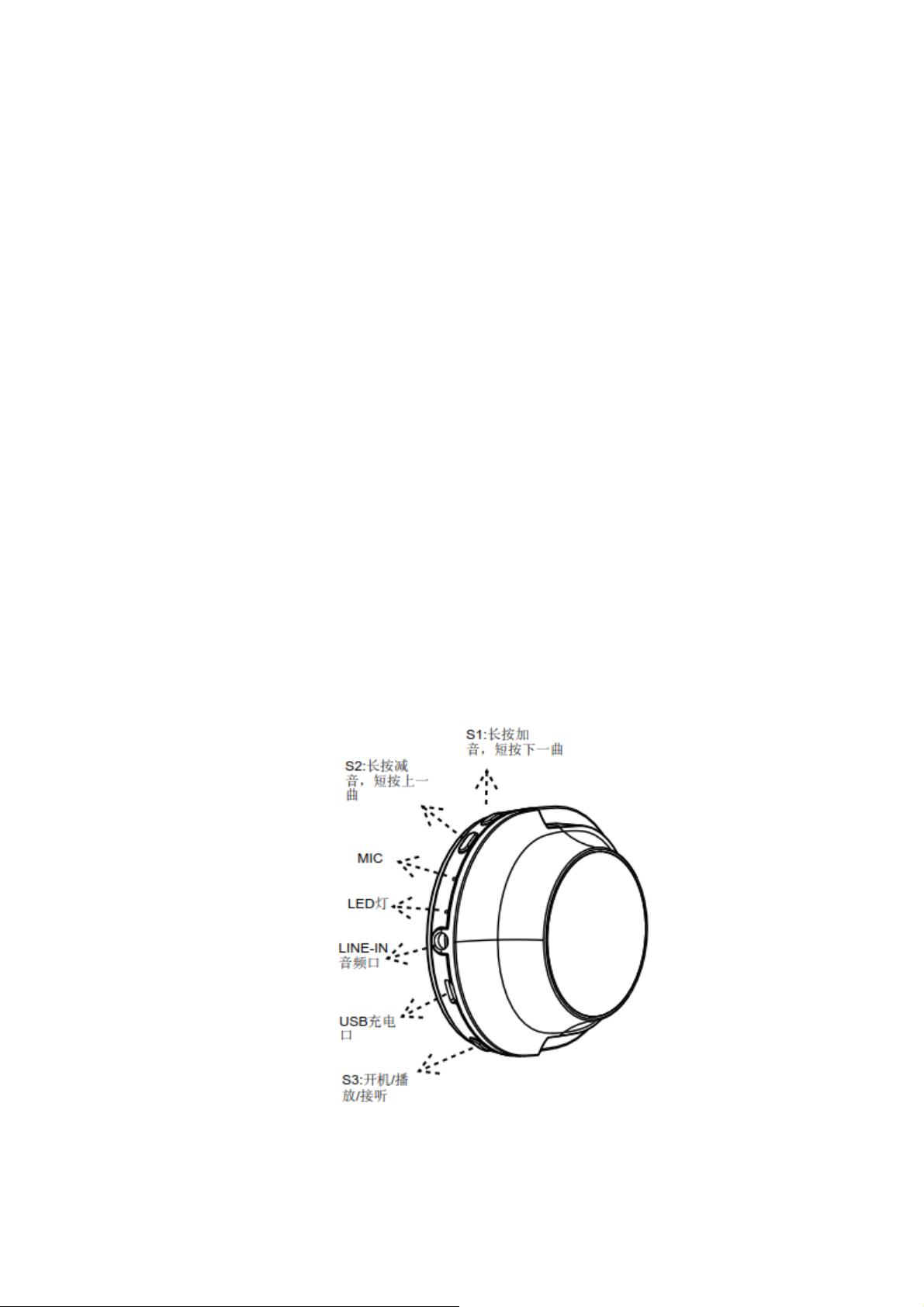
DA167B an instruction manual
1、brief introduction
Bluetooth headset uses low radiation Bluetooth short distance wireless communication technology, Bluetooth
headset, whether you are traveling, office or driving, you can dial and answer the phone at any time, you can connect
earphone to Bluetooth compatible wireless phone.
Before you use headphones, please read the instructions carefully, and you can read the instructions of your
phone to understand the usage, important safety and maintenance information.
With Bluetooth wireless technology, you can connect to a compatible communication device without using a
cable. The Bluetooth connection does not require that the phone and the headset be on the right side, but the maximum
distance between the two should not be more than 10 meters. Bluetooth connections may be disturbed by walls such as
obstacles or other electronic devices, and the distance to the connection may be greatly shortened.。
This headset is compliant with the Bluetooth v3.0+EDR specification and supports the v1.1 Bluetooth Headset
mode and the v1.5 Bluetooth hands-free mode。
2、Packing list
DA167B Bluetooth headset
- USB computer charging line
Travel charger 110V/240V (selected purchase)
- car charger (selected purchase)
- the use of instructions
3、Instructions for operation and use|:
1、Key function diagram:
2. Charging:
1), this product uses lithium ion polymer battery for the first time and is first charged for more than two
hours.
Page 2

2), the red light is bright when the charge is charged and the blue light is bright for about 2-3 hours when
the electricity is full.
3) this product can not be used when charging.
3、Pairing: (first use must be paired with a mobile phone first)
1) first confirm whether your mobile phone has a Bluetooth function (look at your handset instructions).
2) long press S3 key to red and blue light at the same time flashing two times at the same time, when the
headset sends out "Power on" sound, enter the pairing state.
3) use the Bluetooth function in the mobile phone to search the Bluetooth device, and you can find the
wireless and select the device to connect.
4、Instructions:
1) boot: press the S3 button to the red and blue lights and flicker two times at the same time. After the headset
sends out the voice of "Power on", it will enter the pairing state and enter the standby working state.
2) answer the telephone: the headset hears the call prompt, according to the S3 key to answer the phone once, the
headset sends out a sound, and the blue light flashes in the call.
You can also listen to the phone by the phone on the phone, the headset gives a hint, and the red and blue lights flicker
quickly.
3) dial out the phone: in standby working state, double click the S3 key, and you can dial the last call.
In the standby working state, dial the telephone way by the mobile phone and the input number to call the phone.
4) end the call: in the call, to end the call, press the S1 key to end the call once, and the headset sends out a hint.
During the call, the other side hangs up the phone and the headset gives a hint. End the call automatically.
In the call, press the cell phone to break the key once, and the headset sends out a sound. End the call automatically.
5) volume increase / decrease: press the S1/S2 button to increase or decrease the volume, increase the volume
continuously and decrease the volume to the maximum and minimum volume, and the headset emit "biu\biu" prompt
tone.
6) the last one / the next: under the state of listening to the S1/S2 key, the S1 button is the upper one, the S2 button
is the next
5、Shutdown
When the S3 key is 3 seconds long, the headset sends out "Power off" sound and turns off.
6、Lack of electricity:
In the working state, when the red light is flashing quickly, the headset sends out a quick hint, indicating that the
electricity is insufficient, and the maximum is 60 seconds. Please charge it in time.
Mobile phone display also has the amount of battery tagging
7、Return:
When the phone has been connected to the headset, the phone will automatically connect to the phone when it
starts.
4、Common problem
When the 1. Red light is flashing quickly; the headset gives a quick hint.
It shows that the battery of the Bluetooth headset is not enough. Please recharge the earphones as soon as possible.
2. Can’t start
Maybe the headset is exhausted. Please recharge the earphone first and turn on the machine.
3. Recharge twenty minutes after the hea dset ca nn ot tu rn on
The Bluetooth headset can be charged at least 40 minutes after it is charged. It is strongly suggested that the battery be
sufficient before use.
4. No instructions for charging
If the headphone battery is exhausted or does not charge for a long time, it will not be charged for a few minutes at first.
After a while, the red indicator will light up to indicate charging.
Page 3

There is no sound in headphones
- make sure the headset is paired with the cell phone and connect successfully
- make sure the headset has been opened
- determine the distance between the headset and the mobile phone not more than 10M
- make sure your cell phone is within the range of signal intensity
Some mobile phones only support a Bluetooth headset, and when more than one Bluetooth headset is paired with a
Bluetooth headset, a connection may be disrupted.
5、Product maintenance
- The use of non - original fittings may cause performance degradation, personal injury, electrical short circuit and
failure of warranty.
Disassembling and disassembling your Bluetooth headset may cause damage to the headset and invalidate the
warranty.
Don't put headphones in a dusty environment
Clean your headphones with clean, soft, dry cloth
Please put the headset in the original package when you don't use the headset
Don't let children play with headphones. They may hurt themselves or damage their headphones.
Don't put the headset in an overheated or overcooled environment or the headset may not be used for the time
being.
6、FCC Statement
This device complies with Part 15 of the FCC rules. Operation is subject to the
following two conditions: 1) this device may not cause harmful interference, and 2)
this device must accept any interference received, including interference that may
cause undesired operation.
Note: This equipment has been tested and found to comply with the limits for a Class
B digital device, pursuant to part 15 of the FCC Rules. These limits are designed to
provide reasonable protection against harmful interference in a residential installation.
This equipment generates uses and can radiate radio frequency energy and, if not
installed and used in accordance with the instructions, may cause harmful
interference to radio communications. However, there is no guarantee that
interference will not occur in particular installation. If this equipment does cause
harmful interference to radio or television reception, which can be determined by
turning the equipment off and on, the user is encouraged to try to correct the
interference by one or more of the following measures:
--Reorient or relocate the receiving antenna.
--Increase the separation between the equipment and receiver.
--Connect the equipment into an outlet on a circuit different from that to which the
receiver is connected.
--Consult the dealer or an experienced radio/TV technician for help.
Changes or modifications not expressly approved by the party responsible for
compliance could void the user’s authority to operate the equipment.
FCC Radiation Exposure Statement
This device complies with FCC RF radiation exposure limits set forth for an
uncontrolled environment. This transmitter must not be co-located or operating in
conjunction with any other antenna or transmitter.
