Page 1
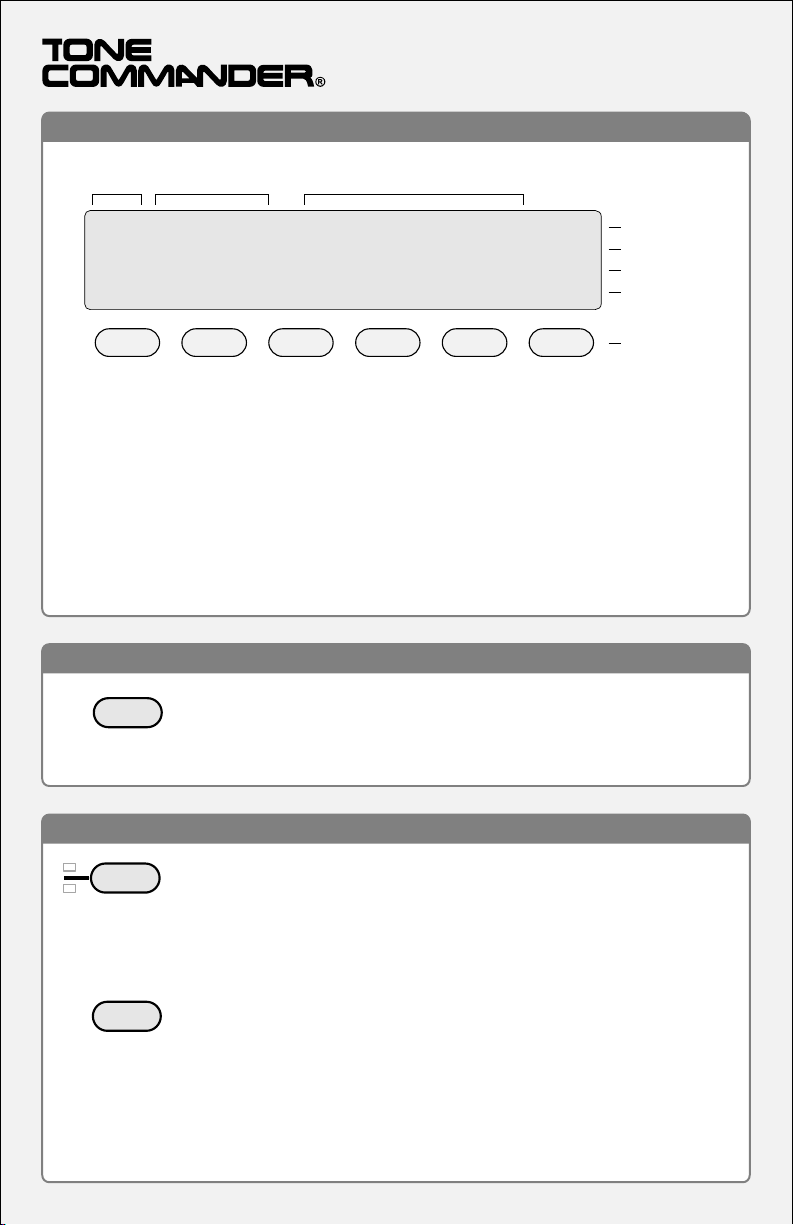
D i s p l a y
IS D N C onsole
Quick Reference
Call
State
DIAL Enter# 555-1234 12:32
HOLD Internal Bob Smith
RING External Barney Jones CW=3
HLD 2 HLD 3 PAG 2
1 2 3 4 5 6
Call
Inform ation N am e/N um ber
1 Talk/D ial
2 2 n d P a rty
3 Ringing
4 H old
Hold Loop
b u tto n s
T a lk / D ia l L in e s h o w s in fo rm a tio n a b o u t th e p a rty y o u a re c u rre n tly c o n n e c te d
to or dialing. The tim e of day is displayed at the right.
2 n d Pa rty Lin e show s inform ation about the second party associated with a
c a ll, u s u a lly a c a lle r w a itin g to b e tra n s fe r re d o r c o n n e c te d .
Ringing Line th e n e x t rin g in g c a ll is s h o w n h e re . A t th e rig h t s id e o f th e
display is the num ber of additional calls waiting to be answ ered.
H o ld L in e c a lls o n h o ld a re p la c e d in H o ld L o o p s . T h e h o ld typ e a n d tim e
(in 10 second increm ents) the call has been on hold is displayed above the
c a ll's H o ld L o o p b u tto n .
C a l l A n s w e r i n g
ANSW ER
Press the AN SW ER button to answ er the ringing call shown
on the Ringing line.
C alls are prioritized for answ ering based on the call type.
C a l l T r a n s f e r r i n g
,55
CONNECT
Press the D SS key for the desired station. P re ss th e S H IF T
button first if dialing a station on the lower half of a D SS key.
O r press the O RIG IN ATE button, dial the station with the dial pad.
T h e c a llin g p a r ty w ill b e p la c e d o n h o ld a n d w ill m o v e to th e 2 n d
P a rty lin e o f th e d is p la y .
Press the C O N N ECT button to im m ediately transfer the call.
O r w a it fo r th e c a lle d p a rty to a n s w e r, th e n a s k th e m if th e y w ill
a c c e p t th e tra n s fe rr e d c a ll. T h e S P L IT b u tto n w ill s w itc h th e h a n d s e t
b e tw e e n th e c a llin g a n d c a lle d p a rtie s . T h e T a lk lin e o f th e d is p la y
a lw a y s s h o w s w h o yo u a re ta lk in g to .
Press the C O N N EC T button to com plete the transfer, or press the
C AN C EL button to return to the caller.
Page 2
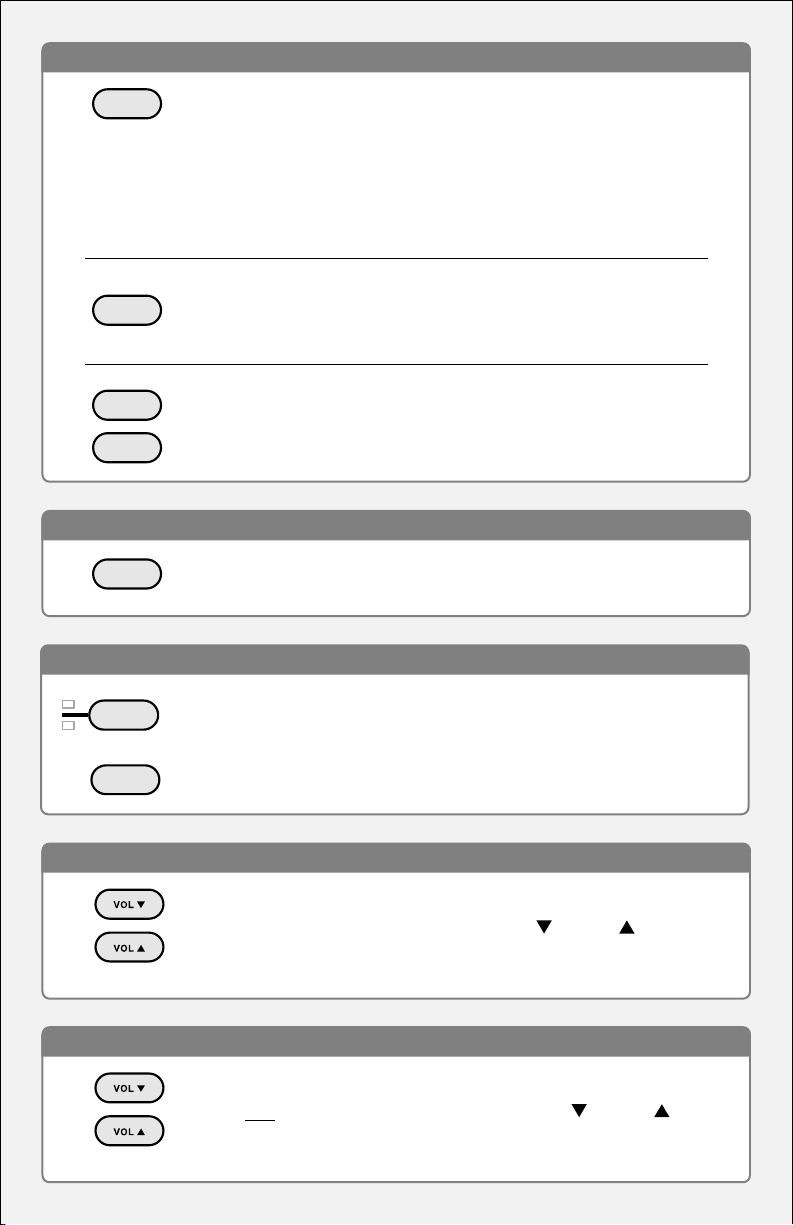
C a l l H o l d
HOLD
Press the H O LD button to place a call on hold.
The call w ill be placed in the first available hold loop. The display
w ill s h o w HLD and the tim e, in 10 second increm ents, that the call
has been on hold.
C alls that are on hold longer than a preset recall tim e will ring at
the console.
1
POLL
3
P re s s th e H o ld L o o p b u tto n fo r th e h e ld c a ll (d ire c tly b e n e a th
th e c a ll's h o ld d is p la y ) to re c o n n e c t to th e c a ll.
To display a held call's status, press the PO LL button
follow ed by the call's H old Loop button.
C a l l R e l e a s e
RELEASE
P re s s th e R E L E A S E b u tto n to re le a s e (h a n g u p ) a c a ll.
C a l l O r i g i n a t i n g
,55
O R IG IN A T E
Press the D SS/A utodial button for the desired station or
o u tsid e p a rty .
O r press the O RIG IN A TE button, then dial the num ber w ith the
dial pad.
A d j u s t i n g t h e H a n d s e t V o l u m e
W h ile co n n e c te d to a c a ll, p re s s th e V O L o r V O L b u tto n .
V o lu m e le v e ls a re n o t re se t a fte r e a c h c a ll.
A d j u s t i n g t h e R i n g e r V o l u m e
W h ile n o t c o n n e c te d to a c a ll, p re ss th e V O L o r V O L b u tto n .
T h e c o n s o le w ill b e e p w ith th e n e w rin g e r v o lu m e s e ttin g .
14-2801 78 R ev. B
