TOM-Audio TG-100 eTour User Manual
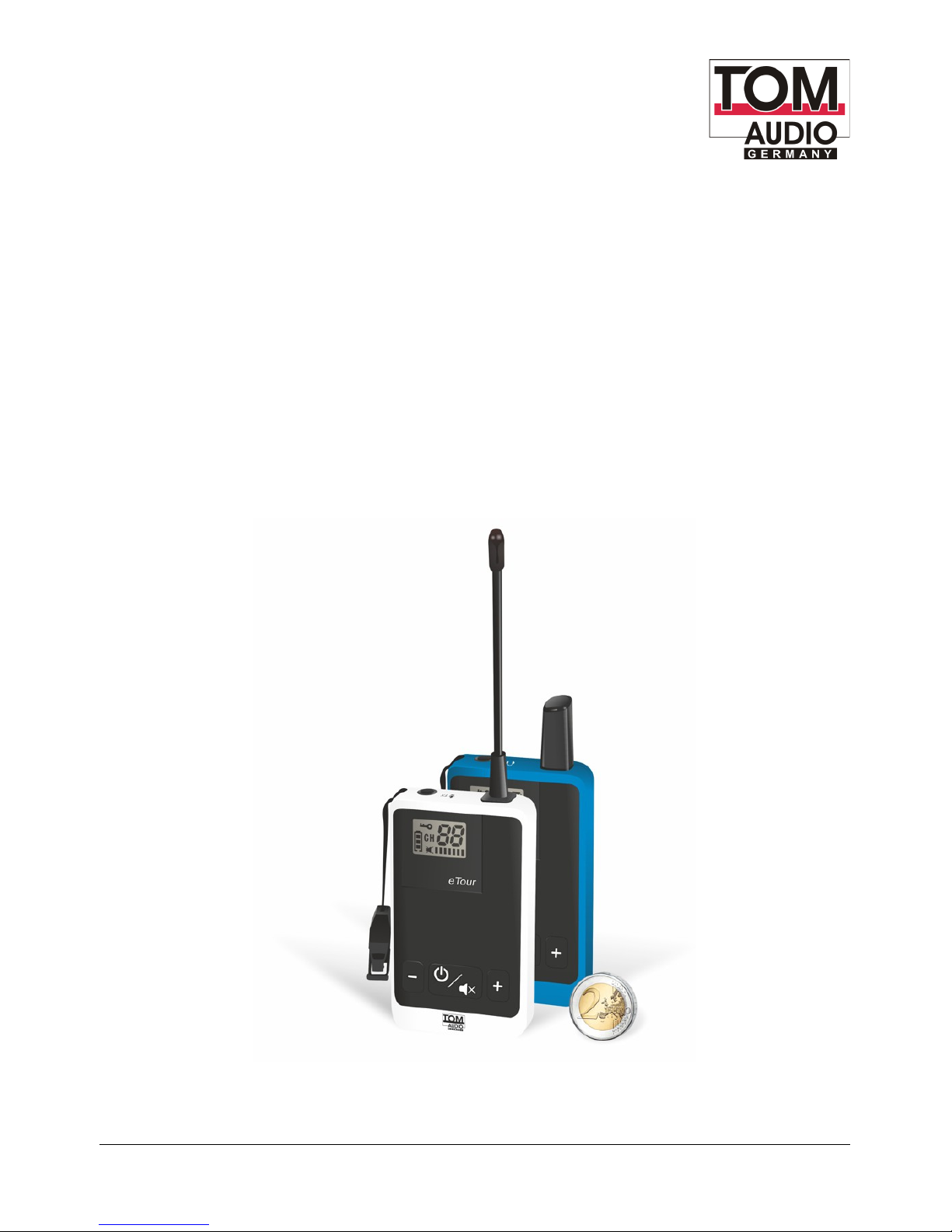
User Manual
TOM-Audio TG-100 eTour
DocNo 002 / August 2014 www.tom-audio.com
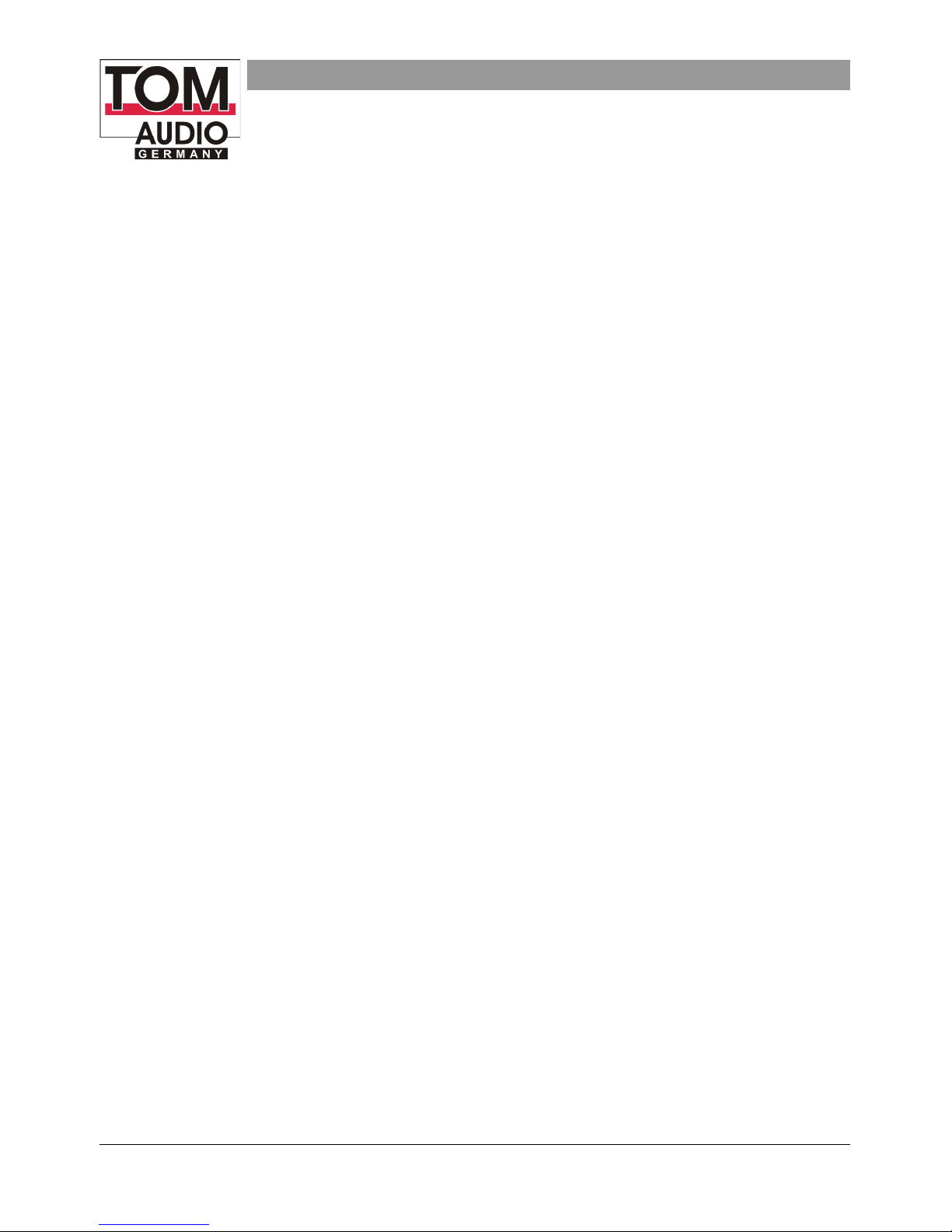
USER MANUAL
Table of contents
1.Safety instructions...............................................................................3
1.1.Instructions on battery disposal......................................................3
2.Overview of the controlls of TG-100........................................................4
2.1.Transmitter TG-100T.....................................................................5
2.2.Receiver TG-100R.........................................................................5
2.3.Shared elements...........................................................................6
2.4.Sync Kit SK-100 ...........................................................................6
3.Quick operation guide...........................................................................7
4.Handling TG-100..................................................................................8
4.1.Turning the devices On / Off...........................................................8
4.2.Connecting the mic to the transmitter..............................................8
4.3.Connecting a playback device to the transmitter................................8
4.4.Connecting a headphone to the receiver...........................................9
4.5.Adjusting the radio channel...........................................................10
4.6.Automatic radio channel synchronisation ........................................10
4.7.Summarising several receivers TG-100R as a group..........................10
4.8.Synchronisation using the Sync Kit SK-100......................................12
4.9.Controlling volumne.....................................................................13
4.9.1.Transmitter TG-100T.............................................................13
4.9.2.Receiver TG-100R.................................................................13
4.10.Recharging the batteries.............................................................14
4.10.1.Transportation and charging bag TC-35..................................15
5.Trouble-shooting................................................................................16
6.Specifications.....................................................................................17
6.1.Transmitter TG-100T....................................................................17
6.2.Receiver TG-100R........................................................................17
6.3.Sync Kit SK-100..........................................................................18
6.4.Transportation and charging bag TC-35...........................................18
7.Frequency table.................................................................................19
8.Suggestions for channel setting when using multiple transmitters
simultaneously.....................................................................................20
2/22 www.tom-audio.com

USER MANUAL
1. Safety instructions
✔ Please pay attention to the following safety instructions.
✔ Please read carefully though the following user manual and follow the given
instructions.
✔ The devices must be sheltered from water and extreme heat.
✔ When switching from a cold to a warm environment water condensation can
occur.
✔ Please pay attention to the instructions on how to deal with the
rechargeable batteries und the charging process.
✔ Only use the designated batteries or rechargeable batteries. Pay attention
to the polarity and dispose the batteries properly.
✔ Only use a clean and slightly wet cloth when cleaning the devices.
✔ Do not use solvent or aggressive detergents when cleaning the devices.
✔ Reparing and maintenance may only be executed by a trained expert.
✔ Do not open the devices by yourself.
✔ One may only use original spare parts or spare parts recommended by the
manufacturer.
✔ Damage through improperly use leads to the extinction of any warranty.
1.1. Instructions on battery disposal
Please dispose the batteries and rechargeable batteries conform to the provisions of
the law! Batteries and rechargeable batteries contain toxic material which must not
get into the environment.
Do not throw used batteries and rechargeable batteries into fire!
Batteries and rechargeable batteries delivered by us can be returned by putting
them into an adequately franked envelope and sending them to us. We then will
despose them properly.
www.tom-audio.com 3/22
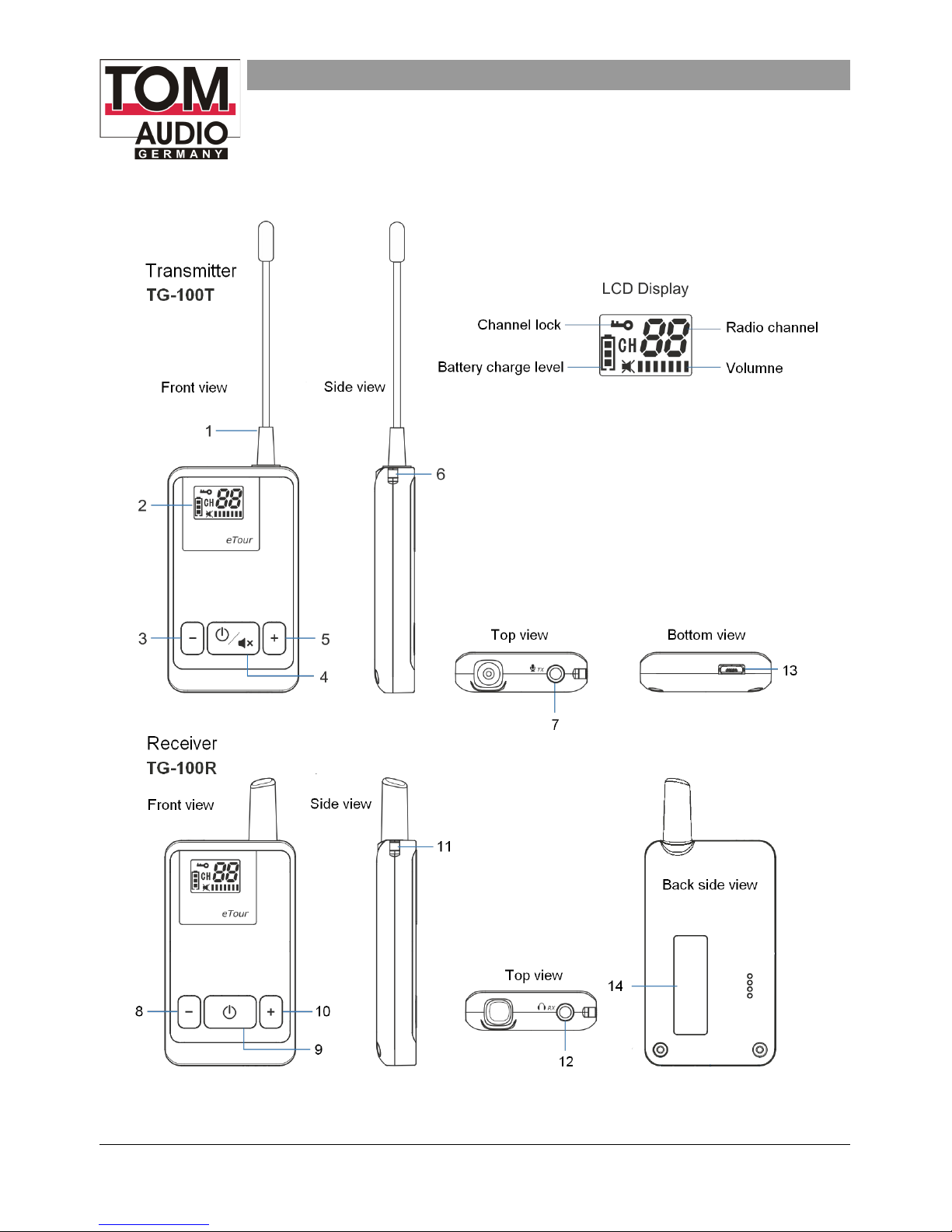
USER MANUAL
2. Overview of the controlls of TG-100
4/22 www.tom-audio.com

USER MANUAL
2.1. Transmitter TG-100T
1. Antenna
2. LCD-Display
3. Decrease-button to adjust radio channel and volumne
4. On, Off, Mute and confirmation button
5. Increase-button to adjust radio channel and volumne
6. Connector for lanyard
7. 3,5 mm stereo jack for microphone / playback device input
2.2. Receiver TG-100R
8. Decrease-button to adjust radio channel and volumne
9. On, Off and confirmation button
www.tom-audio.com 5/22
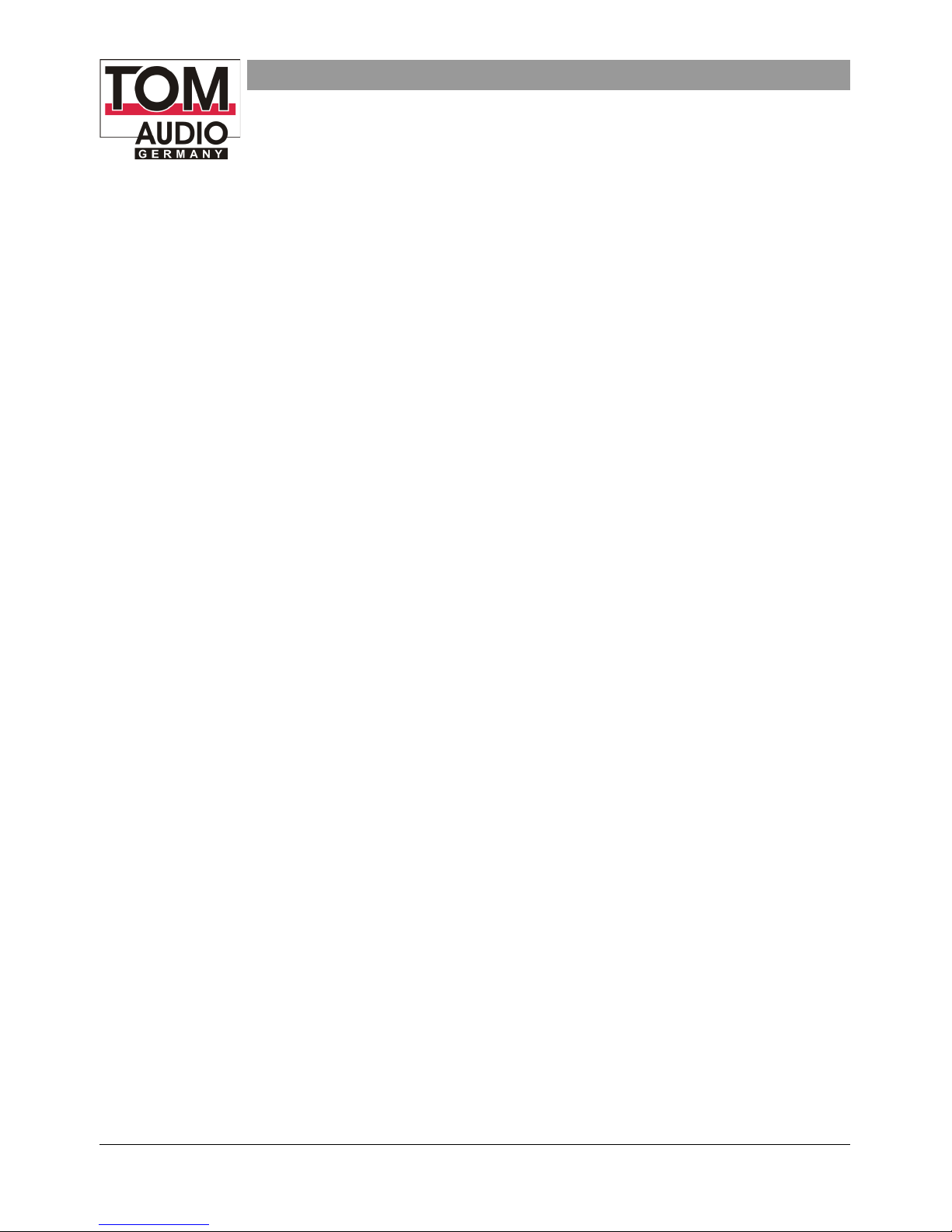
USER MANUAL
10. Increase-button to adjust radio channel and volumne
11. Connector for lanyard
12. 3,5 mm jack for earphone input
2.3. Shared elements
13. Micro-USB jack
14. Manufacturer label
Remark: The transmitter's and receiver's display are identical.
2.4. Sync Kit SK-100
15. Manufacturer label
16. Radio channel
17. Decrease-button to adjust radio channel and volumne
18. Increase-button to adjust radio channel and volumne
19. On, Off button
20. Connector for lanyard
6/22 www.tom-audio.com

USER MANUAL
3. Quick operation guide
On this page you will learn how to take the TOM-Audio TG-100 eTour in
operatioen in a few simple steps:
1. Push the transmitter's On/Off button (No. 4) for aprrox. three seconds
to turn it on.
2. Connect the supplied microphone with the transmitter's microphone
jack (No. 7).
Remark: The volumne level flashes when there is no microphone
plugged in.
3. Push the receiver's On/Off button (No. 9) for approx. three seconds to
turn it on.
4. Connect the supplied headphone with the receiver's headphone jack
(No. 12).
5. Push the receiver's increase and decrease button (No. 8 and 10)
simultaneously. The „CH“ indicator starts to flash.
6. Use the increase and decrease buttons (No. 8 and 10) to choose the
matching channel to the transmitter. Confirm your choice by pushing
the confirmation button (No. 9).
Attention: The transmitter's and reciever's channels must be
congruent in order to get a connection.
The receiver's display flashes of it does not receive any signals.
7. The system is now ready to use.
Please enjoy!
www.tom-audio.com 7/22
