Page 1

04-30-18
IS0695-02
RECT-14LS-xx, RECT-16LS-xx and RECT-16LSV-xx 4-wire Mini LED Series
Operational and Programming Instructions
The TOMAR iLED™ Mini RECT-14LS-xx, RECT-16LS-xx and RECT-16LSV-xx 4-wire series LED warning lamps
feature 55 programmable flash rates and can be synchronized with any of the TOMAR iLED™ family of
LED warning lamps. (xx = LED colors)
TORQUE NOTE: Max Torque 6 in-lbs. Use torque-controlled driver or wrench when installing lamp.
Wires and Functions
RED +12VDC/+24VDC
BLACK Connect to chassis GROUND
YELLOW Sync/Enter Programming Mode/Pattern Select
BLUE Secondary Mode
Electrical
Input Voltage +12VDC/+24VDC
Installation to be completed with wire rated for 125% of amperage draw.
2.5 amp in-line fuse recommended.
Current draw: 0.40 amps, in steady-burn mode at +12VDC/+24VDC
Selecting Flash Pattern: Primary Mode (YELLOW wire)
Apply +12VDC/+24VDC to the YELLOW wire and RED power wire at the same time. All LEDs will flash 3
times to indicate you have entered programming mode.
Remove the YELLOW wire from +12VDC/+24VDC.
Short (TAP) the YELLOW programming wire to select the Primary flash pattern.
Note: After the unit flashes 3 times, the existing programmed Primary flash pattern will appear.
CYCLE FORWARD:
Intermittently short (TAP) the YELLOW wire once to +12VDC/+24VDC, then release.
Repeat until the desired flash rate is selected.
CYCLE BACKWARD:
Intermittently short (TAP) the YELLOW wire twice to +12VDC/+24VDC in less than one second.
Repeat until the desired flash rate is selected.
To RESET to flash rate #1 (Factory Default) and set for DIM flash mode:
While still in programming mode, apply +12VDC/+24VDC to YELLOW wire. Hold for
approximately 3 seconds. All LEDs will flash 2 times. Release the YELLOW wire to indicate you
have reset the unit to flash rate #1 (factory default for Primary mode).
Note: If unit was in normal brightness mode, the unit will now be in Dim mode.
Repeat above to place unit back into normal brightness mode.
1
Page 2

04-30-18
IS0695-02
RECT-14LS-xx, RECT-16LS-xx and RECT-16LSV-xx 4-wire Mini LED Series
Operational and Programming Instructions
OPERATING MODE:
Disconnect YELLOW wire from power.
Restore power to unit, RED wire only.
Unit will now be in normal operation mode.
Note: In normal operation mode, do not connect the YELLOW wire to power or ground.
Selecting Flash Pattern: Secondary Mode (BLUE + YELLOW wire)
Apply +12VDC/+24VDC to the BLUE wire, YELLOW wire and RED power wire at the same time. All LEDs
will flash 4 times to indicate you have entered programming mode.
Remove the YELLOW wire from +12VDC/+24VDC. Leave the BLUE wire connected to +12VDC/+24VDC.
Short (TAP) the YELLOW programming wire to select the Secondary flash pattern.
Note: After the unit flashes 4 times, the existing programmed Secondary flash pattern will appear.
CYCLE FORWARD:
Intermittently short (TAP) the YELLOW wire once to +12VDC/+24VDC, then release.
Repeat until the desired flash rate is selected.
CYCLE BACKWARD:
Intermittently short (TAP) the YELLOW wire twice to +12VDC/+24VDC in less than one second.
Repeat until the desired flash rate is selected.
To RESET to flash rate #7 (Factory Default) and SET for DIM flash mode:
While still in programming mode, apply +12VDC/+24VDC to YELLOW wire. Hold for
approximately 3 seconds. All LEDs will flash 2 times. Release the YELLOW wire to indicate you
have reset the unit to flash rate # 7 (factory default for Secondary mode).
Note: If unit was in normal brightness mode, the unit will now be in Dim mode.
Repeat above to place unit back into normal brightness mode.
OPERATING MODE:
Disconnect BLUE wire and YELLOW wire from power.
Restore power to unit, RED wire only.
Unit will now be in normal operation mode.
Note: In normal operation mode, do not connect the YELLOW or BLUE wire to power or ground.
2
Page 3
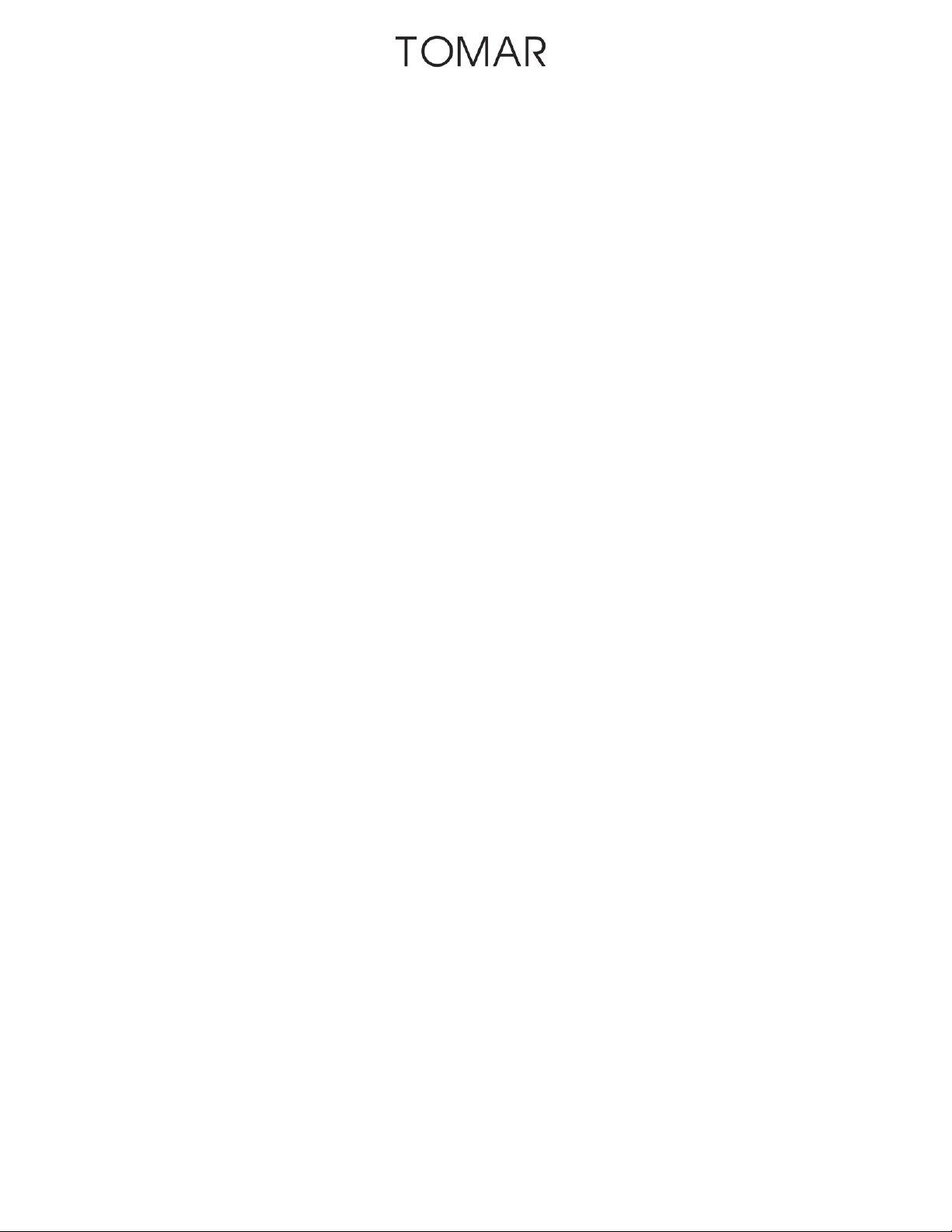
04-30-18
IS0695-02
RECT-14LS-xx, RECT-16LS-xx and RECT-16LSV-xx 4-wire Mini LED Series
Operational and Programming Instructions
Synchronizing Lamps: RECT-14LS-xx, RECT-16LS-xx, RECT-16LSV-xx
First, select a flash pattern/rate and program each lamp to the same rate.
One flash pattern can be programmed for the Primary mode, and one for the Secondary mode.
Either or both modes (Primary or Secondary) can be programmed for DIM or normal brightness
operation.
If alternating lamps are desired, program one lamp to PHASE 0 and the second lamp to PHASE 1. See
Flash Patterns below.
To synchronize lamps in Primary mode, connect all YELLOW wires together to a maximum of 10 RECT14LS units, at a maximum distance of 100 feet of wire between the two furthest units. For best results
connect the BLACK wire to chassis GROUND.
Note: When synchronizing lamps, YELLOW wire is for Sync mode only. Do not connect the YELLOW wires
to power or ground.
To synchronize Secondary wire patterns, connect the BLUE wires to a switch. The Secondary wire
pattern will override the Primary wire pattern when the BLUE wire is tied to +12VDC/+24VDC.
Switch Operation: Switch to +12VDC/+24VDC.
When the switch is activated, + 12VDC/+24VDC will be applied to the BLUE wires, and the preprogrammed Secondary wire pattern will now be selected and override the Primary wire
pattern.
When the switch is OFF (no voltage to the BLUE wires), the pre-programmed Primary wire
pattern will now be selected.
Flash Patterns
1. NEOBE 150 ALTERNATE ALTERNATE (FACTORY DEFAULT – PRIMARY)
2. NEOBE 150 SIMULTANEOUS PH0 SIMULTANEOUS PHASE 0
3. NEOBE 150 COMBINATION ALTERNATE THEN SIMULTANEOUS
4. NEOBE 150 CALIFORNIA RED LAMP 2 = STEADY BURN
5. NEOBE 150 SIMULTANEOUS PH1 SIMULTANEOUS PHASE 1
6. NEOBE 120 ALTERNATE ALTERNATE
7. NEOBE 120 SIMULTANEOUS PH0 SIMULTANEOUS PHASE 0
8. NEOBE 120 COMBINATION ALTERNATE THEN SIMULTANEOUS
9. NEOBE 120 CALIFORNIA RED LAMP 2 = STEADY BURN
10. NEOBE 120 SIMULTANEOUS PH1 SIMULTANEOUS PHASE 1
11. NEOBE 75 ALTERNATE ALTERNATE
12. NEOBE 75 SIMULTANEOUS PH0 SIMULTANEOUS PHASE 0 (FACTORY DEFAULT – SECONDARY)
13. NEOBE 75 COMBINATION ALTERNATE THEN SIMULTANEOUS
14. NEOBE 75 CALIFORNIA RED LAMP 2 = STEADY BURN
15. NEOBE 75 SIMULTANEOUS PH1 SIMULTANEOUS PHASE 1
3
Page 4

04-30-18
IS0695-02
RECT-14LS-xx, RECT-16LS-xx and RECT-16LSV-xx 4-wire Mini LED Series
Operational and Programming Instructions
16. DOUBLE 250 ALTERNATE ALTERNATE
17. DOUBLE 250 SIMULTANEOUS PH0 SIMULTANEOUS PHASE 0
18. DOUBLE 250 COMBINATION ALTERNATE THEN SIMULTANEOUS
19. DOUBLE 250 CALIFORNIA RED LAMP 2 = STEADY BURN
20. DOUBLE 250 SIMULTANEOUS PH1 SIMULTANEOUS PHASE 1
21. DOUBLE 125 ALTERNATE ALTERNATE
22. DOUBLE 125 SIMULTANEOUS PH0 SIMULTANEOUS PHASE 0
23. DOUBLE 125 COMBINATION ALTERNATE THEN SIMULTANEOUS
24. DOUBLE 125 CALIFORNIA RED LAMP 2 = STEADY BURN
25. DOUBLE 125 SIMULTANEOUS PH1 SIMULTANEOUS PHASE 1
26. DOUBLE 75 ALTERNATE ALTERNATE
27. DOUBLE 75 SIMULTANEOUS PH0 SIMULTANEOUS PHASE 0
28. DOUBLE 75 COMBINATION ALTERNATE THEN SIMULTANEOUS
29. DOUBLE 75 CALIFORNIA RED LAMP 2 = STEADY BURN
30. DOUBLE 75 SIMULTANEOUS PH1 SIMULTANEOUS PHASE 1
31. SINGLE 375 ALTERNATE ALTERNATE
32. SINGLE 375 SIMULTANEOUS PH0 SIMULTANEOUS PHASE 0
33. SINGLE 375 COMBINATION ALTERNATE THEN SIMULTANEOUS
34. SINGLE 375 CALIFORNIA RED LAMP 2 = STEADY BURN
35. SINGLE 375 SIMULTANEOUS PH1 SIMULTANEOUS PHASE 1
36. SINGLE 150 ALTERNATE ALTERNATE
37. SINGLE 150 SIMULTANEOUS PH0 SIMULTANEOUS PHASE 0
38. SINGLE 150 COMBINATION ALTERNATE THEN SIMULTANEOUS
39. SINGLE 150 CALIFORNIA RED LAMP 2 = STEADY BURN
40. SINGLE 150 SIMULTANEOUS PH1 SIMULTANEOUS PHASE 1
41. SINGLE 120 ALTERNATE ALTERNATE
42. SINGLE 120 SIMULTANEOUS PH0 SIMULTANEOUS PHASE 0
43. SINGLE 120 COMBINATION ALTERNATE THEN SIMULTANEOUS
44. SINGLE 120 CALIFORNIA RED LAMP 2 = STEADY BURN
45. SINGLE 120 SIMULTANEOUS PH1 SIMULTANEOUS PHASE 1
46. SINGLE 75 ALTERNATE ALTERNATE
47. SINGLE 75 SIMULTANEOUS PH0 SIMULTANEOUS PHASE 0
48. SINGLE 75 COMBINATION ALTERNATE THEN SIMULTANEOUS
49. SINGLE 75 CALIFORNIA RED LAMP 2 = STEADY BURN
50. SINGLE 75 SIMULTANEOUS PH1 SIMULTANEOUS PHASE 1
51. NEOBE 150 STEADY FLICKER BOTH LAMPS ON STEADY FLICKER 150 NEOBE PULSE RATE
52. NEOBE 75 STEADY FLICKER BOTH LAMPS ON STEADY FLICKER 75 NEOBE PULSE RATE
53. STEADY BURN BOTH LAMPS ON STEADY
54. MULTI-FLASH 1 CYCLES PATTERNS 1, 17, 31 & 2 AT 4 SECONDS PER PATTERN
55. MULTI-FLASH 2 CYCLES PATTERNS 11, 22, 36 & 47 AT 4 SECONDS PER PATTERN
56. DEMO CYCLES PATTERNS 1 - 53 AT 8 SECONDS PER PATTERN
SINGLE FLASH = 1 PULSE PER BURST
DOUBLE FLASH = 2 PULSES PER BURST
NEOBE FLASH = 5 PULSES PER BURST
4
