TOLT VVX 500, VVX 600 Quick Start Manual
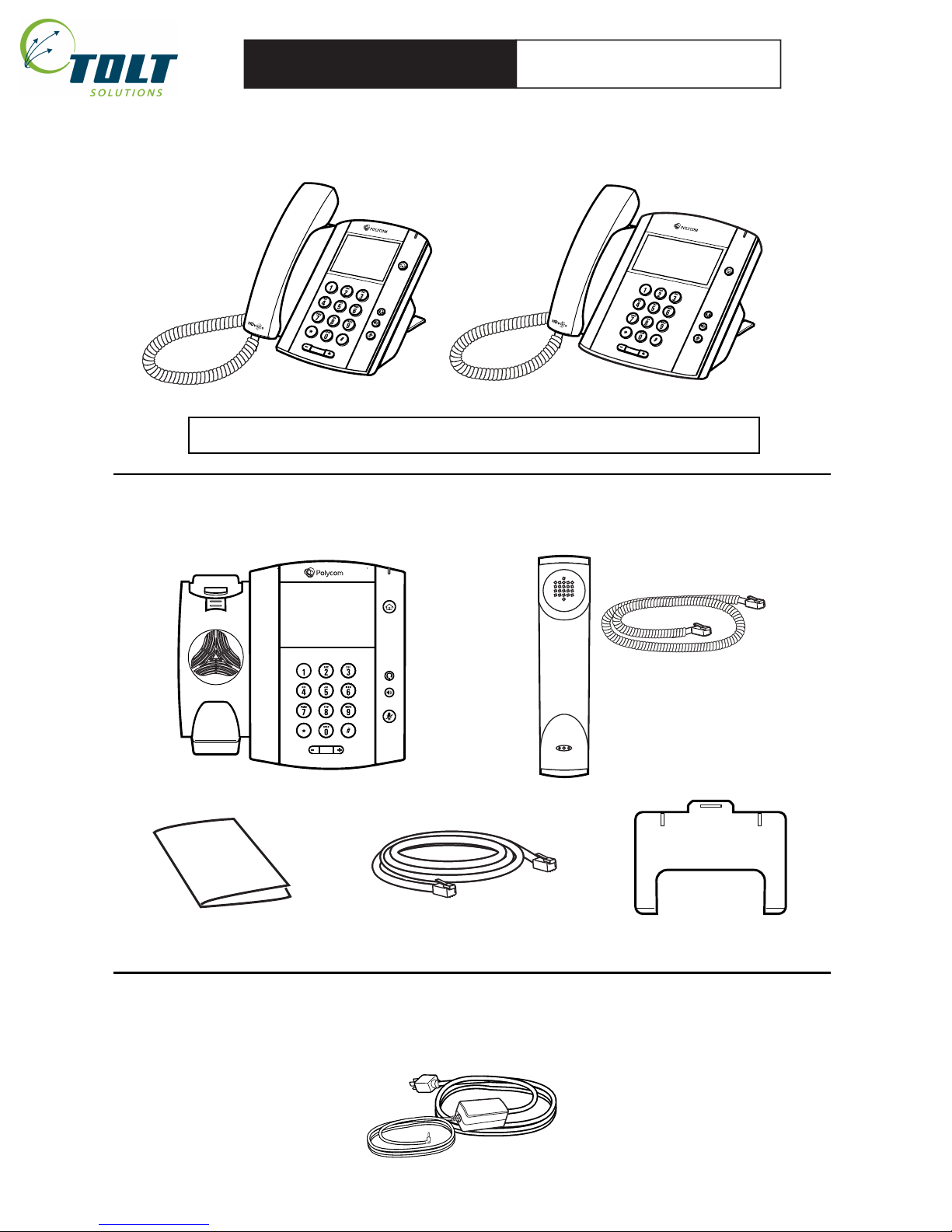
Package Contents
VVX 500 or VVX 600 Phone
Optional Accessories
For more information, contact your reseller.
AC Power Cord and Adapter
Network Cable
Quick Start Guide
VVX 500 and VVX 600
® ®
Handset and Cord
Quick Start Guide
Phone Stand
Polycom VVX 500
Business Media Phone
® ®
Polycom VVX 600
Business Media Phone
® ®
Need more information? Navigate to your phone’s Support page from Tolt Cloud PBX Support.
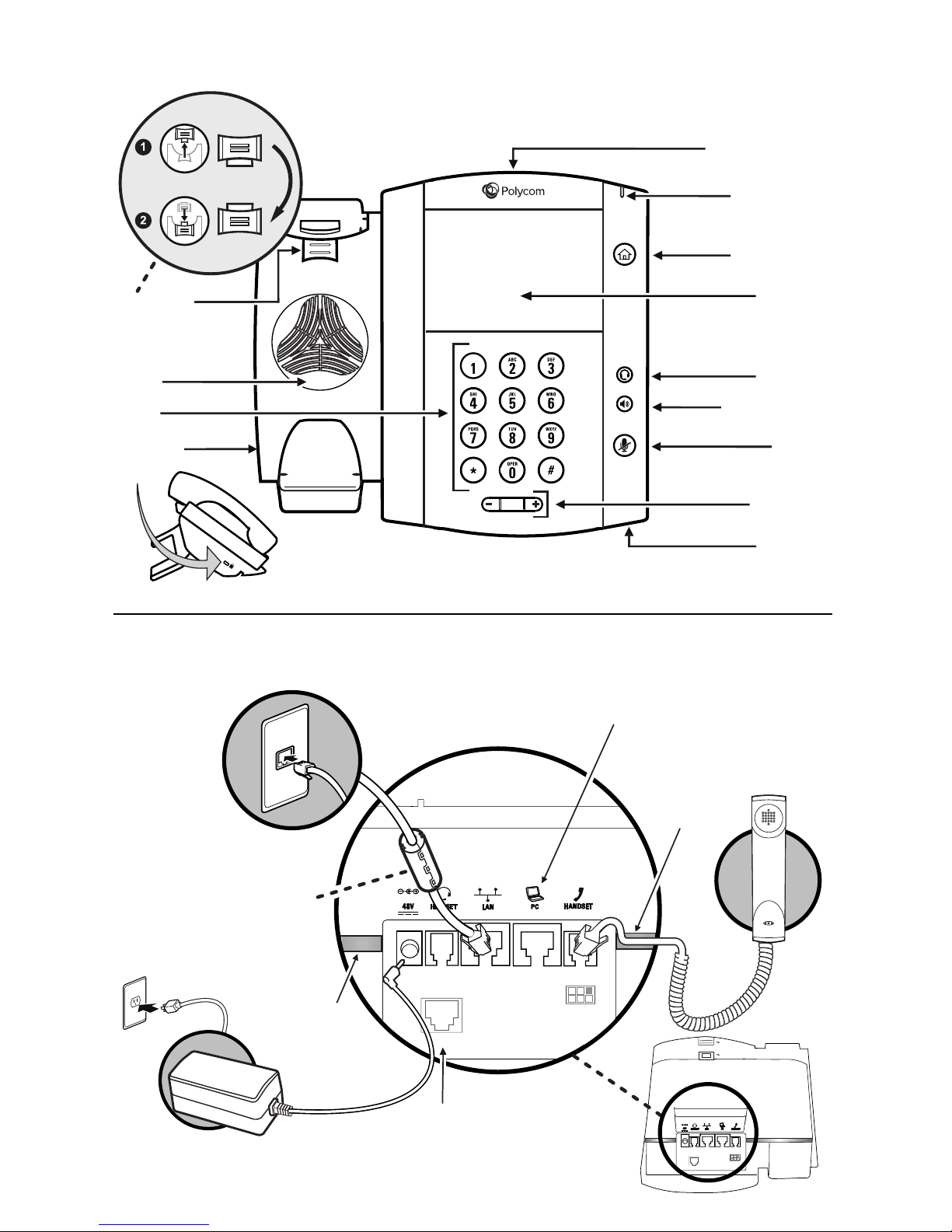
AUX
AUX
(Note: If you have a VVX 600, the
network cable has a ferrite clamp.
Attach the ferrite-end of the cable
to the phone’s LAN port.)
AC power connection (optional accessory)
Use if Power over Ethernet (PoE) is unavailable
Connect Cables
Features
Security slot
(on side)
Headset key
Message Waiting
Indicator
Microphone
Home/Lines key
Speaker
Mute key
Dialpad
USB ports (on back)
Speakerphone key
Volume keys
Touchscreen
Reversible tab
(to secure handset
for high-angle use)
Cable groove
(Press headset cable
into groove)
Auxiliary port
(for future use)
Cable groove
(Press straight part
of handset cable
into groove)
Passthrough ethernet connection to PC
(optional; extra cable not included)
