Tolis Group ArGest TGL1800, ArGest TGL2240, ArGest TGL4480 User Manual

ArGest® Library
User's Guide TGL1800, TGL2240,
TGL4480
FOR ANY QUESTIONS PLEASE CONTACT TOLIS GROUP SUPPORT www.tolisgroup.com/support
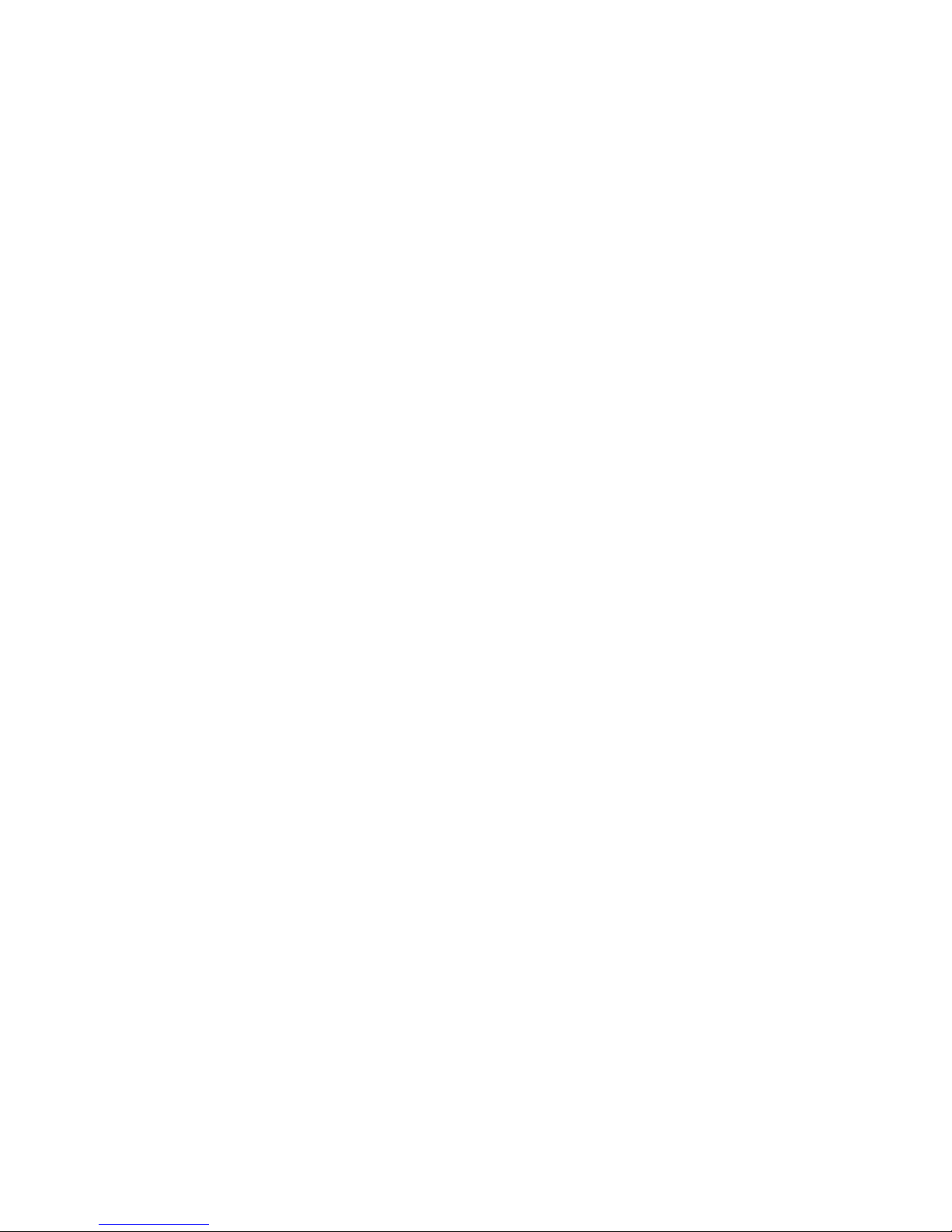
TOLIS Group Library User Guide. Printed in U.S.A.
COPYRIGHT STATEMENT
TOLIS Group, Inc., et al
Copyright © 2001–2018 TOLIS Group, Inc. All rights reserved.
Your right to copy this manual is limited by copyright law. Making copies or adaptations without prior
written authorization from TOLIS Group, Inc. is prohibited by law and constitutes a punishable violation
of the law. To receive permission to reprint or copy information, contact brusales@tolisgroup.com.
NOTICE OF TRADEMARKS AND SERVICE MARKS
BRU, the TOLIS Group “three-man” Logo, and the BRU “circle b” Logo are trademarks or registered
trademarks of TOLIS Group, Inc.
“Backup You Can Trust” and “BRU...Because it's the RESTORE that matters” are service marks of
TOLIS Group, Inc.
The absence of a product, service name or logo from this list does not constitute a waiver of TOLIS
Group's trademark or other intellectual property rights concerning that product, name or logo.
Throughout this book trademarks are used. TOLIS Group, Inc. states that we are using any and all
trademarked names in an editorial fashion and to the benefit of the trademark owner with no intention of
infringement of the trademark. For TOLIS Group legal information, please contact
brulegal@tolisgroup.com.
NOTICE OF LIABILITY
The information in this manual is distributed “as is” and without warranty. While every precaution has
been taken in the preparation of this book, TOLIS Group, Inc. nor its resellers and representatives shall
have any liability to any person or entity with respect to any loss or damage caused or alleged to be
caused directly or indirectly by the information and instructions contained in this manual or by the
computer software and hardware described within.
TOLIS Group, Inc. may revise this publication from time to time without notice.
UPDATE INFORMATION
TOLIS Group, Inc. will always work to ensure that the data contained in this manual is kept up to date.
As such, please visit our website at http://www.tolisgroup.com to retrieve the latest version of this
manual.
PRINTING HISTORY
September 2018
2

IMPORTANT
The shipping lock must be removed for the robotics to work properly. A robot move error is displayed if
the shipping lock is not removed. Retain the shipping lock for moving the library or shipping the library.
Not using the shipping lock for library movement may damage the library and will result in a voiding of
the warranty.
HEAVY LIFT WARNING!
When moving the Library, to reduce the risk of personal injury or damage to the device:
•
Observe local health and safety requirements and guidelines for manual material handling.
•
Remove all tapes to reduce the overall weight of the device and prevent cartridges from falling into
the robotic path and damaging the Library.
•
Obtain adequate assistance to lift and stabilize the device during the installation or removal.
RACK INSTALLATION WARNING
When placing the Library into a rack, to reduce the risk of personal injury or damage to equipment:
•
Extend the rack leveling jacks to the floor.
•
Ensure that the full weight of the rack rests on the leveling jacks.
•
Install stabilizing feet on the rack.
•
Extend only one rack component at a time. Racks may become unstable if more than one
component is extended.
KEEP YOUR BOXES!
In the event that the library needs to be returned for warranty repair, the unit must be returned in the
original packaging. Units that cannot be returned in the original packaging for any reason must have
prior authorization from TOLIS Group or the RMA will be refused.
OBTAINING TECHNICAL SUPPORT
Technical support for the library is provided directly from TOLIS Group, Inc. See Appendix C for TOLIS
Group Technical Support contact information.!
3
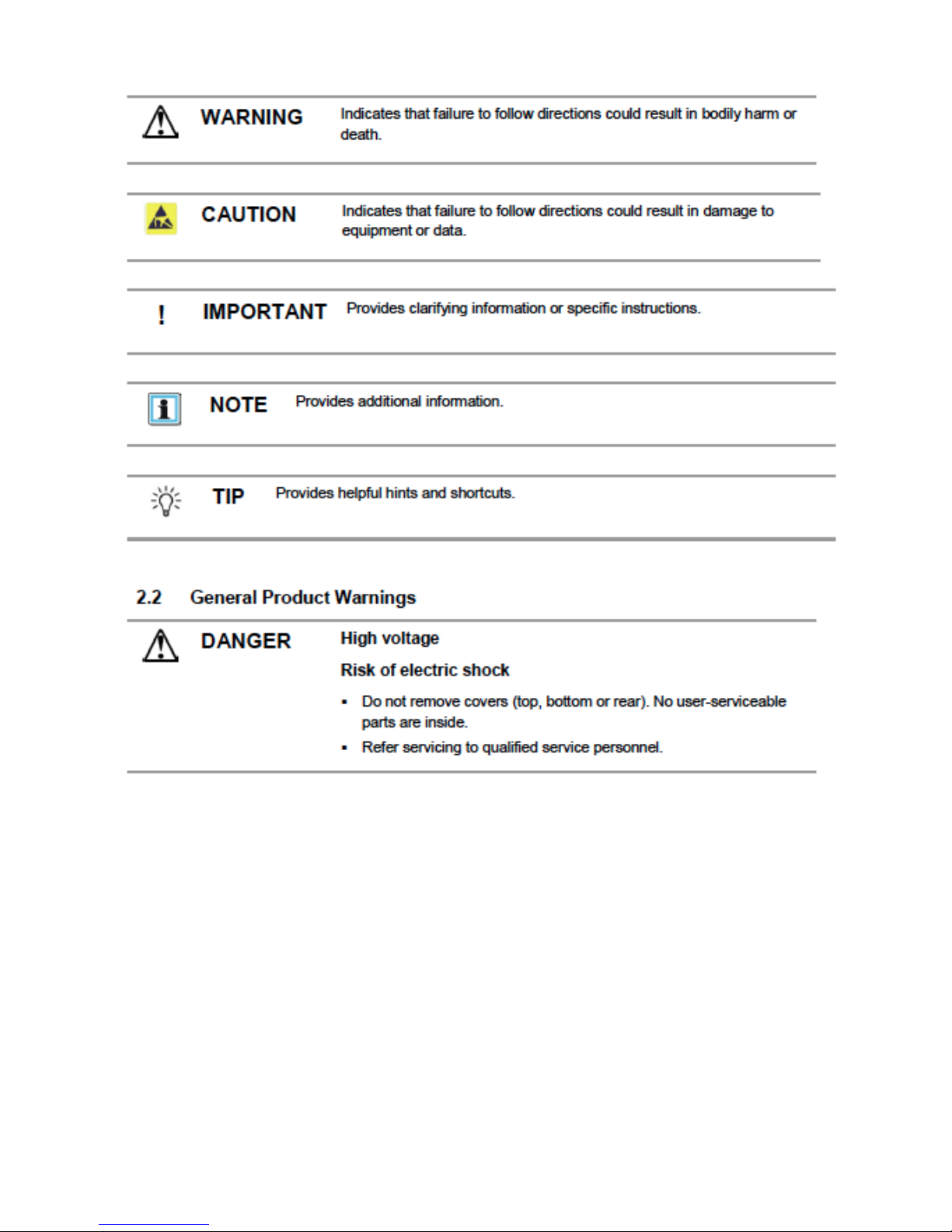
!
4
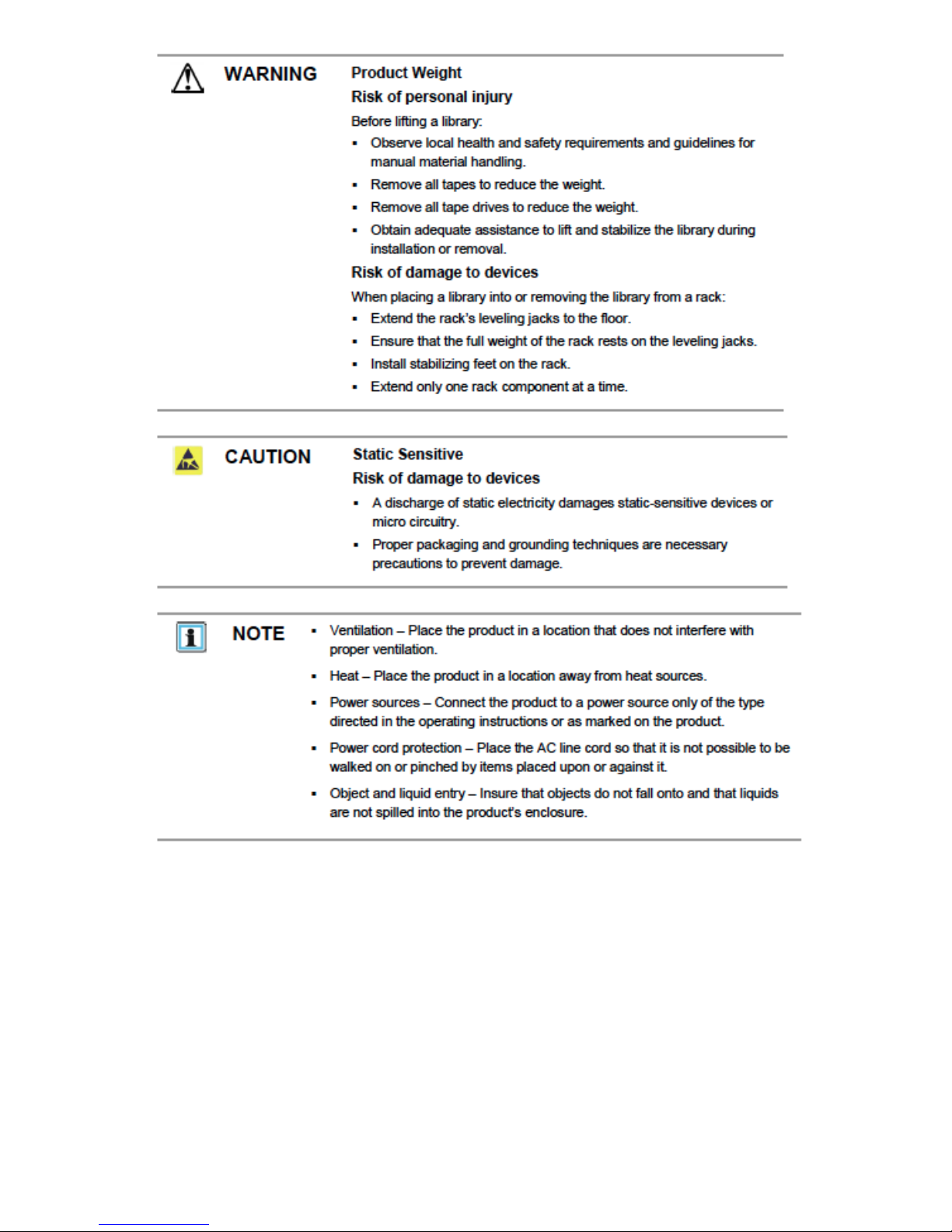
5

Table of Contents
1 - Panel Overviews and Location Requirements 8...............................
Optional: Tabletop Conversion Cover or Desktop Feet 14........................................
2 - Unpacking the Library 15....................................................................
Identify Product Components 15...............................................................................
Removing and Storing the Shipping Lock 15............................................................
3 - Installation 16.......................................................................................
Rack Mount Installation 16........................................................................................
Determine Your Rack Type 16.............................................................................
Securing the Rails to the Rack 16.......................................................................
Installing the Library 16.......................................................................................
Desktop/Tabletop Installation 16..........................................................................
4 - Connecting the Library 17...................................................................
Determine the Connection Type 17...........................................................................
Planning Configuration: SAS 17...............................................................................
Planning Configuration: Fibre-Channel 17................................................................
Direct Connection 17...........................................................................................
SAN Connection 18.............................................................................................
Planning the Configuration: Parallel SCSI 18...........................................................
Changing the SCSI ID 18....................................................................................
Preparing the Host (Backup Server) 19....................................................................
Connecting the Library: SAS 19................................................................................
Connecting the Library: Fibre-Channel 19................................................................
Connecting a Second Tape Drive 20...................................................................
Connecting the Library: Parallel SCSI 20.................................................................
Connecting a Second Tape Drive 20...................................................................
5 - Using the Operator Control Panel (OCP) 21......................................
Control Keys 21........................................................................................................
LED Indicators 21.....................................................................................................
Powering on the Library 21.......................................................................................
Configuring the Network 22......................................................................................
To configure an IPv4 address 22.........................................................................
To enable IPv6 and configure IPv6 addressing options OCP 23.........................
Setting the Date and Time 23...................................................................................
Setting the Administrator Password 23.....................................................................
Loading Cartridges/Tapes 24....................................................................................
Unlocking the Mailslot (Unlock Mailslot) 25..............................................................
6

6 - Using the Remote Management Interface (RMI) 26..........................
Logging In 26............................................................................................................
Status Icons 26.........................................................................................................
7 - Advanced Options & Additional Information 27...............................
Configuring Logical Libraries (Partitioning) 27..........................................................
Bar Code Reporting Format 27.................................................................................
Setting the Library Behavior 28.................................................................................
Powering a Drive On or Off 29..................................................................................
Magazine Release 30...............................................................................................
Labeling Tape Cartridges 30.....................................................................................
LTO Formatted Bar Codes 30..............................................................................
Updating the Firmware 31.........................................................................................
Appendix A: Limited Hardware Warranty 32..........................................
Global Limited Warranty and Technical Support 32..................................................
Hardware Limited Warranty 32.................................................................................
General terms 32.................................................................................................
Exclusions 34......................................................................................................
Exclusive Remedy 34..........................................................................................
Limitation of liability 34..............................................................................................
Customer Responsibilities 35...................................................................................
Types of Hardware Warranty Service 36..................................................................
Parts-only warranty service 36..................................................................................
Advanced unit replacement warranty service 36......................................................
Appendix B: OCP Menu Structure 37......................................................
Appendix C: TOLIS Group Technical Support 38...................................
Appendix D: Ordering Media 39...............................................................
Recommended Media 39..........................................................................................
Purchase from TOLIS Group 39...............................................................................
7
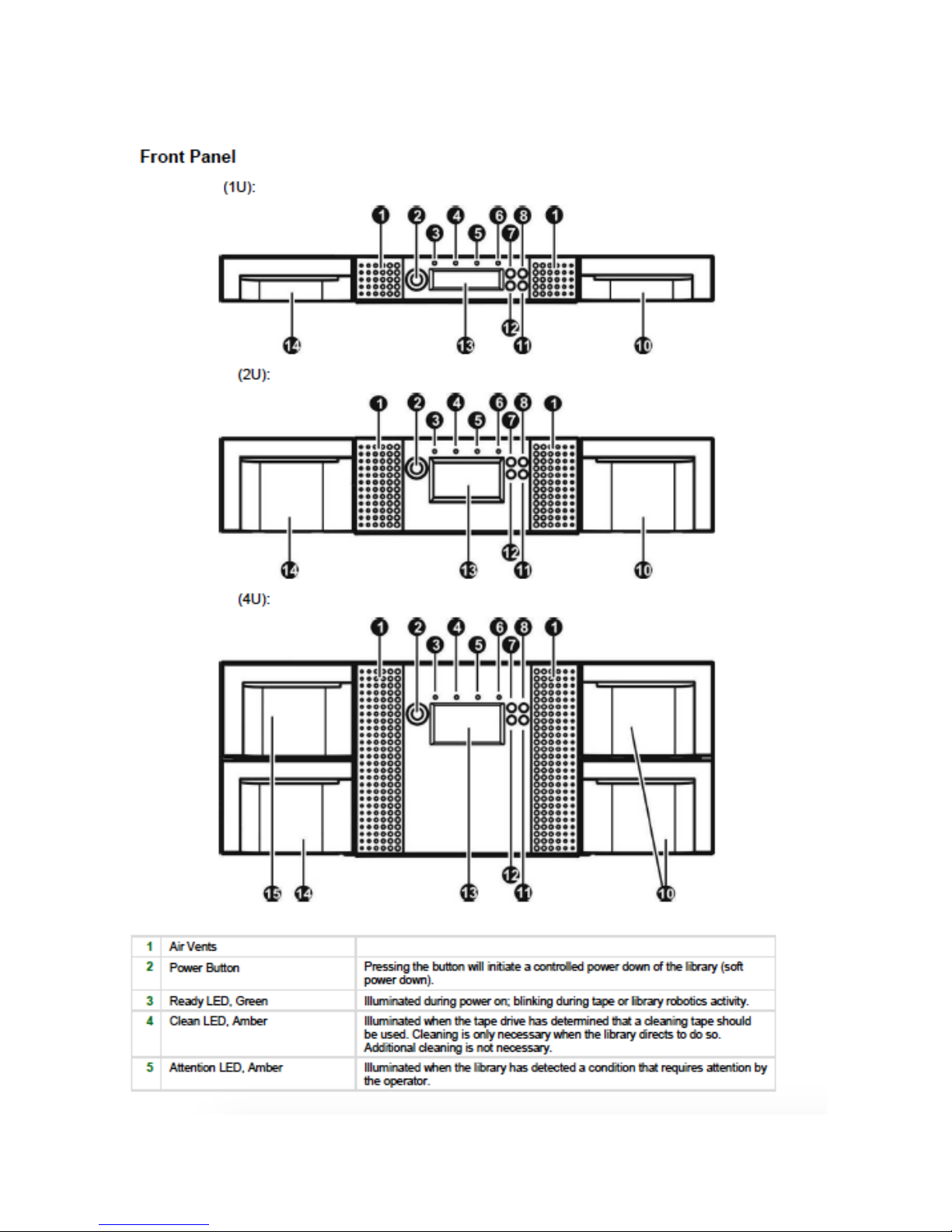
1 - Panel Overviews and Location Requirements
8
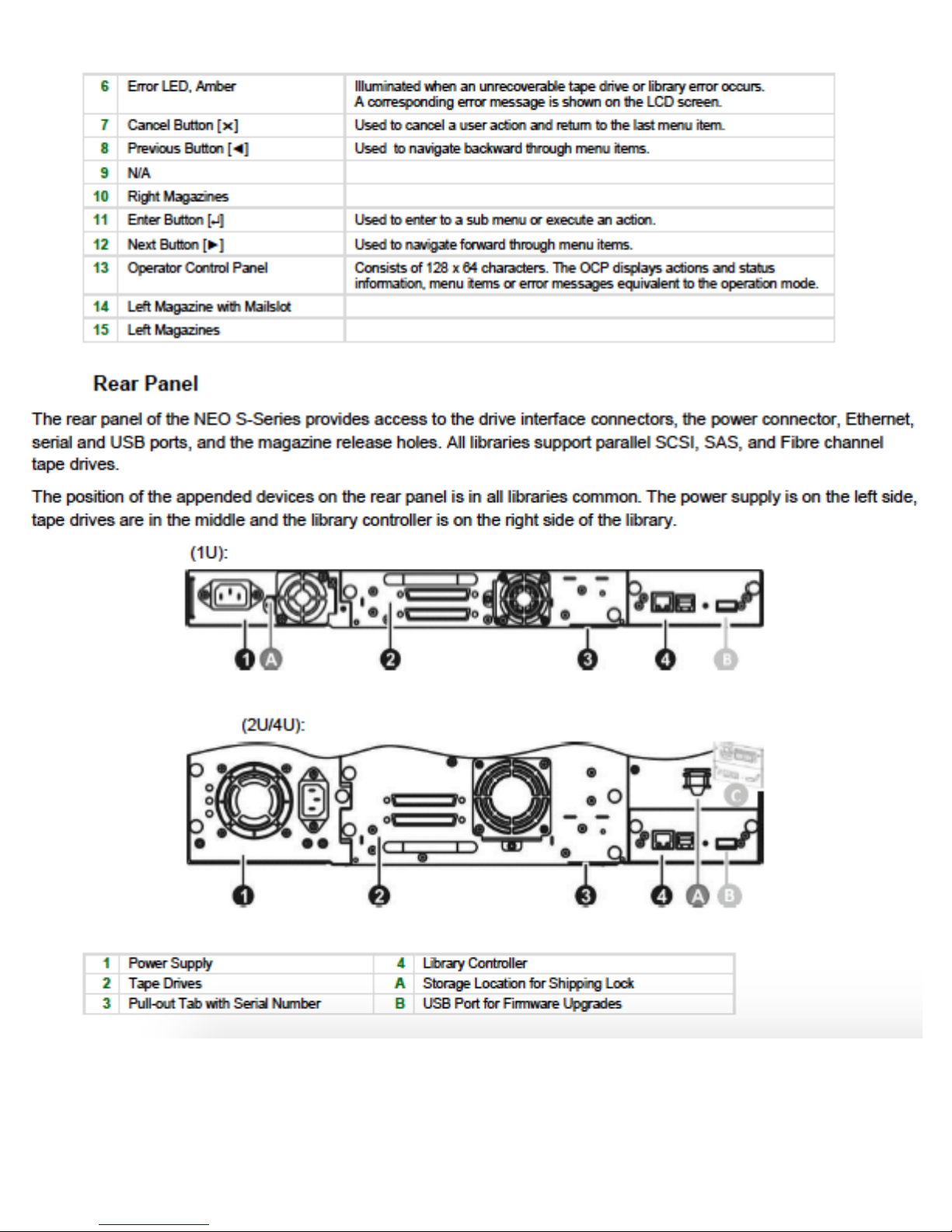
9
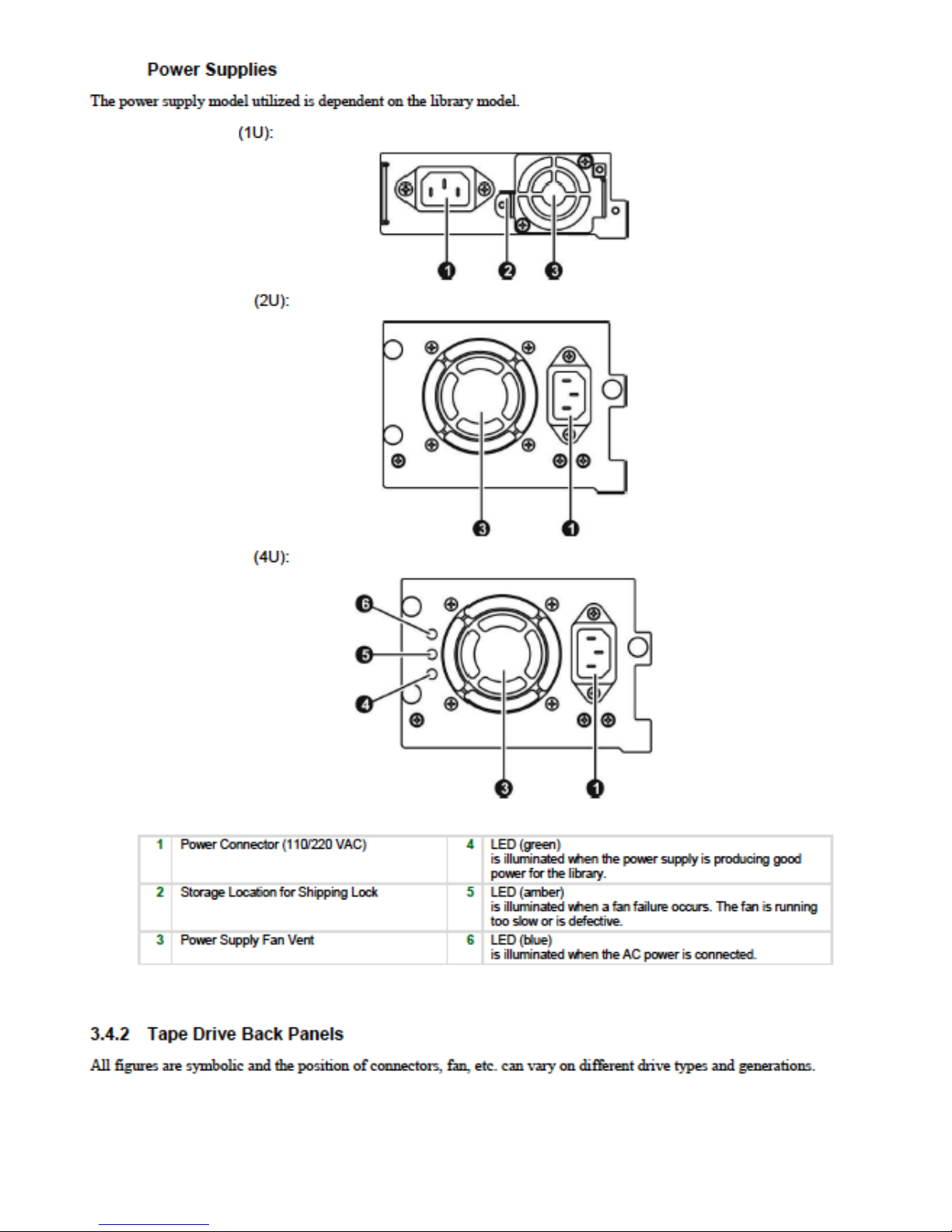
10
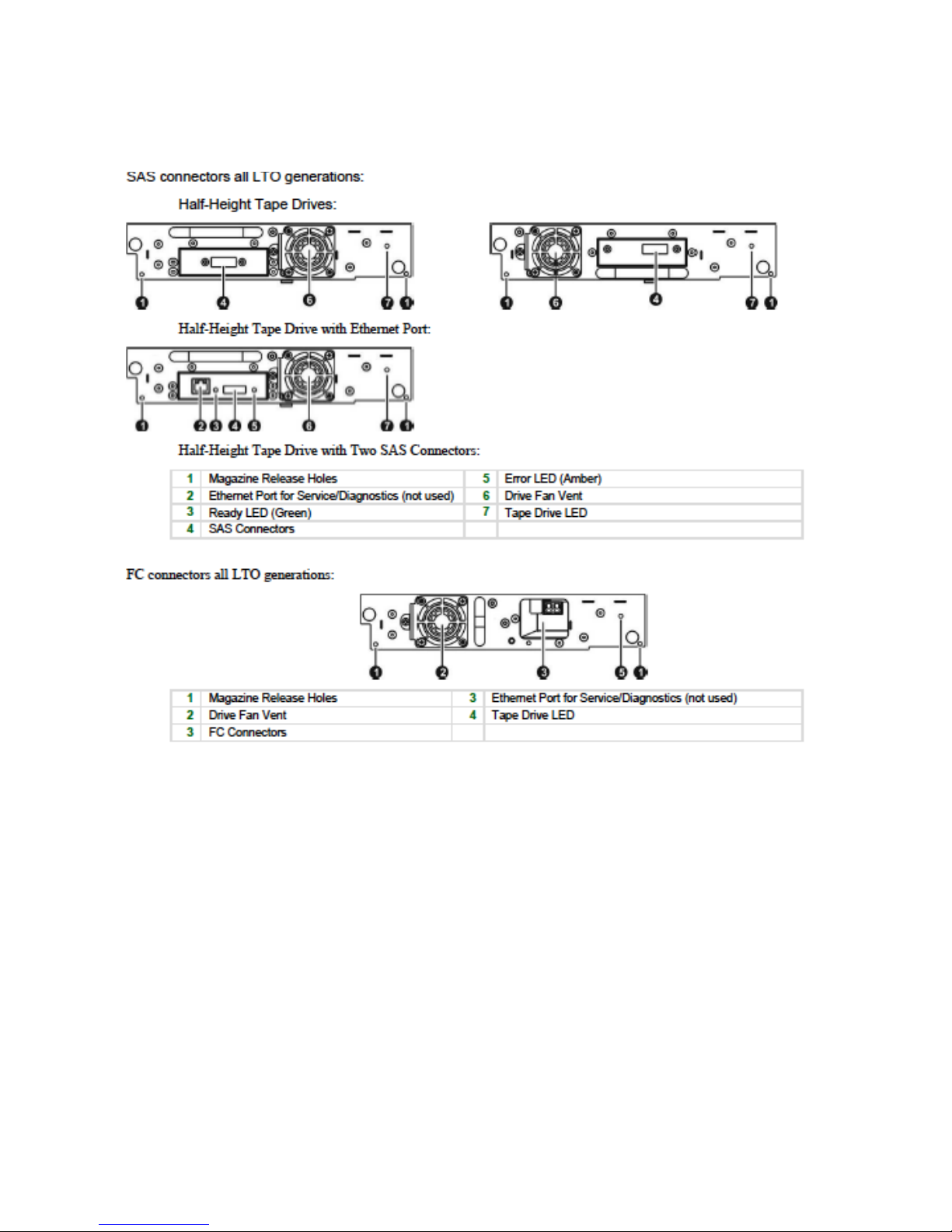
11
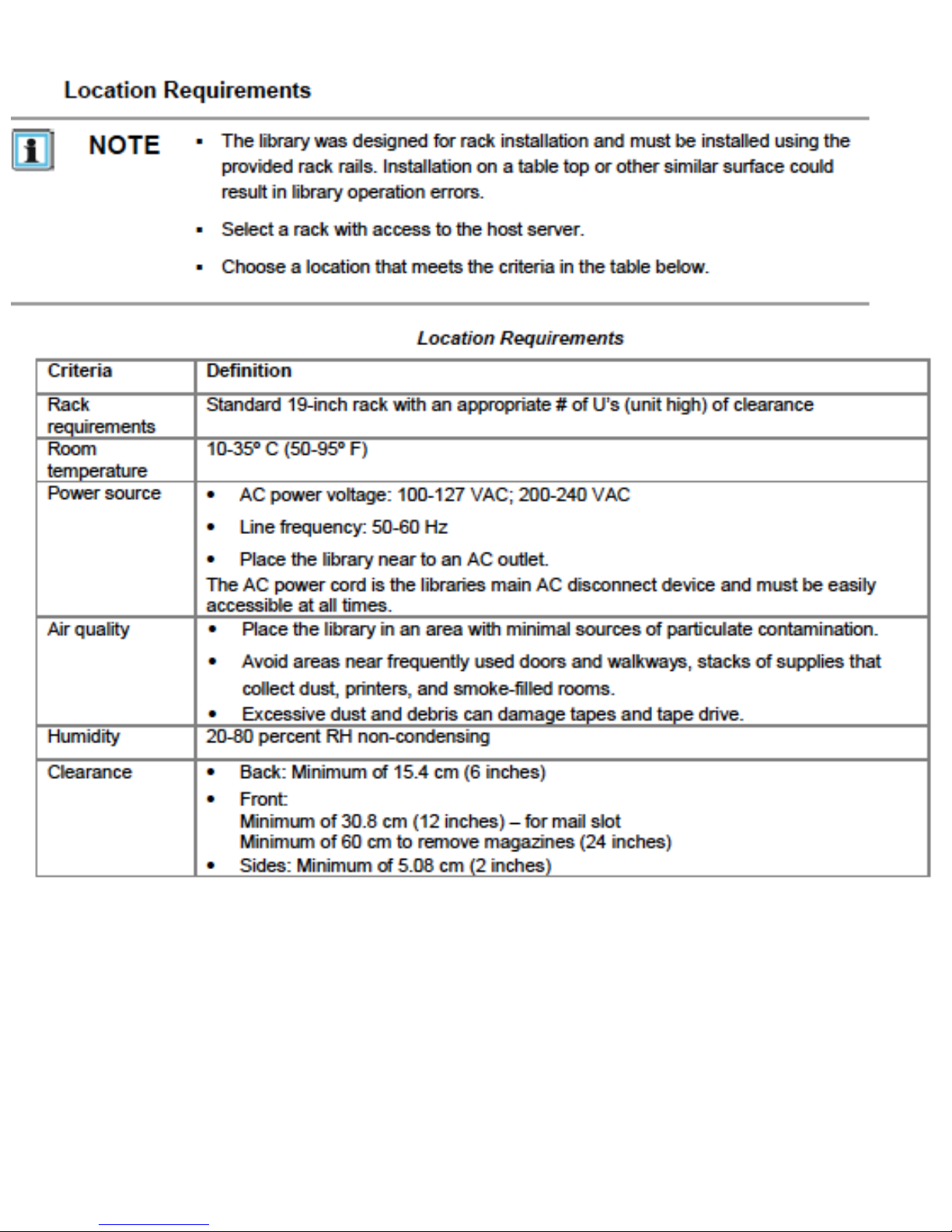
12
