
TOKYO DAWN LABS
Nova – Manual
Product version: 2.0.0
Revision 9, last update: November 21, 2018
Editor: Fabien Schivre, Vlad Goncharov, Shane Johnson
1

CONTENT S
The concept ............................................................................................................................................................. 5
Signal flow ............................................................................................................................................................... 6
Hands on NOVA ....................................................................................................................................................... 7
Parametric equalization ...................................................................................................................................... 7
Dynamic equalization .......................................................................................................................................... 8
Multi-band compression ..................................................................................................................................... 9
Wideband compression .................................................................................................................................... 10
Channel strip ..................................................................................................................................................... 11
Main display .......................................................................................................................................................... 12
Scales ............................................................................................................................................................. 12
Curves ............................................................................................................................................................ 12
Band Handles ................................................................................................................................................ 13
Enabling/disabling bands .............................................................................................................................. 13
Selecting bands ............................................................................................................................................. 14
Controlling audio parameters with band handles ......................................................................................... 14
Band Solo ...................................................................................................................................................... 14
Band selection/activation row .............................................................................................................................. 14
EQ Band details ..................................................................................................................................................... 15
Filter Shape ................................................................................................................................................... 15
Frequency ...................................................................................................................................................... 15
Gain ............................................................................................................................................................... 15
Ratio .............................................................................................................................................................. 16
Attack ............................................................................................................................................................ 16
W-Band details ...................................................................................................................................................... 16
Threshold (knob) ........................................................................................................................................... 16
Attack ............................................................................................................................................................ 16
Input/Output Controls .......................................................................................................................................... 17
Highpass filter ................................................................................................................................................... 17
Lowpass filter .................................................................................................................................................... 17
Dry mix .............................................................................................................................................................. 17
2

Output gain ....................................................................................................................................................... 17
toolbar ................................................................................................................................................................... 18
Preset Management .......................................................................................................................................... 18
Undo/Redo ........................................................................................................................................................ 18
A/B Control ........................................................................................................................................................ 18
Process-Target ................................................................................................................................................... 19
Sidechain input .................................................................................................................................................. 19
Process-Quality ................................................................................................................................................. 22
Spectrum analyzer source ................................................................................................................................. 22
Help Mode ......................................................................................................................................................... 22
Settings .............................................................................................................................................................. 22
nova gentleman’s Edition Upgrade ................................................................................................................... 24
Mouse control behavior .................................................................................................................................... 24
standard context menu ..................................................................................................................................... 24
Installation ............................................................................................................................................................ 25
Technical Specifications ........................................................................................................................................ 25
Get in touch! ......................................................................................................................................................... 25
Credits ................................................................................................................................................................... 26
3

Thank you for choosing a Tokyo Dawn Labs product!
4
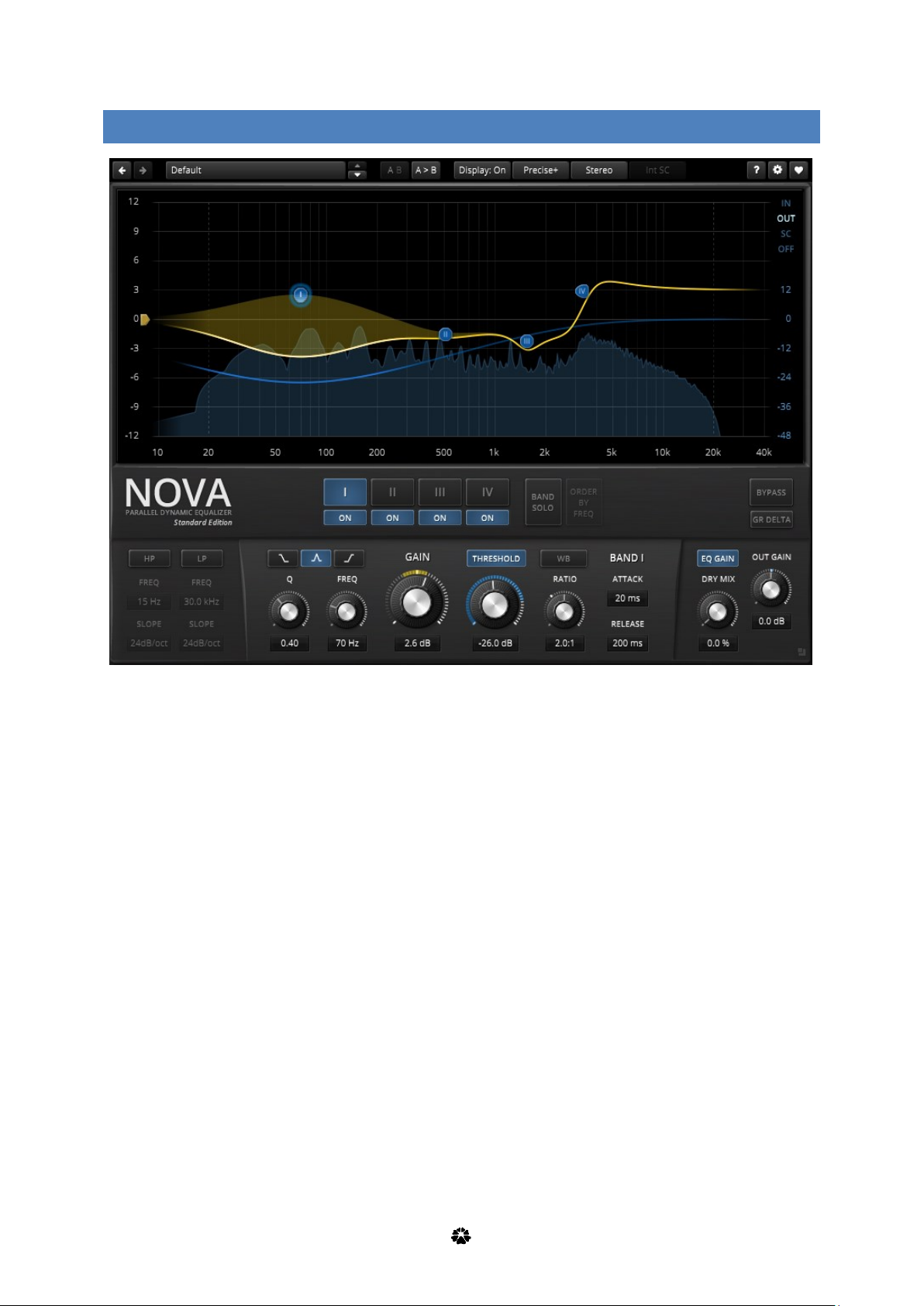
THE CON CEPT
NOVA is a parallel dynamic equalizer. Appearing in the familiar layout of a parametric equalizer, the plugin also
includes a full featured dynamics section enabling NOVA to cover an impressively wide range of applications.
Be it a master lacking density, the drum bus asking for more crispiness, or a sibilance problem in your perfect
take: NOVA has an elegant answer.
A user-friendly WYSIWYG drag and drop display paired with a classic “knob” interface gives quick and smooth
access to the various parameters driving NOVA’s powerful signal processing. Elaborate equal loudness
functions help finding the optimal setting without getting distracted by loudness differences.
NOVA includes a total of four dynamic EQ bands, input highpass and lowpass filters adjustable from 6dB/Oct to
24dB/Oct, and an exotic W-Band. All bands feature high grade filters and independent dynamics processors
with each being able to operate in linked, split, or various other configurations.
In practice, the processor covers a whole bucket of tasks:
Parametric equalization
Dynamic equalization
Frequency selective compression/expansion
Multi-band compression
Wideband compression
Of course, NOVA features all helpers and workflow enhancements you've come to expect in a TDR plugin: A
preset manager, undo/redo, A/B, detailed documentation, copy & paste, and much more.
5
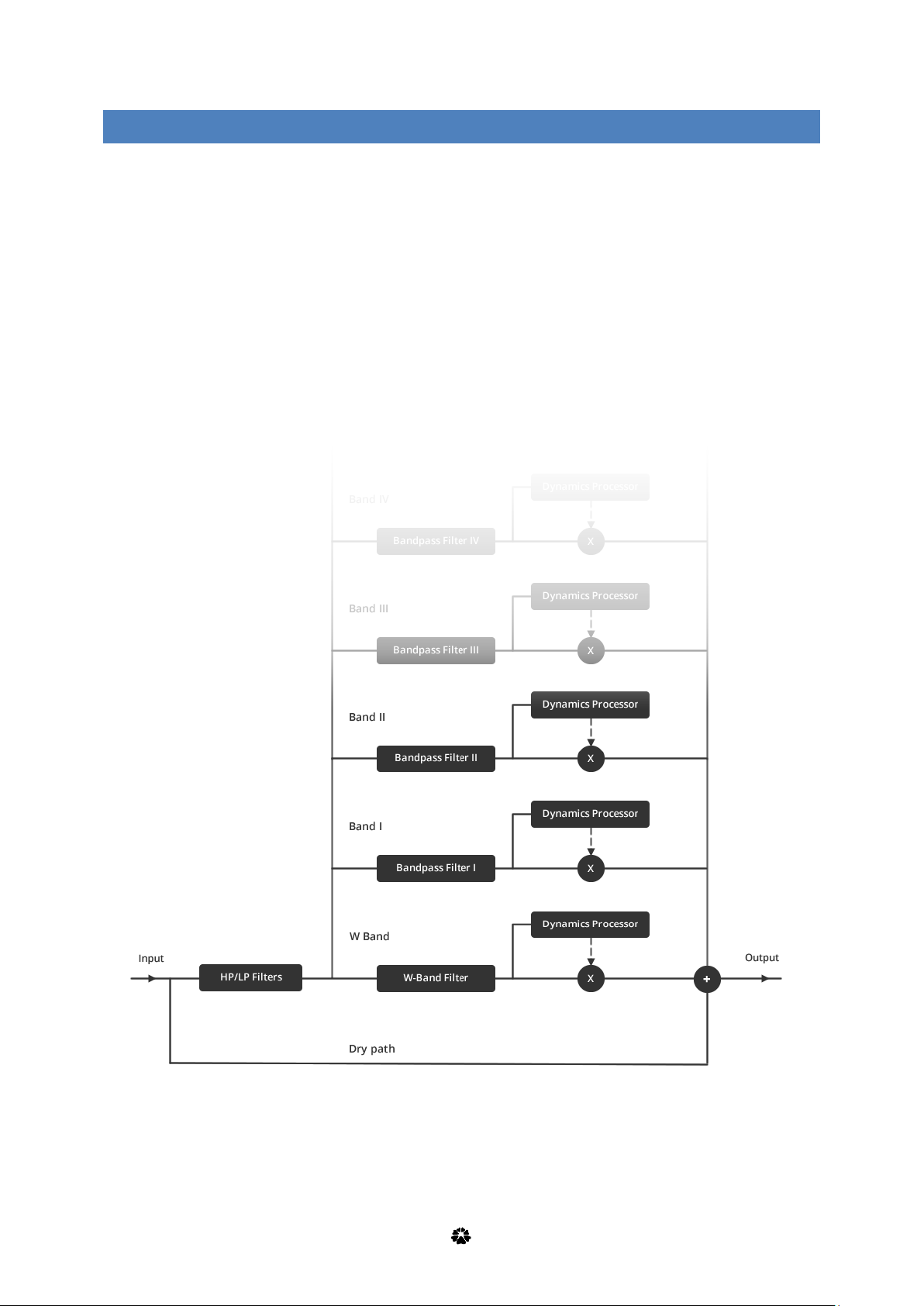
SI GNAL FLOW
With the exception of the input highpass and lowpass filters, NOVA’s processing structure is fully parallel. A
parallel structure provokes interesting band interactions and can severely reduce the amount of side-effects
produced by nonlinear operations (such the dynamics processors running within the various bands).
An important detail of NOVA’s concept is the W-Band (“wide-band”). It represents part of the signal that isn’t
covered by the bands. Simply speaking, the more active bands, and the wider they are, the “smaller” the Wband signal becomes. Accordingly, with all bands disabled the W-Band contains the original input signal.
Changing the gain of this band allows deforming the frequency magnitude in an unusual manner.
As visible in the graph below, each band contains its own dynamics processor listening to its own band’s input.
However, this relation can be changed via the SPLIT and STICKY options explained in this manual.
6

HAN DS ON NO VA
NOVA supports a wide range of functions; this chapter briefly addresses most of them and describes how they
can be achieved quickly. The authors hope this chapter inspires the reader to dig deeper into NOVA’s technical
documentation!
Note: For even more detailed control over processing please consider the enhanced GE Edition, available here.
PARAMETRIC EQUALIZA T ION
Standard parametric equalization is NOVA’s basic use-case. Its smooth sounding, yet precise filters can easily
cover any equalization task. Each band ranges over an extremely wide FREQUENCY range from 10 Hz to 40 kHz
(~12 octaves). All equalizer bands can be operated in hi-shelf/low-shelf or bell mode, with continuous control
over Q and GAIN. This flexibility paired with the informative feedback from the main display make NOVA an
exceptionally powerful equalizer.
In addition, any loudness change introduced by static equalization is compensated automatically.
Example for static equalization (the dynamics related controls are greyed-out because THRESHOLD is off):
7
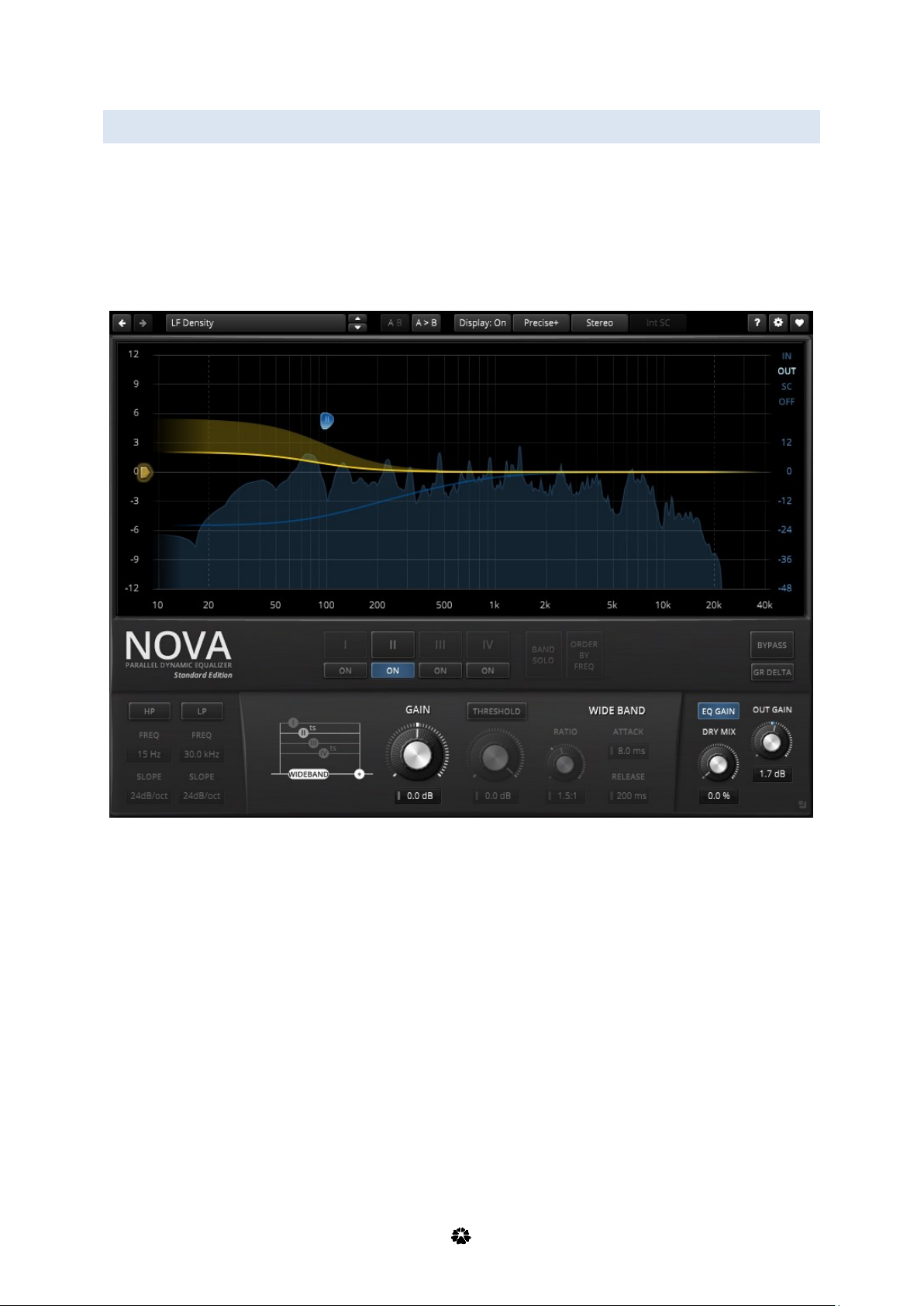
DYNAMIC EQUALIZATIO N
NOVA’s equalizer bands can dynamically adjust GAIN in dependence of a sidechain signal. From a different
perspective, NOVA can compress and/or expand arbitrary areas in the spectrum. This is an excellent tool to
correct a boxy low-end sound, even out resonances in a recording or reduce excessive sibilance in a vocal part.
In addition, NOVA’s expansive ratios are a great way to spice up a boring drum loop or an over-compressed
stereo mix.
The preset “LF density” is a good example of dynamic equalization:
Hint: An external sidechain signal can also be fed into the plugin in order to drive the dynamics processors.
8
