Tokina AT-X 107 DX V, AT-X 12-28 PRO DX V, VDSLR series, AT-X 116 PRO DX V, AT-X 17-35mm F4 PRO FX V Instruction Manual
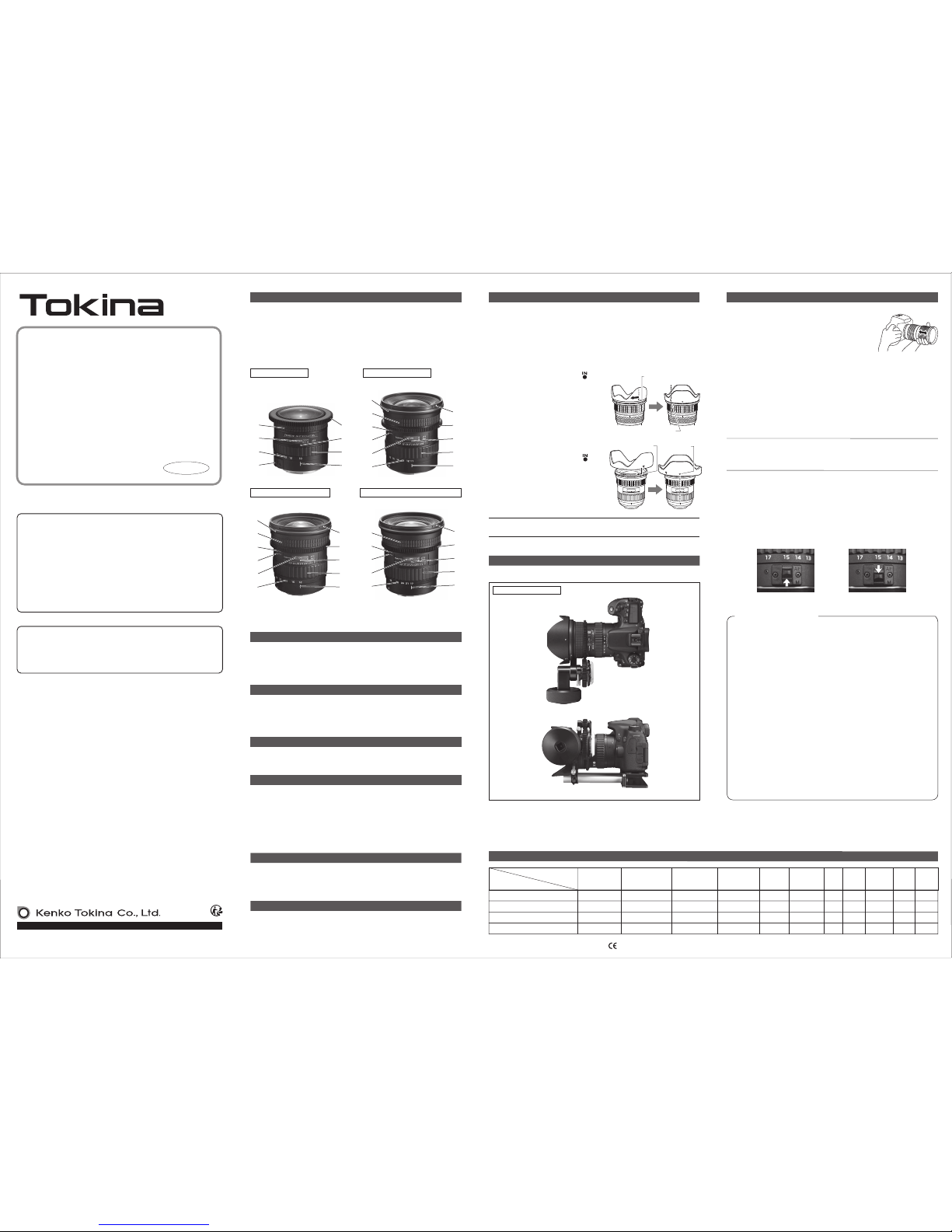
Attach/detach the lens to/from your camera according to the instructions in the manual
provided with your camera.
* When attaching/detaching the lens, be careful not to touch the electronic contacts on
the lens mounting surface nor crush these contacts by strong impact.
* Depending on the lens model, you may hear a sound from inside the lens when the
lens is shaken lightly. This is the sound of the ball bearings that are designed to
smooth the action of the focus ring. It does not indicate a problem with the general
functioning of the lens.
■ Precautions for Use
●
Attaching a lens hood
Unlike a SLR camera using a silver halide film, a digital SLR camera produces a
large measure of reflection due to its imaging sensor. It is therefore recommended that a lens hood be attached when you're taking photographs with a digital
SLR camera. Especially when a wide-angle lens is used, a lens hood should be
attached even indoors.
●
The DX lens is designed exclusively for a digital SLR camera of APS-C size.
Tokina’s DX lenses are deigned exclusively for use with digital SLR cameras
having an APS-C sized image sensor. Using the DX lenses with a digital SLR
camera with an imaging sensor of a size larger than APS-C, or with a SLR camera
designed for silver-halide film, will cause vignetting.
●Using Ultra-Wide Angle Lenses.
If you are using a super/Ultra-wide angle lens in auto focus, it may not focus on
the periphery (outer edges) of the frame in AF mode.
Since the depth of field is an ultra-wide angle zoom lens is very deep, focus
detection in the periphery of the frame becomes difficult for cameras set in
multi-point auto focus.
We recommend using a central focus detection setting on your camera when
using auto focus with ultra-wide angle lenses.
※ The Mark (certication mark for conformance with the European export inspection requirements) is shown on lenses containing electronic parts.
The specication data is based on the use of the lens with a Canon camera.
Tokina's DX lenses are designed for use with digital
single-lens reflex (SLR) cameras having APS-C sized
sensors. Do not use Tokina DX lenses with digital SLR
cameras having and image sensor larger than APS-C
size, or with a SLR camera that uses film.
Tokina's FX lenses are designed for digital SLR cameras
with full sized (24x36mm) image sensors.
This lens is intended for use with VDSLR's. Auto focus
can be used when taking still photos but emphasis of
this lens is video use.
Instruction
Manual
❶Hood Attachment Index
❷Follow-focus gear
❸Focus Distance Index
❹Zoom Ring
❺Center Index
❻Hood Right Position Indicator
❼Manual Focus Ring
❽Auto-Focus (AF) Position
❾Manual Focus (MF) Position
❿Focus Distance Scale
⓫Focal Length Scale
⓬Focus Mode Switch
Model
Item
Optical structure
elements/groups
Angle
of view
Minimum focus
distance (m)
Minimum
aperture
Number of
aperture
diaphragms
Lens
hood
Weight
(g)
Maximum
diameter
(mm)
Overall
length
(mm)
Filter
size
(mm)
104゜〜82゜13−11 220.3 1 : 11.6 89.2 84.0 550
BH77B
779
Maximum
macro
magnication
ENGLISH
AT-X 116 PRO DX V
99゜〜54゜14−12 220.25 1 : 4.94 90.2 84.0 532
BH77B
779
180゜〜100゜10−8 220.14 1 : 2.56 71.1 70 3606
AT-X 107 DX V
AT-X 12-28 PRO DX V
103゜〜64゜13−12 220.28 1 : 4.82 94.5 89.0 600
BH821
829
AT-X 17-35mm F4 PRO FX V
http://www.tokinalens.com
Descriptions of Parts
How to Attach/Detach the Lens
The lens normally focuses automatically when the focus mode switch on the lens is set
to the Auto focus (AF) position. If the camera is in the manual-focus (MF) position, adjust
the focus by looking into the finder and turning the manual focus ring. This lens also
supports focusing through the use of a focusing aid.
Focusing
If the camera’s built-in flash is used, the light of the built-in flash will be partially obstructed by the lens, so the picture shows a large shaded area at the bottom of the image.
Therefore, it is advisable to use an external flash when this lens is attached.
Caution Regarding the Use of a Built-in Flash
About AT-X 107 DX Canon Mount
Manually turning the focus ring with the Focus Mode Switch near the lens mount in AF
position (Photo ①) can place stress on the internal lens gears and result in damage.
To take photos using manual focus, make sure you set the Focus Mode Switch to the (M)
position (Photo ②). Return the Focus Mode Switch to the AF position (Photo ①) when
you want to resume taking photos in auto focus.
About Follow Focus
When photographing people with the aid of a flash, their eyes sometimes show as red in
the image. This is called the “red-eye phenomenon.” Follow your camera manual instructions on how to remove red eye.
Flash Photography (Red-eye Phenomenon)
Performance Table
Use the appropriate sized threaded filters with these lenses. Be sure your filters are clean
before taking a photo. Perfect photographs cannot be taken if the filter is dirty or when
water droplets or other foreign particulates are on the filter. Clean the filter thoroughly
before taking photographs.
* Always use one filter at a time. If two or more filters are used together, or when a thick
filter such as a polarized filter is used, vignetting (darkening at the corners of the
exposed image) may occur.
Filters
For the exposure mode settings, follow the instructions in the manual provided with your
camera.
Exposure Modes
Lens Hood
<How to switch from the Auto focus position to manual focus position>
The lens focus mode can be switched between the auto
focus (AF) mark on the lens barrel and manual focus (MF)
positions at any time by moving the manual focus ring
forward or backward. When the focus ring is moved back
toward the mount the AF mark will be covered and the lens
will only focus manually. Move the focus ring toward the front of the lens for auto-focus.
* For lenses using either the Nikon or Canon mounting system, it is possible to use
manual focus without switching the focus mode switch on either the camera body or
the lens to the manual position.
In the Auto focus position the manual focus ring turns freely.
* For all Canon mounts and Nikon mount, the built-in AF motor will be automatically
turned off when the focus ring is switched to MF mode position.
One-Touch Focus Clutch Mechanism
A lens hood is designed to help reduce or prevent flare and ghost images that are caused
by strong diagonal or side rays of light striking the front of the lens. We recommend that
you use a lens hood at all times to ensure clear, problem-free photographs and video. The
lens hood also provides protection for the lens itself.
*
A lens hood can be attached in the reverse direction on the front of the lens for storage.
Hood right position indicator
Hood attachment index
To securely install the hood, align the mark
on the hood with the hood attachment index
(●) on the lens, and then turn the hood
clockwise, as viewed from the front, until a click
is heard. Then, confirm the position of the mark
on the hood aligns with the position of the
hood position Indicator on the lens.
To securely install the hood, align the mark
on the hood with the hood attachment indicator (●) on the lens, and then turn the hood
clockwise, as viewed from the front, until a click
is heard.
Confirm that the ▼ mark on the hood is aligned
with the center index on the lens.
* When attaching the hood, turn it until you hear a “click” to ensure a secure fit.
If the hood is not attached properly, vignetting could occur.
<How to attach the lens hood>
<Installation Example>
KTNakanoBuilding
5-68-10,Nakano,Nakano-ku,Tokyo164-8616,Japan
AT-X 116 PRO DX V11~16mm F2.8
17~35mm F4
AT-X 12-28 PRO DX V12~28mm F4
AT-X 107 DX V10~17mm F3.5~4.5
series
VDSLR
* When the Canon mount is switched to the MF position, the motor switch in the lens
automatically turns off. (The motor switch in the lens automatically turns off when
Nikon mounts are switched to the MF position as well. )
AT-X 116 PRO DX V
AT-X 17-35mm F4 PRO FX V
Hood Attachment Index
▼mark
TO FIT CANON Digital
AT-X 116 PRO DX V
AT-X 12-28 PRO DX V
TO FIT CANON Digital
AT-X 17-35mm F4 PRO FX V
TO FIT CANON Digital
❶
❷
❸
❹
❺
❻
❼
❽
❾
❿
⓫
❶
❷
❸
❹
❺
❻
❼
❽
❾
❿
⓫
❶
❷
❸
❹
❺
❼
❽
❾
❿
⓫
【AT-X 116 PRO DX V】【AT-X 12-28 PRO DX V】
【AT-X 17-35mm F4 PRO FX V】
【AT-X 107 DX V】
TO FIT CANON Digital
AT-X 107 DX V
❷
❸
❹
❺
❼
❿
⓫
⓬
− −
① ②
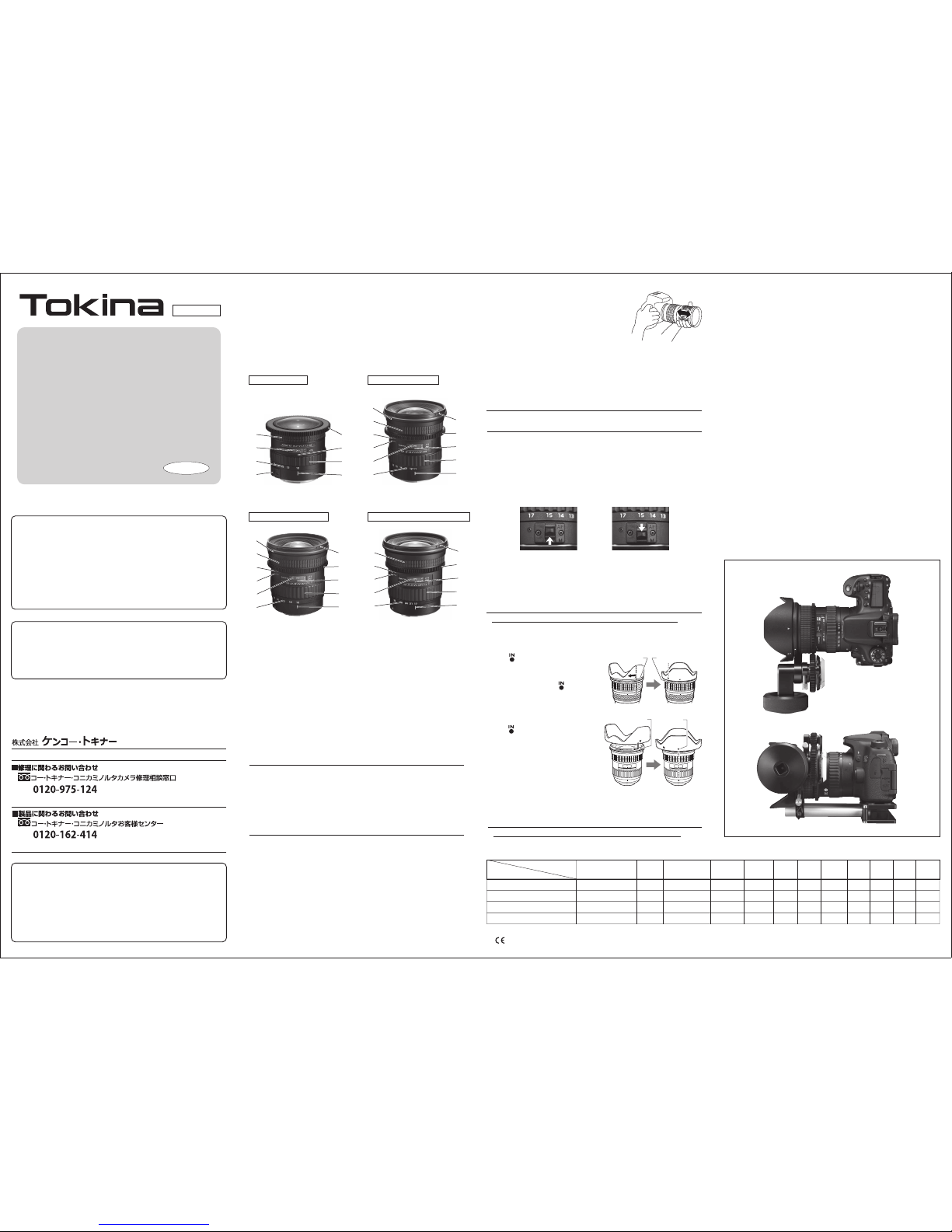
●各部の名称
●露出モード
露出モードのセットはカメラの使用説明書にしたがってください。
●ピント合わせ
ピント合わせは、カメラ側のモードがオートフォーカスモードのときは、カメラが自動的にピン
ト合わせを行ないます。
マニュアルフォーカスモード
のときは、ファインダーを見ながらマニュアルフォーカスリング
を回してピントを合わせてください。
このレンズは、フォーカスエイドによるピント合わせもできます。
●レンズ着脱方法
レンズの着脱は、カメラメーカーの使用説明書にしたがって着脱してください。
■着脱の際にはレンズの取付け面の電子接点に触れたり、ぶつけたりしないようにご注意くだ
さい。
●フィルター
フィルター は、ネジ込み式フィルターをご使用ください。また、フィルターに汚れや水滴などが
ついていると、フレアー、ゴーストの原因となりきれいな写真が撮れません。きれいに拭き取っ
てから撮影してください。
※フィルターは必ず1枚だけご使用ください。2枚以上重ねた場合や偏光フィルターなどの厚
手のフィルターを使用した場合は、画面周辺がケラレる場合があります。
●フォロフォーカスについて
このレ ンズ は、フォロ フォーカ スをご 使用 にな るた めにマ ニュアル フォーカスリングにフォロ フ
ォーカス連動ギアを装備しています。
フォロフォーカスをご使用なる場合、マニュアルフォー カスリングをMFポジションの位置にし
て、撮影してください。
撮影する前に、取り付け状態を確認してから撮影してください。
※レンズを軽く振った場合レンズ内 部より音がする機種 がありますが、これはフォーカスリング
の作動を円滑にするためのボールベアリングの音ですので一般作動には問題ありません。
●内蔵ストロボ使用の注意
内蔵ストロボを使用して撮影しますと、レンズによって内蔵ストロボの光が一部さえぎられ、画
面にレンズの影が大きく写り込むので、外付けストロボを使用してください。
●ストロボ撮影(赤目現象)
人物をストロボ撮影すると被写体の目が赤く写ってしまうことがあります。これを赤目現象と
いいます。赤目緩和効果については、各カメラメーカーの使用説明書にしたがってください。
※ (ヨーロッパ輸出検査適合マーク)本体内部に、電子部品が入っているものに入れられるマークです。
※キヤノンマウントの仕様データです。
機 種
最短撮影距離
(m)
項 目
レンズ 構成
群−枚
焦点距離・明るさ
画 角
最小絞り
フィルター
サイズ
(mm)
全長
(mm)
最大径
(mm)重さ(g)
フ ード
■性能表
■取り付け例
絞り羽根
枚 数
マクロ
最大倍率
77
AT-X 116 PRO DX V
11〜16mmF2.8 221:11.6104゜〜82゜0.3 89.2 84 55011−13 BH77A9
AT-X 107 DX V
77
AT-X 12-28 PRO DX V
12〜28mmF4 221:4.9499゜〜54゜0.25 90.2 84 53212−14 BH77A9
82
AT-X 17-35mm F4 PRO FX V
17〜35mmF4 221:4.82103゜〜64゜0.28 94.5 89 60012−13 BH8219
仕様や外観は製品改良のため予告なく変更する場合もありますのでご了承ください。
❶フード取り付け指 標
❷フォロフォー カス 連動 ギ ヤ
❸距離目盛指標
❹ズー ムリング
❺センター指標
❻フード正位置確認指標
❼マ ニュアルフォーカ スリング
❽A F ポジ ション
❾M F ポジ ション
❿距離目盛
⓫焦点距離目盛
⓬フォーカスモードスイッチ
● ワ ンタッチ・フォー カス クラッチ 機 構
〔AFポジションからMFポジションへの切り換え方〕
AFポジションとMFポジションへの切り換え方は、どの位置で
もマニュアル フォーカスリングを前 後にすることにより切り換
えられま す。
※ ニ コ ン マ ウント 、キ ャノ ン マ ウ ント は 、カメラボディ側およびレンズ側のフォーカスモードス
イッチをMFポジションにすることなく、マニュアルフォーカスが使用できます。AF ポジショ
ンで はマニュア ルフォーカスリング の回転 はフリーとなりま す。
※ キ ヤ ノン マ ウ ント は 、 MFポ ジションに切り換えたとき、レンズ内モーターのスイッチが自
動的に切れます。(ニコンマウントもMFポジションに切り換えたとき、レンズ内モーターのス
イッチが自 動的に切れます)
広角ズームレンズを装着して撮影するとき、画面の端にある被写体にピントを合わせたとき、
広角ズームレンズは被写界深度が深いため、検知できず撮影条件によってはオートフォーカス
ができません。
被写体を画面中央に寄せて再度ピントを合わせてから、フォーカスロックして構図を直し撮影
するか、マニュアルフォーカスでピントを合わせてください。
※オートフォーカス使用時は、フォーカスポイントを中央部に合わせてご使用することをお勧
めします 。
TO FIT CANON Digital
AT-X 116 PRO DX V
TO FIT CANON Digital
AT-X 107 DX V
AT-X 12-28 PRO DX V
TO FIT CANON Digital
トキナーDXレンズは、APS-Cサイズのデジタル一眼レフ専用レンズ
ですので、APS-Cサイズより大きい固体撮像素子を搭載したデジタ
ル一眼レフカメラや銀塩一眼レフカメラに使用しますとケラレが生じ
ますので、使用しないでください。
トキナーFXレンズは、フルサイズ固体撮像素子専用レンズです。
このレンズは 、シネマ専用撮影レンズではありません。VDSLR動画
用です。したがって通常撮影(写真撮影)の場合は、オ ート フォ ー カ ス
がご使用にな れます。
AT-X 116 PRO DX V
AT-X 12-28 PRO DX V
AT-X 107 DX V
AT-X 17-35mm F4 PRO FX V
使用説明書
■保証書について
この製品には保証書がついています。お買い求めの販売店で、お名
前、ご住所、ご購入店名、ご購入日など所定の事項を記入した保証
書を必ずお受け取りください。
保障期間内の故障の修理には、保証書が必要です。大切に保管し
てくださ い。
受付時間:月〜金9:30〜17:45(土、日、祝日、年末年始定休)
受付時間:月〜金9:30〜17:45(土、日、祝日、年末年始定休)
〒164-8616東京都中野区中野5丁目68番10号KT中野ビル
❶
❷
❸
❹
❺
❻
❼
❽
❾
❿
⓫
series
VDSLR
❶
❷
❸
❹
❺
❻
❼
❽
❾
❿
⓫
日本語
❶
❷
❸
❹
❺
❼
❽
❾
❿
⓫
TO FIT CANON Digital
AT-X 17-35mm F4 PRO FX V
●AT-X 107 DX キヤノンマウントについて
レンズのマウント近くの〔フォーカスモードスイッチ 〕を、〔AF〕ポジション(写真①)の ま ま で
フォーカスリングを手動で回すと、レンズ内部のギヤに負担がかかり故障の原因となります。
マニュアルフォーカスで撮影する時は、必 ず〔フォーカスモードスイッチ〕を〔M〕ポ ジ シ ョン
(写真②)にしてください。また、オートファーカスで撮影する時は、〔フォーカスモードスイッチ〕
を〔AF〕ポジション(写真①)に し て く だ さ い 。
① ②
フードの着脱は、フード先端を強くつかみますと、着脱が困難になりますので着脱の際は、フー
ドの根本(取り付け部分)付近を持っておこ なってください 。
フードは、レンズの先端に逆に付けて収納できます。
※フードを取り付け るとき、「 カチッ」と音が するまで 、最後 までしっかり回し確実に 取り付けて
ください。フードが正しく取り付けられていないと画面がケラレる場合があります。
フード 取り 付 け 指 標 フード正位置確認指標
●フード
レンズフードは斜め前方や側方からの強い光が直接レンズに入って、写真にフレアーやゴース
トが入るのを防ぐためのものです。鮮明でスッキリした写真を写すためにも、またレンズの保
護のためにも、ぜひレンズフードをご使用ください。
※デジタル一眼レフカメラの固定撮像素子は銀塩フィルムと異なり、反射が大きいため、特に
ワイド系レンズは室内でも必ずレンズフードを装着することをお勧めいたします。
〔フードの取り付 け方 〕
【AT-X 116 PRO DX V】【AT-X 12-28 PRO DX V】
フードの マークをレンズのフード取り付け
指標(右位置の●)に合わせ、前方より見て右
回りにクリックが確実に入るまで回転させ取り
付けます。このとき、フードの マークとレ
ンズのフード正位置確認指標(左位置の●)が
一致していることを確認してください。
フードの マークをレンズのフード取り付け
指標(●)に合わせ、前方より見て右回りにクリ
ックが確実に入るまで回転させ取り付けます。
このとき、フードの▼マークとレンズのセンター
指標が一致していることを確認してください。
フード取り付け指標
▼マーク
【AT-X 17-35mm F4 PRO FX V】
10〜17mmF3.5〜4.5 221:2.56180゜〜100゜0.14 71.1 70 3508−10 −−6
❷
❸
❹
❺
❼
❿
⓫
⓬
