Page 1

Confidential Page 1 8/18/2017
IDWEDGEKB™ USERS GUIDE
USB KEYBOARD – USB VIRTUAL COM PORT
ID SCANNER
VERSION 2.3 SOFTWARE
.
Page 2

Confidential Page 2 8/18/2017
COPY RIGHT
Copyright 2002 - 2017 TokenWorks, Inc. Printed in the USA
Information in this document is subject to change without notice. No part of this document may be
reproduced or transmitted in any form or by any means, electronic or mechanical, for any purpose,
without the express written permission of TokenWorks, Inc.
www.TokenWorks.com (Company Web Site),
www.IDScanner.com (Product Web site)
www.IDScanner.us (Support Site)
TokenWorks®, CardVisor®, CardTool®, IDVisor® , AgeVisor®and IDWedge®are registered trademarks of
TokenWorks, Inc. IDWedgeKB and IDWedgeBT is a TokenWorks Inc trademark.
Page 3

Confidential Page 3 8/18/2017
Copyright ........................................................................................................................................... 2
Introduction ....................................................................................................................................... 5
Document overview............................................................................................................................ 5
Support Site – IDScanner.us ................................................................................................................ 5
Hardware overview ........................................................................................................................... 6
Power ......................................................................................................................................................... 6
Function Button/indicator ......................................................................................................................... 7
LED Status .................................................................................................................................................. 7
How to Scan or Swipe License ............................................................................................................. 8
Software overview - Formula and Configuration Files ........................................................................... 9
Reading/Writing Formula and Configuration files ..................................................................................... 9
Configuration file – Config.txt .................................................................................................................. 11
Version ................................................................................................................................................ 11
CreditCard ........................................................................................................................................... 11
1DBarcode ........................................................................................................................................... 11
MagTrackCard ..................................................................................................................................... 12
MidInitial ............................................................................................................................................. 12
FirstInitial ............................................................................................................................................ 12
5DigitZip .............................................................................................................................................. 12
DobYYOnly .......................................................................................................................................... 12
ExpYYOnly ........................................................................................................................................... 12
ScanMsg .............................................................................................................................................. 12
DisableMagDL_CC ............................................................................................................................... 12
USBKeyboard ...................................................................................................................................... 13
USBSerialPort ...................................................................................................................................... 13
CharDelay ............................................................................................................................................ 13
Page 4

Confidential Page 4 8/18/2017
Formula Files – Driverslicense, creditcard, oneDBar, & Magnetic ........................................................... 13
Driverslicense.txt ................................................................................................................................ 14
CreditCard.txt ...................................................................................................................................... 15
OneDbar.txt ........................................................................................................................................ 15
Magnetic.txt ........................................................................................................................................ 16
Control keys ............................................................................................................................................. 19
Inserting Static text .................................................................................................................................. 20
Formula and Config File Testing and Problem.txt................................................................................ 20
Type of tests and example of diagnostic messages ................................................................................. 22
Config.txt test and message ................................................................................................................ 22
Card Formula files test and message .................................................................................................. 22
Magnetic.txt card formula test and message ..................................................................................... 23
Accessing the file system for editing ........................................................................................................ 23
Editing and clearing Problem.txt ............................................................................................................. 24
Additional Information and Examples ................................................................................................ 24
Serial Port Mode ............................................................................................................................... 26
Serial Port Mode DL/ID Card CSV string .................................................................................................. 26
Serial Port Mode Credit Card CSV string .................................................................................................. 27
Serial Port Mode Magnetic cards CSV string ........................................................................................... 28
Examples of Serial Port Mode Output 1D BarCode messages ................................................................. 30
Document Change Log ...................................................................................................................... 31
Appendix A Drivers License Data Stripe Technology ........................................................................... 32
Appendix B IDWedgeKB Dimensions and Specs .................................................................................. 34
Appendix C – Optional KIOSK Cable ................................................................................................... 36
Page 5
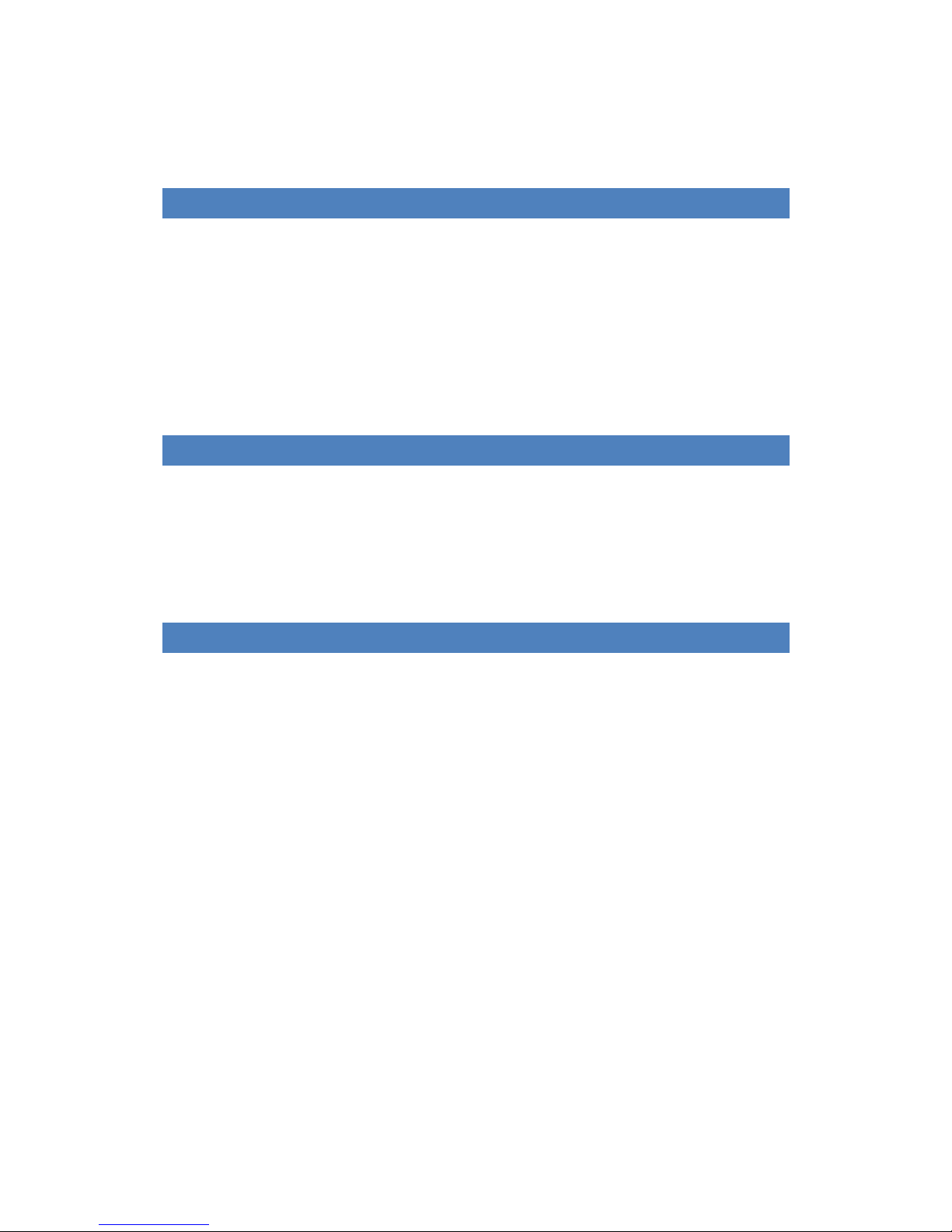
Confidential Page 5 8/18/2017
INT R ODUCTI O N
The IDWedgeKB is a barcode/magnetic card scanner that supports a USB connection to a host
computer and functions as a USB Keyboard device or Virtual Serial Port ID ID/Card Scanner
(depending on configuration). Cards are scanned and parsed into fields, and these fields are sent as
keyboard strokes to the host via the USB keyboard driver or as a fixed order, comma delimited data
string via the USB Virtual Com Port. The configuration of the device, keyboard formulas are defined
by files stored in the IDWedgeKB Flash memory.
DO C U M ENT O V ERVIEW
This document will describe the basic functionality of the IDWedgeKB and how to configure the
application parameters and formulas used to control the output of data from the scanner for the
HID-Keyboard mode and Serial Port mode.
SUPP O RT SI T E – ID S CANNER . U S
Please visit IDScanner.us for latest application notes, software, troubleshooting help for IDWedgeKB. We
use this site to support customers so please review this material.
Page 6

Confidential Page 6 8/18/2017
HA RD WARE O V ERVIE W
The picture below shows the side view of the IDWedgeKB scanner and the location of the
function button/LED indicator and RJ50 USB connector.
POW E R
The USB cable supplies power to the Scanner. The Scanner should be connected to a standard USB 2.0 or
higher port (i.e. supply 500Ma of power). Note: Some older mobile laptops/tablets do not have standard
USB ports which can drive 500 mA. There is no on/off button, the USB cable connected to the PC is the
equivalent to the powered on state, and removing the cable powers off the Scanner.
The supplied USB – RJ50 cable provides communication and power to the IDWedgeKB scanner.
Page 7
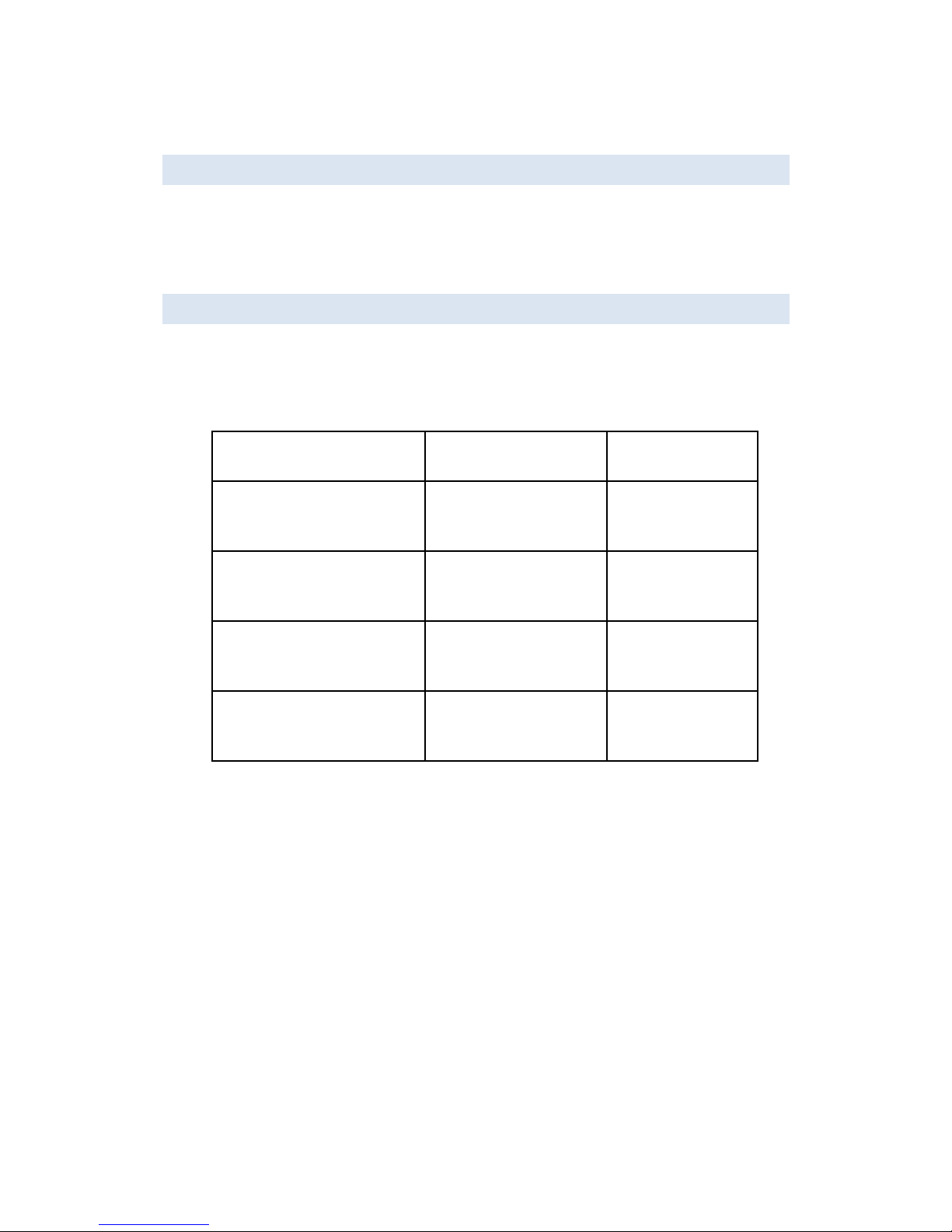
Confidential Page 7 8/18/2017
FU N C TION BU T TON/I NDICATO R
The Function button/indicator is used to force the scanner into USB flash drive mode and allow access the
configuration memory of the Scanner. If you press and hold this button during power up, you will put the
device into USB Flash drive mode (i.e. USB thumb drive). The configuration and formulas files can be
edited via the File System as well as new firmware copied to the drive memory of the device.
LED STATUS
This LED inside the translucent
Function Button
will flash when the IDWedgeKB is powered on. The
colors and rate of flash determines which mode it is in:
LED Mode Note
Green Flashing flash/sec Boot loader Drive Special Mode for
firmware recovery
Green Flashing– 1 flash/sec Flash Thumb Drive Edit configuration and
formula files
Blue Flashing – 3 flash / sec USB Keyboard Normal Operating
Mode
White Flashing 3 flash / sec USB Serial Com port Normal Operating
Mode
Page 8
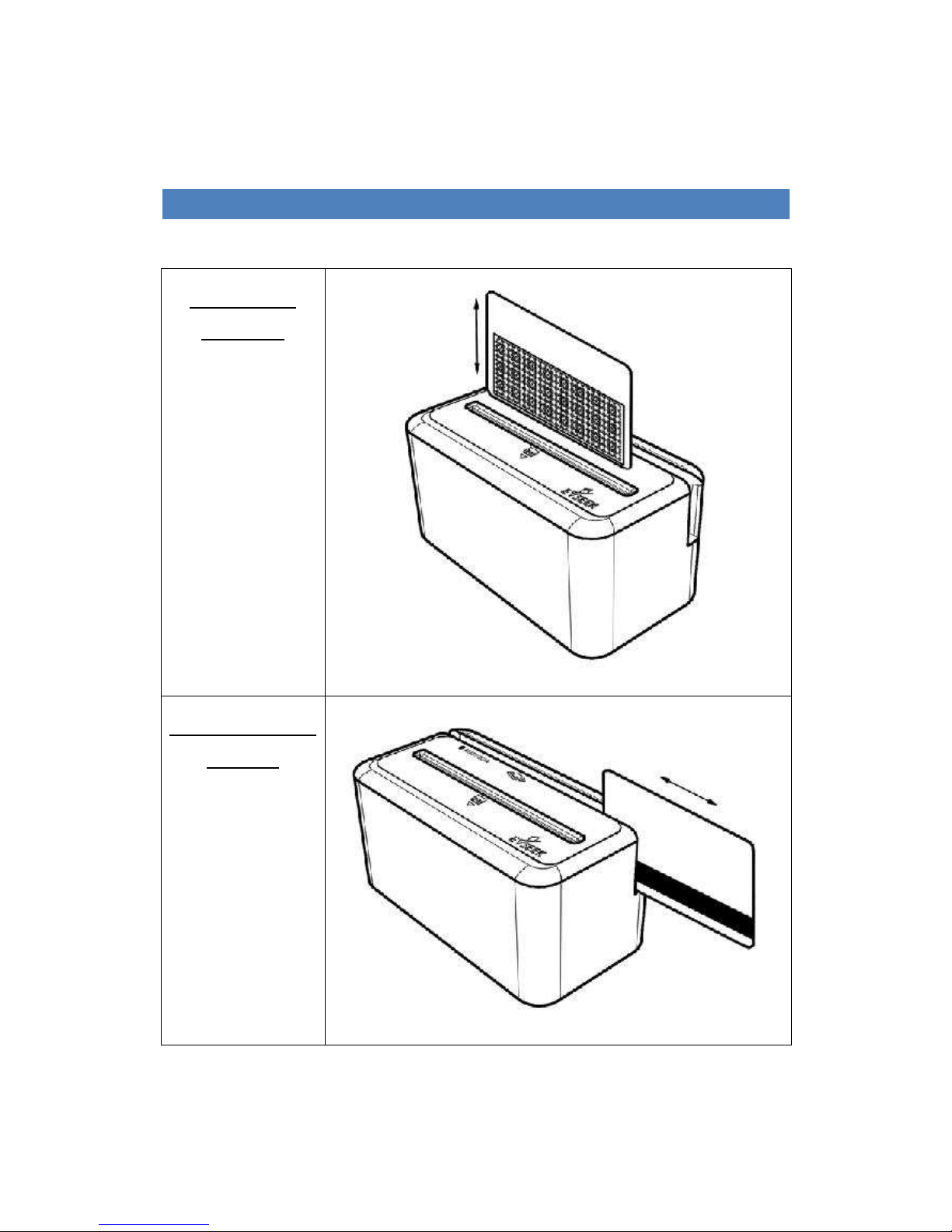
Confidential Page 8 8/18/2017
HO W TO SCA N OR SW I PE LI C E N SE
2D Barcode
Scanning
For states like NY with 2D
bar code and Military IDs,
insert bar code with bar
code facing slot as
shown.
Magnetic Stripe
Swiping
For states like California
with a Magnetic Stripe,
swipe license with
magnetic stripe facing
slot as shown.
Page 9
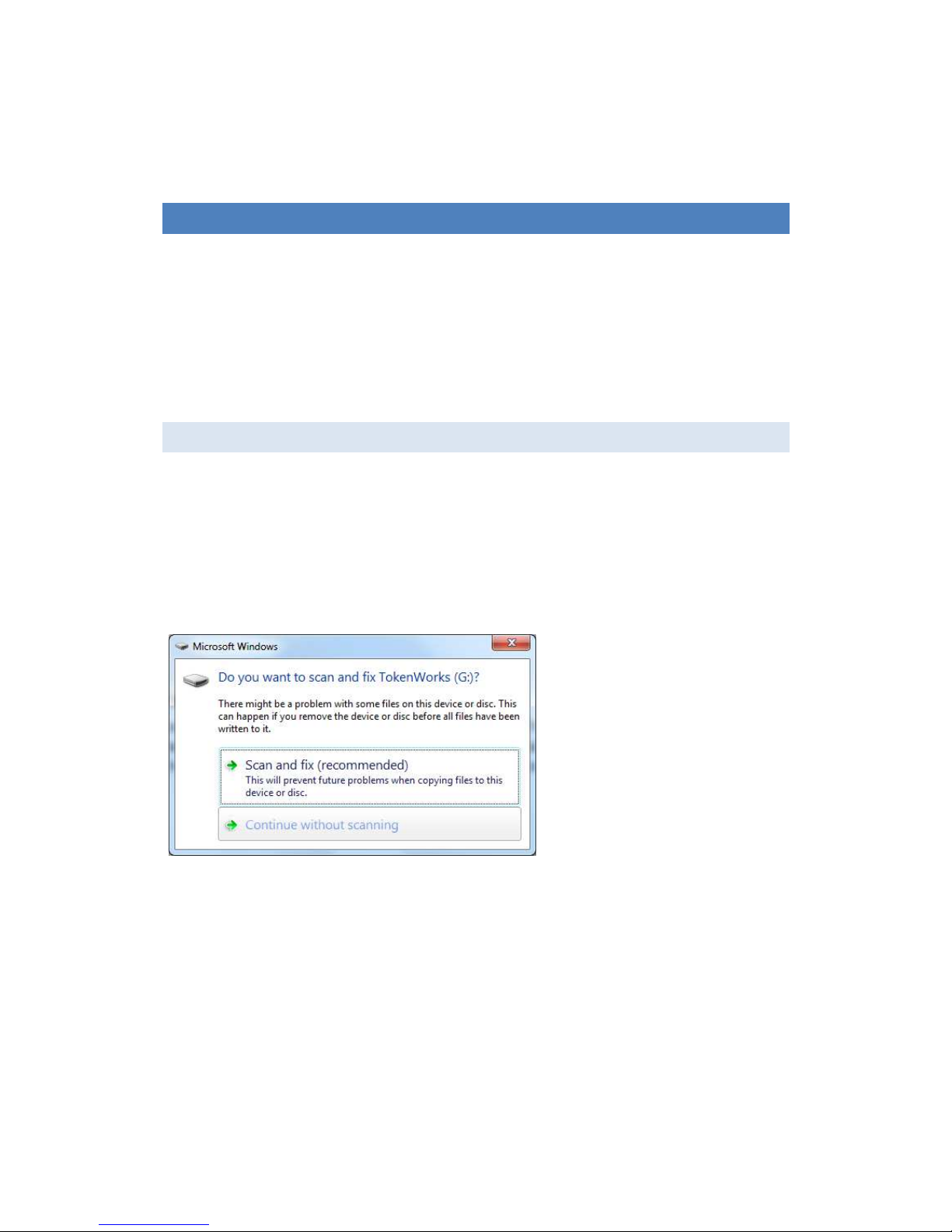
Confidential Page 9 8/18/2017
SOFT WARE O V ERVIEW - FORM U LA AND CONFIG U RATION F ILES
The formula and the default configuration files are created by the IDWedgeKB. Users then can modify
these files to customize the behavior of IDWedgeKB. If a file is erased, the default version of the file will
be re-created during next power cycle. Additionally, there are automatic test performed on these files
during power up, to ensure the files adhere to some basic formatting rules. If an error is detected, a
diagnostic file called: Problem.txt will be created and contain the error condition to be fixed, and the
name of the file that contains the error. Once the file’s error(s) have been corrected, the Problem.txt file
will be automatically deleted during the next power cycle. This diagnostic file will remain, until all errors
have been cleared.
REA DING/WR I TING FO RMULA AND CO NFIGURAT I O N FILES
To Access the Formula and Configuration files, you must hold the function button during power up. Once
you have connected via USB cable and can explore the contents of the scanner memory, you will be able
to read and write the Formula and Config.txt file. You can use any SIMPLE text editor like note.exe to
change items in the file and save them to the memory. DO NOT USE WORD AS IT WILL ADD FORMATING
INFORMATION WHICH WILL CORRUPT THE FILE FORMAT.
Press and hold the function button after you connect the USB cable to a PC and you will see the new drive
dialog box below.
Select Continue without scanning, and you will see:
Page 10
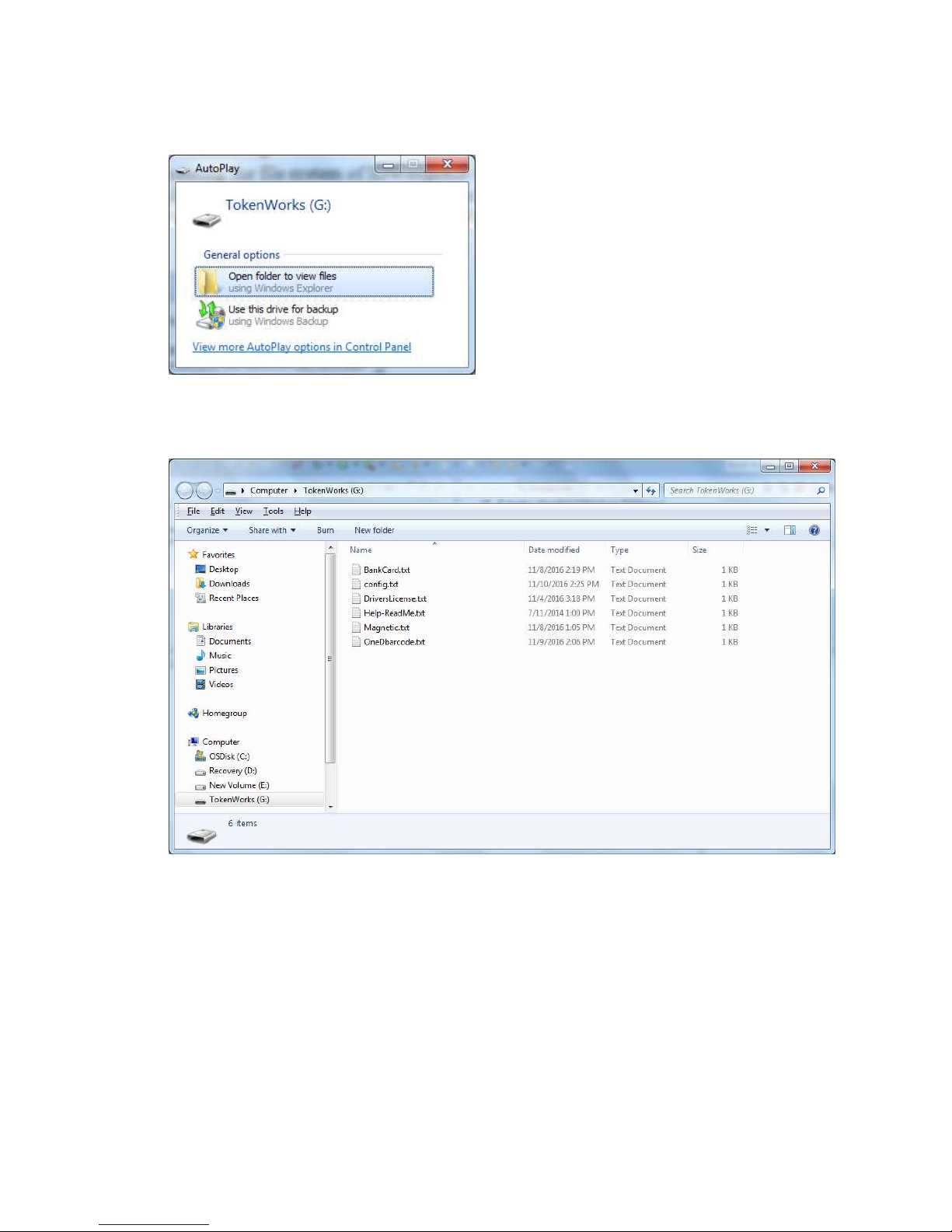
Confidential Page 10 8/18/2017
Open with Windows Explorer.
The file system normally contains 6 files as seen in this screen shot:
The above files control the behavior of IDWedgeKB.
Page 11

Confidential Page 11 8/18/2017
CONF IGURAT ION FILE – CON F IG.TXT
The IDWedgeKB uses a configuration file called Config.txt to control some basic hardware parameters. If
the file gets erased, it will be re-created automatically using factory default settings during next power on.
If the file contains editing errors or is corrupted and cannot be opened, then a file called Problem.txt will
be written to the SD card. Once the errors have been corrected and the file can be read, the Problem.txt
file will be automatically erased. Tip – If unable to fix config.txt, just erase config.txt to return to factory
default state.
Below is an example of the contents of the default Config.txt file followed by an explanation of what each
field does.
<Version=2.3>
<CreditCard=True>
<1Dbarcode=True>
<MagTrackCard=True>
<MidInitial=False>
<FirstInitial=False>
<5DigitZip=False>
<DobYYOnly=False>
<ExpYYOnly=False>
<ScanMsg=True>
<DisableMagDL_CC=False>
<USBKeyboard=True>
<USBSerialPort=False>
<CharDelay=0>
VE R SION
This is the firmware version, e.g. 2.3 and reflects the latest version of code.
CRE D ITCARD
CreditCard Controls the output of Bank Card scans, if enabled, then Magstripe cards that are identified as
Bank Cards will be parsed and the fields will be available for use in CreditCard.txt formulas. If CreditCard
is disabled, then CreditCard.txt formulas will be disabled.
1DB A RCODE
1DBarcode controls the output of Code 39 and Code128 barcodes, if enabled then OneDbar.txt formula
will be active. If 1DBardcode is disabled, then there will be no output when a Code 39 or Code128 barcode
is scanned.
Page 12

Confidential Page 12 8/18/2017
MAG T R ACKCA R D
MagTrackCard controls the output of Magstripe cards like Student Ids, AAA cards, etc.If enabled, the
Magstripe.txt formulas will be active if a magnetic card is identified. If disabled, then Magstripe.txt
formulas will be disabled.
MIDI NITIAL
The MidInitial controls the output of the Middle name filed, if set to true then only the middle initial will
be output, if set to false then the whole middle name (if available) will be output.
FI R STINITI A L
The FirstInitial controls the output of the first name filed, if set to true then only the first initial will be
output, if set to false then the whole first name will be output.
5DI GI TZIP
The 5DigitZip controls the output of the Zip Code filed, if set to true only the first 5 digits of the zip code
will be output. If set to false then the entire zip code field will be output, this can range from 5 to 10
digits.
DOBY YONLY
The DobYYOnly variable only sends out the last two digits of the YYYY DOB field. If true then DOB_yy
outputs YY, if false DOB_yy outputs YYYY
EXP Y YONLY
The ExpYYOnly variable only sends out the last two digits of the YYYY EXP field. If true then EXP_yy
outputs YY, if false EXP_yy outputs YYYY
SC A NMSG
The ScanMsg controls the output of card error messages, when set to true, you will see messages like
“scan again” or “decode error”. These messages can be helpful when developing formulas, but will cause
extra operator effort when attempting to fill out forms.
DISA BLEMAG D L_CC
The DisableMagDL_CC controls the behavior of the Magstripe parsing. When set to true, all Magstripe
cards will be subject to the magnetic parsing formulas (See 3.4 Magnetic.txt). When set to false cards will
be identified as either Drivers Licenses or Credit cards, and subject to the appropriate formulas, if
enabled. For normal operation of Driverslicense.txt formulas, and CreditCard.txt formulas, this variable
must be set to false.
Page 13
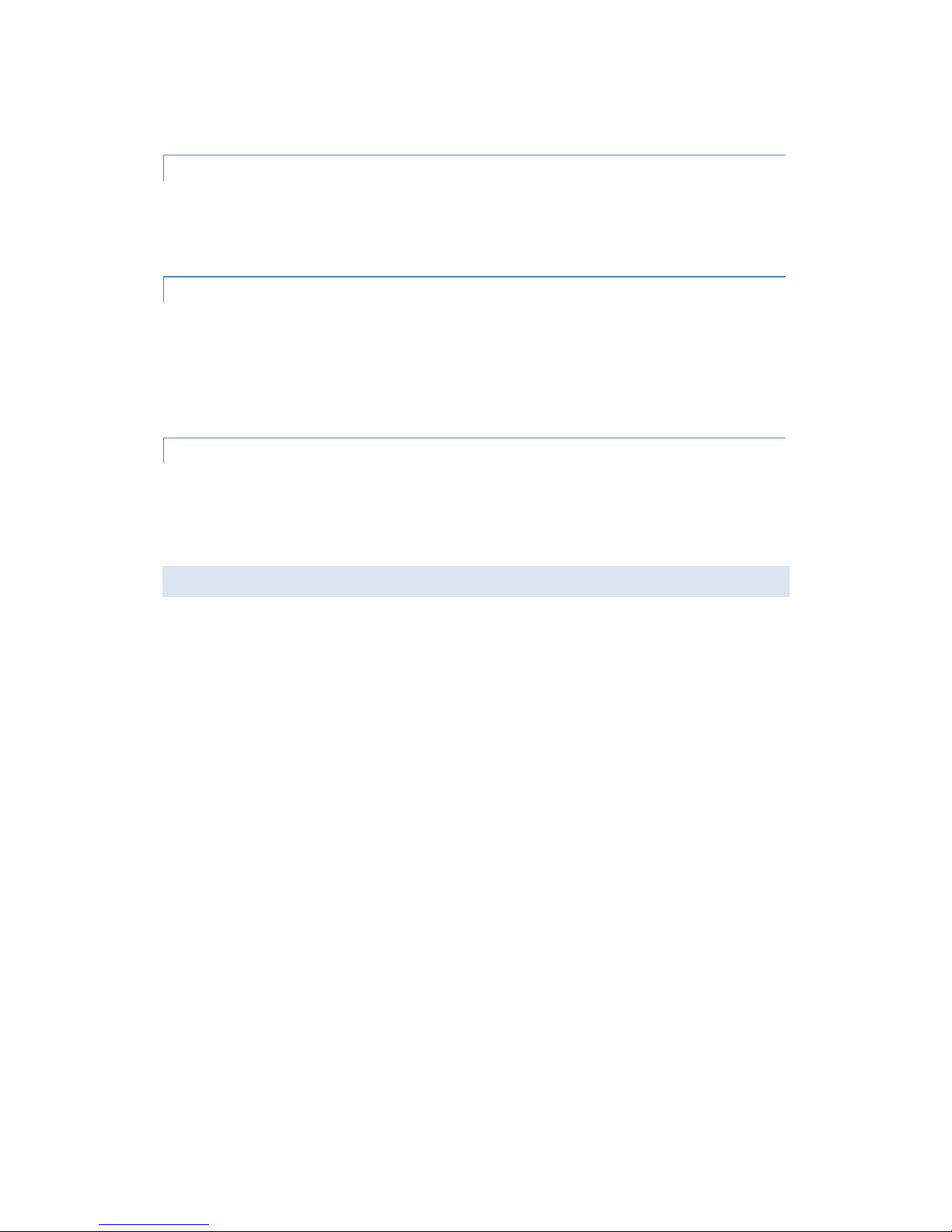
Confidential Page 13 8/18/2017
USB K EYBOAR D
The USBKeyboard, when set to true, puts the device into Keyboard mode, and uses the formula files to
control the output of keyboard characters to a form. This variable is mutually exclusive to USPSerialPort,
which means that USBKeyboard and USBSerialPort cannot both be true or false simultaneously.
USB SERIALP O RT
The USBSerialPort, when set to true, puts the device into Serial Port Profile, and uses a fixed Comma
Separated Value (CSV) string containing all the fields, to control the output of characters over the serial
port. If the USBKeyboard and USBSerialPort are both True or both False, then the USB flash drive will be
activated when the IDWedgeKB is plugged into a PC so the user can fix this error in the config.txt file.
Note: Please visit Serial port section of manual for instructions on installing virtual usb com port drivers.
CHA R DELAY
The CharDelay controls the amount of time to wait between the transmissions of characters, the range is
1-9 and this number is multiplied by 10Ms for a range of 10 to 90 Ms. A setting of 0 defaults to 1Ms
FO R MULA FI L ES – DRIVERSL I CENSE, CREDITC ARD, O N EDBAR, & MAGNE T IC
The Formula used to send fields to the host is stored in a file on the scanner memory and are
only used for USBKeyboard mode (except the magnetic formula which is also used in serial mode).
To Access the Config.txt file, you must boot the IDWedgeKB while holding the button as described in
section 1.2.2. Each of the 4 card type supported has its own formula stored in its own formula file. The 4
formula files are: Driverslicenses.txt for ID/DL cards, CreditCard.txt for Credit cards and OneDbar.txt for 1D
Barcode cards and Magnetic.txt for Magnetic stripe cards.
The concept behind the formula is that each parsed field on a card is represented by a single
character. Control characters are enclosed with curly braces and appear in between each field in the
formula. Below is a simple formula for filling out an address from a Drivers license:
F{TAB}L{TAB}A{TAB}C{TAB}S{TAB}Z{ENTER}
This formula would fill out a form that had text boxes for each item. The F represents the first name; the
L represents the last name, followed by A for address, C for city, S for state and Z for zip code. The {TAB}
in between each field moves the cursor to the next text box on a form, and the {ENTER} would act as if the
user hit the Enter key to submit the data.
NOTE: There must be at least 1 valid field in each formula to create an output message and a field must be
the first entry. The formula must occupy a single line of text, unless it is the Magnetic.txt formula.
The formula file has a maximum length of 500 characters. If your formula is greater than 500 characters it
may cause problems. For reference, the formula above contains 38 characters.
Page 14

Confidential Page 14 8/18/2017
DRI V ERSLIC E NSE.TXT
The Drivers license formula uses capital letter to represent the fields on a drivers license, ether
barcode or magstripe cards;
F – First name
M – Middle name
L – Last name
T – Title
A - Address
C - City
S - State
Z – Zip code
B – DOB
E – Expiration
D – License number
H – Height
I – Eye color
O – Class
P – Hair
U – Weight
V- Endorsements
X – Sex
N – Scanner S/N
? - Restrictions
& - Document Issue Date **
@ - Country (USA or CAN) **
# - 2nd Address field **
Q - DOB_mm
W - DOB_dd
Y - DOB_yy (yyyy format via config.txt variable)
J - EXP_mm
K - EXP_dd
% - EXP_yy (yyyy format via config.txt variable)
Example:
F{TAB}L{ENTER}C[ ]S[,]Z{ENTER}
**(Available on PDF417 2D Barcodes only)
Note: the Rank field, obtained from certain Military IDs (CaC) is returned in the Title field.
Page 15

Confidential Page 15 8/18/2017
CRE D ITCARD . TXT
The Credit Card formula uses lower case letters to represent the fields on a credit card.
a = Track1 Raw data
b = Track2 Raw data
f = first name,
l= last name
p = PAN or credit card number
y = ExpYY,
m = ExpMM
n = Scanner S/N
Example:
f{TAB}l{TAB}p{ENTER}
NOTE:
Raw data means all the information on a track including the start and end sentinels in
ASCII format.
ON E D BAR.TXT
The OneDbar formula uses lower case letters to represent the fields on a 1D barcode card.
w = 1D Barcode
n = Scanner S/N
Example:
w{ENTER}
Page 16

Confidential Page 16 8/18/2017
MAG N ETIC.T X T
The Magnetic Formula used to send fields to the host and is stored in a file on the SD card. To Access the
Config.txt file, you must boot the IDWedgeKB while holding the battery button.
The magnetic parsing formula will allow for two tracks to be parsed and two fields of specific
lengths and specific offsets to be parsed per track for a total of 4 fields. Each field is represented by a
track number, and offset starting from zero and a length. There are three tracks and each track has 2
fields associated with it, for a total of 6 field designators
The total number of possible field is 6 and each field is mapped to a lower case letter (field
designator):
q – Track1 Field1
r – Track1 Field2
s – Track2 Field1
t – Track2 Field2
u – Track3 Field1
v – Track3 Field2
n – Scanner S/N
The Magnetic.txt must have two lines of data separated by a carriage return; the first line defines
the track number, offset, and length associated with each field. These values are stored as a comma
separated string of 10 integer values. If you do not need all of the 4 possible fields, then populate the
unused track, field and offset with zeros.
Example of first line of Magnetic.txt: 1,2,4,6,9,2,1,5,6,5
(Track 1, offset1 = 2, length1 = 4, offset2 = 6, length9 = 5, track 2, offset1 = 1, length1 = 5, offset2 =
6,lenght2 = 5).
The second line of the Magnetic.txt uses the lowercase field designators, along with the control words, to
place the card fields in the form at the desired location.
Example of second line of Magnetic.txt:
q{TAB}r{TAB}s{TAB}t{ENTER}
This formula will place the four fields identified in the first line on a form with TAB keys in between each
field
Below is a complete 2 line example of the Magnetic.txt file for the formula above:
1,2,4,6,9,2,1,5,6,5
q{TAB}r{TAB}s{TAB}t{ENTER}
Page 17

Confidential Page 17 8/18/2017
If no second offset is required, then these fields are populated with zero and the unused lowercase field
designators are not required
For example, 1,1,6,0,0,2,1,6,0,0
q{TAB}s{TAB}
Raw data can be extracted from each track by using the value 99 for the length.
If you want to extract the Raw Data from tracks 1 and 2:
1,0,99,0,0,2,0,99,0,0
q{TAB}s{TAB}
in Raw data mode for magnetic cards, if a track does not read, and ScanMsg is set to true then the output
will be %NR? (track 1 no read) Or %ND? (track 1 no data)
If ScanMsg is set to false and a track does not read, the output will be just the sentinels,
E.G
Track1 no read /no data = %?
Track2 no read /no data = ;?
Track3 no read /no data = %
The Magnetic formula and parsing has been designed to handle cards on any of the 3 possible tracks. The
Magnetic formula applies to cards that have 25 or less characters of information encoded on any track
(Except old New Mexico ID/DL).
Page 18

Confidential Page 18 8/18/2017
The following list of cards is used to identify Drivers License/ID cards, Credit Cards and AAA cards.
Track2 starts with and a length of Card Type
;000000 >28 old AZ state ID/DL
;06360 >28 old AK state ID/DL
;10 >36 Newfoundland ID/DL
;20 >36 Newfoundland ID/DL
;34 >28 AMEX Credit Card
;37 >28 AMEX Credit Card
;4 >31 VISA Credit Card
;4290 >36 AAA Membership Card
;4381 >36 AAA Membership Card
;4382 >36 AAA Membership Card
;51 >31 MasterCard Credit Card
;52 >31 MasterCard Credit Card
;53 >31 MasterCard Credit Card
;54 >31 MasterCard Credit Card
;55 >31 MasterCard Credit Card
;5490 >36 AAA Membership Card
;6006 >28 old CA state ID/DL
;6011 >31 Discover Credit Card
;610054 >28 Ontario Health ID Card
;6202 >36 AAA Membership Card
;6360 >28 United States ID/DL
;636005 >28 South Carolina ID/DL
NOTE: AAA membership cards fall into the Magnetic formula, Credit Cards fall into Credit Card parsing,
and ID/DL cards are treated as Drivers Licenses.
Each of the above numbers is also tested for the presence of the ‘=’ sign and a length, to help identify the
card type. Cards that do not meet the test will be parsed using Magnetic formula. There is one exception
and that is the South Carolina ID/DL, that card is not tested for the ‘=’, only the length is tested.
The Location of the ‘=’ sign for Credit cards use a value consistent with a 15 or 16 digit PAN.
Page 19

Confidential Page 19 8/18/2017
CON T ROL KEY S
The control keys are the non-printing keyboard strokes used in between the parsed field in the
formula. The examples so far have included the Tab key {TAB} and the Enter key {ENTER}. The format of
the control keys is an all-capital key word surrounded by curly braces (except for Pause). Each curly brace
must be paired with another (left, right) or the formula will not work. Below is a list of the supported
control keys that can be used in the formula. If multiple keystrokes are required, then an integer can be
included inside the curly braces with a space between the key word, for example {TAB 2} will output 2 TAB
characters. The values for repeating keys are 2 through 9.
{ALT x} Alt plus key *
{CONTROL x} Ctrl plus key *
{SHIFT x} Shift plus key *
{TAB} Tab key
{ENTER} Enter
{UP} Up arrow
{DOWN} Down arrow
{LEFT} Left arrow
{RIGHT} Right arrow
{PGUP} Page up
{PGDN} Page Down
{INS} Insert
{DEL} Delete (allows repeating)
{BACKSPACE} Backspace (no repeating allowed)
{Pause x} Pause in (x *100) Ms increments **
*Note: Alt, Ctrl, Shift are used in combination with a single case insensitive character in the range of 0-9
or a-z or A-Z. These commands do not support repeating, so a command like {SHIFT 8} will produce the *
character, likewise {CONTROL 1} will be interpreted as the Ctrl key plus the 1 key (Ctrl +1).
** Note: Pause command is case sensitive and must be followed by a space and then a numerical value
from 1 thru 9, for example {Pause 5} will wait 500 Ms
Page 20

Confidential Page 20 8/18/2017
I N S ERTING S TATIC TEXT
To insert static text into the formula, simply enclose the text in square brackets [ ]
You can insert a single character or a whole word. If you examine the formula from the Driverslicense.txt
you can see the brackets are used to insert a comma into the output.
The Length of text is limited to 10 characters. If you exceed 10 characters within the brackets, an error
message will be output if ScanMsg is enabled. If ScanMsg is disabled, you may not get any output from
the scan.
FOR M ULA AN D CONFIG FILE T ESTING AND PR OBLEM. T X T
The formula and configuration files are created by the IDWedgeKB when it is first powered up at
the factory. User modify these files to customize the behavior of IDWedgeKB. If a file is erased, the
default version of the file will be re-created during next power cycle. Additionally, there are automatic
test performed on these files during power up to ensure the files adhere to some basic formatting rules.
If an error is detected, a diagnostic file called: Problem.txt will be created and contain the error condition
to be fixed, and the file that contains the error. Once the file’s error(s) have been corrected, the
Problem.txt file will be automatically deleted, if no other errors are detected, during the next power cycle.
The file system normally contains 6 files as seen in this screen shot:
Page 21

Confidential Page 21 8/18/2017
The following is a list of normal files when no problem if found:
BankCard.txt
Config.txt
DriversLicense.txt
Help-ReadMe.txt
Magnetic.txt
OneDBarcode.txt
If a problem is found:
There will be 7 items in the directory; the new item is called Problem.txt.
An example of the contents of the file Problem.txt file will appear like this:
Reading CharDelay value of 0-9 fails in Config.txt
This file was created because a problem was found in the above file, it will be deleted when the problem is cleared.
To restore a default version of any file, just erase the file and reboot
For more details, See IDWedgeKB user manual at www.idscanner.com
Page 22
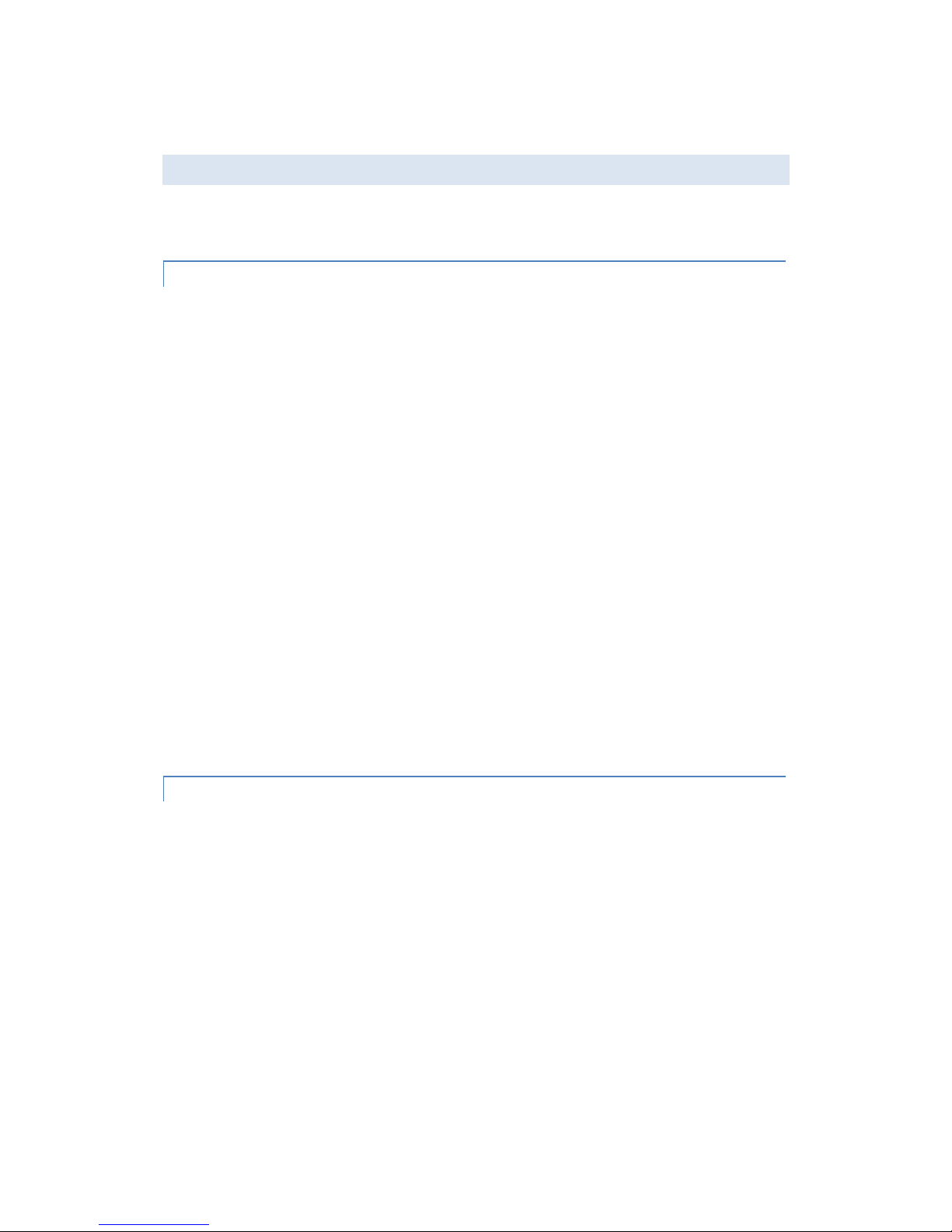
Confidential Page 22 8/18/2017
TYP E OF TES TS AND EXAMP L E OF DI AGNOSTI C MESSAG ES
The type of tests that are performed on the files depends on the contents, there are up to 4
different tests run on a file to determine if it meets minimum requirements.
CONF IG.TXT TEST A N D MESS AGE
The configuration file contains four different tests. The first test looks for True/False values used
to control application features, and a second test for numeric value for character delay, the third tests for
the correct setting of the USB Keyboard and USB Serial Port variables, and the fourth test is for version
control.
If the True/False test cannot find anything resembling true/false, then it will create the
Problem.txt file and write the following message:
Reading True/False test fails in Config.txt
The character delay field is a single digit following the = sign, if the test cannot find a value that
resembles the characters 0 thru 9, then it will create the Problem.txt file and write the following message:
Reading CharDelay value of 0-9 fails in Config.txt
If the True/False test cannot finds that both of the mentioned variables are true or false, then it
will create the Problem.txt file and write the following message:
Both USBKeyboard and USBSerialPort are either True or False in Config.txt
The version test looks at the version of the config.txt file and compares it to the internal
firmware version, if they do not match, then it will create the Problem.txt file and write the following
message:
Config.txt file version incorrect, erase file and reboot to reset to factory default
CARD FORMU L A FILES TEST AND MES SAGE
There are three formula files: BankCard.txt, DriversLicense.txt, and OneDBarcode.txt. These files
all have two tests performed on them. One test is to look for an even count of Curly Braces, used for
control keys like {TAB}. The second test looks for an even count of Brackets, used for inserting text like
[ID#]. If either of these two tests fails then the Problem.txt file will be created with one of the following
messages:
Curly Brace { } Pair test fails in DriversLicense.txt
Or
Bracket Pair [ ] test fails in BankCard.txt
NOTE: These three formulas must consist of a single line of text.
Page 23

Confidential Page 23 8/18/2017
MAG N ETIC.T X T CARD FORMU L A TEST AND MESSAGE
The Magnetic.txt file controls the parsing of loyalty cards or student ID cards with Magstripe
encoding. It contains two lines, where the other formula files only contain 1 line. In the first line there
must be two elements, there must be 9 commas delimiting the 10 offset and track designators, and there
must be a carriage return. If either of these two tests fails, then the Problem.txt file will be created with
one of the following messages:
Comma count not equal to 9 in Magnetic.txt
Or
Missing CR in Magnetic.txt
The second line of a magnetic.txt is like the other formula files, and will have one of the two
possible error messages as seen in 4.1.2, with the file name set to Magnetic.txt.
NOTE: These tests are run consecutively, and stop at the last error found, so it is possible to edit multiple
files, and only be notified of a failure in one file. This would result in multiple boots to clear multiple
errors. For this reason, it is suggested that only 1 file be modified per editing session until the user is
familiar with the process.
AC C ESSING T H E FILE SYSTE M FOR ED I TING
The process for accessing the file system of IDWedgeKB involves holding the side function button
depressed, while plugging in the USB cable. After the initial install which may load some drivers, you will
see a new drive dialog appear when you a plug in the USB cable:
Select Continue without scanning, and you will see:
Page 24

Confidential Page 24 8/18/2017
Open with Windows Explorer.
EDI T ING AN D CLEARI NG PRO B L EM.TXT
Once you have accessed the file system, you can use Windows Notepad app to edit the text files.
Below is an example of a simple formula to print a two line address to a text file for DriverLicense.txt:
F{TAB}M{TAB}L{ENTER}A{TAB}C{TAB}S{TAB}Z{ENTER}
This next example shows an error in the number of braces (extra brace on end) that would create the
Problem.txt file with a message Curly Brace { } Pair test fails in DriversLicense.txt
F{TAB}M{TAB}L{ENTER}}
Once you save a file, you must unplug the scanner from the USB port, and then plug it in for operational
use (do not depress the side button). If an error was found, you will be notified the next time you access
the file system. Some errors may be detected by the test scan not working; others may not impact
behavior until after the unit is deployed. For this reason, we advise you to examine the file system to
ensure that no error was detected before deploying.
AD D I T IONA L I NFORMA T ION A N D EXAMPL ES
Tips
Do NOT end the formulas with a tab as this will move cursor off last field and if there are no more fields
on the form, then the keyboard may not be able to display because the cursor was moved off the form.
Page 25

Confidential Page 25 8/18/2017
Ensure nothing is trying to pair with the device during power up/Bit test or else the BIT test will fail, see
appendix 1.
Example of the Pause command in a formula:
F{TAB}M{TAB}L{TAB}A{TAB}C{TAB}S{TAB}Z{Pause 5}
The above formula prints out a typical contact with name and address and after the last field, which is Zip
code; there is a pause for 500 Milliseconds (1/2 second)
NOTE:
If you type Pause with all capitals it will be ignored, if you type in all lower case it will be ignored. If you do
not include an integer value preceded by a space it will be ignored.
The pause command should be used sparingly and works best at the end of formulas, it was included to
allow for time for the information to fill in the form, prior to launching the keyboard, however it could be
used to control the cursor in between fields if the form requires a slower input.
CharDelay:
This variable is stored in the Config.txt file on the scanner memory. It controls the time to wait between
sending out the next character. If the form needs extra time due to field verification or slow host
processor, increase the value of the CharDelay. If you need to speed up the output of keystrokes,
decrease the value of CharDelay. CharDelay =0 is the fastest rate you can achieve. The values 1 thru 9
represent 10 thru 90 Ms of delay time.
Page 26

Confidential Page 26 8/18/2017
SER I A L POR T MODE
The Serial Port Mode sends the data in a fixed CSV string over the serial port to the host PC. This
mode is for application developers who will use the serial port to receive the parsed fields. The CSV
output string for DL/ID cards and the CSV output string for credit cards are predefined, and provide all
available fields from a card scan.
USB Virtual Com Port Driver with directions available for download at: http://www.idscanner.us/idwedge-
kb/idwedgekb-virtual-com-serial-port-inf-driver-signed/
SE R I AL PO R T MODE D L/ID C A RD CSV STRIN G
For Drivers License/ID cards the data will be output using a fixed formula string that represents
each field, separated by a comma.
0x01,0x02
F,M,L,T,A,C,S,Z,D,E,B,X,H,I,U,P,O,V,?,&,#,@,R
0x03,0x04
The outgoing CSV messages will be bounded by start and end characters:
Start: 0x01,0x02
End: 0x03,0x04
The letters in the above formula represent parsed fields from a DL/ID card.
F = First Name Z = Zip code U = Weight
M = Middle Name D = ID # P = Hair Color
L = Last Name E = Expiration O = Class
T = Title B = DOB mmddyyyy V = Endorsement
A = Address X = Sex ? = Restriction
C = City H = Height & = DocIssueDate*
S = State I = Eye color # = 2nd Address*
@ = Country* R = Rank**
* Fields are only available on PDF417 2D Barcodes only.
** Rank is for CaC military Ids only (PDF417)
Page 27

Confidential Page 27 8/18/2017
Example of Drivers License Serial Mode Output:
SOH, STX = 01,02 ETX,EOT = 03,04
S E RIAL PO R T MODE CREDIT C ARD CS V STRI N G
For credit cards the data will be output using a formula string that represents each field, separated by a
comma.
0x01,0x02 f,l,p,m,y 0x03,0x04
f = First name
l = Last name
p = PAN (Card number)
m = EXP MM
y = EXP YY
Page 28

Confidential Page 28 8/18/2017
Example of Bank Card Output:
SOH, STX = 01,02 ETX,EOT = 03,04
SE R I AL PO R T MODE M AGNET I C CARDS CSV ST R ING
The Magnetic cards will still require a formula, and that formula should be modified to include Commas to
create the CSV string.
The Magnetic.txt stores the formula for Magnetic cards and must have two lines of data; the
first line defines the track number, offset, and length associated with each field. The second line of the
Magnetic.txt uses brackets to create the CSV string.
Example of first line of Magnetic.txt: 1,2,4,6,9,2,1,5,6,5
(Track 1, offset1 = 2, length1 = 4, offset2 = 6, length9 = 5, track 2, offset1 = 1, length1 = 5, offset2 =
6,lenght2 = 5).
Example of second line of Magnetic.txt:
q[,]r[,]s[,]t
Page 29

Confidential Page 29 8/18/2017
Below is an example of the Magnetic.txt file for the formula above.
Example:
1,2,4,6,9,2,1,5,6,5
q[,]r[,]s[,]t
If no second offset is required, then these fields are populated with zero and the unused lowercase field
designators are not required
For example, 1,1,6,0,0,2,1,6,0,0
q[,]s
If you want to extract the Raw Data from tracks 1 and 2:
1,0,99,0,0,2,0,99,0,0
q[,]s
Below is an example of a Magnetic.txt file and the output:
1,2,4,6,9,2,1,5,6,5
q[,]r[,]s[,]t[,]
The formula grabs two fields from track1, and two fields from track2. The first field is 4 bytes, starting at
offset of 2. The second field is a 9 bytes starting at offset 6. The third field is 5 bytes starting at offset of
2 and the forth field is also 5 bytes with an offset of 6.
Page 30

Confidential Page 30 8/18/2017
EXA MPLES O F SERI A L PORT M ODE OU T PUT 1 D BARCO D E MESSA G ES
For 1D barcodes – if enabled, the output will be the start / end characters plus the 1D barcode.
Example of 1DBarcode:
SOH, STX = 01,02 ETX,EOT = 03,04
Page 31

Confidential Page 31 8/18/2017
DO C U M ENT CH ANGE L O G
Version Description of Change Author Date
1.0 Initial PC 10272016
1.01 Format Changes CWC 11012016
1.02 Add file system test feature PC 11102016
1.03 Review latest firmware, create open issues at end
of document, and highlight in yellow in doc
PC 12142016
1.04 Resolve open issues PC 12262016
1.05 Correct file name error Config.xml to Config.txt PC 02152017
1.0.6 Add SPP profile PC 06202017
1.0.7 Major Cleanup – renamed SPP – added inf file for
serial port -
CC 08082017
1.08 Review and finalize PC 08092017
1.09 Removed Appendix Z – Removed numbering from
chapter 4 and parts of 3
CC 08092017
Page 32

Confidential Page 32 8/18/2017
APPE NDIX A D RIVE R S LICEN S E DATA STRIPE TECHNO L OGY
LICENSE DATA STRIPE TECHNOLOGY
The ID Scanner Reads 2D Bar Codes and Magnetic Stripes. This section explains how to recognize which
is on the drivers license. For latest details on which state has which technology – visit
https://www.tokenworks.com/coverage-chart/
If a license has both, we suggest you scan the 2D Bar code first and the magnetic stripe to verify the
information on the screen is the same from both scans.
Note: It is advised NOT to enable 1D barcode when scanning drivers licenses because some states 1D
barcodes depending on how ID is inserted in scanner, will decode instead of 2D barcode.
Page 33

Confidential Page 33 8/18/2017
MILI TA RY ID S
To Scan Military IDs, SCAN the 2D Bar Code.
DO NOT SCAN THE 1D BAR CODE O R MAGNETIC STRIPE
Page 34

Confidential Page 34 8/18/2017
APPE NDIX B IDWEDG EKB DI M E NSIONS AND SP ECS
Page 35

Confidential Page 35 8/18/2017
Page 36

Confidential Page 36 8/18/2017
APPE NDIX C – OPTIO NAL KI O S K CA BL E
An optional Kiosk connector and cable allow fixed mounted installations for Kiosks. This connector and
cable are used in place of the standard side USB cable which has RJ50 connector
CN8436 Kiosk Cable
