
REMOTE SIGNAL TORQUE WRENCH
MODEL FH256MC
OPERATING INSTRUCTION
FH256MC
FH256MC Model
To use this product properly and safely, please read this manual carefully before use. If you have
any question about the product and its operations, please contact your nearest distributor or
TOHNICHI MFG. CO., LTD.

n REMOTE SIGNAL TORQUE WRENCH MODEL FH256MC
Safety Precautions
To customers: Before using this product, please read this operating instruction carefully to use it
properly.
If you have any question, please contact your nearest distributor or TOHNICHI MFG. CO., LTD.
This operating instruction should be stored in a safe place.
Safety Symbol
This symbol is used for drawing attention to "safety precautions". If you see
this symbol in this operating instruction, attention should be paid to safety.
Take preventative actions according to the description and conduct "safe
operations and proper control".
Signal Words
The signal words are the headers which indicate the level of hazard that should be known for
human safety and in handling devices. The signal words for safety are "Danger", "Warning" and
"Caution" depending on the level of hazard to human. The signal words are used with the safety
symbol to indicate the following situations.
" Danger": Indicates an imminently hazardous situation which, if not avoided, will
result in death or serious injury.
" Warning": Indicates a potentially hazardous situation which, if not avoided, could
result in death or serious injury.
" Caution": Indicates a potentially hazardous situation which, if not avoided, may
result in minor or moderate injury.
Warning
• The receiver can be operated only with the power voltage of AC100V to 240V±10% specified
in this operating instruction.
• Do not drop water or oil on this instrument. Do not use this instrument in an atmosphere of
flammable gas and steam.
Use in such an atmosphere may result in fire.
• Avoid shock or vibration to this instrument. It may cause a damage or failure.
• Before use, make a pre-operation inspection and check the settings.
• Be sure to conduct a periodic inspection of torque wrenches.
• Use a torque wrench within the measurement range specified in the operating instruction.
1

Should this instrument give out abnormal smell or catch fire during use, stop using it
immediately and remove the AC adapter from the outlet. Then, move the instrument to a safe
place and contact TOHNICHI MFG. CO., LTD.
Caution
• Be sure to use an AAA alkaline battery for power supply to the transmitter (T-FH256MC).
• Be sure to use a 9V alkaline battery for power supply to the Setting BOX (SB-FH256).
• Be sure to use a coin type lithium battery (CR2032) for power supply to the transmitter
(T-FHSLS256).
• Avoid using the instrument in a place where there are metal structures around it.
• Do not install the antenna for the receiver close to any metal pole, electric wire, iron piping, etc.
* Especially, if the antenna and piping are positioned in parallel, the communication status may
n REMOTE SIGNAL TORQUE WRENCH MODEL FH256MC
be worsened.
• Avoid using the instrument near welding machines, electric discharge machines or machines
producing electromagnetic noise such as PC.
• If the receiver is placed adjacent to the transmitter, different groups must be set between the
receiver and the transmitter.
* If the receiver where the ID is set on a different channel in the same group is placed adjacent
to the transmitter, in extremely rare cases when "simultaneous transmission" occurs, a
communication error may be caused.
• Before wiring, check that the power of the device to be connected to the receiver is in the
OFF position.
• For wiring to the OUTPUT terminal, connect a 2-wire shielded cable to the GND terminal of
the receiver for grounding.
• Do not handle the torque wrench roughly.
• Be sure to read the operating instruction of the torque wrench.
• When the adjusting screw of a preset or pre-lock type torque wrench is adjusted, the switch
function of the transmitter may not operate properly.
In that case, the stud of the torque wrench must be changed. Contact your nearest distributor
or TOHNICHI MFG. CO., LTD.
2
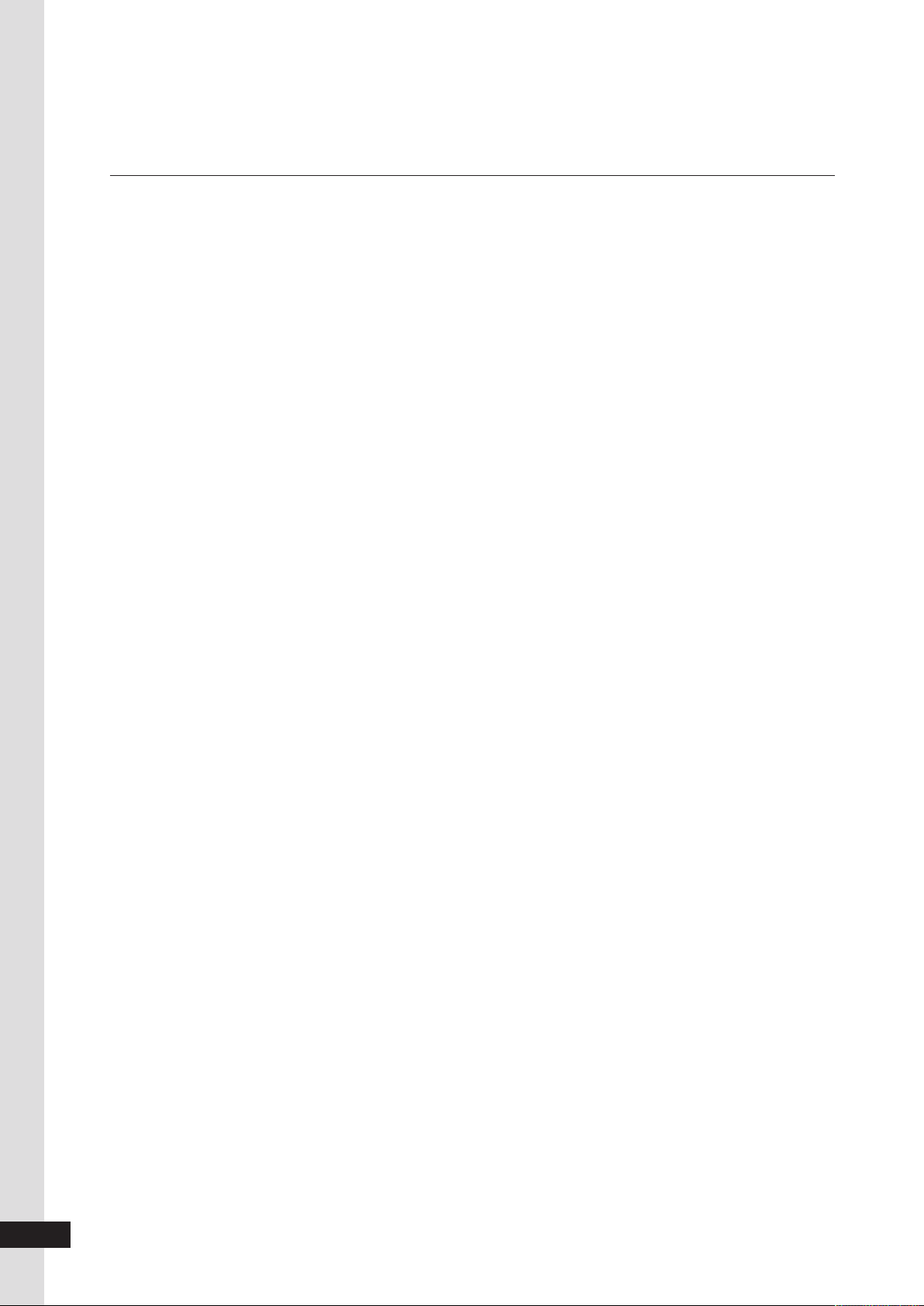
n REMOTE SIGNAL TORQUE WRENCH MODEL FH256MC
Contents
1. Outline ........................................................................... 4
2. Features......................................................................... 5
3. Components.................................................................. 7
4. Specifications................................................................ 8
5. External View and Each Part Name ............................. 9
5-1.
5-2.
5-3. External view of receiver (R-FH256) and each part name........ 11
5-4.
6. Precautions for Use ...................................................... 13
6-1. Power source.............................................................. 13
6-2. Operating environment .................................................. 13
6-3. Connection with other apparatus...................................... 13
7. Handling ........................................................................ 15
7-1. Precautions for handling of torque wrench.......................... 15
7-2.
7-3. Change of battery of transmitter (T-FH256MC)..................... 16
7-4. Change of battery of transmitter (T-FHSLS256).................... 16
7-5.
7-6.
7-7. Setting of buzzer ON/OFF of receiver (R-FH256)................... 18
External view of transmitter (T-FH256MC) and each part name
External view of transmitter (T-FHSLS256) and each function
External view of setting BOX (SB-FH256) and each part name
Check of battery life and communication test of transmitter (T-FH256MC)
Replacement of vibration-proof sheets for transmitter (T-FHSLS256) ...
Setting of double tightening prevention timer of receiver (R-FH256)
..... 9
.... 10
.... 12
... 15
17
... 18
7-8. Handling of RS232C output of receiver (R-FH256) ................ 18
7-9.
7-10. Change of battery of setting BOX (SB-FH256)...................... 21
7-11.
7-12. Replacement of old model transmitter (F-FM96MC) .............. 23
7-13. Installation on LS torque wrench (T-FH256MCLS) ................. 25
7-14. Installation on LS torque wrench (T-FHSLS256).................... 27
7-15. Installation from transmitter (T-FH256MCLS)....................... 29
7-16. Connection with POKA PATROL (CNA-4mk3)....................... 31
8. Troubleshooting ............................................................ 32
9. Dimensions.................................................................... 33
10. Appendix ....................................................................... 34
3
Handling of setting BOX (SB-FH256) (Check and change of group, judgment code and ID)
Installation of transmitter (T-FH256MC) to your torque wrench
... 19
... 22

n REMOTE SIGNAL TORQUE WRENCH MODEL FH256MC
1
This Remove Signal Torque Wrench FH256MC, in combination with a Tohnichi torque wrench,
can send tightening completion signals by radio waves, and it is superior to wired LS torque
wrenches in workability.
The FH256MC outputs signals received by the receiver to the Poka Patrol CNA-4mk3 (option)
or outputs ID data through RS232C. Therefore, a tightening omission prevention system can be
established with PC, PLC, etc.
Outline
4

n REMOTE SIGNAL TORQUE WRENCH MODEL FH256MC
2
• FHSS (Frequency Hopping Spread Spectrum) enhances reliability.
With the application of radio equipment technologies such as Bluetooth, radio signals are
received or transmitted while the frequency is switched at a high speed. If noise or
interference with other radio equipment occurs at a certain frequency, the frequency is
automatically switched to make it possible to receive a high reliable tightening completion
signal.
• Simultaneous transmission of 256 transmitters
With the conventional model, simultaneous transmission of up to 12 transmitters was
possible. With this model, adoption of FHSS realizes simultaneous transmission of 256
transmitters.
(Only when 256 receiver groups are set without being overlapped.)
A single receiver can control the almost infinite number of transmitters.
(Only when simultaneous transmission in the same group does not occur.)
Features
• Minimum management cost
On the conventional model, each device supports individual frequencies. On the model
FH256MC, each one transmitter and receiver can support settings for all groups (256
models). Therefore, a minimum number of spare devices is required.
• Easy transmitter/receiver setting
Without removing the transmitter from the torque wrench or removing the receiver panel, the
group and ID can be set and checked by wireless on the Setting BOX (option).
Group and ID
[Group] There are 256 groups in total, with one group comprising 5ch extracted from the 78ch
frequencies of 2.402GHz to 2.479GHz (at an interval of 1 MHz). 5ch frequencies in a group
are used to send or receive radio waves.
[ID] 000 to 999 and 7-digit alphanumeric characters can be set. According to the ID, the
receiver identifies a torque wrench.
• Traceability
The serial or reference number of a torque wrench (7-digitalphanumeric characters) can be set
as an ID and transmitted. The tightening bolt (portion) and the manufacturing number
(reference number) are managed in combination, to ensure traceability: "Which torque wrench
was used to tighten this bolt (portion)?" → "Which torque wrench tester was used to calibrate
this torque wrench?" → "Which...was used to calibrate this torque wrench tester?"
5

• Adoption of answer back system enables the operator to check the communication status at
hand.
With the conventional model, the communication status must be judged by checking the
receive light or the display on the control device connected to the contact output. The
FH256MC adopts the answer back system. Therefore, the operator can check the
communication status by the LED mounted on the transmitter, without checking the receiver
or the control device.
• Reduction of causes of damages
With the conventional model, a lead wire was used for the antenna. The FH256MC has a
built-in antenna, which does not cause a breaking of wire. The case made of aluminum is
robust. Unlike a resin case, it does not damage the substrate due to a break of the case.
n REMOTE SIGNAL TORQUE WRENCH MODEL FH256MC
• Lead switch realizes a long life.
The standard LS torque switch uses a mechanical limit switch. This model adopts a non-
contact lead switch, resulting in a long life.
• Installation on LS torque wrench is possible. (T-FH256MCLS)
With the model T-FH256MCLS, your LS torque wrench in present use can be easily modified
by using the spacer and the limit switch in the accessories.
• Installation on LS torque wrench is possible. (T-FHSLS256)
With the model T-FHSLS256, your LS torque wrench in present use can be easily modified.
(Cannot be mounted to the MS type torque wrench, and the SPLS8N and RSPLS8N.)
• The battery life for over 480 thousand shots. Easy to change the battery.
Use of an alkaline battery provides 3600 shots per day for 6 months or more. (The battery life
is about twice longer than that of the conventional model.)
With the conventional model, the transmitter must be removed from the torque wrench when
the battery is changed. With the FH256MC, the battery can be easily changed with only the
battery cover removed.
• Use of the universal 2.4 GHz frequency band (ISM band)
The FH256MC meets various standards such as TELEC (Technical Regulations Conformity
Certification) in Japan, FCC in North America, IC in Canada, EU (R&TTE directive for CE
marking) and SRRC in China, and it can be used in foreign countries without problem.
* Concerning other standards, contact us.
6

n REMOTE SIGNAL TORQUE WRENCH MODEL FH256MC
Transmitter
T-FH256MC
Setting BOX
SB-FH256
RS232C
Setting data
Wired
Wired
Wired
Small transmitter
T-FHSLS256
Torque wrench
QLFHSLS25N5
Wireless
Wireless
RS232C
3-digit ID/7-digit
alphanumeric characters
Relay contact output
The multicontact box
I/O-FH256 is being
connected to the receiver
R-FH256.
Relay contact output RS232C output
Bottom surface of the single unit of the receiver R-FH256
Slip type QSPCAFHS6N and torque
screwdriver RTDFHS260CN are also
available.
Count checker
CNA-4mk3
: Flow at operation
: Flow at setting
PC, PLC, etc.
Torque wrench
QSPFH50N3
3
Components
7

n REMOTE SIGNAL TORQUE WRENCH MODEL FH256MC
4
Communication System Spread spectrum (frequency hopping system)
Specifications
Transmitter Receiver Setting BOX Transmitter (for LS)
Model T-FH256MC R-FH256 SB-FH256 T-FHSLS256
requency Band 2.4 GHZ band (2.402 GHz to 2.479 GHz, 1 MHz interval, 78 kinds)
F
Output Power 2mW 2mW 1.5mW 2mW
Modulation System GFSK
Modulation Rate 1Mbps
Group Channel Gr000 to 255
ID
Input/Output
Power
Antenna Chip antenna Dipole antenna Patern antenna
(AAA alkaline battery) 47 to 63Hz 0.3A (alkaline battery) (CR2032 coin battery)
3-digit (000 to 999), 3-digit (000 to 999),
7-digit (alphanumeric) 7-digit (alphanumeric)
No voltage contact output
(1a) RS232C output
DC1.5V AC100 to 240V, DC9V DC3V
RS232C input
Display
Operating
Temperature Range
Transmitting/Receiving
Distance
Note 1) The transmitting/receiving distance may be shortened depending on the surrounding radio environment.
* Radio frequency communication errors may be caused by noise or a shield placed between the
transmitter and the receiver. In addition, radio waves reflected by metal, concrete, etc. may interfere
with radio waves directly sent to the antenna of the receiver and a dead point occurs, resulting in
communication error.
Note 2) With a brand-new alkaline battery, about 480 thousand tightening operations can be conducted.
Note 3) For the battery life of the transmitter (T-FHSLS256), tightening operation can be performed approx.
300,000 times with a new Panasonic-made coin type lithium battery CR2032.
Note 4) The antenna is not user selectable and the product may be used only with the antenna provided.
Note 5) The length of RS232 cable should be less than 3m.
Communication Power LED,
status check LED Receiving LED status check LED
-10 to 50°C
About 10 to 20m *1
Power LED, LCD
Communication
8

n REMOTE SIGNAL TORQUE WRENCH MODEL FH256MC
T-FH256MC
Setting mode switch
B
attery cover
Antenna holder
Communication status check LED
Check switch
Channel plate
5
5-1. External view of transmitter (T-FH256MC) and each part name
External View and Each Part Name
• Battery cover
The battery cover is removed before the battery is changed.
• Antenna holder
A chip antenna is contained.
• Communication status check LED
When communication with the receiver is normal, the LED lights up in blue. When a
communication error occurs, the LED flashes on and off in red 3 times.
• Check switch
This is used to check the remaining battery life and for communication test.
• Setting mode switch
This is used to set the setting mode to check or change the group/judgment code/ID.
• Channel plate
If channels are specified when you order, the group and ID will be marked on the plate.
9

5-2. External view of transmitter (T-FHSLS256) and each function
Communication status check LED
Channel plate
Check switch
Setting mode switch
n REMOTE SIGNAL TORQUE WRENCH MODEL FH256MC
• Communication status check LED
When communication with the receiver is normal, the LED lights up in blue. When a
communication error occurs, the LED flashes on and off in red 3 times.
• Check switch
This is used for communication test. If the LED is lit up in blue while pressing the check
switch, the transmitter is available as it is. If lit up in red, replace the battery.
• Setting mode switch
This is used to set the setting mode to check or change the group/judgment code/ID. If the
switch is held down for 1 second, control shifts to the setting mode, starting red flashing. To
return to the normal mode, press the setting mode switch again.
• Channel plate
If channels are specified when you order, the group and ID will be marked on the plate.
• Remaining battery life notification function
When the battery level falls, LED flashes 3 times alternately blue and red after regular
operation. Recommend battery exchange.
10

n REMOTE SIGNAL TORQUE WRENCH MODEL FH256MC
RS232C connector
Dipole antenna connector
Power switch
Power LED
Channel plate
Output terminal
Receiving LED
Buzzer switch
Setting mode switch
GND terminal
Double tightening prevention timer
5-3. External view of receiver (R-FH256) and each part name
• Dipole Antenna connector
This is used to connect a dipole
antenna.
• Power LED
When the power switch is turned
ON, the LED lights up.
• Receiving LED
When a signal from the torque
wrench is rec eiv ed , t he LE D
lights up.
• Output terminal
This is used for relay output of
signals received from the torque
wrench.
• Channel plate
If channels are specified when
you order, the group and ID are
marked on the plate.
• Power switch
This is the switch for turning ON
the main unit.
• GND terminal
This is used to connect with the
POKA PATROL (CNA-4mk3).
• Setting mode switch
This is used to set the setting mode to check or change the group/judging code/ID.
• Buzzer switch
This is the switch for setting whether a buzzer is sounded when a signal is received.
• Double tightening prevention timer
This is the timer for setting the time so that only the first tightening is received when a worker
conducts double tightening.
• RS232C connector
This is used for output of ID received from the torque wrench.
11

5-4. External view of setting BOX (SB-FH256) and each part name
Judgment code
Dipole antenna connector
D
isplay
Power switch
U
P switch
RIGHT switch
GET switch LEFT switch DOWN switch SET switch
Group
3-digit ID
Cursor
n REMOTE SIGNAL TORQUE WRENCH MODEL FH256MC
• Dipole antenna connector
This is used to connect the dipole antenna.
• Power switch
This is the switch for turning ON the main unit.
• GET switch
This is used to check the data (group, judgment code or 3-digit ID) currently set on the
Transmitter (T-FH256MC, T-FHSLS256) and the Receiver (R-FH256).
• SET switch
This is used to send new data (group, judgment code, 3-digit ID) to be set to the Transmitter
(T-FH256MC, T-FHSLS256) or the Receiver (R-FH256).
• LEFT switch
This is used to move the cursor to the left.
• RIGHT switch
This is used to move the cursor to the right.
• UP switch
This is used to move up the cursor.
• DOWN switch
This is used to move down the cursor.
12

n REMOTE SIGNAL TORQUE WRENCH MODEL FH256MC
5.8 mm or less
5.8 mm or less
6
6-1. Power source
(1) Be sure to use an AAA alkaline battery for the Transmitter (T-FH256MC).
(2) Be sure to use the Receiver (R-FH256) within the range of AC100 to 240V (50/60Hz).
(3) Be sure to use a 9V alkaline battery for the Setting BOX (SB-FH256).
6-2. Operating environment
(1) Use the device at a place where no metal structure exits nearby wherever possible.
(2) Do not set the antenna for the receiver close to any metal pole, wire, iron pipe, etc.
(3) Do not use the device around welding machines, electric discharge machines or any
Precautions for Use
Be sure to use the Panasonic-made coin type lithium battery CR2032 as a power supply to
the transmitter (T-FHSLS256).
* Especially, if the antenna and piping are positioned in parallel, the communication status
may be worsened.
machine producing electromagnetic noise such as PC.
(4) If the receiver is placed adjacent to the transmitter, set different groups between the receiver
and the transmitter.
* If the receiver where the ID is set to a different channel in the same group is placed
adjacent to the transmitter, in extremely rare cases, when "simultaneous transmission"
occurs, a communication error may be caused.
6-3. Connection with other apparatus
(1) Before wiring, check that the power of the device to be connected with the receiver is in the
OFF position.
(2) To wire to the OUTPUT terminal, use a 2-wire shielded cable, and connect a shielded wire to
the GND terminal of the receiver for grounding.
(3) Use a solderless terminal of the size as shown below.
* The tightening torque of the terminal block screw is T=50cN·m.
13

(4) Set the load of the contact output within the rated load. (Relay output rating: DC30V 1A,
Relay contact
Inductive load
Relay contact
Inductive load
Relay contact
Diode
Inductive load
AC125V 0.5A)
The above rated contact capacity is according to resistance load. Some kinds of loads have
a big difference between the steady-state current and the inrush current. Typical loads and
inrush currents are as follows:
Kind of load Inrush current
Resistance load 1 time as large as the steady-state current
Solenoid load 10 to 20 times as large as the steady-state current
Motor load 5 to 10 times as large as the steady-state current
Incandescent lamp load 10 to 15 times as large as the steady-state current
Mercury vapor lamp load About 3 times as large as the steady-state current
Sodium-vapor lamp load 1 to 3 times as large as the steady-state current
n REMOTE SIGNAL TORQUE WRENCH MODEL FH256MC
Capacitor load 20 to 40 times as large as the steady-state current
Trans load 5 to 15 times as large as the steady-state current
(5) When the inductive load is opened or closed, a counter-electromotive voltage is generated
and causes a heavy damage to the contact, resulting in a significant shortening of operating
life. Therefore, a contact protection circuit is required. The examples of contact protection
circuits are as shown in the table below.
Circuit example Features/others Selection of element
CR
type
Applicability
AC DC
*
If this circuit is used for timer loads,
leakage current flowing through cr
cause faulty operation.* If used with
AC voltage, impedance of the load
should be lower than impedance of cr.
If the load is a relay or solenoid, the
reset time is delayed. It is effective to
connect between the loads when the
power supply voltage is 24 or 48V and
to connect between the contacts when
the power supply voltage is 100 to
200V.
The standard c and r are as follows:c:
0.5 to 1 (µF) per contact current (1A)r:
0.5 to 1( Ω ) pe r co n t a c t vo l t a g e
(1V)The above values vary depending
on the property of load or variations in
relay characteristic.Considering that
the capacitor "c" has the effect of
controlling the discharge when the
contacts are open and the resistor "r"
plays the role of controlling the current
at the next power-on, check through
experiments is required. Normally, use
a capacitor with a dielectric strength
between 200 to 300V.In an AC circuit,
use a capacitor fo r AC (w i th no
polarity).
Diode
type
Energy stored in the coil is discharged
to the coil by flow of current by the
diode connected in parallel to the load
and is consumed by joule heat of the
resistance of the inductive load. The
reset time delay in this type is longer
than that of the CR type.
Use a diode with a peak inverse voltage
10 times higher than the circuit voltage
and a forward current as high as or
higher than the load current.In an
electronic circuit where the circuit voltage
is not so high, a diode with a peak
inverse voltage about 2 to 3 times higher
than the power voltage may be used.
14

n REMOTE SIGNAL TORQUE WRENCH MODEL FH256MC
Check switch
7
7-1. Precautions for handling of torque wrench
(1) Do not handle the torque wrench roughly.
(2) Be sure to read the operation manual of the torque wrench.
(3) When the adjusting screw of a preset and pre-lock type torque wrench is adjusted, the
7-2. Check of battery life and communication test of transmitter (T-FH256MC)
(1) Press the Check switch on the side panel of the transmitter using a thin rod to turn ON.
(2) When the communication status check LED lights in blue while the Check switch is ON, the
Handling
switch function of the transmitter may not operate properly. The stud of the torque wrench
must be changed. Contact your nearest distributor or TOHNICHI MFG. CO., LTD.
transmitter can be used. When it lights in red, the battery must be changed. (For details of
battery change, see 7-3. Change of battery for transmitter.)
(3) Following the battery life check, a communication test is performed. When the Check switch
is turned OFF, test transmission is conducted.
*For commun i cat i on tes t , tur n ON the powe r of th e rece i ver to be subj ect e d to
communication test.
(4) If the communication status is normal, the communication status check LED lights in blue. If an
error occurs in communications, the communication status check LED flashes on and off 3 times.
15

7-3. Change of battery for transmitter (T-FH256MC)
Preparation
Torque screwdriver (Ex. RTD120CN (Hex bit B-W1.5...Catalog No.57))
(1) Loosen the 2 screws on the battery cover and remove the battery cover.
* The 2 screws are not detached from the battery cover.
(2) Remove the old battery and insert a new battery in the correct direction of polarity.
* Be sure to use an AAA alkaline battery.
(3) Attach the battery cover and tighten the 2 screws.
n REMOTE SIGNAL TORQUE WRENCH MODEL FH256MC
* Be sure to use the torque screwdriver and tighten with the tightening torque T=63cN·m.
7-4. Change of battery of transmitter (T-FHSLS256)
Preparation
Torque screwdriver (Ex. RTD500CN (Minus bit 0.9mm (Catalog No.89))
(1) Loosen the 2 screws on the case and remove the case.
(2) Remove the old battery and insert a new battery.
* Be sure to use Panasonic-made coin type lithium battery CR2032.
* To remove the battery, push it in the arrow direction and shift upward.
(3) Attach the case and tighten the 2 screws. Use a torque screwdriver to tighten. (T=150cN・m)
16

n REMOTE SIGNAL TORQUE WRENCH MODEL FH256MC
Vibration-proof sheet 1
Substrate
Vibration-proof sheet 2
Base
7-5. Replacement of vibration-proof sheets for transmitter (T-FHSLS256)
The T-FHSLS256 uses vibration-proof sheets in order to alleviate an impact to the substrate.
To maintain shock resistance, it is necessary to replace the vibration-proof sheets every 3 years.
Vibration-proof sheet 1 (for pasting to the substrate): 01T201218
Vibration-proof sheet 2 (for pasting to the base): 02T201218
1. Replacement of vibration-proof sheet 1
(1) Remove an old vibration-proof sheet from the substrate
and paste new one to the illustrated position.
As shown in the figure below, align the notched side of the
vibration-proof sheet with
the near part of the battery
holder on the back of the
substrate, and paste.
(2) As illustrated, paste the vibration-proof sheet onto the
substrate without flexure.
(3) Paste the vibration-proof sheet onto the back of the
battery holder as well.
(4) Finally, fold the remaining parts on both sides to paste
them onto the substrate.
(5) Now, you are finished with replacement.
17
2. Replacement of vibration-proof sheet 2
(1) Remove an old vibration-proof sheet from
the base and pas t e new one to the
illustrated position.

7-6. Setting of double tightening prevention timer of receiver (R-FH256)
D
ouble tightening prevention timer
0.2 sec 2.2 sec
Buzzer switch
ON
OFF
(PUSH LOCK)
DelimiterHeader ID
(000 to 999)
7-digit alphanumeric
(blank when not set)
(1) Before shipment, the double tightening prevention timer of the Receiver is set at about 1 second.
(2) To change the timer setting, turn the volume on the underside of the Receiver.
(3) Time can be set in the range of 0.2 to 2.2 seconds.
7-7. Setting of buzzer ON/OFF of receiver (R-FH256)
(1) Using the buzzer switch on the underside of the Receiver, the buzzer ON/OFF can be
n REMOTE SIGNAL TORQUE WRENCH MODEL FH256MC
switched.
7-8. Handling of RS232C output on receiver (R-FH256)
(1) Communication condition
Baud rate 9600bps
Parity None
Data length 8bit
Stop bit 1bit
Flow control CTS/RTS
* Any setting other than the above is available. For details, contact your nearest distributor or
TOHNICHI MFG. CO., LTD.
(2) Data Format
(3) Connection cable
For connection with PC, PLC, etc. use a commercially available straight cable of D-Sub 9 pin female.
18

n REMOTE SIGNAL TORQUE WRENCH MODEL FH256MC
Dipole antenna connector
Display Power switch
UP switch
RIGHT switch
GET switch LEFT switch DOWN switch SET switch
Display appearing when the power is turned on Display appearing one second after the power is turned on
Judgment code
Group 3-digit ID
Cursor
7-9. Handling of setting BOX (SB-FH256) (Check and change of group, judgment code
and ID)
* Do not simultaneously operate the Transmitter (T-FH256MC,T-FHSLS256) and the
Receiver (R-FH256).
7-9-1. Preparation of setting BOX
(1) Attach the dipole antenna (accessory) to the setting BOX.
(2) Press the Power switch and check that the display is as shown below.
Explanation of display
19
• Judgment code:
0: 3-digit ID, 7-digit alphanumeric characters without identification
→ When multiple torque wrenches are used with one receiver (applicable only when simultaneous transmission is not performed)
1: 3-digit ID with identification (factory setting)
2: 7-digit alphanumeric characters with identification
3: 3-digit ID, 7-digit alphanumeric characters with identification
*1. Set the same judgment code for the transmitter and the receiver.
*2. Setting of 7-digit alphanumeric requires the separate application software.
For details, contact your nearest distributor or TOHNICHI MFG. CO., LTD.
• Group
Groups from 000 to 255 can be set.
• 3-digit ID
IDs from 000 to 999 can be set.
• Cursor
With the RIGHT switch and the LEFT switch, the cursor can be moved to
change the digit.

7-9-2. Check and change of transmitter
Setting mode switch
In the left position, the setting mode is set.
Upper column: Current setting
Upper column: Current setting
Lower column: New setting
AbnormalNormal
(1) Set the setting mode switch of the Transmitter to the setting mode position.
(The communication status check LED flashes in red.)
(2) Press the GET switch to display the current setting status.
n REMOTE SIGNAL TORQUE WRENCH MODEL FH256MC
(3) To change the settings, change the Group, judgment code and ID (3-digit) using the direction
switches.
(4) Press the SET switch.
After the setting is completed normally, the communication status check LED of the
Transmitter is lighted in blue for about 1 second, and then, "OK" is displayed on the right of
the lower column on the display. If an error occurs in setting, "NG" is displayed.
(5) To check that the setting has been completed normally, press the GET switch and confirm
that the same data is displayed on the upper and lower columns.
(6) After the completion of setting, return the setting mode switch of the Transmitter to the
original position.
(The flashing communication status check LED goes out and the device is ready for
tightening work.)
20

n REMOTE SIGNAL TORQUE WRENCH MODEL FH256MC
Setting mode switch
ON
OFF
(PUSH LOCK)
Upper column: Current setting
Upper column: Current setting
Lower column: New setting
AbnormalNormal
7-9-3. Check and change of receiver
(1) Set the setting mode switch of the Receiver to the setting mode position.
(The SIGNAL LED will flash on and off.)
(2) Press the GET switch to display
the current setting status.
(3) To change the setting, change the
Group, judgment code or ID (3-
digit) using the direction switches.
(4) Press the SET switch.
When the setting is completed normally, the buzzer of the Receiver sounds and "OK" is
displayed on the right of the lower column on the display. If an error occurs in setting, "NG" is
displayed. (If the buzzer switch of the Receiver is in the OFF position, the buzzer does not
sound.)
(5) To check that the setting has been completed normally,
press the GET switch and confirm that the same data is
displayed on the upper and lower columns.
(6) After the completion of setting, return the setting mode switch of the Receiver to the original
position.
21
(The flashing SIGNAL LED goes out, and the device is ready for tightening work.)
7-10. Change of battery of setting BOX (SB-FH256)
(1) Remove the 4 screws on the side panel of the unit.
(2) Open the cover and change the battery. * Be sure to use a 9V alkaline battery.
(3) Return the cover and tighten the 4 screws on the side panel.

7-11. Installation of transmitter (T-FH256MC) to your torque wrench
Leaf spring
Stud
Battery case
Preparation
1. Your FH torque wrench
2. Transmitter T-FH256MC
3. Receiver R-FH256
4. Torque screwdriver (Ex. RTD120CN (Hex bit B-W1.5...Catalog No.57))
5. Torque screwdriver (Ex. RTD500CN (Hex bit B-W3...Catalog No.60))
(1) Remove the battery cover of the transmitter on your FH torque wrench, loosen the 2
mounting screws and remove the transmitter.
* The 2 screws are not detached from the transmitter case.
n REMOTE SIGNAL TORQUE WRENCH MODEL FH256MC
(2) Remove the battery cover of the Transmitter T-FH256MC to be installed.
* The 2 screws are not detached from the battery cover.
(3) Install the Transmitter T-FH256MC and tighten the 2 mounting screws using the torque
screwdriver. (Tightening torque: T=270cN·m)
* When installing the Transmitter, be careful that the stud is not placed between the leaf
spring and the battery case.
22

n REMOTE SIGNAL TORQUE WRENCH MODEL FH256MC
(4) Attach the battery cover and tighten the 2 screws with
the torque screwdriver. (Tightening torque: T=63cN·m)
(5) Activate the torque wrench. After you hear it click,
check that the communication status check LED
flashes in red. In addition, check the following points:
1. The LED does not light up when the torque wrench is turned to the right and left while it is
not activated.
2. The LED does light up when the torque wrench is activated while it is turned to the right
and left.
(6) Turn on the Receiver, activate the torque wrench, and check that the communication status
check LED lights up in blue.
7-12. Replacement of old model transmitter (F-FM96MC)
Preparation
1. Your FM torque wrench
2. Transmitter T-FH256MC
3. Receiver R-FH256
4. Torque screwdriver (Ex. RTD120CN (Hex bit B-W1.5...Catalog No.57))
5. Torque screwdriver (Ex. RTD500CN (Hex bit B-W3...Catalog No.60))
(1) Loosen the 2 mounting screws on the old transmitter and remove the old transmitter.
* The 2 screws are not detached from the transmitter case.
23
(2) Lift up the antenna connector and pull it out. (Cut the antenna with nippers or a similar tool.)

Leaf spring
Stud
Battery case
(3) Remove the battery cover of the new Transmitter T-FH256MC to be installed.
* The 2 screws are not detached from the battery cover.
(4) Install the new Transmitter T-FH256MC and tighten the 2 mounting screws with the torque
screwdriver. (Tightening torque: T=270cN·m)
* When installing the Transmitter, be careful that the stud is not placed between the leaf
spring and the battery case.
n REMOTE SIGNAL TORQUE WRENCH MODEL FH256MC
(5) Attach the battery cover and tighten the 2 screws with
the torque screwdriver. (Tightening torque: T=63cN·m)
(6) Activate the torque wrench. After you hear it click, check that the communication status
check LED flashes in red. In addition, check the following points:
1. The LED does not light up when the torque wrench is turned to the right and left while it is
not activated.
2. The LED does light up when the torque wrench is activated while it is turned to the right
and left.
(7) Turn on the Receiver, activate the torque wrench, and check that the communication status
check LED lights up in blue.
24

n REMOTE SIGNAL TORQUE WRENCH MODEL FH256MC
7-13. Installation on LS torque wrench (T-FH256MCLS)
Preparation
1. Your LS torque wrench
2. Transmitter T-FH256MC
3. Receiver R-FH256
4. Torque screwdriver (Ex. RTD120CN (Hex bit B-W1.5...Catalog No.57))
5. Torque screwdriver (Ex. RTD500CN (Hex bit B-W3...Catalog No.60))
6. Philips-head screwdriver
(1) Loosen the 4 mounting screws on the LS switch cover and remove the LS switch cover.
(2) Loosen the 2 mounting screws on the Limit switch and remove the Limit switch.
* There are 2 screw holes for installing the Limit switch. Remember the position where it was
installed.
(3) Using 2 pieces of M2 hexagon socket head cap
screws (op ti o n) , inst a ll the Lim i t swi tch with a
connector (option) to the original position where it was
installed. (Tightening torque: T=25cN·m)
* Be sure to insert washers between the Limit switch
and the bolts.
25
(4) Using 2 pieces of M4 hexagon socket head cap
screws (option), install the spacer (option) to the torque
wrench. (Tightening torque: T=270cN·m)

(5) Remove the battery cover of the Transmitter to be installed.
* The 2 screws are not detached from the battery cover.
(6) I ns e rt the c onn ec t or of th e Li mi t s wit ch to th e
connector on the Transmitter substrate.
n REMOTE SIGNAL TORQUE WRENCH MODEL FH256MC
(7) Install the Transmitter and tighten the 2 mounting
screws with the torque screwdriver. (Tightening torque:
T=270cN·m)
* When installing the Transmitter, be careful that the
stud is not placed between the leaf spring and the
battery case.
(8) Attach the battery cover and tighten the 2 screws with
the torque screwdriver. (Tightening torque: T=63cN·m)
(9) Activate the torque wrench. After you hear it click, check that the communication status
check LED flashes in red. In addition, check the following points:
1. The LED does not light up when the torque wrench is turned to the right and left while it is
not activated.
2. The LED does light up when the torque wrench is activated while it is turned to the right
and left.
(10) Turn on the Receiver, activate the torque wrench, and check that the communication status
check LED lights up in blue.
26

n REMOTE SIGNAL TORQUE WRENCH MODEL FH256MC
LS cover
Limit switch
Switch board
Mark
Base
7-14. Installation on LS torque wrench (T-FHSLS256)
Preparation
1. Your LS torque wrench
2. Transmitter T-FHSLS256
3. Receiver R-FH256
4. Setting BOX SB-FH256
5. Torque screwdriver (Ex. RTD120CN (Hex bit W1.5 (Catalog No.57))
6. Torque screwdriver (Ex. RTD500CN (Minus bit 0.9mm (Catalog No.89))
7. Philips-head screwdriver
(1) Loosen the 4 mounting screws on the LS
cover and remove the LS cover.
(2) There are 2 screw holes for installing the
Limit switch. As shown in the left figure,
mark the Limit switch installed position on
the switch board and loosen the 2 mounting
screws on the Limit switch and remove the
Limit switch.
(3) View with the Limit switch removed
(4) Use base mounting screws (accessories)
to attach the base (accessory). Apply a
screw locking agent (TB1324N made by
ThreeBond recommended) to the threads
27
and use the torque screwdriver to tighten.
(T=150cN·m)
(5) Attach a Transmitter Limit switch (accessory) in alignment with the marked position, using
switch mounting screws and washers (accessories). Apply a screw locking agent (TB1324N

made by ThreeBond recommended) to the
Stud
Before activation
C
l
i
c
k!
After activation
NG
(Not pressed enough)
NG
(Pressed too much)
OK
(Adequate)
Case mounting screw
Case fixing claw
threads and use the torque screwdriver to
tighten. (T=25cN·m)
* Be sure to insert washers between the
Limit switch and the bolts.
* Note that a cord may be disconnected by
pulling it hard.
n REMOTE SIGNAL TORQUE WRENCH MODEL FH256MC
(6) After attaching the Transmitter Limit switch, click the torque wrench. If a Limit switch lever is
pressed too much by the stud, the switch may be damaged, and if not pressed enough, it
does not function successfully.
(7) Hook the Transmitter body onto the fixing
claw of the base and attach the case, taking
care not to catch a Limit switch wire. Use
case mounting screws (accessories) to
attach the case. Use the torque screwdriver
to tighten. (T=150cN·m)
(8) Activate the torque wrench. After you hear it click, check that the communication status
check LED flashes. In addition, check the following points:
1. The LED does not light up when the torque wrench is turned to the right and left while it is
not activated.
2. The LED does light up when the torque wrench is activated while it is turned to the right
and left.
(9) After using the setting BOX to set the transmitter and receiver to the same group, activate
the torque wrench and check that the communication status check LED is lit up in blue.
28

n REMOTE SIGNAL TORQUE WRENCH MODEL FH256MC
T-FH256MCLS
Spacer
Limit switch
Switch board
Mark
Base
7-15. Installation from transmitter (T-FH256MCLS)
Preparation
1. Your torque wrench on which the T-FH256MCLS has been installed
2. Transmitter T-FHSLS256
3. Receiver R-FH256
4. Setting BOX SB-FH256
5. Torque screwdriver (Ex. RTD120CN (Hex bit W1.5 (Catalog No.57))
6. Torque screwdriver (Ex. RTD500CN (Minus bit 0.9mm (Catalog No.89))
7. Hex bit W3 (Catalog No.60)
(1) Remove the battery cover of the Transmitter
(T-FH256MCLS) and loosen the 2 mounting
screws to remove the Transmitter.
(2) Loosen the 2 mounting screws on the
spacer and remove the spacer.
(3) There are 2 screw holes for installing the
Limit switch. As shown in the left figure,
mark the Limit switch installed position on
the switch board and loosen the 2 mounting
screws on the Limit switch and remove the
Limit switch.
(4) View with the Limit switch removed
29
(5) Use base mounting screws (accessories)
to attach the base (accessory). Apply a
screw locking agent (TB1324N made by
ThreeBond recommended) to the threads
and use the torque screwdriver to tighten.
(T=150cN·m)

Before activation After activation
NG
(Not pressed enough)
NG
(Pressed too much)
OK
(Adequate)
Stud
C
l
i
c
k!
Case mounting screw
Case fixing claw
(6) Attach a Transmitter Limit switch (accessory) in alignment with the marked position, using
switch mounting screws and washers (accessories). Apply a screw locking agent (TB1324N
made by ThreeBond recommended) to the
threads and use the torque screwdriver to
tighten. (T=25cN·m)
* Be sure to insert washers between the
Limit switch and the bolts.
* Note that a cord may be disconnected by
pulling it hard.
n REMOTE SIGNAL TORQUE WRENCH MODEL FH256MC
(7) After attaching the Transmitter Limit switch, click the torque wrench. If a Limit switch lever is
pressed too much by the stud, the switch may be damaged, and if not pressed enough, it
does not function successfully.
(8) Hook the Transmitter body onto the fixing
claw of the base and attach the case,
taking care not to catch a Limit switch wire.
Use case mounting screws (accessories) to
attach the case. Use the torque screwdriver
to tighten. (T=150cN·m)
(9) Activate the torque wrench. After you hear it click, check that the communication status
check LED flashes. In addition, check the following points:
1. The LED does not light up when the torque wrench is turned to the right and left while it is
not activated.
2. The LED does light up when the torque wrench is activated while it is turned to the right
and left.
(10) After using the setting BOX to set the transmitter and receiver to the same group, activate
the torque wrench and check that the communication status check LED is lit up in blue.
30

n REMOTE SIGNAL TORQUE WRENCH MODEL FH256MC
R−FH256R−FH256
modelmodel
POWERPOWERSIGNALSIGNAL
OUTPUTOUTPUT
GrGr
IDID
GND terminal
Connect the GND
terminal with a
shielded wire in
case of CNA-4mk2.
2-wire shielded cable
Connect with a 2-wire
shielded cable in case
of CNA-4mk2.
7-16. Connection with POKA PATROL CNA-4mk3
To connect the Receiver with the multi-functional counter POKA PATROL (CNA-4mk3), connect
the OUTPUT terminal of the Receiver and the WRENCH No. terminal (one of Nos.1 to 4) and the
COM terminal of the CNA-4mk3 using a 2-wire shielded cable. (Connect the shield wires to the
GND terminals of the respective cases.)
* The tightening torque of the terminal block is T=50cN·m.
31

n REMOTE SIGNAL TORQUE WRENCH MODEL FH256MC
8
Troubleshooting
Check the items in the table below before judging that the device has a breakdown.
After checking the items, if the device still has a trouble, contact your nearest distributor or
TOHNICHI MFG. CO., LTD.
Symptoms
Th e commun ication
status check LED does
not light up after the
tor q u e wr e n c h is
activated.
After the tor que
wrench is activated, the
communication status
check LED flashes on
and off in red 3 times.
The receiving distance
is short.
The receiving status is
not stable.
The settings cannot
be changed.
The battery is dead.
No battery is put in the case. Place a battery.
The switch function is abnormal.
The set group is wrong.
The set ID is wrong.
The judgment code is wrong.
The Receiver is not powered on. Turn the Power switch of the Receiver to ON.
Radio wave environment problem Change the group.
Th e re is a p oor conn e ction of the
antenna for the receiver.
The installation location of the receiver If there is a metal pole or iron piping close to the antenna for the
is improper. receiver, move the receiver to a different place.
There is a shield between the transmitter
and the receiver.
Radio wave environment problem Change the group.
The setting of the double tightening
prevention timer is not proper.
Radio wave environment problem Change the group.
The unit is not in the setting mode. Set the setting mode switch to the setting mode position.
Multiple models are set in the setting
mode.
Causes Corrective actions
Check the remaining battery life. If the communication status check
LED is red, replace the battery with a new one.
Check the remaining battery life. If the communication status check
LED is blue, there is a trouble in the switch function. Send it for
repair.
Check the settings on the setting BOX. If there is any wrong setting,
reset it.
Ensure that the antenna for the receiver is installed to the connector.
Move the shield or the receiver to a different place.
Readjust the double tightening prevention timer.
Set only one model to the setting mode.
* Periodically check the transmitting and receiving status.
* If you have any question, contact your nearest distributor or TOHNICHI MFG. CO., LTD.
32

n REMOTE SIGNAL TORQUE WRENCH MODEL FH256MC
150
2Xφ6.5
210
198
173
model
R-FH256
POWER
SIGNAL
OUTPUT
Gr
ID
POWER
SETBZ
TIMER
RS232C
GND
51
56
73
15
32.4
34.4
21
5
Transmitter
T-FH256MC
Setting BOX
SB-FH256
Transmitter
T-FHSLS256
Receiver
R-FH256
8
0
6812
36
18
120
160
35
GET
9
Dimensions
33

n REMOTE SIGNAL TORQUE WRENCH MODEL FH256MC
10
Appendix
Federal Communication Commission Declaration of Conformity (DoC) Statement
Model No: R-FH256, SB-FH256
Trade Name TOHNICHI
Responsible Party Tohnichi America Corp.
Address 1303 Barclay Blvd., Buffalo Grove, IL 60089
Telephone No 847-947-8560
This equipment has been tested and found to comply with the limits for a Class B digital device,
pursuant to Part 15 of the FCC rules. These limits are designed to provide reasonable protection
against harmful interference in a residential installation. This equipment generates, uses, and
can radiate radio frequency energy and, if not installed and used in accordance with the
instructions, may cause harmful interference to radio communications. However, there is no
guarantee that interference will not occur in a particular installation. If this equipment does cause
harmful interference to radio or television reception, which can be determined by turning the
equipment off and on, the user is encouraged to try to correct the interference by one or more
of the following measures:
• Reorient or relocate the receiving antenna.
• Increase the separation between the equipment and receiver.
• Connect the equipment into an outlet on a circuit different from that to which the receiver is
connected.
• Consult the dealer or an experienced radio/TV technician for help.
Caution:
Any changes or modifications not expressly approved by the party responsible for product
compliance could void the user
To comply with FCC RF exposure compliance requirements, this device must not be co-located
or operating in conjunction with any other antenna or transmitter.
’
s authority to operate the equipment.
For T-FH256MC RF TRANSCEIVER
This device complies with Part 15 of the FCC Rules. Operation is subject to the following two
conditions:
(1) This device may not cause harmful interference, and (2) This device must accept any
interference received, including interference that may cause undesired operation.
34

n REMOTE SIGNAL TORQUE WRENCH MODEL FH256MC
Canada Regulatory Compliance Statement
This Class B digital apparatus complies with Canadian ICES-003.
Cet appareil numériqué de ia classe B est conformé à la norma NMB-003 du Canada.
For Customers in Canada
This device complies with RSS 210 of Industry Canada (IC).
Operation is subject to the following two conditions:
(1) this device may not cause interference, and
(2) this device must accept any interference, including interference that may cause undesired
operation of this device.
L’utilisation de ce dispositif est autorisée seulement aux conditions suivantes:
(1) il ne doit pas produire de brouillage et
(2) I’utilisateur du dispositif doit étre prêt à accepter tout brouillage radioélectrique reçu, même si
ce brouillage est susceptible de compromettre le fonctionnement du dispositif.
Exposure to radio frequency radiation
The installer of this radio equipment must ensure that the antenna is located or pointed such
that it does not emit RF field in excess of Health Canada limits for the general population;
consult Safety Code 6, obtainable from Health Canada’s website at www.hc-sc.gc.ca/rpb.
35

Declaration of Conformity
We, the under signed, Tohnichi Mfg. Co., Ltd., hereby declare that the following
product:
Description RF TRANSCEIVER
Manufacturer TOHNICHI MFG. CO., LTD.
Brand TOHNICHI
Type T-FH256MC
n REMOTE SIGNAL TORQUE WRENCH MODEL FH256MC
Is in conformity with all the provisions of the following EC directive(s) with meeting the related
test standards:
Directive 1999/5/EC (R&TTE Directive):
EN 301 489-3 v1.4.1 2002-08
EN 300 440-2 v1.1.2 2004-07
EN 60950-1 2001: First Edition
Hereunder, that this declaration is based on the above standards have been
complied fully, constructing into a Technical File (OT-00113-01).
Tetsuya Yokoyama
Director
TOHNICHI MFG. CO., LTD.
2-12, Omori-kita 2-Chome, Ota-ku,
Tokyo 143-0016 Japan
September 7, 2007
36

n REMOTE SIGNAL TORQUE WRENCH MODEL FH256MC
Declaration of Conformity
We, the under signed, Tohnichi Mfg. Co., Ltd., hereby declare that the following
product:
Description RF TERMINAL
Manufacturer TOHNICHI MFG. CO., LTD.
Brand TOHNICHI
Type R-FH256
Is in conformity with all the provisions of the following EC directive(s) with meeting the related
test standards:
Directive 1999/5/EC (R&TTE Directive):
EN 301 489-3 v1.4.1 2002-08
EN 300 440-2 v1.1.2 2004-07
EN 60950-1 2001: First Edition
Hereunder, that this declaration is based on the above standards have been
complied fully, constructing into a Technical File (OT-00114-01).
37
Tetsuya Yokoyama
Director
TOHNICHI MFG. CO., LTD.
2-12, Omori-kita 2-Chome, Ota-ku,
Tokyo 143-0016 Japan
September 7, 2007

Declaration of Conformity
We, the under signed, Tohnichi Mfg. Co., Ltd., hereby declare that the following
product:
Description RF SETTING BOX
Manufacturer TOHNICHI MFG. CO., LTD.
Brand TOHNICHI
Type SB-FH256
n REMOTE SIGNAL TORQUE WRENCH MODEL FH256MC
Is in conformity with all the provisions of the following EC directive(s) with meeting the related
test standards:
Directive 1999/5/EC (R&TTE Directive):
EN 301 489-3 v1.4.1 2002-08
EN 300 440-2 v1.1.2 2004-07
EN 60950-1 2001: First Edition
Hereunder, that this declaration is based on the above standards have been
complied fully, constructing into a Technical File (OT-00115-01).
Tetsuya Yokoyama
Director
TOHNICHI MFG. CO., LTD.
2-12, Omori-kita 2-Chome, Ota-ku,
Tokyo 143-0016 Japan
September 7, 2007
38

Designs and specifications are subject to change without notice.
n TOHNICHI MFG. CO., LTD.
TEL: +81-(0)3-3762-2455 FAX: +81-(0)3-3761-3852
2-12, Omori-kita, 2-Chome Ota-ku, Tokyo 143-0016, JAPAN
E-mail: overseas@tohnichi.co.jp
Website: http://tohnichi.jp
n N. V. TOHNICHI EUROPE S. A.
TEL: +32-(0)16-606661 FAX: +32-(0)16-606675
Industrieweg 27 Boortmeerbeek, B-3190 Belgium
E-mail: tohnichi-europe@online.be
Website: http://www.tohnichi.be
n TOHNICHI AMERICA CORP.
TEL: +1-(0)847-947-8560 FAX: +1-(0)847-947-8572
1303 Barclay Blvd. Buffalo Grove, IL 60089 U. S. A.
E-mail: inquiry@tohnichi.com
Website: http://tohnichi.com
n TOHNICHI AMERICA CORP. - Atlanta Office
TEL: +1-(0)678-423-5777 FAX: +1-(0)678-423-1333
4046 Hwy. 154 Suite 103 Newnan, GA 30265
n TOHNICHI SHANGHAI MFG. CO., LTD.
TEL: +86-(021)3407-4008 FAX: +86-(021)3407-4135
Rm. 5 No. 99 Nong1919. Du Hui Road.
Minhang. Shanghai. P.R. China
15.07.L
