Tohken THIR-6000, THIR-6000U-HID Operation Manual
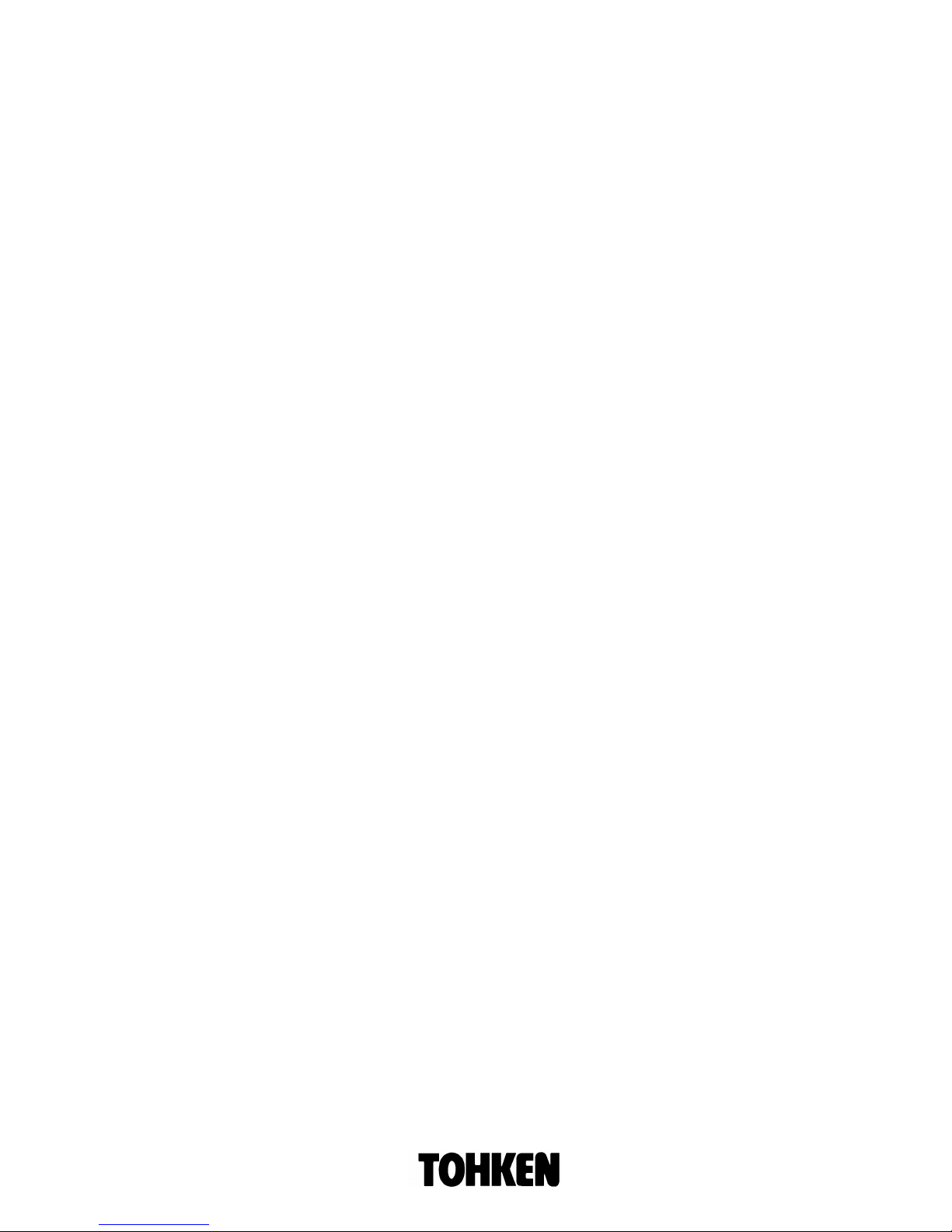
THIR-6000 Series
Handheld Image Reader
(Linear / 2D Scanner)
OPERATION MANUAL
TOHKEN CO., LTD.
3rd Edition
January 9, 2007

[Memorandum]

Copyright © 2006 Tohken Inc. and/or its suppliers. All rights reserved.
COPYRIGHT NOTICE
The contents of this document may not be copied or supplied in any form, in whole or in part
without prior written consent from Tohken
Tohken does not assume responsibility for errors or omissions and makes no guarantees or
representations related to the quality, content or adequacy of the information contained in this
document.
Tohken does not warrant or represent any license, either expressed or implied, granted under any
patent, copyright, or other intellectual property of Tohken for any product or process that uses
Tohken products or services. Tohken does not endorse third party products or services published
in this document.
Tohken makes no guarantee of performance or suitability of its products, nor does Tohken assume
any liability that occurs from the use of the product. Tohken reserves the right to make changes to
its products and this document without any notice.
APPLICATION NOTICE
Tohken products are not designed or intended for use as a component in life support appliances or
as surgical implants nor in any other application where failure of the product could cause personal
injury or death. The use of Tohken products shall indemnify and hold harmless Tohken and its
shareholders against any claims of injury or death associated with unintended authorized use.
TRADEMARKS
Tohken, Tohken and the Tohken Logo are marks of Tohken Inc. The names of any companies and
products mentioned in this document may be the marks of their respective owners.
CONTACT INFORMATION
Tohken Ltd., 2-7-1 Nishi-Shinjuku, Shinjuku-ku, Tokyo Japan 163-0710
Tel: +81-3-5325-4311
www.tohken.co.jp
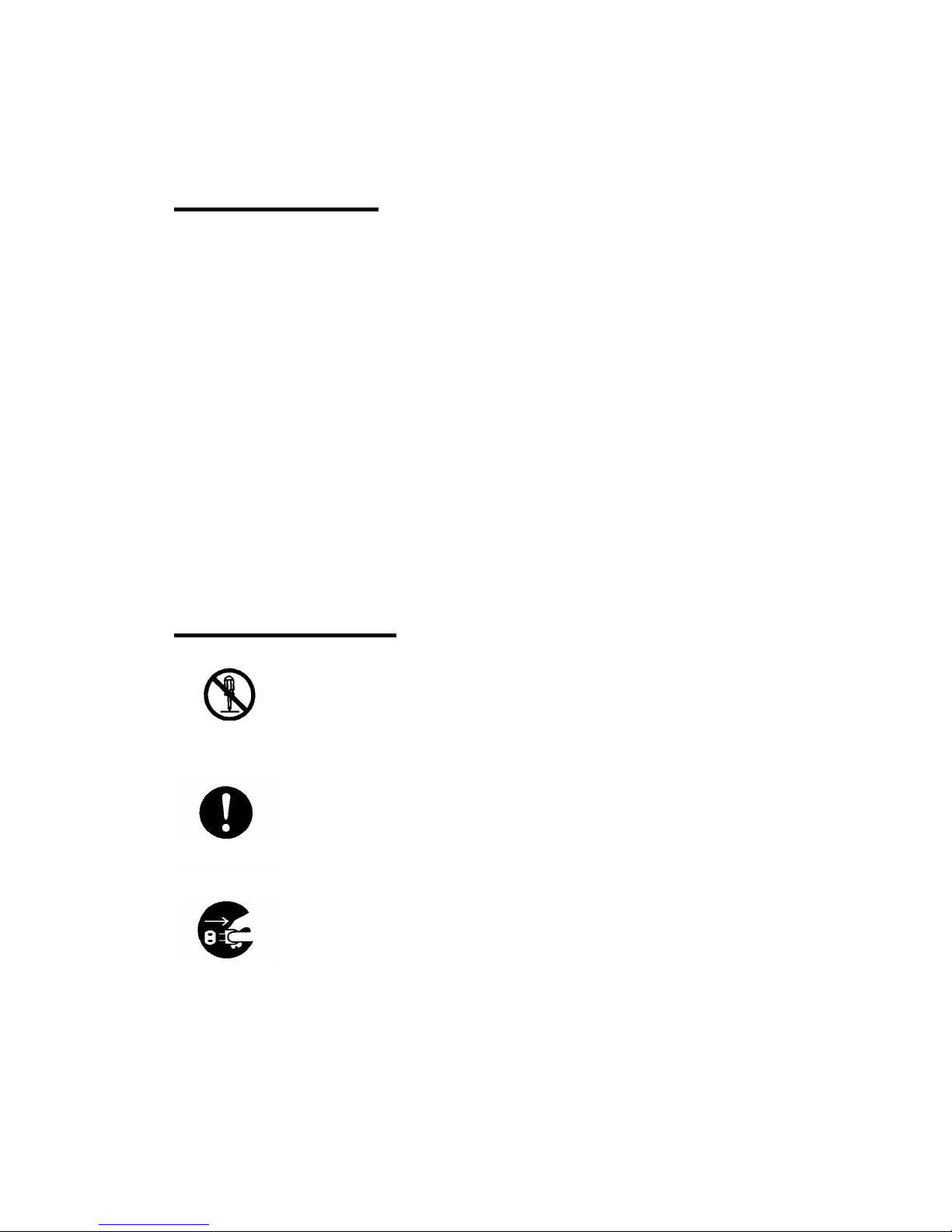
I
Introduction
Thank you for purchasing this product.
This manual explains the features of this product, operation, system configuration,
specifications, etc.
In order to use the product properly, please read this manual carefully.
When there is any problem during normal use, please document it carefully to be
reproduced by our support team.
The contents of this manual may be changed without a notice. Please check our website
for regular updates
Safety Notice
Please do not disassemble this product as this will void the warranty and might
cause an accident.
Please follow the warnings or notices of computers to be used with this
product.
Please stop using the product when there is smoke smell or strange sound to
avoid fire.
DO NOT
DISASSENBLE
Follow
PULL OFF
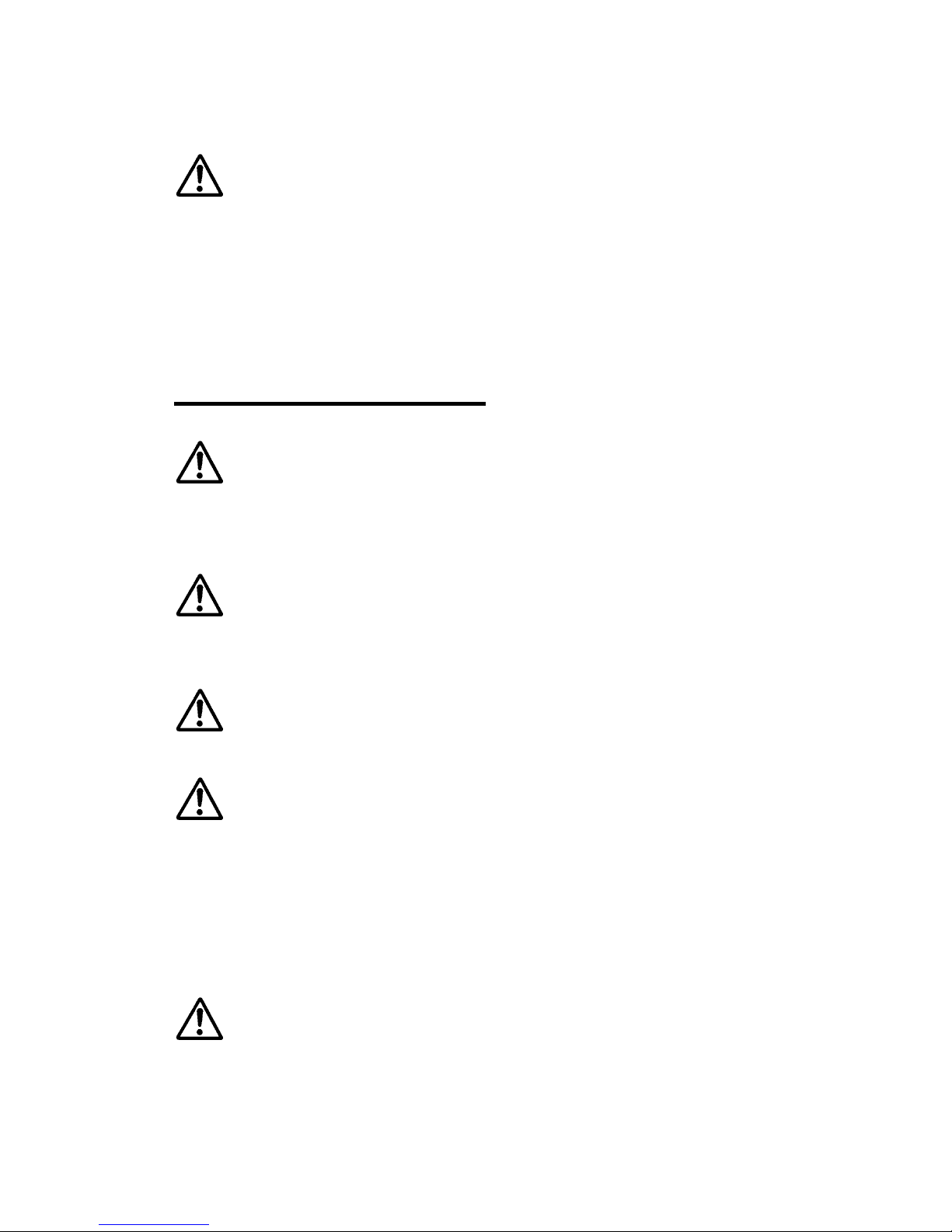
II
CAUTION
Please do not use AC adapters other than the recommend AC power adaptor which is
described in the “unpacking the carton” section. Failure to do so might affect the
performance of the unit.
If the voltage or polarity used is different from the specification, it might cause product
failure and could be the cause of an accident.
Handling with care
CAUTION
About backup data
This product has a memory backup function. This backup can not guaranteed if repair,
reconstruction, and upgrade are performed on this Image Reader.
CAUTION
Please do not use this product at temperature or humidity ranges that are different from
the product specifications or under the direct sunshine.
CAUTION
Please do not drip water, moisture, oil, etc. on the unit.
CAUTION
When stain or dust is stuck on the reading window, please follow the following steps to
clean it:
- Wipe off stain lightly with cloth or swab (wet with alcohol)
- Wipe off again with the dry clothes.
DON NOT Wipe off with any chemicals.
CAUTION
This is a high-precision optical device. Avoid shocking the product such as fall.
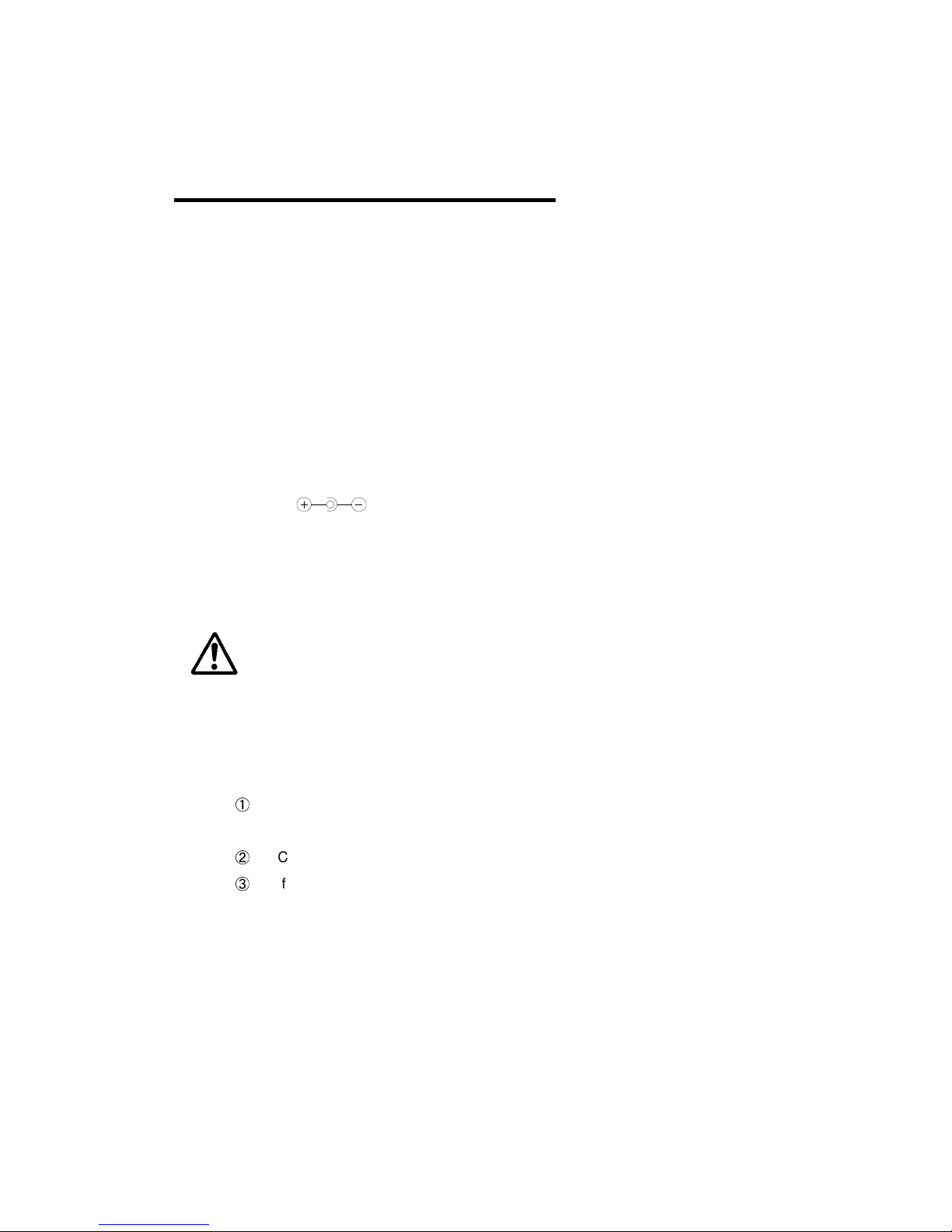
III
Unpacking the product
After you open the shipping package containing the THIR-6000, take the following steps:
1- Check for damage that might occur during the shipping process. Report the damage
immediately to the carrier who delivered the shipment.
2- Save the shipping container for later storage or shipping.
3- Make sure everything ordered is present.
Items included with the product
• AC Power Adaptor (Optional): In case of purchase separately, select an adapter with output
DC3V to DC6V range and more than 10W. Please confirm polarity and DC plug type as below.
Polarity:
DC plug type: EIAJ RC5320A Voltage Segment 2
CAUTION
For THIR-6000U
The current drawn is sometimes over 500mA standard of USB which means that there is
possibility for some problems when THIR-6000 is connected directly to the host.
Tohken recommends the use of an exclusive USB HUB (TUR-100) between THIR and host PC,
or please supply power by using branched USB cable (CA-3000USB) and AC.
To use the branched USB cable, follow the following procedures:
①
Connect THIR’s USB connector to USB jack of branched USB cable.
Connect USB plug of branched USB cable to the USB connector of host PC.
②
Connect AC adopter’s plug to the jack of branched USB cable.
③
If the power is supplied correctly, there will be three continuous beeps.

a
Table of Content
INTRODUCTION.........................................................................................................................I
SAFETY NOTICE ........................................................................................................................I
HANDLING WITH CARE ......................................................................................................... II
UNPACKING THE PRODUCT................................................................................................III
1. GETTING STARTED .......................................................................................................... 1
1.1 S
CANNER COMPONENTS
...................................................................................................... 3
1.2 H
OW IT WORKS
.................................................................................................................... 5
2. ASSEMBLING THE HARDWARE..................................................................................... 6
2.1.1 THIR-6000 C
ABLE CONNECTION
..................................................................................... 6
2.1.2 THIR-6000U.................................................................................................................... 7
2.1.3 THIR-6000U
AS A
HID.................................................................................................... 7
2.2 S
ETTING UP THE HOST COMPUTER
..................................................................................... 8
2.3 C
HANGING THE SETTINGS OF THE SCANNER
....................................................................... 8
3. OPERATION........................................................................................................................ 9
3.1 B
ARCODE READING
.............................................................................................................. 9
3.2 B
EEPING SOUNDS
.............................................................................................................. 10
3.3 I
MAGE DATA TRANSACTION
................................................................................................ 10
3.3 V
IBRATION
......................................................................................................................... 10
4. RS-232C SERIAL COMMUNICATIONS ......................................................................... 11
4.1 D
ATA TRANSACTION
.......................................................................................................... 11
4.2 I
MAGE DATA TRANSACTION
............................................................................................... 11
5. SPECIFICATIONS ............................................................................................................ 12
5.1 G
ENERAL SPECIFICATIONS
................................................................................................ 12
5.2 F
UNCTIONAL SPECIFICATION
............................................................................................ 13
5.3 R
EADING RANGE/DEPTH
................................................................................................... 14
5.4 S
ERIAL INTERFACE
............................................................................................................ 16
5.5 C
OMMUNICATION SETTINGS
(RS232C) ............................................................................. 16
6. DIMENSIONS....................................................................................................................... 17
6.1 H
OUSING DIMENSIONS
...................................................................................................... 17
7. SPECIALTY FUNCTION ..................................................................................................... 18
7.1 G
LOBAL SHUTTER
............................................................................................................. 18
7.2 A
UTO DETECTION MODE
.................................................................................................... 20
7.2.1 Overview.................................................................................................................... 20
7.2.2 How to use ................................................................................................................. 21
7.3 C
HOOSING HIGH SPEED MODE OR NORMAL MODE
............................................................ 23
7.4 H
IGH SPEED MODE
............................................................................................................ 23

b
8. TROUBLESHOOTING...................................................................................................... 24
8.1 T
HE UNIT DOES NOT WORK WHILE PUSHING THE READ TRIGGER SWITCH
. ........................ 24
Is power supply voltage within specification?.................................................................. 24
Is power supply polarity correct?...................................................................................... 24
Is the power rating of the power supply enough? ............................................................ 24
8.2 B
ARCODE CANNOT BE READ
.............................................................................................. 24
Is a code setup correct? ...................................................................................................... 24
Is reading distance suitable?............................................................................................. 24
Is the surface of the code glossy? ...................................................................................... 24
Is the reading window clean? ............................................................................................ 24
Is the print quality of the code good?................................................................................ 24
8.3 T
HE DATA DOES NOT TRANSMIT OR THE DATA ITSELF IS CORRUPTED
................................ 25
Is the setup with host computer correct? ......................................................................... 25
Do you set fixed digit for ITF ............................................................................................ 25
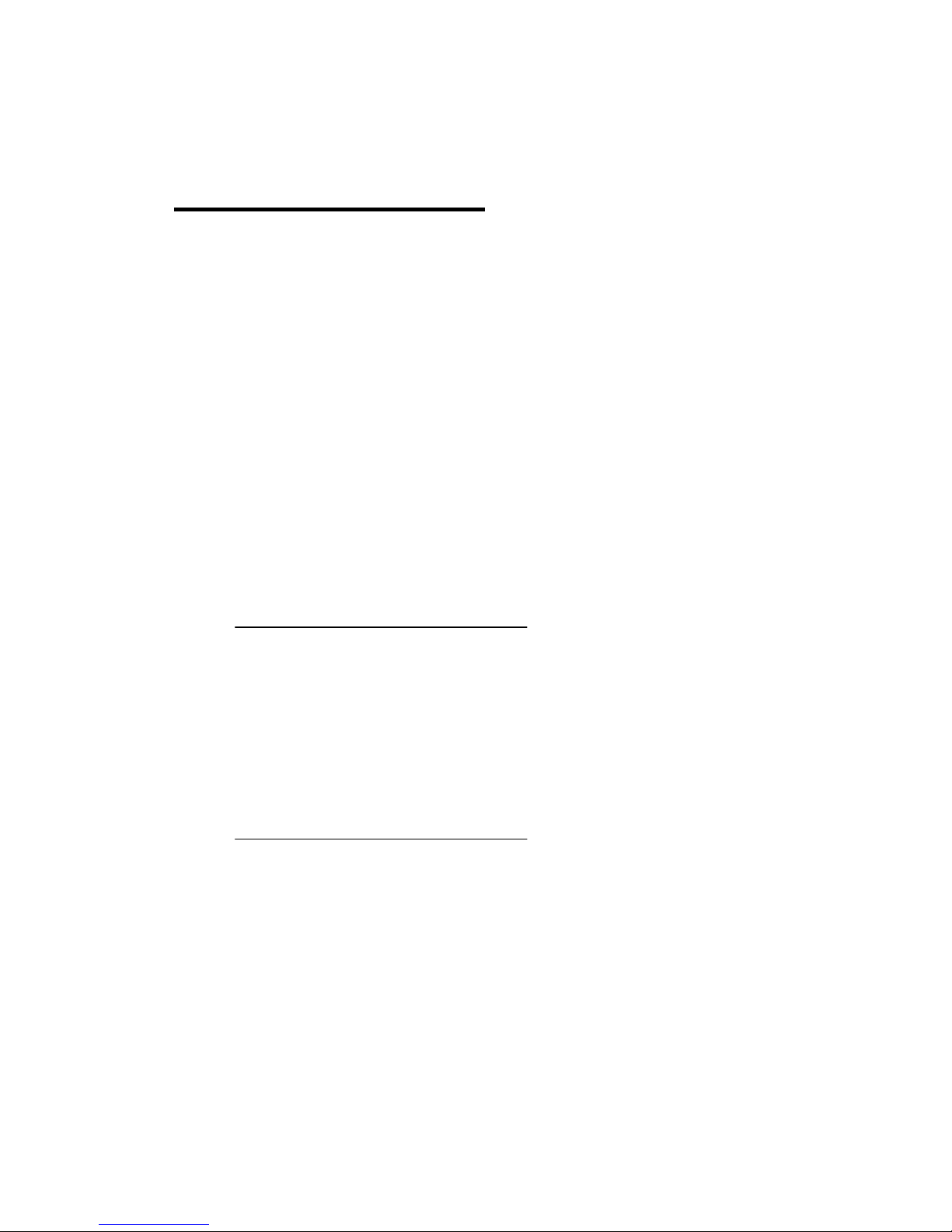
1
1. Getting started
Equipped with a powerful state-of-the-art 2D Imager Scanner and processing CPU, the
THIR-6000 is ready to capture images as well as decoding 1D or 2D bar codes.
The THIR-6000 is a 2D Imager Scanner that reads Liner, 2D, and Postal barcodes to meet
many different requirements in Delivery, Transportation, Meter Reading, and many other
applications.
The ergonomic design of the THIR-6000 provides user comfort even during lengthy scanning
sessions.
The THIR-6000 is available with different interfaces to accommodate various applications.
The THIR-6000 has an RS-232C interface to connect to the host computer. The THIR-6000U
has USB interface to connect to a host computer that runs Windows2000/XP. THIR-6000U
can be used as a Human Interface device. The configuration barcodes are prepared to
change THIR-6000U’s interface from USB to HID and vice versa. Human Interface Device
function can send data to application software same as keyboard input.
1) Supported barcodes
The unit can read the following symbols:
1D bar codes:
Code39
Code128
Codabar
ITF (interleaved 2 of 5)
JAN/EAN/UPC
RSS
Code93
2D codes:
Data Matrix (ECC200)
QR Code
Micro QR
PDF 417
Micro PDF
Maxi Code
Composite
2) Picture taking (except THIR-6000U as a Human Interface Device)
The THIR-6000 can take 24bit color and Grey scale pictures for example signature
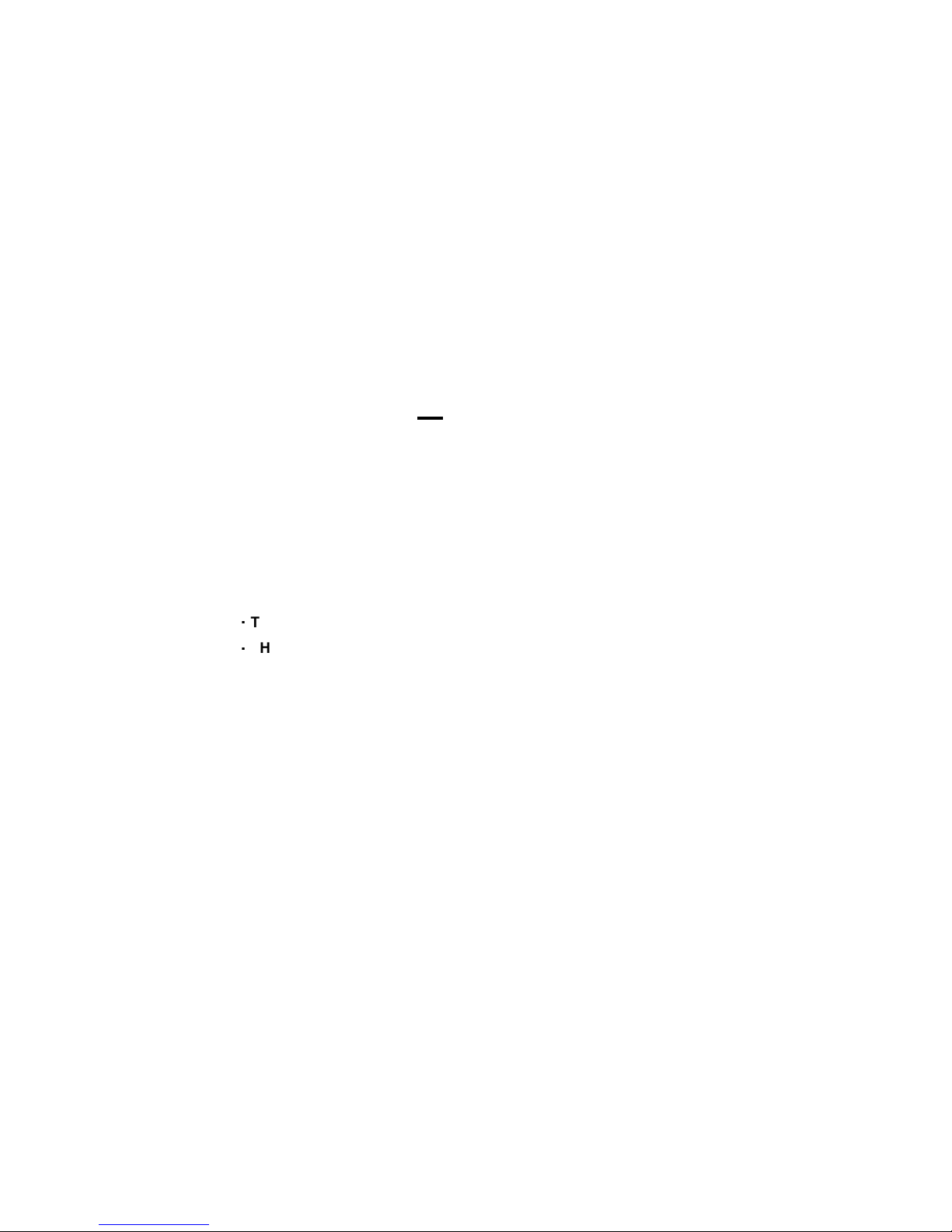
2
capture.
3) EMC (Electromagnetic compatibility) regulatory
This unit is designed for the following regulatory.
Europe : CE Class A
United States : FCC Class A
Taiwan : BSMI Class
4) Ordering information
THIR-6000 U
1. Interface
If “U” follows “THIR-6000”, the scanner has USB interface.
Otherwise its interface is RS232C.
According to this rule, there are 3 types of THIR-6000 family.
・
THIR-6000
・
THIR-6000U
1
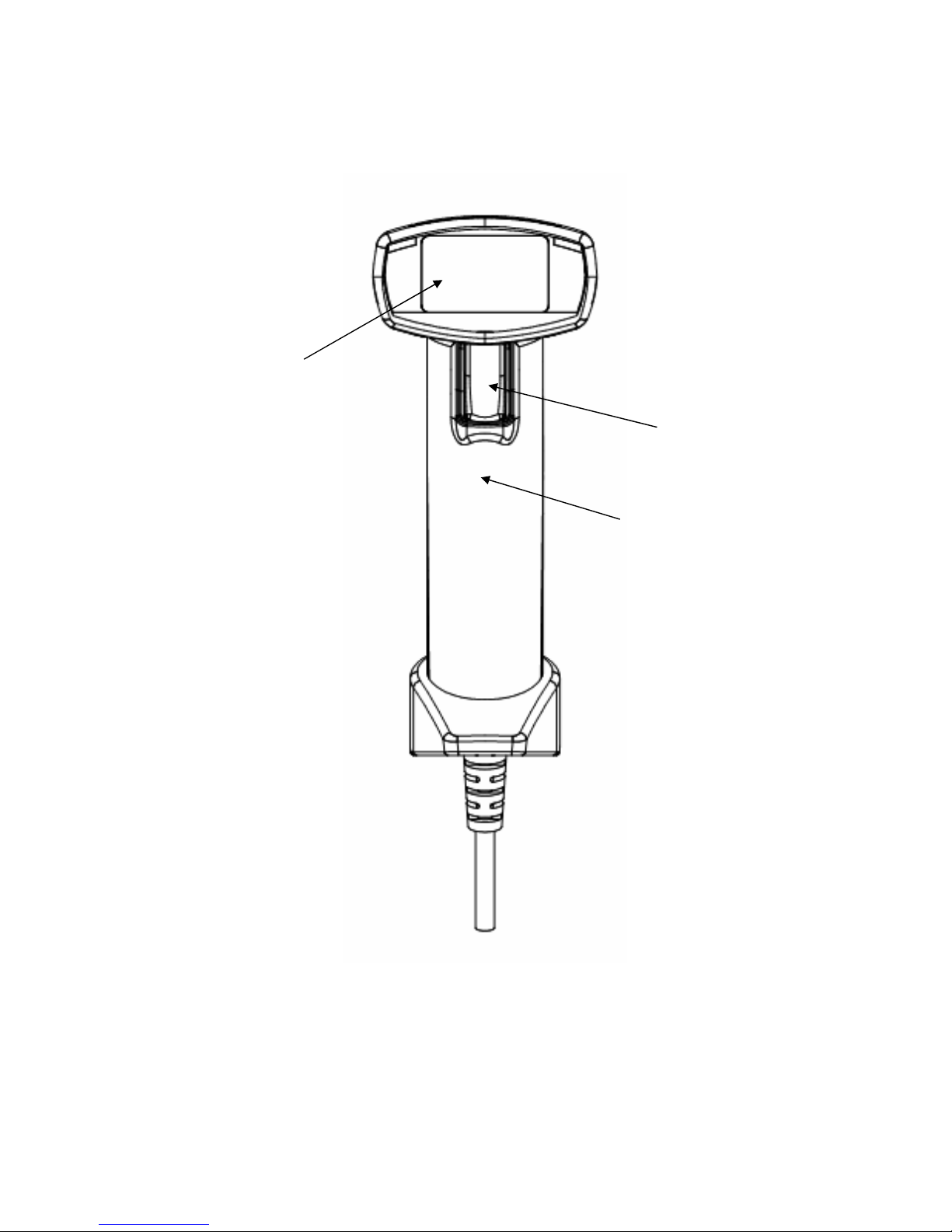
3
1.1 Scanner components
Figure1a. Front View
Reading Window
Reading Switch
Grip Handle
