Togyibaby TY818B Instruction Manual
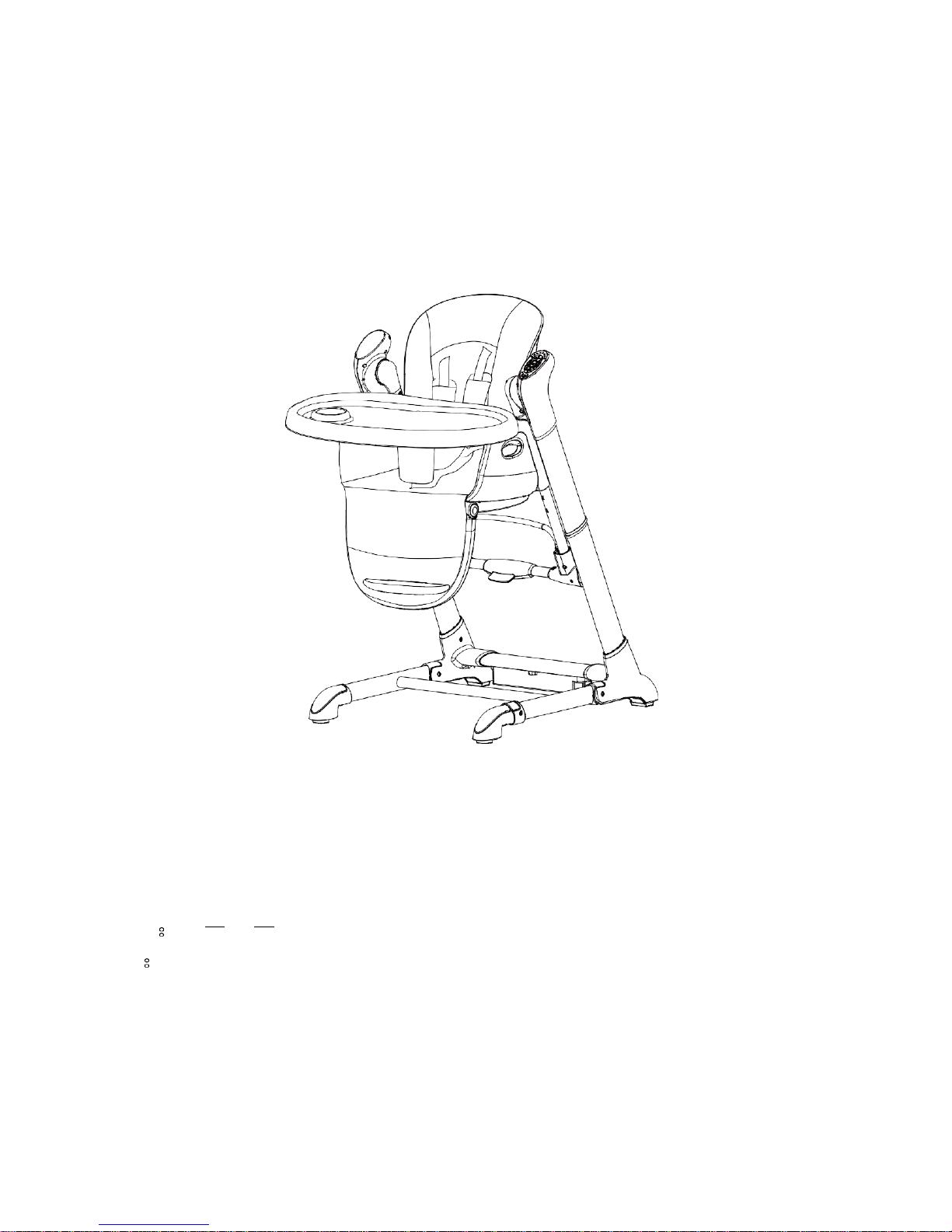
1
USING INSTRUCTION OF HIGH CHAIR
IMPORTANT READ CAREFULLY AND KEEP FOR
FUTURE REFERENCE
please read the instruction of high chair carefully before using and keep it for future
reference. It may cause injury to the infant if operating the chair not according to the
instruction
Production name: Multi-functional high dining chair
Company name: Zhongshan City togyibaby Co., Ltd.
Address: #5 Yucheng 3rd Road, Taifeng Industrial Zone, Xiaolan Town, Guangdong
Province
FAX: 86-0760-22185706
Hotline:400-801-3819 Mode:
TY818B
Standard:EN14988-2017/EN16232-2013
Gross weight:
Net weight:
Carton size(outside):

2
contents
:
I、Parts list ···································· 1
II、Assembly instrucations
··························2~5
III、Operating instructions
··························6~18
IV、Warning ····································· 19
V、Care and clean ··································· 20
Ⅰ
.Parts list
Photo
Name
Quantity
Seat cover
1 pc
Main
model
1 pc
Lifting
arm
1 pc
Tray 1 pc
Toy bar
1 pc
Safety
catch
1 pc
Photo
Names
Quantity
Main
model
1 pc
Under-
frame
1 pc
Footrest
base
1 pc
Left
lifting arm
tube
1 pc
Right
lifting arm
tube
1 pc
Manual+
Adapter
1 pc
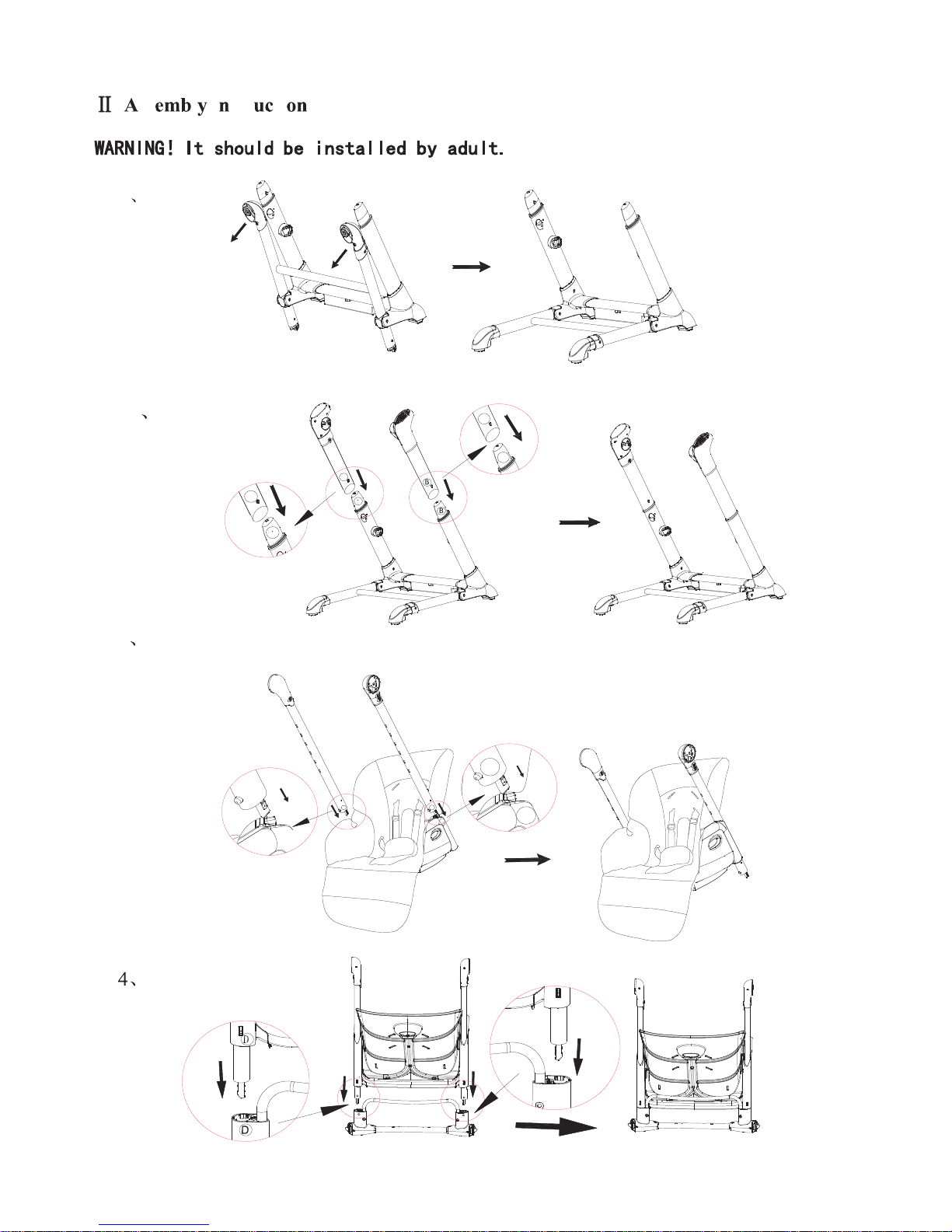
3
A
A
A
A
B
B
. ss l i str ti s
1
2
3
C
C
C
C
D
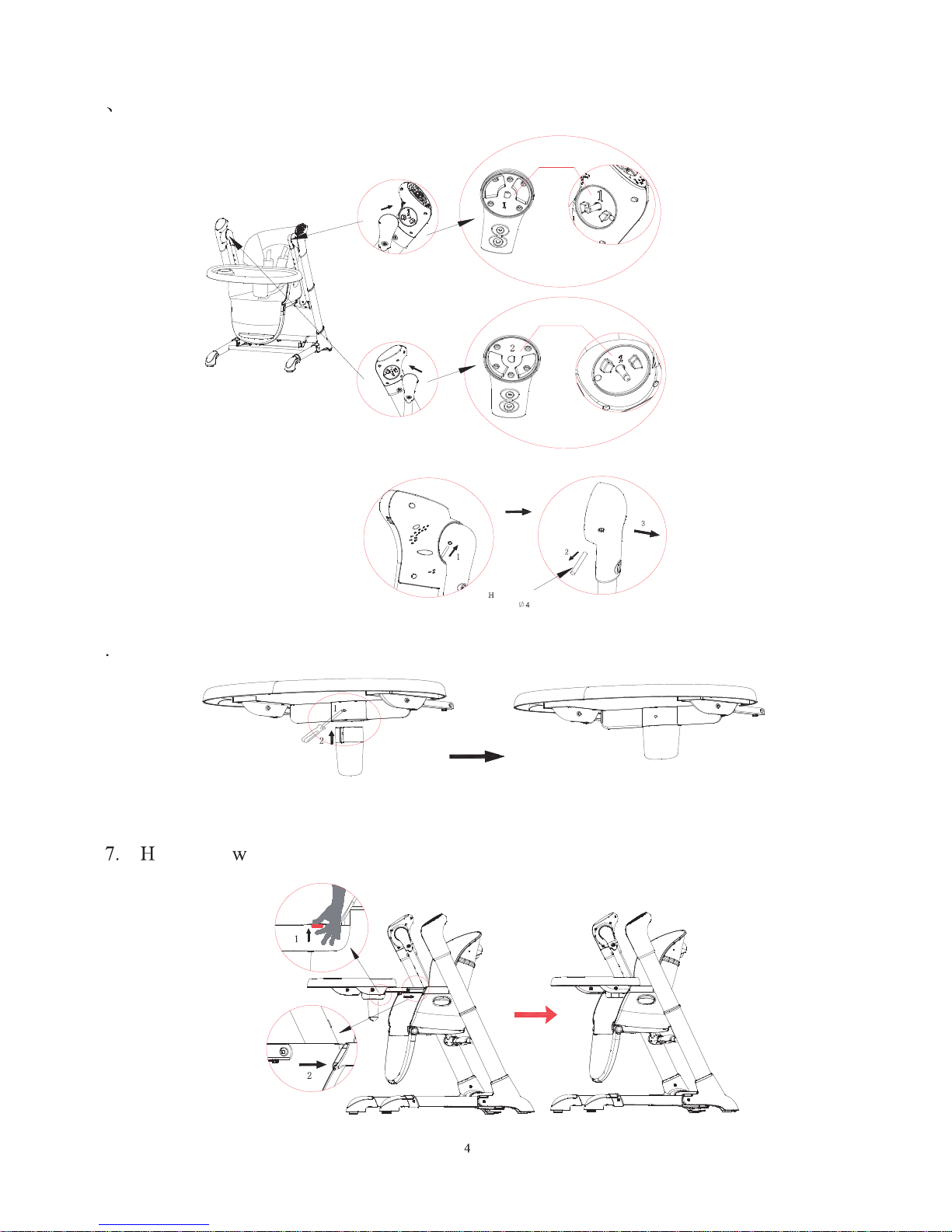
5
1 to 1
2 to 2
ma in model
ass ist mo del
ard thin gs of
less than mm
diam eter
6
igh chair ith dinner tray
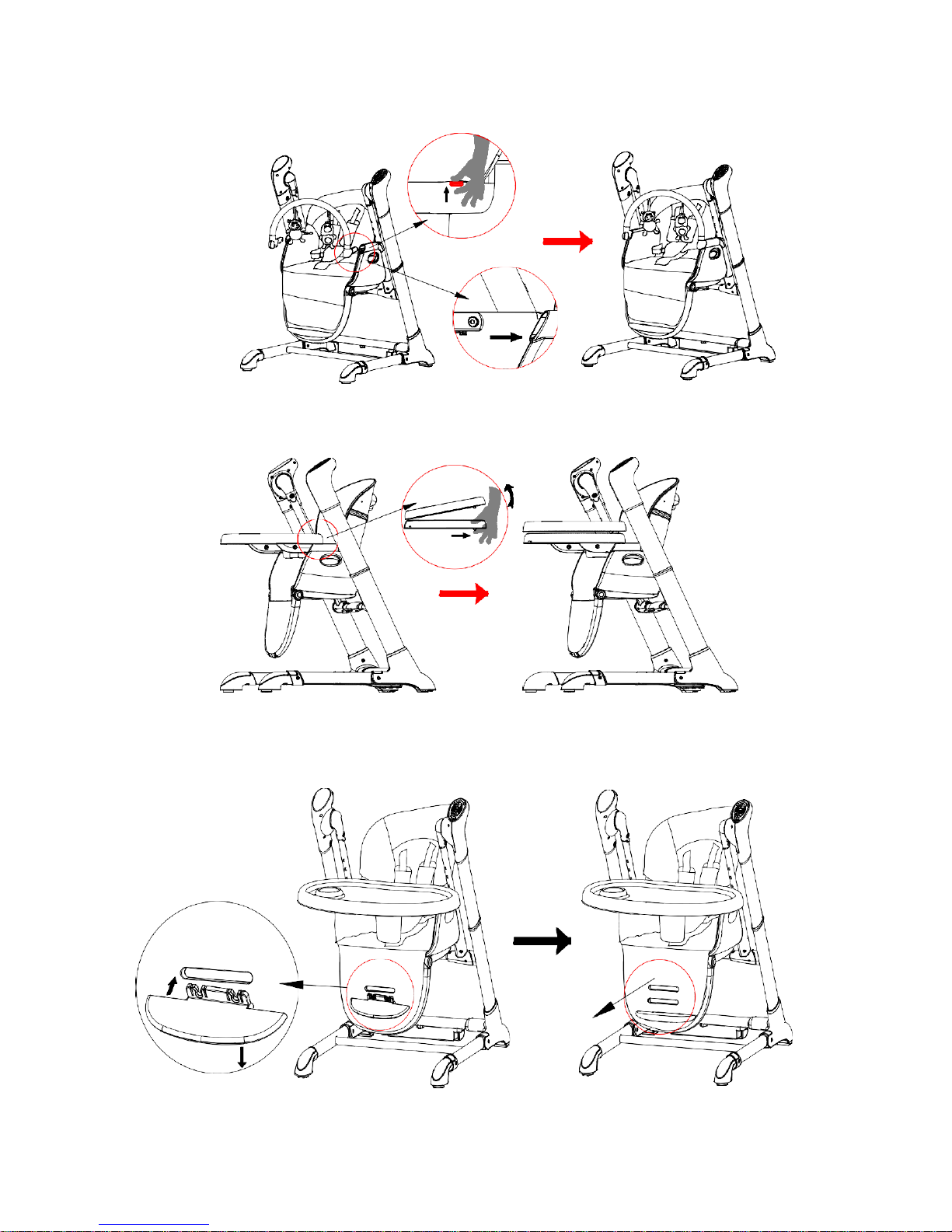
5
8. Swing with toy arch
1
2
9.
2
1
10.
1
Small footrest base
can be adjusted in 3
types of height
2

6
III. Operating instructions
control panal function instruction:
1) There are 8 types of swing speed( 8 indicator lamps) on speed adjust button. Press “+” for speed up,
“-”for speed down.(as below picture shows)
2) There are three types of time setting. Press the button once, light will be on for 8 minutes. Press it
second time, the light will be on for 15 minutes. Press it third time, the light will be on for 30 minutes.
When setting time is reached, all functions will stop. If time setting function is not used, all using function
will start working untill power is off.
3) USB connector. It can connect U-disk and play music in U-disk according to function fourth and firth.
4) Play/pause button. Press the button once to start playing music. Press it second time to stop playing
music. The button has the same function under U-disk and APP mode.
5) Volume/next song button. After pressing music play button, press this button to play next song( the
swing has 12 8 chord songs). Press “ volume/next song” button for a while to adjust volume. After
concerning volume, release your hand. Use the same way to adjust volume under U-disk and APP mode.
6) Bird and water sound button. Press“bird sound” button for bird sound, press it again to stop. Press
“water sound” button for water sound, press it again to stop.( Notice that when playing bird and water
sound, pressing the “play/pause” button can also stop the sound.
7) Voice control switch button. When pressing “voice control switch” button, indicator light will be on.
Press any button to quit voice control mode. if voice control receiver receives continual two or more than
two sound, the machine will start working. The reclinde cradle will swing in lowest speed and play music
of the swing in middle volume
8) Mode switch button. Press the button to switch mode between swing and U-disk.
Mode switch instructions:
1) When smartphone and U-disk is not connected, only music of swing is available. When you press the
mode switch button, the music will be stoped for a second but will be back to swing mode automatically
and music will be continually played.
2) When U-disk is inserted and smartphone is disconnected, it can only be switched under U-disk and
swing mode.
3) When smartphone is connected and U-disk has not been inserted, it can only be switched under
smartphone and swing mode.
4) When both smartphone and U-disk are connected, music can be changed under any mode.
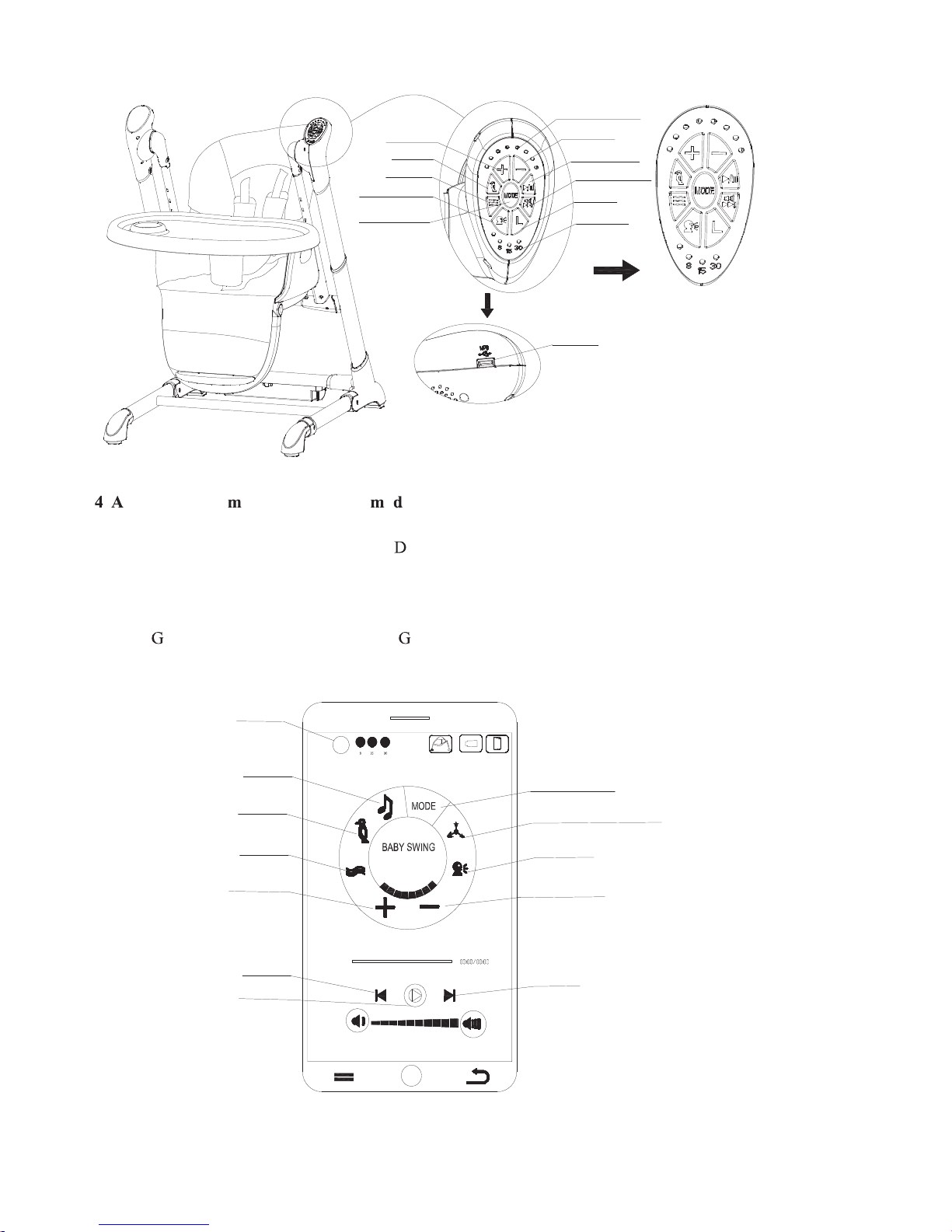
7
Spe ed in dicator lamp
Spe ed d own
Wa ter so und
Volu me/ mus ic s elect ion
Mus ic pla y and p aus e
Time r ind icat or lam p.
Tim er bu tton
Bird sou nd
Spe ed u p
Voic e co ntro l swit ch
Mode s witch bu tton
USB connector
. PP intelligent utual connection o e
1.APP mode activation mode instructions(only available in bluetooth APP)
1). Scan QR code on instruction or carton. ownload APP and install in on you android smart phone.
2). Wtich power of electric swing.
3). Touch “ swing” incon on your smart phone. Touch “ yes” or “ allow” to enter bluetooth pairing and
setting page. Touch any function button on APP, APP connection page will appear. Search or scan
“ SWIN -018”. Choose and touch “ SWIN -018” to active APP.
2. APP function introduction
Timer
Swi
ng
USB
M
obile
Swing Speed
Timer setting
Music
Twitter
water sound
Swing speed up
Music mode switch
Toys mobile control(without)
Voice control
Swing speed down
Last song
Next song
Volume control
Music player
