Toec OEP103 Operation Manual
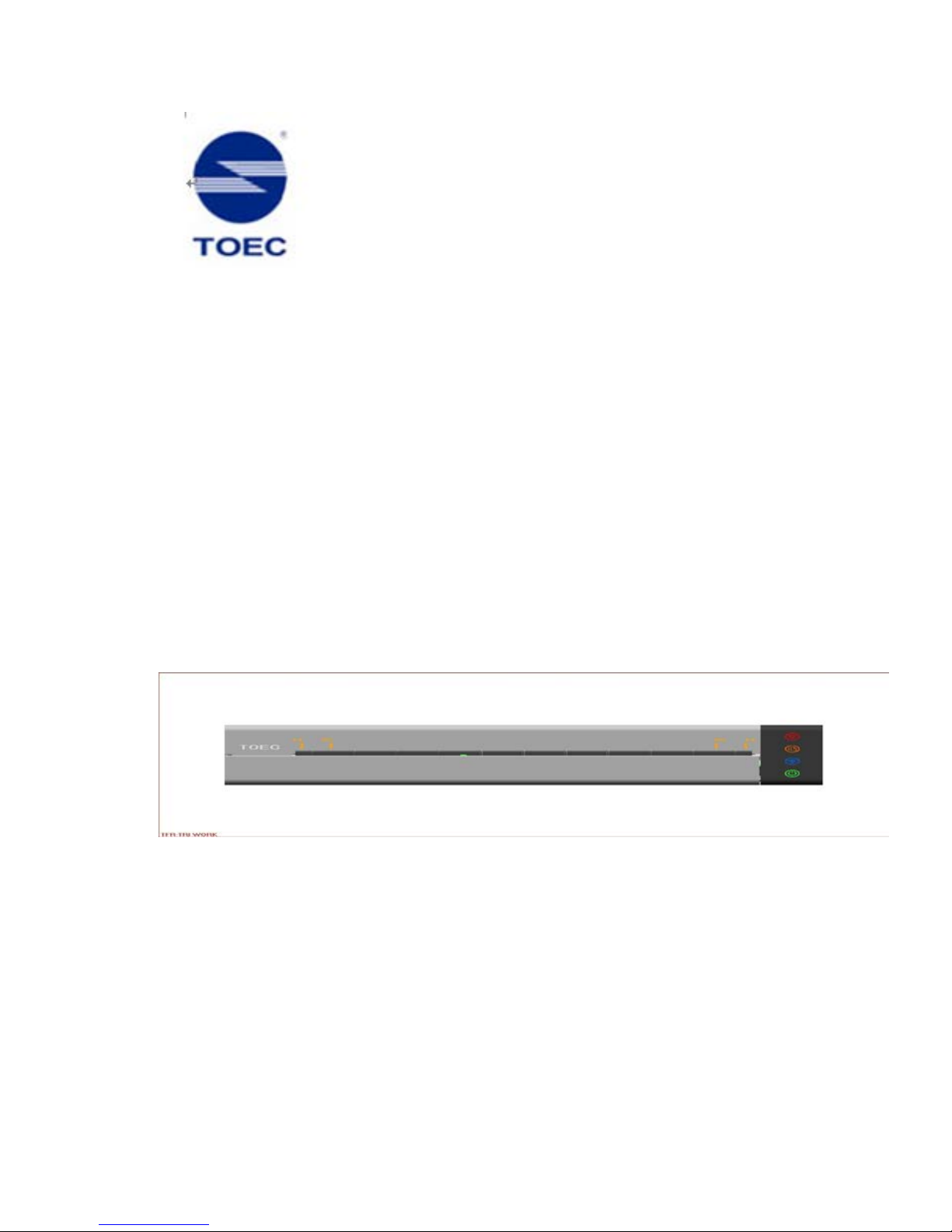
Portable Printer
Operation Manual
(Full Version)
Please read this operation manual carefully before installing
and using this product
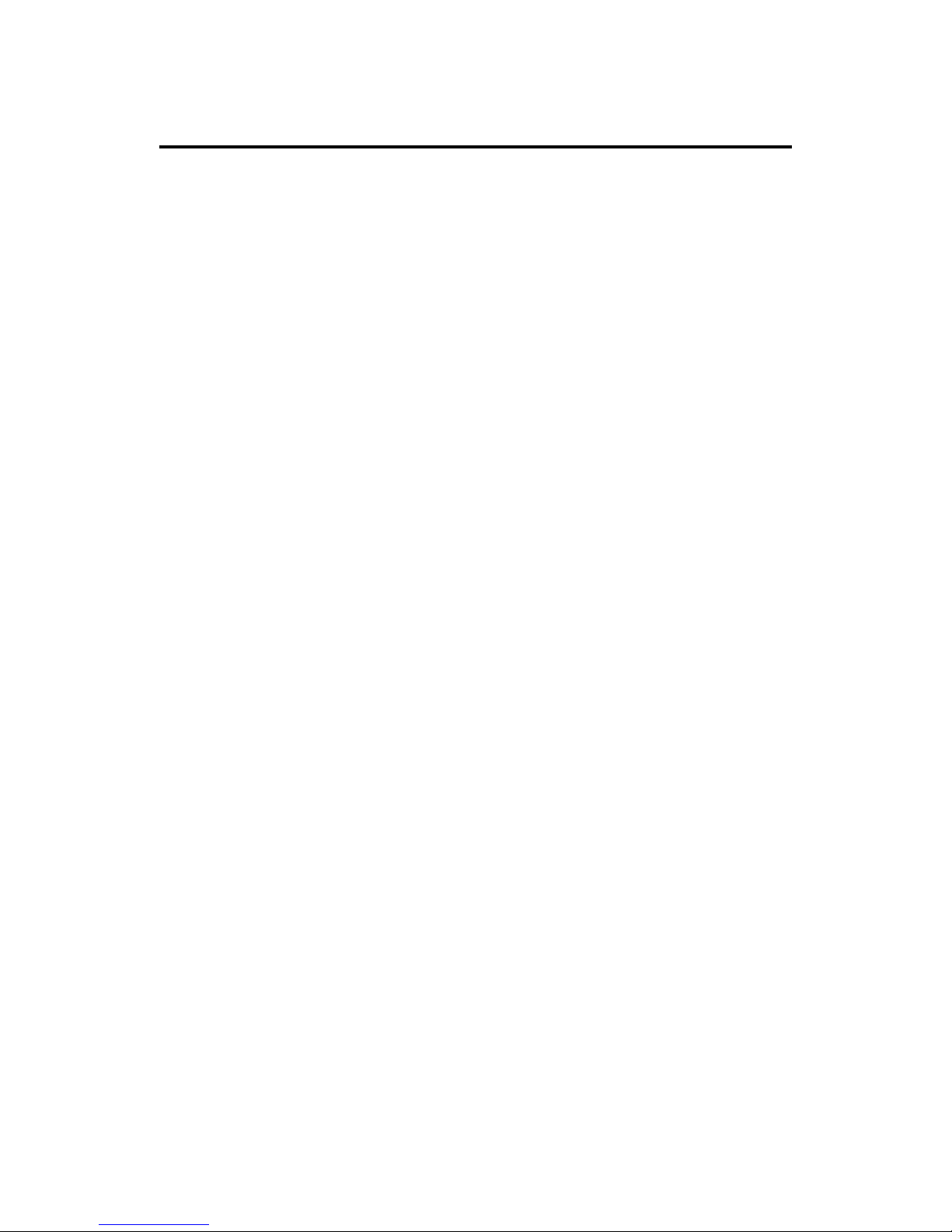
Declaration
Thank you for choosing TOEC products.
Please read the information included in the product package thoroughly
and carefully before using. TOEC will not be liable for any damages
caused by your failure to follow the instructions herein or by any
misoperation of this product due to your misunderstanding of the
content of this guide, but not including incorrect installation or damages
which occur during operation caused by our qualified maintenance
personnel.
TOEC has emended and checked this document carefully, but we do not
ensure that there is no error or oversight.
TOEC devotes itself to improving products and promoting service
quality. Thus, TOEC reserves the right to improve and modify the
description and the software program of this product without any future
notice.
This operation manual is aimed at helping you to use TOEC products
properly, but doesn’t intend to do any description for the software and
hardware configuration of this product. For the configuration, please
check the related contract (if you have) or consult your dealer. The
pictures in this document are for your reference purpose only. If any of
them are different from the actual product, please ignore the pictures.

Contents
Safety Guide .................................................................................... 1
NOTE .............................................................................................. 3
1. Brief Introduction .................................................................. 5
1.1. Packing List ................................................................. 5
1.2. Printer Appearance ....................................................... 6
1.3. Buttons ......................................................................... 7
1.4. Indicator Lights ............................................................ 8
1.5. USB Connection .......................................................... 8
1.6. WIFI Connection ......................................................... 9
1.7. Connect the Printer to External Power ......................... 9
1.8. Use the Li-ion Battery (Optional ) ............................... 9
2. Load Paper ............................................................................. 10
2.1. Paper Size and Type ................................................... 10
2.2. Load Paper ................................................................. 10
3. Install and Uninstall the Printer Driver .................................. 12
3.1. Install Local Printer Driver ........................................ 12
3.2. Install WIFI Printer Driver ......................................... 13
3.3. Change WIFI Print IP Address ................................... 14
3.4. Uninstall the Printer Driver ........................................ 15
3.5. Print from Mobile Device .......................................... 17
4. Use the Printer ....................................................................... 21
4.1. Start the Printer .......................................................... 21
4.2. Print via USB ............................................................. 22
4.3. Print via WIFI ............................................................ 23
5. Brief Description of WIFI Function ...................................... 24
6. Brief Introduction of Sleep Function ..................................... 26
7. Troubleshooting ..................................................................... 27
7.1. Printer Alarm Information ......................................... 27
7.2. Troubleshooting Guide .............................................. 28

8. Specifications ......................................................................... 30

1
Safety Guide
1. Please read all the instructions and keep this operation manual in a
handy place for future reference.
2. Before cleaning the printer, please unplug the power adaptor, take
out the battery and cut off the power.
3. Do not use the printer near the water.
4. Do not place the printer in the unstable vehicle, on the unstable
table or desk. Otherwise, the printer may not work normally or even fall,
which will cause serious damage.
5. The optional battery for this printer is the lithium ion polymer
rechargeable battery. Strictly prohibit putting the battery in high
temperature environments, such as heating, near the fire or exposure to
the sun. Putting the battery in the water, acid, alkaline or salty liquid is
strictly prohibited. Also keep away from the rain. The charge time of the
Li-ion battery should be no more than 12 hours. If the printer will not be
used for a long period of time, remove the battery and store it in a co ol
place away from the direct sunlight.
6. This printer has been equipped with a three-core plug for power
adapter, which has a grounding pin. This plug is only suitable for
grounding type electrical outlet. This is a safety precaution. If the plug
fails to fit, contact your electrician to chan ge it. Do not remove or alter
the grounding pin in any manner.
7. Do not put anything onto the po wer cord. Do not place the printer
in an area where people might step on the power cord
8. If you use an extension cord with the printer, make sure that the

2
total ampere rating of the devices plugged into the extension cord does
not exceed the cord's ampere rating.
9. Do not spill any liquid on the printer. Do not insert anything into
the printer through the groove of the printer shell. Otherwise, these
things may drop onto the circuit board and cause short-circuits. This
may lead to fire or electric shock.
10. Use only a slightly damp cloth to clean the external of the printer.
Do not clean the printer with benzene, alcohol, paint thinner or any
corrosive, alkaline solvents. These solvents could cause the damage of
the shell of printer.
11. Don’t try to fix the printer by yourself without any instructions.
Please send all the parts needed to repair to the professional
maintenance personnel
12. When the following conditions occur, please pull out the plug from
socket, remove the battery, and send the printer to professional
maintenance personnel:
- The power cord is damaged or worn
- There is liquid in the printer
- The printer is exposed to the rain or water
- The printer falls off or the shell is damaged

3
NOTE
1. This device complies with Part 15 of the FCC Rules.Operation is
subject to the following two conditions:
(1) This device may not cause harmful interference, and
(2) This device must accept any interference received,14 including
interference that may cause undesired operation.
2. Changes or modifications not expressly approved by the party
responsible for compliance could void the user’s authority to operate the
equipment.
NOTE: This equipment has been tested and found to comply with the
limits for a Class B digital device, pursuant to Part 15 of the FCC Rules.
These limits are designed to provide
reasonable protection against harmful interference in a residential
installation. This equipment generates, uses and can radiate radio
frequency energy and, if not installed and used in accordance with the
instructions, may cause harmful interference to radio communications.
However, there is no guarantee that interference will not occur in a
particular installation. If this equipment does cause harmful interference
to radio or television reception, which can be determined by turning the
equipment off and on, the user is encouraged to try to correct the
interference by one or more of the following measures:
‐‐ Reorient or relocate the receiving antenna.
‐‐ Increase the separation between the equipment and receiver.
‐‐ Connect the equipment into an outlet on a circuit different from
that to which the receiver is connected.
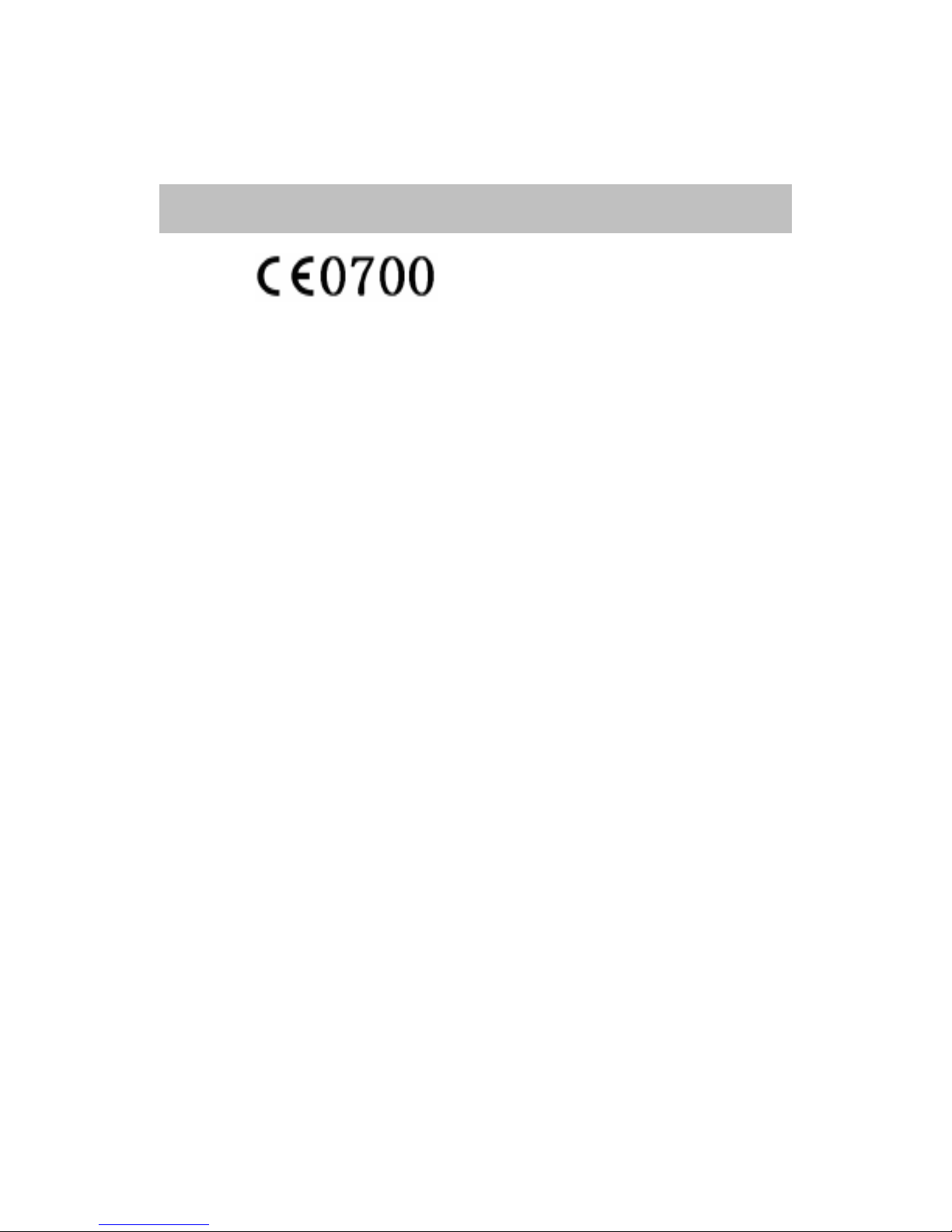
4
‐‐ Consult the dealer or an experienced radio/TV technician for help.
Marking and instructions
We declares that this device is in compliance with the essential
requirements and other relevant provisions of Directive 1999/5/EC.
Opeation temperature -10° C an d 40° C
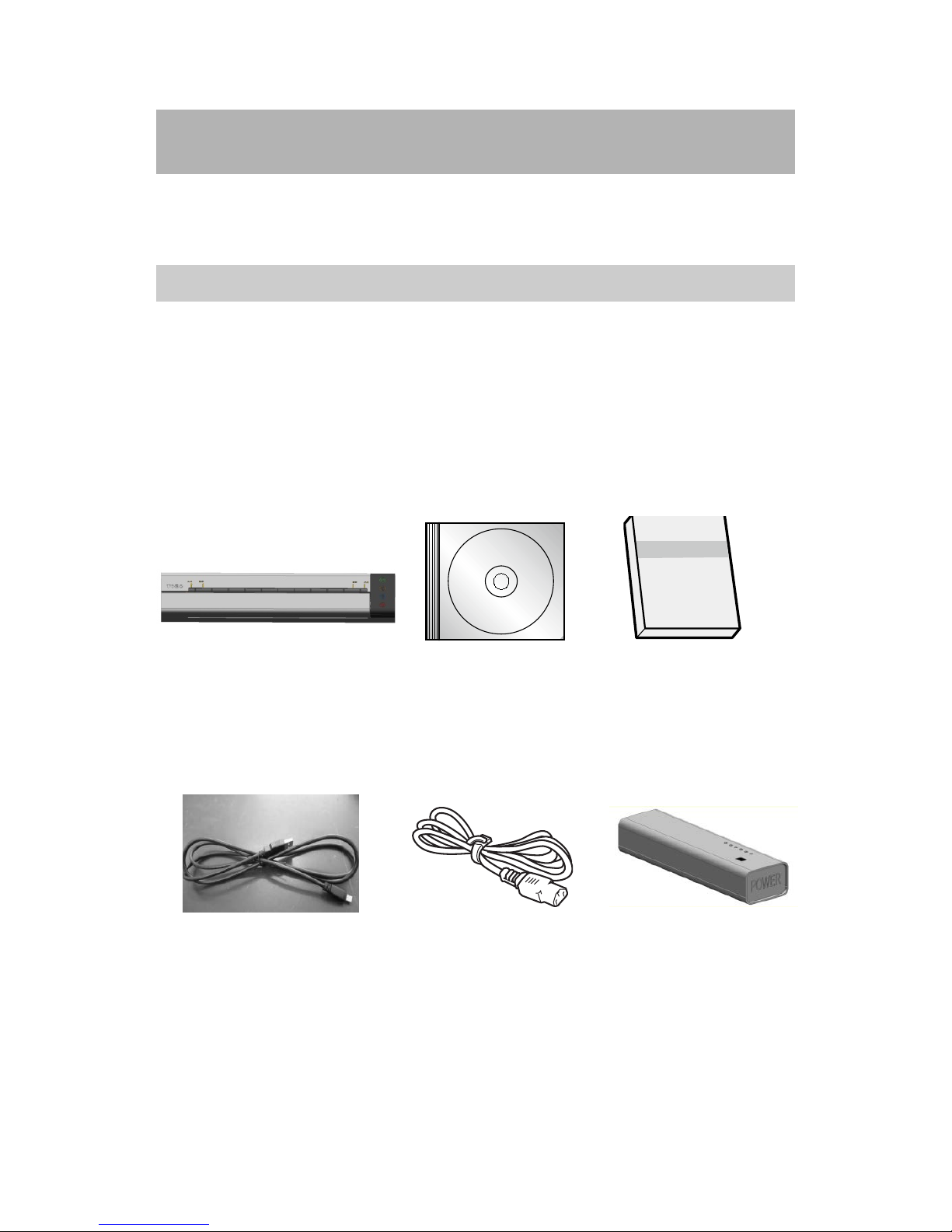
5
1. Brief Introduction
This section will give you a brief introduction of the printer appearance
and the functions of every part.
1.1. Packing List
When you open the box, please make sure that it contains all the
following items.
Printer Installation CD Operation manual
USB Cable Power Adapter Li-ion Battery(Optional)
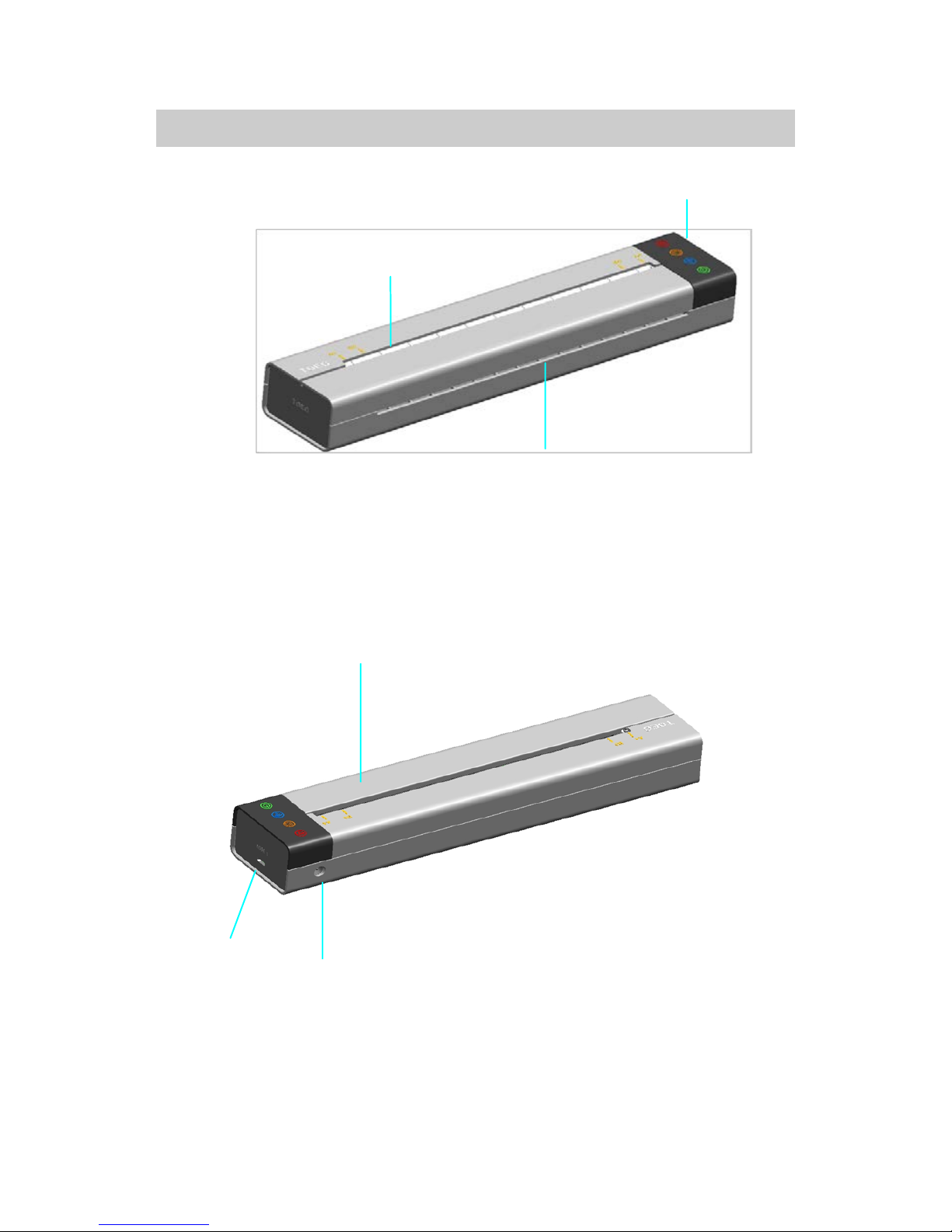
6
1.2. Printer Appearance
Flip Cover
Power Interface
USB Port
Paper Input Slot
Paper Output Slot
Operation Panel
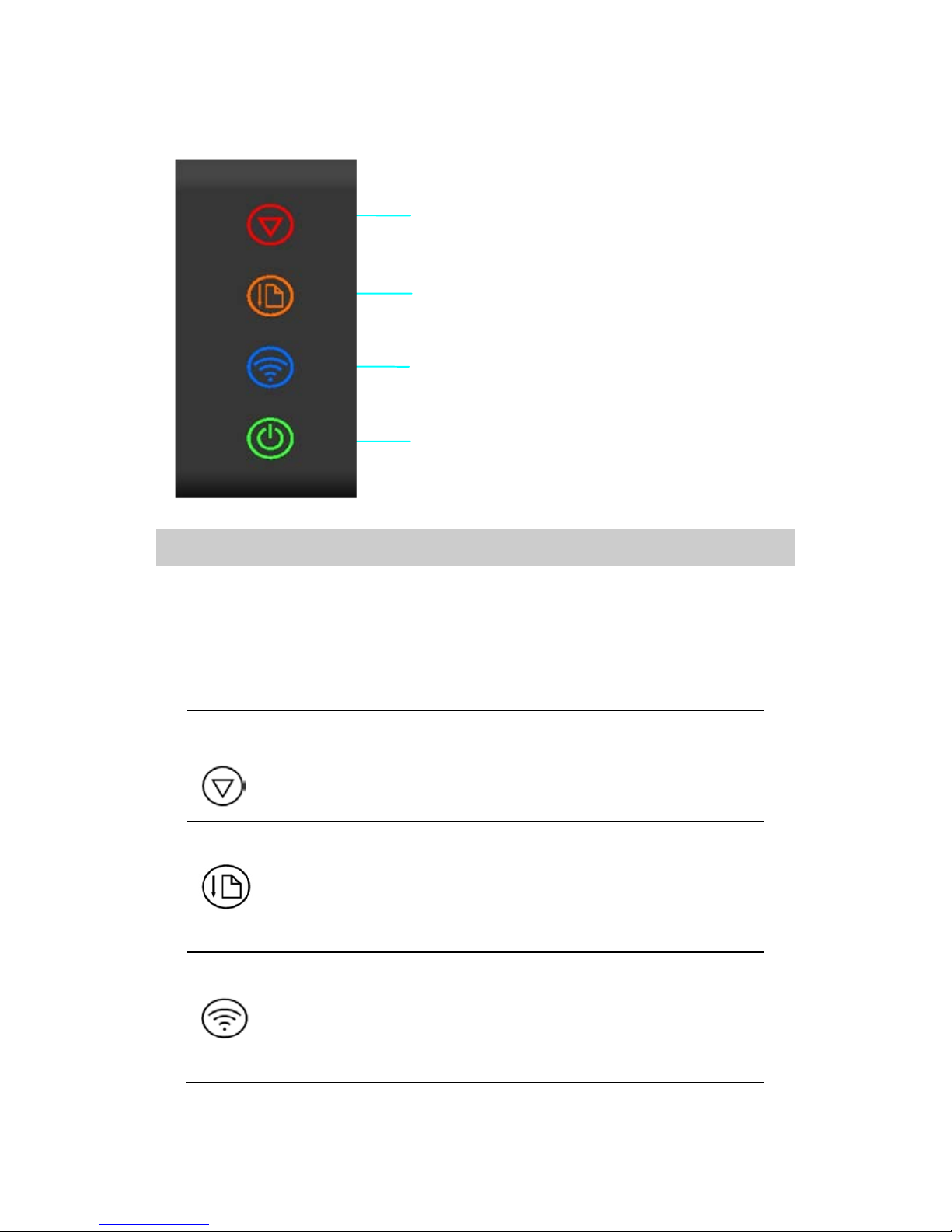
7
1.3. Buttons
The operation panel consists of four touch buttons (they are also
indicator lights). Please operate this printer according to the following
button functions.
Symbol
Function
Cancel the print job in printing mode
Clear the stored documents in standby mode
Press and hold the button, and the printer will keep
feeding paper till the button is released
Press the button, and the printer will stop feeding till
the paper is in place
Press and hold the button to turn on /turn off the
WIFI(See Section 5 for details)
Press the button, and the printer will switch to the
hotpot mode(See Section 5 for details)
Power Button (Indicator)
WIFI Button (Indicator)
Feed Button (Indicator)
Cancel Button (Indicator)
Operation Panel
