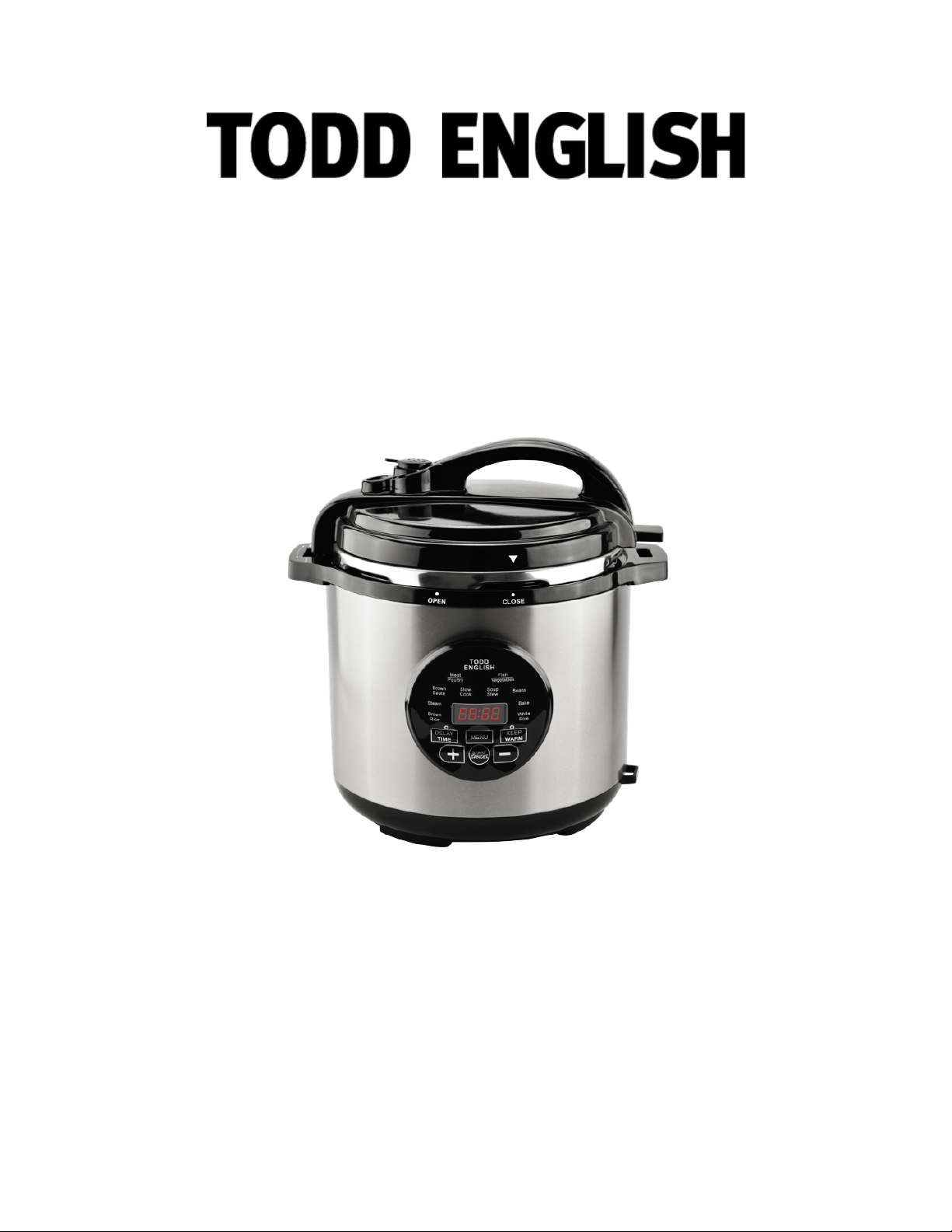
TOUCH SCREEN PRESSURE
COOKER
Instructions & Recipes
Model Number TEPC63
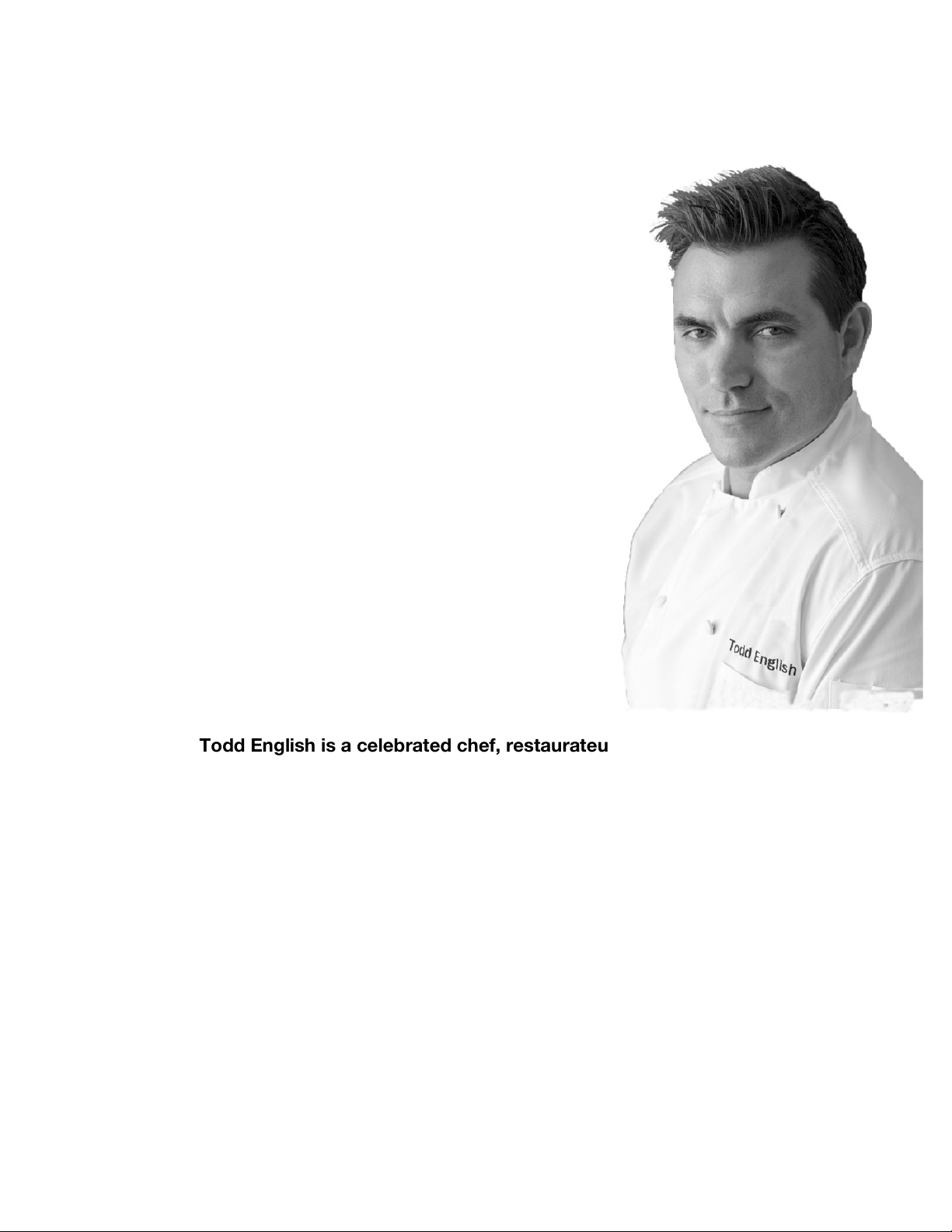
2!
Todd English is a celebrated chef, restaurateur, author, and television
personality. He has opened innovative and award-winning restaurants around
the globe. Among his numerous accolades from the culinary world, Chef English
is a four-time James Beard Foundation Award winner and was named Bon
Appetit’s Restaurateur of the Year. He has authored four critically acclaimed
cookbooks, including his most recent, Cooking in Everyday English. Chef
English has also created the record-breaking housewares line, The Todd English
Collection, and hosted the Emmy-nominated PBS travel series Food Trip with
Todd English.
Todd English Kitchen is an exceptional range of high performance
countertop appliances. Todd’s passion for the creative process results in these
products delivering extraordinary blending, cooking, frying, mixing and ease of
use. As Todd continues pushing the limits of imagination, his attention to detail
and progressive design intrinsically allows endless possibilities that heighten the
delicious world that surrounds us.
MEET
CHEF ENGLISH

3!
CONGRATULATIONS!
Congratulations on buying the Todd English Digital Touch Screen
Pressure Cooker. This energy-saving appliance integrates pressure cooking,
rice cooking and slow cooking all in one unit. The non-stick ceramic coating on
the cooking pot makes cleaning your pressure cooker easier than ever. There
are 11 cooking presets that can be adjusted to make cooking your favorite
recipes simpler. The cooking presets include Meat/Poultry, Fish/Vegetables,
Brown/Sauté, Slow Cook, Soup/Stew, Beans, Steam, Bake, White Rice, and
Brown Rice and Keep Warm.
WHAT’S INCLUDED
Pressure Cooker, Inner Cooking Pot, Steam Basket, Measuring Cup, Rice
Spoon, Steam Rack, Power Cord, and Instruction Manual with Recipes

4!
IMPORTANT SAFEGUARDS
When using the pressure cooker, basic safety precautions should always be
followed including the following:
• Read all instructions before use.
• Intended for household use only.
• Remove the unit and the instruction manual from the box and remove all
packing materials.
• Locate the electrical cord, measuring spoon and condensation cup
before discarding the box.
• The cooking pot should be washed in mild detergent and dried before
first use.
• Do not touch the lid or any of the stainless steel surfaces when in use, as
these surfaces will become very hot during operation. Use the handles on
the lid to adjust and remove the lid.
• When handling and lifting the pressure cooker, use the side handles.
• DO NOT lift the pressure cooker by the lid handle.
• Close supervision is necessary when any appliance is used by or near
children to avoid injury to themselves or others.
• Do not operate any appliance with a damaged cord or plug, or after the
appliance malfunctions or has been damaged in any manner. Call our
customer care department at (312) 526-3760 (Monday- Friday 9:00AM4:30PM CST) or send an email to customercare@alliedrich.net
• Once you have started the cooking cycle you CANNOT remove the lid
until all pressure has been released. It is recommended that you follow
the safe method for the pressure to release, which could take 12-30
minutes dependent upon contents or liquids inside.
• Do not use outdoors.
• Do not place on or near a hot gas or electric burner or in a heated oven.
• Keep the pressure cooker away from flammable and explosive articles.
• Use only replacement parts provided by the manufacturer.
• To protect against electrical shock, do not immerse power cord, plugs,
or the whole unit in water or any other liquid.
• A short power cord is provided to minimize the risks resulting from
becoming entangled in or tripping over a longer cord.
• The use of an extension cord is not recommended.
• Do not let the cord hang over the edge of a table or counter, or come into
contact with hot surfaces.
• Always plug the cord into the appliance first, then plug the cord into a
grounded three-prong wall outlet. To disconnect, make sure the unit is
turned off, then unplug from the wall outlet.
• Unplug the pressure cooker when not in use and before cleaning. Allow
to cool before cleaning or taking off parts.

5!
• Extreme caution must be used when moving an appliance containing hot
oil or other hot liquids.
• Do not heat the cooking pot on any other heat source.
• The maximum KEEP WARM time is 24 hours. However, it is
recommended to use the setting for no longer than 6 continuous hours.
• Do not use appliance for anything other than intended use.
• Never forcibly open the lid as the contents are under pressure, extremely
hot, and could cause burns. Press START/CANCEL on the control panel
to stop operation, then wait until sufficient heat and pressure have
subsided and the lid is unlocked to open lid.
• If you use the quick release method by using the pressure relief valve,
steam and liquids will be released. Use caution, as the steam and liquids
will be very hot. DO NOT attempt to force open the lid as the contents are
under pressure and extremely hot and could cause burns.
• Do not use the lid when using the Brown/Sauté function. The cycle will
not start if the lid is locked in place.
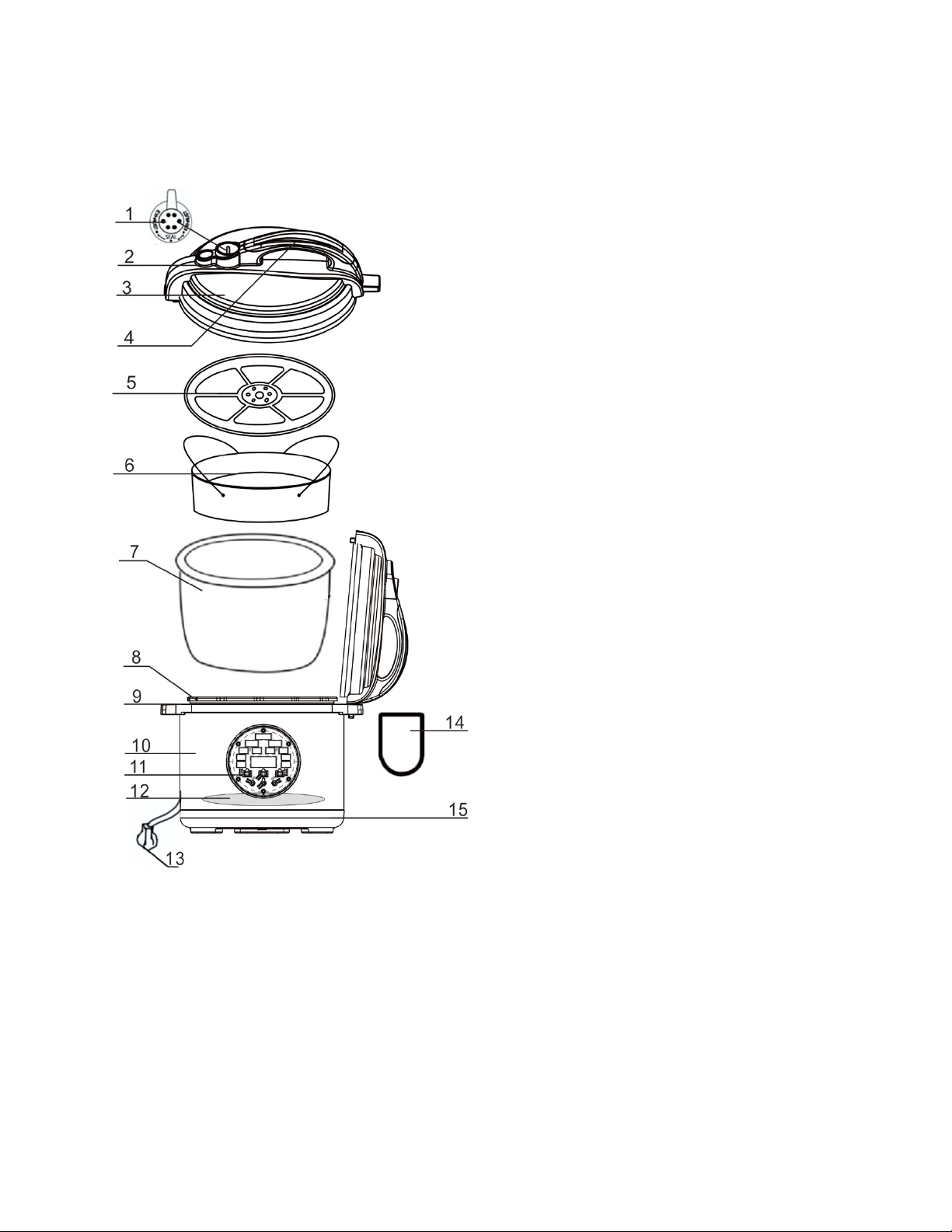
6!
PARTS DESCRIPTION
CONDENSATION CUP
Attaches to the outside of the pressure cooker to collect condensation
while unit is under pressure. Please empty and clean after each use. See
page 13 for cleaning instructions.
STEAM BASKET AND RACK
Place the basket inside the inner pot then place the rack on top of the
basket to steam veggies and much more.
1. Pressure Limiting Valve
2. Float Valve
3. Lid
4. Handle
5. Steaming Rack
6. Steamer
7. Inner Pot
8. Outer Pot
9. Upper Ring
10. Main Unit
11. Control Panel
12. Electronic Heater
13. Power Cable
14. Condensation Cup
15. Bottom Ring

7!
THE CONTROL PANEL
The control panel will light up with blue icons and a red timer when the
unit is plugged in. Select one of the ten cooking presets by pressing MENU until
the desired preset’s icon is highlighted and the timer flashes with P: followed by
the hours:minutes. This time can be adjusted in one-minute increments by
pressing + (PLUS) or – (MINUS). Once the desired time is reached, press
START/CANCEL.
Once START/CANCEL is pressed there will be a red indicator light near
the timer that moves up and down. This indicates the unit is building pressure
and heat. Once it reaches the desire temperature and pressure, the indicator
light will stop moving. Once the cooking cycle beings it will go away.
If the P:(hours:minutes) are flashing the lid is not on correctly and the unit
will not heat or build pressure. After adjusting the lid, the pressure cooker will
automatically begin the cycle.
You can stop the function by pressing START/CANCEL again.

8!
SELECT
• Select the desired cooking preset, then press DELAY TIME. The delayed
time is increased by 30 minutes each time DELAY TIME is pressed. Then
press START/CANCEL. The timer displays the time counting down to the
delayed start.
KEEP WARM
This keeps the temperature in the pressure cooker between 130°-150°F.
• After a cooking cycle is completed, the pressure cooker switches to the
KEEP WARM function automatically.
• The KEEP WARM function will operate with the lid on or off.
• To manually start the KEEP WARM function without the lid, press KEEP
WARM and the red light will indicate it is on. The timer will start counting
the minutes. The pressure cooker will heat to maintain the temperature
at 130°-150°F.
• If the KEEP WARM indicator light is illuminated, press CANCEL to end
the KEEP WARM function and to use other cooking presets.
Press SELECT to choose one of the eleven cooking presets that appear in the
three rows in the center of the panel.
+/- (Plus/Minus)
These buttons are use to increase (+) or decrease (-) the cooking time.
START/CANCEL
Pressing START/CANCEL after the cooking preset is selected will immediately
begin the operation. Pressing START/CANCEL at any time during the cycle will
stop the operation.
DELAY TIME
This function is used to delay the start time for any cooking preset in 30 minute
increments up to 24 hours.
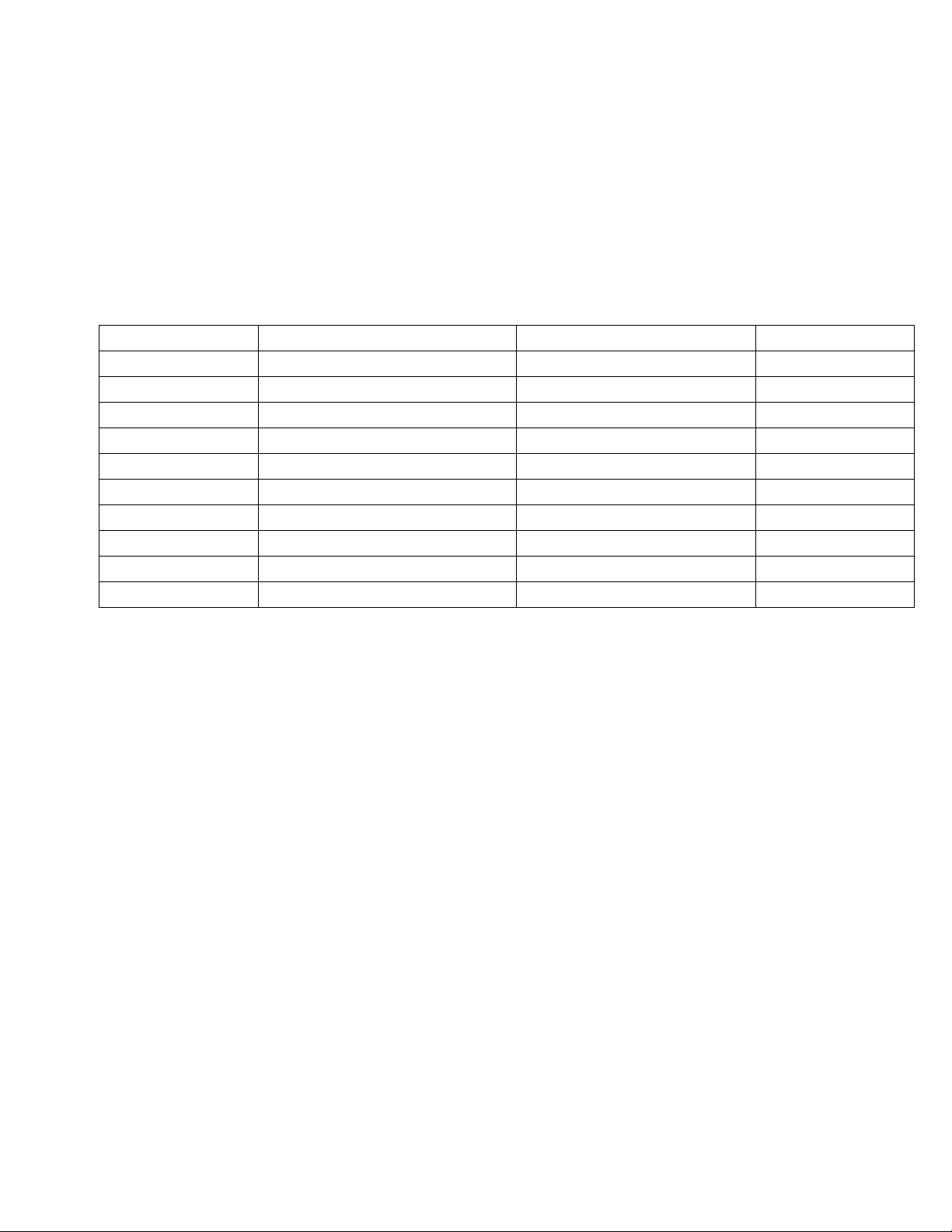
!
9!
PRESET COOKING CHART
•! The preset times can be adjusted by pressing + (Plus) or – (Minus) on the
control panel to compensate for different densities, thickness or desire
consistencies.
•! Temperatures cannot be adjusted and the range shown indicates
fluctuations that occur during the cycles.
FUNCTION
DEFAULT COOKING TIME
COOKING TIME RANGE
TEMPERATURE
Meat/Poultry
15 minutes
12-90 minutes
310-330°F
Fish/Vegetables
5 minutes
5-15 minutes
310-330°F
Brown/Sauté
15 minutes
5-30 minutes
30-340°F
Slow Cook
6 hours
4-6 hours
190-203°F
Soup/Stew
25 minutes
25-60 minutes
310-330°F
Beans
40 minutes
40-60 minutes
310-330°F
Steam
10 minutes
5-25 minutes
310-330°F
Bake
30 minutes
25-35 minutes
275-280°F
Brown Rice
50 minutes
40-60 minutes
310-330°F
White Rice
12 minutes
8-15 minutes
310-330°F
BROWN/SAUTÉ
The lid must be opened for the BROWN/SAUTÉ operations, otherwise the
pressure cooker will automatically stop heating, the alarm will sound and the
time indicator light will flash red.
KEEP WARM
This function can be use with the lid in the sealed or open position, an optional
(not included) glass lid can be used as well.
SLOW COOK
This function can be used with the lid in the sealed or open position, an optional
(not included) glass lid can be used as well.

10!
GUIDELINES FOR USE
1. OPEN THE LID.
With the control panel facing you grasp the lid handle and turn the lid clockwise
till the arrow aligns with the open position located on the unit. Lift up the lid. (See
figure 1 and 2)
2. ADDING INGREDIENTS INTO THE COOKING POT
Following a recipe provided, put food and liquid into the cooking pot, whil
e
following the guidelines shown. (See figures 3, 4, and 5)
• Food and liquid cannot exceed 4/5 of the cooking pot height.
• For food that expands easily in water, the liquid level cannot exceed 3.5 o
f
the cooking pot height.
• Food and liquid cannot be less than 1/5 of cooking pot height.
FIGURE 1 FIGURE 2
FIGURE 3 FIGURE 4 FIGURE 5

11!
3. CLOSE THE LID.
Close the lid by lowering it onto the pressure cooker. With the arrow in the open
position, grasp the lid handle and turn it counterclockwise until the arrow aligns
with the close position on the unit. A slight clicking sound will be heard. (See
figure 6, 7, and 8)
FIGURE 6 FIGURE 7 FIGURE 8
WARNING
You should never attempt to open the lid while pressure cooking. In the event the
lid is not closed properly the unit will not build pressure, air will be leaking from
the lid, if this happens unplug the unit, allow the unit to cool completely and
release any pressure from the unit this could take up to 30 minutes.
4. SET THE EXHAUST VALVE
In order to cook under pressure, the exhaust valve should be set in the sealed
positions. (See figure 9)
FIGURE 9

12!
CAUTION
• When cooking food containing a high amount of liquid and/or the KEEP WARM
indicator light is on, do not lift the exhaust valve, food and liquid will spurt from
the exhaust pipe. (See #6 Releasing Pressure after the Cooking Cycle)
• When toggling the exhaust valve to EXHAUST, hands or face should not come
close to the vent hole on the exhaust valve to avoid burns.
Note: Next to the exhaust valve is the float valve. During the initial cooking cycle,
it is normal for air to come out of the valve for 10 to 20 seconds. After the cold
air is expelled, the remaining interior air temperature increases and the float
valve will close. The valve will seal and lock the connecting rod on the handle,
protecting the lid from opening while there is pressure inside the cooker. (See
figure 10)
FIGURE 10
5. SELECT YOUR COOKING OPTION FROM THE PRESET MENU
Make sure the unit is plugged in. You will hear a beep and the screen will display
0000. Press SELECT until you reach the desired preset function. Press SELECT
and a P:preset time will appear then press START, the bar to the left will
continually move up and down until pre-heated and full pressure is reached to
start cooking. Please refer back to page 7 or the recipe section for adjusted
cooking times. When full pressure is reached, the red light on the left side will
stop flashing and remain lit while the timer starts to count down. Once the
cooking cycle is finished the unit will beep and will go to KEEP WARM. NOTE: To
avoid over cooking certain food press CANCEL when the unit goes to the KEEP
WARM function, as the KEEP WARM function will continue to cook the contents
inside.
6. RELEASING PRESSURE AFTER THE COOKING CYCLE
The unit automatically releases pressure during the KEEP WARM cycle or in the
CANCEL function. This could take 12-30 minutes dependent upon contents
inside and cooking time. You can also release the pressure manually by moving
the release valve to the EXHAUST position.
• Please refer to the important safeguards (page 4-5) in regard to opening
the lid and releasing pressure.

13!
• Once the pressure has been released it is safe to open the lid.
• To end the KEEP WARM function, press CANCEL.
WARNINGS
• To avoid accidents, NEVER force the lid during operation.
• Always wait for the pressure cooker to relieve the pressure sufficiently before
opening the lid and taking out food.
7. OPEN THE LID
Grasp the lid handle and turn it clockwise to the end of lid opening position.
Remove the lid.
CLEANING GUIDE
• Unplug the cord from the wall outlet, then from the pressure cooker before
cleaning.
• Wipe the pressure cooker body clean with a damp cloth and towel dry. DO NOT
immerse the body into water or spray with water or liquids.
• The cooking pot features a ceramic non-stick coating. While the cooking pot is
dishwasher safe, hand washing is recommended. Dry with a soft cloth. Use care
to prevent scratching.
• Clean the bottom of the lid with water in addition clean the sealing ring, antiblocking cover, vent hole, float valve, and exhaust valve, wiping them clean with
a soft cloth.
• Remove the condensation cup and rinse it thoroughly and let dry.
• Clean the upper ring with a damp sponge or wash cloth.
• Let parts dry completely before reassembling.
• Clean the pressure limiting valve and the holes with a small brush to ensure
smooth flow of steam during the release cycle.
• Sore the inner pot inside of the pressure cooker. Store pressure cooker in a cool,
dry location.
CLEANING THE FILTER
If you wish to clean the filter, you may remove it by pulling vertically. To
reattach, simply line up the filter and press down to secure the filter. (See
figure 11)
FIGURE 11

14!
TROUBLE SHOOTING
PROBLEM CAUSE
The food is not cooked thoroughly. The cook time is not long enough.
The indicator light is not illuminated. The power supply is not connected.
The lid leaks air. The lid is not closed correctly.
The sealing ring is not put into positions.
The sealing ring has food particles on it.
Difficult to open the lid. The float does not drop down after exhaust.
Difficult to close the lid. The sealing ring is not put into position.
The float valve leaks air.
NOTE: When food is heated to boil, the float valve
will exhaust air for 10-20 seconds, which is
normal.
The float valve cannot rise and the pressure
limiting exhaust valve leaks air.
The food is not cooked thoroughly or the cooking
time is too short.
The float locks the push rod.
The sealing ring or float valve may have food
particles that cause it stick.
The exhaust valve is not toggled to the sealing
position.
Food and water is not at the right level to create
pressure.
Cooking time is too short.
There is foreign matter between the cooking pot
and heating plate.
Brown/Sauté function will not start. The lid is on the unit.

15!
SOLUTIONS
Extend the cooking time by 5-10 minutes.
Check if the plug is inserted tightly.
Close the lid according to instructions.
Place the sealing ring into its correct positions.
Clean the sealing ring.
Install the aluminum cover correctly.
Press the float valve gently with a wooden utensil.
Place the sealing ring into position.
Push the rod with hand.
Install the aluminum cover correctly.
Allow unit to cool and follow the cleaning instructions.
Toggle it to the sealing position.
Put food and water levels as specified.
Extend the cooking time with +(PLUS) function
Allow unit to cool, the remove the foreign matter.
Remove the lid for this function.

16!
RECIPES

17!
BUTTERNUT SQUASH SOUP
SERVINGS: 4
6 cups butternut squash, peeled and diced
3 cups chicken stock
1 cup coconut milk
2 medium apples, peeled and seeded
2 teaspoons curry powder
1 medium onion, diced
½ teaspoon salt
Place all ingredients into the pressure cooker; secure lid.
Select SOUP/STEW; press START.
When cooking is complete, puree the soup in a blender and serve.
15 BEAN SOUP
SERVINGS: 4
1 pound 15-bean soup mix
1 large onion, diced
1 can 28oz. crushed tomatoes
3 celery stalks, chopped
1 ham hock
1 pound pork shoulder, diced into 1-inch cubes
2 garlic cloves, minced
1 tablespoon parsley, chopped
1 teaspoon rosemary
2 teaspoons salt
1 teaspoon black pepper
8 cups chicken stock
Place all ingredients into the pressure cooker; secure lid.
Select SOUP/STEW; press START.
When cooking is complete, remove ham hock and serve.

18!
CHICKEN SOUP
SERVINGS: 4
1 3-4lb. whole chicken
1 sprig rosemary
1 sprig thyme
1 medium onion. Quartered
1 teaspoon turmeric
6 cups water
1 tablespoon kosher salt
6 whole peppercorns
2 celery stalks, diced
2 carrots, peeled and sliced
1 parsnip, peeled and sliced
1 tablespoon fresh parsley, chopped
Place chicken, rosemary, thyme, onion, turmeric, water, salt and peppercorns
into pressure cooker; secure lid.
Select MEAT/POULTRY, increase time to 45 minutes; press START.
When cooking is complete, strain the stock, and set aside.
Remove chicken meat from bones and place meat back into pressure cooker.
Add strained stock, celery, carrots, and parsnips to pressure cooker; secure lid.
Select FISH/VEGETABLES; press START.
When cooking is complete, sprinkle soup with parsley and serve.

19!
CHEESY RISOTTO WITH BROCCOLI
SERVINGS: 4
2 tablespoons extra-virgin olive oil
1 small onion, chopped
1 cup of Arborio rice, uncooked
1 teaspoon salt
1 ½ cups chicken stock
½ cup cream
1 cup cheddar cheese, shredded
¾ cup broccoli florets, finely chopped
Select BROWN/SAUTÉ; press START.
Add the oil to the pressure cooker and let heat for 2 minutes.
Add the onion and cook for 2 minutes longer.
Add the rice and cook for 2 minutes longer.
Add the stock and salt, press cancel.
Secure the pressure cooker lid, then select RICE. Press START.
When cook time is complete, remove the lid and add the cream, cheese
and broccoli.
Stir until cheese sauce is smooth. Serve immediately.
BLACK EYED PEAS
SERVINGS: 6
1 pound dry black-eyed peas
5 cups chicken stock
4 oz. smoked pork shoulder
1 medium onion, diced
1 tablespoon red wine vinegar
3 garlic cloves, minced
1 teaspoon salt
½ teaspoon freshly ground pepper
¼ oz. crushed red pepper flakes
Place all ingredients into pressure cooker; secure lid.
Select MEAT/POULTRY; press START.
When cooking is complete, serve immediately.

20!
BROWN RICE PILAF WITH LENTILS
SERVINGS: 4
1 cup brown basmati rice, uncooked
2 cups of water
1 teaspoon salt
1 tablespoon extra-virgin olive oil
1 cup lentils
2 garlic cloves, minced
1 medium onion, diced
1 cup tomato, diced
2 cups vegetable stock
1 tablespoon parsley, chopped
Place rice, water, salt and oil in pressure cooker; secure lid.
Select RICE, increase time to 22 minutes; press START.
When cooking is complete, add remaining ingredients except parsley to
pressure cooker, secure lid.
Select FISH/VEGETABLES, increase time to 6 minutes; press START.
When cooking is complete, stir well.
Top with Parsley and serve.
BABY BACK RIBS
SERVINGS: 2
3 tablespoons rice wine vinegar
1 tablespoon soy sauce
½ cup orange juice
1 teaspoon garlic salt
3 garlic cloves, minced
1 tablespoon brown sugar
1 teaspoon salt
½ teaspoon freshly ground pepper
1 slab baby back ribs, cut into pieces
1 cup ginger ale
2 cups barbecue sauce
In a bowl, combine vinegar, soy sauce, orange juice, garlic salt, garlic, brown
sugar, salt and pepper.
Place ribs into the bowl, let marinade for 1 hour.
Add ribs, marinade, and ginger ale to pressure cooker; secure lid.
Select MEAT/POULTRY; press START.
When cooking is complete, add barbecue sauce to pressure cooker; stir well.
Serve immediately.

21!
BBQ BEEF BRISKET
SERVINGS: 6
3 pounds beef brisket, trimmed
1 cup beef stock
1 cup apple cider
1 teaspoon cider vinegar
1 teaspoon salt
½ teaspoon salt
2 cups barbecue sauce
Place all ingredients- except barbecue sauce into pressure cooker; secure lid.
Select MEAT/POULTRY, increase time to 60 minutes; press START.
When cooking is complete, remove brisket. Select BROWN/SAUTÉ and heat
With lid off for 10 minutes to reduce liquid.
Cut brisket into pieces and place meat back into pressure cooker.
Add barbecue sauce to pressure cooker; let heat, and serve.
BEEF STROGANOFF
SERVINGS: 2
1 tablespoon flour
1 teaspoon salt
½ teaspoon freshly ground pepper
1 pound beef sirloin, cut into 1-inch pieces
1 medium onion, chopped
2 garlic cloves, minced
1 pound mushrooms, sliced
1 sprig thyme
1 cup beef stock
1 teaspoon Worcestershire sauce
1 cup sour cream
2 cups noodles, cooked and buttered
In a bowl, combine flow, salt and pepper.
Roll beef pieces in flour mixture; shake off excess.
Add beef and remaining ingredients- except sour cream and noodles- to
pressure cooker; secure lid.
Select MEAT/POULTRY; press START.
When cooking is complete, remove thyme and stir in sour cream. Serve over
buttered noodles.

22!

23!
BEEF BOURGUIGNON
SERVINGS: 4
1 tablespoon flour
1 teaspoon salt
½ teaspoon freshly ground pepper
1 ½ pounds sirloin, cut into 1-inch pieces
2 garlic cloves, minced
1 cup Burgundy wine
1 ½ cups beef stock
1 tablespoon tomato paste
1 sprig thyme
1 cup frozen pearl onions
1 cup small mushrooms
3 large carrots, peeled and sliced diagonally into 2-inch pieces
3 parsnips, peeled and cut into 2-inch pieces
In a bowl, combine flour, salt and pepper; mix well.
Roll beef pieces in flour mixture; shake off excess.
Place beef and remaining ingredients into pressure cooker; secure lid.
Select SOUP/STEW; press START.
When cooking is complete, serve immediately.
BEEF GOULASH
SERVINGS: 4
2 pounds stew meat
1 medium onion, sliced
2 garlic cloves, minced
1 ½ cups beef stock
½ cup tomato puree
2 tablespoons Worcestershire sauce
2 tablespoons brown sugar
2 teaspoons salt
2 teaspoons Hungarian paprika
1 tablespoon caraway seeds
Place all ingredients into pressure cooker; secure lid.
Select SOUP/STEW, increase time to 30 minutes; press START.
When cooking is complete, serve immediately.

24!
BEEF STOCK
SERVINGS: 5
2 pounds beef ribs
1 large onion, quartered
2 Roma tomatoes, halved
1 turnip, halved
1 tablespoon extra-virgin olive oil
2 teaspoons kosher salt, divided
1 sprig thyme
1 sprig rosemary
1 bay leaf
4 cups water
1 cup dry red wine
1 teaspoon mixed peppercorns
Preheat oven to 400°F.
Place ribs on roasting pan.
Add onions, tomatoes and turnip; drizzle with oil and sprinkle with 1 teaspoon of
salt.
Place pan in the oven and roast for 40 minutes.
When roasting is complete, transfer meat and vegetables to pressure cooker.
Add remaining ingredients; secure lid.
Select MEAT/POULTRY, increase time to 45 minutes; press START.
When cooking is complete, strain stock using a colander.
Refrigerate stock for 5 hours; remove fat.
Refrigerate up to 5 days.

25!
CORNED BEEF AND CABBAGE
SERVINGS: 4
3 pounds corned beef, trimmed
1 large onion, quartered
½ cup beef stock
1 bottle (12oz.) beer
½ teaspoon mustard seeds
½ teaspoon whole peppercorns
2 all spice berries
1 bay leaf
1 teaspoon mustard powder
3 garlic clove, minced
6 small onions, peeled
6 small bliss potatoes, halved
12 baby carrots
1 head cabbage, cut into 6 wedges
Place all ingredients, except small onions, potatoes, carrots and cabbage into
Pressure cooker; secure lid.
Select MEAT/POULTRY, increase time to 70 minutes; press START.
When cooking is complete, remove bay leaf.
Add remaining ingredients; secure lid.
Select FISH/VEGETABLES, increase time to 7 minutes; press START.
When cooking is complete, serve immediately.

26!
BBQ PULLED PORK
SERVINGS: 6
4 pounds boneless pork butt roast
1 teaspoon kosher salt
1 teaspoon garlic salt
1 teaspoon sweet paprika
1 teaspoon freshly ground pepper
2 teaspoons soy sauce
2 cups apple cider
1 bottle (16 oz.) barbecue sauce
1 tablespoon cider vinegar
6 sandwich rolls
Place all ingredients- except barbecue sauce, vinegar, and sandwich rolls- into
pressure cooker; secure lid.
Select MEAT/POULTRY, increase time to 60 minutes; press START.
When cooking is complete, remove roast, cut into slices and return to the
pressure cooker.
Add barbecue sauce and vinegar to pressure cooker; secure lid.
Select MEAT/POULTRY; press START.
When cooking is complete, serve on sandwich rolls with coleslaw.

27!
CHICKEN MARSALA
SERVINGS: 4
4 frozen boneless, skinless chicken breasts
1 cup mushrooms, sliced
1 shallot, minced
½ cup chicken stock
½ cup Marsala wine
1 spring thyme
1 teaspoon salt
½ teaspoon freshly ground pepper
1 envelope brown gravy mix
¼ cup cold water
Place all ingredients- except the gravy mix- into pressure cooker; secure lid.
Select MEAT/POULTRY; press START.
When cooking is complete, discard thyme.
Transfer chicken to a platter, dissolve the gravy in water.
Select BROWN/SAUTÉ, then press START.
Pour the dissolved gravy mix into the pressure cooker, whisk the gravy until
smooth.
Once the gravy comes to a boil, pour over the chicken and serve.
CHICKEN PICCATA
4 boneless, skinless chicken breasts
½ teaspoon garlic salt
½ teaspoon freshly ground pepper
1 shallot, minced
Juice and zest from 1 lemon
1 cup white wine
1 tablespoon fresh parsley, chopped
1 tablespoon green olives, sliced
1 tablespoon butter, cut into small pieces
Place all ingredients- except the butter- into the pressure cooker; secure lid.
Select FISH/VEGETABLES, increase time to 10 minutes; press START.
When cooking is complete, transfer chicken to platter.
Press BROWN/SAUTÉ, then START.
Bring the sauce to a boil and let reduce for 2 minutes. Stir in the pieces of
butter, dissolving each one before adding the next piece.
Pour sauce over chicken and serve.

28!
CHICKEN AND DUMPLINGS
SERVINGS: 4
2 pounds boneless, skinless chicken breasts
2 cups chicken stock
1 spring thyme
1 teaspoon kosher salt
½ teaspoon freshly ground pepper
4 large carrots, peeled and sliced into 1-inch pieces
1 large onion, diced
3 celery stalks, sliced
1 can (10 ¾ oz.) cream of chicken soup
1 can biscuit dough, cut into squares
2 tablespoons fresh parsley, chopped
Place chicken, stock, thyme, salt and pepper into pressure cooker; secure lid.
Select MEAT/POULTRY; press START.
When cooking is complete, remove thyme.
Add carrots, onions and celery to pressure cooker; secure lid.
Select FISH/VEGETABLES; press START.
When cooking is complete, remove lid and set pressure cooker to
BROWN/SAUTÉ. Stir in cream of chicken soup.
When liquid starts to simmer, add biscuit squares and cover with lid; steam for 5
minutes.
When cooking is complete, sprinkle with parsley and serve.

29!
COQ AU VIN
SERVINGS: 6
1 whole chicken, cut into pieces
1 tablespoon flour
1 teaspoon salt
½ teaspoon freshly ground pepper
2 bacon strips, diced
2 tablespoons butter
8 boiler onion, peeled
1 pound whole mushrooms
2 sprigs thyme
2 cups dry red wine
1 cup chicken stock
1 teaspoon sugar
Rub chicken with flour, salt and pepper.
In a skillet on medium heat, cook bacon until crisp. Add butter to skillet, let melt.
Add chicken to skillet and cook until golden brown.
Transfer skillet contents and remaining ingredients to pressure cooker; secure
lid.
Select MEAT/POULTRY, increase time to 40 minutes; press START. When
cooking is complete, transfer chicken, mushrooms and onions to a platter.
With lid off, set pressure cooker to BROWN/SAUTÉ, and reduce liquid for 10
minutes.
Ladle sauce over chicken and serve.

30!
BREAD PUDDING
SERVINGS: 4
Nonstick cooking spray
4 cups hard-crusted bread, cut into 1-inch cubes
4 large eggs, beaten
1 ½ cups cream
1 ½ cups milk
½ cup sugar
1 teaspoon orange zest
1 tablespoon orange flavored liqueur
1 teaspoon vanilla extract
¼ teaspoon salt
½ cup raisins
2 cups water
Apply nonstick spray to a 2-quart stainless bowl.
Place bread cubes into bowl.
In a separate bowl, combine eggs, cream, milk and sugar; mix well.
Add zest, vanilla, and salt to bowl; mix well.
Pour egg mixture over bread cubes and add raisings.
Cover stainless bowl with aluminum foil.
Pour water into pressure cooker, add stainless bowl; secure lid.
Select MEAT/POULTRY; press START.
When cooking is complete, serve hot or cold.

!
31!
CREAMY CHEESECAKE
SERVINGS: 4
Nonstick cooking spray
¾ cup sugar
2 packages (8oz. each) cream cheese
1 tablespoon lemon juice
1 teaspoon vanilla
2 tablespoons flour
1 cup sour cream
2 large eggs
2 cups water
Place parchment paper on the base of a 6-inch spring form pan; assemble and
secure the spring from pan.
Apply nonstick spray to pan.
Using a mixer, cream sugar and cream cheese until smooth.
Add lemon juice, vanilla, flour and sour cream to cream cheese mixture.
Add eggs, one at a time, and mix until smooth.
Pour batter into spring form pan and cover with aluminum foil. Fit pressure
cooker with stainless steel rack*, add water.
Place spring form pan on rack; secure lid.
Select MEAT/POULTRY, increase time to 30 minutes; press START.
When cooking is complete, remove cheesecake and let cool.
Refrigerate for 3 hours before serving.
*Accessory items are sold separately and are not included.

32!
LIMITED ONE YEAR WARRANTY
• Damages in transit.
• Damages from improper installation.
• Defects other than manufacturing defects.
• Damages from misuse, abuse, accident, alteration, lack of proper care and
maintenance, or incorrect current or voltage.
• Damage from service by other than authorized dealer or service center.
• Shipping and handling costs.
• This warranty gives you special legal rights and you may also have other rights
to which you are entitled which may vary from state to state.
Manufacturer does not assume responsibility for loss or damage for return
shipment. We recommend that you keep your original packaging should you require
repair service. Before returning product please contact our customer care department
for return authorization. When returning product for repair please include your full
name, return address, and daytime phone number. Also include a brief description of
the problem you are experiencing and a copy of your sales receipt or other proof of
purchase in order to validate warranty status.
MODEL TEPC63
This warranty covers all defects in workmanship or materials in the mechanical and
electrical parts, arising under normal usage and care in this product for a period of 12
months from the date of purchase provided you are able to present a valid proof of
purchase. A valid proof of purchase is a receipt specifying item, date purchased, and
cost of item. A gift receipt showing item and date of purchase is an acceptable proofof-purchase. Product is intended for household use only. Any commercial use voids
the warranty.
This warranty covers the original retail purchaser or gift recipient. During the
applicable warranty period within normal household use, we will repair or replace, at
our discretion, any mechanical or electrical part which proves defective, or replace unit
with a comparable model. Shipping and handling costs are not included for warranty
replacements and are the responsibility of the customer.
To obtain service under the terms of this warranty, call our customer care
department at 312-526-3760 (Monday- Friday 9 am-4 30 pm CST), or send an email to
customercare@alliedrich.net. Please provide the model number listed on the bottom of
this page when contacting us.
THIS LIMITED WARRANTY COVER UNITS PURCHASED AND USED WITHIN THE
UNITED STATES AND DOES NOT COVER:
