TODC2+ 4SKCO1 User Manual
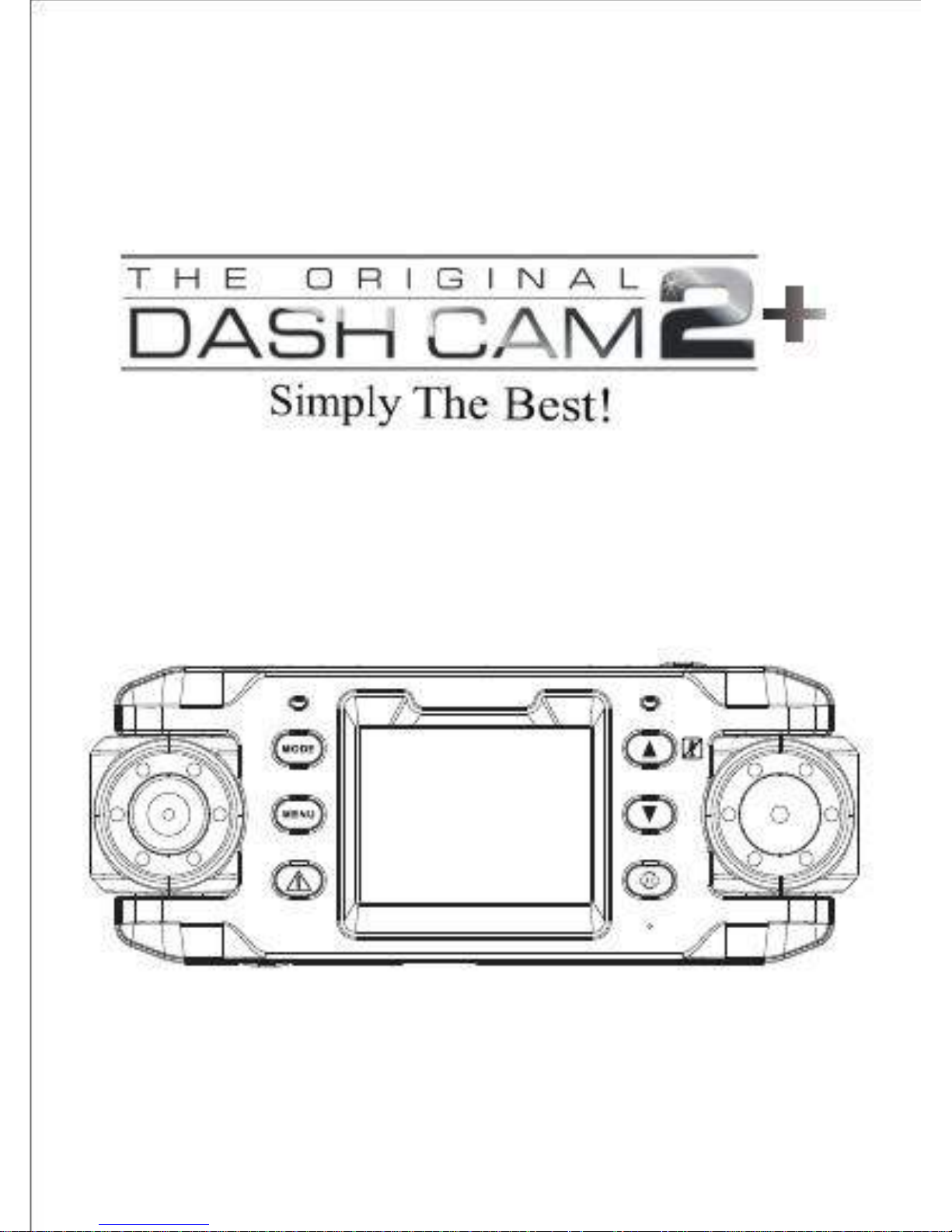
4SKCO1
4SKCO1
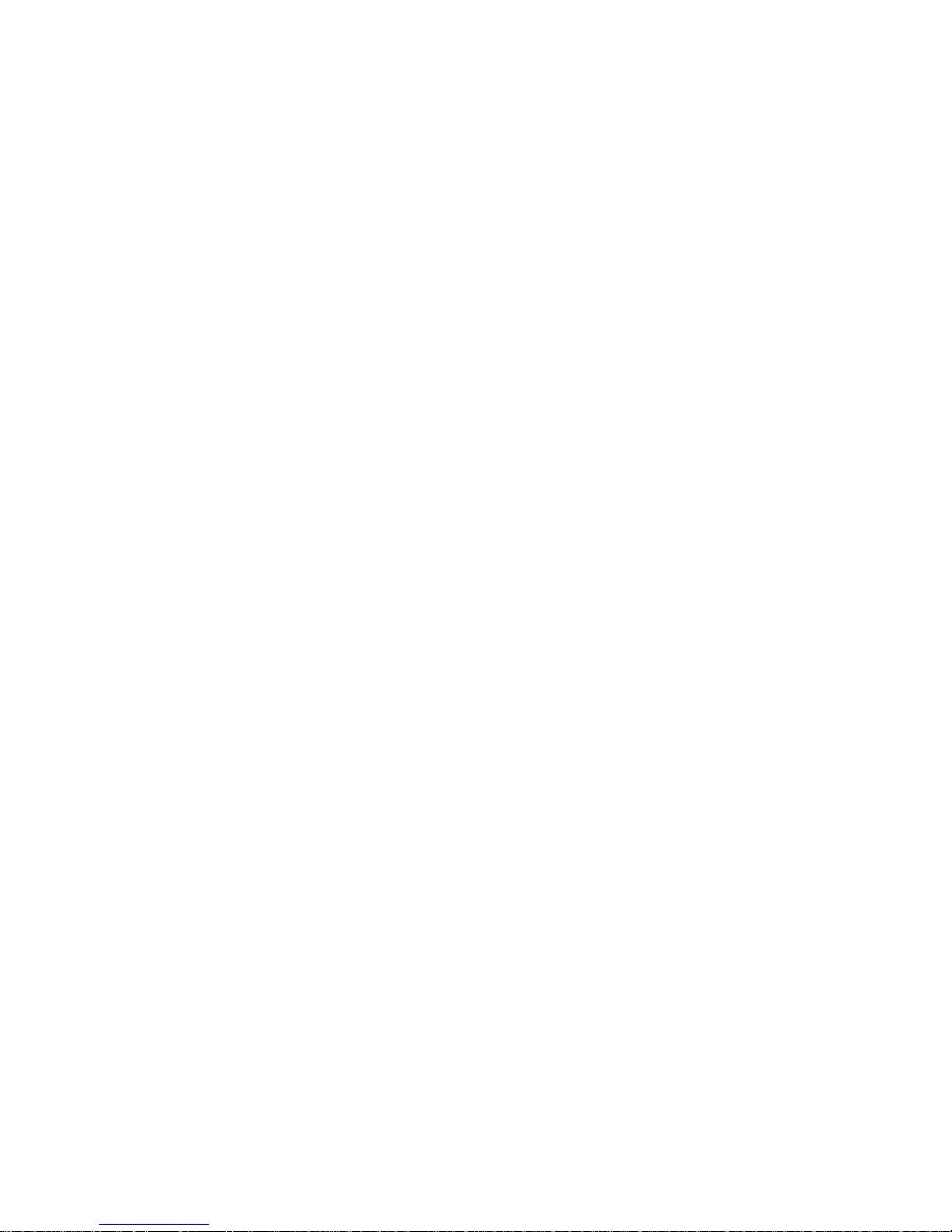

Contents
Product Features......................................................................1
About this manual.....................................................................2
Notices for use.........................................................................3
Knowing the product.................................................................4
Using TODC+…..…..................................................................5
Charging.................................................................................5
Inserting Micro Memory card.....................................................6
Powering ON/OFF ...................................................................7
Installing Suction Cup Mount.....................................................7
Rotating lenses........................................................................8
Basic operations......................................................................9
Switching between modes……………………................................9
Video mode..............................................................................9
Recording video.......................................................................9
Video Mode Hot-Keys...............................................................9
Special functions....................................................................10
Video Mode Menu Settings......................................................11
Still Photo Mode…………….....................................................12
Taking a picture.....................................................................12
Still Photo Menu settings........................................................12
Playback Mode.......................................................................13
Playback settings...................................................................14
Using TODC media player........................................................14
Video Output..........................................................................17
Resetting the system..............................................................17
Accessories...........................................................................18

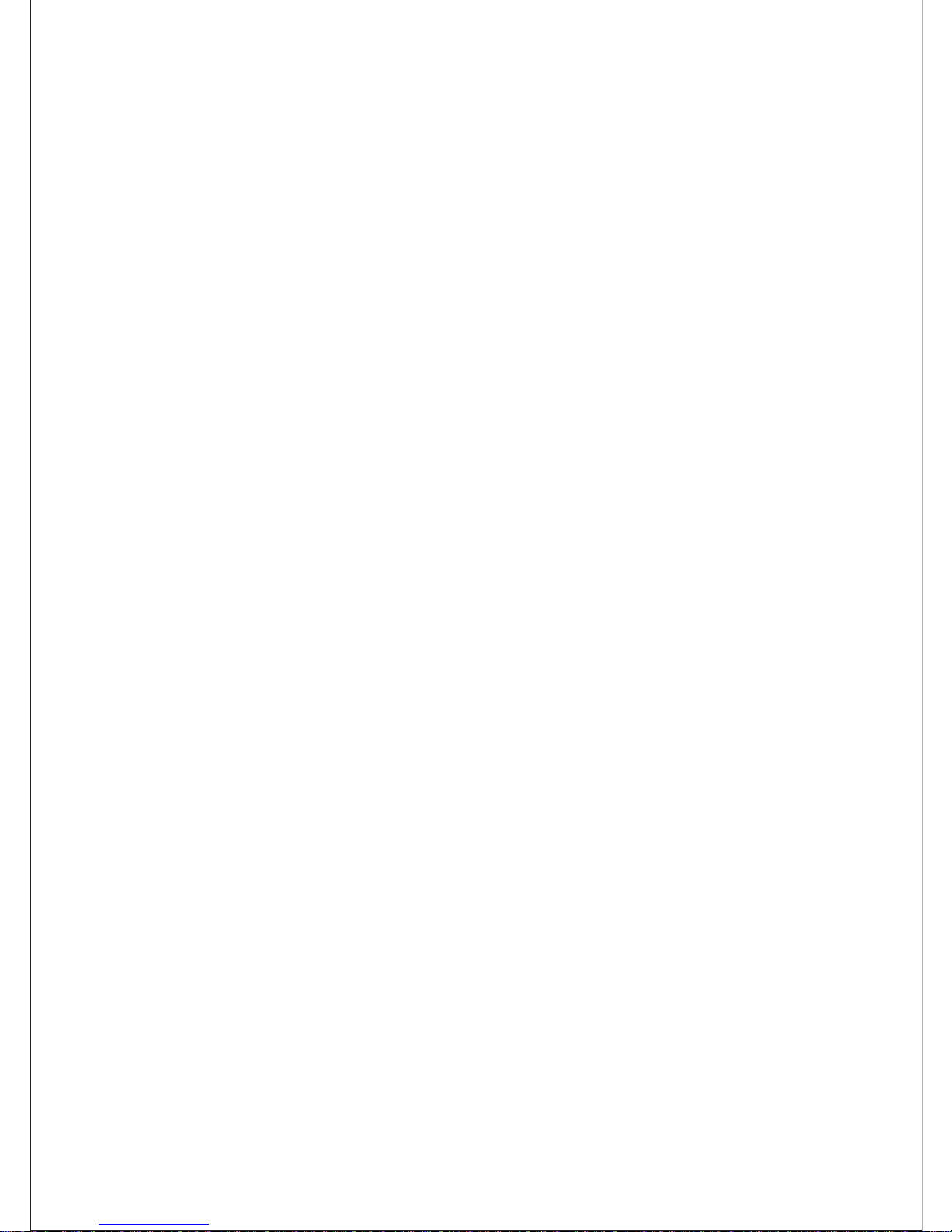
Product Features
◆ TODC2+ has two lenses that both rotate a full 180° and records onto
a single split screen in crisp 1080p HD:
- One lens is 140° wide angle
- One lens is telephoto
◆ The GPS Tracking antenna allows users to track their exact
coordinates, route, speed and time to be played back side by side
with their video
◆ Built in G-Sensor measures impact and will automatically lock and
store video on sudden impact so your important videos are never
recorded over
- TODC2+ also has a manual emergency lock button which allows
you to lock your current video even when no accident has occurred.
◆ TODC2+ comes with custom software that allows users to view their
GPS route side by side with their recorded video
◆ TODC2+ uses H.264 .MOV advanced codec
◆ When the vehicle’s 12v outlet is powered on and TODC2+ is
plugged in, the Dash Cam will automatically power on and
automatically begin recording. When the vehicle’s 12v outlet is
powered off or the Dash Cam is unplugged, the camera will
automatically turn off after a delay of 30 seconds and save the
video files.
◆ TODC2+ records in a constant loop, recording in 1 minute, 3 minute,
or 5 minute video segments. Once the memory card registers as full,
the Dash Cam will delete the oldest video segment and record over
it (if this option is turned off, the Dash Cam will record continuously
until the memory card is full. When this occurs on screen will read,
“memory full”; you will have to either format the card, replace the
card, or manually delete videos to continue recording). Using the
emergency lock button in conjunction with the Dash Cam’s g-sensor
will insure you never lose important video clips.
◆ TODC2+ requires a minimum class 6 4GB micro memory card.
The Dash Cam supports memory cards up to class 10 32GB.
1
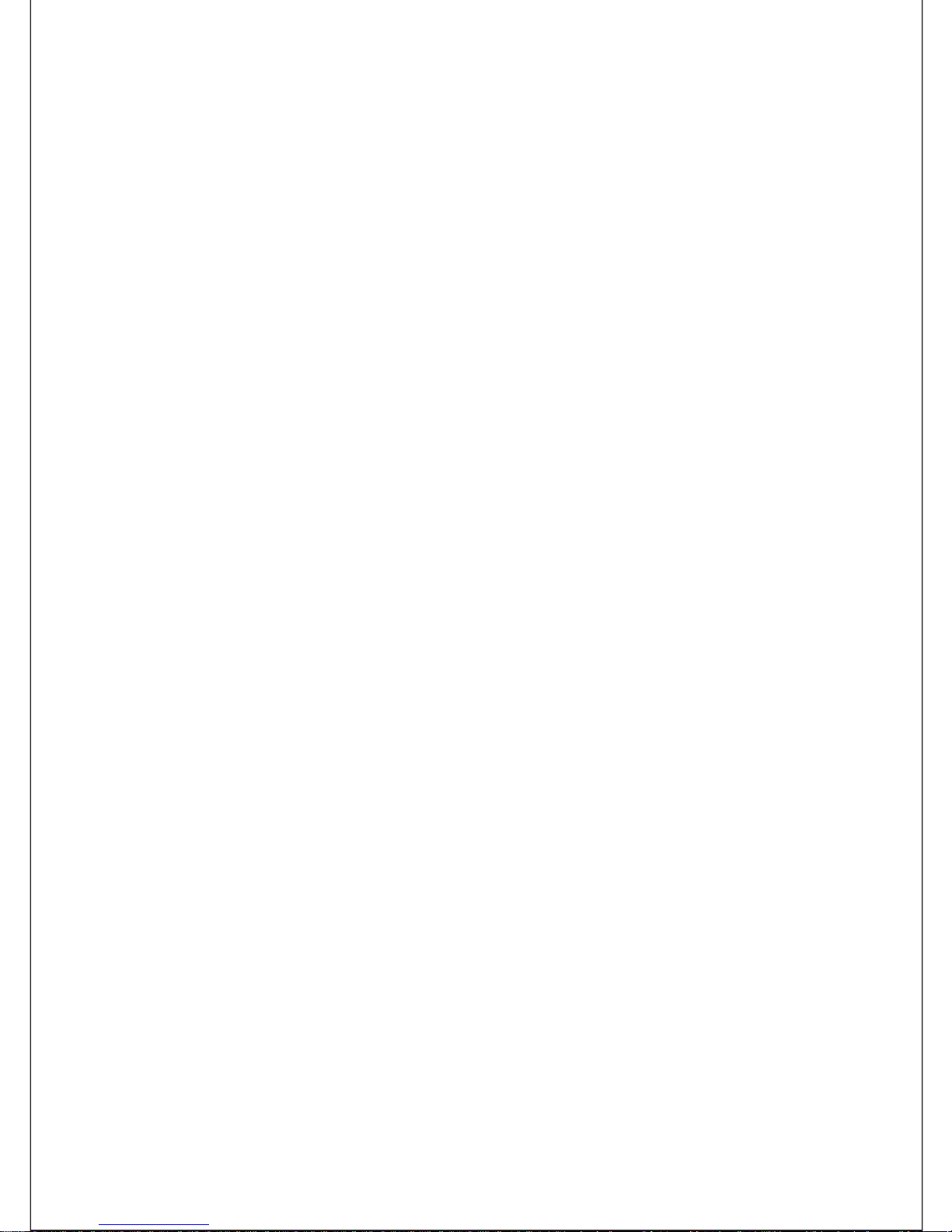
About this manual
The Original Dash Cam team continually makes updates and
improvements to our devices, some functions of the device may vary
slightly from what is contained within this manual. The Original Dash
Cam shall be entitled to modify the content or software without prior
notice and the manufacturer shall be entitled to modify technical
specifications without prior notice. The accessories included with your
device may differ with what is outlined in this manual.
2

Notices for use
● Do not charge in extreme temperatures or high-humidity
environments. Do not leave outdoors or exposed to direct sunlight
for a prolonged period of time.
● Please charge TODC2+ fully prior to first use. An initial charge time
of 7 hours is recommended.
● Do not adjust TODC2+ in any way while driving; be sure to make any
necessary adjustments to the camera’s settings before driving.
● Do not use or place the Dash Cam in dusty, dirty, or sandy areas -the components will be damaged.
● Operating temperature: 0°~140°F
● Do not drop, strike or puncture the Dash Cam.
● Be sure to remove any lens-protector prior to first use, to ensure
your videos will be clear
● Please keep the lens clean and clear, do not use foreign objects,
oils, or cleaners to clean the lens. If necessary, use a certified
microfiber cloth to clean the lens without scratching.
● When using a new micro memory card, please format the card in the
Dash Cam to be sure it is set to the correct settings.
● If you will be out of the vehicle for a long period of time in direct
sunlight, it is recommended that the Dash Cam is removed and
placed in a cooler area.
3
