Page 1
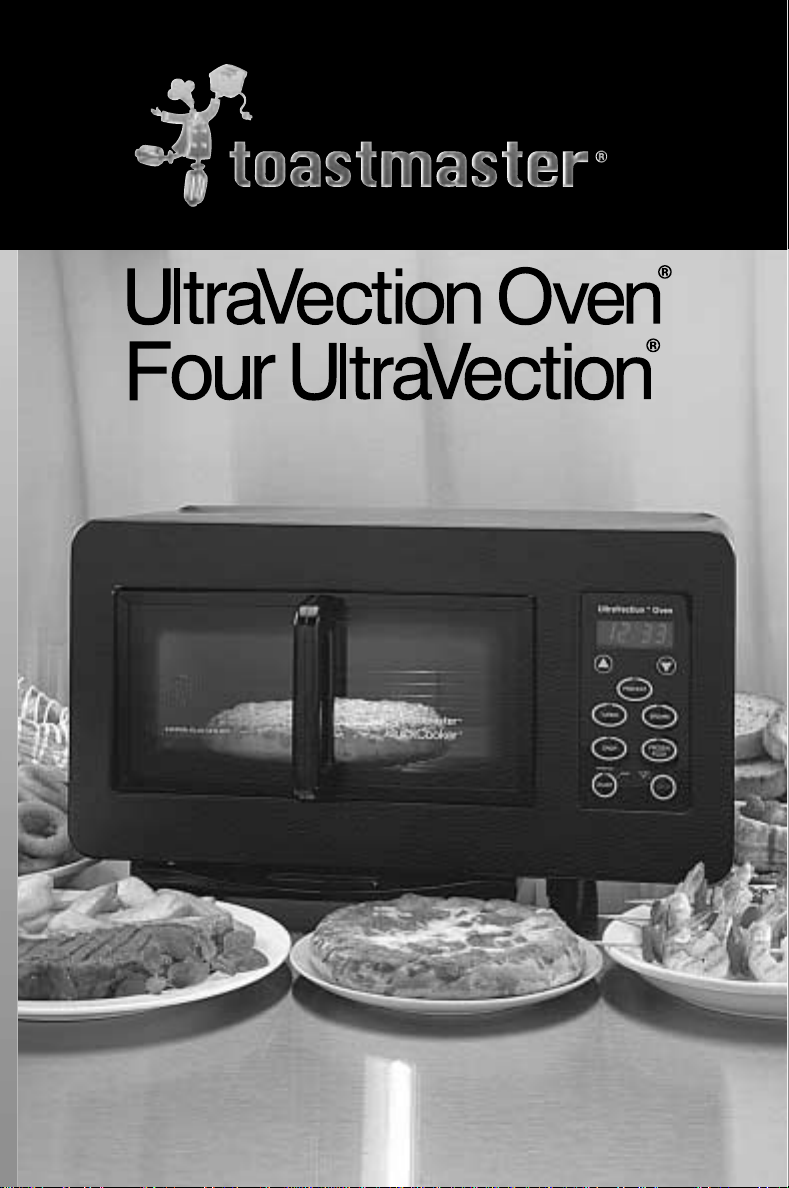
INSTRUCTION MANUAL
GUIDE D’UTILISATION
TUV48/TUV48CAN
cookin’in style
INCLUDES RECIPES
RECETTES COMPRISES
Page 2

2
READ AND SAVE THESE INSTRUCTIONS
WARNING:
A risk of fire and electrical shock exists in all electrical
appliances and may cause personal injur y or death. Please follow
all safety instructions.
IMPORTANT SAFEGUARDS
When using electrical appliances, basic safety precautions should always
be followed to reduce the risk of fire, electric shock and injury to persons,
including the following:
• Read all instructions before using appliance.
•
Do not touch hot surfaces. Use handles and oven mitts.
•
Do not immerse cord, plug, or appliance in water or other liquid. See
cleaning instructions.
•
This appliance is not for use by children.
•
Close supervision is necessary when any appliance is used near children.
•
CAUTION: Never leave appliance unattended when in use.
•
Do not clean with metal scouring pads. Pieces of the pad may break off
and touch electrical parts.
•
Unplug from outlet when not in use and before cleaning. Press STOP
button to turn appliance off before unplugging. Allow to cool before
attaching or removing parts and before cleaning the appliance.
•
Do not operate any damaged appliance. Do not operate with a damaged
cord or plug, or after the appliance malfunctions or has been dropped
or damaged in any manner. Return appliance to the nearest authorized
service center for examination, repair, electrical or mechanical adjustment.
•
When using this appliance, provide at least four inches of space above,
behind, and on both sides for air circulation. Do not store any item on
top of the appliance. Do not use on surfaces where heat may cause a
problem.
• Oversized foods or utensils must not be inserted into the appliance.
• A fire may occur if this appliance touches or is covered by flammable
material, including curtains, draperies, walls, etc., when in operation.
• Do not store any materials, other than manufacturer’s recommended
accessories in this oven when not in use.
• Extreme caution should be exercised when using containers constructed
of any material other than metal.
• Do not place any flammable material such as paper, cardboard, plastic,
etc. in the oven.
• Do not cover drip tray or any part of the oven with metal foil. This will
cause over-heating of the oven.
• Use attachments only if recommended by Toastmaster Inc.
• Do not use outdoors or while standing in a damp area.
• Do not let cord hang over edge of table or counter, or touch hot surfaces.
Page 3

3
• Do not place on or near a hot gas or electric burner.
• Extreme caution must be used when moving an appliance containing hot
oil or other hot liquids.
• Use extreme caution when removing bake/broil basket or drip tray or
disposing of hot grease.
• Use appliance only as indicated in these instructions.
SAVE THESE INSTRUCTIONS
This product is for household use only.
CAUTION: A short power supply cord is provided to reduce the risk of personal injury resulting from becoming entangled in or tripping over a longer
cord. Extension cords are available from local hardware stores and may be
used if care is exercised in their use. If an extension cord is required, special care and caution is necessary. Also the cord must be: (1) marked
with an electrical rating of 125 V, and at least 15 A., 1875 W., and (2)
the cord must be arranged so that it will not drape over the countertop or
tabletop where it can be pulled on by children or tripped over accidentally.
POLARIZED PLUG: This appliance has a polarized plug, (one blade is wider
than the other). As a safety feature to reduce the risk of electrical shock, this
plug is intended to fit in a polarized outlet only one way. If the plug does
not fit fully in the outlet, reverse the plug. If it still does not fit, contact a
qualified electrician. Do not attempt to modify the plug in any way.
ELECTRIC POWER: If electric circuit is overloaded with other appliances,
your appliance may not operate properly. It should be operated on a
separate electric circuit from other operating appliances.
PLASTICIZER WARNING
CAUTION: To prevent plasticizers from migrating from the finish of the
counter top or table top or other furniture, place NON-PLASTIC coasters or
place mats between the appliance and the finish of the counter top or table
top.
Failure to do so may cause the finish to darken, permanent blemishes
may occur or stains can appear.
Page 4
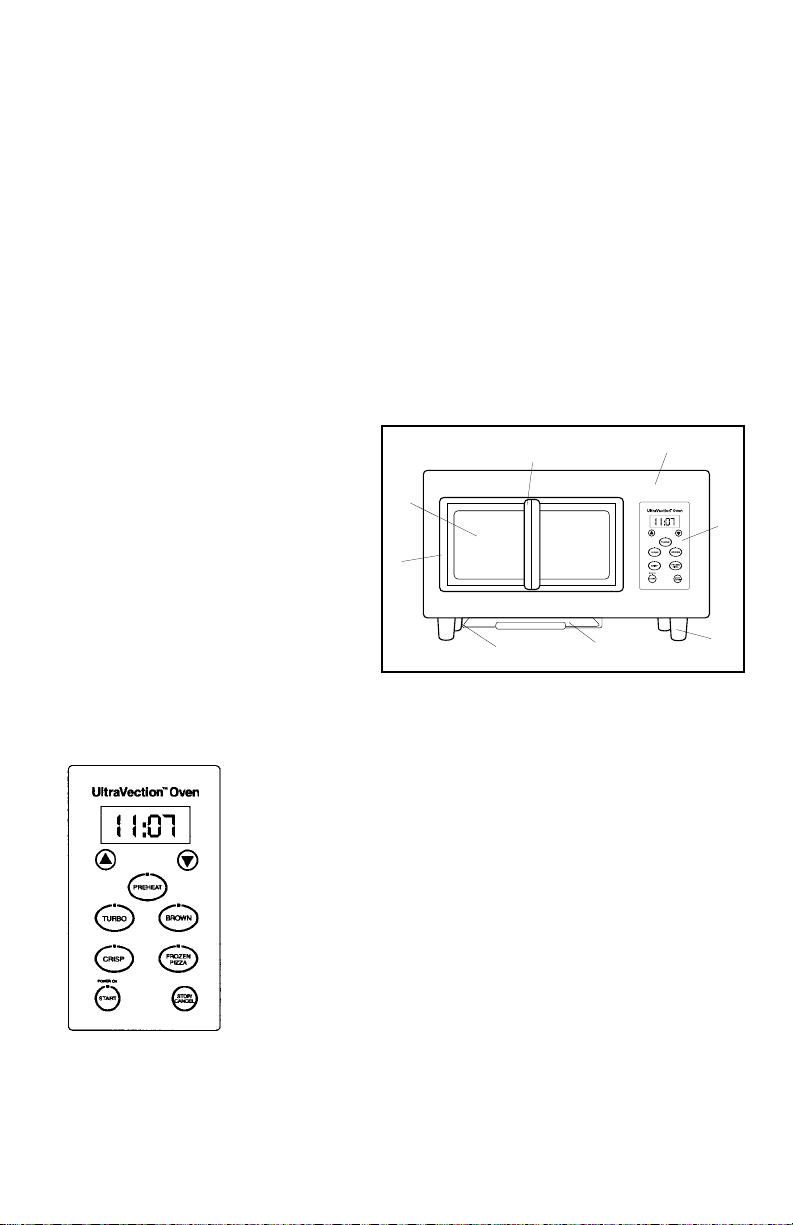
4
The UltraVection™Oven is a patented technology that combines three
methods of heat transfer (convection, conduction and radiant heat) which
creates superheated air movement. The UltraVection
™
Oven holds flavor
resulting in foods that are cooked with a superior taste, texture and
appearance not possible with any other oven-cooking method. This
revolutionary cooking process allows for greater moisture retention and is
perfect for cooking fish, steaks, poultry, seafood, French fries and many
convenience foods.
The UltraVection
™
Oven may look like a typical oven. In fact, it is computer
controlled and has a unique patented air surround basket. The
UltraVection
™
patented process cooks fast without microwaves, saving
energy over a conventional oven and it’s easy to use. It completely
eliminates the use of oil, pans or trays. So enjoy those French fries and
onion rings without the oil and the guilt!
Product Diagram/Explanation of control panel
UNIT
A. UltraVection
™
Oven
B. Control Panel
C. Non-skid rubber feet
D. Drip Tray (P/N 21265E)
E. Drip Tray Slot
F. Patented Air Surround Basket
(P/N 21266E)
G. Window
H. Basket Handle
CONTROL PANEL DISPLAY
Indicates time of day or time remaining on cooking function
FUNCTION
ARROWS
Press arrows to adjust clock and time for TURBO,
BROWN, and CRISP functions.
UP ARROW
Press once and time will increase in 10-second
intervals. Press and hold and time will increase in
1-minute intervals.
DOWN ARROW
Press once and time will decrease in 10-second intervals. Press and hold
and time will decrease in 1-minute intervals.
A
B
C
DE
F
G
H
Page 5

5
PREHEAT
Preset function is set at 4:00 minutes and can not be adjusted. Always
preheat the UltraVection
™
Oven for the first use. When cooking consecutive
batches of food it is not necessary to preheat after the first batch.
During use, the PREHEA T function light and the POWER ON light will be on.
PH will appear on the display.
TURBO is the basic cooking function. Food is rapidly seared, sealing in
moisture and flavor. It is preset at 5:00 minutes and can be adjusted from
10 seconds to 15 minutes. During use, the TURBO function light and the
POWER ON light will be on. The cooking time will count down on the
display.
CRISP is the finishing touch after cooking with TURBO. It adds a deep fried
texture, color and crunch to fries, tater tots, onion rings and many other
foods. It is preset at :30 seconds and can be adjusted from 10 seconds to
15 minutes. During use, the CRISP function light and the POWER ON light
will be on. The cooking time will count down on the display.
BROWN is the function for additional browning of the food. Preset function
is :30 seconds and can be adjusted from 10 seconds to 15 minutes. During
use, the BROWN function light and the POWER ON light will be on. The
cooking time will count down on the display.
FROZEN PIZZA
This is a preset combination of TURBO, CRISP AND BROWN functions. It is
a total of 8:00 minutes and can not be adjusted. During use, the FROZEN
PIZZA light and the POWER ON light will be on. The cooking time will
count down on the display. Note: Since frozen pizza toppings vary, so do
their cooking times. It is a good idea to check pizza for doneness one
minute from end of the auto pizza cycle.
START
Press POWER ON to start the oven once the cooking function(s) has been
selected: PREHEAT, TURBO, CRISP and/or BROWN.
During use the POWER ON light and the selected function light will be on.
LIGHT
The oven light will be on for the first five minutes of each cooking cycle.
After this it will go off. To turn the light back on, simply push the START
button. It will remain on for another five minutes before going off. To
replace the bulb see Bulb Replacement.
STOP
Press to stop operation of the oven. Press again to cancel a function.
Page 6
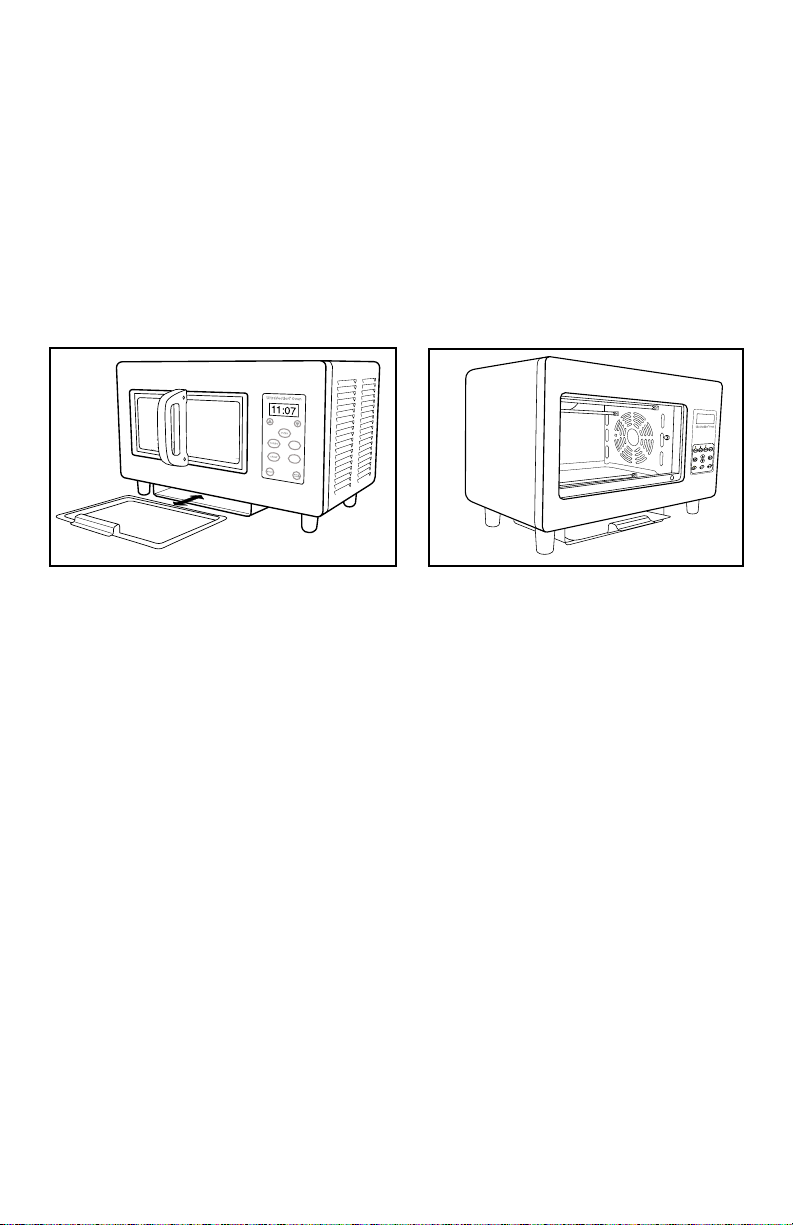
6
SETTING THE CLOCK
1. Plug unit into 120V ~ 60Hz outlet. 12:00 will show on the display and
the colon will blink.
2. Press and hold the STOP/CLOCK SET button for five seconds. The
minutes will flash in the display.
3. Press the UP ARROW or DOWN ARROW to select the minutes.
4. Press the STOP/CLOCK SET button. The hours will flash in the display.
5. Press the UP ARROW or DOWN ARROW to select the hour.
6. Press the STOP/CLOCK SET button. The time will now be displayed
and you will exit the clock setting mode.
NOTE: The clock does not have to be set before using the oven. Just
push function buttons, select cooking time(s), then START.
BEFORE FIRST USE
1. Unwrap product and remove any packaging materials that may have
been included to prevent damage during shipping.
2. Place on a flat, stable surface.
3. Before using for the first time, the cooking basket and drip tray should
be washed with warm soapy water. Rinse and dry.
4. Insert drip tray (Fig. 1). Always have drip tray in place before using
(Fig. 2).
5. Read instruction book thoroughly to become familiar with the
UltraVection
™
Oven.
6. A slight odor or smoking from the interior of the UltraVection
™
Oven
may be noticed when first using. This is normal due to residues
from manufacturing.
USING YOUR OVEN
The UltraV ection
™
Oven cooks using super heated air movement. Therefore,
the outside of the oven and the glass door become hot. Always use caution
when touching these parts and never use the top of your oven as a
resting-place for anything. We recommend using a potholder or
insulated mitt to remove the air surround basket after cooking.
Always preheat oven before using unless chart or recipe indicates
otherwise.
Fig. 1
Fig. 2
T
O
A
S
T
W
A
R
M
Page 7
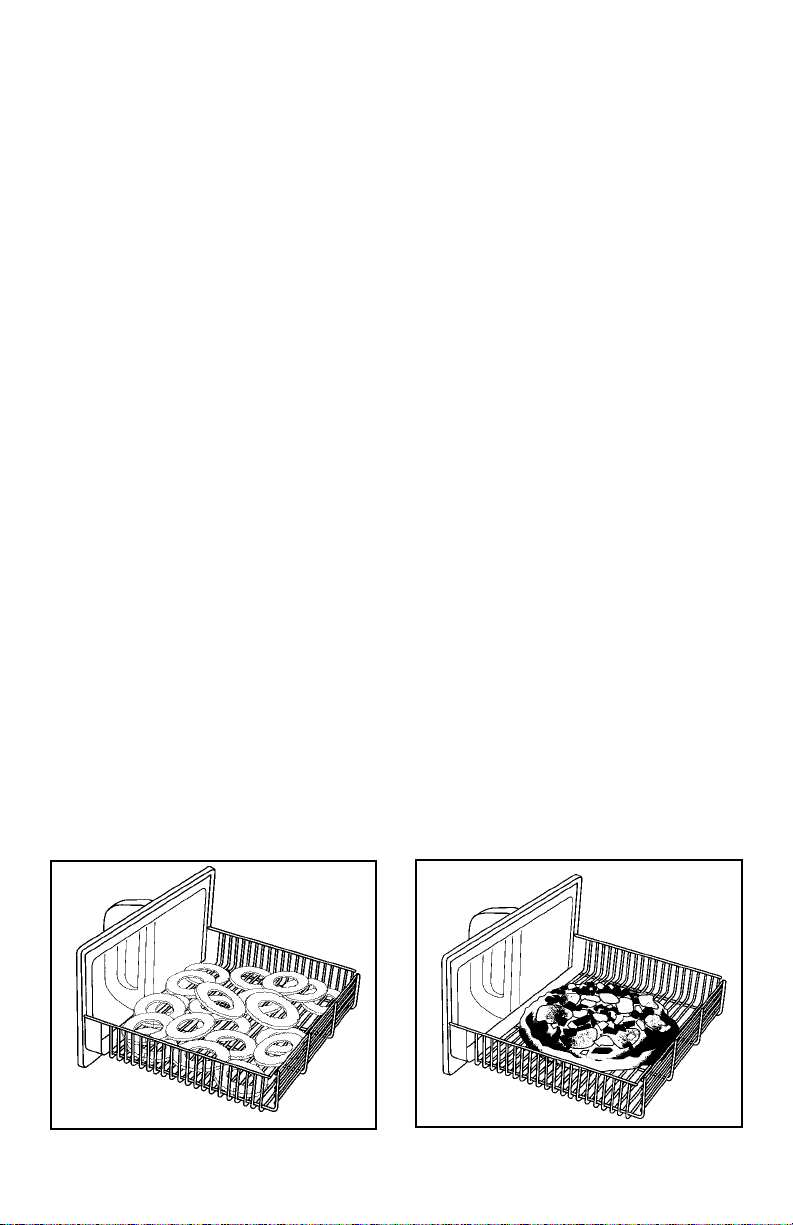
7
1. Plug into 120V ~ 60Hz outlet.
2. Press the PREHEA T and STAR T buttons. After four minutes, the oven will
beep five times and the POWER ON light will flash to indicate that it is
preheated. The PREHEAT function is a preset function and can not be
adjusted.
CAUTION: Use caution when removing basket and food. Protect your
hands with insulated oven mitts. Always protect counter-top from
heated basket when removing from unit.
3. Pull the handle of the air surround basket straight out and add food to
the non-stick grid. There should be some air space between food to
allow air to circulate around the food. Insert food basket into oven.
4. Select one, two or all three functions, TURBO, CRISP, and/or BROWN.
Refer to cooking chart for times.
5. Press the START BUTTON, the function light and the POWER ON light
will be on. During cooking, if basket is removed and returned to oven
in under one minute, the programmed time will resume. Otherwise,
cooking time will need to be re-programmed.
Note: When a combination of functions is chosen, each function time
will count down separately on the display window, one immediately
following the other. While the time for each function is counting down,
the light for that function will be on as well as the POWER ON light.
NOTE: Oven will not operate without basket correctly in place.
6. The oven will beep five times and shut off automatically when the cooking cycle is complete. The POWER ON light will flash.
7. Remove basket and food. Use a nylon or plastic utensil to remove food
to protect non-stick coating. Never cut food in non-stick basket. When
basket is removed, the display will read OPEN. To prevent heat loss,
avoid opening basket excessively.
8. Unplug and allow the oven and accessories to cool completely before
cleaning. Keep drip tray and oven clean and free of crumbs, grease
and particles. See CLEANING INSTRUCTIONS.
NOTE: A secondary fan may run even after the oven is turned of f to help
cool the electronic controls.
Page 8

8
COOKING TIPS
• Times given in cooking charts are suggestions. Experimentation will
be necessary to find the combination of cooking features that best
suits your personal taste. For frozen convenience foods begin by
starting with TURBO for approximately one half of package cooking
time. Then add time for crisp and/or brown. If necessary, cook for
additional time.
• Always watch foods closely when experimenting to prevent over
cooking. If food is not done when you take it out of the oven you can
always return it to the oven for additional time.
• Arrange all food in a single layer in basket.
• Remove crumbs and/or ice crystals from food before placing in basket.
• To toast two slices of bread, PREHEAT the oven. Center bread in the
basket. Select BROWN for 30 seconds for light color toast, one
minute for medium and two minutes for dark. At the end of the cycle,
flip toast over and reprogram for the same time again.
• Leave air space between foods to allow proper air circulation.
• Avoid cooking foods small enough to fall through basket.
• Do not cover food while it is cooking.
• Do not cover the sides of the basket.
• When grilling more than one piece of meat, try to select even thicknesses. This will promote consistent doneness and appearance.
• For grilling small portions, make sure meat is centered in the basket.
When cooking large portions, distribute evenly to promote uniform
cooking.
• Trim all excess fat off meat and poultry to reduce smoking and splattering.
CLEANING INSTRUCTIONS
CAUTION: DO NOT IMMERSE THE OVEN IN OR SPLASH WITH WATER
OR OTHER LIQUID.
NOTE: Do not use harsh abrasives on any part of the oven.
1. Always unplug and allow to cool completely before cleaning or moving.
2. Remove basket. The glass window and wire basket may be disassembled for cleaning. Lay basket flat and pinch sides of basket together,
loosening it from the door tabs and hooks. Clean and reassemble,
making sure the top of wire basket fits securely into door tabs and
hooks.
3. Using a damp cloth and plastic scouring pad, wipe the inside of the
oven cavity and heating elements removing any food residue or
grease. Dry thoroughly.
4. Remove drip tray. Wash drip tray and basket in hot soapy water and
dry thoroughly. The basket and tray may also be washed on the top
rack of the dishwasher.
5. Reassemble making sure the top of wire basket fits securely into door
tabs and hooks.
Page 9

9
6. Slide drip tray back into the oven and replace the food basket.
7. Clean exterior with clean damp cloth and dry thoroughly after each
use.
NOTE: Do not use without drip tray in place.
Any servicing requiring disassembly other than the above cleaning must be
performed by an authorized ser vice center.
BULB REPLACEMENT
1. Unplug unit and allow oven to cool completely.
2. Remove the one screw securing the small cover
plate in back of unit.
3. Remove bulb by turning.
4. Replace with new 25 watt bulb (P/N 21270E).
5. Replace the cover and secure with screw.
Any service requiring disassembly, other than the cleaning described previously, must be performed by a qualified electrician.
STORAGE
• Be sure the UltraVection
™
Oven is completely cool before storing.
• All parts should be thoroughly cleaned and dried.
• Always store with basket in place.
Page 10

10
CONVENIENCE FOOD COOKING CHART
Times below are in a preheated oven and to be used only as a guideline. If
using a different brand of food, times may need to be adjusted to personal
taste. When cooking other brands and flavors of pizza, you may need to
experiment to find the best combination of functions instead of using the
FROZEN PIZZA button.
FOOD AMOUNT TURBO CRISP BROWN
Freschetta™ 4-Cheese 11.15 oz. Press pre-programmed FROZEN PIZZA button.
Pizza
Freschetta
™
Pepperoni 11.58 oz. Press pre-programmed FROZEN PIZZA button.
Pizza
DiGiorno
®
Four 12 oz. Press pre-programmed FROZEN PIZZA button.
Cheese Rising Crust
Pizza
Ore Ida
®
Bagel Bites 7 oz. 51⁄2 min. 1 min.
Totino’s
®
Pizza Rolls 15 oz. 51⁄
2 min. 1 min.
Ore Ida®Golden Crinkle 2 servings 7 min. 1 min.
Ore Ida
®
Golden Crinkles 4 servings 10 min. 1 min.
Ore Ida
®
Steak Fries 2 servings 11 min. 1 min.
West Pac
®
Steak Fries 2 servings 11 min. 1 min.
Ore Ida
®
Steak Fries 4 servings 13 min. 1 min.
Ore Ida
®
Tater Tots 4 servings 7 min. 3 min. 1 min.
Ore Ida
®
Onion Rings 4 servings 8 min. 1 min.
TGI Friday’s
™
Potato 8 oz. 7 min.
Skins
Stuffed Jalapenõ 16 oz. 7 min.
Poppers
®
Cheese Sticks Poppers®8 oz. 5 min. 1 min.
Mrs. Paul’s Select 18 sticks 7
1
⁄2 min.
Cuts
™
Fish Sticks
Mrs. Paul’s Select 8 filets 10 min.
Cuts
™
Fish Filets
Sea Pak
®
Breaded 6 oz. 4 min. 1 min.
Popcorn Shrimp
Kroger
®
Breaded 6 oz. 3 min. 1 min.
Calamari Rings
Holten Meats Thick N 4 patties 14 min.
Juicy
®
Quarter Pound
Beef Patties
Banquet
®
Chicken 13.5 oz. 8 min.
Nuggets
Tyson
®
Hot’n Spicy 14 oz. 11 min. 2 min.
Chicken Wings
Delimex
®
Chicken 10 Taquitos 6 min.
Taquitos
Pepperidge Farm
®
2 turnovers 71⁄2 min. 20 sec. 10 sec.
Frozen Apple Turnovers
SuperPretzel
®
Frozen 3 pretzels 2 min. 1 min.
Baked Soft Pretzels
NY
™
Texas Garlic Toast 4 slices 3 min. 2 min.
Page 11

11
MEAT, POULTRY AND SEAFOOD COOKING CHART
PREHEAT OVEN EXCEPT FOR FROZEN MEATS
One of the UltraVection’s™Oven most convenient features is its ability to cook
frozen steaks, chops and fillets to restaurant quality perfection in very little time. To
grill frozen meats, DO NOT PREHEAT the oven. Place food in the basket and put
in the UltraVection oven. Press PREHEAT and at the end of the preheat time, cook
on TURBO and/or CRISP for the time in the cooking chart. If meat is undercooked
when removed from the oven, return to the oven for additional cooking time. If
another batch of frozen meat is needed, carefully place into the hot oven and cook
for a few minutes less than the time in the frozen meat chart. The second batch will
be more browned on the outside when the inside achieves the same doneness.
Cooking Chart Information
The times listed in the cooking chart are to be used ONLY AS A
GUIDELINE. Use a meat thermometer to be sure of internal temperature for food safety. Cooking times will vary with thickness of meat.
We do not recommend cooking frozen poultry or seafood.
NOTE: The USDA recommends that foods should be cooked to a
minimum internal temperature as listed below:
Beef, pork, lamb, ground products 160°F
Beef, pork, lamb, roasts or steaks 145°F
Poultry products 170-180°F
Ground poultry products 165°F
Seafood 145-150°F
FOOD AMOUNT COOK TO TURBO CRISP BROWN
BEEF - Fresh
T-bone Steak 2 145°F Med. Rare 12 min.
8 oz. 160°F Medium 14
1
⁄
2 min.
1
⁄2-inch thick 170°F Well 16 min.
T-bone Steak 1 145°F Med. Rare 11 min.
8 oz. 160°F Medium 12 min.
1
⁄2-inch thick 170°F Well 13 min.
Rib Eye Steak 4 145°F Med. Rare 15 min. 1 min. 30 sec.
8 oz. 160°F Medium 15 min. 4 min. 30 sec.
1-inch thick 170°F Well 15 min. 5 min. 30 sec.
Rib Eye Steak 2 145°F Med. Rare 13 min. 30 sec.
8 oz. 160°F Medium 15 min. 1 min.
1-inch thick 170°F Well 15 min. 2 min.
Hamburgers 4 160°F Well 11 min.
4 oz.
1
⁄2-inch thick
Frozen - Place food in cold basket then preheat and follow times.
T-bone Steak 2 145°F Med. Rare 15 min. 1 min.
8 oz. 160°F Medium 15 min. 3 min.
1
⁄2-inch thick 170°F Well 15 min. 5 min.
T-bone Steak 1 145°F Med. Rare 13 min.
8 oz. 160°F Medium 15 min.
1
⁄2
-inch thick 170°F Well 15 min. 2 min.
Hamburgers 4 160°F Well 13 min.
4 oz. each
1
⁄2-inch thick
Page 12

12
MEAT, POULTRY AND SEAFOOD COOKING CHART (Con’t.)
FOOD AMOUNT COOK TO TURBO CRISP BROWN
POULTRY - Fresh
Chicken Wings 8 wings 180°F Well 15 min. 3 min. 30 sec.
Chicken Breast 1 lb. 170°F Well 10 min.
Tenders
Chicken Legs 6 legs 180°F Well 15 min. 5 min.
Turkey Burgers 4 165°F Well 13 min.
4 oz.
1
⁄2
-inch thick
PORK - Fresh
Pork Loin Chops 2 160°F Medium 9 min.
8 oz. 170°F Well 13 min.
1
⁄2-inch thick
Pork Loin Chops 3 160°F Medium 10 min.
8 oz. 170°F Well 14 min.
1
⁄
2-inch thick
American 2 160°F Medium 15 min. 1 min.
Pork Chops 6 oz. 170°F Well 15 min. 3 min.
1-inch thick
American 4 160°F Medium 15 min. 2 min.
Pork Chops 6 oz. 170°F Well 15 min. 4 min.
1-inch thick
PORK - Frozen - Place food in cold basket then preheat and follow times.
Pork Loin Chops 2 160°F Medium 10 min.
8 oz. 170°F Well 15 min.
1
⁄2-inch thick
SEAFOOD - Fresh
Salmon Fillets 2 145°F 12 min.
8 oz.
3
⁄4-inch thick
Salmon Steak 6 oz. 145°F 5 min. 30 sec.
Sea Scallops 1 lb. 145°F 6 min.
Jumbo Shrimp 1 lb. 145°F 5
1
⁄2 min.
Orange Roughy 2 145°F 10 min.
6 oz.
1
⁄2-inch thick
MISCELLANEOUS - Fresh
Rodeo®Hot Dogs 10 hot dogs 165°F 3 min. 30 sec.
Armour™ Jumbo 8 hot dogs 165°F 3 min. 1 min.
Hot Dogs 20 sec.
Johnsonville
®
14 links 165°F 10 min.
Original Breakfast
Sausage Links
Fresh Sausage 9 slices 165°F 9 min.
Patties
Johnsonville
®
5 Bratwurst 165°F 4 min.
Bratwurst
Page 13

13
Some of the recipes in this book are from the following organizations:
National Pork Producers Council, The National Honey Board, Belgian
Endive Marketing Board, New Zealand Wasubi Limited, and Lawrys.
MARINADES
Marinades usually consist of liquid ingredients such as fruit or vegetable
juices, wine, water and oil in combination with seasonings and herbs. Meat
and poultry is allowed to soak in the marinade mixture for several hours or
as long as overnight to impart flavor and/or tenderize. To tenderize, a
marinade must contain an acidic ingredient such as lemon juice, wine, vinegar or yogurt; the acid penetrates meat fibers to help tenderize them.
Guidelines for Marinating
• Always marinate food in refrigerator; never at room temperature.
• Allow
1
⁄4 to 1⁄2 cup of marinade for each 1 to 2 pounds of meat.
• Marinades may be cooked or uncooked. Cooked marinades add the
most flavor and are preferred when marinating for more than 12 hours.
• Cooked marinades should be completely cooled before adding to food.
• The tenderizing effect of a marinade is usually about
1
⁄4
-inch from the cut
surface of the meat.
• A heavy-duty sealable plastic bag is convenient for marinating; a glass
dish may also be used. Select dishes in which the foods will fit snugly but
lie flat.
• Turn food occasionally during marinating so that all sides are equally
exposed to the marinade.
• For tenderization to take place, beef must be marinated at least 6 hours
or as long as overnight. Marinating longer than 24 hours causes the
meat fibers on the surface to break down, resulting in a “mushy” texture.
• Remaining marinade may also be served as a sauce with the grilled
meat or poultry. It should be heated to the boiling point before serving.
• If marinade is not used as a sauce for the meat or poultr y, it should be
discarded.
Page 14

14
Blend all ingredients together. Toss, coating meat completely. Marinate in
refrigerator at least 30 minutes. Pat dry before grilling.
RED WINE VINEGAR
1
⁄4cup red wine vinegar
2 TBL vegetable oil
1 TBL Dijon
®
mustard
1 clove minced garlic
1
⁄2tsp dried Italian seasoning
1
⁄8tsp coarsely ground pepper
SZUECHAUN
1
⁄4cup soy sauce
3 TBL lemon juice
1 TBL sesame oil
2 TBL sugar
2 TBL corn starch
CURRY YOGURT
1
⁄3cup plain yogurt
2 TBL lemon juice
1 TBL vegetable oil
2 cloves minced garlic
1
⁄2tsp curry powder
1
⁄8tsp crushed red pepper
SPICY HERB
1
⁄2cup vinegar
1
⁄2cup vegetable oil
2 TBL lemon juice
1
⁄2tsp Tabasco®pepper sauce
1
⁄4cup chopped onions
1 clove minced garlic
1
⁄4tsp salt
1
⁄4tsp dried basil leaves
1
⁄8tsp dried tarragon leaves
1
⁄8tsp dry mustard
MEXICALI
1
⁄2cup prepared salsa
2 TBL lime juice
1 TBL vegetable oil
2 TBL chopped cilantro
Page 15

15
LEMON ORIENTAL
1
⁄4cup lemon juice
1 TBL soy sauce
1 TBL vegetable oil
2 TBL chopped onion
1
⁄4tsp ground ginger
1
⁄8tsp crushed red pepper
FIVE-SPICE
1
⁄4cup soy sauce
1
⁄4cup lemon juice
1
⁄2cup minced onion
2 TBL grated fresh ginger root
2 tsp five-spice powder
2 TBL chili oil
2 tsp sesame oil
HONEY GARLIC
1
⁄2cup lemon juice
1
⁄4cup honey
2 TBL soy sauce
2 cloves crushed garlic
ISLAND
1
⁄2cup orange juice
4 TBL lime juice
3 cloves crushed garlic
2 tsp dried thyme
1 TBL honey
HERBED
1
⁄3cup each red wine vinegar and water
1 TBL vegetable oil
1 tsp dried thyme leaves or
1 TBL minced fresh thyme leaves
1
⁄2tsp each coarsely ground black pepper, salt and sugar
ZESTY
1
1
⁄2 TBL each dr y mustard and sweet paprika
1 TBL ground coriander
1 tsp coarsely ground black pepper
1
⁄2tsp salt
3 TBL lemon juice
2 TBL each
vegetable oil and water
3 cloves minced garlic
Page 16

16
LEMON-BASIL
1
⁄4cup each fresh lemon juice and water
1 TBL finely chopped fresh basil or
1 tsp dried crushed basil leaves
1 tsp vegetable oil
1
⁄2tsp grated lemon peel
1
⁄4tsp coarsely ground black pepper
RUBS
Rubs are a highly concentrated blend of herbs and spices which flavors the
exterior of the food as it cooks. They are applied to the exterior surface of
tender cuts of meats and poultry just before cooking; they need no standing time. However, for convenience, rubs may be applied several hours in
advance. The coated meat should be refrigerated until cooking time.
Flavors become more pronounced the longer the rub is on the meat. You
can create your own blend of seasonings for rubs or use a commercial
blend.
CAJUN SEASONING
1 TBL dried basil leaves
1 TBL dried oregano leaves
1 TBL paprika
2 tsp salt
2 tsp dried thyme leaves
1 tsp ground allspice
1
⁄2tsp ground red pepper
SOUTHWESTERN
1
1
⁄2tsp chili powder
1 tsp garlic powder
1
⁄2tsp dried crushed oregano
1
⁄2tsp ground cumin
LEMON-ROSEMARY
1
1
⁄2tsp grated lemon peel
1 tsp dried rosemary leaves
1
⁄4tsp salt
1
⁄4tsp thyme leaves
1
⁄4tsp coarsely ground pepper
2 cloves minced garlic
MEDITERRANEAN
Zest of 2 lemons
1
⁄3cup thinly sliced garlic cloves
1
⁄3cup fresh chopped rosemary
1
⁄4cup fresh chopped sage leaves
1
⁄4cup coarsely ground black pepper
2 TBL salt
Page 17

17
CARIBBEAN JERK
2 TBL dehydrated onion
1 TBL garlic powder
4 tsp dried crushed thyme leaves
2 tsp salt
2 tsp ground allspice
1
⁄2tsp ground nutmeg
1 TBL sugar
CAJUN
2 TBL paprika
2 tsp salt
2 tsp onion powder
2 tsp garlic powder
2 tsp cayenne pepper
1
1
⁄2tsp ground white pepper
1
⁄2tsp ground black pepper
1 tsp dry thyme leaves
1 tsp oregano leaves
SPICY FIREWORKS
2 TBL ground cumin
2 TBL chili powder
1 TBL ground coriander
1
1
⁄2tsp cayenne pepper
1 TBL ground black pepper
1
1
⁄2tsp ground cinnamon
1
1
⁄2tsp brown sugar
3
⁄4tsp salt
QUICK SERVE DIPPING SAUCES
Blend ingredients together and serve with cooked meat, poultr y or fish.
CHINESE MUSTARD
Yield:
3
⁄4cup
4 tsp dry mustard
6 TBL soy sauce
4 TBL cider vinegar
2 tsp sesame oil
1 tsp sugar
Water to taste
Page 18

18
ITALIAN BARBECUE
Yield:
1
⁄2cup
1
⁄2cup barbecue sauce
2 TBL Italian salad dressing
HONEY MUSTARD
Yield:
3
⁄4cup
1
⁄2 cup honey
1
⁄4cup Dijon®mustard
CHILLED DIPPING SAUCES
Blend ingredients together, chill and serve with cooked meat, poultry or
fish.
GUACAMOLE
Yield: 1 cup
2 ripe avocados, mashed
Juice of one lemon
1
⁄2small red onion, diced
1 tomato, seeded and diced
Salt to taste
Hot pepper sauce, to taste
CREAMY HONEY SESAME
Yield: 1
1
⁄2cups
3
⁄4cup mayonnaise
1
⁄4cup rice vinegar
1
⁄4cup honey
3 TBL toasted sesame seeds
1 TBL grated fresh ginger root
1 small clove minced garlic
3
⁄4tsp Oriental sesame oil
1
⁄8tsp crushed red pepper flakes
Salt, to taste
Page 19

19
SWEETLY CURRIED
Yield: 2 cups
1 cup sour cream
6 TBL honey
2 TBL cider vinegar
2 tsp curry powder
1
⁄2tsp ground cumin
1
⁄4tsp salt
2 TBL chopped fresh cilantro
OR
2 TBL chopped fresh parsley
BLUE CHEESE
Yield: 1
1
⁄2cups
1
⁄2pint sour cream
1
⁄4cup milk
1
⁄3cup blue cheese, crumbled
2 TBL finely diced red onion
SPICY DIPPING SAUCE
Yield:
3
⁄4cup
4 TBL soy sauce
4 TBL rice vinegar
2 TBL water
1 TBL molasses
1 tsp crushed red pepper
1 clove minced garlic
WARM SERVE DIPPING SAUCES
Follow instructions below each recipe and serve with cooked meat, poultry
or fish.
SASSY SEAFOOD
Yield: 1
1
⁄
4 cups
1 cup catsup
3 TBL lemon juice
1 TBL sugar
2 tsp prepared horseradish
1
⁄2tsp Tabasco®pepper sauce
Place all ingredients into sauce pan and heat on stovetop over medium heat
until hot, stirring occasionally. Serve with meat or fish.
Page 20

20
SALMON
Yield: 2
1
⁄2cups
3 TBL butter
1 clove minced garlic
1
⁄2cup chopped onion
3 TBL flour
1
1
⁄2cups milk
1
⁄4tsp thyme
2 TBL tomato paste
2 TBL lemon juice
Place butter in sauce pan and heat on stovetop over medium heat until butter melts. Saute onion and garlic.
Blend in flour, milk and remaining ingredients. Cook until mixture bubbles
and thickens, stirring occasionally. Serve with chicken or fish.
DILL
Yield: 1
1
⁄2
cups
3 TBL butter
3 TBL flour
1
1
⁄2
cups milk
2 TBL fresh minced dill
pinch nutmeg
Place butter in sauce pan and heat on stovetop over medium heat until butter melts.
Blend in flour, milk and remaining ingredients. Cook until mixture bubbles
and thickens, stirring occasionally. Serve with chicken or fish.
SPECIALTY DIPPING SAUCES
Follow instructions below each recipe and serve with cooked meat, poultry
or fish.
HOT CLAM AND CRAB
Yield: 3
1
⁄4cups
8 oz cream cheese, softened
1
⁄4cup butter, do not substitute margarine
1
⁄4cup mayonnaise
6
1
⁄2 oz canned crabmeat, drained
6
1
⁄2 oz canned clams, drained
Combine all ingredients in saucepan, heat slowly, stirring occasionally for
about 30 minutes until warmed thoroughly.
Page 21

21
SPICED
Yield:
1
⁄3cup
1 small clove crushed garlic
1
⁄2 tsp toasted cumin seed
1
⁄2 tsp paprika
1 pinch cayenne pepper
1
⁄4cup olive oil
1 TBL balsamic vinegar
2 TBL water
Place crushed garlic and spices in a grinder and blend to form a smooth
paste. Put in a bowl, and very gradually whisk in the oil and then vinegar
followed by water to form a thin pouring sauce.
GRILLED SALSA-CHEESE
Yield: 1
1
⁄3
cups
1
⁄2
pound mild cheese (such as Edam, Gouda or Jack)
1
⁄2
cup bottled salsa
Shred cheese; place in small sauce pan. Stir in salsa. Heat on stovetop over
medium heat until cheese melts, stirring frequently to make sure cheese
doesn’t scorch.
ENTREES
Cooking times are for thawed meats.
SUNNY SIRLOIN STEAK
Yield: 4 servings
1 lb beef top sirloin steak, cut in 4 pieces
1
⁄2 cup orange juice
1
⁄4cup soy sauce
1 clove minced garlic
2 dashes ground cloves
Combine orange juice, soy sauce, garlic and cloves. Place steak in a large
sealable plastic bag, add marinade, turning once to coat. Seal bag securely
and marinate in refrigerator 2 to 4 hours, turning at least once. Drain
marinade from steak. Arrange in single layer in basket. Cook on TURBO
13 minutes or until done.
Page 22

22
CARIBBEAN CHICKEN WINGS
Yield: 8 wings
1
⁄3cup rice wine vinegar
1
⁄3cup pineapple juice
1
⁄2tsp garlic salt
1
⁄2tsp hot pepper sauce
8 chicken wings
Combine vinegar, pineapple juice and seasonings. Place chicken wings in
a large sealable plastic bag, add marinade turning once to coat. Seal bag
and marinate in refrigerator 2 to 4 hours turning at least once. Drain marinade from chicken wings. Arrange in single layer in basket. Cook on CRISP
15 minutes or until done.
MARIACHI CHICKEN BITES
Yield: 4 servings
3
⁄4cup crushed tortilla chips
1
1
⁄2oz package Lawry’s®Taco Spices and Seasonings
1 lb chicken breast tenders, cut in 1-inch cubes
In large sealable plastic bag, combine chips and taco spices and season-
ing; shake. Dampen chicken with water, shake off excess. Put chicken in
bag and shake to coat with chips. Arrange in single layer in basket. Cook
on TURBO 5 minutes, and CRISP 3 minutes or until done.
HONEY MUSTARD-GLAZED STEAKS
Yield: 2 servings
1
1
⁄2TBL coarse-grain or regular Dijon®-style mustard
1/2 tsp chopped parsley
2 tsp honey
1
⁄2tsp each cider vinegar and water
1
⁄8tsp hot red pepper sauce
1
⁄8tsp coarse ground black pepper
2 8 oz beef top sirloin steaks,
3
⁄4-inch thick
2 onion slices,
1
⁄4-inch thick
Combine mustard, parsley, honey, vinegar, water, pepper sauce and
pepper. Place beef top loin steaks in basket; brush top with 1/2 tablespoon
glaze. Place onion slices on top of glazed steak. Top with remaining sauce.
Cook on TURBO 15 minutes or until done.
Page 23

23
MARYLAND CRAB CAKES
Yield: 4 servings
2 slices bread, crusts removed and cubed
1
⁄2lb crab meat, picked clean
1
⁄8tsp salt
1 egg, beaten
1
⁄2tsp seafood seasoning (like Old Bay®)
1 tsp baking powder
1 tsp parsley
1 tsp Worcestershire sauce
1 tsp mayonnaise
1
⁄2tsp Dijon®mustard
Combine ingredients. Shape into 4 patties. Arrange in single layer in
basket. Cook on TURBO 8 minutes or until done.
FLAVORFUL TURKEY BURGERS
Yield: 4 servings
1
⁄2cup chopped onion
1 small apple, peeled and chopped
1 clove minced garlic
1
⁄2tsp dried sage
3
⁄4lb ground turkey
1 cup cooked brown rice
2 TBL ketchup
1
⁄2tsp salt
1
⁄8tsp ground black pepper
4 hamburger buns
Combine ingredients in large bowl. Shape into 4 3/4-inch thick patties.
Arrange in single layer in basket. Cook on TURBO 15 minutes or until
done. When burgers are done, open basket and place tops of buns on
burgers followed by the bottoms. Cook on TURBO for 1 minute to warm
buns.
TERIYAKI PORK CHOPS
Yield: 2 servings
2
1
⁄2-inch thick pork loin chops
1
⁄2cup teriyaki marinade
1 tsp hot pepper sauce
1 TBL chopped green onion
Combine all ingredients in a bowl or a large sealable plastic bag and
marinate from 30 minutes to overnight in the refrigerator. Remove chops,
discarding marinade. Arrange in single layer in basket. Cook on TURBO
13 minutes or until done.
Page 24

24
CORIANDER-PEPPER CHOPS
Yield: 2 servings
2
1
⁄2-inch pork loin chops
1 clove crushed garlic
1
⁄2TBL ground coriander
1
⁄2TBL coarsely ground black pepper
1
⁄2TBL brown sugar
1
1
⁄2TBL soy sauce
Combine all ingredients in a large sealable plastic bag and marinate for
30 minutes. Remove chops from marinade, discarding marinade. Arrange
in single layer in basket. Cook on TURBO 13 minutes or until done.
FAJITAS
FAJITA MARINADE
1
⁄4cup olive oil
1 TBL white wine vinegar
1
⁄2tsp Tabasco®pepper sauce
1 TBL lemon juice
1
⁄2tsp chili powder
1
⁄2tsp salt
1
⁄8tsp garlic salt
1
⁄2lb chicken breast tenders, cut in half lengthwise
FAJITA MIXTURE
Yield: 2 Servings
1
⁄2red pepper, sliced in 1⁄2-inch rings
1
⁄2green pepper, sliced in 1⁄2-inch rings
1
⁄2medium onion, sliced in 1⁄2-inch rings
4 flour tortillas
Prepare marinade in large sealable plastic bag. Add meat and vegetables.
Marinate for 30 minutes or overnight in refrigerator. Place vegetables and
meat in single layer in basket. Cook on TURBO 10 minutes and BROWN
2 minutes or until done. Remove meat and vegetables mixture. Place
tortillas, one at a time into basket and warm on BROWN for 30 seconds
each. Serve with your favorite condiments: salsa, sour cream, shredded
cheese, avocado, or refried beans.
SERVICE INFORMATION
Please refer to warranty statement to determine if in-warranty service
applies. This appliance must be serviced by a Toastmaster authorized
service center. Unauthorized service will void warranty. Consult your phone
directory under “Appliances-Household-Small-Ser vice and Repair,” or call
1-800-947-3744 in the U.S. and Canada.
Page 25

25
LIMITED ONE-YEAR GUARANTEE
Toastmaster Inc. warrants this product, to original purchaser, for one year from purchase date to be free of defects in material
and workmanship.
This warranty is the only written or express warranty given by Toastmaster Inc. This warranty gives you specific legal rights. You
may have other rights which vary from state to state. ANY OTHER RIGHT WHICH YOU MAY HAVE, INCLUDING ANY IMPLIED
WARRANTY OF MERCHANTABILITY OR FITNESS FOR A PARTICULAR PURPOSE IS LIMITED IN DURATION TO THE DURATION OF
THIS WARRANTY.
Defective product may be brought or sent (freight prepaid) to an authorized service center listed in the phone book, or to Service
Department, Toastmaster Inc., 708 South Missouri St., Macon, MO 63552, for free repair or replacement at our option.
Your remedy does not include: cost of inconvenience, damage due to product failure, transportation damages, misuse, abuse, accident or the like, or commercial use. IN NO EVENT SHALL TOASTMASTER INC. BE LIABLE FOR INCIDENTAL OR CONSEQUENTIAL
DAMAGES.
Some states do not allow limitations on how long an implied warranty lasts, or allow the exclusion or limitation of incidental
or consequential damages, so the above limitations or exclusions may not apply to you.
For information, write Consumer Claims Manager, at the Macon address. Send name, address, zip, telephone area code and
daytime number, model, serial number, and purchase date.
EVERYBODY EATS. It’s a fact of life.
But sometimes preparing
meals can become a chore.
That’s why TOASTMASTER has been invited
into millions of kitchens just like yours
so we can HELP YOU MASTER your
mixing, baking, grilling, toasting,
brewing, heating and serving
tasks WITH EASE AND STYLE.
The TOASTMASTER name stands for a
CELEBRATION of INNOVATION designed
to serve your life and keep you
COOKIN’ IN STYLE.
If an authorized service center is not available locally, your appliance may
be returned postage prepaid to our National Service Center at the address
shown on the back of this book.
Products must be adequately protected to avoid shipping damage.
Surround your appliance with three inches of protective padding and
include a copy of your dated sales receipt and a note explaining the
problem you have experienced. We recommend insuring your package.
No CODs accepted.
Page 26

?? QUESTIONS??
Before Contacting Your Retailer,
Call TOLL- FREE
1-800-947-3744
Monday–Friday,
7:30 a.m.-5:30 p.m. C.S.T.
POUR TOUTE QUESTION :
Avant de vous adresser à votre détaillant,
contacter le
NUMERO VERT au
1-800-947-3744
du lundi au vendredi, de 7h30 à 17h30,
heure GMT – 6
FLAVORFUL, JUICY STEAKS - from frozen to
grilled perfection at ULTRAVECTION speed
STEAKS JUTEUX ET PLEIN DE SAVEUR –
grillent à la perfection en sortant du
congélateur; grâce à la vitesse ‘ULTRAVECTION’
CRISP, HOT PIZZA IN 8 MINUTES!
No soggy crust!
PIZZA CHAUDE ET CROUSTILLANTE EN
3 MINUTES! – Plus de croûte molle!
FRIES COME OUT SO HOT AND CRISPY -
you’ll think they’re deep-fried!
No need to add any oils!
LES FRITES SORTENT TOUTES CHAUDES ET
CROUSTILLANTES – comme à la friteuse!
Inutile d’ajouter d’huile!
