Page 1
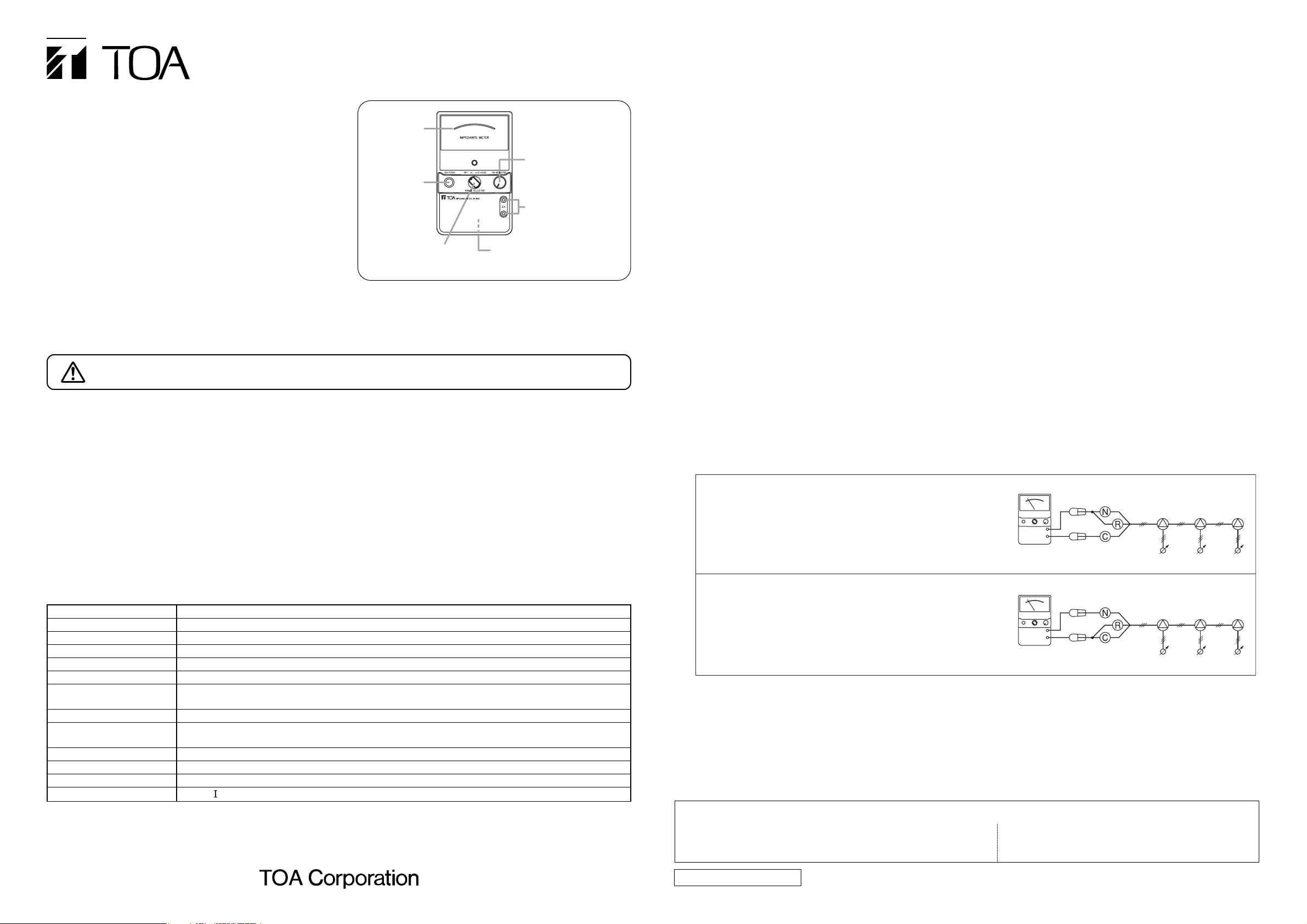
1. SAFETY PRECAUTIONS
• Before installation or use, be sure to carefully read all the instructions in this section for correct and safe operation.
• Be sure to follow all the precautionary instructions in this section, which contain important warnings and/or cautions
regarding safety.
• After reading, keep this manual handy for future reference.
OPERATING INSTRUCTIONS
IMPEDANCE METER
ZM-104A
(with carrying case)
Thank you for purchasing TOA Impedance Meter.
Please carefully follow the instructions in this manual to
ensure long, trouble-free use of your equipment.
• When leaving the unit unused for 2 weeks or more, be sure to take the batteries out of the unit because battery
leakage may cause a fire, personal injury, or contamination of environment.
• Make sure to observe the following handling precautions so that a fire or personal injury does not result from leakage
or explosion of the battery.
· Do not short, disassemble, heat nor put the battery into a fire.
· Avoid using both new and old batteries together.
· Do not solder a battery directly.
· Be sure to use the specified type of batteries.
· Note correct polarity (positive and negative orientation) when inserting a battery in the unit.
· Avoid locations exposed to the direct sunlight, high temperature and high humidity when storing batteries.
• Do not forcibly pull the unit if hung by its strap as this may cause the strap to break and the unit may fall off, possibly
resulting in personal injury.
2. SPECIFICATIONS
133-22-174-10
AA (R6) battery x 4 (1.5 V DC x 4)
39 mA
Direct reading meter, unit: Ω
x1 range: 5 Ω – 1 kΩ, x10 range: 50 Ω – 10 kΩ, x100 range: 500 Ω – 100 kΩ
± 10%
1,000 Hz ± 10 %
x1 range: 30 hours
x10 range and x100 range: 60 hours
-
5 to +40 °C (23 to 104 °F)
Unit: 110 (w) x 180 (h) x 58 (d) mm (4.33" x 7.09" x 2.28")
Carrying case: 120 (w) x 220 (h) x 63 (d) mm (4.72" x 8.66" x 2.48")
ABS resin, black
700 g (1.54 lb) (unit and carrying case)
Test leads (red and black): 1 set
CAT
Power Supply
Current Consumption
Reading
Measurement Range
Accuracy
Oscillation Frequency
Battery Life when
continuously used
Operating Temperature
Dimensions
Finish
Weight
Accessory
Measurement Category
Notes
• Since no batteries are supplied with the unit, prepare them separately.
• The design and specifications are subject to change without notice for improvement.
Battery compartment
(Located on the bottom side)
Range selector
[RANGE SELECTOR]
Meter
0 Ω adjustor knob
[0 Ω ADJUSTOR]
0 Ω button
[0 Ω PUSH]
Measuring terminals
[ZX]
Step 6. Set the Range Selector to the OFF position after use.
Otherwise, the batteries run low as current continues to flow through the inner circuit.
Note on cleaning the unit
Wipe with a soft dry cloth. If it gets very dirty, use the soft cloth slightly moistened in neutral cleanser.
Never use benzene, thinner, alcohol, or chemically-treated cleaning cloth because such volatile liquids could deform or
discolor the unit.
Indicates a potentially hazardous situation which, if mishandled, could result in
moderate or minor personal injury, and/or property damage.
CAUTION
URL: http://www.toa.jp/
Traceability Information for Europe (EMC directive 2004/108/EC)
Manufacturer:
TOA Corporation
7-2-1, Minatojima Nakamachi, Chuo-ku, Kobe, Hyogo, Japan
Authorized representative:
TOA Electronics Europe GmbH
Suederstrasse 282, 20537 Hamburg, Germany
3. GENERAL DESCRIPTION
The TOA ZM-104A Impedance Meter can measure the impedance of speaker lines easily in the same manner as a
circuit tester measures resistance. It is equipped with a 3-step Range Selector which permits measuring of the
impedance in the range of 5 Ω to 100 kΩ.
4. HOW TO USE
Step 1. Before use, check to be sure that AA batteries (R6) are inserted correctly into the unit's battery compartment
(located on the bottom side).
Since no batteries are supplied with the unit, prepare them separately.
Step 2. Insert the supplied test leads into the measuring terminals.
The test leads (red and black) have no polarity.
Step 3. Set the Range Selector to x1, x10, or x100 range that is most appropriate for your measurement.
Step 4. Perform 0 Ω adjustment.
Adjust the meter pointer to 0 Ω by turning the 0 Ω Adjustor knob while holding down the 0 Ω button.
Instead of pressing the 0 Ω button, you may short the test leads. This achieves the same result.
Notes
• Perform 0 Ω adjustment each time the Range Selector is switched over to other range.
• The batteries seem to be dead if the meter will not read 0 Ω even by fully turning the 0 Ω Adjustor knob.
Replace the batteries with new ones, then perform 0 Ω adjustment again.
Step 5. Measure the impedance.
Keep the unit in a flat or upright stable position, then securely touch the test leads to the speaker lines to be
measured.
Notes
• Do not measure the impedance while the speaker lines are connected to the amplifier as impedance cannot be
measured correctly.
• When measuring, check that no voltage is applied to the speaker line. Failure to do so may cause damage to
the unit.
[Impedance measuring methods in a 3-wire system]
Maximum load impedance of the speaker lines can be
measured.
(This measuring condition corresponds to the state of either
All-call or an emergency broadcast.)
Note
Meter reading is constant, regardless of the attenuator operation.
ZM-104A
Speakers
Attenuators
Impedance can be measured in the status that the attenuators on the speaker lines are operative.
Notes
• Entire operation of the attenuators and speaker lines can be
checked.
• Meter reading changes with the attenuator switch positions.
ZM-104A
Speakers
Attenuators
