Page 1
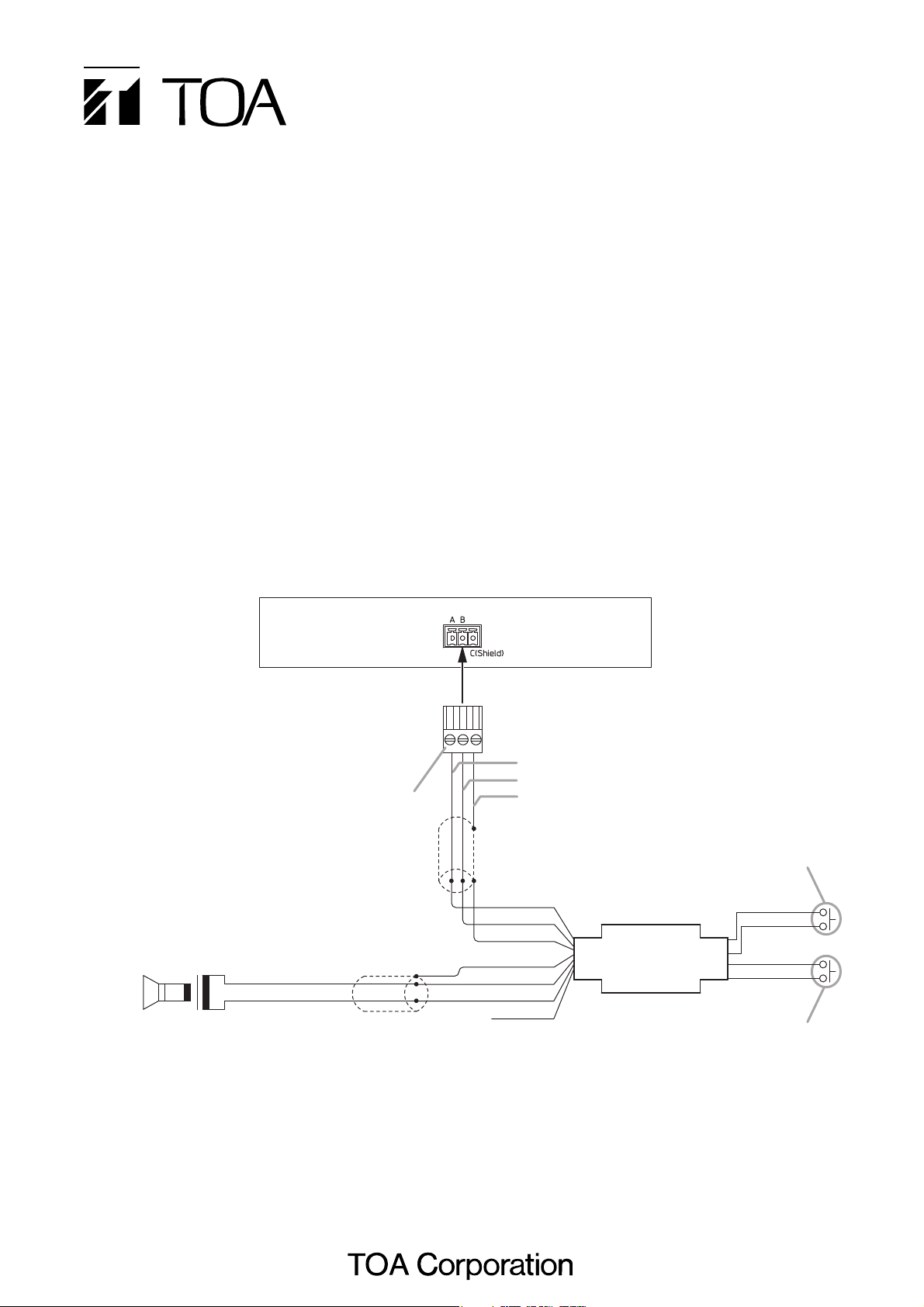
Note: For operation of the units, refer to the N-8000 series operating instructions.
1. GENERAL DESCRIPTION
The RS-142 is a switch board to be connected to the 2-Core Shielded Substation Interface Unit. You can
make desired switch panels to meet intended purposes by combining the RS-142 with the separately
prepared operation panel having 2 switches to be used as call buttons.
The RS-142 features handset conversations by using the RS-141 indoor-use Option Handset in combination.
2. CONNECTIONS
2.1. When the Option Handset Is Not Used
INSTALLATION MANUAL
Note
Cut out the unused Wire (purple) to avoid short-circuiting.
133-41-107-4A
RS-142SWITCH BOARD
3P removable terminal plug
(supplied with the Substation
interface unit)
Green (HOT)
High-impedance speaker
(Impedance: 600 Ω or more)
Substation interface unit
2-core shielded cable
Blue (COM)
2-core shielded cable
To the substation connection terminal
Brown
Red
Orange
Brown (A)
Red (B)
Orange (C)
Yellow (C+)
Green (B+)
Blue (A+)
N.C.
Purple (H)
RS-142
Switch for Call button 2*
* Separately prepare this switch.
Switch for Call button 1*
Brown (E+)
White (E
Orange (N-)
-
Gray (N+)
)
Page 2
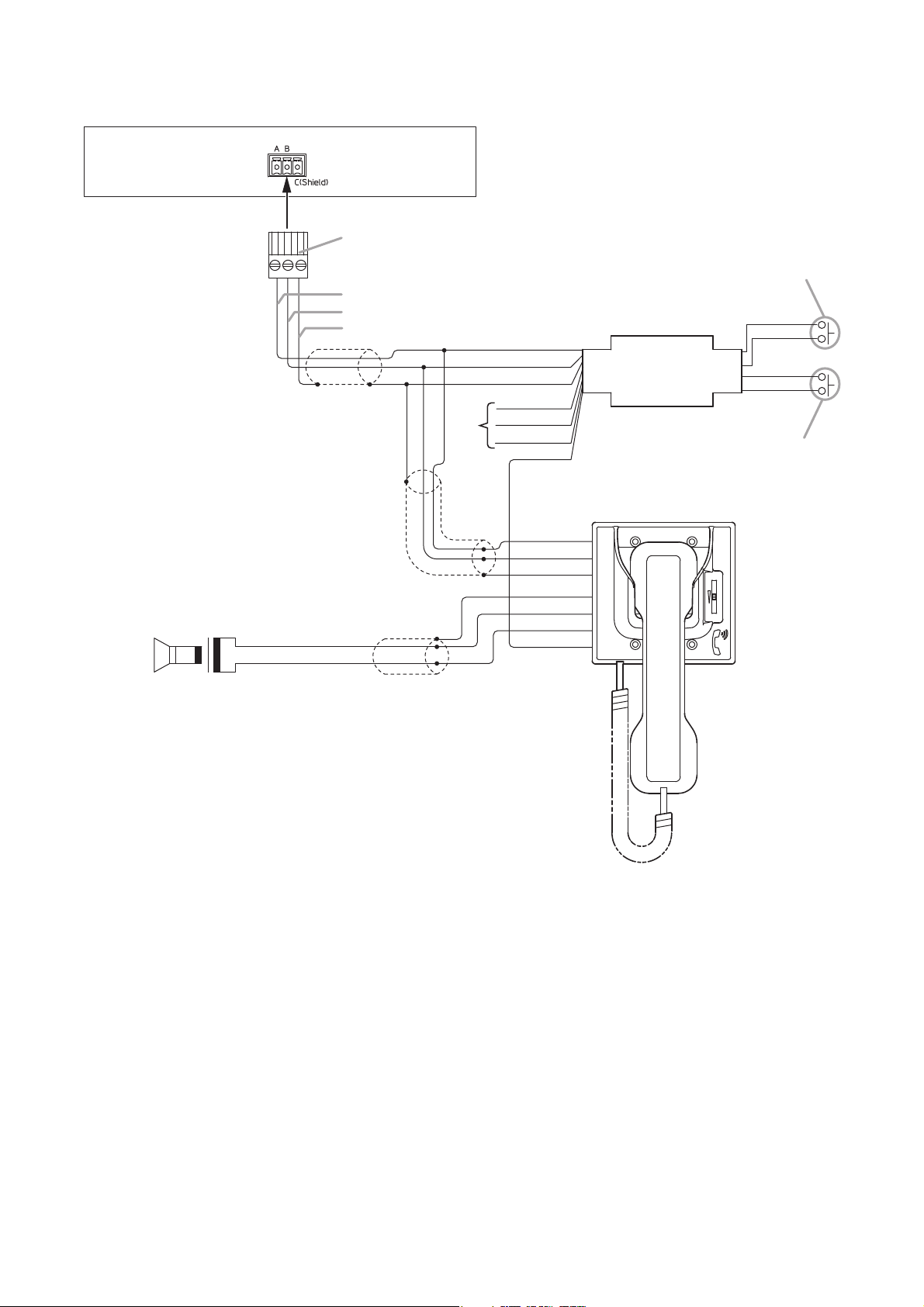
2.3. When the Option Handset Is Used in Combination
Note
Cut out unused wires to avoid short-circuiting.
Substation interface unit
To the substation connection terminal
3P removable terminal plug
(supplied with the Substation
interface unit)
Brown
Red
High-impedance speaker
(Impedance: 600 Ω or more)
Orange
2-core shielded cable
2-core shielded cable
Green (HOT)
Blue (COM)
2-core shielded cable
N.C.
Brown (A)
Red (B)
Orange (C)
Yellow (C+)
Green (B+)
Blue (A+)
Purple (H)
Brown (A)
Red (B)
Orange (C)
Yellow (C+)
Green (B+)
Blue (A+)
Purple (H)
Switch for Call button 1*
RS-142
Switch for Call button 2*
* Separately prepare this switch.
RS-141
Brown (E+)
White (E
Gray (N+)
Orange (N-)
-
)
Page 3

3. INSTALLATION
3.1. Switch Board Installation
3.1.1. Dimensional diagram
Note
When using the PA paging function, keep the switch panel as far away from the PA paging speaker as
possible to avoid acoustic feedback.
3.1.2. When Making the Switch Panel to Be Combined with an Electrical Box
Put the RS-142 in the YC-801 Flush-mount box mounted in the wall.
Then, connect the cables from RS-142 to the switches mounted on the operation panel separately prepared.
2010
-
10
20
-
160
-
140
55
160
-
140
Unit: mm
36
42
19
23
Wall surface
YC-801
Flush-mount box
Operation panel
(separately prepared)
Page 4

URL: http://www.toa.jp/
4. SPECIFICATIONS
3.2. Option Handset Installation
Mount the option handset to an electrical box mounted in the wall.
Accessory screws
The RS-141 comes with 2 types of screws: M4 x 25 and UNC
No. 6-32 x 18.
For the electrical box provided with unified threads, use the
UNC No. 6-32 x 18.
Call Button Wiring 4 cables (for 2 momentary switches)
Wiring 2-core shielded cable
Transmission Range
500 m/ø0.5 mm (AWG24), 800 m/ø0.65 mm (AWG22),
1300 m/ø0.9 mm (AWG19)
Operating Temperature 0 to +40°C
Weight 30 g
YC-302
2-gang electrical box
(option)
Machine screw M4 x 25
(supplied with the RS-141)
RS-141
Wall surface
[Dimensional diagram]
116 71
46
83.5
115
48
Unit: mm
200 or less
220
