TOA IR-200M Y Users Manual
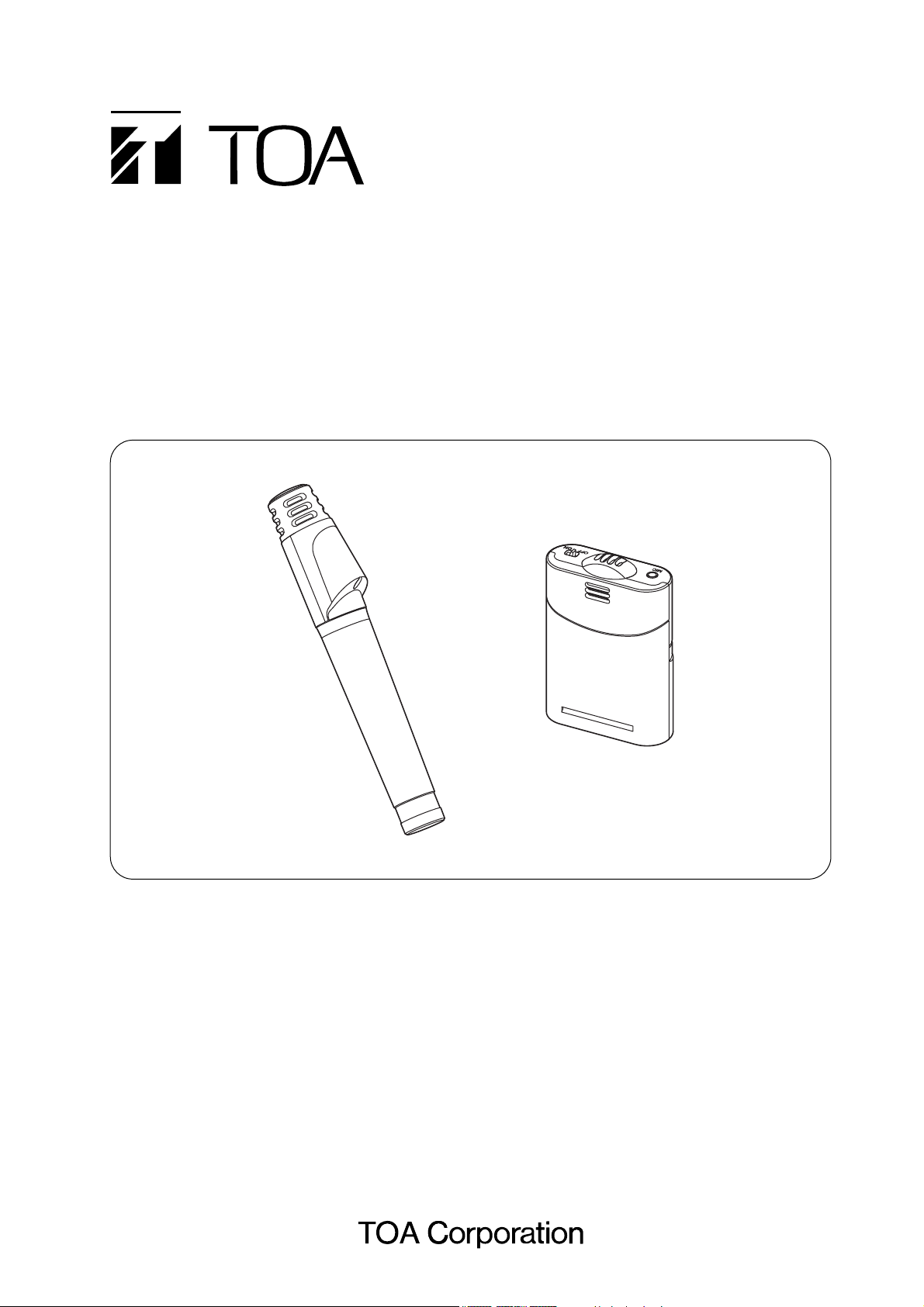
OPERATING INSTRUCTIONS
INFRARED WIRELESS MICROPHONES
IR-200M
IR-300M
IR-200M
IR-300M
Thank you for purchasing TOA's Infrared Wireless Microphone.
Please carefully follow the instructions in this manual to ensure long, trouble-free use of your equipment.

2
TABLE OF CONTENTS
1. SAFETY PRECAUTIONS ................................................................................. 3
2. GENERAL DESCRIPTION .............................................................................. 4
3. FEATURES ........................................................................................................... 4
4. HANDLING PRECAUTIONS ........................................................................... 4
5. NOMENCLATURE AND FUNCTIONS
5.1. IR-200M ............................................................................................................. 5
5.2. IR-300M ............................................................................................................. 6
6. BATTERY INSERTION ...................................................................................... 7
7. WHEN OPERATING ON RECHARGEABLE BATTERIES
7.1. How to Charge ................................................................................................... 8
7.2. Charging Timing ................................................................................................. 8
8. WHEN USING DRY CELL BATTERIES ...................................................... 9
9. OPERATION ......................................................................................................... 9
10. INFRARED WIRELESS MICROPHONE USAGE TIPS
10.1. When Holding the Microphone or Suspending It From the Neck ................... 10
10.2. Microphone-to-Mouth Distance ...................................................................... 10
11. CHANNEL SETTINGS .................................................................................... 11
12. ABOUT THE POWER SELECTOR SWITCH ........................................... 12
13. ABOUT THE MICROPHONE LEVEL CONTROL (IR-300M ONLY) ...... 12
14. DIMENSIONAL DIAGRAMS
14.1. IR-200M ......................................................................................................... 13
14.2. IR-300M ......................................................................................................... 13
15. TROUBLESHOOTING .................................................................................... 14
16. SPECIFICATIONS
16.1. IR-200M ......................................................................................................... 15
16.2. IR-300M ......................................................................................................... 16
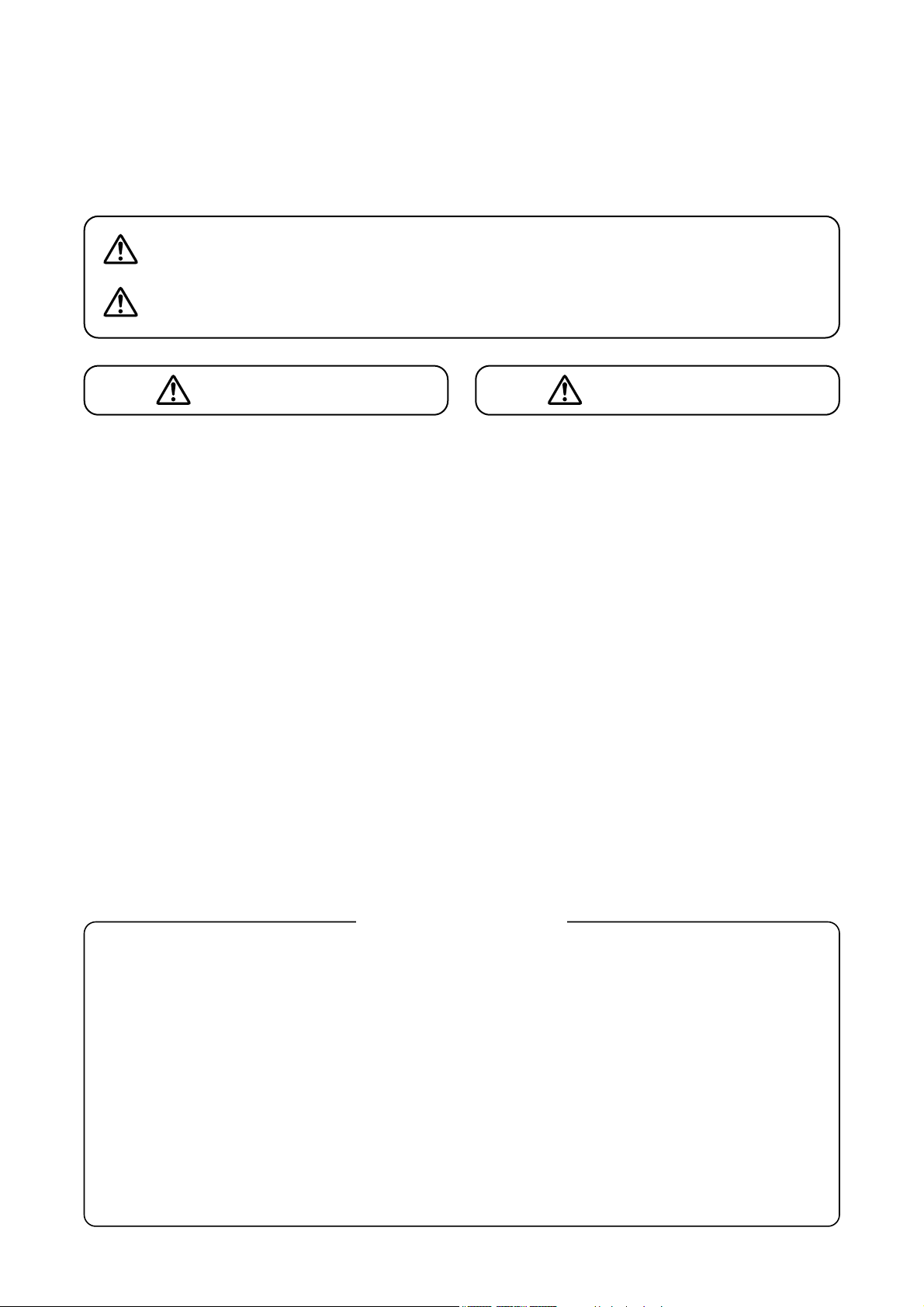
3
When the Unit is in Use
• Use TOA's IR-200BC Battery Charger when
recharging.
The infrared wireless microphone can be powered
by optionally available nickel metal hydride (NiMH)
batteries. The use of any other than the specified
charger could result in fire, personal injury or
environmental contamination due to battery rupture
or leakage.
• Stop charging if the batteries are not fully charged
within 3 hours. Failure to do so may cause the
batteries to fire, explode, leak, or heat.
• To prevent the electromagnetic wave from badly
influencing medical equipment, make sure to
switch off the unit's power when placing it in close
proximity to the medical equipment.
When the Unit is in Use
• When the unit is not in use for 14 days or more, be
sure to take the batteries out of the unit because
battery leakage may cause a fire, personal injury,
or environmental contamination.
• Make sure to observe the following handling
precautions so that a fire or personal injury does
not result from leakage or explosion of the battery.
· Be sure to use only the IR-200BT Rechargeable
Battery designed for use with the infrared
wireless microphone when recharging.
· Avoid mixed use of new and old batteries,
batteries of different types, or fully charged and
discharged batteries in the same microphone.
· Do not short, disassemble, heat nor put the
battery into a fire.
· Do not solder a battery directly
· Note correct polarity (positive and negative
orientation) when inserting a battery in the unit.
· Avoid locations exposed to the direct sunlight,
high temperature and high humidity when storing
batteries.
1. SAFETY PRECAUTIONS
• Before installation or use, be sure to carefully read all the instructions in this section for correct and safe
operation.
• Be sure to follow all the precautionary instructions in this section, which contain important warnings and/or
cautions regarding safety.
• After reading, keep this manual handy for future reference.
WARNING
Indicates a potentially hazardous situation which, if mishandled, could
result in death or serious personal injury.
Indicates a potentially hazardous situation which, if mishandled, could
result in moderate or minor personal injury, and/or property damage.
WARNING
CAUTION
CAUTION
This device complies with Part 15 of the FCC Rules. Operation is subject to the following two conditions:
(1) this device may not cause harmful interference, and
(2) this device must accept any interference received, including interference that may cause undesired
operation.
Any modifications made to this device that are not approved by TOA Corporation may void the authority
granted the user by the FCC to operate this equipment.
Note: This equipment has been tested and found to comply with the limits for a Class A digital device,
pursuant to part 15 of the FCC Rules. These limits are designed to provide reasonable protection against
harmful interference when the equipment is operated in a commercial environment. This equipment
generates, uses, and can radiate radio frequency energy and, if not installed and used in accordance
with the instruction manual, may cause harmful interference to radio communications. Operation of this
equipment in a residential area is likely to cause harmful interference in which case the user will be
required correct the interference at his own expense.
FCC Compliance

4
2. GENERAL DESCRIPTION
The IR-200M (hand-held type) and IR-300M (hands-free type) infrared wireless microphones are intended for
speech applications and use unidirectional electret condenser microphone units featuring high sensitivity and
clear sound.
3. FEATURES
• Employs the PLL synthesizer system, allowing up to 6 different frequencies to be set.
• Powered by 2 IR-200BT rechargeable NiMH batteries or 2 AA alkaline batteries.
Note
It is recommended that the microphone be used with the optional IR-200BT rechargeable battery that not
only ensures longer microphone operation, but is also friendly to the environment.
• The IR-300M is equipped with an external microphone input terminal, allowing it to be used in combination
with the YP-M101 tie-clip type microphone or YP-M301 headset microphone.
• The microphone system's infrared transmission eliminates problems with interference or eavesdropping,
allowing simultaneous use in adjacent conference rooms or school classrooms.
• Since the infrared microphone uses a frequency band that does not interfere with that of the infrared
conference system (TS-800 and TS-900 Series), both the infrared wireless microphone system and the
conference system can be simultaneously installed in the same location.
• Anti-bacteria-treated body.
4. HANDLING PRECAUTIONS
• Do not cover the infrared wireless microphone's infrared emitter with the hand or hide the microphone by
placing it inside clothes. Covering the infrared emitter will disable light transmission.
• Avoid using the infrared microphone in close proximity to plasma displays or infrared LAN, which could lead
to noise or microphone malfunctions.
• Do not dismantle or modify the infrared microphone.
• Take care not to drop the infrared microphone on the floor or hit it on hard objects, as this could lead to
microphone failures.
• The infrared microphone cannot be used outdoors or in areas exposed to direct sunlight.
• Do not place the infrared microphone in high-temperature locations, such as in a car parked with its doors
closed in summer, or in highly humid locations, as this could lead to microphone failure.
• Avoid using the infrared microphone in locations that can be splashed with perspiration or seawater, as this
could lead to microphone failures.
• When cleaning the infrared microphone, be sure to turn the power switch to OFF. Wipe with a soft dry cloth.
If it gets very dirty, use the soft cloth slightly moistened in neutral cleanser. Never use volatile spirits like
thinner, benzine, or alcohol. Such chemicals may damage its plastic surface.
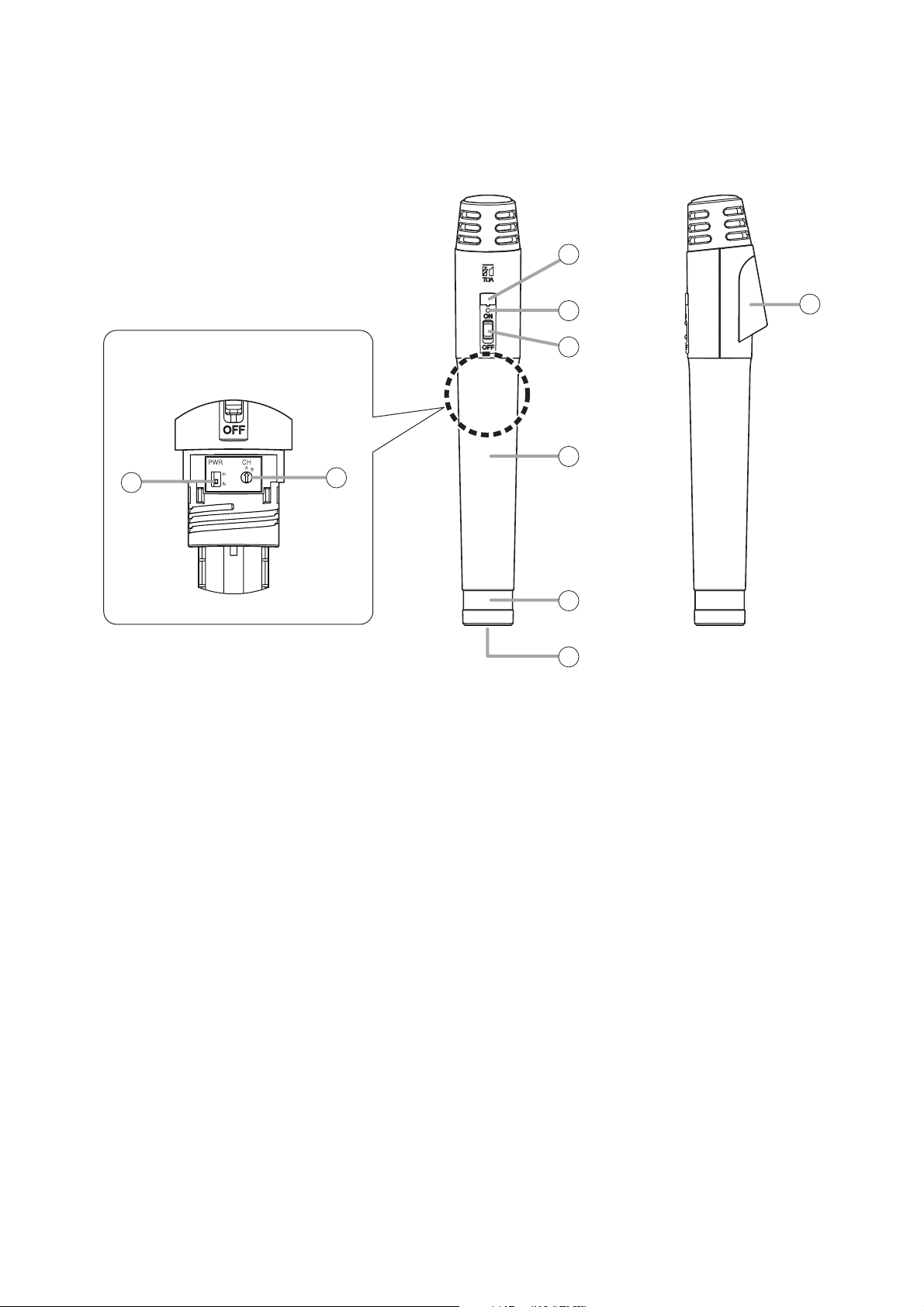
5
5. NOMENCLATURE AND FUNCTIONS
5.1. IR-200M
1. Power switch
Turns on and off the microphone.
2. Battery indicator
Lights when the power switch (1) is turned on.
Continuously lights green while the battery is fully
charged, and gradually changes to red as the
battery becomes weaker.
3. Infrared emitter
Emits the infrared beam for communications.
4. Battery case
Contains the battery compartment. Be sure to
open and close the case correctly.
(Refer to p. 7 "Battery Insertion.")
5. Color label attachment area
Attach optional color label to distinguish between
infrared wireless microphones.
6. Charging terminal
(Refer to p. 8 "How to Charge.")
7. Power selector switch [PWR]
Switches the power level of the infrared beam for
communications. (Refer to p. 12 "About the power
selector switch.")
8. Channel selector switch [CH]
Set the selector switch to the same channel as
that of the tuner.
(Refer to p. 11 "Channel settings.")
[Front] [Side]
3
[Inside the battery case]
7
8
2
1
4
5
6
3
