Page 1
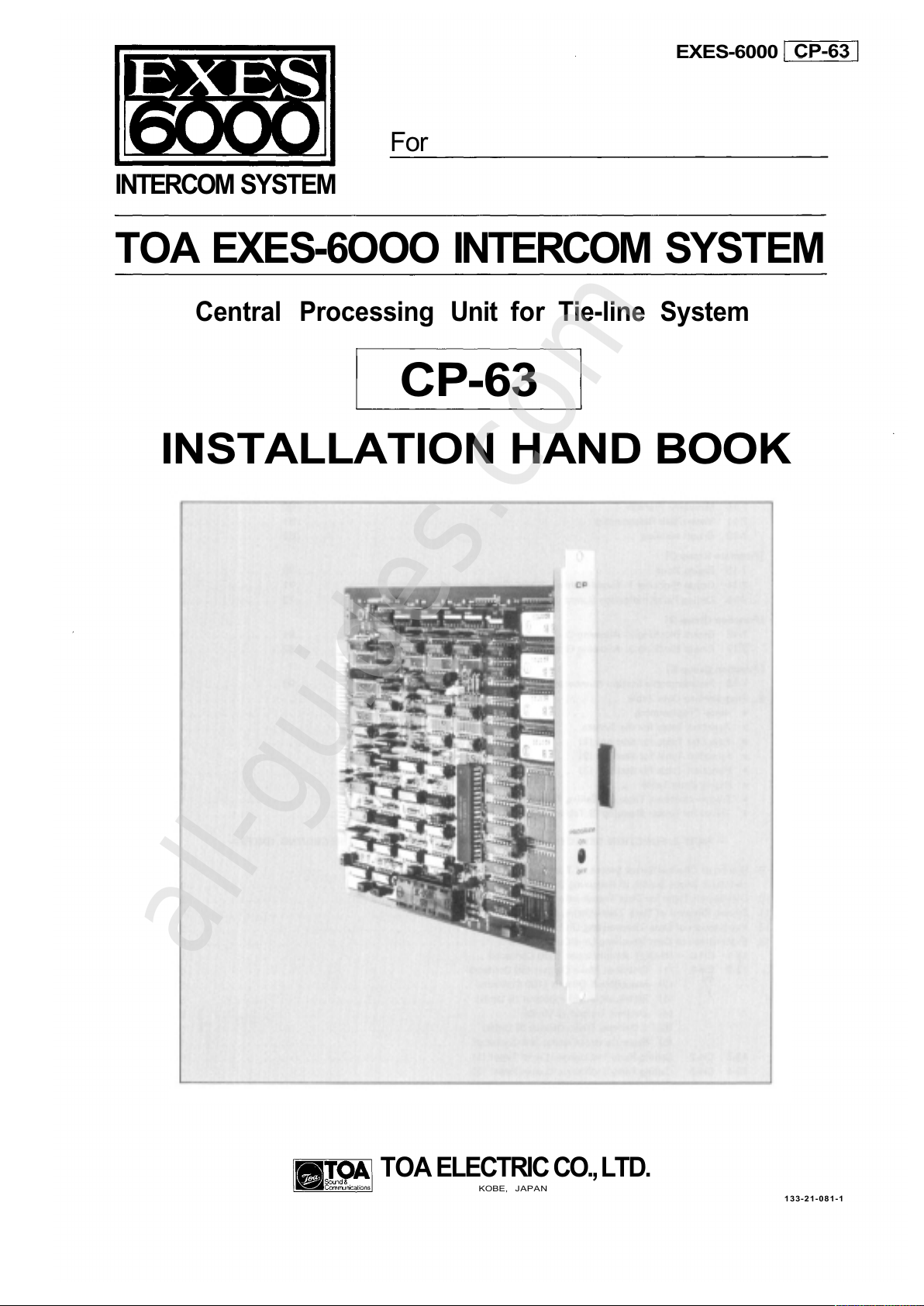
Central Processing Unit for Tie-line System
EXES-6000
CP-63
For
INTERCOM SYSTEM
TOA EXES-6OOO INTERCOM SYSTEM
CP-63
INSTALLATION HAND BOOK
TOA ELECTRIC CO., LTD.
KOBE, JAPAN
133-21-081-1
All manuals and user guides at all-guides.com
all-guides.com
Page 2
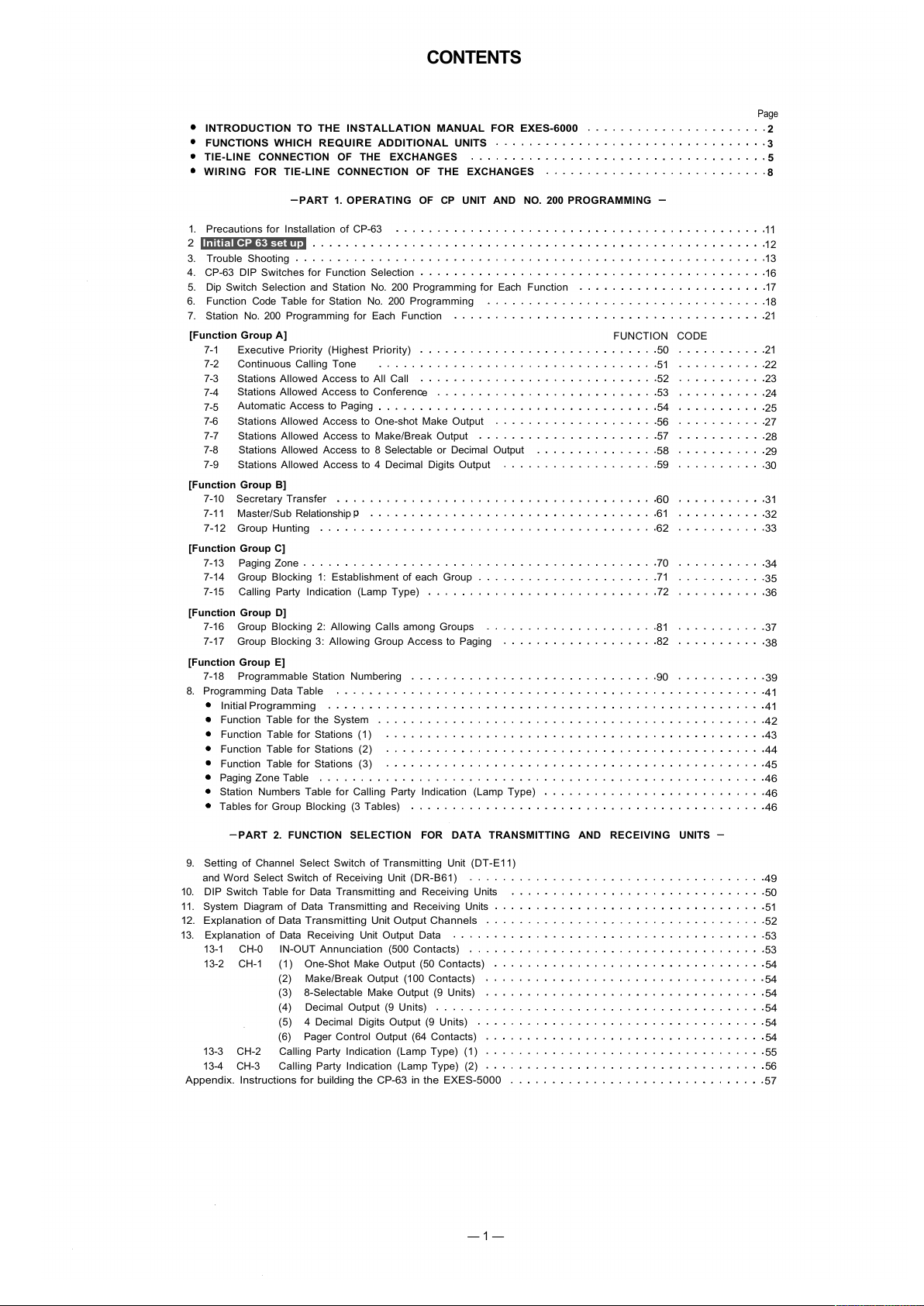
CONTENTS
INTRODUCTION TO THE INSTALLATION MANUAL FOR EXES-6000
FUNCTIONS WHICH REQUIRE ADDITIONAL UNITS
TIE-LINE CONNECTION OF THE EXCHANGES
WIRING FOR TIE-LINE CONNECTION OF THE EXCHANGES
Page
2
3
5
8
PART 1. OPERATING OF CP UNIT AND NO. 200 PROGRAMMING
1. Precautions for Installation of CP-63
2
3. Trouble Shooting
4. CP-63 DIP Switches for Function Selection
5. Dip Switch Selection and Station No. 200 Programming for Each Function
6. Function Code Table for Station No. 200 Programming
7. Station No. 200 Programming for Each Function
11
12
13
16
17
18
21
[Function Group A ]
7-1 Executive Priority (Highest Priority)
7-2 Continuous Calling Tone
7-3 Stations Allowed Access to All Call
7-4
Stations Allowed Access to Conferenc
e
7-5
Automatic Access to Paging
7-6 Stations Allowed Access to One-shot Make Output
7-7 Stations Allowed Access to Make/Break Output
7-8 Stations Allowed Access to 8 Selectable or Decimal Output
7-9 Stations Allowed Access to 4 Decimal Digits Output
[Function Group B]
7-10 Secretary Transfer
7-11 Master/Sub Relationship
7-12 Group Hunting
[Function Group C]
7-13 Paging Zone
7-14 Group Blocking 1: Establishment of each Group
7-15 Calling Party Indication (Lamp Type)
[Function Group D]
7-16 Group Blocking 2: Allowing Calls among Groups
7-17 Group Blocking 3: Allowing Group Access to Paging
FUNCTION CODE
50
51
52
53
54
56
57
58
59
60
61
62
70
71
72
81
82
21
22
23
24
25
27
28
29
30
31
32
33
34
35
36
37
38
[Function Group E]
7-18 Programmable Station Numbering
8. Programming Data Table
Initial Programming
Function Table f or the System
Function Table for Stations (1)
Function Table for Stations ( 2)
Function Table for Stations (3)
Paging Zone Table
Station Numbers Table for Calling Party Indication (Lamp Type)
Tables for Group Blocking (3 Tables)
90
39
41
41
42
43
44
45
46
46
46
PART 2. FUNCTION SELEC TION FOR DATA TRANSMITTING AND RECEIVING UNITS
9. Setting of Channel Select Switch of Transmitting Unit (DT-E11)
and Word Select Switch of Receiving Unit (DR-B61)
10. DIP Switch Table for Data Transmitting and Receiving Units
11. System Diagram of Data Transmitting and Receiving Units
12. Explanation of Data Transmitting Unit Output Channels
13. Explanation of Data Receiving Unit Output Data
13-1 CH-0 IN-OUT Annunciation (500 Contacts)
13-2 CH-1 (1 ) One-Shot Make Output (50 Contacts)
(2) Make/Break Output (100 Contacts)
(3) 8-Selectable Make Output (9 Units)
(4) Decimal Output (9 Units)
(5) 4 Decimal Digits Output (9 Units)
(6) Pager Control Output (64 Contacts)
13-3 CH-2 Calling Party Indication (Lamp Type) (1)
13-4 CH-3 Calling Party Indication (Lamp Type) (2)
Appendix. Instructions for building the CP-63 in the EXES-5000
49
50
51
52
53
53
54
54
54
54
54
54
55
56
57
— 1 —
. Initial CP 63 set up
All manuals and user guides at all-guides.com
Page 3
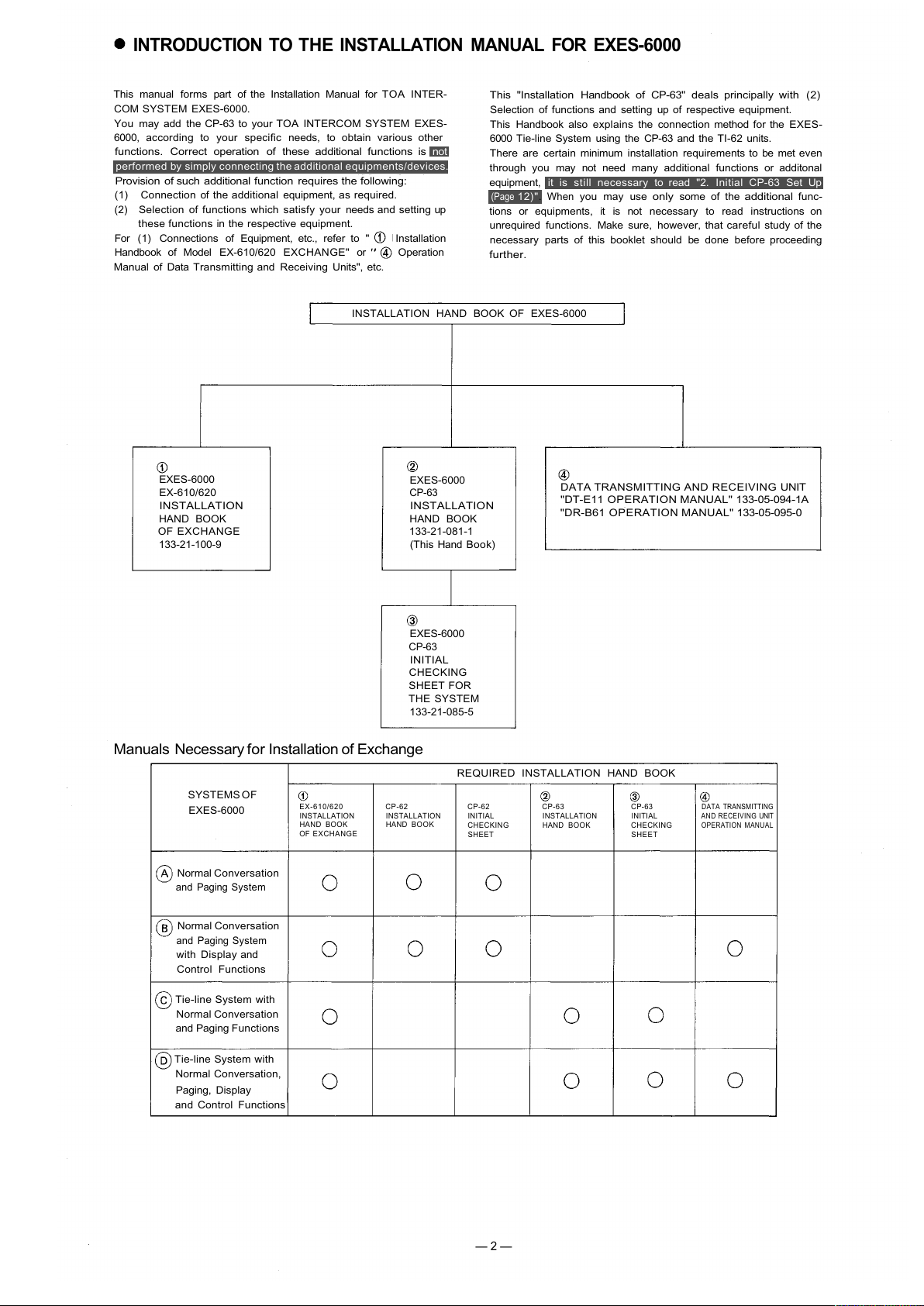
INTRODUCTION TO THE INSTALLATION MANUAL FOR EXES-6000
This manual forms part of the Installation Manual for TOA INTER-
COM SYSTEM EXES-6000.
You may add the CP-63 to your TOA INTERCOM SYSTEM EXES-
6000, according to your specific needs, to obtain various other
Provision of such additional function requires the following:
(1) Connection of the additional equipment, as required.
(2) Selection of functions which satisfy your needs and setting up
these functions in the respective equipment.
For (1) Connections of Equipment, etc., refer to " Installation
Handbook of Model EX-610/620 EXCHANGE" or Operation
Manual of Data Transmitting and Receiving Units", etc.
This "Installation Handbook of CP-63" deals principally with (2)
Selection of functions and setting up of respective equipment.
This Handbook also explains the connection method for the EXES-
6000 Tie-line System using the CP-63 and the TI-62 units.
There are certain minimum installation requirements to be met even
through you may not need many additional functions or additonal
tions or equipments, it is not necessary to read instructions on
unrequired functions. Make sure, however, that careful study of the
necessary parts of this booklet should be done before proceeding
further.
INSTALLATION HAND BOOK OF EXES-6000
EXES-6000
EX-610/620
INSTALLATION
HAND BOOK
OF EXCHANGE
133-21-100-9
EXES-6000
CP-63
INSTALLATION
HAND BOOK
133-21-081-1
(This Hand Book)
DATA TRANSMITTING AND RECEIVING UNIT
"DT-E11 OPERATION MANUAL" 133-05-094-1A
"DR-B61 OPERATION MANUAL" 133-05-095-0
EXES-6000
CP-63
INITIAL
CHECKING
SHEET FOR
THE SYSTEM
133-21-085-5
Manuals Necessary for Installation of Exchange
SYSTEMS OF
EXES-6000
REQUIRED INSTALLATION HAND BOOK
EX-610/620
INSTALLATION
HAND BOOK
OF EXCHANGE
CP-62
INSTALLATION
HAND BOOK
CP-62
INITIAL
CHECKING
SHEET
CP-63
INSTALLATION
HAND BOOK
CP-63
INITIAL
CHECKING
SHEET
DATA TRANSMITTING
AND RECEIVING UNIT
OPERATION MANUAL
Normal Conversation
and Paging System
Normal Conversation
and Paging System
with Display and
Control Functions
Tie-line System with
Normal Conversation
and Paging Functions
Tie-line System with
Normal Conversation,
Paging, Display
and Control Functions
— 2 —
functions. Correct operation of these additional functions is not
performed by simply connecting the additional equipments/devices.
equipment, it is still necessary to read "2. Initial CP-63 Set Up
(Page
12)".
When
you may use
only
some
of the
additional
func-
All manuals and user guides at all-guides.com
Page 4
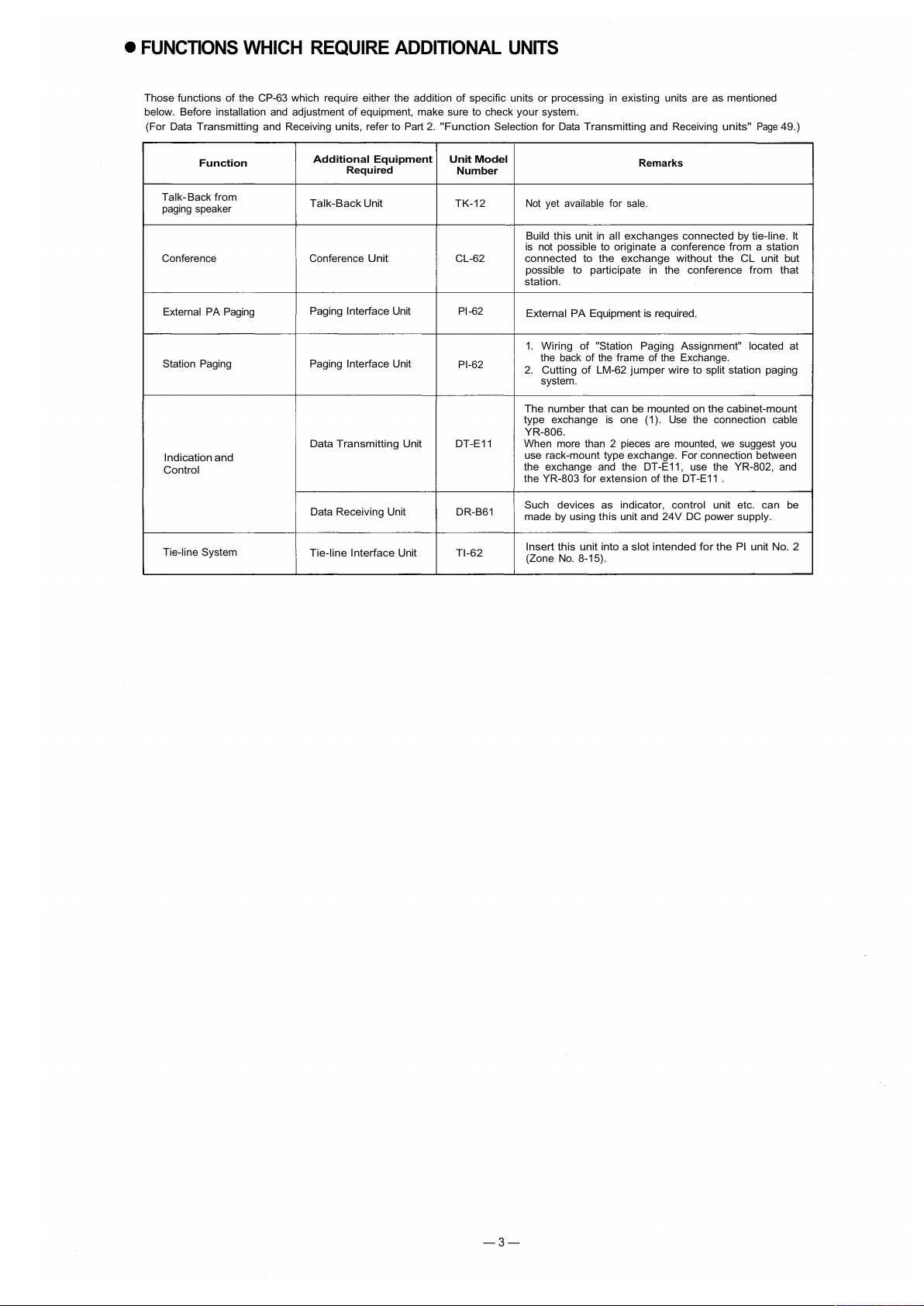
FUNCTIONS WHICH REQUIRE ADDITIONAL UNITS
Those functions of the CP-63 which require either the addition of specific units or processing in existing units are as mentioned
below. Before installation and adjustment of equipment, make sure to check your system.
(For
Data
Transmitting
and
Receiving
units,
refer
to
Part
2.
"Function
Selection
for
Data
Transmitting
and
Receiving
units"
Page
49.)
Function
Talk- Back from
paging speaker
Conference
External PA Paging
Station Paging
Indication and
Control
Tie-line System
Additional Equipment
Required
Talk-Back Unit
Conference
Unit
Paging Interface Unit
Paging Interface Unit
Data Transmitting Unit
Data Receiving Unit
Tie-line Interface Unit
Unit Model
Number
TK-12
CL-62
PI -62
PI-62
DT-E11
DR-B61
TI-62
Remarks
Not yet available for sale.
Build this unit in all exchanges connected by tie-line. It
is not possible to originate a conference from a station
connected to the exchange without the CL unit but
possible to participate in the conference from that
station.
External PA Equipment is required.
1. Wiring of "Station Paging Assignment" located at
the back of the frame of the Exchange.
2. Cutting of LM-62 jumper wire to split station paging
system.
The number that can be mounted on the cabinet-mount
type exchange is one ( 1). Use the connection cable
YR-806.
When more than 2 pieces are mounted, we suggest you
use rack-mount type exchange. For connection between
the exchange and the DT-E11, use the YR-802, and
the YR-803 for extension of the DT-E11 .
Such devices as indicator, control unit etc. can be
made by using this unit and 24V DC power supply.
Insert this unit into a slot intended for the PI unit No. 2
(Zone No. 8-15).
— 3 —
All manuals and user guides at all-guides.com
Page 5
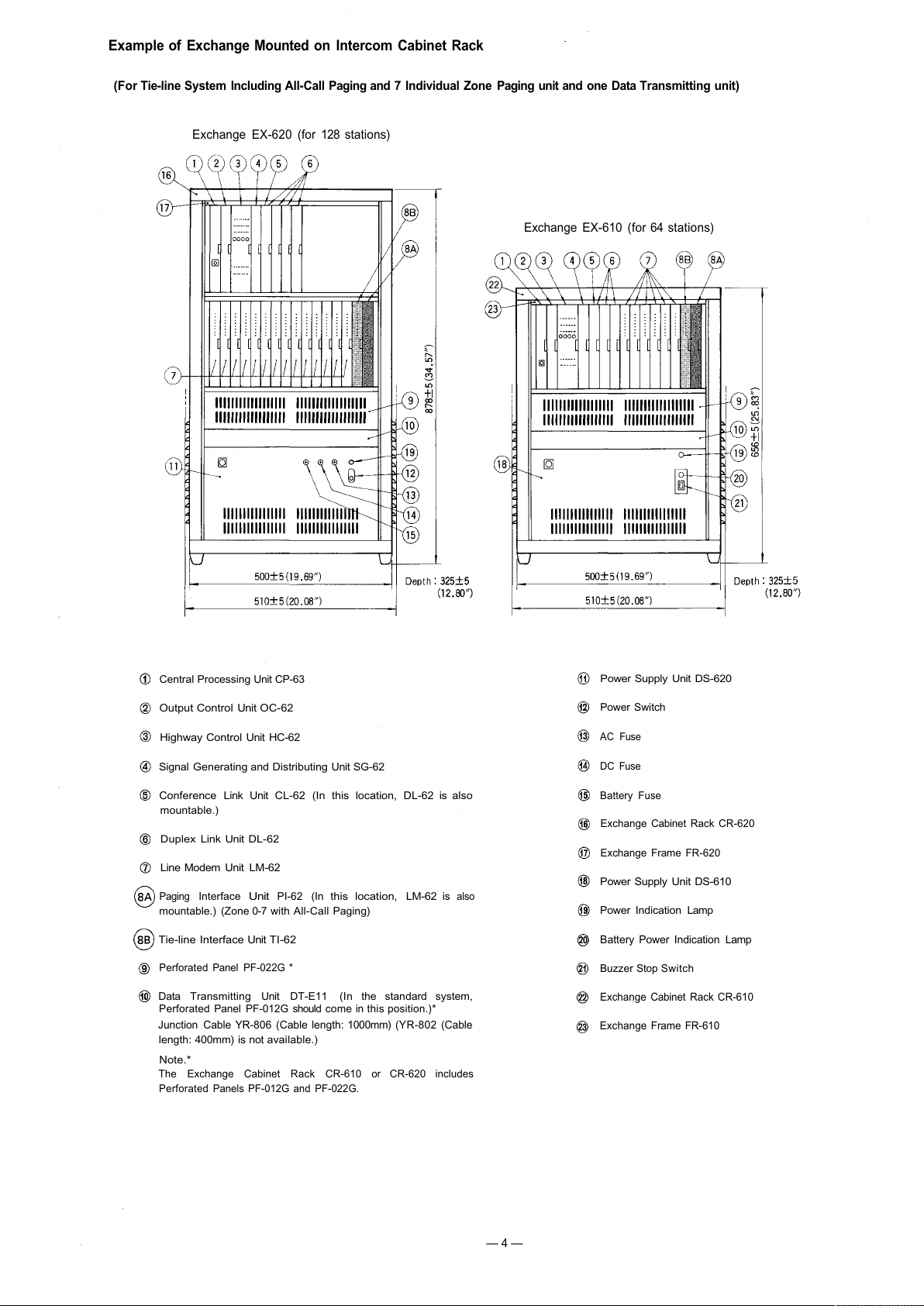
Example of Exchange Mounted on Intercom Cabinet Rack
(For Tie-line System Including All-Call Paging and 7 Individual Zone Paging unit and one Data Transmitting unit)
Exchange EX-620 (for 128 stations)
Exchange EX-610 (for 64 stations)
Central Processing Unit CP-63
Output Control Unit OC-62
Highway Control Unit HC-62
Signal Generating and Distributing Unit SG-62
Conference Link Unit CL-62 (In this location, DL-62 is also
mountable.)
Duplex Link Unit DL-62
Line Modem Unit LM-62
Paging
Interface
Unit
PI-62
(In
this
location,
LM-62
is
also
mountable.) (Zone 0-7 with All-Call Paging)
Tie-line Interface Unit TI-62
Perforated Panel PF-022G *
Data Transmitting Unit DT-E11 (In the standard system,
Perforated Panel PF-012G should co me in this position.)*
Junction Cable YR-806 (Cable length: 1000mm) (YR-802 (Cable
length: 400mm) is not available.)
Note.*
The Exchange Cabinet Rack CR-610 or CR-620 includes
Perforated Panels PF-012G and PF-022G.
Power Supply Unit DS-620
Power Switch
AC Fuse
DC Fuse
Battery Fuse
Exchange Cabinet Rack CR-620
Exchange Frame FR-620
Power Supply Unit DS-610
Power Indication Lamp
Battery Power Indication Lamp
Buzzer Stop Switch
Exchange Cabinet Rack CR-610
Exchange Frame FR-610
— 4 —
All manuals and user guides at all-guides.com
Page 6
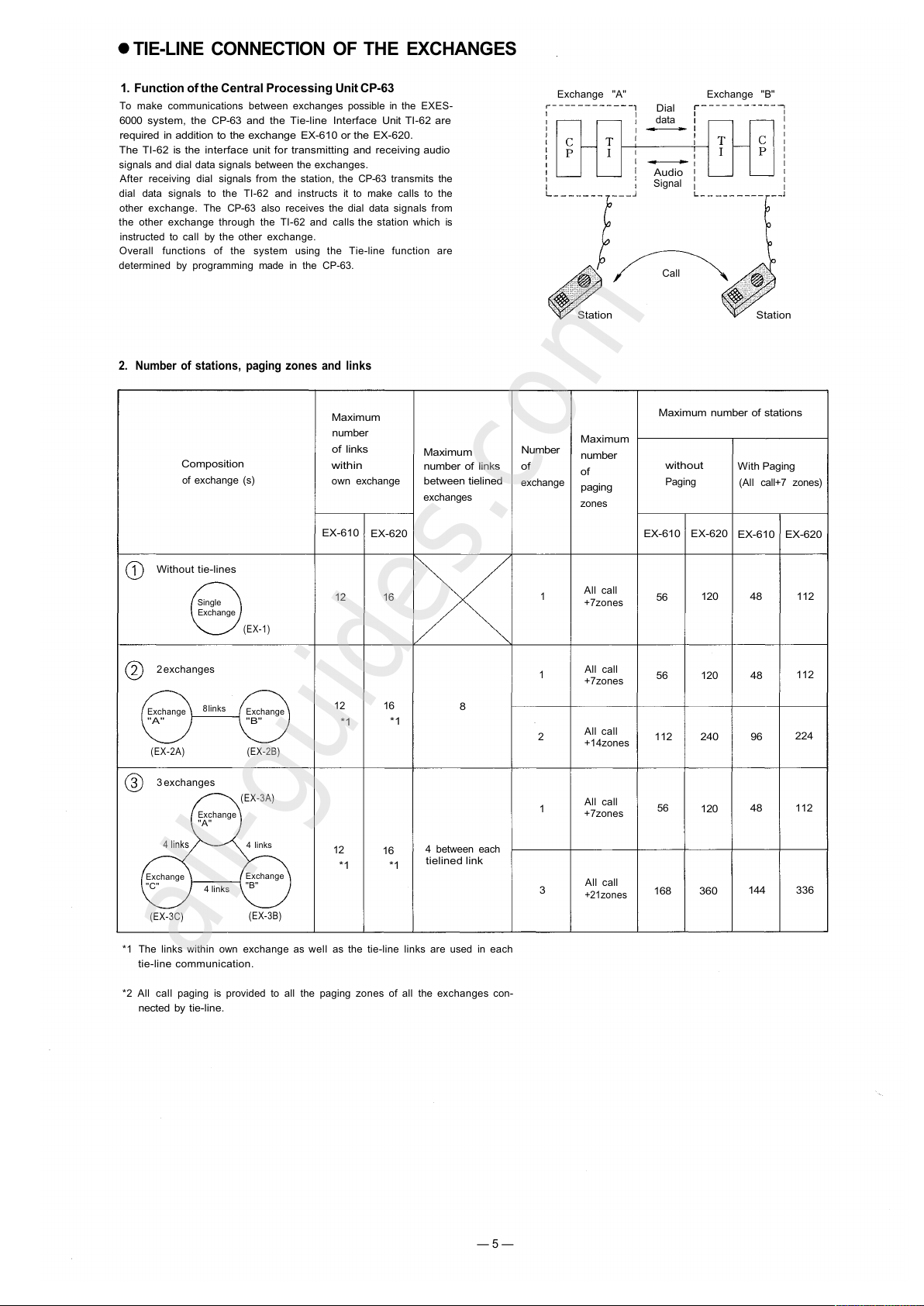
TIE-LINE CONNECTION OF THE EXCHANGES
1. Function of the Central Processing Unit CP-63
To make communications between exchanges possible in the EXES-
6000 system, the CP-63 and the Tie-line Interface Unit TI-62 are
required in addition to the exchange EX-610 or the EX-620.
The TI-62 is the interfac e unit fo r transmitting and receiving audio
signals and dial data signals between the exchanges.
After receiving dial signals from the station, the CP-63 transmits the
dial data signals to the TI-62 and instructs it to make calls to the
other exchange. The CP-63 also receives the dial data signals from
the other exchange through the TI-62 and calls the station which is
instructed to call by the other exchange.
Overall functions of the system using the Tie-line function are
determined by programming made in the CP-63.
Exchange "A" Exchange "B"
Dial
data
Audio
Signal
Call
Station
Station
2. Number of stations, paging zones and links
Composition
of exchange (s)
Maximum
number
of links
within
own exchange
EX-610
EX-620
Maximum
number of links
between tielined
exchanges
Number
of
exchange
Maximum
number
of
paging
zones
Maximum number of stations
without
Paging
EX-610
EX-620
With Paging
(All call+7 zones)
EX-610
EX-620
Without tie-lines
Single
Exchange
2 exchanges
Exchange
"A"
Exchange
"B"
3 exchanges
Exchange
"A"
Exchange
"C"
Exchange
"B"
*1 The links within own exchange as well as the tie-line links are used in each
tie-line communication.
*2 All ca ll paging is provided to all the paging zones of all the exchanges con-
nected by tie-line.
(EX-1)
8 links
(EX-2A)
(EX-2B)
(EX-3A)
4 links
4 links
4 links
(EX-3C)
(EX-3B)
1
1
2
1
3
All call
+7zones
All call
+7zones
All call
+14zones
All call
+7zones
All call
+21zones
56
56
112
56
168
120
120
240
120
360
48
48
96
48
144
112
112
224
112
336
12
12
*1
12
*1
16
16
*1
16
*1
8
4 between each
tielined link
— 5 —
All manuals and user guides at all-guides.com
all-guides.com
Page 7
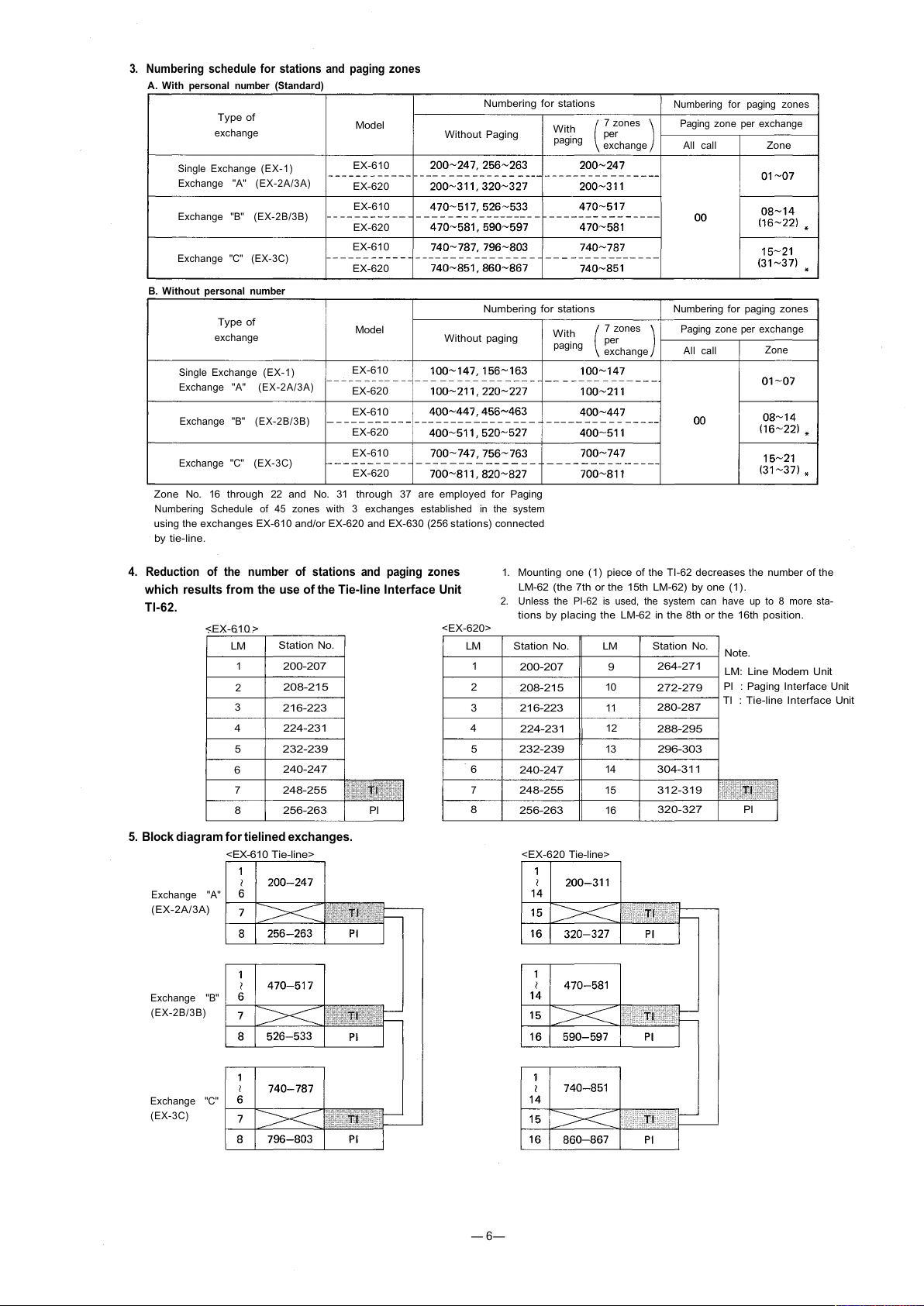
3. Numbering schedule for stations and paging zones
A. With personal number (Standard)
B. Without personal number
Zone No. 16 through 22 and No. 31 through 37 are employed for Paging
Numbering Schedule of 45 zones with 3 exchanges established in the system
using the exchanges EX-610 and/or EX-620 and EX-630 (256 stations) connected
by tie-line.
4. Reduction of the number of stations and paging zones
which results from the use of the Tie-line Interface Unit
TI-62.
1. Mounting one (1) piece of the TI-62 decreases the number of the
LM-62 (the 7th or the 15th LM-62) by one (1).
2. Unless the PI-62 is used, the system can have up to 8 more sta-
tions by placing the LM-62 in the 8th or the 16th position.
<EX-610 >
<EX-620>
LM
1
2
3
4
5
6
7
8
Station No.
200-207
208-215
216-223
224-231
232-239
240-247
248-255
256-263
LM
1
2
3
4
5
6
7
8
Station No.
200-207
208-215
216-223
224-231
232-239
240-247
248-255
256-263
LM
9
10
11
12
13
14
15
16
Station No.
264-271
272-279
280-287
288-295
296-303
304-311
312-319
320-327
PI
Note.
LM: Line Modem Unit
PI : Paging Interface Unit
Tl : Tie-line Interface Unit
5. Block diagram for tielined exchanges.
<EX-610 Tie-line>
<EX-620 Tie-line>
Exchange "A"
(EX-2A/3A)
Exchange "B"
(EX-2B/3B)
Exchange "C"
(EX-3C)
Type of
exchange
Model
Single Exchange (EX-1)
Exchange "A" (EX-2A/3A)
Exchange "B" (EX- 2B/ 3B)
Exchange "C" (EX-3C)
Numbering for stations
Without Paging
With
paging
7 zones
per
exchange
Numbering for paging zones
Paging zone per exchange
All call
Zone
EX-610
EX-620
EX-610
EX-620
EX-610
EX-620
Type of
exchange
Single Exchange (EX-1)
Exchange "A" (EX-2A/3A)
Exchange "B" (EX-2B/3B)
Exchange "C" (EX-3C)
Model
EX-610
EX-620
EX-610
EX-620
EX-610
EX-620
Numbering for stations
Without paging
With
paging
7 zones
per
exchange
Numbering for paging zones
Paging zone per exchange
All call
Zone
—6—
PI
All manuals and user guides at all-guides.com
Page 8
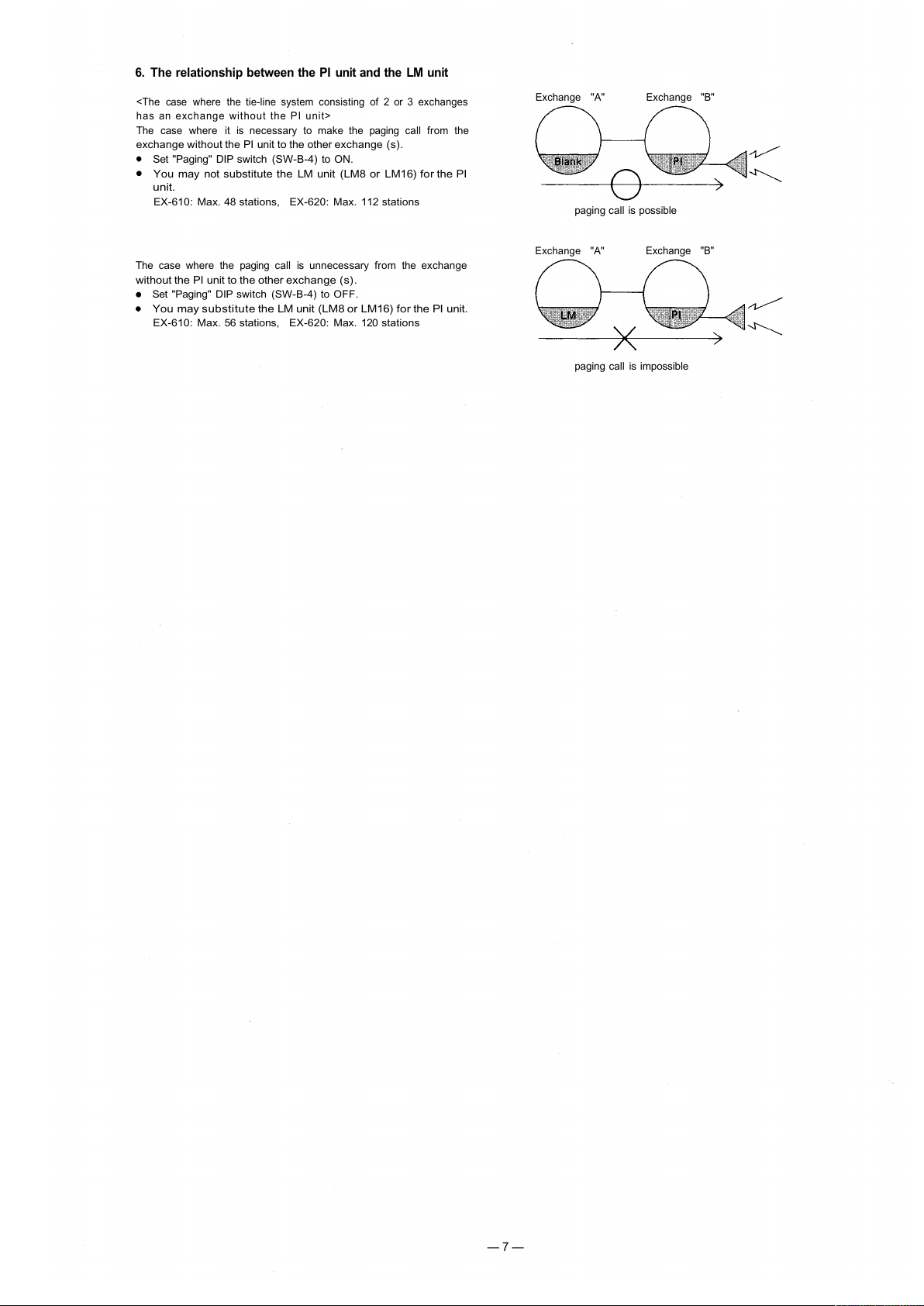
6. The relationship between the PI unit and the LM unit
<The case where the tie-line system consisting of 2 or 3 exchanges
has an exchange without the PI unit>
The case where it is necessary to make the paging call fro m the
exchange without the PI unit to the other exchange (s).
Set "Paging" DIP switch (SW-B-4) to ON.
You may not substitute the LM unit (LM8 or LM16) for the PI
unit.
EX-610: Max. 48 stations, EX-620: Max. 112 stations
The case where the paging ca ll is unnecessary from the exchange
without the PI unit to the other exchange (s).
Set "Paging" DIP switch (SW-B -4) to OFF.
You may substitute the LM unit (LM8 or LM16) for the PI unit.
EX-610: Max. 56 stations, EX-620: Max. 120 stations
Exchange "A"
Exchange "B"
paging call is possible
Exchange "A"
Exchange "B"
paging call is impossible
— 7 —
All manuals and user guides at all-guides.com
Page 9
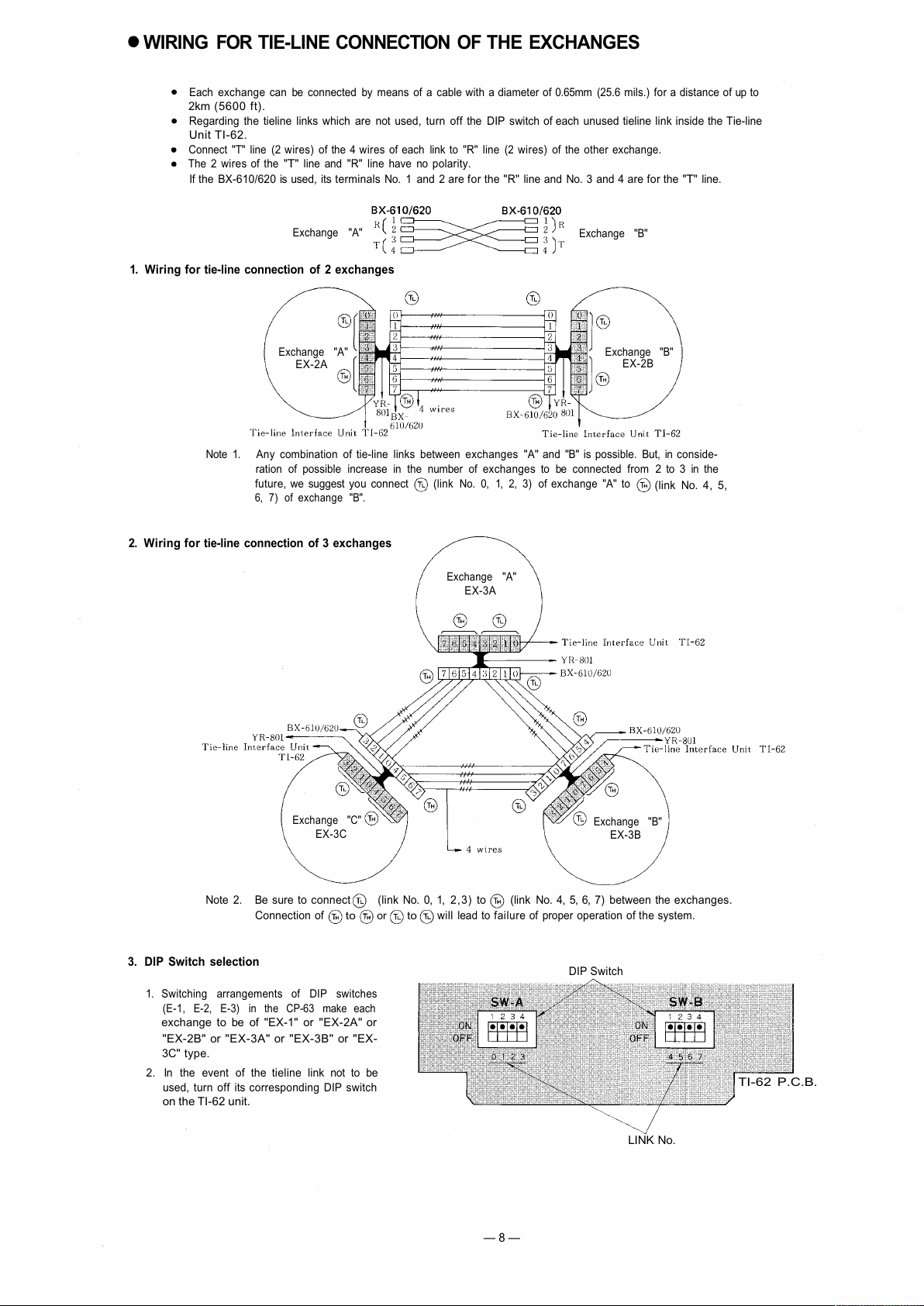
WIRING FOR TIE-LINE CONNECTION OF THE EXCHANGES
Each exchange can be connected by means of a cable with a diameter of 0.65mm (25.6 mils.) fo r a distance of up to
2km (5600 ft).
Regarding the tieline links which are not used, turn off the DIP switch of each unused tieline link inside the Tie-line
Unit TI-62.
Connect "T" line (2 wires) of the 4 wires of each link to "R" line (2 w ires) of the other exchange.
The 2 wires of the "T" line and "R" line have no polarity.
If the BX-610/620 is used, its terminals No. 1 and 2 are for the "R" line and No. 3 and 4 are for the "T" line.
Exchange "A"
Exchange "B"
1. Wiring for tie-line connection of 2 exchanges
Exchange "A"
EX-2A
Exchange "B"
EX-2B
Note 1. Any combination of tie-line links between exchanges "A" and "B" is possible. But, in conside-
ration of possible increase in the number of exchanges to be connected from 2 to 3 in the
future, we suggest you connect
6, 7) of exchange "B".
(link No. 4, 5,
(link No. 0, 1, 2, 3) of exchange "A" to
2. Wiring for tie-line connection of 3 exchanges
Exchange "A"
EX-3A
Exchange "C"
EX-3C
Exchange "B"
EX-3B
Connection of
to
or
to
will lead to failure of proper operation of the system.
3. DIP Switch selection
1. Switching arrangements of DIP switches
(E-1, E-2, E-3) in the CP-63 make each
exchange to be of "EX-1" or "EX-2A" or
"EX-2B" or "EX-3A" or "EX-3B" or "EX-
3C" type.
2. In the event of the tieline link not to be
used, turn off its corresponding DIP switch
on the TI-62 unit.
LINK No.
DIP Switch
TI-62 P.C.B.
— 8 —
Note 2. Be sure to connect (link No. 0, 1, 2 ,3) to (link No. 4, 5, 6, 7) between the exchanges.
All manuals and user guides at all-guides.com
Page 10
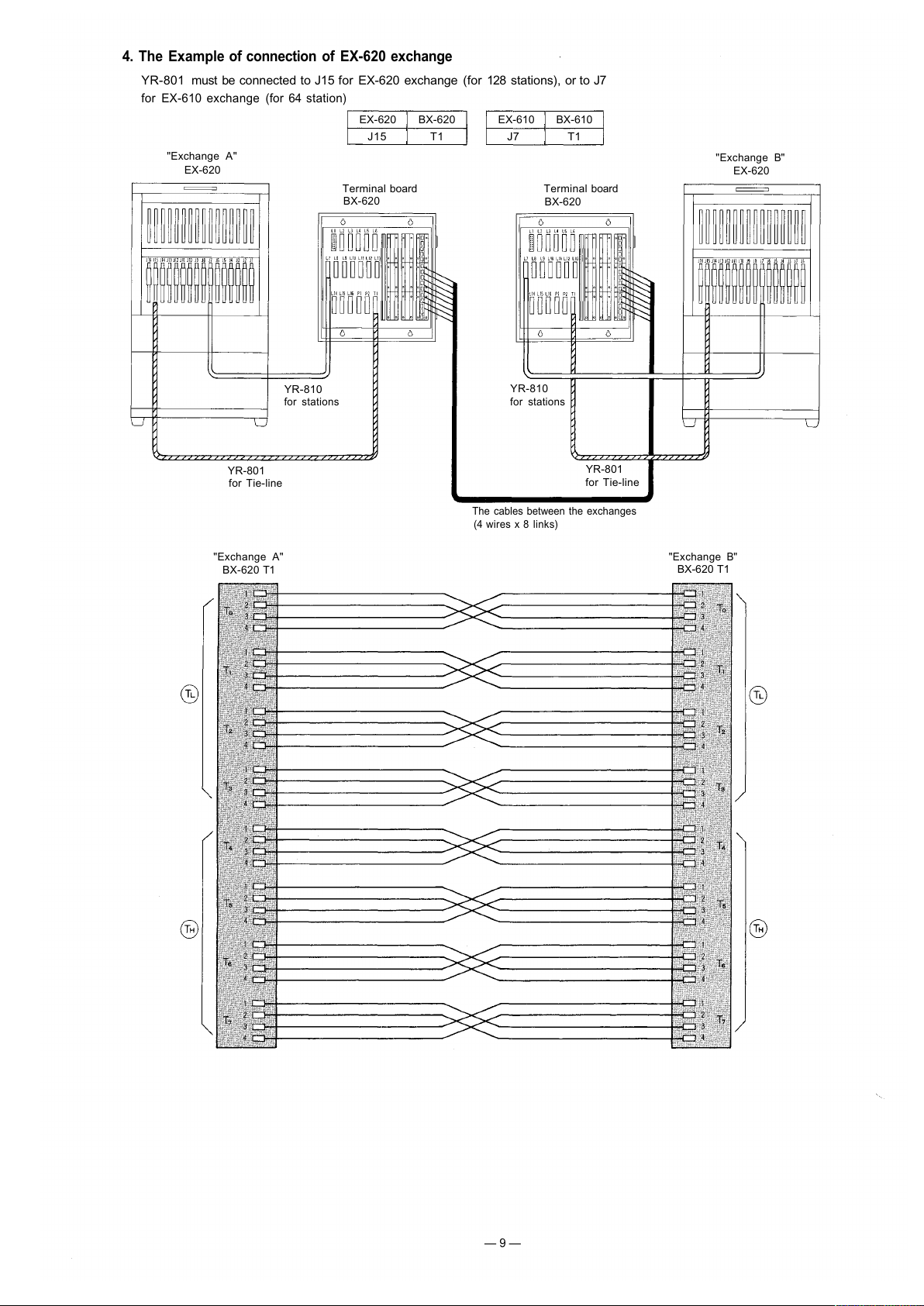
4. The Example of connection of EX-620 exchange
YR-801 must be connected to J15 for EX-620 exchange (for 128 stations), or to J7
for EX-610 exchange (for 64 station)
"Exchange A"
EX-620
Terminal board
BX-620
Terminal board
BX-620
"Exchange B"
EX-620
YR-810
for stations
YR-801
for Tie-line
YR-810
for stations
YR-801
for Tie-line
The cables between the exchanges
(4 wires x 8 links)
"Exchange A"
BX-620 T1
"Exchange B"
BX-620 T1
EX-620 BX-620
J15 T1
EX-610 BX-610
J7 T1
— 9 —
All manuals and user guides at all-guides.com
Page 11
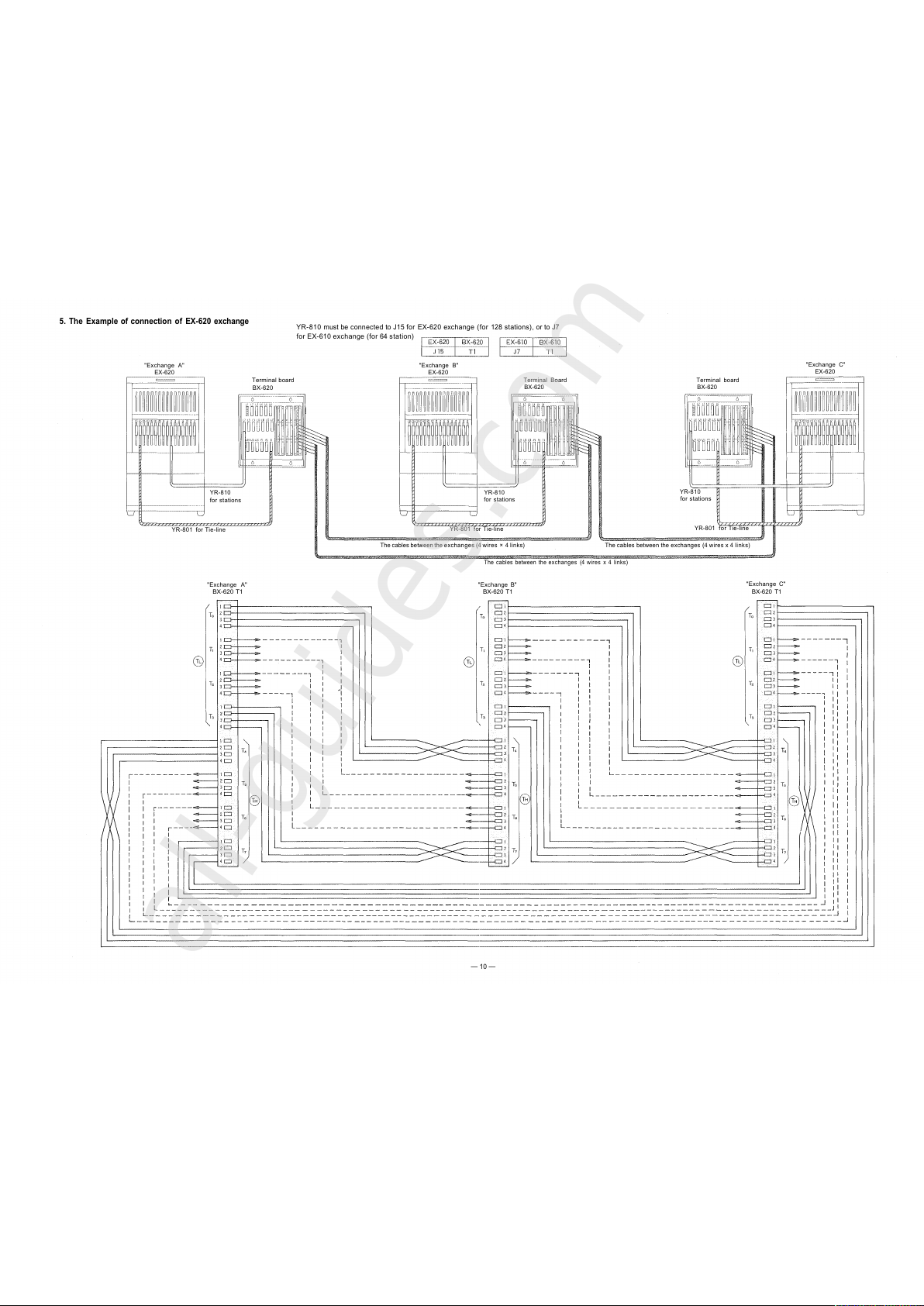
5. The Example of connection of EX-620 exchange
YR-810 must be connected to J15 for EX-620 exchange (for 128 stations), or to J7
for EX-610 exchange (for 64 station)
"Exchange A"
EX-620
Terminal board
BX-620
"Exchange B"
EX-620
Terminal Board
BX-620
YR-810
for stations
YR-801 for Tie-line
"Exchange A"
BX-620 T1
YR-810
for stations
YR-801 for Tie-line
The cables between the exchanges (4 wires × 4 links)
The cables between the exchanges (4 wires x 4 links)
The cables between the exchanges (4 wires x 4 links)
Terminal board
BX-620
"Exchange C"
EX-620
YR-810
for stations
YR-801 for Tie-line
"Exchange C"
BX-620 T1
"Exchange B"
BX-620 T1
— 10 —
All manuals and user guides at all-guides.com
all-guides.com
Page 12
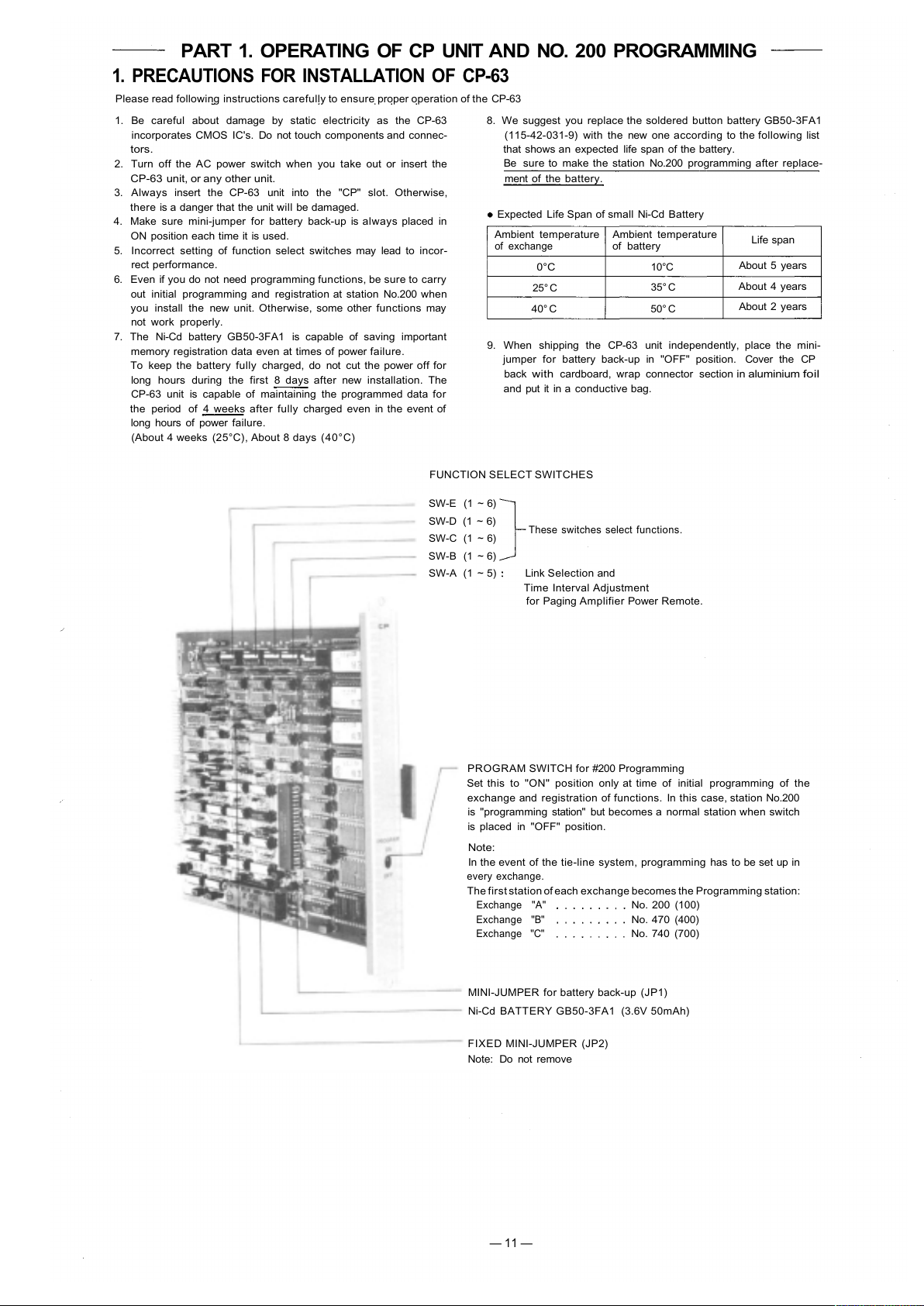
PART 1. OPERATING OF CP UNIT AND NO. 200 PROGRAMMING
1. PRECAUTIONS FOR INSTALLATION OF CP-63
Please read following instructions car efu lly to ensure proper operation of the CP-63
1. Be careful about damage by static electricity as the CP-63
incorporates CMOS IC's. Do not touch components and connec-
tors.
2. Turn off the AC power switch when you take out or insert the
CP-63 unit, or any other unit.
3. Always insert the CP-63 unit into the "CP" slot. Ot herwise,
there is a danger that the unit will be damaged.
4. Make sure mini-jumper for battery back-up is always placed in
ON position each time it is used.
5. Incorrect setting of function select switches may lead to incor-
rect performance.
6. Even if you do not need programming functions, be sure to carry
out initial programming and registration at station No.200 when
you install the new unit. Otherwise, some other functions may
not work properly.
7. The Ni-Cd battery GB50-3FA1 is capable of saving important
memory registration data even at times of power failure.
To keep the battery fully charged, do not cut the power off for
long hours during the first 8 days after new installation. The
CP-63 unit is capable of maintaining the programmed data for
the period of 4 weeks after fully charged even in the event of
long hours of power failure.
(About 4 weeks (25°C), About 8 days (40°C)
8. We suggest you replace the soldered button battery GB50-3FA1
(115-42-031-9) with the new one according to the following list
that shows an expected life span of the battery.
Be sure to make the station No.200 programming after replace-
ment of the bat tery.
Expected Life Span of small Ni-Cd Battery
Ambient temperature
of exchange
0°C
25° C
40° C
Ambient temperature
of battery
10°C
35° C
50° C
Life span
About 5 years
About 4 years
About 2 years
9. When shipping the CP-63 unit independently, place the mini-
jumper for battery back-up in "OFF" position. Cover the CP
back
with
cardboard, wrap connector section
in
aluminium
foil
and put it in a conductive bag.
FUNCTION SELECT SWITCHES
These switches select functions.
Link Selection and
Time Interval Adjustment
for Paging Amplifier Power Remote.
SWITCH for #200 Programming
n only at time of initial programming of the
d registration of functions. In this case, station No.200
g station" but becomes a normal station when switch
"OFF" position.
t of the tie-line system, programming has to be set up in
.
n of each exchange becomes the Programming station:
R for battery back-up (JP1)
Y GB50-3FA1 (3.6V 50mAh)
R (JP2)
"A"
"B"
"C"
No. 200
(100)
No. 470
(400)
No. 740
(700)
— 11 —
SW-E
(1 ~ 6)
SW-D
(1 ~ 6)
SW-C
(1 ~ 6)
SW-B (1 ~ 6)
SW-A
(1 ~ 5)
PROGRAM
Set this to "ON" positio
exchange an
is "programmin
is placed in
Note:
In t he even
every exchange
The first statio
MINI-JUMPE
Ni-Cd BATTER
FIX ED MINI-JUMPE
Exchange
Exchange
Exchange
Note: Do not remove
All manuals and user guides at all-guides.com
Page 13
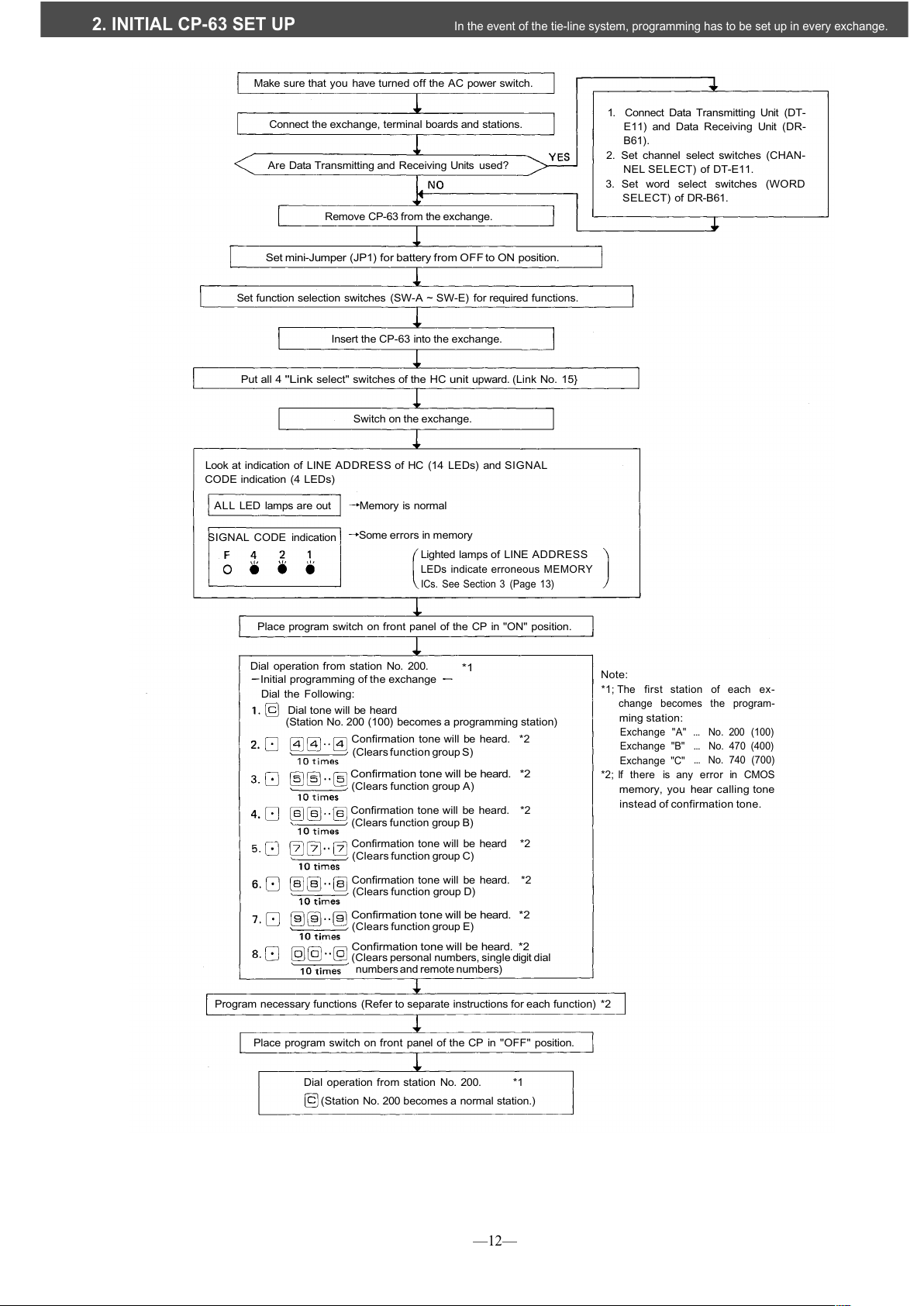
Make sure that you have turned of f the AC power switch.
Connect the exchange, terminal boards and stations.
Are Data Transmitting and Receiving Units used?
Remove CP-63 from the exchange.
Set mini-Jumper (JP1) for battery from OFF to ON position.
Set function selection switches (SW-A ~ SW-E) for required functions.
Insert the CP-63 into the exchange.
Put all 4
"Link
select" switches
of the HC
unit
upward. (Link
No. 15}
Switch on the exchange.
Look at indication of LINE ADDRESS of HC (14 LEDs) and SIGNAL
CODE indication (4 LEDs)
Memory is normal
Some errors in memory
AL L LED lamps are out
SIGNAL CODE indication
Lighted lamps of LINE AD DRESS
LEDs indicate erroneous MEMORY
ICs. See Section 3 (Page 13)
Place program switch on front panel of the CP in "ON" position.
Dial operation from station No. 200.
Initial programming of the exchange
Dial the Following:
*1
Dial tone will be heard
(Station No. 200 (100) becomes a programming station)
Confirmation tone will be heard. *2
(Clears function group S)
Confirmation tone will be heard. *2
(Clears function group A)
Confirmation tone will be heard. *2
(Clears function group B)
Confirmation tone will be heard *2
(Clears function group C)
Confirmation tone will be heard. *2
(Clears function group D)
Confirmation tone will be heard. * 2
(Clears function group E)
Confirmation tone will be heard. *2
(Clears personal numbers, single digit dial
numbers and remote numbers)
Program necessary functions (Refer to separate instructions for each function) *2
Place program switch on front panel of the CP in "OFF" position.
Dial operation from station No. 200. *1
(Station No. 200 becomes a normal station.)
Note:
*1; The first station of each ex-
change becomes the program-
ming station:
Exchange "A" ... No. 200 (100)
Exchange "B" ... No. 470 (400)
Exchange "C"
... No. 740 (700)
*2; lf there is any error in CMOS
memory, you hear ca lling tone
instead of confirmation tone.
1. Connect Data Transmitting Unit (DT-
E11) and Data Receiving Unit (DR-
B61).
2. Set channel select switches (CHAN-
NEL SELECT) of DT-E11.
3. Set word select switches (WORD
SELECT) of DR-B61.
—12—
2. INITIAL CP-63 SET UP In the event of the tie-line system, programming has to be set up in every exchange.
All manuals and user guides at all-guides.com
Page 14
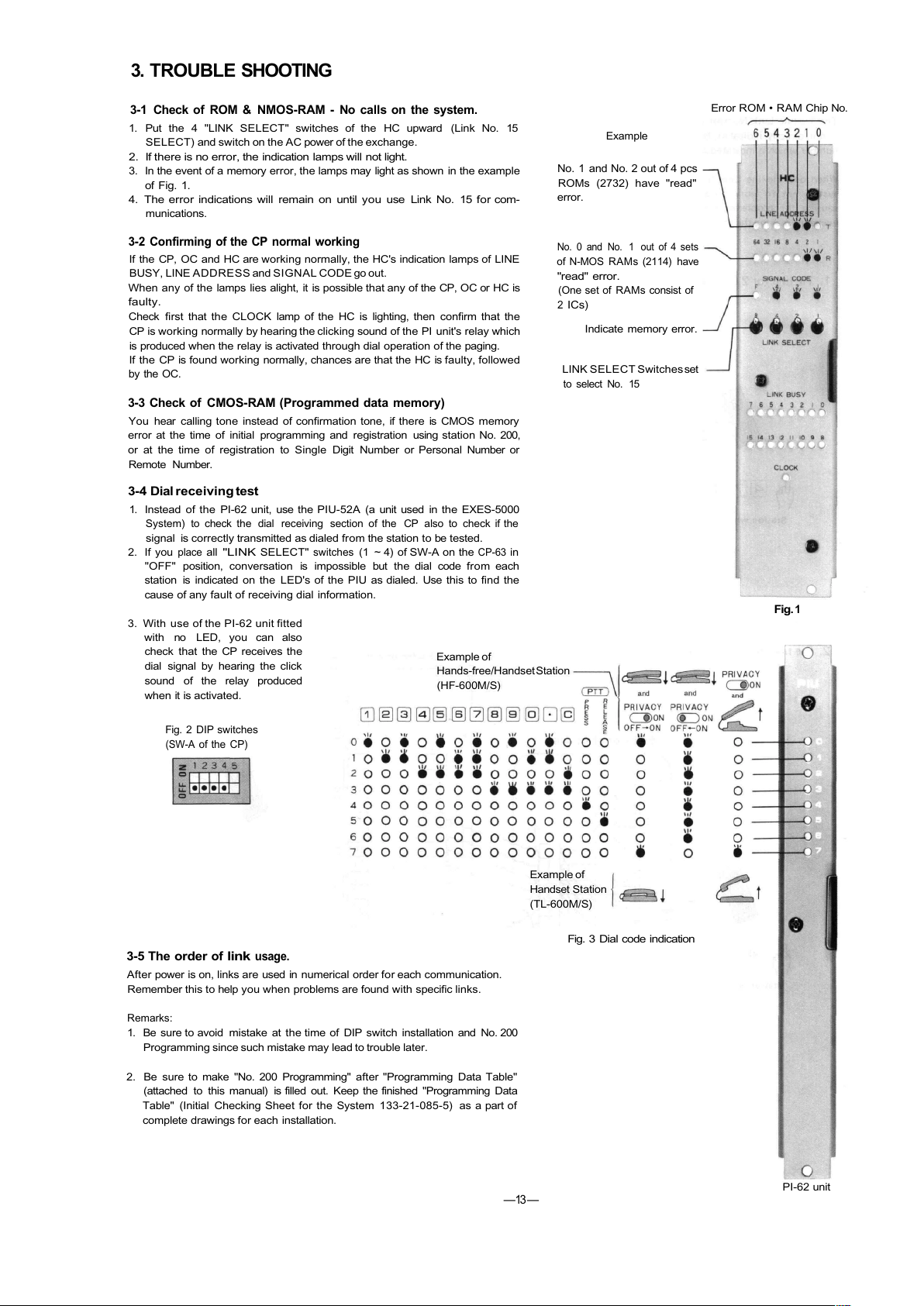
3. TROUBLE SHOOTING
3-1 Check of ROM & NMOS-RAM - No calls on the system.
1. Put the 4 "LINK SELECT" switches of the HC upward (Link No. 15
SELECT) and switch on the AC power of the exchange.
2. If there is no error, the indication lamps will not light.
3. In the event of a memory error, the lamps may light as shown in the example
of Fig. 1.
4. The error indications will remain on until you use Link No. 15 fo r com-
munications.
3-2 Confirming of the CP normal working
If the CP, OC and HC are working normally, the HC's indication lamps of LINE
BUSY, LINE ADDRESS and SIGNAL CODE go out.
When any of t he lamps lies alight, it is possible that any of the CP, OC or HC is
faulty.
Check first that the CLOCK lamp of the HC is lighting, then confirm that the
CP is working normally by hearing the clicking sound of the PI unit's relay which
is produced when the relay is activated through dial operation of the paging.
If the CP is found working normally, chances are that the HC is faulty, followed
by the OC.
3-3 Check of CMOS-RAM (Programmed data memory)
You hear calling tone instead of confirmation tone, if there is CMOS memory
error at the time of initial programming and registration using station No. 200,
or at the time of registration to Single Digit Number or Personal Number or
Remote Number.
3-4 Dial receiving test
1. Instead of the PI-62 unit, use the PIU-52A (a unit used in the EXES-5000
System) to check the dial receiving section of the CP also to check if the
signal is correctly transmitted as dialed from the station to be tested.
2. If you
place
all
"LINK
SELECT"
switches
(1 ~ 4) of
SW-A
on the
CP-63
in
"OFF" position, conversation is impossible but the dial code from each
station is indicated on the LED's of the PIU as dialed. Use this to find the
cause of any fault of receiving dial information.
3. With use of the PI-62 unit fitted
with no LED, you can also
check that the CP receives the
dial signal by hearing the click
sound of the relay produced
when it is activated.
Fig. 2 DIP switches
(SW-A
of the CP)
Example
No. 1 and No. 2 out of 4 pcs
ROMs (2732) have "read"
error.
No. 0 and No. 1 out of 4 sets
of N-MOS RAM s (2114) have
"read" error.
(One set of RAMs consist of
2
ICs)
Indicate memory error.
LINK SELECT Switches set
to select No. 15
Error ROM • RAM Chip No.
Fig.
1
Example of
Hands-free/Handset Station
(HF-600M/S)
Example of
Handset Station
(TL-600M/S)
Fig. 3 Dial code indication
3-5 The
order
of
link
usage.
Aft er power is on, links are used in numerical order for each communication.
Remember this to help you when problems are found with specific links.
Remarks:
1. Be sure to avoid mistake at the time of DIP switch installation and No. 200
Programming since such mistake may lead to trouble later.
2. Be sure to make "No. 200 Programming" after "Programming Data Table"
(attached to this manual) is filled out. Keep the finished "Programming Data
Table" (Initial Checking Sheet for the System 133-21-085-5) as a part of
complete drawings for each installation.
PI-62 unit
— 1 3 —
All manuals and user guides at all-guides.com
Page 15
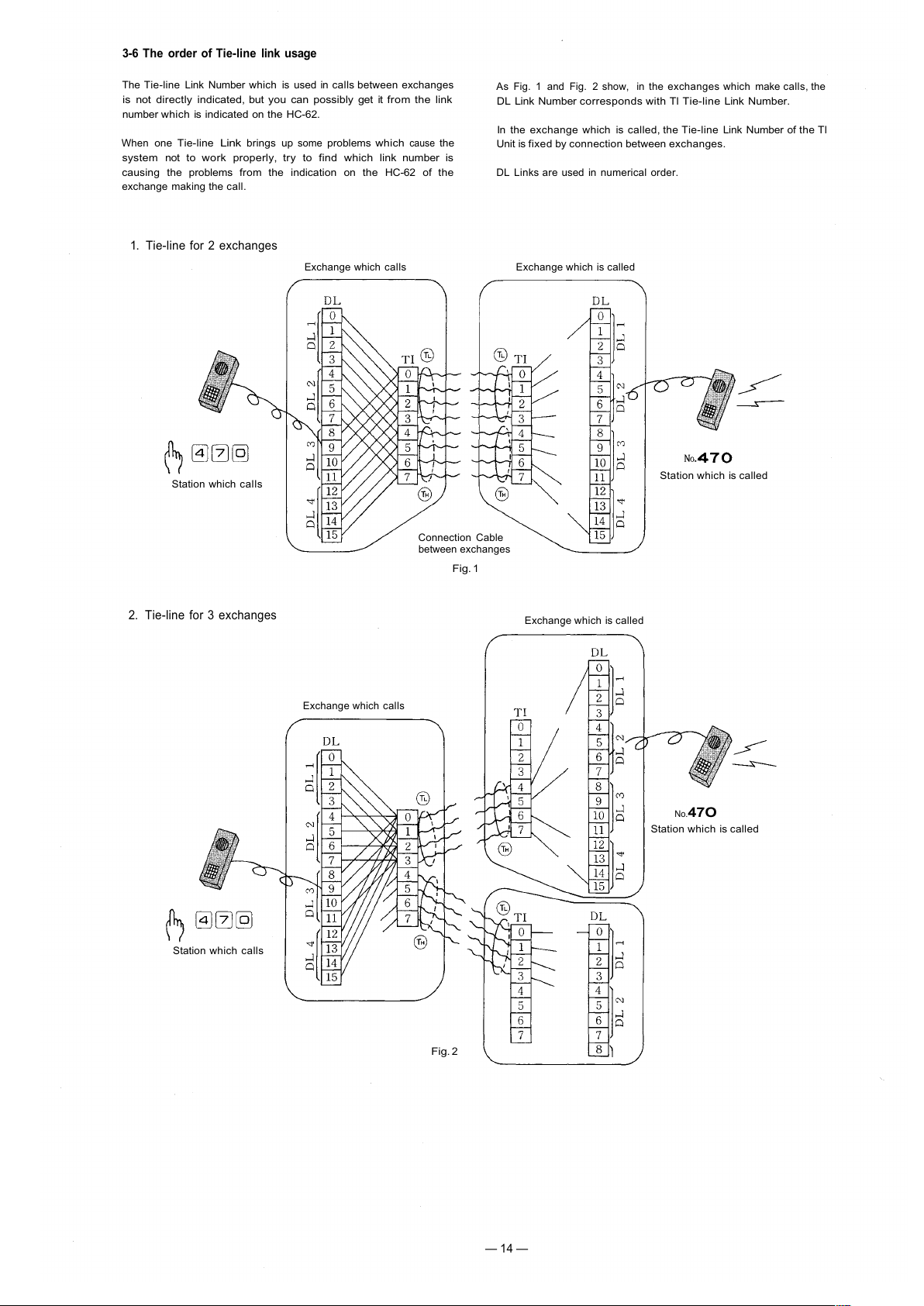
3-6 The order of Tie-line link usage
The Tie-line Link Number which is used in calls between exchanges
is not directly indicated, but you can possibly get it f rom the link
number which is indicated on the HC-62.
When
one
Tie-line
Link
brings
up
some
problems
which
cause
the
system not to work properly, try to find which link number is
causing the problems from the indication on the HC-62 of the
exchange making the call.
As Fig. 1 and Fig. 2 show, in the exchanges which make calls, the
DL Link Number co rresponds with Tl Tie-line Link Number.
In the exchange which is called, the Tie-line Link Number of the Tl
Unit is fixed by connection between exchanges.
DL Links are used in numerical order.
1. Tie-line for 2 exchanges
Exchange which calls
Exchange which is called
Station which calls
Station which is called
Connection Cable
between exchanges
Exchange which is called
2. Tie-line for 3 exchanges
Exchange which calls
Station which calls
No.
47O
Station which is called
Fig.
2
Fig.
1
— 14 —
All manuals and user guides at all-guides.com
Page 16
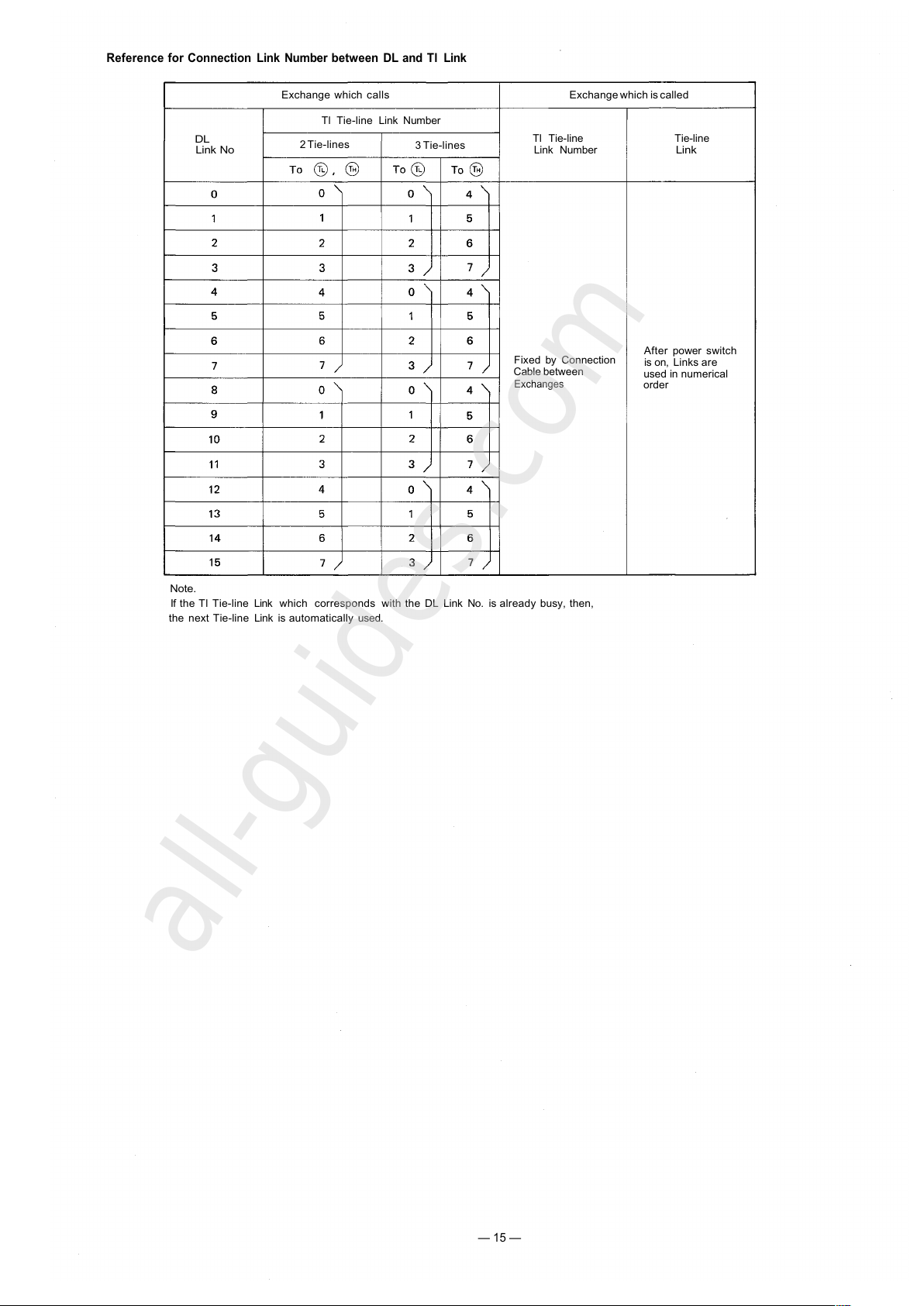
Reference for Connection Link Number between DL and Tl Link
DL
Link No
Exchange which calls
Tl Tie-line Link Number
2 Tie-lines
3 Tie-lines
Exchange which is called
Tl Tie-line
Link Number
Tie-line
Link
Fixed by Connection
Cable between
Exchanges
After power switch
is on, Links are
used in numerical
order
Note.
If the Tl Tie-line Link which corresponds with the DL Link No. is already busy, then,
the next Tie-line Link is automatically used.
— 15 —
All manuals and user guides at all-guides.com
all-guides.com
Page 17
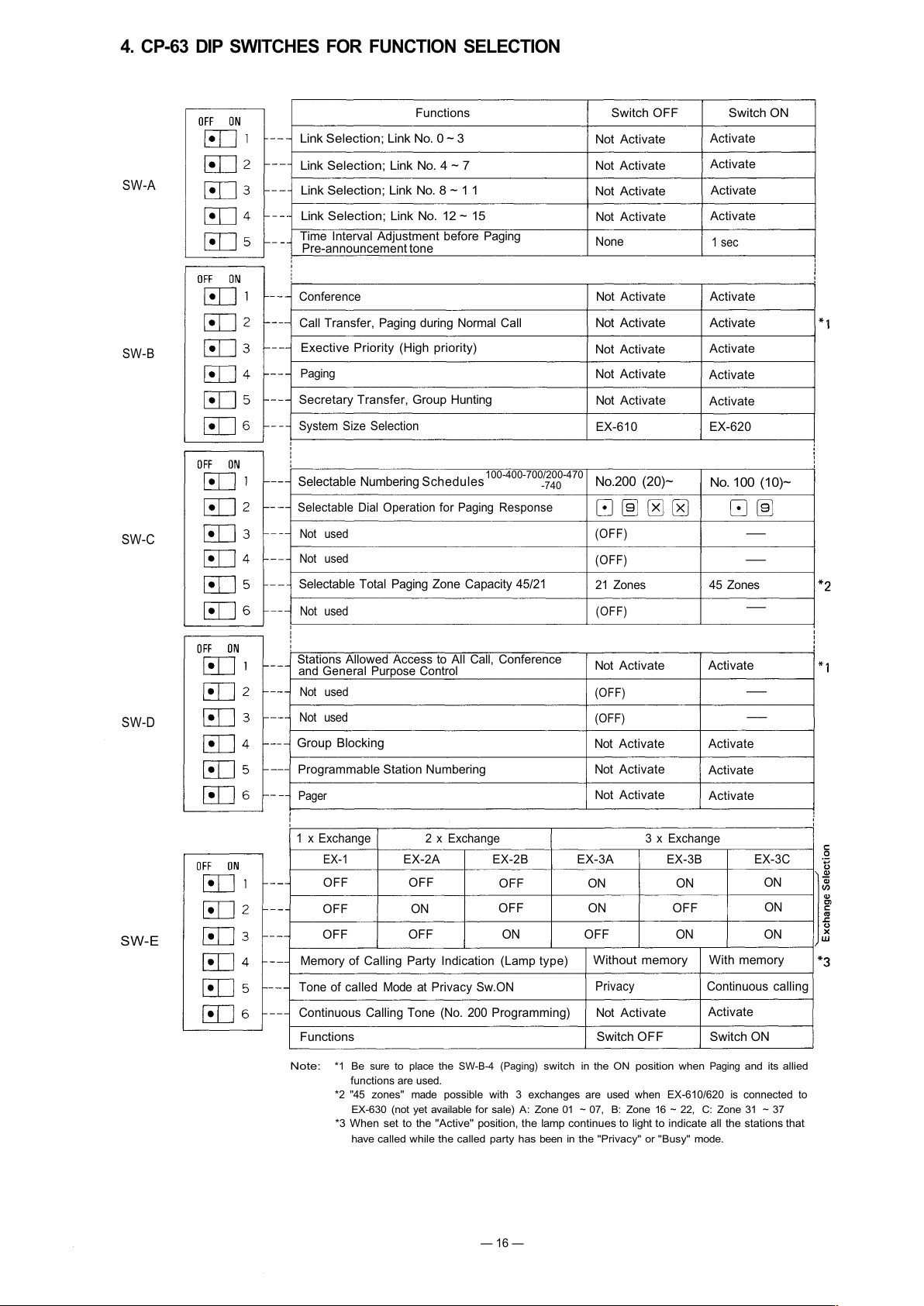
4. CP-63 DIP SWITCHES FOR FUNCTION SELECTION
Functions
Link Selection; Link No. 0 ~ 3
Link Selection; Link No. 4 ~ 7
Link Selection; Link No. 8 ~ 1 1
Link Selection; Link No. 12 ~ 15
Time Interval Adjustment before Paging
Pre-announcement tone
Switch OFF
Not Activate
Not Activate
Not Activate
Not Activate
None
Switch ON
Activate
Activate
Activate
Activate
1 sec
Conference
Call Transfer, Paging during Normal Call
Exective Priority (High priority)
Paging
Secretary Transfer, Group Hunting
System Size Selection
Not Activate
Not Activate
Not Activate
Not Activate
Not Activate
EX-610
Activate
Activate
Activate
Activate
Activate
EX-620
SW-A
SW-B
SW-C
SW-D
Selectable Numbering Schedules
-740
Selectable Dial Operation for Paging Response
Not used
Not used
Selectable Total Paging Zone Capacity 45/21
Not used
(OFF)
(OFF)
21 Zones
(OFF)
——
——
45 Zones
——
No.200 (20)~
No. 100 (10)~
Stations Allowed Access to All Call, Conference
and General Purpose Control
Not used
Not used
Group Blocking
Programmable Station Numbering
Pager
Not Activate
(OFF)
(OFF)
Not Activate
Not Activate
Not Activate
Activate
——
——
Activate
Activate
Activate
1 x Exchange
EX-1
OFF
OFF
OFF
2 x Exchange
EX-2A
OFF
ON
OFF
EX-2B
OFF
OFF
ON
3 x Exchange
EX-3A
ON
ON
OFF
Memory of Calling Party Indication (Lamp type)
Tone of called Mode at Privacy Sw.ON
Continuous Calling Tone (No. 200 Programming)
Functions
EX-3B
ON
OFF
ON
Without memory
Privacy
Not Activate
Switch OFF
EX-3C
ON
ON
ON
With memory
Continuous calling
Activate
Switch ON
SW-E
Note:
*1 Be
sure
to
place
the
SW-B-4
(Paging)
switch
in the ON
position
when
Paging
and its
allied
functions are used.
*2 "45 zones" made possible with 3 exchanges are used when EX-610/620 is connected to
EX-630 (not yet available for sale) A: Zone 01 ~ 07, B: Zone 16 ~ 22, C: Zone 31 ~ 37
*3 When set to the "Active" position, the lamp continues to light to indicate all the stations that
have ca lled while the called party has been in the "Privacy" or "Busy" mode.
— 16 —
100-400-700/200-470
All manuals and user guides at all-guides.com
Page 18
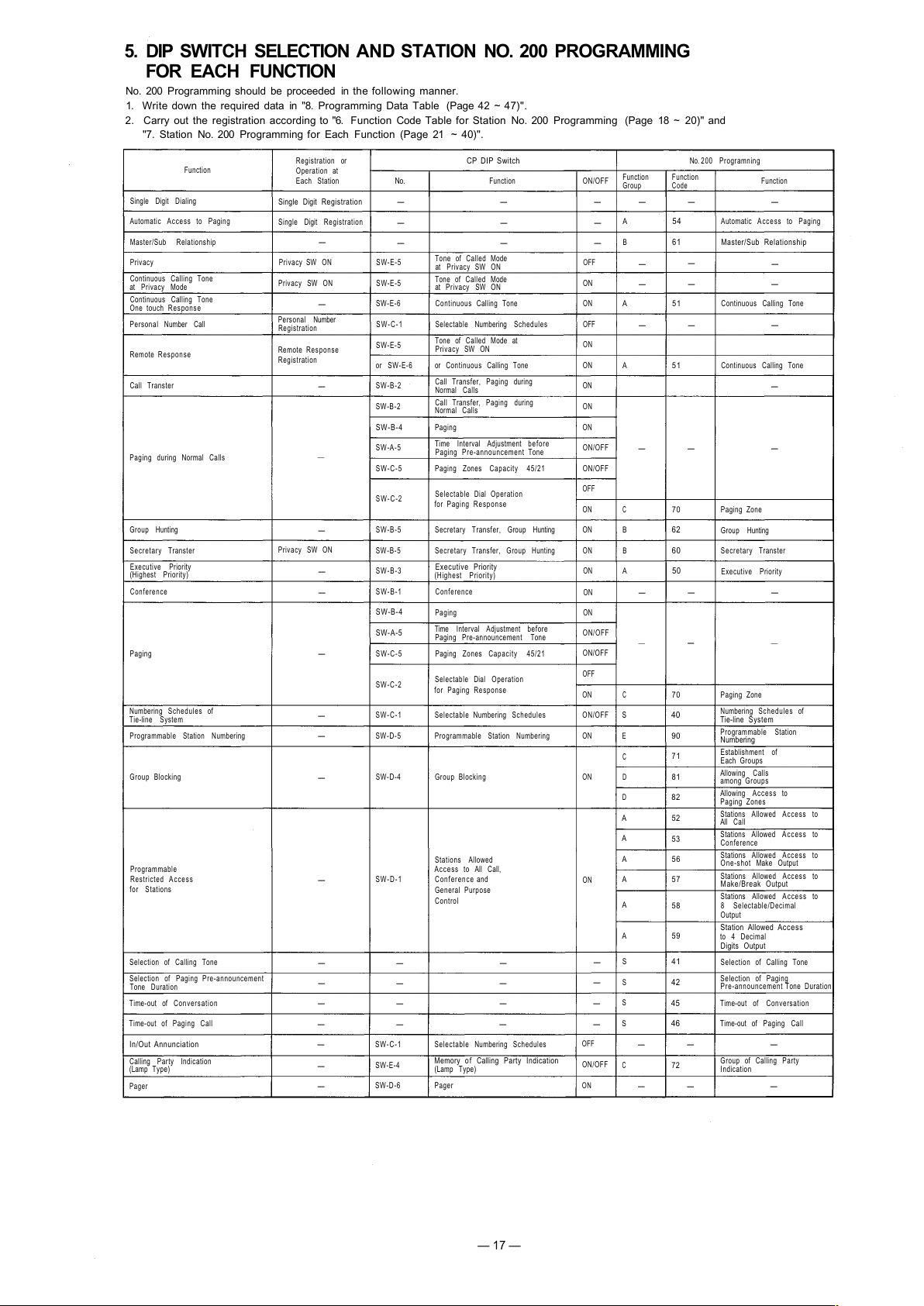
5. DIP SWITCH SELECTION AND STATION NO. 200 PROGRAMMING
FOR EACH FUNCTION
No. 200 Programming should be proceeded in the follow ing manner.
1. Write down the required data in "8. Programming Data Table (Page 42 ~ 47)".
2. Carry out the registration according to "6. Function Code Table for Station No. 200 Programming (Page 18 ~ 20)" and
"7. Station No. 200 Programming for Each Function (Page 21 ~ 40)".
Function
Single Digit Dialing
Automatic Access to Paging
Master/Sub Relationship
Privacy
Continuous Calling Tone
at Privacy Mode
Continuous Calling Tone
One touch Response
Personal Number C all
Remote Response
Call Transter
Paging during Normal Calls
Group Hunting
Secretary Transter
Executive Priority
(Highest Priority)
Conference
Paging
Numbering Schedules of
Tie-line System
Programmable Station Numbering
Group Blocking
Programmable
Restricted Acce ss
for Stations
Selection of Calling Tone
Selection of Paging Pre-announcement
Tone Duration
Time-out of Conversation
Time-out of Paging Call
In/Out Annunciation
Calling Party Indication
(Lamp Type)
Pager
Registration or
Operation at
Each Station
Single Digit Registration
Single Digit Registration
-
Privacy SW ON
Privacy SW ON
-
Personal Number
Registration
Remote Response
Registration
-
-
Privacy SW ON
-
-
-
-
-
-
-
-
-
-
-
-
-
-
CP DIP Switch
No.
-
-
-
SW-E-5
SW-E-5
SW-E-6
SW-C-1
SW-E-5
or SW-E-6
SW-B-2
SW-B-2
SW-B-4
SW-A-5
SW-C-5
SW-C-2
SW-B-5
SW-B-5
SW-B-3
SW-B-1
SW-B-4
SW-A-5
SW-C-5
SW-C-2
SW-C-1
SW-D-5
SW-D-4
SW-D-1
-
-
-
-
SW-C-1
SW-E-4
SW-D-6
Function
-
-
-
Tone of Called Mode
at Privacy SW ON
Tone of Called Mode
at Privacy SW ON
Continuous Calling Tone
Sele ctab le Numbering Schedules
Tone of Called Mode at
Privacy SW ON
or Continuous Calling Tone
Call Transfer, Paging during
Normal Calls
Call Transfer, Paging during
Normal Calls
Paging
Time Interval Adjustment before
Paging Pre-announcement Tone
Paging Zones Capacity 45/21
Selectable Dial Operation
for Paging Response
Secretary Transfer, Group Hunting
Secretary Transfer, Group Hunting
Executive Priority
(Highest Priority)
Conference
Paging
Time Interval Adjustment before
Paging Pre-announcement Tone
Paging Zones Capacity 45/21
Selectable Dial Operation
for Paging Response
Selectable Numbering S che dul es
Programmable Station Numbering
Group Blocking
Stations Allowed
Access to All Call,
Conference and
General Purpose
Control
-
-
-
-
Selectable Numbering Schedules
Memory of Calling Par ty Indication
(Lamp Type)
Pager
ON/OFF
-
-
-
OFF
ON
ON
OFF
ON
ON
ON
ON
ON
ON/OFF
ON/OFF
OFF
ON
ON
ON
ON
ON
ON
ON/OFF
ON/OFF
OFF
ON
ON/OFF
ON
ON
ON
-
-
-
-
OFF
ON/OFF
ON
No. 200 Programning
Function
Group
-
A
B
-
-
A
-
A
-
C
B
B
A
-
C
S
E
C
D
D
A
A
A
A
A
A
S
S
S
S
-
C
-
Function
Code
-
54
61
-
-
51
-
51
-
70
62
60
50
-
70
40
90
71
81
82
52
53
56
57
58
59
41
42
45
46
-
72
-
Function
-
Automatic Access to Paging
Master/Sub Relationship
-
-
Continuous Calling Tone
-
Continuous Calling Tone
-
-
Paging Zone
Group Hunting
Secretary Transter
Executive Priority
-
Paging Zone
Numbering Schedules of
Tie-line System
Programmable Station
Numbering
Establishment of
Each Groups
Allowing Calls
among Groups
Allowing Access to
Paging Zones
Stations Allowed Access to
All Call
Stations Allowed Access to
Conference
Stations Allowed Access to
One-shot Make Output
Stations Allowed Ac ces s to
Make/Break Output
Stations Allowed A cc es s to
8 Selectable/Decimal
Output
Station Allowed Access
to 4 Decimal
Digits Output
Selection of Calling Tone
Selection of Paging
Pre-announcement Tone Duration
Time-out of Conversation
Time-out of Paging Call
-
Group of Calling Party
Indication
-
— 17 —
All manuals and user guides at all-guides.com
Page 19

6. FUNCTION CODE TABLE FOR STATION NO. 200 PROGRAMMING
A. Clearance at one time
Function
Group
S
A
B
C
D
E
*
Function
Numbering schedules
of Tie-line system
Selection of Calling
Tone
Selection of Paging
Pre-announcement Tone
Time-out of
Conversation
Time-out of Paging
Call
Executive Priority
Continuous Calling
Tone
Station Allowed
Access to All Call
Stations Allowed
Access to Conference
Automatic Access to
Paging
Stations Allowed
Access to One Shot
Make Output
Stations Allowed
Access to Make/
Brake Output
Stations Allowed
Access to 8 Selectable/
Decimal O utput
Stations Allowed
Acces s to 4 Decimal
Digits Output
Secretary Transfer
Master/Sub
Group Hunting
Paging Responce,
Paging Priority
Group Blocking of
Each Group
Group of Calling
Party Indication
Group Blocking:
Allowing Calls
Among Groups
Group Blocking:
Allowing Access
to Paging Zones
Programable Station
Numbering
Personal Number
Single Digit Dialing
Remote Response
Func-
tion
Code
40
41
42
45
46
50
51
52
53
54
56
57
58
59
60
61
62
70
71
72
81
82
90
-
Clearance of Function
Function Registration on All Stations
Clearance of Function by Function Group
Confirmation
tone
Confirmation
tone
Confirmation
tone
Confirmation
tone
Confirmation
tone
(Clears function group S)
Confir-
mation
tone
Confirmation
tone
Confir-
mation
tone
(Clears function group A)
Confirmation
tone
(Clears function group B)
(Clears function group C)
Confir-
mation
tone
Confir-
mation
tone
Confirmation
tone
Confirmation
tone
(Clears function group D)
Confir-
mation
tone
Confir-
mation
tone
(Clears function group E)
Confirmation
tone
Confir-
mation
tone
(Clears functions of Personal
No., Singl e Digit Dialing and
Remote Response)
Note: *Can be registered at each station.
Confir-
mation
tone
— 18 —
All manuals and user guides at all-guides.com
Page 20

FUNCTION CODE TABLE FOR STATION NO. 200 PROGRAMMING
B. Programming of System
The first station number of each exchange in
order of the exchanges, A, B and C can be set as
any of the following numbers:
100/200/300/400/500/600/700/800/900
_
(Hardwired station number)
Two different calling tones, single note tone or
trill
note
tone,
are
available
in
selection
for
the Hands-free system except the continuous
calling tone.
You can select the length of time of paging
pre-announcement tone.
Programming is possible so that stations can be
disconnected automati cally from the speech
path in the unit of Minute and the Hurry-up
Signal Tone c an be heard 10 seconds before the
disconnection.
Programming is possible so that stations can be
disconnected automatica lly from the Paging
circuit in the unit of Minute and the Hurry-up
Signal Tone can be heard 10 seconds before the
disconnection.
SW-C-1
OFF
ON
A
200
~
100
~
B
470
~
400
~
C
740
~
700
~
Remarks
The follo wing standard station numbering
schedules of the exchanges A, B and C are
obtainable. (Hardwired station number)
Operating for Programming
First Station No.
of Exchange "A"
1 ~ 8 (First digit)
First Station No.
of Exchange "B"
2 ~ 9 (First digit)
First Station No.
of Exchange "C"
3 ~ 9 (First digit)
0: Without Calling Tone
1: Single Note Tone (0.2 sec.)
2: Trill note Tone (0.3 sec.)
0: Without Paging pre-announcement T one
1: Paging Pre-announcement Tone (1 sec.)
2: Paging Pre-announcement Tone (2 sec.)
00: Without Time-out function
01~99: Length limited (m inute)
00: Without Time-out function
01~99: Length limited (minute )
Initially
Programmed
Mode
Standard
Station
Numbering
A/B/C=
200/470/740
or
A/B/C=
100/400/700
Trill note Tone
(0.3
sec.)
Paging
Pre-announce-
ment Tone
(2 sec.)
Without
Time-out
Without
Time-out
Function
Group
Function
Function
Code
Numbering Schedules
of Tie-line System
First station number
set-up in each
exchange
40
Selection of Calling Tone
41
S
Select ion of Paging
Pre-announcement
Tone Duration
42
Time-out Conversation
45
Time-out Paging Call
46
— 19 —
________
All manuals and user guides at all-guides.com
Page 21

FUNCTION CODE TABLE FOR STATION NO. 200 PROGRAMMING
C. Programming of each Function
Function
Func-
tion
Code
1st Parameter
2nd Parameter
3rd Parameter
4th Parameter
Executive Priority
50
Station No.
ON/OFF (1/0)
Continuous Calling
Tone
Station No.
ON/OFF (1/0)
Station Allowed
Access to All Call
52
ON/OFF (1/0)
Stations Allowed
Access to
Conference
53
Station No.
ON/OFF (1/0)
Automatic Access to
Paging
54
Station No.
ON/OFF (1/0)
Stations Allowed
Access to One-Shot
Make Output
56
Station No.
ON/OFF (1/0)
Stations Allowed
Access to Make/
Break Output
57
Station No.
ON/OFF (1/0)
Stations Allowed
Access
to 8 Selectable/
Decimal Output
58
Station No.
ON/OFF (1/0)
Stations Allowed
Access to 4
Decimal Digits
Output
59
Station No.
ON/OFF (1/0)
Secretary Transfer
60
Executive
Station No.
Secretary Station
No.
Master/Sub
Sub Station No.
Mater Station No.
Group Hunting
62
Main station No.
Transfered Station
Paging Zone
70
The First Station
No. of the Zone
The Last Station
No. of the Zone
Group Blocking:
Establishment of
Each Group
Group No. (1~6)
The First Station
No. of th e Group
The Last Station
No. of the Group
Group of Calling
Party Indication
72
Group No. (1 ~6)
The First Station
No. of the Group
The Last Station
No. of the Group
Group Blocking:
Allowing Calls
Among Groups
Calling Group No.
(1~8)
Calle d Grou p No.(s)
(Plural)
(1~8)
Group Blocking:
Allowing Access
to Paging Zones
82
Paing Group No.(s)
(Plural)
(1~6)
Hardwired S tation
No.
*1
Programable
Station Numbering
Programmed Sta-
tion No.
*2
90
The First
Hardwired
Station No.
The Last
Hardwired
Station No.
The First
Programmed
Station No.
The Last
Programmed
Station No.
*2
OPERATING FOR PROGRAMMING
1 Station No.'s except Programmed Station No.'s are Hardwired Station No.'s No. 100~/200~/300~/400~/470~/500~/600~/700~/740~/800~/900~.
2 Programmed Station No.'s are No. 200~999/No. 100~999.
A
B
C
D
E
81
71
61
51
Paging Zone No. of
Paged Group
(00~21, 00~45)
Zone No.
01~21
01~45
Station No.
No.
— 20 —
Func-
tion
Group
All manuals and user guides at all-guides.com
all-guides.com
Page 22

7. STATION NO. 200 PROGRAMMING FOR EACH FUNCTION
7-1 EXECUTIVE PRIORITY (FUNCTION CODE 50)
(HIGHEST PRIORITY)
EXECUTIVE PRIORITY (HIGHEST PRIORITY)
STEP 1
Touch
Function Code
NO
New Registration?
YES
Touch
Executive Station No.
ON
Executive Station No.
Touch
ON
Confirmation tone
NO
New Registration finished?
YES
NO
Release?
YES
Executive Station No.
OFF
Touch
Executive Station No.
OFF
Touch
Confirmation tone
NO
Release finished?
YES
Return
NOTES
1. To allow all the stations to have this function,
Touch
(Confirmation tone
will be heard.)
10 times
Be sure to depress the
key steadily.
3. Re-start at Step 1 when mis-dialing occurs.
(All other registrations remain valid.)
4. CP DIP switch B-3 must be "ON" to employ this function.
2. To release at one time the data programmed into all the
stations for this function,
Touch
(Confirmation tone
will be heard.)
10 times
— 21 —
All manuals and user guides at all-guides.com
Page 23

7-2 CONTINUOUS CALLING TONE (FUNCTION CODE 51)
CONTINUOUS CALLING TONE
STEP 1
Touch
Function Code
NO
New Registration?
YES
Continuously Called Station No. ON
Touch
Continuously Called Station No. ON
Touch
Confirmation tone
NO
New Registration finished?
YES
NO
Release?
YES
Continuously Called Station No. O FF
Touch
Continuously Called Station No. O FF
Touch
Confirmation tone
NO
Release finished?
YES
Return
NOTES
1. To allow all the stations to have this function,
Touch
(Confirmation tone
will be heard.)
10 times
3. Re-start at Step 1 when mis-dialing occurs.
(All other registrations remain valid.)
4. CP DIP switch E-6 must be "ON" to employ this function.
Be sure to depress the
key steadily.
2. To release at one time the data programmed into all the
stations for this function,
Touch
(Confirmation tone
will be heard.)
10 times
— 22 —
All manuals and user guides at all-guides.com
Page 24

7-3 STATIONS ALLOWED ACCESS TO ALL CALL (FUNCTION CODE 52)
STATIONS ALLOWED ACCESS TO ALL CALL
STEP 1
Touch
Function Code
New Registration?
NO
YES
Allowed Station No. ON
Touch
Allowed Station No. ON
Touch
Confirmation tone
NO
New Registration finished?
YES
Release?
NO
YES
Allowed Station No.
OFF
Touch
Allowed Station No. OFF
Touch
Confirmation tone
NO
Release finished?
YES
Return
NOTES
1. To allow all the stations to have this function,
3. Re-start at Step 1 when mis-dialing occurs.
(All other registrations remain valid.)
Touch
(Confirmation tone
will be heard.)
10 times
Be sure to depress the
key steadily.
4. Programming is necessary only if CP DIP switch D-1 is "ON".
2. To release at one time the data programmed into all the
stations for this function,
Touch
(Confirmation tone
wil l be heard.)
10 times
— 23 —
All manuals and user guides at all-guides.com
Page 25

7-4 STATIONS ALLOWED ACCESS TO CONFERENCE (FUNCTION CODE 53)
STATIONS ALLOWED ACCESS TO CONFERENCE
STEP 1
Touch
Function Code
New Registration?
NO
Allowed Station No.
ON
Touch
Allowed Station No.
Touch
ON
Confirmation tone
NO
New Registration finished?
YES
NO
Release?
YES
Touch
Allowed Station No.
OFF
Allowed Station No. OFF
Touch
Confirmation tone
NO
Release finished?
YES
Return
NOTES
1. To allow all the stations to have this function,
Touch
(Confirmation tone
will be heard.)
10 times
3. Re-start at Step 1 when mis-dialing occurs.
(All other registrations remain valid.)
4. Programming is necessary only if CP DIP switch D-1 is "ON".
Switch B-1 must be "ON" to employ this function.
Be sure to depress the
key steadily.
2. To release at one time the data programmed into all the
stations for this function.
Touch
(Confirmation tone
will be heard.)
10 times
— 24 —
All manuals and user guides at all-guides.com
Page 26

7-5 AUTOMATIC ACCESS TO PAGING (FUNCTION CODE 54)
HANDSET SUBSTATIONS ALLOWED ACCESS TO PAGING
STEP 1
Touch
Function Code
New Registration?
NO
ON
Touch
Allowed Station No.
Allowed Station No.
ON
Touch
Confirmation tone
NO
New Registration finished?
YES
NO
Release?
YES
Touch
Allowed Station No.
OFF
Allowed Station No. OFF
Touch
Confirmation tone
NO
Release finished?
YES
Return
NOTES
1. To allow all the stations to have this function,
Touch
(Confirmation tone
will be heard.)
3. Re-start at Step 1 when mis-dialing occurs.
(All other registrations remain valid.)
Be sure to depress the
key steadily
2. To release at one time the data programmed into all the
stations for this function.
Touch
(Confirmation tone
will be heard.)
— 25 —
All manuals and user guides at all-guides.com
all-guides.com
Page 27

COMPLEMENTARY NOTES
(1) Automatic Access to Paging
This function facilitates Paging / Paging response from a
Substation TL-600S. Just picking up the Handset of Sub-
station automatically activates Paging or Paging Response
mode.
(2) Required Programming for Automatic Access to Paging
from Handset Substation.
2-1) First, connect a Master Station HF-600M or TL-600M in place
of a Substation TL-600S.
2-2) Program at that station a necessary function for Single Digit
Dialing such as Paging, Paging Response, Personal Number Call
or
etc.
2-3) Then, replace the Master Station with a Substation TL-600S.
2-4) Program "Automatic Access to Paging from Handset Substation
(Function Code 54)" at the Station No. 200 according to the
programming instructions.
(3) Single Digit Dialing and Automatic Access to Paging
By programming "Single Digit Dialing" at any master station, a
single touch of the dial
Number Call", "Paging" or "Paging Response" mode. But in
using a TL-600S and a HF-600S, "Automatic Access to Paging
from Handset Substation" function cannot be adopted only by
programming "Single Digit Dialing" at the station. It also
requires t he programming for Function Code 54 at No. 200
Station.
(4) A call to Master Station from Handset or Hands-free/
Handset Substation
"Master/Sub Relationship (Function Code 61)" can be
programmed into Handset Substation TL-600S or Hands-free/
Handset Substation HF-600S etc., where you can call the
relative Master Station by a single touch of the dial
picking up the Handset.
or by
In activating a mode wit h Hands-free/Handset Substation
HF-600S by picking up the Handset, "Privacy" switch on the
Station is to be "ON" position.
(5) Call by Dialing
& Picking up the Handset
Call to Master Station
Paging Call, Paging Response
or Personal Number Call
By dialing
By picking up
Handset
By dialing
By picking up
Handset
at
HF-620Sor
HF-600S
Function
Necessary
Programming
Single Digit
Dialing
Single Digit
Registration
at Station
Master/sub
Relationship
Programming at
Station No. 200
(Function Code 61)
Automatic Access to Paging
Paging (or Calling)
from Handset Substation
1. Single Digit
Registration
at Station
2. Programming at
Statio n No.200
(Function Code 54)
at
TL-600S or
HF-600S
(Privacy SW. ON)
at
HF-620S or
HF-600S
at
TL-600S or
HF-600S
(Privacy SW. ON)
Note.
Possible
Impossible
Possible but usually Not to be used
Possible across the tie-lined exchange.
Impossible across the tie-lined exchange.
— 26 —
activates "Station Call", "Personal
All manuals and user guides at all-guides.com
Page 28

7-6 STATIONS ALLOWED ACCESS TO ONE-SHOT MAKE OUTPUT (FUNCTION CODE 56)
STATION ALLOWED ACCESS TO ONE SHOT MAKE OUTPUT
STEP 1
Touch
Function Code
New Registration?
NO
Allowed Station No. ON
Touch
Allowed Station No. ON
Touch
Confirmation tone
NO
New Registration finished?
YES
Release?
NO
YES
Allowed Station No.
OFF
Touch
Allowed Station No. OFF
Touch
Confirmation tone
NO
Release finished?
YES
Return
NOTES
1. To allow all the stations to have this function,
Touch
(Confirmation tone
will be heard.)
3. Re-start at Step 1 when mis-dialing occurs.
(All other registrations remain valid.)
4. Programming is necessary only if CP DIP switch D-1 is "ON".
Be sure to depress the
key steadily.
2. To
release
at one
time
the
data
programmed
into
all the
stations for this function.
Touch
(Confirmation tone
will be heard.)
— 27 —
All manuals and user guides at all-guides.com
Page 29

7-7 STATIONS ALLOWED ACCESS TO MAKE/BREAK OUTPUT (FUNCTION CODE 57)
STATIONS ALLOWED ACCESS TO MAKE/BREAK OUTPUT
STEP 1
Touch
Function Code
New Registration?
NO
Allowed Station No. ON
Touch
Allowed Station No. ON
Touch
Confirmation tone
NO
New Registration finished?
YES
NO
Release?
YES
Allowed Station No. OFF
Touch
Allowed Station No. OFF
Touch
Confirmation tone
NO
Release finished?
YES
Return
NOTES
1. To allow all the stations to have this function,
Touch
(Confirmation tone
will be heard.)
3. Re-start at Step 1 when mis-dialing occurs.
(All other registrations remain valid.)
4. Programming is necessary only if CP DIP switch D-1 is "ON".
Be sure to depress the
key steadily.
To release at one time the data programmed into all the
stations for this function.
Touch
(Confirmation tone
wil l be heard.)
— 28 —
2.
All manuals and user guides at all-guides.com
Page 30

7-8 STATIONS ALLOWED ACCESS TO 8 SELECTABLE OR DECIMAL OUTPUT
(FUNCTION CODE 58)
STATIONS ALLOWED ACCESS TO 8 SELECTABLE
OR DECIMAL OUTPUT
STEP 1
Touch
Function Code
NO
New Registration?
YES
Allowed Station No. ON
Touch
Allowed Station No. ON
Touch
Confirmation tone
NO
New Registration finished?
YES
NO
Release?
YES
Allowed Station No. OFF
Touch
Allowed Station No. OFF
Touch
Confirmation tone
NO
Release finished?
YES
Return
NOTES
1. To allow all the stations to have this function,
Touch
(Confirmation tone
will be heard.)
3. Re-start at Step 1 when mis-dialing occurs.
(All other registrations remain valid.)
4. Programming is necessary only if CP DIP switch D-1 is "ON".
Be sure to depress the
key steadily.
2. To release at one time the data programmed into all the
stations for this function,
Touch
(Confirmation tone
wil l be heard.)
— 29 —
All manuals and user guides at all-guides.com
Page 31

7-9 STATIONS ALLOWED ACCESS TO 4 DECIMAL DIGITS OUTPUT (FUNCTION CODE 59)
STATIONS ALLOWED ACCESS TO 4 DECIMAL DIGITS OUTPUT
STEP 1
Touch
Function Code
NO
New Registration?
YES
Allowed Station No. ON
Touch
Allowed Station No. ON
Touch
Confirmation tone
NO
New Registration finished?
YES
NO
Release?
Allowed Station No. OFF
Touch
Allowed Station No. OFF
Touch
Confirmation tone
NO
Release finished?
Return
NOTES
1. To allow all the stations to have this function.
Touch
(Confirmation tone
will be heard.)
3. Re-start at Step 1 when mis-dialing occurs.
(All other registrations remain valid.)
4. Programming is necessary only if CP DIP switch D-1 is "ON".
Be sure to depress the
key steadily.
2. To release at one time the data programmed into all the
stations for this function,
Touch
(Confirmation tone
will be heard.)
— 30 —
All manuals and user guides at all-guides.com
all-guides.com
Page 32

7-10 SECRETARY TRANSFER (FUNCTION CODE 60)
SECRETARY TRANSFER
Step 1
Touch
Function Code
New Registration?
NO
Executive Station No. Secretary Station No.
Touch
Executive Station No. Secretary Station No.
Touch
Confirmation tone
NO
New Registration finished?
YES
NO
Release?
YES
Executive Station No. Executive Station No.
Touch
Executive Station No. Executive Station No.
Touch
Confirmation tone
NO
Release finished?
YES
Return
NOTES
1. To release at one time the data programmed into all the
stations for this function,
3. Switch B-5 must be "ON" to employ this function.
4. Programming of Secretary Transfer can be made in a daisy
chain method. For their examples, refer to the following sketch.
Touch
(Confirmation tone
will be heard.)
2. Re-start at Step 1 when mis-dialing occurs.
(All other registrations remain valid.)
— 31 —
All manuals and user guides at all-guides.com
Page 33

7-11 MASTER/SUB RELATIONSHIP (FUNCTION CODE 61)
MASTER/SUB RELATIONSHIP
Step 1
Touch
Function Code
New Registration?
NO
YES
Sub Station No.
Touch
Master Station No.
Sub Station No.
Touch
Master Station No.
Confirmation tone
NO
New Registration finished?
YES
NO
Release?
YES
Sub Station No. Sub Station No.
Touch
Sub Station No. Sub Station No.
Touch
Confirmation tone
NO
Release finished?
YES
Return
NOTES
1. To release at one time the data programmed into all the
stations for this function.
2. Re-start at Step 1 when mis-dialing oc curs.
(All other registrations remain valid.)
Touch
(Confirmation tone
will be heard.)
— 32 —
All manuals and user guides at all-guides.com
Page 34

7-12 GROUP HUNTING (FUNCTION CODE 62)
TRANSFERED STATION No. FOR GROUP HUNTING
Step 1
Touch
Function Code
New Registration?
NO
Touch
Original Station No.
Transfered Station No.
Original Station No.
Touch
Transfered Station No.
Confirmation tone
NO
New Registration finished?
YES
NO
Release?
YES
Original Station No.
Original Station No.
Touch
Original Station No.
Original Station No.
Touch
Confirmation tone
Release finished?
NO
YES
Return
NOTES
1. To release at one time the data programmed into all the
stations for this function,
Touch
(Confirmation tone
wil l be heard.)
3. Switch B-5 must be "ON" to employ this function.
4. Programming of Group Hunting can be made in a daisy chain
method. For their examples, refer to the following sketch.
2. Re-start at Step 1 when mis-dialing occurs.
(All other registrations remain valid.)
— 33 —
All manuals and user guides at all-guides.com
Page 35

7-13 PAGING ZONE (FUNCTION CODE 70)
ESTABLISHMENT OF EACH PAGING ZONE
Step 1
Touch
Function Code
Touch
Paging Z one No.
(00~21, 00~45)
1st Station No.
of the Zone
Last Station No.
of the Zone
Paging Zone No.
(00~21, 00~45)
1st Station No.
of the Zone
Last Station No.
of the Zone
Touch
Confirmation tone
NO
New Registration finished?
YES
Return
NOTES
1. To
release
at one
time
the
data
programmed
into
all the
Zones for this function.
Touch
(Confirmation tone
will be heard.)
2. Re-start at Step 1 when mis-dialing occurs.
(All other registrations remain valid.)
3. Switch B-4 must be "ON" to employ this function.
4. In the case "Paging Response Without Zone Number" mode
is selected by the DIP Switch SW-C-2 this
registration is essential.
5. Zone number series of each exchange in Tie-line system.
Model
Type of
exchange
EX-610/620
Exchange "A"
No. 01~07
Exchange "B"
Exchange "C"
No. 08~14
No.
15~21
EX-610/620
(tie-lined to
EX-630)
EX-630
No. 01~07
No.
01~15
No. 16~22
No. 16~30
No. 31~37
No. 31~45
—34—
All manuals and user guides at all-guides.com
Page 36

GROUP BLOCKING 1
ESTABLISHMENT OF EACH GROUP
Step 1
Touch
Function Code
Group No.
(1 ~6)
Touch
1st Station No.
of the Group
Last Station No.
of the Group
Touch
Group No.
(1 ~6)
1st Station No.
of the Group
Last Station No.
of the Group
Confirmation tone
NO
New Registration finished?
YES
Return
NOTES
1. To release at one time the data programmed into al l the
groups fo r this function,
Touch
(Confirmation tone
will be heard.)
2. Re-start at Step 1 when mis-dialing occurs.
(All other registrations remain valid.)
3. CP DIP switch D-4 must be "ON" to employ this function.
— 35 —
All manuals and user guides at all-guides.com
all-guides.com
Page 37

7-15 CALLING PARTY INDICATION (LAMP TYPE) (FUNCTION CODE 72)
Registration of station number(s) having indication panel.
ESTABLISHMENT OF EACH GROUP
Step 1
Touch
Function Code
Group No.
(1 ~ 8)
Touch
1 st Station No.
of the Group
Last S tat ion No.
of the Group
Touch
Group No.
(1 ~ 8)
1st Station No.
of the Group
Last Station No.
of the Group
Confirmation tone
NO
New Registration finished?
YES
Return
NOTES
1. To release at one time the data programmed into all the
groups for this function,
Touch
(Confirmation tone
will be heard.)
2. Re-start at Step 1 when mis-dialing occurs.
(All other registrations remain valid.)
3. When the Indication Panel belongs to only one (1) station,
you should write the station number in bot h "First Sta-
tion No. "and "Last Station No." columns.
— 36 —
All manuals and user guides at all-guides.com
Page 38

7-16 GROUP BLOCKING 2 : ALLOWING CALLS AMONG GROUPS (FUNCTION CODE 81)
GROUP BLOCKING 2
ALLOWING CALLS AMONG GROUPS
Step 1
Touch
Function Code
NO
New Registration?
YES
Calling Group
No. (1 ~8)
Called Group
No. (s) (1 ~8)
(max.
7)
Touch
Calling Group
No. (1 ~8)
Called Group
No. (s) (1 ~ 8)
(max.
7)
Touch
Confirmation tone
NO
New Registration finished?
YES
NO
Release?
YES
Calling Group No. (1 ~ 8)
Touch
NOTES
1. To
release
at one
time
the
data programmed
into
all the
groups for this function.
3. Do not register a Group to call itself.
4. CP DIP switch D-4 must be "ON" to employ tins function.
Touch
(Confirmation tone
will be heard.)
2. Re-start at Step 1 when mis-dialing occurs
(All other registrations remain valid.)
Calling Group No. (1 ~ 8)
Touch
Confirmation tone
Release finished?
NO
YES
Return
— 37 —
All manuals and user guides at all-guides.com
Page 39

7-17 GROUP BLOCKING 3 : ALLOWING GROUP ACCESS TO PAGING (FUNCTION CODE 82)
GROUP BLOCKING 3
ALLO WIN G ACCESS TO PAGING ZONES
Step 1
Touch
Function Code
NO
New Registration?
YES
Paging Z one
(00~21,00~45)
Paging Group No. (S)
(1 ~ 6)
(max.
6)
Touch
Paging Zon e
(00~21, 00~45)
Paging Group No. (S)
(1 ~ 6)
(max.
6 )
Touch
Confirmation tone
NO
New Registration finished?
YES
NO
Release?
YES
Touch
Paging Zone
(00-21,00-45)
Touch
Paging Zone
(00-21,00-45)
Confirmation tone
NO
Release finished?
YES
Return
NOTES
1. To release at one time the data programmed into all the
groups for this function.
Touch
(Confirmation tone
wi ll be heard.)
2. Re-start at Step 1 when mis-dialing occurs
(All other registrations remain valid.)
3. CP DIP switch D-4 must be "ON" to employ this function.
— 38 —
All manuals and user guides at all-guides.com
Page 40

7-18 PROGRAMMABLE STATION NUMBERING (FUNCTION CODE 90)
A. Programming of Single Station Number
PROGRAMMABLE STATION NUMBERING
Step 1
Touch
Function Code
New Registration?
NO
Hardwired Station No.
Touch
Programmed Station No.
Hardwired Station No.
Programmed Station No.
Touch
NO,
Confirmation tone
New Registration finished?
YES
NO
Release?
YES
Hardwired Station No.
Hardwired Station No.
Touch
Hardwired Station No.
Hardwired Station No.
Touch
NO
Confirmation tone
Release finished?
Return
YES
NOTES
1. To
release
all
registered
Programmed
Station
No.'s
at one
time,
Touch
(Confirmation tone
will be heard.)
2. Re-start at Step 1 when mis-dialing occurs.
(All other registrations remain valid.)
3. A ny one Programmed Station No. cannot be assigned to more
than one Hardwired Station.
4. CP DIP switch D-5 must be "ON" to employ this function.
— 39 —
All manuals and user guides at all-guides.com
Page 41

B. Programming of Serial Station Numbers
PROGRAMMABLE STATION NUMBERING
Step 1
Touch
Function Code
NO
New Registration?
YES
First Last First Last
Hardwired Station No. Hardwired Station No. Programmed Station No. Programmed Station No.
First Last First Last
Hardwired Station No. Hardwired Station No. Programmed Station No. Programmed Station No.
Confirmation tone
NO
New Registration finished?
YES
NO
Release?
YES
First Last First Last
Hardwired Station No. Hardwired Station No. Hardwired Station No. Hardwired Station No.
First Last First Last
Hardwired Station No. Hardwired Station No. Hardwired Station No. Hardwired Station No.
Confirmation tone
NO
Release finished?
Return
1. To release all registered Programmed Station No.'s at one time,
NOTES
2. Any one Programmed Station No. cannot be assigned to more
than one Hardwired Station.
3. CP DIP switch D-5 must be "ON" to employ this function.
Touch
(Confirmation tone
will be heard.)
10 times
C. Restriction of programmable station numbering
Each station number can be programmable in the station number series of the exchanges A, B and C that
have
been
determined
by the
function
of the
"Selectable
First
Station
Number"
(Page
19).
Restriction of station numbers (*1) and (*2)
<Examp
le 1> With personal number(Standard) <Example 2> Without personal number <Example 3>
Exchange
A
B
C
Hardwired
Station No.
200~327
470~597
740~867
Programmed
Station No.
200~469
470~739
740~999
Exchange
A
B
C
Hardwired
Station No.
100~227
400~527
700~727
Programmed
Station No.
100~399
400~699
700~999
Exchange
A
B
C
Hardwired
Station No.
200~327
400~527
600~727
Programmed
Station No.
200~399
400~599
600~799
— 40 —
All manuals and user guides at all-guides.com
all-guides.com
Page 42

8. PROGRAMMING DATA TABLE
INITIAL PROGRAMMING
Note. (Mark *)
The first station of each exchange becomes the Programming Station:
Exchange
"A"
.........................
No. 200
(100)
Exchange
"B"
.........................
No. 470
(400)
Exchange
"C"
.........................
No. 740
(700)
Initial Programming of the Exchange
1. Place program switch on front panel of the CP "ON"
Dial operation from station No. 200 (100). *
2.
Dial tone will be heard (Station No. 200 (100) becomes a programming station)
3.
Confirmation tone will be heard (Clears function group S)
4.
Confirmation tone will be heard (Clears function group A)
5.
Confirmation tone will be heard (Clears function group B)
6.
Confirmation tone will be heard (Clears function group C)
7.
Confirmation tone will be heard (Clears function group D)
8.
Confirmation tone will be heard (Clears function group E)
9.
Confirmation tone will be heard.
(Clears personal numbers, single digit dial numbers and remote numbers)
10. Program necessary functions.
(Refer to separate instructions for each function)
11. Place program switch on front panel of the CP in "OFF" position.
12.
(Station No. 200 (100) becomes a normal station.) *
Clearance of Each Function at a Time
Confirmation tone
Establishment of Function on All Stations at a Time
Confirmation tone
— 41 —
All manuals and user guides at all-guides.com
Page 43

< PROGRAMMING DATA TABLE 1 >
Function Table for the System
Function
Group
S
Function
Numbering schedules
of tie-line system
Selection of
Calling Tone
Selection of Paging
Pre-announcement
Tone
Time-out of
conversation
Time-out of
Paging call
Function
code
40
41
42
45
46
Registered
data
A
B
C
00
00
00
——
Note of Registration
Select the head number of stations
in each exchange from among the
followings:
100, 200, 300, 400, 500, 600, 700,
800 or 900
0: Without Calling Tone
1: Single tone (0.2 sec.)
2: Calling tone (0.3 sec.)
0: Without Paging
Pre-announcement Tone
1 : Paging Pre-announcement
Tone (1 sec.)
2: Paging Pre-announcement
Tone (2 sec.)
00: Without Time-out function
01 ~ 99: Length limited (min.)
00: Without Time-out function
01 ~9 9: Length limited (min.)
Initial programming
A/B/C=
200/470/740
or
A/B/C=
100/400/700
1:
Calling Tone
(0.3
sec.)
2:
Paging
Pre-announcement
Tone (2 sec.)
00:
Without Time-out
00:
Without Time-out
— 42 —
All manuals and user guides at all-guides.com
Page 44

< PROGRAMMING DATA TABLE 2>
Function Table for Stations (1)
Function Group
Function
Function Code
Hardwired
Station No.
Type of Exchange
Executive Priority
(Highest Priority)
Continuous Calling Tone
1
Stations Allowed Access
to All
Call
Stations Allowed Access
to
Conference
Automatic Access
to
Paging
Stations Allowed Access
to One
Shot Output
Stations Allowed Access
to
Make/Break Output
Stations Allowed Access
to 1/8
Select (or Decimal) Output
Stations Allowed Access
to 4
Decimal Digits Output
Secretary
Station
No. *1
Master
Station
No. *1
Transferred
Station
No. for
Group Hunting
* 1
Paging
Zone
No.
Group
No. for
Group Blocking
Group
No. for
Calling Party Indication
Programmed Station
No.
— 43 —
All manuals and user guides at all-guides.com
Page 45

<PROGRAMMING DATA TABLE 3>
Function Table for Stations (2)
Function Group
Function
Function Code
Hardwired
Station No.
Type of Exchange
Executive Priority
(Highest Priority)
Continuous Calling Tone
Stations Allowed Access
to All
Call
Stations
Allowed Access
to
Conference
Automatic Access
to
Paging
Stations Allowed Access
to One Shot Output
Stations Allowed Access
to
Make/Break Output
Stations Allowed Access
to 1/8
Select
(or
Decimal) Output
Stations Allowed Access
to 4
Decimal Digits Output
Secretary
Station
No. *1
Master
Station
No. *1
Transferred
Station
No. for
Group Hunting
*1
Paging Zone
No.
Group
No. for
Group Blocking
Group
No. for
Calling Party Indication
Programmed Station
No.
For
Paging
Unit
For
Tie-line
Unit
(EX-610)
—44—
All manuals and user guides at all-guides.com
Page 46

<PROGRAMMING DATA TABLE 4>
Function Table for Stations (3)
Function Group
Function
Function Code
Hardwired
Station No.
Type of Exchange
Executive Priority
(Highest Priority)
Continuous Calling Tone
Stations
Allowed Access
to All
Call
Stations
Allowed Access
to
Conference
Automatic
Access
to
Paging
Stations Allowed Access
to One
Shot Output
Stations
Allowed Access
to
Make/Break Output
Stations Allowed Access
to 1/8
Select
(or
Decimal) Output
Stations Allowed Access
to 4
Decimal
Digits
Output
Secretary
Station
No. *1
Master
Station
No. *1
Transferred
Station
No. for
Group Hunting
*1
Paging Zone
No.
Group
No. for
Group Blocking
Group
No. for
Calling
Party Indication
Programmed Station No.
(EX-620)
For
Tie-line
Unit
For
Paging
Unit
—45—
All manuals and user guides at all-guides.com
all-guides.com
Page 47

Group Blocking among Groups
Calling
Group No.
Called Group No.
Others
<PROGRAMMING DATA TABLE 5>
Paging Zone Table
Paging Zone
Department
A
01
02
03
04
05
06
07
B
08(16 )
09(17 )
10(18 )
11(19 )
12(20 )
13(21 )
14(22 )
C
15(31 )
16(32 )
17(33 )
18(34 )
19(35 )
20(36 )
21(37 )
First Station No.
Last Station No.
First Station No.
Last Station No.
Station Numbers Table for Calling Party Indication
(Lamp Type)
Calling Party Indication
Name
Group No.
1
2
3
4
5
6
7
8
Note. When the indication panel belongs to only one ( 1) station, you should write the station number
in both "First Station No." and "Last Station No." columns.
<PROGRAMMING DATA TABLE 6>
Table for Group Blocking (3 Tables)
Function
Code
70
Function Code
72
Function
Code
71
Function
Code
81
No need to register.
Note. : EX-3X: EX-3A, EX-3B, EX-3C, EX-2X: EX-2A, EX-2B
EX-3X
EX-3X
EX-2X
Group
No.
First Station No.
Last Station No.
Group Blocking for each Group
— 46 —
All manuals and user guides at all-guides.com
Page 48

<PROGRAMMING DATA TABLE 7>
Function
Code
82
Paging Zone
Department
All Call
Individual
Paging
Zones
No.
00
01
02
03
04
05
06
07
08
09
10
11
12
13
14
15
8 (16 )
9(17
)
10(18 )
11(19 )
12(20)
13(21)
14(22)
23
24
25
26
27
28
29
30
15(31)
16(32)
17(33)
18(34)
19(35)
20(36)
21(37)
38
39
40
41
42
43
44
45
Paging Group No.
1
2
3
4
5
6
Others
Group Blocking for Paging Groups
— 47 —
All manuals and user guides at all-guides.com
Page 49

Summary Table of
Group Blocking (Function Code 71, 81, 82) and
Paging Zone (Function Code 70)
Note.
indicates that registration is not necessary,
indicates stations not belonging to any group.
Tie-line links
Tie-line links
Other Group
Dial Operation
of Paging Call
Type of Exchange
Paging Zone
Type of Paging
Dial Operation
of Paging Response
Zone Paging
Station Paging or PA Paging
Stations
not belonging
to any Zone
Paging Response
Possible
Impossible
Possible
Stations in
Each
Paging
Zone
Called
(Paged and
Responding)
Group No.
Calling (Paging)
Group No.
Stations in Each Group
Last
Station No.
First
Station No.
Zone
No. 01 -21
First
Station
No.
Last
Station
No.
All Call Paging
Station Paging
or PA Paging
— 48 —
All manuals and user guides at all-guides.com
Page 50

PART 2. FUNCTION SELECTION FOR DATA
TRANSMITTING AND RECEIVING UNITS
9. SETTING OF CHANNEL SELECT SWITCH OF TRANSMITTING UNIT (DT-E11)
AND WORD SELECT SWITCH OF RECEIVING UNIT (DR-B61)
NOTE
1. Connect the DT-E11 and DR-B61 to Exchange correctly. (Refer
to operation manuals of DT-E11 and DR-B61).
2. Set the function select switches (DIP SWITCH) on CP-63 cor-
rectly
and be
sure
to
enter
initial
programming
and
function
registration at programming station No.200.
3. Remove the front panel of Data Transmitting Unit (DT-E11) and
take out the printed circuit board. Then set the channel select
switches located on the printed circuit board, according to the
necessary functions such as IN/OUT Annunciation, Calling Party
Indication et c,and replace in the Unit.
(Refer to 13. Explanation of Data Transmitting Unit Output
Data, Page 53).
4. The DT-E11 sends out 512 bit data (16 bit x 32 words) to
control relays on Data Receiving Unit (DR-B61). Therefore set
the two word select switches on DR-B61, according to necessary
output mode. SW-1 is for Relay No.1 to No.16 and SW-2 is fo r
Relay No.17 to No.32. See Page 51 for details.
(Refer to Explanation of Date Receiving Unit Output Channels.)
5. Connecting Cable YR-802 is used fo r the Rack mounting system.
Connecting Cable YR-806 is used for the Standard Cabinet
mounting
system
with
only
One (1)
DT-E11
unit.
Connecting
Cable YR-802
or YR-806
One Pair Cable
Connecting
Cable YR-803
To other DR-B61
To other
DT-E11
CHANNEL SELECT
Switch (SW-1)
To other RD-B61
WORD SELECT Switch
(SW-1, SW-2)
— 49 —
All manuals and user guides at all-guides.com
Page 51

10. DIP SWITCH TABLE FOR DATA TRANSMITTING AND RECEIVING UNITS
CHANNEL SELECT Switch
WORD SELECT Switch
— 50 —
All manuals and user guides at all-guides.com
all-guides.com
Page 52

YR-802
or
YR-806
YR-803
Tie-line Unit TI-62
<Terminal Board>
YR-810
Stations
<Data Receiver
(Equipment using DR-B61)>
(Exchange A)
<Data Transmitting Unit>
Two wires
YR-803
(1) One-shot Make Output
(50 contacts)
(2) Make-Break Output
(100 contacts)
(3) 8-Selectable Make Output
(9 units)
(4) Decimal Output (9 units)
(5 ) 4 De cimal Digits Output
(9 units)
(6) Pager Control (6 4 pager)
Calling Party Indication.
Lamp Type.(1 )
YR-803
Calling Party Indication.
Lamp Type.(2)
In/Out Annunciation
(500 contacts)
In/Out Annunciation.
Display Board.
VTR, I T V , e t c .
YR-802
or
YR-806
YR-803
(Exchange B)
(Data Transmitting Unit)
Tie-line Unit TI-62
In/Out Annunciation
(500 contacts)
(1 ) One-shot M ake Output
(50 contacts)
(2) Make-Break Output
(1 00 contacts)
(3 ) 8- Selecta ble Make Output
(9 units)
(4) Decimal Output (9 un its)
(5) 4 Decimal Digits Output
(9 units)
YR-803
Prescription Display
Board, etc.
or Room Condition Indication.
Destination Indication.
Room Condition I ndication.
Destination Indication, etc.
Prescription Display
Board, etc.
4
units
YR-803
4
units
Calling Party Indication.
Lamp Type. (2)
YR-810
(Terminal Board)
Stations
(Data Receiver
(Equipment using DR-B61))
Two wires
In/Out Annunciation.
Display Board.
YR-802
or
YR-806
YR-803
VTR, ITV, etc.
Prescription Display
Board, etc.
or Room Condition Indi cation.
Destination Indication.
Room Condition Indication.
Destination Indication, etc.
Prescription Display
Board, etc.
YR-803
4
units
YR-803
4
units
Calling Part y Indication.
Lamp Type.(2)
Calling Part y Indication.
Lamp Type,(1 )
(1) One-shot Make Output
(50 contacts)
(2) Make-Break Output
(1 00 contacts)
(3) 8-Selectable Make Output
(9 units)
(4) Decimal Output (9 units)
(5) 4 Decimal Digits Output
(9 units)
In/Out Annunciation
(500 contacts)
(Data Transmitting Unit)
(Exchange O
Tie-line Unit TI -62
YR-810
Two wires
(Terminal Board)
Stations
<Data Receiver
(Equipment using DR-B61)>
In/Out Annunciation.
Display Board.
Prescription Display
Board, etc.
or Room Condition Indication.
Destination Indication.
Room Condition Indication.
Destination Indication, etc.
Prescription Display
Board, etc.
4
units
4
units
11. SYSTEM DIAGRAM OF DATA TRANSMITTING AND RECEIVING UNITS (When the exchanges are connected by means of tie-line.)
— 51 —
All manuals and user guides at all-guides.com
Page 53

12. EXPLANATION OF DATA TRANSMITTING UNIT OUTPUT CHANNELS
CHANNEL SELECTION
FUNCTIONS
IN/OUT Annunciation
(1 ) One-shot Make Output
(50 contacts)
(2) Make/Break Output
(100 contacts)
(3) 8 Selectable Make Output
(9 unit blocks)
(4) Decimal Output
(9 unit blocks)
(5 )4 Decimal digits output
(9 unit blocks)
(6) Pager Control Output
(64 contacts)
Calling Party Indication (1)
(One Station; One Lamp)
Calling Party Indication (2)
(One Station; One Lamp)
DESCRIPTION
Personel in and out registration can
be accomplished at any Master sta-
tion by using personal numbers. Max.
500 IN/OUT annunciations may be
done. (All the 3 exchanges provided
the same indication)
One-shot make contacts can be avail-
able at any Master station. *1
Make/Break contacts can be available
at any Master station. *1
One contact out of 8 selectable make
outputs is obtained. "Clear" opera-
tion makes ail 8 relays break. *1
10 Selectable Decimal Outputs are
available with 7 segments LEDs. *1
Indicate by 7 segments LEDs. *1
Make output (64 conta cts) are avail-
able for pager control. *2
Max. 120-Calling station numbers can
be indicated when designated called
station with Display Board is called.
The numbers of called stations having
an indication panel can be program-
med at No. 200 station. (Only the
calling stations within the same
exchange can be indicated by a lamp)
APPLICATION
• IN/OUT Annunciation
• ITV camera selection
• VTR control
• Door Remote
• IN/OUT Annunciation
• Destination indication
• VTR control
• Room condition indication.
• Prescription annunciation
• Pager
• The group number of called
station (s). No. 1 ~ 4
• The group number of called
station (s). No. 5 ~ 8
Note.
*1.Each exchange has an independent control system, and it is
impossible to co nt ro l the Data Transmitting Unit of the other
exchange form the station connected to the different exchange.
*2. Can only be connected to the exchange A (Station No. 200 ~
327). It is impossible to call the pagers from any station not
connected to the exchange A. However, the response to a pager
call is possible from any station regardless of the exchange it is
connected to.
— 52 —
All manuals and user guides at all-guides.com
Page 54

13. EXPLANATION OF DATA RECEIVING UNIT OUTPUT DATA
13-1 Channel 0 (CH. 0) In/Out Annunciation
CHANNEL SELECT Switch
Each Relay Output shows
last 3 digits (xxx) of Personal
Number
WORD SELECT Switch
(Dial Operation)
Personal Number Registration
Personal Number Cancellation
(Relay Make) XXX: 000 ~ 499 (500 Contacts )
(Relay Break)
— 53 —
All manuals and user guides at all-guides.com
Page 55

13-2 Channel 1 (CH. 1)
(1) One-shot Make Output (50 contacts)
(3) 8-Selectable Make Output (9 units)
(5) 4 Decimal Digits Output (9 units)
(2) Make/Break Output (100 contacts)
(4) Decimal Output (9 units)
(6) Pager Control Output (64 contacts)
CHANNEL SELECT Switch
(Example)
(1 ) One-shot Make Output
(2) Make/Break Output
(3) 8-Selectable Make Output
(4) Decimal Output (9 units)
Unit No. 4 Condition "1"
Unit No. 6 Condition "8"
Unit No. 8 Condition "9"
Binary Negative
Logic Output
(5 )4 Decimal Digits Output
Unit No. 6
Unit No. 7
Binary Output
Negative Logic
(6) Pager Control Output
Pager No. 47 is being called.
WORD SELECT Switch
— 54 —
All manuals and user guides at all-guides.com
Page 56

13-3 Channel 2 (CH. 2) Calling Party Indication (Lamp Type) (1)
Each "Calling Station" or "Waiting Station" is shown by Each Lamp of Indication.
Total Number of Station with Indications: 4 Stations (Groupsl/Channel [8 Stations (Groups)/2 Channels]
Total Number of Calling Stations: Max. 120 Stations/Each Indication
CHANNEL SELECT Switch
Each Relay Output shows
"Calling Station No."
Note:
shows the Head of a Slide Switch
WORD SELECT Switch
Group 4
Group 3
Group 2
Group 1
Data Receiver
Relay Output No.
Station No.
with Indication
— 55 —
All manuals and user guides at all-guides.com
all-guides.com
Page 57

13-4 Channel 3 (CH. 3) Calling Party Indication (Lamp Type) (2)
Each "Calling Station" or "Waiting Station" is shown by Each Lamp of Indication.
Total Number of Station with Indications: 4 Stations (Groupsl/Channel [8 Stations (Groups)/2 Channels]
Total Number of Calling Stations: Max. 120 Stations/Each Indication
CHANNEL SELECT Switch
Each Relay Output shows
"Calling Station No."
WOR D SELECT Switch
— 56 —
All manuals and user guides at all-guides.com
Page 58

Appendix. Instructions for building the CP-63 in the EXES-5000
1. The CPU-55/56 differ from the CP-62/63 in dial operation.
Function
Continuous Calling Tone
One-touch Response
8 Selectable Make Output
CPU-55 CPU-56
X: 1 ~ 9, Y: 0~ 7
CP-62
CP-63
X: 1 ~ 9, Y: 1 ~ 8, 0 (Clear)
X: 1 ~ 9, Y: 1 ~ 8, 0 (Clear)
2. Set the DIP switch SW-E-5 (change-over of Privacy and Continuous Calling Tone) to OFF (Privacy). Set the other DIP
switches according to the necessity.
3. The "Automatic Access to Paging" function is not available from the EXES-5000 system. You, therefore, need not
program the "Automatic Access to Paging" function (Function Code No. 54) referred to in Function Code Table for
Station NO No. 200 Programming.
4. Module units necessary for the tie-line system.
Note.
1. To ensure the complete speech functions (perfect simultaneous speech, calls and responses made by means of a
handset, etc.) that the stations of EXES-6000 system can have, 2-wire stations as well as the LM-62 is necessary.
2. The exchange using the frame FR-510 or FR-520 allows for no tie-line connection to the other exchange. The tie-line
connections are only possible among the exchanges using the frame FR-510A, FR-520A, FR-510B, FR-520B, FR-610
or FR-620.
3. For the fol low ing module units, you may use whichever you proper: SGD-52A and SG-62 (the SG-62 is necessary
when the LM-62 is used.)
PIU-52A and PI-62
TI-52 and TI-62
4. When the CP-63, OC-62 and DL-62 are used in the tie-line system, the speech link of the calling exchange is in the full
duplex mode, while voice switches cause the speech link of the called exchange to be in the automatic alternative
speech mode.
Function
All functions
Conversation
Conference
Exchange "A"
Exchange "B"
Possible or
impossible
Possible
Impossible
Possible
Impossible
Possible
Impossible
Possible
Reason
2 voice switch passes
1 voice switch passes
3 voic e switch passes
1 voice switch passes
Necessary module units
• It is impossible to use both the
CPU-56 and the CP-63 in the
same system.
• DLU-52
or
• DL-62, OC-62
• It is impossible to use both the
CPU-56 and the CP-63 in the
same system.
• CL-62, DL-62, OC-62
— 57 —
All manuals and user guides at all-guides.com
Page 59

TOA ELECTRIC CO, LTD.
KOBE, JAPAN
All manuals and user guides at all-guides.com
