Page 1
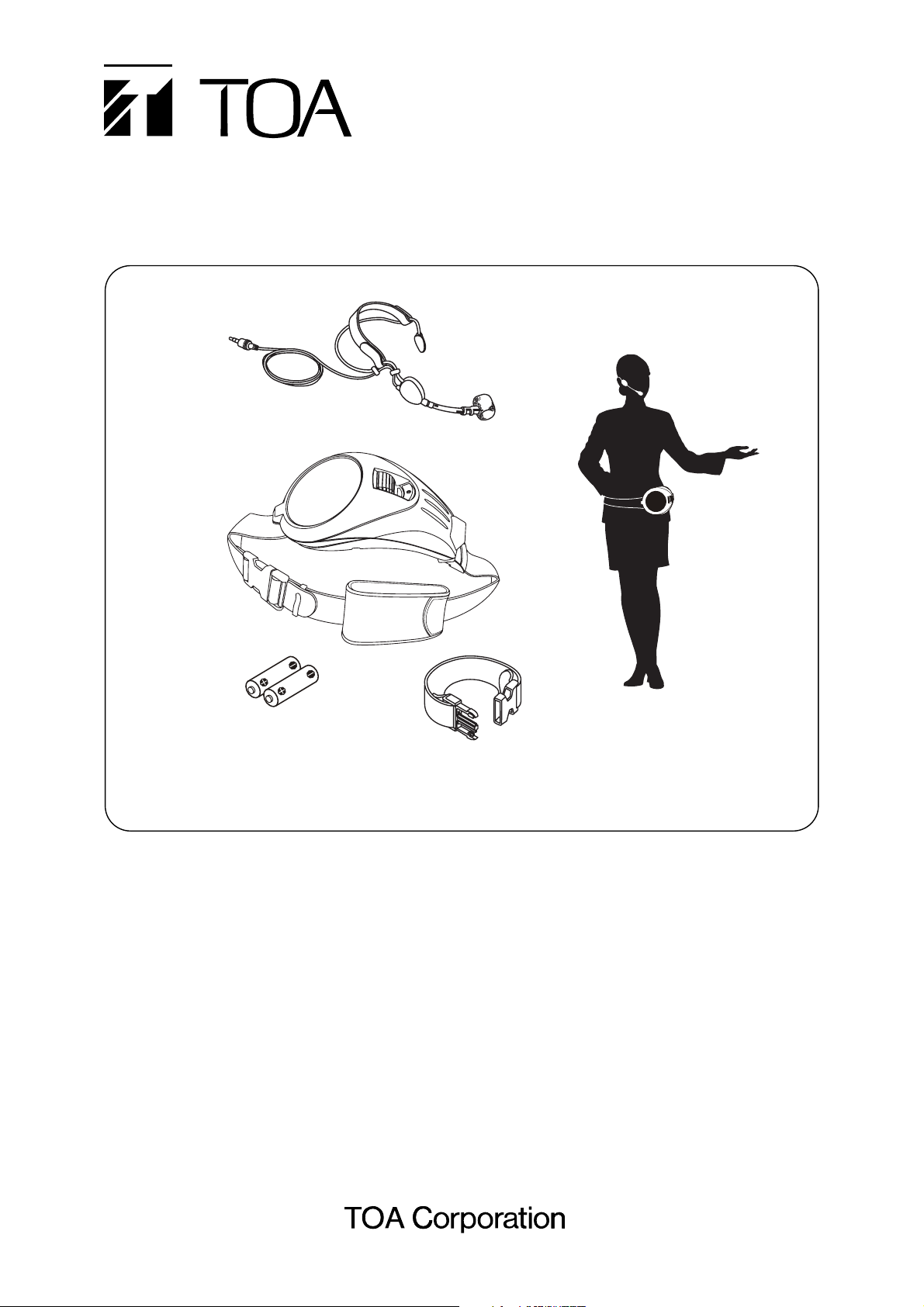
PERSONAL PA SYSTEM
INSTRUCTION MANUAL
ER-1000 WR
Thank you for purchasing TOA's Personal PA system.
Please carefully follow the instructions in this manual to ensure long, trouble-free use of your
equipment.
Headset microphone
(Accessory)
Main PA unit
Extension Belt
(Accessory)
Battery spacer
(accessory: in sets of 2)
Note:
Image of use
TABLE OF CONTENTS
1. SAFETY PRECAUTIONS ................. 2
2. GENERAL DESCRIPTION ............... 2
3. FEATURES ....................................... 3
4. PRECAUTIONS WHEN USING ........ 3
5. NOMENCLATURE AND
FUNCTIONS ...................................... 4
6. BATTERY REPLACEMENT ............. 6
7. USING THE BATTERY
SPACER (ACCESSORY) ................. 7
8. BELT USE ......................................... 8
9. PERSONAL PA SYSTEM
– SMART USE ................................ 10
10. SPECIFICATIONS .......................... 11
Page 2
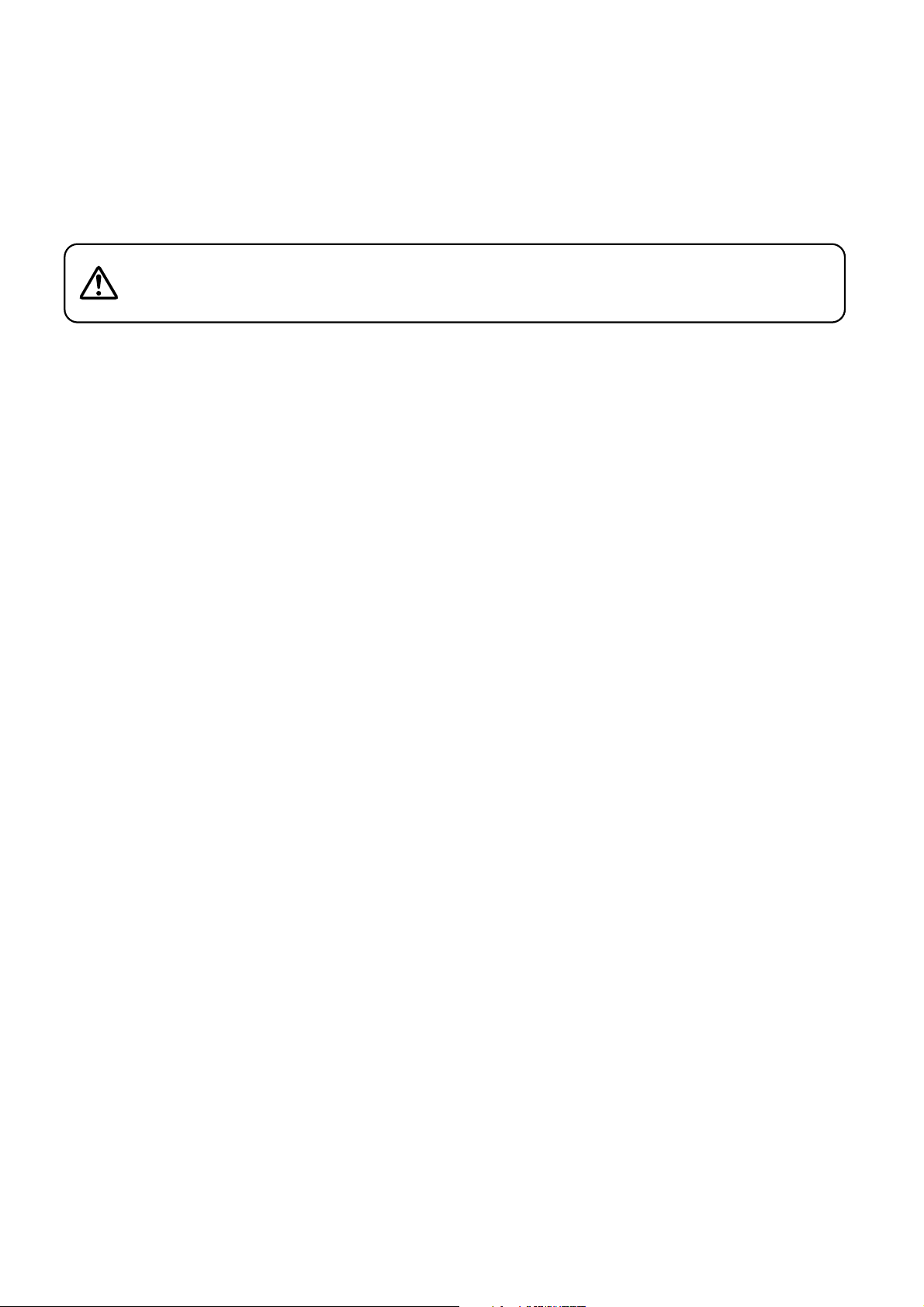
2
1. SAFETY PRECAUTIONS
• Before installation or use, be sure to carefully read all the instructions in this section for correct
and safe operation.
• Be sure to follow all the precautionary instructions in this section, which contain important
warnings and/or cautions regarding safety.
• After reading, keep this manual handy for future reference.
Indicates a potentially hazardous situation which, if mishandled,
could result in moderate or minor personal injury, and/or property
damage.
CAUTION
2. GENERAL DESCRIPTION
TOA’s ER-1000 WR is a compact, lightweight, hands-free portable public address system with
a rated power output of 6 watts (9-Volt DC when used with six AA-type batteries).
The system can be wrapped snugly around the waist and using the supplied headset
microphone allows both hands to remain free, making it ideal for such applications as
conducting factory tours, directing traffic, instructing in sports facilities, and security-and-safetyrelated applications.
When the Unit is in Use
• Be sure to observe the following instructions. Failure to do so may cause hearing impairment.
· Reduce the volume to its lowest setting before use.
· Never use the unit close to a person's ear.
· Do not point the unit toward anyone when conducting operational tests.
• Do not open the battery cover forcibly by finger to prevent finger or fingernail injury. Use a coin
to remove the battery cover when it is hard to remove.
• To prevent a fire or electric shock, never open nor modify the unit.
Leave all servicing such as inspection, adjustment, and repair inside the unit to your nearest
TOA dealer.
• Take a firm hold of both buckles when fastening or unfastening the Belt. The Belt is elastic, so
if one hand is removed when it is being fastened or unfastened, the buckles could spring out
and hit something, possibly causing injury.
• Make sure to observe the following handling precautions so that a fire or personal injury does
not result from leakage or explosion of the battery.
· Do not short, disassemble, heat nor put the battery into a fire.
· Avoid mixed use of new and old batteries, and batteries of different types.
· Never charge batteries of the type which are not rechargeable.
· Do not solder a battery directly.
· Be sure to use the specified type of batteries.
· Avoid locations exposed to the direct sunlight, high temperature and high humidity when
storing batteries.
· When the unit is not in use for 10 days or more, be sure to take the batteries out of the unit.
Page 3

3
3. FEATURES
• A thin speaker designed to be curved to follow the contours of the body can be fitted firmly
around the waist with an elastic Belt and provides freedom of movement.
• Since the power switch and volume control are located in the center of the Main PA unit, the
Main PA unit can be operated easily and placed on either side of the body.
• Equipped with a 10 cm (4") cone speaker that uses a light and highly functional neodymium
magnet, allowing for sound to travel over a wide range (with 180° directivity) and ensuring the
system’s volume is loud enough to be used even outdoors.
• Connecting a commercially available audio player to the auxiliary input terminal (AUX) allows
music to be reproduced while the user is talking.
• Operates on six AA-type alkaline (LR-6) or black manganese (R6PU) batteries. Using the
supplied Battery Spacer allows the system to be powered using just four AA-type batteries,
though the volume will not be as loud as when six batteries are used.
• Commercially available nickel-metal hydride batteries (HR15/51) can also be used to power
the Personal PA, providing an environmentally friendly and economical choice.
• The Belt also contains a pouch, which permits storage of such items as an audio player, spare
batteries or the Battery Spacer.
4. PRECAUTIONS WHEN USING
• The Personal PA is not waterproofed. Avoid using it in locations where it could be exposed to
rain or splashing from water.
• Should any of the following irregularities occur, immediately turn off the power and consult
your TOA dealer. Continuing to use the product without following this instruction may cause a
malfunction.
· When water or foreign objects get inside the product
· When sound is not produced (after confirming batteries are inserted properly and kept fully
charged)
• Do not leave the product in damp or dusty places, or where it is subjected to direct sunlight,
nor near heaters or in cars where the windows are closed, or somewhere where it can be
exposed to oily fumes or steam. Any of these can cause malfunctions.
• When using indoors, the influence of such things as reverberations from walls or ceilings can
make it more likely to generate feedback* compared with when the product is used outdoors,
and this makes it impossible to increase the volume. When using indoors, set the volume at 5
or lower. (Conditions vary according to the user’s environment.)
• Do not use the product with sound distorted for a long time. The Main PA unit can become
overheated, possibly leading to malfunctions.
• When using a mobile phone near this product, noise may be produced, but this is not a
malfunction. Keep mobile phones as far away as possible from the product.
• Suddenly moving from a cold outdoors area into a warm interior setting may cause water
(condensation) to build up inside the product. Caution is urged as condensation may cause
malfunctions.
• When using in public places, take care not to become a nuisance for others nearby.
• To clean, be sure to first switch off the power, then wipe with a dry cloth. When extremely
dirty, use a soft cloth dampened in neutral detergent. Never use benzene, thinner or
chemically-treated towels, which may damage the product’s finish.
* Feedback is a squeal or howl from speaker caused by speaker sound entering the
microphone, which is amplified by the amplifier again and is further output from the speaker.
Page 4
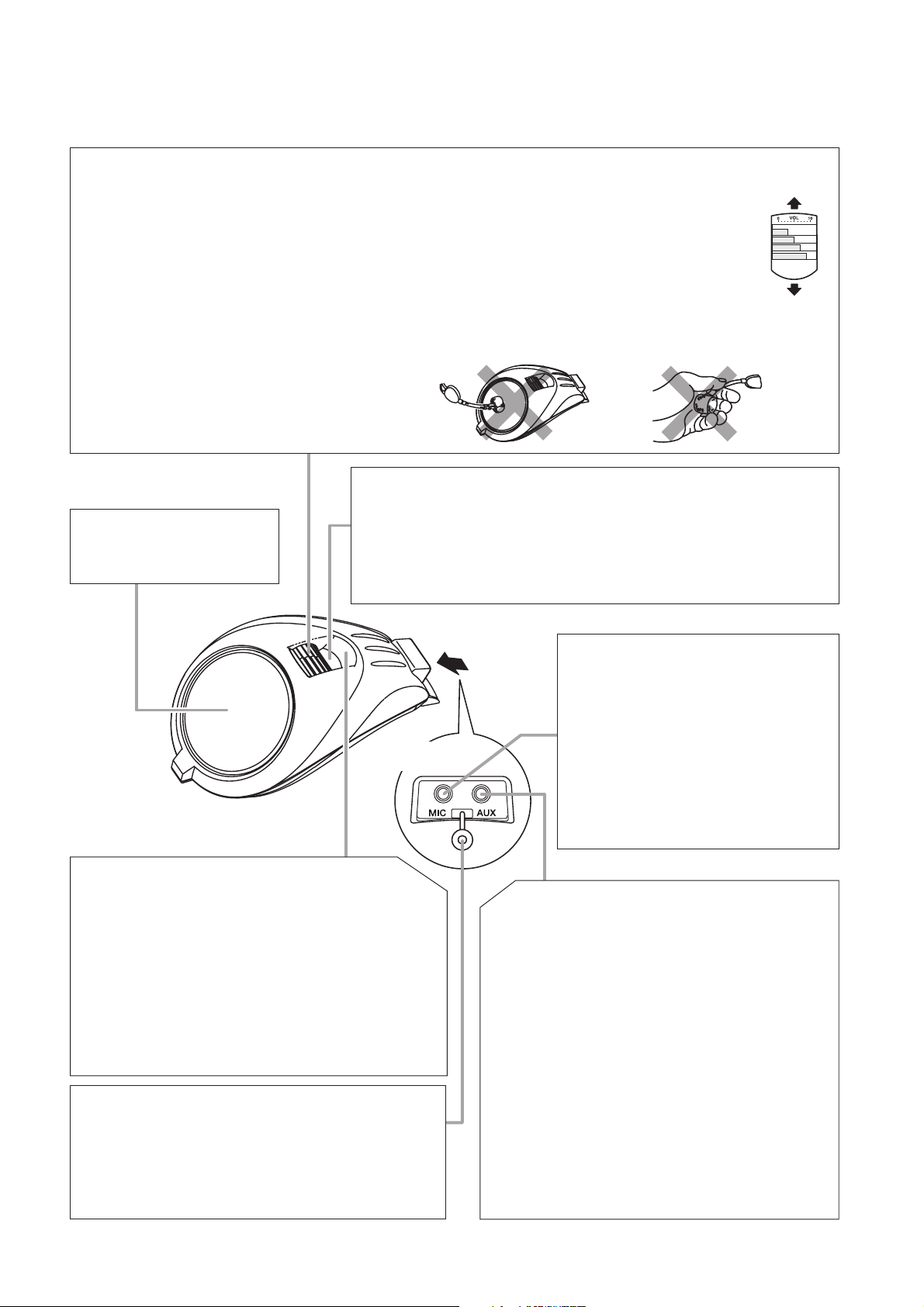
4
5. NOMENCLATURE AND FUNCTIONS
[Personal PA – Top Side]
Volume Control [VOL]
Volume increases as this knurled roller is rotated toward the speaker and
decreases as it is rotated away from the speaker.
Note
• The auxiliary (AUX) input volume cannot be adjusted. The volume must be
adjusted at the connected external device.
• To avoid feedback, do not direct the microphone toward the speaker or bring the
microphone close to the speaker. Also, avoid cupping the microphone with the hand.
Keep microphone away
from speaker.
If feedback occurs, keep the microphone
away from the speaker or reduce the
volume.
Do not cup microphone
in hand.
Power Indicator
Lights when the power is switched on, and goes out when
Speaker
Point the speaker in the
direction desired.
switched off.
Note
A dark or unlit indicator is a sign that the batteries are weak.
Replace the batteries with fresh ones.
Volume
up
Volume
down
[Rear View]
Figure shows Personal PA
without belt attached.
Power Switch
Pressing this switch turns on the power and
allows announcements to be made from the
microphone and auxiliary inputs. To turn off
the power, press the switch again.
Note
After use, be sure to turn off the power switch,
confirming that the power indicator is unlit.
If the power is left on for prolonged periods
of time, the batteries will more quickly drain.
Dustproof Cap
Insert this cap into the unused input jack
(MIC or AUX) to prevent poor contact caused
by dust.
Inserted into the AUX jack when shipped from
factory.
Microphone Jack [MIC]
Monaural 3.5 mm (1/8” ) mini-jack
(–30 dB* / 3 kΩ), phantom power
supply. (*0 dB = 1 V) Insert the
plug of the supplied headset
microphone into this jack.
Using this jack simultaneously
with the AUX input jack causes
both sounds to be mixed and
output.
Auxiliary Input Jack [AUX]
Stereo 3.5 mm (1/8” ) mini-jack (–10 dB* /
2 kΩ) (*0 dB = 1 V)
Connect commercially available audio
players or other external equipment to this
jack. Use a stereo mini-plug cable (without
resistor).
Using this jack simultaneously with the
microphone jack causes both sounds to be
mixed and output. This jack can also be
used for monaural applications, however at
a reduced volume.
Note
Since the AUX volume cannot be adjusted
at the Personal PA, adjust the output
volume of the connected external device.
Page 5

5
[Personal PA – Underside]
[Headset Microphone (Accessory)]
Belt Clip
Secures the loose end of the belt after length adjustment.
Buckle A
Buckle B
Battery Cover
The battery compartment resides inside this cover.
Be sure to correctly open and close the cover.
Refer to Battery Replacement on page 6.
Pouch
Holds a music player, standby batteries,
battery spacers, etc.
Belt (with pouch)
An elastic one-touch buckle-type belt.
Attach snugly around the waist.
Refer to Belt Use on page 8.
Head Band
This band extends
around the back of
the head.
(See figure at right.)
Microphone Plug
Insert this plug into the microphone
jack (MIC) located at the rear of the
Personal PA.
3.5 mm (1/8” ) mini-plug (monaural),
cable length: 1.3 m (4.27 ft)
Microphone jack
Hang over ear.
[Wearing the Headset Microphone]
Headband
(with Velcro)
Adjust length to
head size.
Note
• Keep the microphone about 3 cm
(1.18” ) away from the mouth.
Voice output is distorted if too close
and becomes weak if too far away.
• Be sure to attach the windscreen
when using the microphone.
Failure to do so will result in wind
noise and allow perspiration or other
moisture to get into the microphone,
possibly resulting in malfunction.
Microphone
Approx. 3 cm
(1.18” )
Microphone (with windscreen)
Position the microphone at the side of the mouth
so that it is not directly exposed to breath.
(Refer to the figure above.)
Page 6

6
6. BATTERY REPLACEMENT
AA-type alkaline (LR6), black manganese (R6PU) or nickel-metal hydride (HR15/51) batteries
can be used to power the product. Please use only a single type of battery.
Notes
• Batteries are not included. Please purchase separately.
• Explanatory diagrams for Steps 2 to 4 omit the Belt.
Step 1. Loosen the Belt to permit the Battery Cover
to be opened or closed.
Since the battery storage space is
concealed beneath the Belt, loosen the belt
in the direction indicated by the arrow.
Step 2. Shift the Lock Lever in the directions indicated
by the arrow and unlock the Battery Cover to
remove it.
Steps (1) and (2) must be carried out in order.
When the Battery Cover is Hard to Remove:
The Battery Cover is made with a lock to prevent it from being inadvertently opened.
If batteries are not inserted properly and the Battery Cover is forced into place, or some
sort of impact causes the batteries to rise out of place, it may lead the Battery Cover to
become distorted and difficult to remove.
When the Battery Cover is difficult to remove, press down on the center of the Battery
Cover to put it back in its proper shape. Using an object such as a coin will make it easier
to open.
[Using a coin to remove the battery cover]
Step 1. Insert the coin into the Battery Cover’s
Lock Lever.
Step 2. Firmly push the coin into the Lock Lever
and then raise the Battery Cover.
Belt
Battery Cover
Lock Lever
(1)
Battery Cover
(2)
Lock Lever
Battery Cover
Coin
Page 7

7
Step 3. Insert six AA-type batteries.
Notes
• Batteries are not all positioned facing the
same direction. Take note of the positive (+)
and negative (–) ends on the batteries and
insert them correctly in the directions
indicated.
• Ensure the batteries are firmly inserted into
the storage space. Trying to force the Battery
Cover into place when batteries are raised can
break the Battery Cover or make it difficult to
remove.
Step 4. Replace the Battery Cover.
Insert the tabs of the Battery Cover into the
Main PA Unit and then push the Lock Lever in
the direction indicated by the arrow.
Steps (1) and (2) must be carried out in order.
Note
Please confirm that the Battery Cover’s Lock
Lever is secured firmly in place.
7. USING THE BATTERY SPACER (ACCESSORY)
Inserting two supplied Battery Spacers allows the Personal PA to operate on four AA-type
batteries.
Insert the Battery Spacer in accordance with the battery polarity indicators, as shown in the
figure.
When using four batteries (using the Battery Spacers) instead of
six, ensure that all batteries used are new.
If old and new batteries are mixed, batteries may leak or explode,
possibly causing fire or injury.
CAUTION
Notes
• There is no designated place in which to insert the
Battery Spacer.
• Make sure the Battery Spacer’s positive (+) and
negative (–) indicators match the battery polarity
indicators on the main PA unit.
• A single Battery Spacer can be used (allowing the
system to be powered by five batteries).
• When operating on four AA-type batteries, volume
will not be as loud as when six batteries are used.
• When disposing of old batteries, take care that the
Battery Spacer is not also thrown away.
Lock Lever
Battery Cover
(2)
(1)
Tabs
Battery Spacer
(2 included as accessories)
Page 8

8
8. BELT USE
The Personal PA can be worn on either side of the body. (Belt length: 55 – 120* cm or 1.8 –
3.94* ft). Adjust the Belt to the correct length before fastening it.
* The 120 cm (3.94 ft) length is when the Belt is stretched out to its maximum extent. When
worn, consider a Belt length of 100 cm (3.28 ft) of waist size when clothes are worn as a ruleof-thumb standard.
8.1. Extension Belt ER-1000PJ (Accessory)
• Use this Extension Belt when the Belt length is too short.
• The Extension Belt allows the Belt length to be extended by about 30 cm (1 ft).
• When the Extension Belt is used, consider the length to extend from 90 cm to 150 cm (2.95 –
4.92 ft) (waist sizes are when clothes are worn) as a rule-of-thumb.
• Please refer to the accessory instruction manual supplied with ER-1000PJ for details on how
to extend the belt.
Please take a firm hold of both buckles when fastening or
unfastening the Belt.
The Belt is elastic, so if one hand is removed when it is being
fastened or unfastened, the buckles could spring out and hit
something, possibly causing injury.
CAUTION
8.2. Image of Use
• The Belt should be worn while fitting snugly around the
waist.
• Direct the speaker to face listeners.
• Wiring from such items as the headset microphone or audio
players should be maneuvered behind the back and tucked
into the Belt so it does not dangle and get in the way.
Page 9

9
8.3. Fastening the Belt
Step 1. Adjust the length of the Belt.
The length of the Belt is adjusted on the
Buckle A side.
Note
To ensure a snug fit around the waist,
adjust the length when worn while the
belt is being stretched.
8.4. Unfastening the Belt
Step 1. Take a firm grip of both Buckle A and
Buckle B.
Hold both (of the Belt’s) buckles to
prevent the Main PA unit from dropping.
Step 2. Simultaneously press the upper and
lower Lock Levers on Buckle A.
Buckle A will unfasten from Buckle B.
Note
Tuck the extra part of the Belt into the
Belt Clip as shown in the figure on the
right, and it will not get in the way.
Step 2. Fasten the Main PA Unit around the waist.
Place the Main PA unit in the position it is going to be
worn, pull on the Belt and fasten Buckle A into Buckle B,
inserting it until it clicks into place.
Please confirm that the Lock Lever on
Buckle A is fully inserted into Buckle B.
Pulling on the long end of
the Belt will lengthen it.
Pulling on the end of the
Belt will shorten it.
Buckle A
Buckle A
Lock Lever
Buckle A
Insert
Lock Lever
Buckle B
Insert
Clip
The clip can be moved
along the Belt.
Unfasten
Push here
Unfasten
Lock Lever
Buckle A
Lock Lever
Push here
Buckle B
Page 10

10
9. PERSONAL PA SYSTEM – SMART USE
• Connecting a commercially available audio player to the auxiliary (AUX) input jack
allows background music to be provided while the user is talking.
• Replace batteries if any of the following situations occurs:
(1) The power indicator becomes dark or unlit during operation.
(2) The power indicator becomes too dark or bright depending on volume fluctuations.
(3) The volume decreases or sound is distorted during normal operation.
• Check the following if the power indicator does not light when the power switch is set
to the ON position:
(1) Are the specified batteries correctly inserted?
Correctly insert only specified batteries. (Refer to Battery Replacement on Page 6.)
(2)Are batteries drained?
Replace all batteries with fresh ones. (Refer to Battery Replacement on Page 6.)
• Check the following if announcements cannot be made using the supplied headset
microphone:
(1) Is the headset plug correctly connected to the PA’s microphone jack (MIC)?
Refer to Headset Microphone on Page 5.
(2) Is the PA’s power switch set to the ON position?
Refer to Nomenclature and Functions on Page 4.
(3) Is the PA’s volume (VOL) control set to the appropriate position?
Refer to Nomenclature and Functions on Page 4.
• Check the following if the connected audio player cannot be played:
(1) Is it correctly connected to the PA’s auxiliary (AUX) input terminal?
Refer to Nomenclature and Functions on Page 4.
(2) Is the PA’s power switch set to the ON position?
Refer to Nomenclature and Functions on Page 4.
(3) Is the audio player’s volume control set to the appropriate position?
The volume of the AUX terminal cannot be adjusted at the Personal PA. Adjust the output
volume of the connected audio player.
(4) Is the 3.5 mm (1/8") stereo mini-plug cable (without resistor) being used?
Use of a monaural mini-plug cable could reduce volume.
Main PA unit
AUX
MIC
Commercial 3.5 mm (1/8” ) stereo mini-plug cable
(without resistor)
Commercial audio player
(Adjust volume here.)
Headset microphone
(accessory)
[Plug name and shape]
Stereo plug Monaural plug
Page 11

11
10. SPECIFICATIONS
Power Source Alkaline battery (LR6): 6 pieces (9 V DC) or 4 pieces*1(6 V DC)
Rechargeable nickel metal hydride (NiMH) battery (HR15/51):
6 pieces (7.2 V DC) or 4 pieces*
1
(4.8 V DC)
Black manganese battery (R6PU):
6 pieces (9 V DC) or 4 pieces*1(6 V DC)
Output
6 W (rated) and 10 W (max) when 6 AA batteries (9 V DC) are used.
3 W (rated) and 4 W (max) when 4 AA batteries*1(6 V DC) are used.
Battery Life Voice operation*2: Approx. 8 hours (when 6 or 4*1alkaline
batteries are used)
AUX stereo input operation (music reproduction)*
3
:
Approx. 4.5 hours (when 6 or 4*
1
alkaline batteries are used)
Approx. 5.5 hours (when 6 or 4*
1
NiMH batteries are used)
Approx. 3 hours (when 6 or 4*1black manganese batteries are used)
Audible Range*
4
Voice operation: Approx. 80 m or 87.49 yd (when 6 alkaline
batteries or NiMH batteries are used)
Approx. 40 m or 43.74 yd (when 4*
1
alkaline batteries or NiMH
batteries are used)
Note: The transmission distance when black manganese
batteries are used is approximately 80% of each of the
above mentioned distances.
Reproducing Frequency 300 Hz – 14 kHz (deviation: –26 dB)
Range
Headset Microphone Ear-on type, elrectret condenser microphone,
sensitivity: –47 dB (0 dB = 1 V/1 Pa, 1 kHz), cord length: 1.3 m
(4.27 ft), 3.5 mm (1/8") mini-plug (monaural), with headband and
windscreen
Input MIC: –30 dB*
5
, 3 kΩ, 3.5 mm (1/8") monaural mini-jack, phantom
power supply.
AUX*
6
: –10 dB*5, 2 kΩ, 3.5 mm (1/8") stereo mini-jack (supporting
monaural applications*7)
Maximum Belt Length 55 – 120*
8
cm (1.8 – 3.94*8ft), 90 – 160*9cm (2.95 – 5.25 *9ft)
(when wearing a ER-1000PJ Extension Belt)
Operating Temperature 0 to 40 °C (32 to 104 °F)
Finish Front case: ABS resin, dark grayish purple
Rear case: ABS resin, dark grayish purple
Grille: Surface-treated steel plate, dark grayish purple, paint
Belt: Elastic rubber, black
Dimensions 133 (w) x 96 (h) x 222 (d) mm (belt excluded)
(5.24" x 3.78" x 8.74")
Weight Main PA unit (belt included, batteries excluded): 480 g (1.06 lb)
Headset microphone: 50 g (0.11 lb)
*1When the supplied battery spacers are used.
*
2
Battery life during voice output usage represents the period of time when the Personal PA is
continuously used with the volume control set to a position that does not cause feedback.
Reference standard: JEITA (Japan Electronics and Information Technology Industries
Association) TT-4501B
Page 12

C33-31-010-0A
URL: http://www.toa.jp/
*3Battery life during AUX stereo input represents a value actually measured when music is
continuously reproduced with a commercial audio player connected to the auxiliary (AUX)
input terminal. It varies depending on the connected external equipment’s volume output or
the type of music source.
*
4
Transmission range is measured on a quiet street with the Personal PA loaded with fresh
batteries. Range varies depending on surrounding environmental conditions, such as battery
consumption, ambient noise levels, wind direction and obstacles. (Reference standard:
JEITA TT-4501B)
*
5
0 dB = 1 V
*
6
Adjust the volume of the auxiliary (AUX) input at the connected external device.
*
7
Volume during monaural operation is smaller than during stereo operation.
*
8
The 120 cm (3.94 ft) length is when the Belt is stretched out to its maximum extent. When
worn, consider a Belt length of 100 cm (3.28 ft) (of waist size when clothes are worn) as a
rule-of-thumb standard.
*
9
The 160 cm (5.25 ft) length is when the Belt is stretched out to its maximum extent. When
worn, consider a Belt length of 150 cm (4.92 ft) (of waist size when clothes are worn) as a
rule-of-thumb standard.
Notes
• Prepare batteries separately, as they are not supplied with the product.
• The design and specifications are subject to change without notice for improvement.
[Accessories]
Headset microphone (with headband and wind screen) ................ 1
Belt (attached to the Personal PA) ................................................. 1
Extension belt ................................................................................. 1
Battery spacer ................................................................................ 2
