Page 1
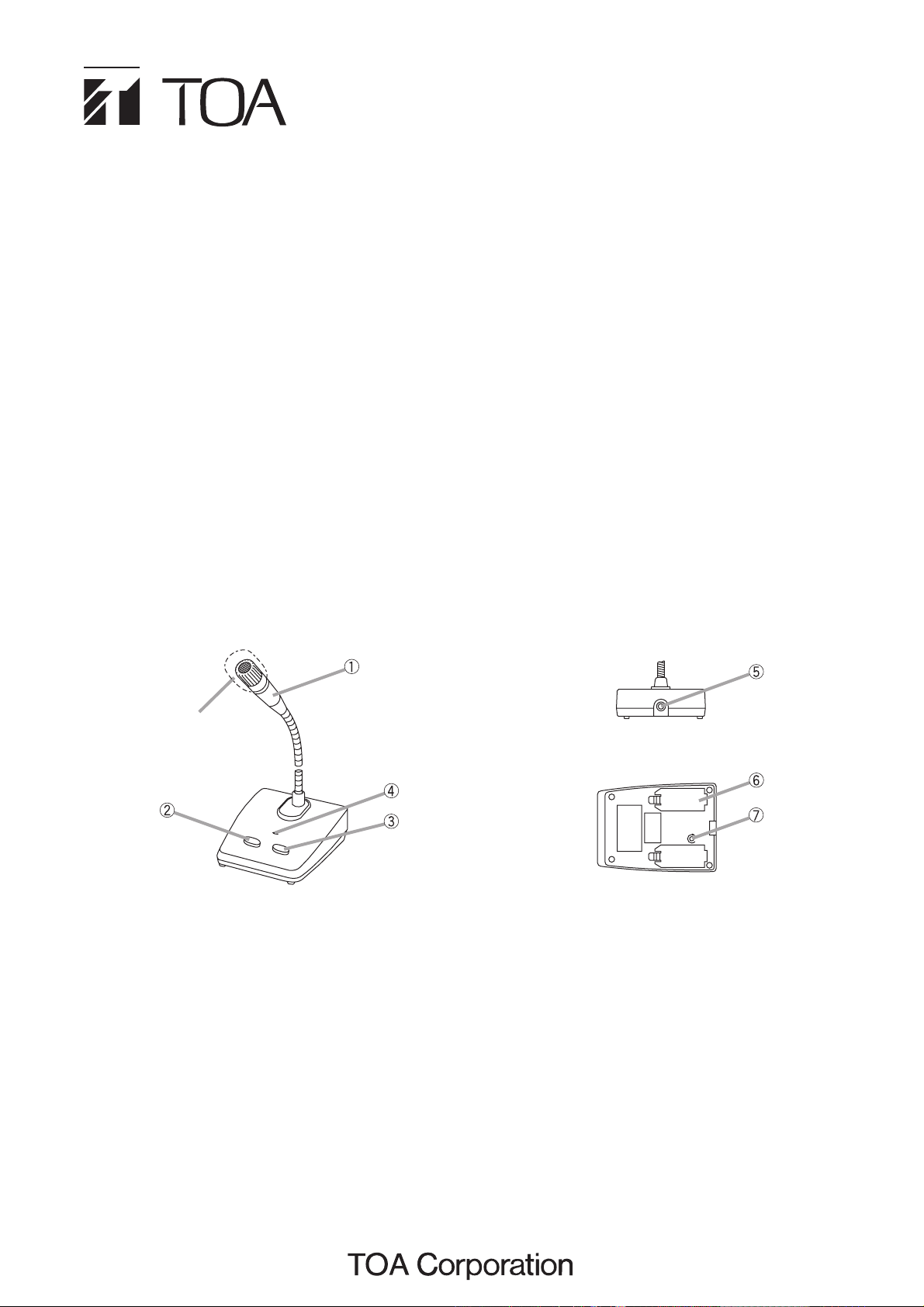
Thank you for purchasing TOA's Chime Microphone.
Please carefully follow the instructions in this manual to ensure long, trouble-free use of your equipment.
EC-100MCHIME MICROPHONE
INSTRUCTION MANUAL
1. GENERAL DESCRIPTION
TOA's EC-100M Chime Microphone features a soft, comfortable chime tone suited for paging announcements.
Its operation is as easy as those of normal microphones.
2. FEATURES
• Pre-paging chime of 4-tone up, and post-paging chime of 4-tone down.
• The microphone can be turned on or off by simply pressing a button.
• Long battery life. Two R14P batteries keep the unit in operation for about 2 years (provided the unit is used 150 times
per day).
3. BEFORE USING THE UNIT
Prepare two R14P batteries to operate the unit.
4. NOMENCLATURE AND FUNCTIONS
1. Microphone
Close-talk type unidirectional dynamic microphone.
The gooseneck shaft facili tate s po siti onin g of the
microphone for the optimum acoustic effect.
2. Microphone ON Key
Pressing this key sounds a 4-tone chime (up) and turns
on the microphone.
3. Microphone OFF Key
Pressing this key sounds a 4-tone chime (down) and
turns off the microphone.
4. In-Use Lamp
Lights when the microphone is turned on. If this lamp
does not light even when the Microphone ON Key is
pressed, replace the batteries.
5. Output Jack
Chime tone and microphone signals are provided from
this 600 Ω, unbalanced output jack. Using the supplied
cord, connect this jack to an amplifier.
6. Battery Compartment
Place an R14P battery. (2 places)
7. Chime Volume Control [CHIME VOL.]
Tu r n ing th e control clockwi s e using the supplie d
screwdriver will increase the chime volume.
]raeR[]poT[
[Bottom]
Windscreen
(accessory)
O
N
O
F
F
Page 2
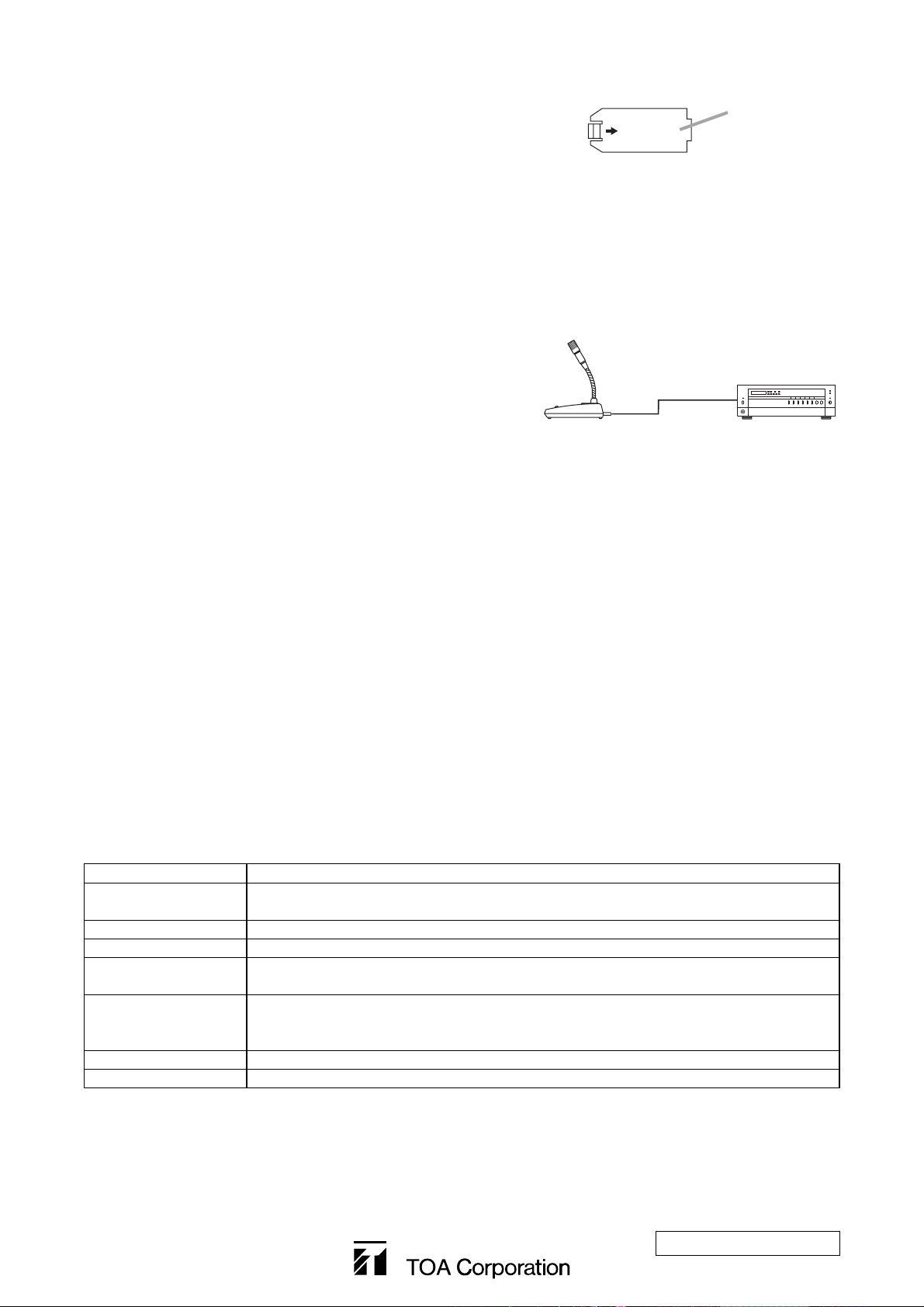
133-12-678-9B
URL: http://www.toa.jp/
• Accessories
Cord (unbalanced phone-to-phone plug, 2 m) .............. 1
Screwdriver (for control adjustment) ............................. 1
Windscreen ................................................................... 1
Power Source 3 V DC (R14P x 2)
Current Consumption 2 mA during chime and microphone operation
10 μA at no operation
Chime 4-tone chime (up/down)
Microphone Unidirectional dynamic type
Microphone Frequency 200 Hz – 10 kHz
Response
Output Chime signal: –45 dB*, 600 Ω, unbalanced
(chime volume control set to maximum position)
Microphone: –53 dB, 600 Ω, unbalanced (1 kHz, 0 dB = 1 V/Pa)
Finish Case: Zinc die casting, metallic gold
Weight 770 g
Note: The design and specifications are subject to change without notice for improvement.
5. BATTERY INSERTION
Step 1. Slide the battery cover (2 places) on the bottom surface in the arrow
direction to remove it.
Step 2. Noting the polarity, insert the battery.
Step 3. Replace the battery cover.
6. BATTERY REPLACEMENT
The EC-100M is designed to save power and the battery life is about 2 years when used 150 times a day. It is highly
recommended that the batteries be replaced every 2 years to avoid failures resulting from battery leakage. The batteries
also need to be replaced when the in-use lamp does not light even if the Microphone ON Key is pressed.
Note: Be sure to replace both batteries with new ones.
7. CONNECTION
Step 1. Set the amplifier's microphone volume control to the minimum
position.
Step 2. Using the supplied cord, connect the unit's rear panel-mounted
output jack to the amplifier's microphone input terminal.
Note: When the supplied cord is too short to cover the wiring distance,
prepare the unbalanced-phone plug cable separately.
8. OPERATION
Step 1. Press the Microphone ON Key.
A 4-tone chime (up) will sound and the in-use lamp light, turning on the microphone.
Step 2. Make an announcement.
Keep your mouth 5 – 10 cm away from the microphone and speak normally for the best possible sound
reproduction. Adjust the microphone orientation for the best position by turning its gooseneck shaft.
Step 3. After announcement completion, press the Microphone OFF Key.
The in-use lamp will be go out and a 4-tone chime (down) sounded. Be sure to press the OFF Key after
announcement completion. Failure to do this leaves the microphone on, shortening the battery life.
Note: A chime does not sound
when the Microphone ON Key is pressed during an announcement,
or
when the Microphone OFF Key is pressed while the microphone is switched off.
9. USING THE CHIME VOLUME CONTROL
When the chime and microphone volumes are not balanced well, adjust the chime volume control located on the bottom
surface using the supplied screwdriver. The chime volume increases as the control is rotated clockwise. Ensure that the
screwdriver is inserted perpendicular to the bottom surface and that it is not pushed strongly.
10. SPECIFICATIONS
* 0 dB = 1 V
OPEN
Battery cover
EC-100M Amplifier
Microphone
input terminal
