Page 1

OPERATING INSTRUCTIONS
DIGITAL MIXER D-2000 Series
(Version 4)
Thank you for purchasing TOA's Digital Mixer.
Please carefully follow the instructions in this manual to ensure long, trouble-free use of your equipment.
TABLE OF CONTENTS
1. HANDLING PRECAUTIONS ........................................................................... 2
2. NOMENCLATURE AND FUNCTIONS
2.1. D-2008SP Digital Mixing Processor Unit ............................................................ 3
2.2. D-2012C Remote Console Unit .......................................................................... 5
2.3. D-911 VCA Fader Unit ..................................................................................... 10
3. OPERATIONS
3.1. D-2008SP Operation ........................................................................................ 11
3.1.1. Recalling preset memories .................................................................... 12
3.1.2. Selecting the input or output channel to be monitored ........................... 13
3.1.3. Selecting the D-2012C's monitor channels ............................................ 14
3.1.4. Selecting CobraNet's monitor channels ................................................. 15
3.1.5. Key lock function ON/OFF ..................................................................... 16
3.2. D-2012C Operation
3.2.1. Key-assignable functions ....................................................................... 17
3.2.2. Preset memory recall ............................................................................. 18
3.2.3. Storage in preset memory ...................................................................... 18
3.2.4. Switching Line Inputs
(valid only when the D-936R or D-937SP module is installed) .............. 19
3.2.5. D-2008SP level indicator control (LED control) ..................................... 19
3.2.6. Fader layer switching ............................................................................. 20
3.2.7. D-2008SP control output ON/OFF (console switch) .............................. 21
3.2.8. D-2008SP (ID 1) external control switch ................................................ 21
3.2.9. Key lock function ON/OFF ..................................................................... 22
3.2.10. Monitor channel clear ........................................................................... 23
3.2.11. Monitoring ............................................................................................ 23
3.3. D-911 Operation
3.3.1. Volume adjustment ................................................................................ 24
3.3.2. Contact control ....................................................................................... 24
Page 2
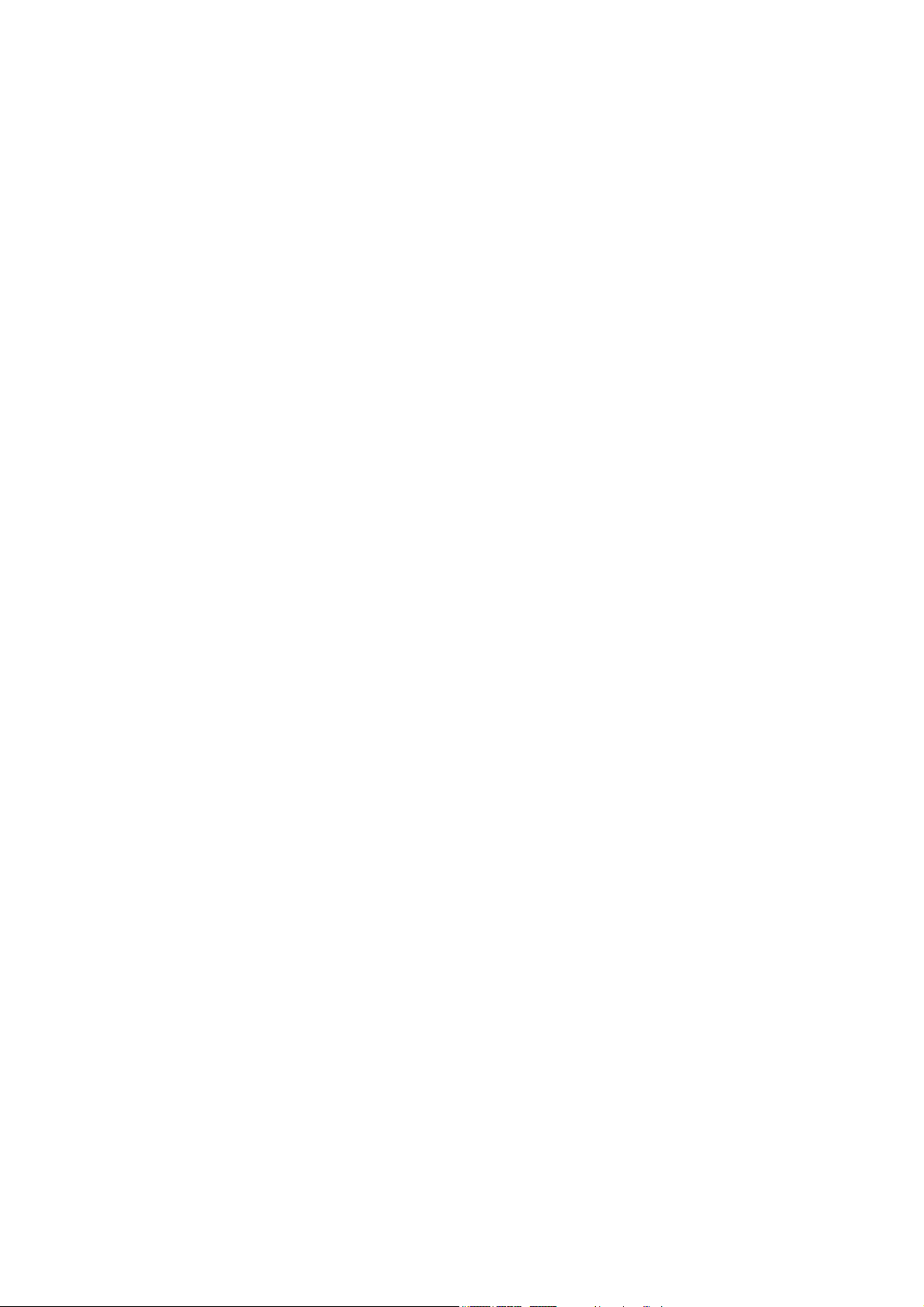
2
1. HANDLING PRECAUTIONS
• The power supply cords supplied with the D-2008SP and D-2012C are designed for exclusive use with each
equipment. Never use them with other equipment.
• Use the unit in locations where the temperature is between +5 to +40 °C (41 to 104 ºF) and the humidity is
less than 90 % (no condensation).
• The unit is a precision audio component. To prevent failure, do not give the unit strong shocks or vibrations.
• When mounting the D-2008SP in an equipment rack, be sure to mount a perforated panel larger than 1U
size*1above and below the unit.
• Do not position the heat-generating component such as a power amplifier immediately below the D-2008SP
in the rack even if the perforated panel is mounted between them. Also, keep such components away from
each other so that the ambient temperature around the D-2008SP should not exceed +40 ºC (104 ºF).
Failure to do so may shorten the product life.
• When mounting the D-2012C in an equipment rack, be sure to mount a perforated panel larger than 1U
size*1above the unit.
• Do not position the heat-generating component such as a power amplifier immediately below the D-2012C in
the rack. Also, keep such components away from each other so that the ambient temperature around the D2012C should not exceed +40 ºC (104 ºF). Failure to do so may shorten the product life.
• Do not place objects on the motorized faders of the D-2012C as these faders move up and down
automatically through operation such as preset memory recall.
• The largest-scale system can be configured with 4 D-2008SPs, 4 D-2012Cs, and 1 PC.
When using the multiple D-2008SP or D-2012C units, their firmware versions must be 3.0.0 or later, and the
D-2000 Setting software version must be 3.0.0 or later.
For details on how to check their versions, read the separate Setting Software Instructions, "Menu item
description."
Firmware of the D-2008SP and D-2012C can be updated using the Setting Software ver. 3.0.0 or later*2.
For details on how to update the firmware, read the separate Setting Software Instructions, "Method to
Enable Communications between the PC and the Unit."
The latest versions of the D-2000 Setting Software and Instruction Manual are made available on the TOA
product data download site (http://www.toa-products.com/international/).
• To clean, be sure to first switch off the unit's power, then wipe with a dry cloth. When the unit gets very dirty,
use a cloth damped in a neutral cleanser. Never use benzene, thinner, chemically-treated cleaning cloth, or
alcohol because such volatile liquids could deform or discolor the unit.
• About the wear-and-tear items
The D-2012C's following parts are wear-and-tear items. Replace them when they approach the end of their
useful lives, which vary depending on the environments or conditions of use. Note that the replacement of
such wear-and-tear parts is chargeable even when the unit is within the valid guarantee period.
· Motor fader: 30000 reciprocations (Approx. 6 years)
· Rotary encoder: 30000 rotations (Approx. 12 years)
*11U size = 44.5 mm or 1.75" (standard size)
*2To update the D-2012C firmware ver. 2.0.0, use the dedicated "D-2012C Firmware Updater Software
Program." For details on how to update the firmware, refer to the separate installation manual.
Page 3
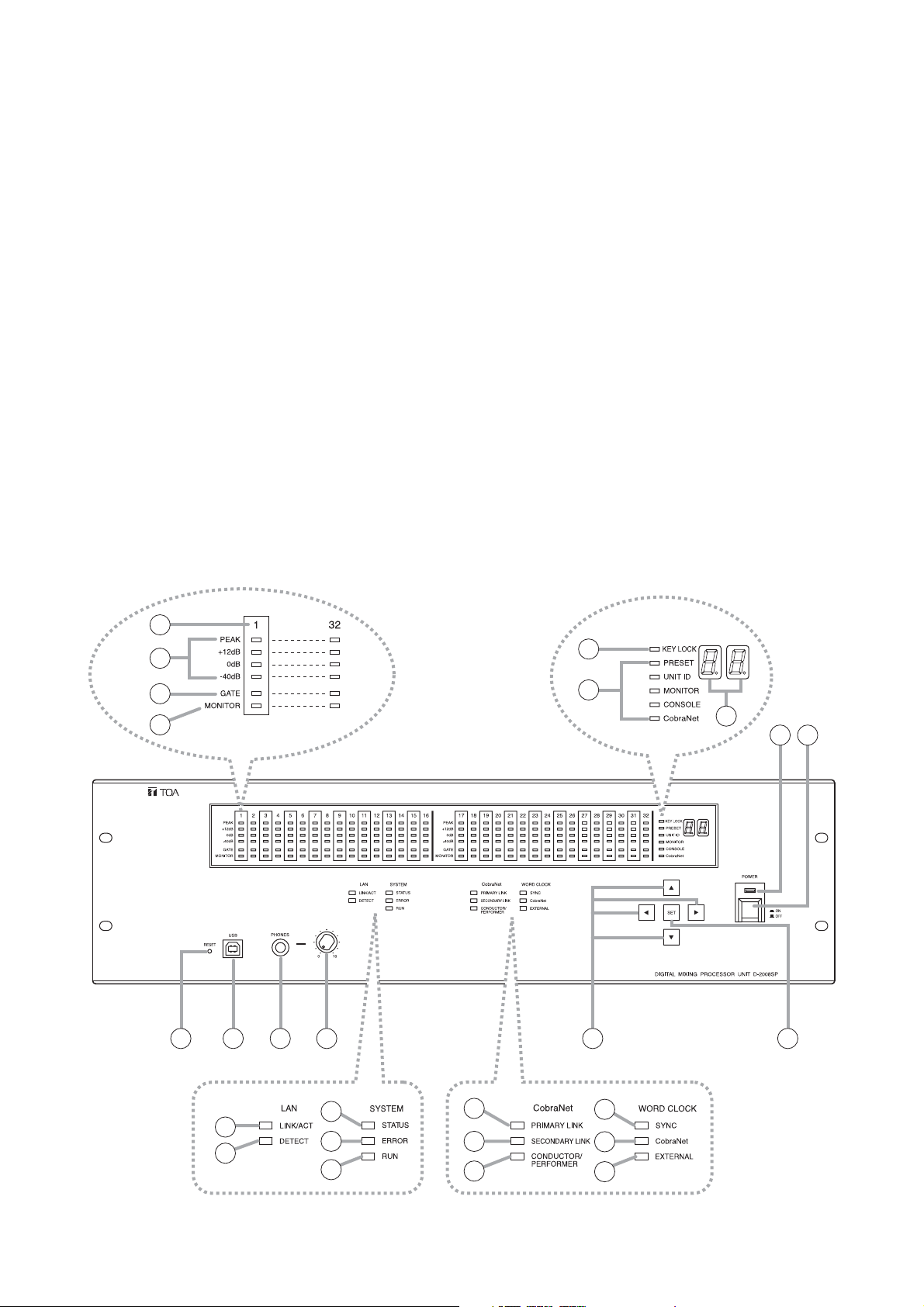
3
2. NOMENCLATURE AND FUNCTIONS
2.1. D-2008SP Digital Mixing Processor Unit
The D-2008SP Digital Mixing Processor Unit is designed to have up to 32 audio inputs and outputs in total.
A built-in multiple signal processing functions permit the unit to be used as both a mixer and a signal
processor.
Its audio input/output and control ports can accept plug-in modules, making the unit have a maximum of 32
inputs or 32 outputs and up to 2 control modules.
Using the following optional modules enables the unit to perform their functions: Two D-983s Remote Control
Module for providing a maximum of 48 contact inputs and 32 contact outputs, D-984VC VCA Control Module
for VCA control, and D-2000CB CobraNet Interface Module for audio data transfer between CobraNet
devices.
Each function can be set using the D-2000 Setting Software.
Operation can be performed through the front key operation and from a PC with the D-2000 Setting Software
installed.
The D-2012C Remote Console Unit, when connected, remotely controls the D-2008SP's basic operations
such as volume control.
It can be mounted in an EIA component rack (3U size*).
* 1U size = 44.5 mm or 1.75" (standard size)
Note
CobraNet is a trademark of Cirrus Logic, Inc.
[Front]
3
4
5
6
7
8
9
2
1
10 11 12 13
18
16
17
19
20
21
22
23
14 15
24
25
26
Page 4

4
1. Power switch [POWER ON/OFF]
Power is switched on and off with each
depression of this switch.
2. Power lamp
Lights when the power switch is set to ON.
3. Monitor number
Number of channel to be monitored using
headphones.
4. Level indicators [PEAK, +12 dB, 0 dB, –40 dB]
Indicate the signal level of each individual
channel.
Indicate the PFL (pre-fader level) value for the
input channel, and the AFL (after-fader level)
value for the output channel.
When an output channel is muted, only the
PEAK indicator lights. When all output channels
are muted by the "All Mute" function, all the
PEAK indicators flash.
5. Gate indicator (Orange)
Lights when the gate* is activated.
* This function passes, attenuates, or cuts the
input signal depending on its signal level.
6. Monitor selection indicator (Orange)
Lights to indicate the corresponding channel is
selected for monitoring using headphones.
7. Key lock indicator (Red)
Lights when key lock function is enabled.
8. Item selection indicators [PRESET, UNIT ID,
MONITOR, CONSOLE, CobraNet] (Green)
The indicator of the item selected with the
Selection keys (14) lights.
9. Number display
Displays the number of the preset memory
recalled.
10. Reset switch
Restarts the D-2008SP when pressed.
Press the switch (recessed) with a pen tip.
Note
Reactivating the unit stops audio signals
currently being output.
11. USB terminal
Not used.
12. Headphone jack
Audio outputs for the channel of which Monitor
selection indicator (6) is lighting can be
monitored. Connect stereo headphones of 16 Ω
or more. Adjust the monitor volume with the
headphone volume control knob (13).
13. Headphone volume control knob
Adjusts the headphone volume.
14. Selection keys
Use the Up and Down keys to select the Item
selection indicator.
Use the Left and Right keys to select the preset
memory number when recalling the preset
memory or the desired monitor number when
MONITOR is selected.
15. Set key
Used for preset memory recall or key lock
setting.
16. LAN LINK/ACT indicator (Green)
Lights when the LAN connector on the rear panel
is connected, and flashes during LAN
communications.
17. LAN DETECT indicator (Orange)
Lights when this unit is selected on the D-2000
Setting Software.
18. SYSTEM STATUS indicator (Green)
Lights when the unit is in communication with a
PC.
19. SYSTEM ERROR indicator (Red)
Lights while the unit is being activated, and goes
out after the activation has been completed.
If this indicator remains lit even after activation
completion, this indicates an internal fan failure.
(For the relationship between the indicator and
D-2008SP status, refer to the table on p. 5.)
20. SYSTEM RUN indicator (Green)
Lights when the unit is in normal operation, and
goes out when a failure occurs.
(For the relationship between the indicator and
D-2008SP status, refer to the table on p. 5.)
21. CobraNet PRIMARY LINK indicator (Green)
Flashes during CobraNet communications via
the primary port.
22. CobraNet SECONDARY LINK indicator
(Green)
Flashes during CobraNet communications via
the secondary port.
23. CobraNet CONDUCTOR/PERFORMER
indicator (Green)
Flashes when the primary port is in operation as
the conductor, and lights when it is in operation
as the performer.
24. WORD CLOCK SYNC indicator (Green)
Lights when internal word clock synchronization
is stable. Goes out if the clock gets out of
synchronization, then the internal mute functions,
causing the audio outputs to be interrupted. Even
if once the clock had got out of synchronization,
when the internal clock has stabilized, such
operation state automatically returns to normal.
Page 5
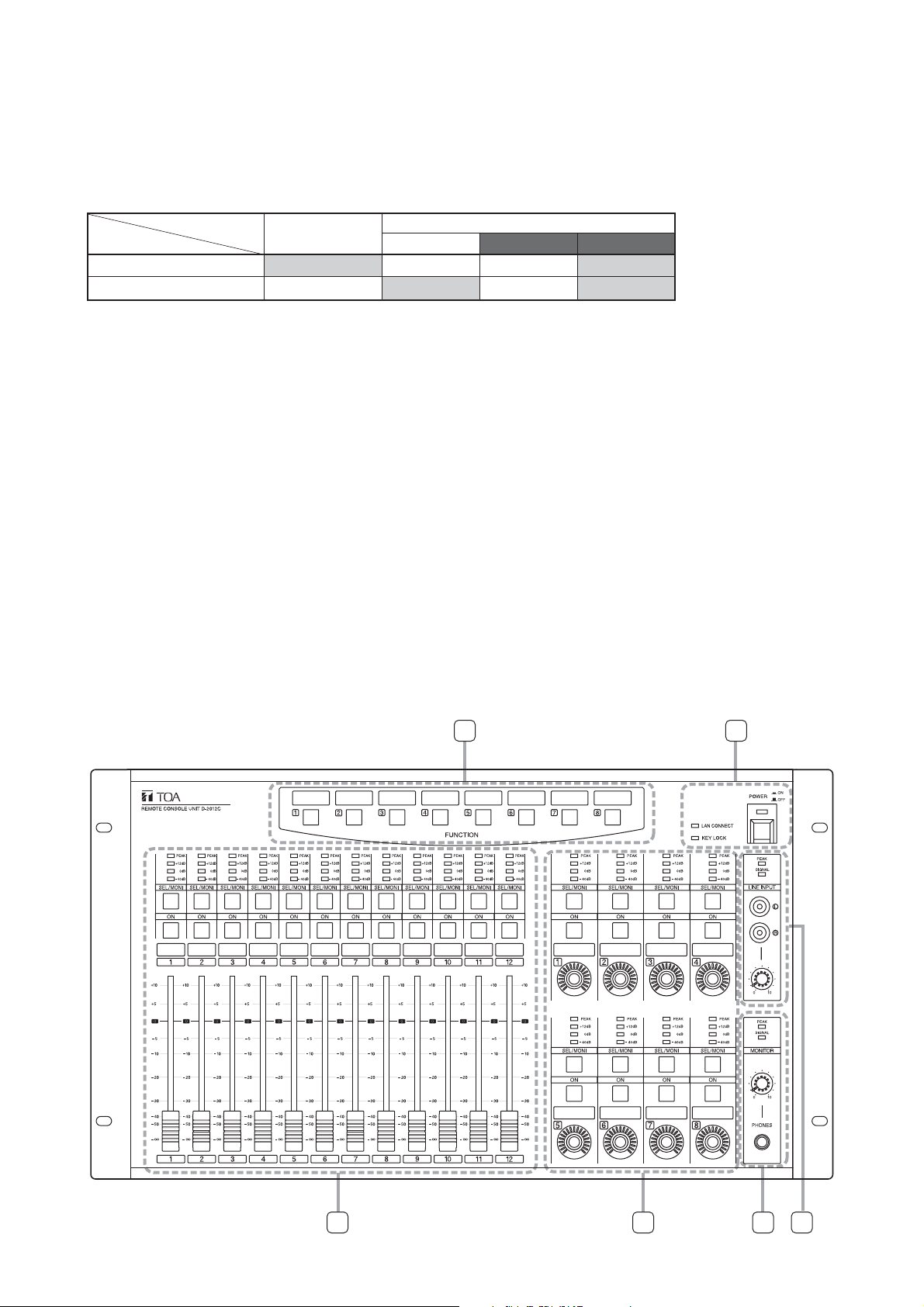
5
2.2. D-2012C Remote Console Unit
The D-2012C is designed to be used with the D-2008SP Digital Mixing Processor. The D-2012C can be LANconnected to the D-2008SP Processor to allow remote operation of input and output channel volume
adjustment, signal level monitoring, contact control and preset memory recall, etc. The D-2012C is equipped
with line inputs and audio monitor bus terminal. A PC can be connected to perform such settings as selection
of channels for operation and assigning functions to the function keys, using the D-2000 setting software
supplied with the D-2008SP Processor. Up to 4 different fader layers can be set when assigning channels to
each motorized fader and rotary encoder, allowing an individual D-2012C unit to operate up to 80 channels in
monaural. More channels can be operated by performing settings for stereo link and grouping (refer to p. 20
for details about the fader layer). It can be mounted in an EIA Standard component rack (6U* size). It can also
be used as a desktop unit in combination with the optional D-2012AS Console Case.
* 1U size = 44.5 mm (reference size)
[Operation panel]
25. WORD CLOCK CobraNet indicator (Green)
Lights when the master of the internal word clock
gets synchronization from CobraNet.
26. WORD CLOCK EXTERNAL indicator (Green)
Lights when the master of the internal word clock
gets synchronization from the external word
clock generator connected to the rear panel's
word clock input.
• SYSTEM ERROR and SYSTEM RUN indicators vs. D-2008SP status
D-2008SP status
Indicator
SYSTEM ERROR
SYSTEM RUN
Note
If both indicators light or remain unlit after the unit activation is complete, cycle the power. If the situation does not change
after the unit power-up, the unit may break down. Contact your TOA dealer.
During activation
Lit
Unlit Unlit
Normal state System error
After activation completion
UnlitUnlit
Lit
Fan error
Lit
Lit
AB
C D EF
Page 6
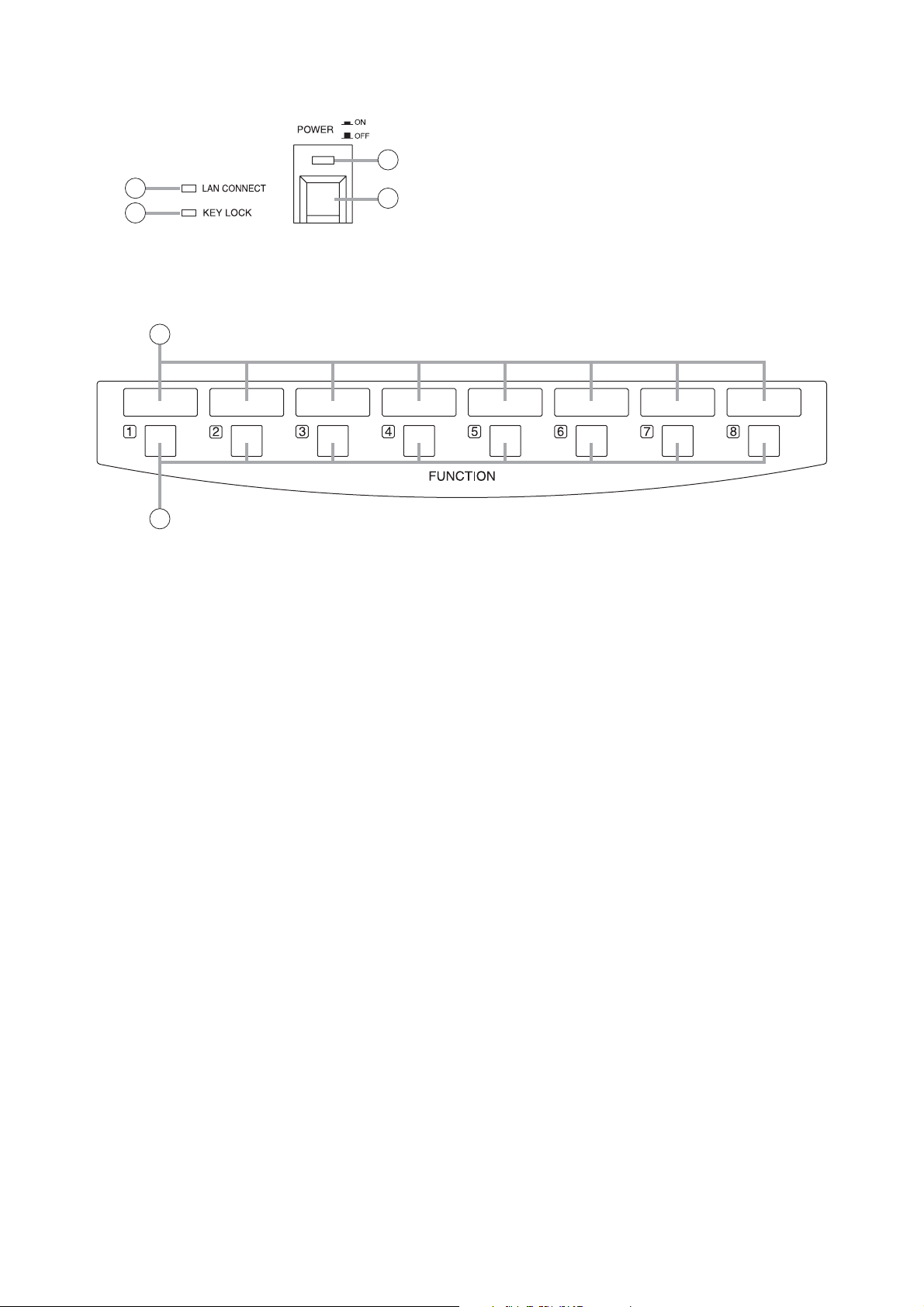
6
• A-Section
• B-Section
1. Power switch
Power is switched on and off with each
depression of this switch.
2. Power indicator
Lights when the power is switched on.
3. LAN connection indicator
Displays the connection status of the D-2008SP
to be controlled.
Lit: When all the D-2008SP units to be
controlled are in controllable state.
Flashing: When both controllable and
uncontrollable D-2000SP units exist in
a system where multiple D-2008SP
units to be controlled are used.
Unlit: When all the D-2008SP units to be
controlled are in uncontrollable state.
If there exists any uncontrollable D-2008SP,
check the D-2008SP's power supply and
connections.
4. Key lock indicator
Lights red when the operation keys or knobs are
locked.
5. Write-in space
Write the name of the function assigned to the
key, etc. in these spaces.
6. Function keys (1 – 8)
Execute contact control, preset memory recall or
other functions assigned to the keys.
Use the D-2000 Setting Software to set functions
and assign them to the keys.
2
3
1
4
5
6
Page 7
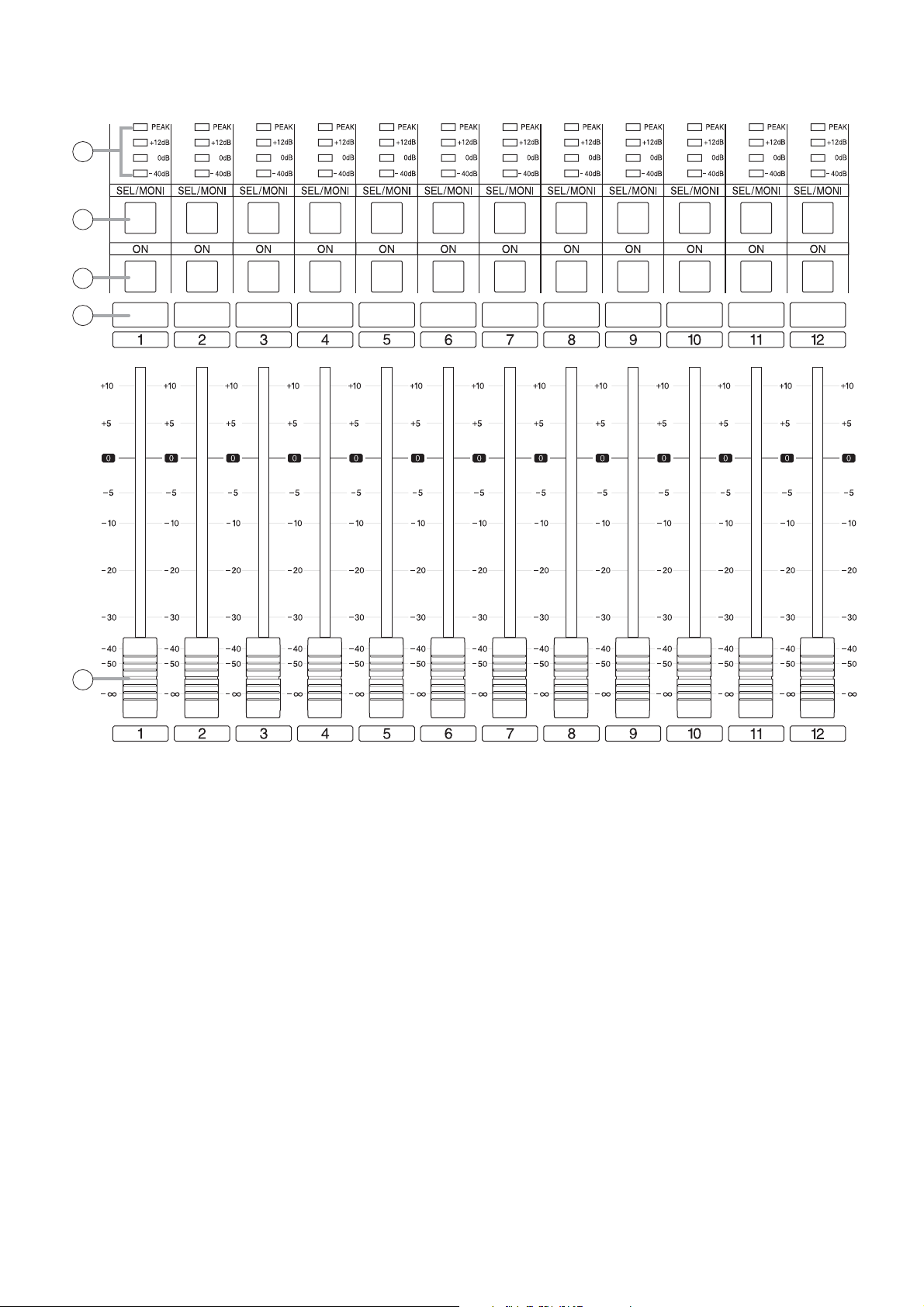
7
• C-Section
7. Level indicators [PEAK, +12 dB, 0 dB, –40 dB]
Indicate signal levels for each channel. Pre-fader
value is indicated for input channels and postfader value for output channels. Adjust the sound
volume so that the Peak indicator does not
continuously remain lit.
8. Monitor channel selector keys
Select the channel to be monitored. Pressing a
key causes it to light and allows its
corresponding channel to be monitored. Pressing
the key again causes the light to go out,
disabling monitoring.
It can be enabled to switch the D-2008SP's
selection channel on the D-2000 Setting
Software in synchronization with this key
operation. (For details, read the separate Setting
Software Instructions, "Console SEL/MONI key
interlock setting.")
9. Channel ON/OFF keys
Turn on or off the output for each channel.
Pressing a key causes it to light and the signal of
its corresponding channel to be output. When
pressed again, the light goes out and the
channel's signal output is stopped.
10. Write-in space
Write the name of the input or output channel,
etc. in these spaces.
11. Motorized faders (1 – 12)
Adjust the volume of each input or output
channel. With reference to fader position "0," the
position "–∞" provides the minimum volume, and
position "+10" the maximum volume.
Use the D-2000 Setting Software to perform
settings for the input or output channels for which
the volume is adjusted.
7
8
9
10
11
Page 8
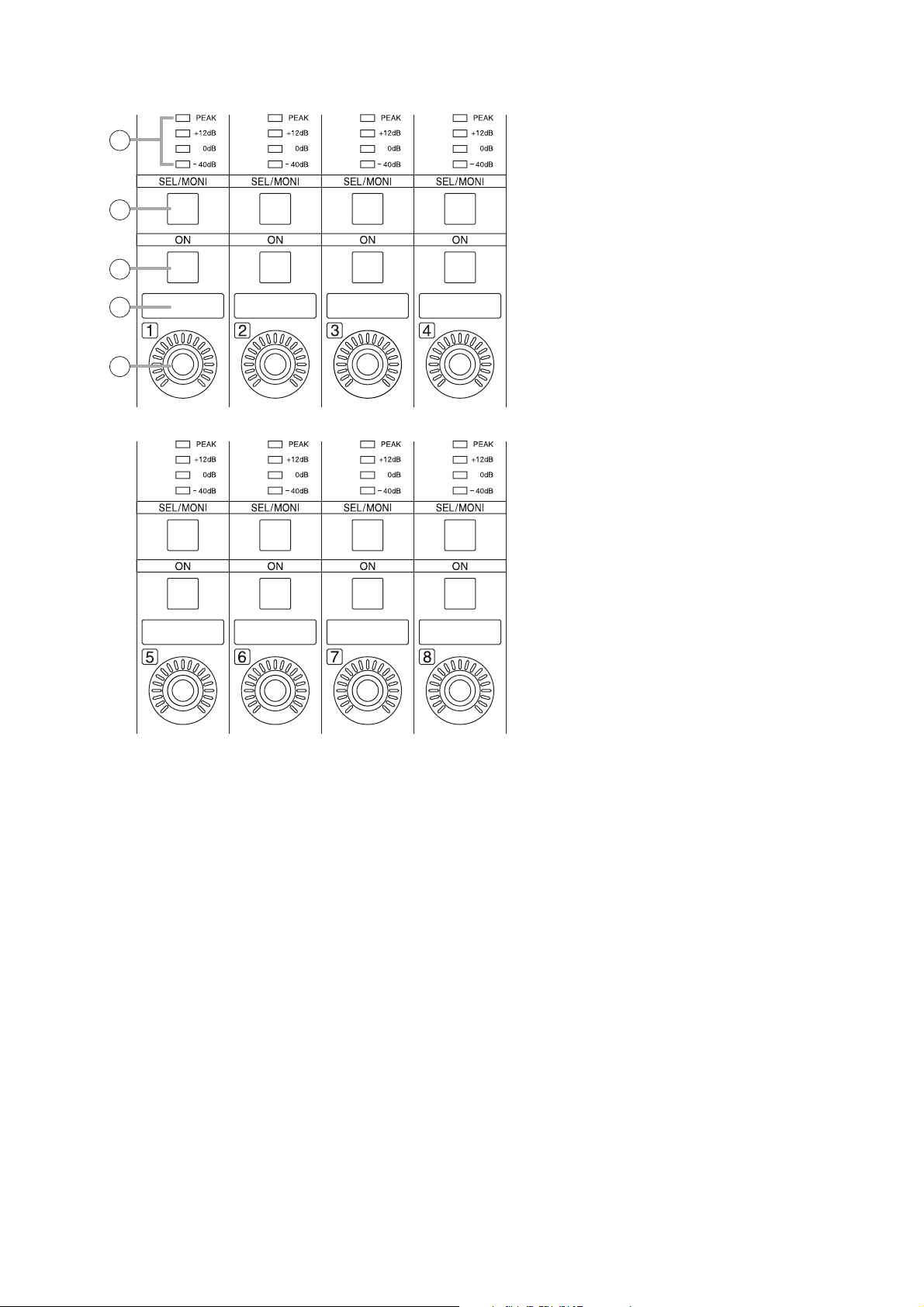
8
• D-Section
Note: Refer to p. 7 for names and functions of parts 7 – 10.
12. Rotary encoders (1 – 8)
Adjust the volume of each input or output
channel. The volume increases as the encoder is
rotated clockwise, and decreases as it is rotated
counterclockwise. (The knob rotates endlessly.)
The volume indicators around the knob light
depending on the rotation of the knob.
Use the D-2000 Setting Software to perform
settings for the input or output channels for which
the volume is adjusted.
7
8
9
10
12
Page 9

9
• E-Section
• F-Section
13. Line input signal level indicators
[SIGNAL, PEAK]
Display the signal level set with the Line input
volume control (15). The SIGNAL indicator lights
when a signal exceeding the reference level of
–20 dB is fed to the line input terminal. If a signal
at the line input terminals clips, the PEAK
indicator lights.
14. Line input terminals
Connect stereo equipment of stereo line level of
–10 dB* and 10 kΩ to these terminals. When
using these terminals, perform settings on the D2008SP side using the D-2000 Setting Software.
* 0 dB = 0.775 V
15. Line input volume control knob
Adjusts the signal input level from equipment
connected to the line input terminal. The volume
increases as the control knob is rotated
clockwise and decreases as it is rotated
counterclockwise. Adjust the level so that the
SIGNAL indicator lights without lighting the
PEAK indicator.
16. Monitor signal indicators [SIGNAL, PEAK]
Indicates the level of the signal being monitored.
The SIGNAL indicator lights when a signal being
monitored exceeding the reference level of –20
dB is fed to the line input terminal. If the signal
level approaches clipping volume, the PEAK
indicator lights. Select the channel to be
monitored using Monitor channel selector keys
(8).
17. Monitor volume control knob
Adjusts the volume of sound monitored by the
headphones connected to the Headphone jack.
The volume increases as the control knob is
rotated clockwise and decreases as it is rotated
counterclockwise.
18. Headphone jack
Applicable impedance is 16 Ω or greater. This
jack allows monitoring of the sound output from
the channel selected with the Monitor channel
selector keys (8). Plug in headphones of 16 Ω or
more to this jack. Adjust the monitor volume with
the Monitor volume control knob (17).
13
14
15
16
17
18
Page 10

10
2.3. D-911 VCA Fader Unit
The D-911 VCA Fader Unit is designed for use with the D-2008SP.
Connecting to the D-984VC VCA Control Module installed in the D-2008SP permits volume adjustment of
input and output channels and contact controls of the D-2008SP. For details, refer to the instruction manual
enclosed with the D-911.
[Front]
1. Input fader
Adjusts the volume of each input equipment (i.e.
microphones and CD players). Fader position "0"
provides the minimum volume, and position "10"
the maximum volume.
Assign the channel to be operated using the D2000 Setting Software. It is also possible to
assign the channel as output fader.
2. Control key
Recalls preset memories or controls the contact.
Lights when the preset memory is recalled or the
contact is turned on.
Assign the contact functions using the D-2000
Setting Software.
3. Remote (Activation) switch
Setting this switch to the ON position closes the
remote (activation) output terminals (6) on the
rear panel, and setting this switch to the opposite
side opens the output terminals.
4. Output volume control knob
Adjusts the output volume. Position "0" provides
the minimum volume, and position "10" the
maximum volume.
Assign the channel to be operated using the D2000 Setting Software.
It is also possible to assign the knob as input
volume control knob.
5. Write-in space
Used to fill in input/output name, preset memory
contents, or other notes for convenience of
operation.
1
5
2 3 4
Page 11

11
3. OPERATIONS
3.1. D-2008SP Operation
Using the front panel-mounted keys, preset memories can be recalled, and input or output channel to be
monitored can be selected.
Input or output channel can be monitored through headphones connected to a front panel-mounted
headphone jack. Its output sound can be adjusted with a front panel-mounted headphone volume control
knob.
For the channel with stereo link established, it can be monitored in stereo.
For the channel in monaural, the same audio signal is provided to the left and right headphone speakers.
Section used in operation
Monitor number
Monitor Selection
Indicator
D-2008SP
Headphone jack Headphone volume control knob
Item selection indicators
(PRESET,
MONITOR,
CONSOLE,
CobraNet)
Set key
Number display
Selection keys
Page 12

12
3.1.1. Recalling preset memories
Follow the procedure below to recall each parameter setting stored as preset memory* using the D-2000
Setting Software or D-2012C Remote console unit.
Note
When multiple D-2008SP and D-2012C units are installed in the system, the D-2008SP with ID1 must be
included to simultaneously operate other units in the system through the following operation.
Step 1. Press the Selection key " " or " " several times to light
"PRESET" (Item selection indicator).
Preset memory Number is displayed on the Number
display.
Step 2. Press the Selection key " " or " " to select preset
memory Number (1 – 32).
During this period, the number displayed on the Number
display is flashing.
Step 3. Press the Set key to confirm the preset memory Number.
When confirmed, the displayed Number changes from
flashing to steady-on state, and the parameters stored
under its preset memory number is recalled.
* Parameters stored in preset memory are as follows:
Input channel parameters: PAD, phantom power, line input mode selection, line input selection, input trim
gain, input trim polarity, input filter, compressor / auto leveler mode selection,
compressor / auto leveler, level sensibility, gate, auto mixing function group,
ducker, NOM attenuation function ON/OFF, input channel gain, channel
ON/OFF, and group trim gain
Bus channel parameters: Feedback suppression (dynamic mode ON/OFF, settings of the number of
filters, and filter value set in auto mode and dynamic mode), sub-in-mix-gain,
sub-in-mix ON/OFF, bus channel gain, channel ON/OFF, and group trim gain
Output channel parameters: Output channel gain, group trim gain, channel ON/OFF, filter (including
crossover), compressor, delay time, and mute
Others: Stereo link setting, crossover function configuration setting, NOM attenuation
function setting, and matrix assignment
PRESET
Lights
Flashing
Steady-on
Page 13

13
3.1.2. Selecting the input or output channel to be monitored
D-2008SP's input or output channels in operation can be monitored.
Step 1. Press the Selection key " " or " " several times to light
"MONITOR" (Item selection indicator).
Step 2. Press the Selection key " " or " " to select monitor
number (1 – 32).
The monitor selection indicator of the selected number
lights.
Note: Idle channel is skipped.
Monitor Numbers are assigned in groups of 4 to each
module slot as shown below.
Idle channels will result if no module is installed in a slot
or if a single 2-channel module is installed (in this case,
the remaining 2 channels become idle).
Step 3. Connect headphones to the headphone jack, then adjust the sound volume with the headphone
volume control knob.
MONITOR
Lights
D-2008SP rear
Monitor number
Lights
12345678
1 – 45 – 89 – 1213 – 1617 – 2021 – 2425 – 2829 – 32
Slot number
Monitor number
indicated channels
Rear's
slot number
D-2008SP front
1234 5 768
Page 14

14
Step 3. Connect headphones to the headphone jack, then adjust the sound volume with the headphone
volume control knob.
3.1.3. Selecting the D-2012C's monitor channels
The line input and headphone output of the D-2012C Remote Console connected to the D-2008SP
processor's Monitor bus terminal can be monitored.
Note
Before selecting, connect the D-2008SP's Monitor bus terminal to the D-2012C's Monitor bus terminal and
perform console settings using the D-2000 Setting Software.
Step 1. Press the Selection key " " or " " several times to light
“CONSOLE” (Item selection indicator).
Step 2. Press the Selection key " " or " " to select monitor
number (1 – 4).
The monitor selection indicator of the selected number
lights.
Monitor numbers 1 and 2 respectively correspond to the
D-2012C's Line inputs L and R, while monitor numbers 3
and 4 correspond to the D-2012C's Headphone outputs
L and R.
D-2012C
Monitor number
indicated channels
CONSOLE
Lights
Lights
Monitor number
Line L: 1
Line R: 2
D-2008SP front
Headphone output L:
Headphone output R:34
Page 15

15
3.1.4. Selecting CobraNet's monitor channels
When the D-2000CB CobraNet Interface Module has been inserted into the D-2008SP and connected to other
CobraNet equipment, CobraNet's input and output channel preprogrammed using the D-2000 Setting
Software can be monitored.
Step 1. Press the Selection key " " or “ " several times to light
"CobraNet" (Item selection indicator).
Step 2. Press the Selection key " " or " " to select monitor
number (1 – 32).
The monitor selection indicator of the selected number
lights.
Note: Idle channel is skipped.
Monitor numbers correspond as follows to the D-2008SP
input and output channels set in the D-2000 Setting
Software bundle settings:
Step 3. Connect headphones to the headphone jack, then adjust the sound volume with the headphone
volume control knob.
Monitor number
CobraNet
Lights
Lights
CobraNet input
and output
D-2008SP
Input
(A channel 1 – 8)
Input
(B channel 1 – 8)
Output
(A channel 1 – 8)
Output
(B channel 1 – 8)
Page 16

16
K
K
3.1.5. Key lock function ON/OFF
Enabling the key lock function disables the following operations made on the D-2008SP's front panel.
• Recalling preset memories
• Selecting the input or output channel to be monitored
• Selecting the D-2012C's monitor channels
• Selecting CobraNet's monitor channels
[Setting the key lock function to ON]
Hold down the Set key for approximately 5 seconds while the Key
Lock indicator is unlit.
The Key Lock indicator then lights, enabling the key lock function.
[Setting the key lock function to OFF]
Hold down the Set key for approximately 5 seconds while the Key
Lock indicator is lit.
The Key Lock indicator goes out, disabling the key lock function.
D-2008SP
Enabling the key lock function disables
the left and right key operation.
KEY LOC
Lights
Hold down for approximately 5 seconds.
KEY LOC
Goes out
Hold down for approximately 5 seconds.
Page 17

17
3.2. D-2012C Operation
3.2.1. Key-assignable functions
The following functions can be assigned to the D-2012C's function keys. The function keys are explained on
the following pages using the name of the function assigned to each key (example: Memory key).
Note
To implement the following functions (except Stereo Input) with the function key operation, the D-2008SP with
ID1 must be included in the system.
• Memory
Recalls the setting status stored in preset memory. The D-2012C's current setting status can be stored in
preset memory by pressing the function key assigned to the memory function in combination with the
function key assigned to the memory storage function. (Refer to p. 18.)
• Memory Store
Press the key assigned to the memory store function in combination with the function key assigned to the
memory function. (Refer to p. 18.)
• Line Input (valid only when the D-936R or D-937SP module is installed)
Switches the line (stereo) input of the D-936R Stereo Input Module or D-937SP Digital Input Module.
(Refer to p. 19.)
• LED Control
Causes the D-2008SP's front panel-mounted level indicator to go out. (Refer to p. 19.)
• Fader Layer
Recalls the channel assignment status stored in the fader layer. (Refer to p. 20.)
• Console Switch
Sets the contact output of the D-981 or D-983 Remote Control Module or the D-984VC VCA Control
Module installed in the D-2008SP processor to ON. (Refer to p. 21.)
• Key Lock
Enables and disables manual operation of the D-2012C's motorized faders, function keys, rotary
encoders, etc. (Refer to p. 22.)
• Monitor Clear
Clears the selection of channels to be monitored. (Refer to p. 23.)
• External Control Switch
Allows the D-2008SP with ID 1 to transmit the function key ON/OFF data to an AMX or other external
control devices using external control protocol. The external control device can transmit the external
control command to the D-2008SP with ID 1, controlling its function key's indicator ON or OFF.
(Refer to p. 21.)
Note
Functions shown in the following figure are assigned by default. To change these assignments, use the D2000 Setting Software supplied with the D-2008SP processor. For details, please read the separate software
setting manual.
[Default Setting]
Memory 4
Memory 3
Memory 2
Memory 1
D-2012C function key section
Memory 5
Memory 6
Memory store
Key lock
Page 18

18
3.2.2. Preset memory recall
Each parameter stored as preset memory using the D-2000 Setting Software or the D-2012C can be recalled.
[Operation]
Pressing the Memory key switches the operation panel settings to the setting status
stored under the designated preset memory number. In this event, the depressed key
lights.
Notes
• Even if the preset memory number switches, the fader layer number remains
unchanged.
• The figure shows an example in which "Memory 1" has been assigned to Function
key 1.
3.2.3. Storage in preset memory
Store the current setting status of each channel in preset memory.
Parameters stored in preset memory are as follows:
[Parameters Stored In Preset Memory]
Input channel parameters: PAD, phantom power, line input mode selection, line input selection, input trim
gain, input trim polarity, input filter, compressor / auto leveler mode selection,
compressor / auto leveler, level sensibility, gate, auto mixing function group,
ducker, NOM attenuation function ON/OFF, input channel gain, channel
ON/OFF, and group trim gain
Bus channel parameters: Feedback suppression (dynamic mode ON/OFF, settings of the number of
filters, and filter value set in auto mode and dynamic mode), sub-in-mix-gain,
sub-in-mix ON/OFF, bus channel gain, channel ON/OFF, and group trim gain
Output channel parameters: Output channel gain, group trim gain, channel ON/OFF, filter (including
crossover), compressor, delay time, and mute
Others: Stereo link setting, crossover function configuration setting, NOM attenuation
function setting and matrix assignment
[Storage]
Continue to press the Memory key for approximately 2 seconds while holding down the Memory Store key.
After the two keys have lit, the Memory key flashes twice and the operation panel's current setting status is
stored in the designated preset memory number.
Note
The figure shows an example in which "Memory 3" has been assigned to Function key 3, and "Memory Store"
to Function key 7.
Memory 1
Lights
Memory 3
Lights
Press for approximately 2 seconds.
Memory
Store
Lights Goes out
Memory 3
Flashes twice
Memory
Store
Page 19

19
3.2.5. D-2008SP level indicator control (LED control)
This function turns off the level indicators on the front panel of the D-2008SP Digital Mixing Processor.
[Operation]
Press the LED Control key, and the D-2008SP's front panelmounted level indicators go out.
In this event, the depressed control key goes out.
Pressing the LED Control key again causes the D-2008SP's
front panel-mounted level indicators to light.
In this event, the depressed control key lights.
Note
The figure shows an example in which "LED control" has been
assigned to Function key 5.
3.2.4. Switching Line Inputs (valid only when the D-936R or D-937SP module is installed)
This function switches the line inputs (In 1 – 4) of the D-936R Stereo Input Module or the D-937SP Digital
Input Module.
[Operation]
Pressing the Line Input key selects the designated line (stereo) input.
In this event, the depressed key lights.
Note
The figure shows an example in which "Line Input (In 4)" has been assigned to Function
key 4.
Line Input 4
D-2008SP
Level indicators
Lights
LED Control
LED Control
Lights
Unlit
LED Control
Goes out
LED Control
Lights
Page 20

20
3.2.6. Fader layer switching
There are 12 motorized faders and 8 rotary encoders on the D-2012C's operation panel. Store a combination
of their channel assignments as a single fader layer in advance using the D-2000 Setting Software. Since 4
different fader layers can be set, up to 4 channels can be assigned to each motorized fader and rotary
encoder. By switching the channel assignment status using the Fader Layer key, up to 80 channels can be
operated in monaural per D-2012C Console. If stereo link and grouping settings are performed, more
channels can be operated.
[Fader Layer Setting Example]
Tip
Bus channels and CobraNet
channels can also be assigned.
[Fader Layer Switching]
Pressing the Fader Layer key switches the operation panel settings to the status stored in
the designated fader layer number. In this event, the depressed key lights.
Notes
• Even if the fader layer number switches, the preset memory number remains
unchanged.
• The figure shows an example in which "Fader Layer 2" has been assigned to Function
key 2.
(Fader layer 1 setting status: Inputs 1 – 12 & outputs 1 – 8)
D-2012C
In 1 – 12
(Fader layer 2 setting status: Inputs 13 – 24 & outputs 9 – 16)
Out 5 – 8 Out 1 – 4
D-2012C
In 13 – 24 Out 13 – 16 Out 9 – 12
Fader Layer 2
Lights
Page 21

21
3.2.7. D-2008SP control output ON/OFF (console switch)
Enables or disables the contact output of the D-981 or D-983 Remote Control Module installed in the D2008SP Digital Mixing Processor. The contact output terminals assigned to the "Console switch" using the D2000 Setting Software can be operated. Operation differs depending on the setting of the contact output
terminal's control method.
Note
Unify the control method of all the contact output terminals assigned to a single console switch to either
"Momentary" or "Latch."
[When the Control Method Is Set to "Momentary"]
The set contact output is enabled as long as the Console Switch key is held down and
the continuously depressed key remains lit. If the Console Switch key is released, the
set contact output is disabled and the depressed key goes out.
[When the Control Method Is Set to "Latch"]
The set contact output is enabled if the Console Switch key is pressed and the
depressed key lights. Pressing the Console Switch key again disables the set contact
output and causes the depressed key to go out.
Note
The figure shows an example in which "Console switch" has been assigned to Function key 6.
3.2.8. D-2008SP (ID 1) external control switch
Allows the D-2008SP with ID 1 to transmit the function key ON/OFF data to an AMX or other external control
devices using external control protocol (RS-232C or LAN).
The external control device can transmit the external control command to the D-2008SP with ID 1, controlling
its function key's indicator ON or OFF.
[Example of control using RS-232C]
[Operation]
When the External Control Switch key is pressed, data that the key has been pressed is transmitted from the
D-2008SP to the external control device using the external control protocol. To light or extinguish the External
Control Switch key's indicator, controls should be made from the external control device using the external
control protocol.
Console
Switch
Lights
D-2008SP (ID 1)
Switching hub
D-2012C
D-2012C function key's
indicator ON/OFF control
D-2012C function key ON/OFF data
RS-232C
AMX or other control devices
Page 22

22
3.2.9. Key lock function ON/OFF
Setting the Key Lock function to ON allows operation of the following keys to be disabled: the D-2012C's
operation panel-mounted function keys (except the Key Lock key), motorized faders, rotary encoders, Monitor
Channel Selection keys, and Channel ON/OFF keys.
[When Enabling the Key Lock Function]
Holding down the Key Lock key for approximately 5
seconds while it is unlit causes the depressed key to
light and enables the Key Lock function. In this event,
the key lock indicator lights. While the Key Lock
function is enabled, any key pressed other than the
Key Lock key does not change status and remains lit
or unlit. If a motorized fader is moved, it returns to its
original position if the fader is released. Also, if a rotary
encoder is rotated, the LEDs that indicate volume do
not change.
[When Disabling the Key Lock Function]
Holding down the Key Lock key for approximately 5
seconds while the Key Lock key is lit causes the
depressed key to go out and disables the Key Lock
function. In this event, the key lock indicator goes out.
Note
The figure shows an example in which "Key lock" has
been assigned to Function key 8.
Key lock indicator
(Lockable operation section) D-2012C
Key Lock Key Lock
When unlit
Lights
(Key Lock function ON)
Press for approximately 5 seconds.
Key Lock Key Lock
When lit
Goes out
(Key Lock function OFF)
Press for approximately 5 seconds.
Lights
Goes out
Page 23

23
3.2.10. Monitor channel clear
This function clears the selection of all the monitor channels assigned to the monitor bus to which the D2012C in operation is connected.
[Operation]
If the Monitor Clear key is pressed, the selection of monitor channels is cleared and the
depressed key lights.
Note
The figure shows an example in which "Monitor clear" has been assigned to Function
key 3.
3.2.11. Monitoring
Output of the channel being operated using the D-2012C Remote Console's motor faders or rotary encoders
can be monitored.
Notes
• Set the identical ID number for the D-2008SP and D-2012C to be connected through monitor bus terminals.
Use the D-2000 Setting Software to set the ID number.
• Properly perform connections and settings for the D-2008SP's monitor input/output channels. For
connections and settings, refer to the separate installation manual.
Audio signals for the channel where monitor audio signal routing is not performed cannot be monitored even
if selected.
• Monitor channel selection keys do not perform grouping operation.
Step 1. When two or more fader layers are in use, select the fader layer that allows operation of the channel
to be monitored.
Fader layers can be switched through operation of the function key assigned to Fader Layers 1 – 4.
(Refer to p. 20.)
Step 2. Set the Monitor channel selection key for the channel to be monitored to ON.
The level of the selected output can be confirmed by means of the monitor signal indicator.
Step 3. Connect headphones to the Headphone jack and adjust the volume using the monitor volume control
knob.
Monitor Clear
Lights
Monitor channel selection keys
D-2012C
Monitor signal
indicators
Monitor volume
control knob
Headphone jack
Motor faders Rotary encoders
Page 24

133-22-166-6B
URL: http://www.toa.jp/
3.3. D-911 Operation
Only the D-2008SP's channels to which the D-984VC module is connected can be controlled.
3.3.1. Volume adjustment
Volume of the channel assigned to the D-984VC using the D-2000 Setting software can be adjusted using the
D-911’s input fader or output volume control knob.
Notes
• For channels with stereo link or group settings established at the D-2008SP, only the lowest numbered
channel in the preset link or group is enabled.
• Fader position "10" of the D-911 provides the channel gain set by the D-2008SP. As a guide, fader position
"8" provides channel gain about 10 dB lower than the set gain at the D-2008SP.
3.3.2. Contact control
Preset memory recall, Volume level up and down functions can be assigned to the
D-984VC's contacts using the D-2000 Setting Software.
Assigned functions can be implemented by pressing the Control keys 1 – 8.
Control keys
D-911
Input faders Output volume control knobs
