Page 1
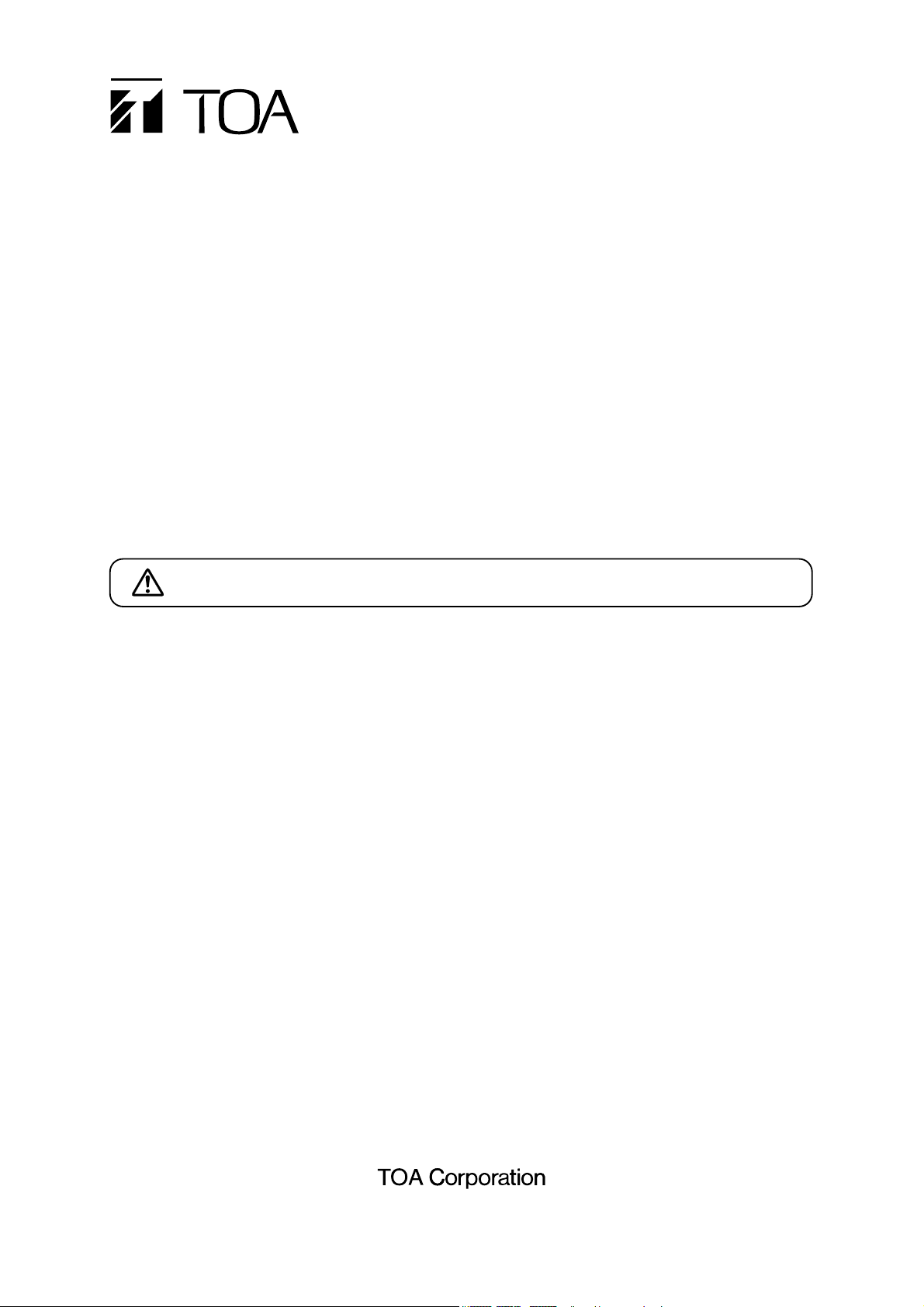
C-VD6 UK
C-VD6 HH
VIDEO DISTRIBUTOR
INSTRUCTION MANUAL
Thank you for purchasing TOA's Video Distributor. Please carefully follow the instructions in this manual to ensure long,
trouble-free use of your equipment.
1. SAFETY PRECAUTIONS
• Before installation or use, be sure to carefully read all the instructions in this section for correct and safe
operation.
• Make sure to observe the instructions in this manual as the conventions of safety symbols and messages
regarded as very important precautions are included.
• We also recommend you keep this instruction manual handy for future reference.
Safety Symbol and Message Conventions
Safety symbols and messages described below are used in this manual to prevent bodily injury and property
damage which could result from mishandling. Before operating your product, read this manual first and
understand the safety symbols and messages so you are thoroughly aware of the potential safety hazards.
Indicates a potentially hazardous situation which, if mishandled, could
result in death or serious personal injury.
WARNING
Warning
To reduce the risk of fire or electric shock, do not expose this apparatus to rain or moisture. Do not place
objects filled with liquids such as vases on the apparatus.
When Installing the Unit
• Do not expose the unit to rain or an environment where it may be splashed by water or other liquids, as
doing so may result in fire or electric shock.
• Use the unit only with the voltage specified on the unit. Using a voltage higher than that which is specified
may result in fire or electric shock.
Do not cut, kink, otherwise damage nor modify the power supply cord. In addition, avoid using the power
cord in close proximity to heaters, and never place heavy objects -- including the unit itself -- on the power
cord, as doing so may result in fire or electric shock.
When the Unit is in Use
• Should the following irregularity be found during use, immediately switch off the power, disconnect the power
supply plug from the AC outlet and contact your nearest TOA dealer. Make no further attempt to operate the
unit in this condition as this may cause fire or electric shock.
· If you detect smoke or a strange smell coming from the unit.
· If water or any metallic object gets into the unit.
· If the unit falls, or the unit case breaks.
· If the power supply cord is damaged (exposure of the core, disconnection, etc.)
· If it is malfunctioning (no tone sounds.)
· If it is malfunctioning (no image appears.)
• To prevent a fire or electric shock, never open nor remove the unit case as there are high voltage
components inside the unit. Refer all servicing to qualified service personnel.
• Do not place cups, bowls, or other containers of liquid or metallic objects on top of the unit. If they
accidentally spill into the unit, this may cause a fire or electric shock.
• Do not insert nor drop metallic objects or flammable materials in the ventilation slots of the unit's cover, as
this may result in fire or electric shock.
Page 2
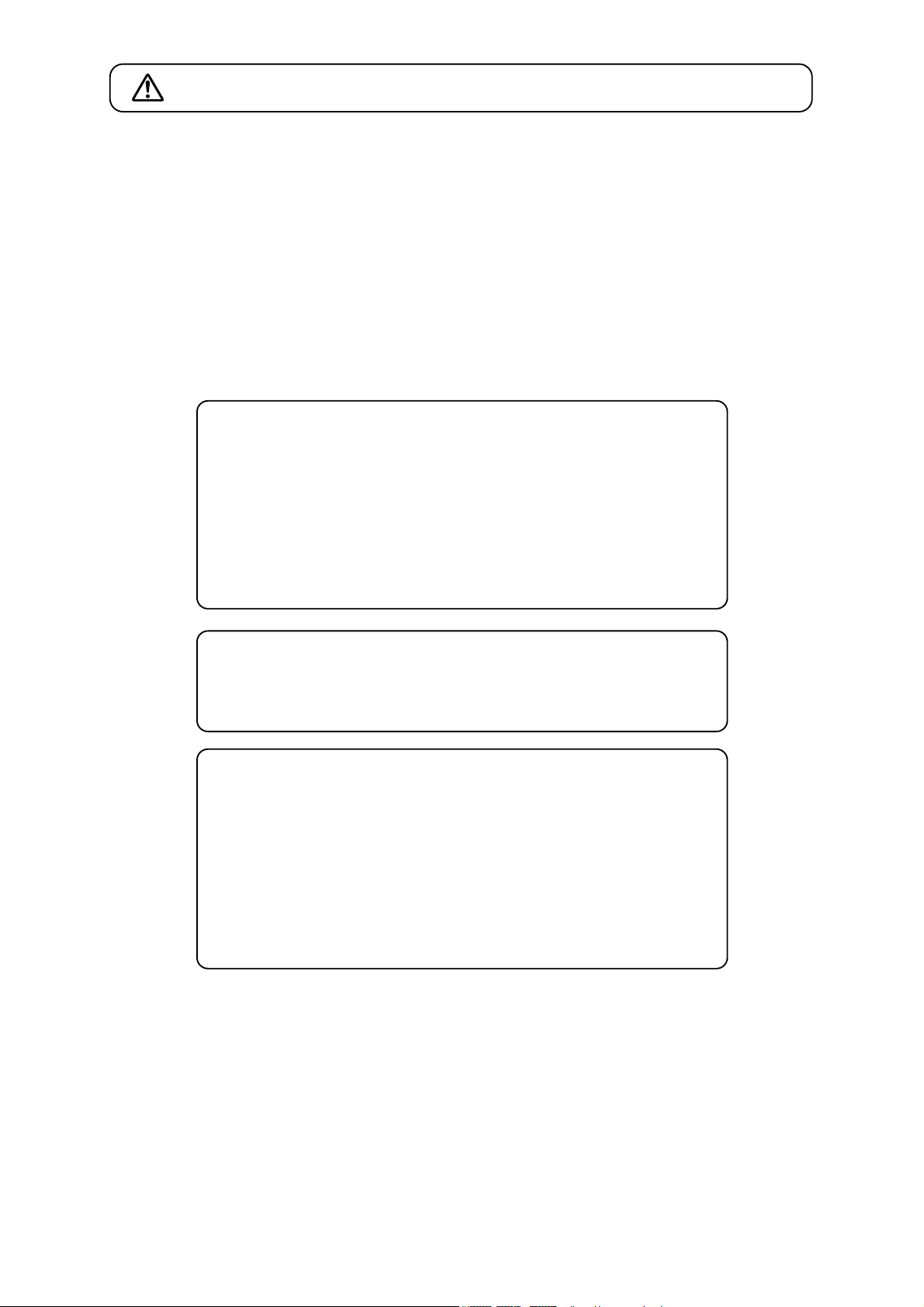
Indicates a potentially hazardous situation which, if mishandled, could
result in moderate or minor personal injury, and/or property damage.
CAUTION
When Installing the Unit
• Avoid installing the unit in humid or dusty locations, in locations exposed to the direct sunlight, near the
heaters, or in locations generating sooty smoke or steam as doing otherwise may result in fire or electric
shock.
• When unplugging the power supply cord, be sure to grasp the power supply plug; never pull on the cord
itself. Operating the unit with a damaged power supply cord may cause a fire or electric shock.
• Never plug in nor remove the power supply plug with wet hands, as doing so may cause electric shock.
When the Unit is in Use
• Switch off the power, and unplug the power supply plug from the AC outlet for safety purposes when
cleaning or leaving the unit unused for 10 days or more. Doing otherwise may cause a fire or electric shock.
2. DESCRIPTION
The C-VD6 is a video distributor for use in color or black and white camera systems.
It distributes 1 video signal to 6 outputs, or 2 different video signals to each of 3 outputs, and can monitor the camera
image on plural video monitors simultaneously.
Warning
This is a class A product. In a domestic environment this product may cause
radio interference in which case the user may be required to take adequate
measures.
Traceability Information for Europe (EMC directive 2004/108/EC
)
Manufacturer:
TOA Corporation
7-2-1, Minatojima Nakamachi, Chuo-ku, Kobe, Hyogo,
Japan
Authorized representative:
TOA Electronics Europe GmbH
Suederstrasse 282, 20537 Hamburg,
Germany
The equipment must be connected to an earthed mains socket-outlet.
-Finland
"Laite on liitettävä suojamaadoituskoskettimilla varustettuun pistorasiaan"
-Norway
"Apparatet må tilkoples jordet stikkontakt"
-Sweden
"Apparaten skall anslutas till jordat uttag"
Page 3

4. NOMENCLATURE AND FUNCTION
Power switch
(
POWER ON / OFF
)
To turn power on, press the switch.
Press it again to turn power off.
Power indicator lamp
AC cable
Input connector (A
) (
VIDEO IN A
)
Input connector (B
) (
VIDEO IN B
)
Input selector switch (2 IN 3 OUT/ 1 IN 6 OUT
)
Set to the 1 IN 6 OUT position if 6 outputs are
needed. Shift the switch back to 2 IN 3 OUT if 2
different camera inputs are used.
Output connector (A
) (
VIDEO IN A
)
Output connector (B
) (
VIDEO IN B
)
In the event of 1 input and 6 outputs, the input A
signal is distributed to both outputs A and B.
When 2 input signals are distributed to each of 3
outputs, the input A signal appears at output A,
with the input B signal distributed to output B.
5. CONNECTION
•
For 1 input/ 6 outputs
Set to the "1 IN 6 OUT" position.
•
For 2 pairs of input/ 3 outputs
Set to the "2 IN 3 OUT" position.
Note: Name plate is affixed to the unit's base.
3. HANDLING PRECAUTIONS
•
Avoid locations where the unit is exposed to sunlight or heating device because this may badly influence the unit's case
or components.
•
Do not place the unit in humid or dusty locations. If water gets into the units, electrical shocks or damage to the unit may
result.
•
Never disassemble nor insert any metal objects into the units, nor touch any of its internal components because this may
result in electrical shocks or damage to the unit.
•
Wipe down with a soft cloth when cleaning. Never use such volatile liquids as thinner and benzine because the unit's
finish or surface may be discolored or deformed.
•
Always take hold of the plug when removing the power cable from the AC outlet. To avoid electrical shocks and fire,
never use a damaged power cable.
•
To prevent an accident, leave the unit unplugged when it is not used for over two weeks.
Front-mounted facilities
Rear-mounted facilities
VIDEO DISTRIBUTOR C–VD6
2
1
1
3
6
4
5
7
8
Input signal
Connect to the input
connector (A).
6 outputs
An incoming signal to the
input conector (A) goes to
6 outputs.
Input signal A
(
input connector A
Input signal B
(
input connector B
)
)
3 outputs (A
An incoming signal to
the input conector (A)
goes to 3 outputs.
)
3 outputs (B
An incoming signal to
the input conector (B)
goes to 3 outputs.
)
Page 4

7. SPECIFICATIONS
6. RACK MOUNTING
When mounting the unit in an equipment rack, use the optional mounting bracket set and remove the rubber feet installed
on the underside of the unit.
•
Rack-mounting two units
(using the optional MB-15B-J mounting bracket set)
C-VD6 HH, C-VD6 UK
230 V AC 50/ 60 Hz
4.5 W (5.4 VA
)
2 inputs, 1.0 V(p-p), 75Ω, BNC
6 outputs, 1.0 V(p-p), 75Ω, BNC
1 IN – 6 OUT, or 2 IN – each of 3 OUT, switchable
-
10°C to +50°C
Panel : Aluminum, black, 30% gloss
Case : Pre-coated steel plate, black, 30% gloss
210 (W)x 46 (H)x 296 (D)mm
2 kg
Model No.
Power Source
Power Consumption
Video Input
Video Output
Distribution
Operating Temperature
Finish
Dimensions
Weight
* Product specifications and external design are subject to change without notice.
•
Rack-mounting a single unit
(using the optional MB-15B-BK mounting bracket set)
• Optional products
Rack mounting bracket: MB-15B-BK (for rack mounting one C-VD6 unit
)
Rack mounting bracket: MB-15B-J (for rack mounting two C-VD6 units
)
Notes
• Use the Alarm Input Unit in locations with ambient temperature of between +0°C and +40°C.
• Be sure to mount the Alarm Input Unit below the heat generating components, and mount the perforated panel between
the Alarm Input Unit and such a heat generating component as required.
• Avoid installing the Alarm Input Unit in locations exposed to vibration.
133-12-473-8C
URL: http://www.toa.jp/
Blank bracket *
5 x 12 rack mounting screw *
* Parts included with the MB-15B-BK mounting bracket set.
3 x 14 self-tapping screw *
Fiber washer (M5) *
Rack mounting bracket *
5 x12 rack mounting screw *
* Parts included with the MB-15B-J mounting bracket set.
3 x14 self-tapping screw *
Fiber washer (M5) *
Tie-plate *
Rack mounting bracket *
M3 x 6 oval head screw *
