Page 1
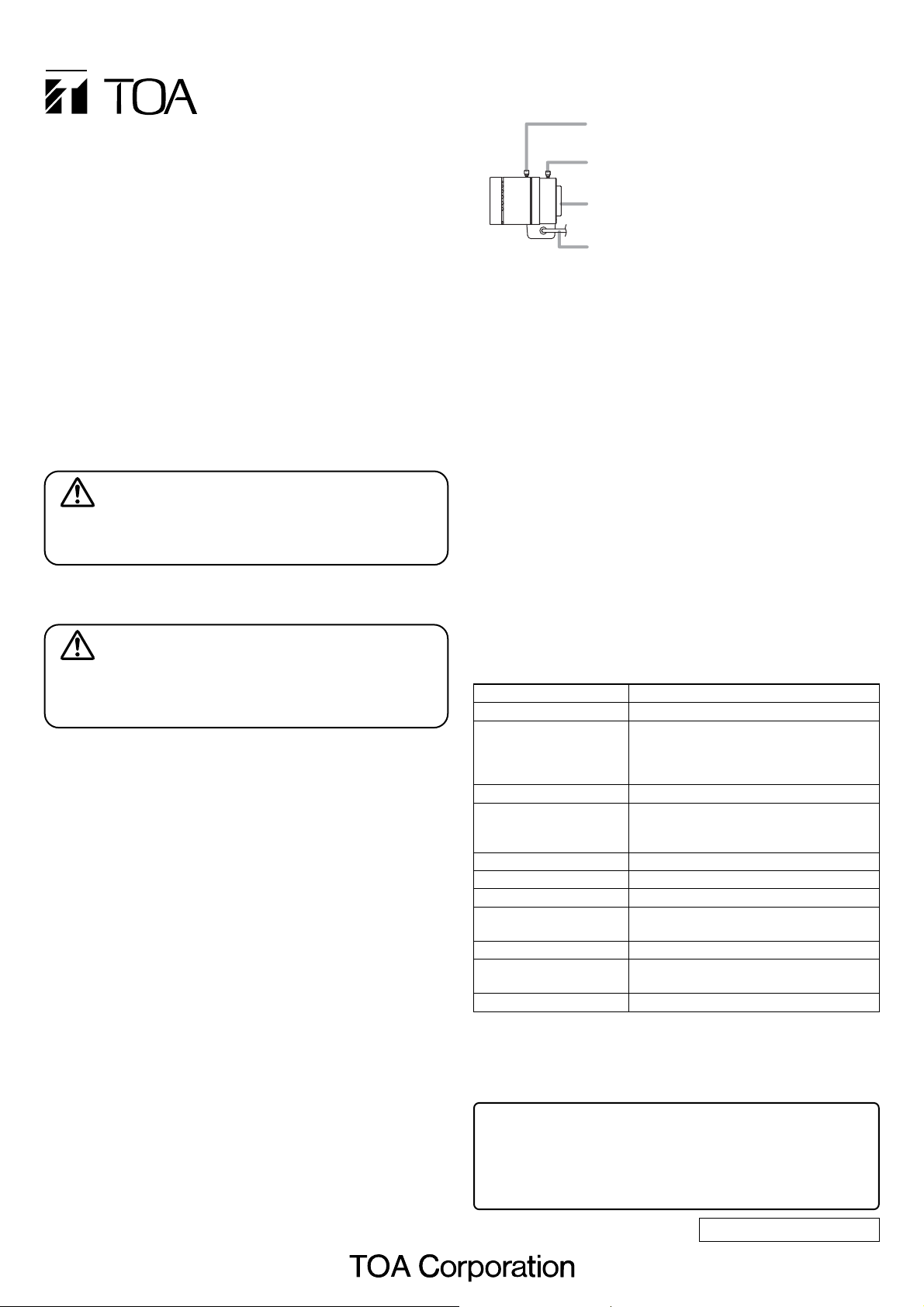
Note
The design and specifications are subject to change without
notice for improvement.
10x VARIFOCAL LENS
CT-10VFGA
Please follow the instructions in this manual to obtain the
optimum results from this unit.
We also recommend that you keep this manual handy for future
reference.
2. GENERAL DESCRIPTION
The TOA 10x VARIFOCAL LENS is a DC controlled automatic
iris lens. The automatic iris close system protects the imager and
filter from extremely bright lights when power is switched off.
3. HANDLING PRECAUTIONS
• Because the lens features a CS mount with its flange back (the
distance between the mount surface and the focal point) of 12.5
mm long, make sure that the camera you use has the same
flange back length.
• Use the lens under only DC control.
• Do not give a great shock nor vibration to the lens.
• Avoid using the lens (camera) in dusty area or being splashed
by water.
• Do not touch directly or rub the lens surface firmly. When dust
is on the lens, blow off with a blower or brush it off. When soiled
with oil or dirt, gently wipe down the lens spirally and outwardly
from the center with a lens cleaning paper damped slightly with
a liquid cleaner sold in the market.
• Unnecessarily rotating the iris control may make the video
signal level too high or too low, causing the lens to malfunction.
5. MOUNTING TO CAMERA
Step 1. Screw the lens into the CS mount of the camera.
Step 2. After a few rotation, the lens is put in the slippery
condition, but keep on turning the lens clockwise till it
comes to a stop.
Step 3. At this point, as the lens can be rotated 330°
counterclockwise, adjust the lens cable bushing to the
left position of the camera as shown above.
6. FOCUS ADJUSTMENT
Loosen the focus ring knob, then focus the camera on the object
by turning the focus ring. The object that was brought into focus
in bright locations could be out of focus in dark conditions. It is
recommended to focus the camera on the object in dark
conditions or using a commercially available ND filter. For the
camera equipped with the adjustment switch, set it to "ON"
position before focusing.
• Ensure that the lens is securely tightened. If it is not tightened
or firmly secured after installation, it could fall down, possibly
resulting in personal injury.
1. SAFETY PRECAUTIONS
• Before installation or use, be sure to carefully read all the
instructions in this section for correct and safe operation.
• Make sure to observe the instructions in this manual as the
conventions of safety symbols and messages regarded as very
important precautions are included.
• We also recommend you keep this instruction manual handy for
future reference.
• Don't look through the lens directly at the sunshine this could
cause blindness.
INSTRUCTION
MANUAL
4. NOMENCLATURE AND FUNCTIONS
7. SPECIFICATIONS
Indicates a potentially hazardous situation which, if
mishandled, could result in death or serious personal injury.
WARNING
Indicates a potentially hazardous situation which, if
mishandled, could result in moderate or minor personal
injury, and/or property damage.
CAUTION
Focal Length 5.0 – 50 mm
Maximum Aperture Ratio 1 : 1.4 – 2.0
Angle of View 1/ 3 type CCD Horizontal: 53.6°– 5.6
°
Vertical: 40.3°– 4.2
°
1/ 4 type CCD Horizontal: 40.3°– 4.2
°
Vertical: 30.1°– 3.1
°
Aperture Range F1.4 – F360
Object Distance ∞ – 1.0 m (39.37")
(∞ – 0.3 m (11.81") when the Tele /
Wide knob is set to W position)
Back Focus Length 10.05 mm – 11.81 mm
Flange Back Length 12.5 mm
Lens Mount CS mount
Operating Temperature – 20°Cto +60
°C (no condensation)
(– 4°F to +140°F)
Finish Black
Dimensions 57.7 (W) x 40 (H) x 59.2 (D) mm
(2.27" x 1.57" x 2.33")
Weight 84 g (0.19 lb)
URL: http://www.toa.jp/
Traceability Information for Europe (EMC directive 2004/108/EC
)
Manufacturer:
TOA Corporation
7-2-1, Minatojima Nakamachi, Chuo-ku, Kobe, Hyogo, Japan
Authorized representative:
TOA Electronics Europe GmbH
Suederstrasse 282, 20537 Hamburg, Germany
Ver.1.01
Zooming knob
Use this knob to adjust telescope or wide-angle.
Focus ring knob
Use this knob to adjust focus ring.
CS mount
Screw the lens into the CS mount of the camera.
Lens cable
Connects to the camera output connector for
lens after the lens is mounted to the camera.
