Page 1
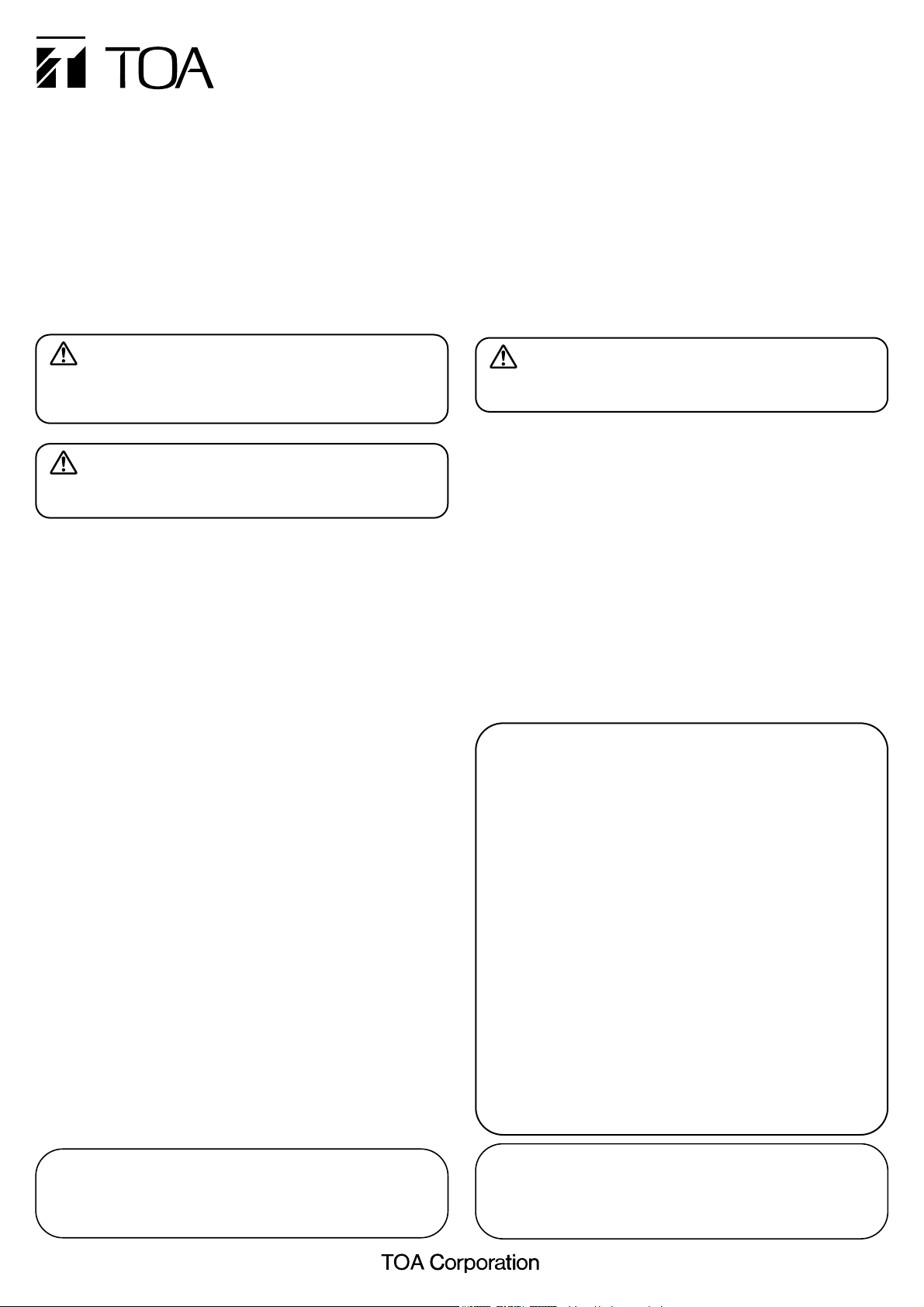
INSTRUCTION MANUAL
COLOR CAMERA C-CV102-CS CU
Thank you for purchasing TOA's Color Camera.
Please carefully follow the instructions in this manual in order to ensure long, trouble-free use of your color dome camera.
1. SAFETY PRECAUTIONS
• Before installation or use, be sure to carefully read all the instructions in this section for correct and safe operation.
• Make sure to observe the instructions in this manual as the conventions of safety symbols and messages regarded as very important
precautions are included.
• We also recommend you keep this instruction manual handy for future reference.
• Use the unit only with the voltage specified on the unit. Using a
voltage higher than that which is specified may result in fire or
electric shock.
• Install the unit only in a location that can structurally support the
weight of the unit and the mounting bracket. Doing otherwise may
result in the unit falling down and causing personal injury and/ or
property damage.
• Do not install the unit outdoors since it is designed for indoor use. If
installed outdoors, the aging of parts causes the unit to fall down,
possibly resulting in personal injury. Also, when it is exposed to rain,
an electric shock may result.
• To prevent a fire or electric shock, never open the unit case nor
modify the unit as there are high voltage components inside the unit.
Refer all servicing to your nearest TOA dealer.
• Should any of the following irregularity be found during use,
disconnect the power supply and contact your TOA dealer. Do not
attempt to further use the unit because a fire or electric shock may
result.
· If you detect smoke or a strange smell coming form the unit
· If water or any metallic object gets into the unit
· If the unit falls, or the unit case breaks
· If the power supply cord is damaged (exposure of the core,
disconnection, etc.)
· If no image appears
• Do not insert nor drop metallic objects or flammable materials in the
ventilation slots of the unit's cover, as this may result in fire or electric
shock.
• Have the unit periodically checked by the dealer from where it was
purchased. Should the unit or its mounts corrode or structurally
deteriorate, the unit could fall down, possibly resulting in personal
injury.
• Avoid installing the unit in humid or dusty locations, in locations
exposed to the direct sunlight, near the heaters, or in locations
generating sooty smoke or steam as doing otherwise may result in
fire or electric shock.
• Note correct polarity (positive and negative orientation) when
connecting the power supply cable. Incorrect connection may cause
failure of other equipment connected.
• Leave the installation of the unit to your TOA dealer because the
installation requires expert experience and skills. If the unit falls, this
could cause personal injuries.
• Do not hang down from the camera as this may cause it to fall down
or drop, resulting in personal injury and/ or property damage.
• Disconnect the power supply, and unplug the power supply plug from
the AC outlet for the safety purposes when cleaning or leaving the
unit unused for long periods of time. Doing otherwise may cause a
fire or electric shock.
Indicates a potentially hazardous situation which, if mishandled, could
result in moderate or minor personal injury, and/or property damage.
CAUTION
Indicates a potentially hazardous situation which, if mishandled,
could result in death or serious personal injury.
WARNING
Do not expose the unit to rain or an environment where it may be
splashed by water or other liquids, as doing so may result in fire or
electric shock.
WARNING
CU version complies with Part 15 of the FCC Rules.
This device complies with Part 15 of the FCC Rules. Operation is
subject to the following two conditions: (1) this device may not
cause harmful interference, and (2) this device must accept any
interference received, including interference that may cause
undesired operation.
Note
This equipment has been tested and found to comply with the
limits for a Class B digital device, pursuant to Part 15 of the FCC
Rules. These limits are designed to provide reasonable protection
against harmful interference in a residential installation. This
equipment generates, uses and can radiate radio frequency
energy and, if not installed and used in accordance with the
instructions, may cause harmful interference to radio
communications. However, there is no guarantee that
interference will not occur in a particular installation. If this
equipment does cause harmful interference to radio or television
reception, which can be determined by turning the equipment off
and on, the user is encouraged to try to correct the interference
by one or more of the following measures:
• Reorient or relocate the receiving antenna.
• Increase the separation between the equipment and receiver.
• Connect the equipment into an outlet on a circuit different from
that to which the receiver is connected.
• Consult the dealer or an experienced radio/ TV technician for
help.
Modifications
Any modifications made to this device that are not approved by
TOA Corporation may void the authority granted to the user by
the FCC to operate this equipment.
This Class B digital apparatus compliance with Canadian ICES-
003.
Cet appareil numérique de la classe B est conforme à la norme
NMB-003 du Canada.
Page 2

2. GENERAL DESCRIPTION
The C-CV102-CS Color Camera is a high-resolution surveillance camera equipped with a 1/4" CCD. It is designed to operate on 12 V DC, which is
supplied by an external power supply unit. The CS mount permits the optional lens that is the most appropriate for each application to be selected.
(1) Lens connector
(2) Back focal length
adjustment ring fixing screw
(3) Iris control
(4) Power input terminal
(12 V DC)
(5) Video output terminal (BNC)
(6) Mode setting switch
(7) Camera mount
(8) Camera mount fixing screw
(9) Back focal length
adjustment ring
(10) Camera mount fixing hole
O
Note
Fixing holes (10)are provided in both the top and bottom panels.
[Ceiling mounting example]
[Wall mounting example]
3. HANDLING PRECAUTIONS
• Do not direct the camera lens to the sun or strong lighting or light
reflection.
• Do not give the camera a great shocks or vibration, as this will
damage the camera.
• It is recommended that the camera be always used in locations
where the ambient temperature ranges from -10°C to +50°C and
humidity levels of less than 90% to ensure that no condensation is
formed.
• To clean, wipe with a dry soft cloth. Never use benzene, thinner or
chemically processed towel as the unit's plastic or other parts may be
deformed or discolored.
• When dust has settled on the camera's lens, lightly clean using a
commercial camera blower or cleaning paper.
• Installing the camera cables in close proximity to fluorescent lamps
or other electrical appliances can downgrade the picture quality. In
such cases, change the wiring.
• If there is a strong electric or magnetic field near the camera, such as
television transmission antennas, motors or transformers, this may
distort or roll the monitor picture. In such cases, run the entire wiring
route through metal conduit tubing.
• Use the external power supply unit of the following rating.
12 V DC, over 0.5 A
4. NOMENCLATURE
5. INSTALLATION
Install the unit only in a location that can structurally support the
weight of the unit and the mounting bracket. Doing otherwise
may result in the unit falling down and causing personal injury.
WARNING
1. Attach the lens to the camera.
• Insert the lens into the camera’s lens mount and rotate to full stop.
• Connect the connector from the lens to the lens connector.
Note
DC drive type lenses can be used, however Video type lenses cannot
be used.
1
7
8
IRIS
3
2
VIDEO OUT
5
L
ATW
OFF ON
12V
H
F.AD J
AWB
BLC
SHUTTER
6
9
10
4
Camera mounting bracket
(optional)
Lock lever
Pedestal
Camera mount
Ceiling panel
Wall
Wall
Camera mounting bracket
(optional)
Camera mounting bracket
(optional)
Lens connector
2
4
1
1
2
3
Pin No.
3
4
Pin name
Damping coil
Damping coil
Driving coil
Driving coil
Page 3

2. Mount the optional camera mounting bracket to a ceiling or wall.
Using an electrical box, fix the camera mounting bracket with its
supplied screws. Run the coaxial cable through the hole in the
bracket.
3. Set the camera mounting bracket securely in the threaded hole in
the camera mount rotating the bracket’s pedestal.
Notes
• The camera mount can be mounted to both the top and bottom of
the camera. Attach the bracket to either side depending on
installation conditions.
• Use the camera mount fixing screw to attach or detach the
camera mount.
4. Set the camera orientation, and secure the camera.
After setting the camera orientation, rotate the lock lever to secure
the camera.
Notes
• To avoid damaging the internal sections of
the camera's lens mount, be sure that the
lens flange is less than 5 mm thick as
illustrated on the right.
• C-mount lenses must be used in
conjunction with the Lens Mounting Adapter
CF-5 (optional).
6. ADJUSTMENT
1. Switch on the power supply of 12 V DC after completing camera
connections.
The power is supplied to the camera.
2. Connect the monitor to the Video Output terminal to permit a picture
to be viewed on the monitor.
3. Set the Shutter Speed switch to ON if light flicker is annoying.
Light licker may interfere with the view under fluorescent lamps in
the area where power frequency is 50 Hz. In such cases, set the
Shutter Speed switch to "ON" position, and the image free from
flickering can be obtained.
Note
If the Shutter Speed switch is set to the ON position, sensitivity is
reduced compared to operation in the OFF position. When using
the camera in a dark location, or where light flicker is not an
annoyance, set the switch to the OFF position.
4. Adjust the camera angle.
Loosen the camera mounting bracket’s lock lever to point the
camera to the desired direction, then retighten the lock lever to fix
the camera securely.
5. Adjust the angle of view with the Zoom ring and adjust the focus
with the Focus ring for the best possible picture reproduction.
7. CONNECTIONS
Notes
• Since the Iris control (for sensitivity adjustment) is factory-preset to
an optimum position for general use, avoid tampering with it in
normal conditions. Turning the control unnecessarily could cause
reduced picture quality or equipment failure. When the Iris control
needs to be readjusted to match a specific subject, first set both the
Adjustment switch and the Backlight Compensation switch to the
OFF position, then adjust the control to an optimum level. After
adjustment, place a hand over the lens for several seconds and then
release to check the lens for correct iris operation.
• If the focus is adjusted for a subject under good lighting conditions,
the subject may go out of focus when conditions become dark. To
avoid this, adjust the lens focus after setting the Adjustment switch to
the ON position. Be sure to switch it back to the OFF position after
completing lens adjustment.
• When a subject appears out of focus because it is closer than the
lens’ minimum close-up distance, adjust the focus as follows:
(Back focal length adjustment)
(1) Attach the lens.
(2) Loosen the Back focal length adjustment ring fixing screw.
(3) Rotate the Back focal length adjustment ring to set it to an
optimum position.
(4) Retighten the Back focal length adjustment ring fixing screw.
Note
If the Video output is not terminated at 75 Ω, video pictures are
not properly displayed. Make sure that the output has been
terminated at 75 Ω at the connected monitor or switcher.
Under 5 mm
Lens
Ceiling panel
Camera mounting
bracket (optional)
Lock lever
Zoom ring
Focus ring
Back focal length adjustment ring
fixing screw
Back focal length adjustment ring
IRIS
12V
H
L
F.AD J
AWB
ATW
BLC
SHUTTER
OFF ON
VIDEO OUT
12 V DC
Video output
Video input
Use the external power supply unit
of the following rating.
12 V DC, over 0.5 A
Match the polarity of the power supply cable
with that of the power input terminal (+,
when connecting.
: BNC plug
Monitor
-
)
Page 4

133-22-013-50
Standard position:
Set to OFF after lens adjustment completion. Set to this
position during normal use.
Adjustment position (during adjustment):
Use this position when focusing the lens. If the focus is
adjusted for a subject under good lighting conditions,
the subject may go out of focus when conditions
become dark. Set the Adjustment switch to ON only
when performing focus adjustment.
Note
The color of the screen may periodically vary under
fluorescent lighting when the Adjustment switch is set
to ON. Light flicker may interfere with the view in the
area where power frequency is 50Hz.
Adjustment (F.ADJ)switch
Set this switch when adjusting the lens focus.
ATW:
Set to this position during normal use. The camera's
white balance automatically changes as an object's
color temperature varies.
AWB:
Use this switch when the difference between the
displayed color and actual color is annoying. Shoot the
white object, then turn the switch ON. The camera
operates on the initially-set white balance even if an
object's color temperature changes.
Standard position:
Set to this position during normal use. Backlight
Compensation function does not operate when the
switch is set to this position.
Backlight Compensation position (when backlit):
This position compensates images from being
displayed in black when the image is backlit.
Standard position:
Set to this position during normal use.
Shutter Speed position:
Annoying screen flicker may result under fluorescent
lighting in areas operating with a power frequency of 50
Hz. In such cases, set the Shutter Speed switch to the
ON position to permit a flicker-free picture to be viewed.
Note
If the Shutter Speed switch is set to the ON position,
sensitivity is reduced compared to operation in the OFF
position. When using the camera in a dark location, or
where light flicker is not an annoyance, set the switch
to the OFF position.
12 V DC ±10%
1.5 W (120 mA
)
1/4 Type IT-CCD
768 (H)x 494 (V)(380,000 pixels
)
2:1 interlace
Horizontal: 15.734 kHz, Vertical: 59.94 Hz
VBS1.0 V(p-p), 75 Ω, BNC connector
Internal synchronization
Horizontal: 480 lines (at center)
Vertical: 350 lines (at center)
50 dB
3 lx (F1.4, 50 IRE), 1 lx (F1.4, 20 IRE
)
ATW/ AWB
Power Source
Power Consumption
Image Device
Number of Effective
Pixels
Scanning System
Scanning Frequency
Video Output
Synchronizing System
Resolution
S/ N Ratio
Minimum Illumination
White Balance Mode
Note
The design and specifications are subject to change without notice for
improvement.
ATW/ AWB switch
Set the white balance operation.
Backlight Compensation (BLC)switch
Set this switch so that the subject is not displayed in black when
backlit.
Shutter Speed switch
Set this switch to the ON position when annoying screen image flicker
is detected.
CS Mount
DC input type (4 pin connector
)
ON/ OFF (used for focus adjustment
)
Backlight compensation, Shutter speed
(
1/60, 1/100), Iris control
-
10°C to + 50°C
Under 90% RH (no dew condensation
produced
)
Indoor use
Case: Surface-treated steel plate,
cool gray, paint
Front cover: ABS resin, cool gray
66.2 (w)x 63 (h)x78.5 (d)mm
250 g
Lens Mount
Auto-Iris Lens Output
Adjustment Switch
Other Functions
Operating Temperature
Operating Humidity
Applications
Finish
Dimensions
Weight
8. ABOUT THE MODE SETTING SWITCH
Set the Mode Setting switch for the best possible picture reproduction depending on installation conditions.
9. SPECIFICATIONS
ATW
OFF ON
F. AD J
AWB
BLC
SHUTTER
Adjustment (F. AD J) switch
ATW/ AWB switch
Backlight Compensation (BLC) switch
Shutter Speed switch
Mode Setting switch
(
Factory-preset setting
)
F.A D J
OFF ON
AWB
BLC
SHUTTER
ATW
F.A D J
OFF ON
AWB
BLC
SHUTTER
ATW
F.A D J
OFF ON
OFF ON
AWB
BLC
SHUTTER
F.A D J
AWB
BLC
SHUTTER
ATW
ATW
F.A D J
OFF ON
OFF ON
AWB
BLC
SHUTTER
F.A D J
AWB
BLC
SHUTTER
ATW
ATW
F.A D J
OFF ON
OFF ON
AWB
BLC
SHUTTER
F.A D J
AWB
BLC
SHUTTER
ATW
ATW
