Page 1

Thank you for purchasing TOA’s Manual Switcher.
Please carefully follow the instructions in this manual in order to ensure long, trouble-free use of your equipment.
CC-3011B
CC-3021B
MANUAL SWITCHER
INSTRUCTION MANUAL
■ GENERAL DESCRIPTION
The CC-3011B and CC-3021B are switchers that select and output one (1) camera video signal out of 6 (CC-3011B) or 12
(CC-3021B) inputs.
■ HANDLING PRECAUTIONS
•
When the case or panel is dirty, wipe with a soft cloth damped slightly in a neutral cleanser.
Never use such volatile liquids as thinner and benzine because they damage the unit's finish.
•
Use the unit in locations where ambient temperature is between -10 to 50°C and moisture below 90%.
Do not install the unit in locations where dust accumlates or unit may be splashed by water.
■ NOMENCLATURE
■ SAFETY PRECAUTIONS
•
Before installation or use, be sure to carefully read all the instructions in this section in order to ensure long, trouble-free
operation.
•
Be sure to follow all the precautionary instructions in this section, which contain important warnings regarding safety.
•
After reading, keep this manual handy for future reference.
Safety Symbol and Message Conventions
Safety symbols and messages described below are used in this manual to prevent bodily injury and property damage
which could result from mishandling. Before operating your product, read this manual first so you are thoroughly aware of
the potential safety hazards as well as understand the safety symbols and messages.
•
Avoid installing or mounting the unit in unstable locations, such as on a rickety table or a slanted surface. Doing so may
result in the unit falling down and causing personal injury and/or property damage.
•
Do not place heavy objects on the unit as this may cause it to fall or break which may result in personal injury and/or
property damage. In addition, the object itself may fall off and cause injury and/or damage.
Indicates a potentially hazardous situation which could result in death or serious
personal injury if ignored or mishandled.
WARNING
Indicates a potentially hazardous situation which could result in moderate or minor
personal injury, and/or property damage if ignored or mishandled.
CAUTION
Pressing a video input selector switch outputs the camera signal connected to that switch.
1
2
8
6
7
MANUALSWITCHERCC-3021B
11
1
-3
OUT
1
3
5
N
678
9
0
11
345
910
2
VIDEO
VIDEOI
1
Video input 1
selector switch
Video input 12
selector switch
Video output
connector
Video input connector
Page 2
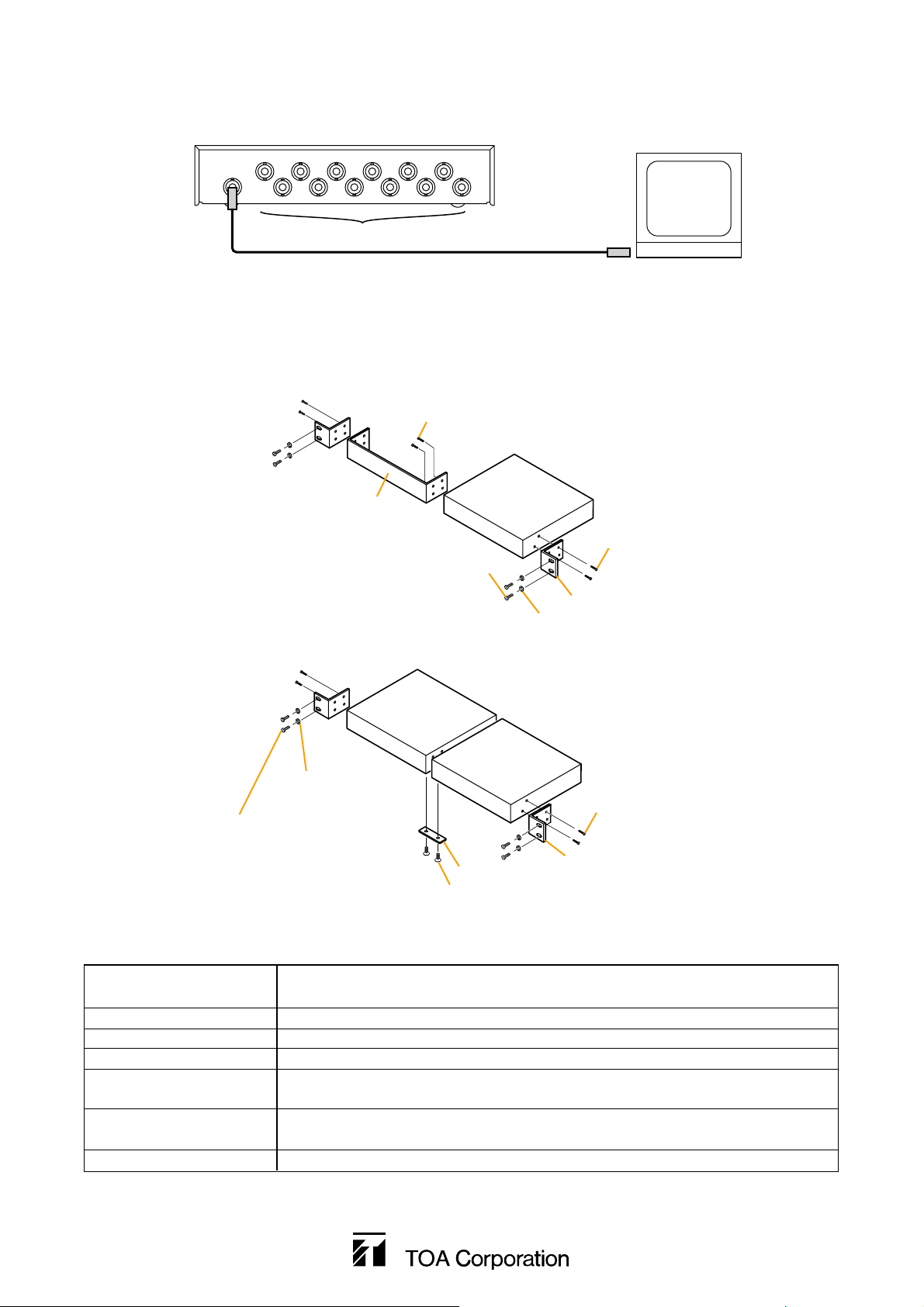
Printed in Japan
133-12-380-1A
■ CONNECTION
Connect a camera to the input connector (1-12), and a monitor to the output connector.
■ SPECIFICATIONS
■ RACK MOUNTING
When mounting the unit in an equipment rack, use the optional mounting bracket set and remove the rubber feet installed
on the underside of the unit.
•
Rack-mounting a single unit (using the optional MB-15B-BK mounting bracket set)
•
Rack-mounting two units (using the optional MB-15B-J mounting bracket set)
CC-3011B : VBS 1.0 V(p-p), 75Ω, BNC, 6 channels
CC-3021B : VBS 1.0 V(p-p), 75Ω, BNC, 12 channels
VBS 1.0 V(p-p), 75Ω, BNC, 1 channel
Lock switch
-
10 to 50
℃
Panel : Alminum extrusion, black (Munsel N1.0), 30% gloss
Cover : Pre-coated steel plate, black (Munsel N1.0), 30% gloss
CC-3011B : 210 (W) ×47 (H) ×246 (D) mm
CC-3021B : 210 (W) ×47 (H) ×248 (D) mm
1.4 kg
Video Input
Video Output
Switch
Operating Temperature Range
Finish
Dimensions
Weight
※
Product specifications and external design are subject to change without notice.
Monitor
Output
VIDEOOUT
1
3
2
VIDEOIN
5
7
9
4
6
8
101112
Input
Video Input
3 ×14 self-tapping screw
Blank bracket
*
5 ×12 rack mounting screw
*
*
3 ×14 self-tapping screw
*
*
Parts included with the MB-15B-BK mounting bracket set.
Fiber washer (M5)
5 ×12 rack mounting screw
*
*
Tie-plate
Fiber washer (M5)
*
Rack mounting bracket
M3 ×6 oval head screw
*
Parts included with the MB-15B-J mounting bracket set.
Rack mounting bracket
*
3 ×14 self-tapping screw
*
*
*
*
