Page 1
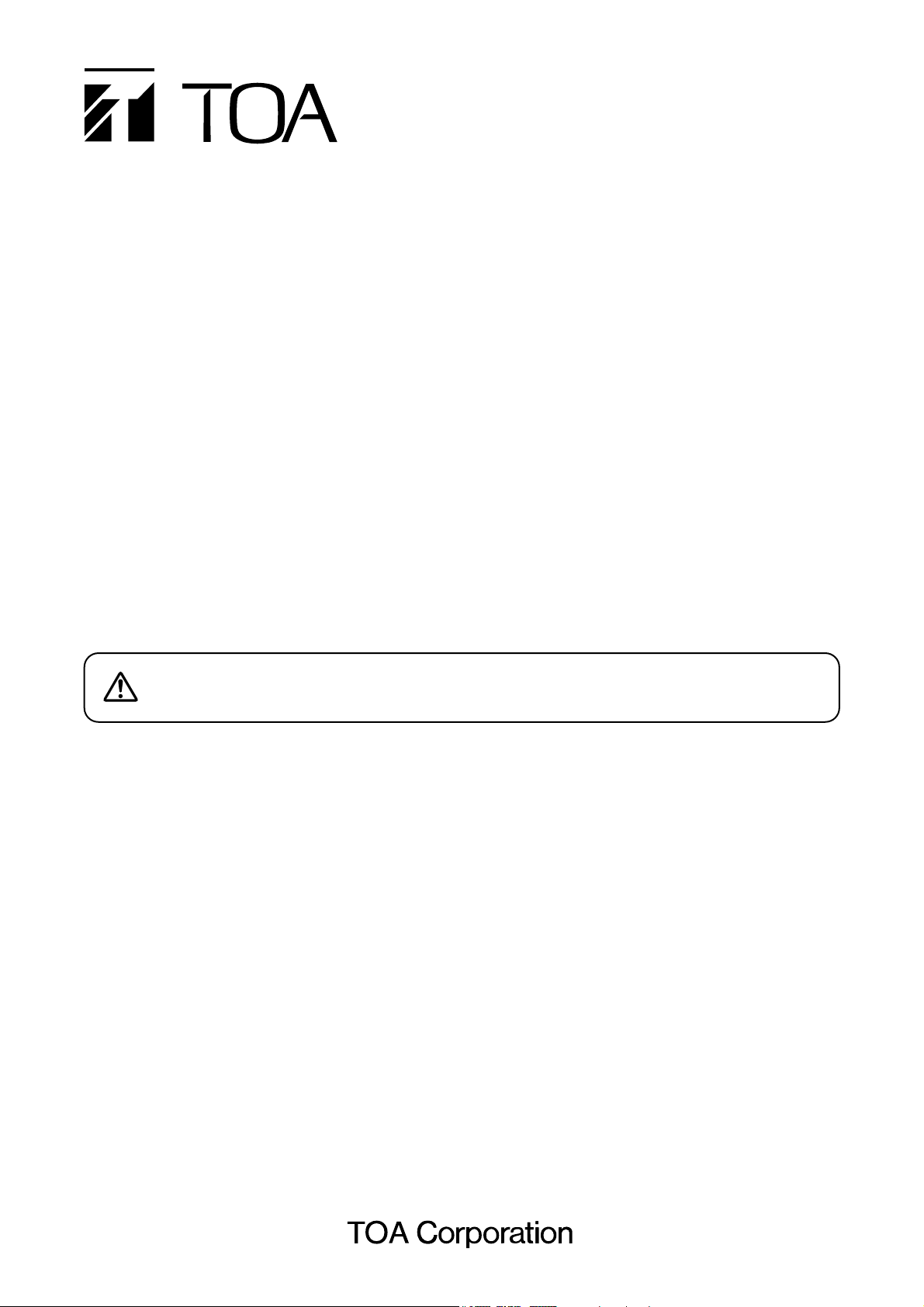
FLUSH CEILING
MOUNTING BRACKET
C-BC850U
Thank you for purchasing TOA's Flush Ceiling Mounting Bracket. Please carefully follow the instructions in this
manual to ensure long, trouble-free use of your equipment.
INSTRUCTION MANUAL
1. SAFETY PRECAUTIONS
• Before installation or use, be sure to carefully read all the instructions in this section for correct and safe
operation
• Make sure to observe the instructions in this manual as the conventions of safety symbols and messages
regarded as very important precautions are included.
• We also recommend you keep this instruction manual handy for future reference.
Indicates a potentially hazardous situation which, if mishandled, could
result in death or serious personal injury.
WARNING
When Installing the Unit
• Install the unit only in a location that can structurally support the weight of the unit and the mounting bracket.
Doing otherwise may result in the unit falling down and causing personal injury and/or property damage.
• Avoid installing or mounting the unit in unstable locations, such as on a rickety table or a slanted surface.
Doing so may result in the unit falling down and causing personal injury and/or property damage.
• Ensure that all screws and fixing mechanism are securely tightened. If they are not tightened or firmly
secured after installation, the unit could fall down, possibly resulting in personal injury.
• Do not use other methods than specified to mount the bracket. Extreme force is applied to the unit and the
unit could fall off, possibly resulting in personal injuries.
• Tighten each nut and bolt securely. Ensure that the bracket has no loose joints after installation to prevent
accidents that could result in personal injury.
• Avoid installing the unit in locations exposed to sea breeze or corrosive gas. The unit or its mounts may be
subject to corrosion, that might cause it to fall or result in other accidents.
• Do not mount the unit in locations exposed to constant vibration. The mounting screws and/or bolts may be
loosened by excessive vibration, potentially causing the unit to fall, which could result in personal injury.
Page 2

2
Indicates a potentially hazardous situation which, if mishandled, could
result in moderate or minor personal injury, and/or property damage.
CAUTION
When Installing the Unit
• Leave the installation of the unit to your TOA dealer because the installation requires expert experience and
skills. The unit may fall off if incorrectly installed, resulting in possible personal injury.
• To avoid electric shock, be sure to switch off the power before power supply wiring work.
• Avoid touching the unit's sharp metal edge to prevent injury.
When the Unit is in Use
• Do not stand or sit on, nor hang down from the unit as this may cause it to fall down or drop, resulting in
personal injury and/or property damage.
• Have the unit checked periodically by the shop from where it was purchased. Failure to do so may result in
corrosion or damage to the unit or its mounting bracket that could cause the unit to fall, possibly causing
personal injury.
Page 3

3
2. GENERAL DESCRIPTION
The C-BC850U Flush Ceiling Mounting Bracket is designed to mount the C-CV854D-3 Vandal Resistant
Day/Night Camera (option) in a ceiling, with only the camera's dome cover exposed.
It permits the installation of camera to a double-layer ceiling with gypsum board that is not tough enough for
mounting screws to be securely inserted in.
3. HANDLING PRECAUTIONS
• Avoid mounting the unit in locations exposed to constant vibration, and in vehicles or ships as well.
• Do not give the unit a great shock or vibration, as this will cause damage to the unit or the unit to fall.
• Avoid installing the unit on the sea or shore, in locations exposed to corrosive gas or chemicals, or in
combustible atmospheres or such extraordinary conditions.
Page 4

4
4. INSTALLATION
Notes
• A safety wire for the mounting bracket is not supplied with the unit. Prepare the safety wire separately as
needed, and connect it to the safety wire fixing hole and its other end to a heavy-duty place.
• Wrap self-adhesive insulation tape around coaxial cable joints and power cable joints.
4.1. Installation
1. Make a 200 mm diameter hole in the ceiling panel, then route the coaxial cable through it.
Note
Before starting this work, check to be sure that the ceiling thickness is 25 mm or less, and that a space of at
least 250 mm in diameter and at least 100 mm high is allowed behind the ceiling.
2. Slightly loosen 4 bracket mounting screws securing the camera mounting bracket, and rotate the camera
mounting bracket counterclockwise to detach it from the flush ceiling mounting bracket.
To detach
Camera mounting bracket
Bracket mounting screw
Decorative panel
To attach
Flush ceiling
mounting bracket
Safety wire fixing hole x 2
Safety wire
Page 5

5
3. Install the camera to the removed camera mounting bracket using the supplied M4 x 10 camera mounting
screws.
Note
Water-resistant treatment needs to be
applied for the camera depending on
the installation location. For details,
refer to the instruction manual attached
to the camera.
4. Fix the flush ceiling mounting bracket to the mounting hole.
• When inserting it into the mounting hole, direct the mark (camera direction mark) on the bracket to the
desired direction.
• After inserting the bracket into the mounting hole, turn 2 bracket fixing screws clockwise with an electric
screwdriver. The ceiling clamp plates are lowered to grip the ceiling.
Note: Confirm that the flush ceiling mounting bracket is securely fixed to the ceiling.
5. Connect the cable pulled out of the ceiling hole to the camera’s cable.
Camera mounting screw
M4 x 10 (accessory)
Camera
mounting bracket
ø
250 mm
ø
200 mm
100 mm
25 mm or less
Ceiling clamp plate
Bracket fixing screw
To desired direction
mark
Camera unit
Page 6

6. Install the camera to the flush ceiling mounting bracket.
Place 4 keyhole slots of the camera mounting bracket over the bracket mounting screws loosened in step 2,
rotate the bracket clockwise to align the mark on the camera mounting bracket with that on flush ceiling
mounting bracket, and then tighten the bracket mounting screws.
7. Attach both the inner cover and dome cover to the camera after camera adjustment completion.
For details, refer to the instruction manual enclosed with the camera.
8. Attach the decorative panel.
Align the decorative panel's guide ribs (2 points)with the guide holes in the flush ceiling mounting bracket,
then insert the panel into the bracket. (Confirm that the decorative panel is securely fixed to the flush ceiling
mounting bracket.
)
When detaching the decorative panel:
Pull down the decorative panel holding the portions around its 2 projections to detach the panel.
Note
When attaching the decorative
panel, check that the safety wire
connected to the decorative panel
is not pinched.
Decorative panel: PC resin, light gray
Mount bracket: Rolled steel plate, black, paint
ø227 x 80.6 (H) mm (8.94" x 3.17")
930 g (2.05 lb)
C-CV854D-3
Finish
Dimensions
Weight
Applicable camera
5. SPECIFICATIONS
Note: The design and specifications are subject to change without notice for improvement.
• Accessories
Camera mounting screw ( M4 x 10)..................... 4
Decorative panel .................................................. 1
133-05-427-10
URL: http://www.toa.jp/
Guide hole
Guide rib
Decorative panel
(Accessory)
Projection
