Page 1
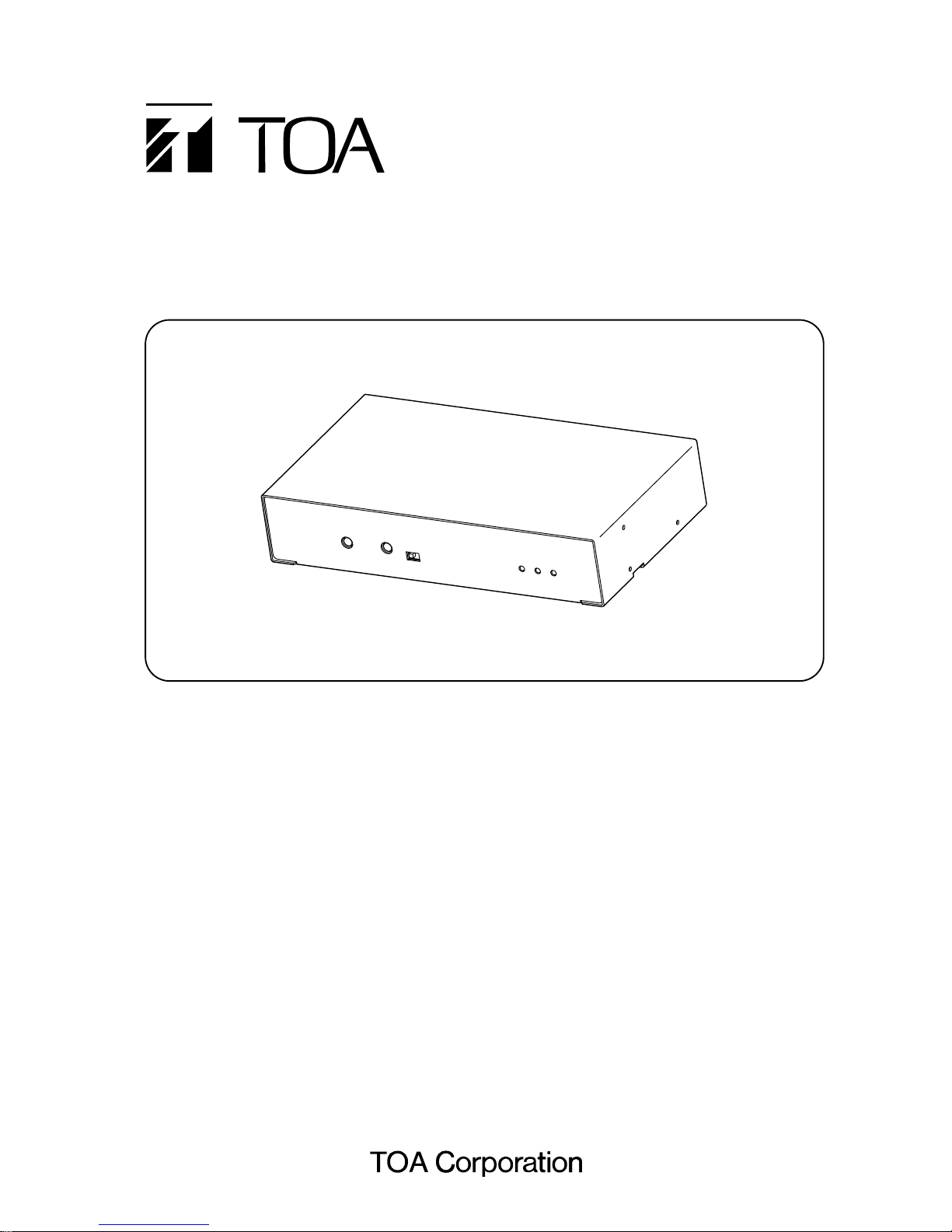
INSTRUCTION MANUAL
COAXIAL AUDIO ADAPTER
C-AP105
Thank you for purchasing TOA's Coaxial Audio Adapter. Please carefully follow the instructions in this
manual in order to ensure long, trouble-free use of your equipment.
1. SAFETY PRECAUTIONS .......................... 2
2. LIST OF INCLUDED COMPONENTS
AND PARTS .............................................. 4
3. GENERAL DESCRIPTION ........................ 4
4. HANDLING PRECAUTIONS ..................... 4
5. NOMENCLATURE AND FUNCTIONS
Front Panel ................................................. 5
Rear Panel ................................................. 5
Microphone ................................................. 6
6. CONNECTOR WIRING
6.1. Matching cable size
and stripped cable ends ................ 6
6.2. Cable Connections ............................... 6
7. CONNECTIONS
7.1. Power Supply Connections .................. 7
7.2. Audio Input Connections ...................... 7
7.3. Audio Output Connections ................... 8
7.4. Speaker Connections ........................... 8
7.5. Contact Input
and Output Connections ................ 8
7.6. AP Line Connections ............................ 9
7.7. Video Equipment Connections ............. 9
8. INSTALLATION
8.1. Rack-mounting units ............................. 9
8.2. Rack-mounting two units .................... 10
8.3. Wall Mounting ..................................... 10
8.4. Microphone Attachment ..................... 10
9. IF A FAILURE IS DETECTED
(TROUBLESHOOTING) ............. 11
10. SPECIFICATIONS .................................... 12
TABLE OF CONTENTS
Page 2
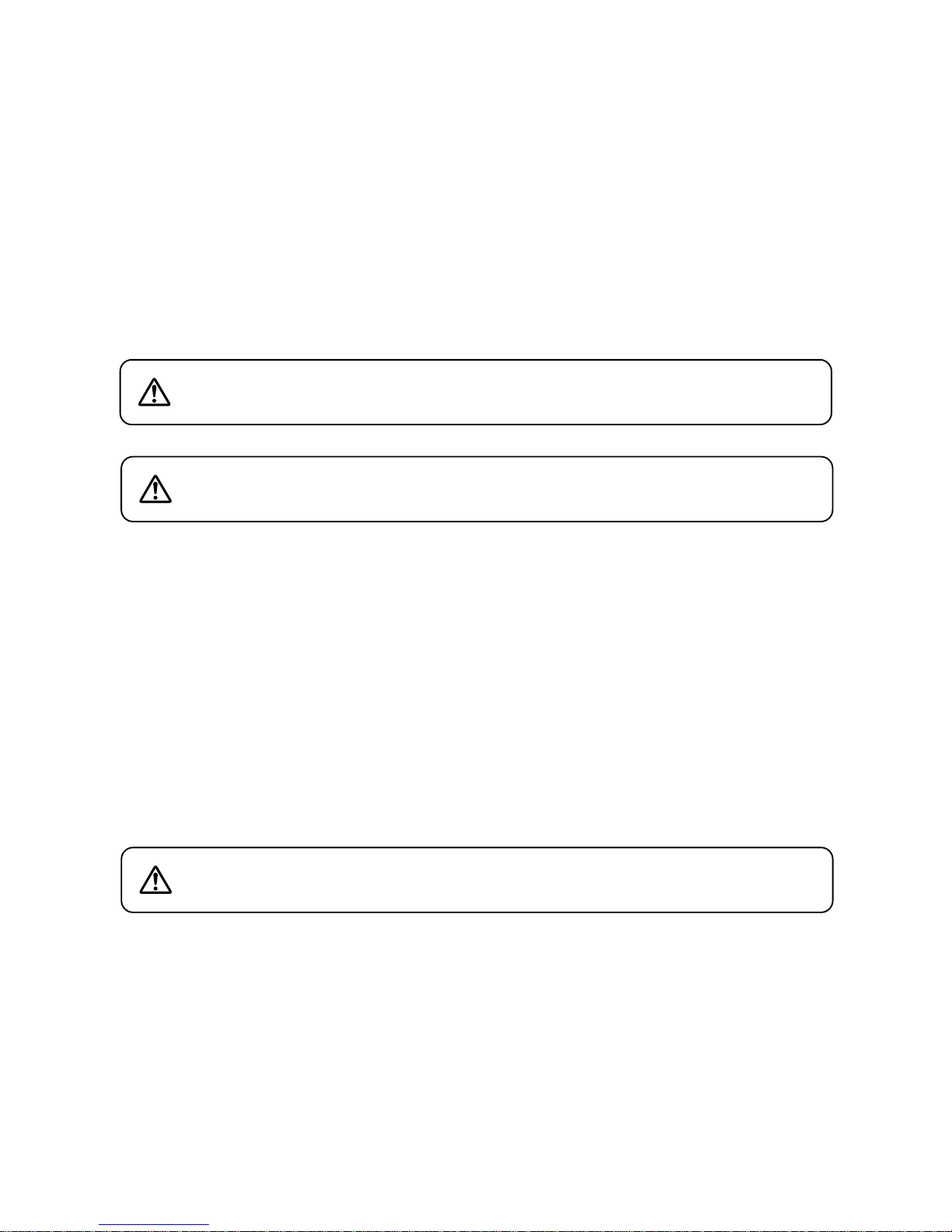
1. SAFETY PRECAUTIONS
• Before installation or use, be sure to carefully read all the instructions in this section in order to ensure long,
trouble-free operation.
• Be sure to follow all the precautionary instructions in this section, which contain important warnings
regarding safety.
• After reading, keep this manual handy for future reference.
Safety Symbol and Message Conventions
Safety symbols and messages are used in this manual to prevent bodily injury and property damage which
could result from mishandling. The conventions of the symbols and messages are described below. Before
doing anything else, read this section first so you are thoroughly aware of the potential safety hazards as well
as understanding the safety symbols and messages. Then before operating your equipment, read through the
instruction manual so you are familiar with its general operation.
• This is a class A product. In a domestic environment this product may cause radio interference in which case
the user may be required to take adequate measures.
• Use the unit only with the voltage specified on the unit. Using a voltage higher than that which is specified
may result in fire or electric shock.
• Install the unit only in a location that can structurally support the weight of the unit and the mounting bracket.
Doing otherwise may result in the unit falling down and causing personal injury.
• Only install the unit indoors. Installing the unit outdoors could result in the unit falling down due to
deterioration, possibly causing personal injury. Also, electric shock could result from the unit’s exposure to
rain.
• Should the following irregularities be found during use, immediately switch off the power, disconnect the
power supply plug from the AC outlet and contact your nearest TOA dealer. Do not attempt to further
operate the unit to avoid fire or electric shock.
• If you detect smoke or a strange smell coming from the unit.
• If water or any foreign object gets into the unit.
• If the unit falls or the unit case breaks.
• If the power supply cord is damaged (exposure of the core or cable disconnection, etc.).
• Never plug in nor remove the power supply plug with wet hands, as doing so may cause electric shock.
• Avoid installing the unit in humid or dusty locations, in locations exposed to the direct sunlight, or in locations
generating sooty smoke or steam as doing otherwise may result in fire or electric shock.
• Do not place heavy objects on the unit. Such object may fall or the unit may tip over, possibly resulting in
personal injury.
• Make sure that the volume control is set to minimum position before power is switched on. Loud noise
produced at high volume when power is switched on can impair hearing.
2
Indicates a potentially hazardous situation which could result in
moderate or minor personal injury, and/or property damage if ignored or
mishandled.
CAUTION
Indicates a potentially hazardous situation which could result in death or
serious personal injury if ignored or mishandled.
WARNING
Do not expose the unit to rain or an environment where it may be
splashed by water or other liquids, as doing so may result in fire or
electric shock.
WARNING
Page 3
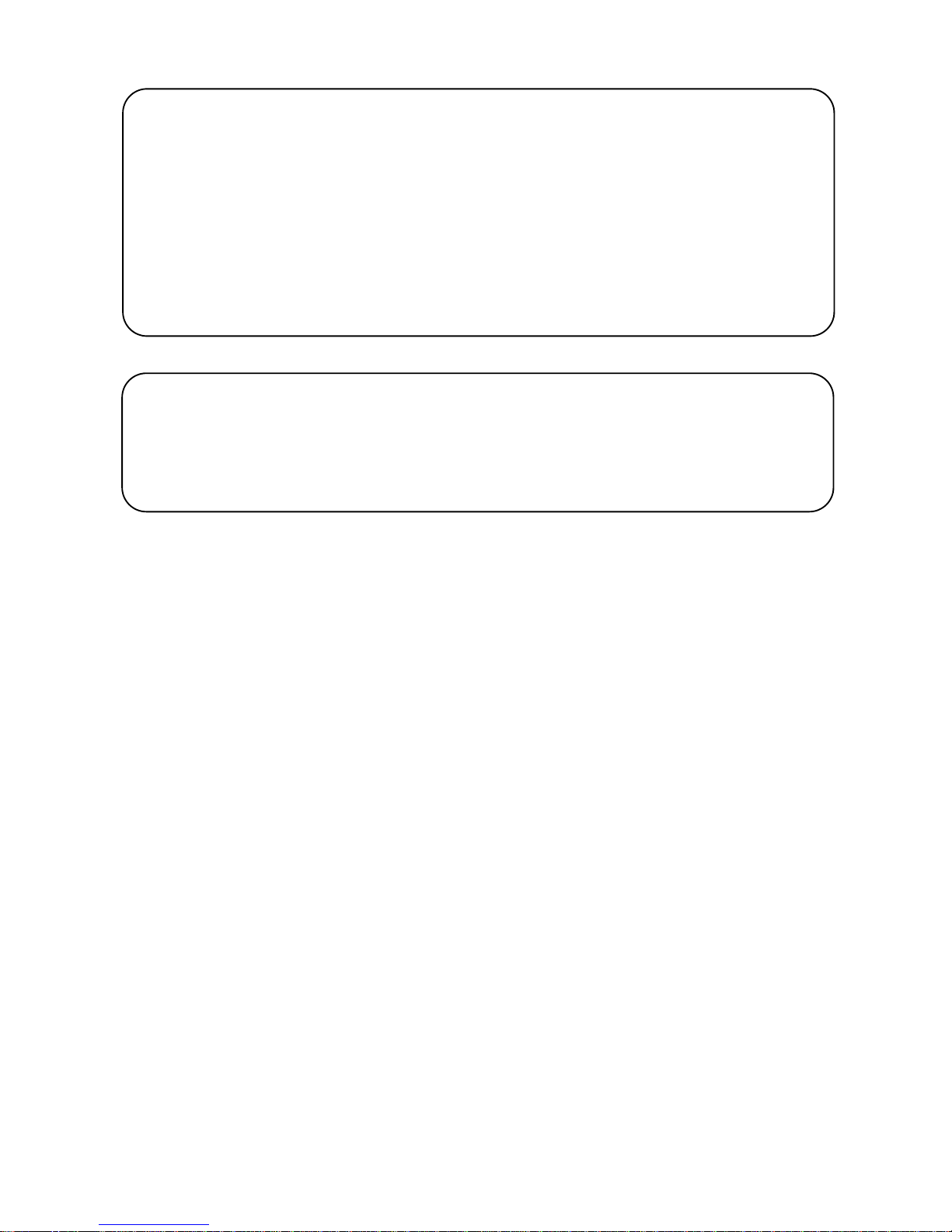
3
Note
This equipment has been tested and found to comply with the limits for a Class A digital device,
pursuant to Part 15 of the FCC Rules. These limits are designed to provide reasonable protection
against harmful interference when the equipment is operated in a commercial environment. This
equipment generates, uses, and can radiate radio frequency energy and, if not installed and used in
accordance with the instruction manual, may cause harmful interference to radio communications.
Operation of this equipment in a residential area is likely to cause harmful interference in which case the
user will be required to correct the interference at his own expense.
Modifications
Any modifications made to this device that are not approved by TOA Corporation may void the authority
granted to the user by the FCC to operate this equipment.
C-AP105 complies with Part 15 of the FCC Rules.
Underwriters Laboratories Inc. (UL) has not tested the performance or reliability of the security aspects
of this product. UL has only tested for fire, shock or casualties as outlined in UL's Standard(s) for
Safety. UL Certification does not cover the performance or reliability of the security hardware and
security operating software. UL MAKES NO REPRESENTATIONS, WARRANTIES OR
CERTIFICATIONS WHATSOEVER REGARDING THE PERFORMANCE OR RELIABILITY OF ANY
SECURITY RELATED FUNCTIONS OF THIS PRODUCT.
Page 4

4
3. GENERAL DESCRIPTION
The C-AP105 Coaxial Audio Adapter permits both audio and contact control signals to be transmitted in both
directions by superimposing them on CCTV system video signals. The Coaxial Audio Adapter can be used
with any of TOA's CCTV systems except networking systems.
C-AP105
C-AP105
Monitor
Video
Camera
Speaker
Amplifier
Audio
Microphone
(accessory)
Microphone
Amplifier
Speaker
Turning light
Contact
Sensor
Switch
Li
g
ht
4. HANDLING PRECAUTIONS
• The Coxial Audio Adapter and the camera's microphone cannot be used simultaneously. If the camera has a
built-in microphone, turn off the microphone during camera video operation. If the camera is equipped with
an external microphone (C-A10MC), do not use the microphone during camera operation.
• When using multiple C-AP105 units, be sure to only connect Unit A to Unit B. The system will not operate
correctly if Unit A is connected to Unit A or Unit B is connected to Unit B.
• Use relays when controlling equipment that exceeds the unit's contact output capacity of 30V DC/10 mA.
• When permanently installing the Audio Adapter, do not place it on equipment that can generate excessive
heat (over 60°C), such as a camera drive or power amplifier.
2. LIST OF INCLUDED COMPONENTS AND PARTS
Check to be sure that the following components and parts are contained in the package.
Note : Use relays when the control current of equipment connected to the contact output exceeds 10 mA.
Either Unit A or B can be connected to the speaker side.
Unit (A) .............................................................. 1
Unit (B) .............................................................. 1
Microphone ........................................................ 1
(fitted with a microphone mounting plate
and removable terminal block 3P)
Wall mounting bracket ...................................... 4
Wall mounting screw (3 x 20 tapping screw) .... 8
Wall mounting bracket mounting screw ............ 8
(3 x 8 tapping screw)
M2.5 x 16 microphone mounting screw ............ 1
Microphone mounting plate mounting screw .... 2
(3 x 20 tapping screw)
Removable terminal plug 3P .............................. 3
Removable terminal plug 8P .............................. 4
Instruction manual .............................................. 1
List of offices to contact .................................... 1
Warranty card .................................................... 1
Page 5

5
5. NOMENCLATURE AND FUNCTIONS
[Front Panel]
(1) Power Indicator
Lights (green) when the power is supplied to the
unit.
(2) Amplifier Volume Control
Adjusts the built-in amplifier volume.
(3) Input Level Control
Adjusts the input signal level.
(4) Input Level Selector
Selects the input signal level.
(MIC: -60 dB/LINE: -20 dB)
(5) Contact Status Indicator
Lights (green) when the contact is ready for
communications.
(6) Audio Status Indicator
Lights (green) when the unit is ready for audio
communications.
(7) Power Supply Terminal
Connect to the DC power supply (rated at 12V
DC/ 350 mA ).
(8) AC/ DC Adapter Terminal
An AC/DC adapter can be used. The adapter
must be suitable for the requirements of last
page.
(9) Video Input/ Output Terminal
Connects to video equipment such as cameras
and monitors. Because direct current passes
through this terminal, single-cable cameras can
also be connected. When using a single-cable
camera, connect the monitor to the drive unit's
camera input.
(10) AP Line
Used to connect Unit A and Unit B. Do not
connect other equipment between both units.
(11) Audio Output Terminal
Connect a power amplifier to this terminal if the
output power of the built-in amplifier (1W) is
insufficient.
(12) Audio Input Terminal
Connects to a MIC or LINE signal level sound
source. When using an electret condenser
microphone, short the phantom power supply
terminal and the input terminal with a lead wire.
The phantom power supply specification is 5V/0.2
mA.
(13) Speaker Terminal
An output of up to 1W can be obtained when an
8 Ω speaker is connected.
(14) Contact Input Terminal
A no-voltage make contact input with a 12V open
voltage and 200 Ω loop resistance. The 0V
(ground level) C terminal (cold side) is common to
4 contact inputs.
(15) Contact Output Terminal
An open collector output with a contact capacity
of 30V DC/ 10 mA. Connect the positive DC
power line from the connected component to the
Audio Adapter's numbered terminal, and the
negative DC power line to the C terminal. The C
terminals are independent for each contact.
[Rear Panel]
CO
AXIAL AUDIO ADAPTER C-AP1
00
SP
VOL.
VOL.
INPUT
LINE
MIC
STATUS
CONT
AUDIO
POWER
1
2
3 4
5
6
C
4
C
3
C
2C
1
DC
IN 12V
(
0dB
)
NC
C3CCCCC
7
8
9 10
11
12
13
14
15
VIDEO
IN/OUT
AP LINE
LINE OUTPUT
PHANT
MIC/
LINE
SP
INPUT
OUTPUT
CONTACT
Page 6

6
Note: When using stranded or shielded cable, do not solder the stripped and exposed ends. When the cable
is clamped, the solder becomes crushed, increasing contact resistance and possibly resulting in unit
malfunction.
6.2. Cable Connections
1. Loosen the terminal screw to insert
the cable into the connector, then
retighten the screw. Tug lightly on
the cable to be sure that it does not
pull free.
2. Insert the connector into the rear
panel-mounted terminal.
3. Tighten the fixing screw.
Notes
• Take care not to reverse Steps 1 and
2. When tightening the terminal
screw, force is applied to the
connector pins on the internal circuit
board, possibly resulting in poor
contact.
• Use the appropriate type of screw-
driver for the connector wiring screws.
[Microphone]
Microphone Mounting Plate (for mounting on a wall or ceiling).
(Attached to the underside of the microphone at the factory.)
Optimal sound input direction
16
17
(16) Microphone
Used for collecting voice and sound input.
Microphone sensitivity is the highest in the direction
indicated by the arrow in the figure.
(17) Microphone Mounting Screw
(for the mounting plate)
A dedicated mounting screw for the microphone
mounting plate, which is used to mount the microphone on a wall or ceiling.
Note: When mounting the microphone directly to a
camera, use the supplied microphone mounting
screw (for direct camera mounting).
Applications Cable Materials Stripped Cable End
For Power Supply Solid cable: AWG26 – 16 11 mm (both solid and
Terminal Stranded cable: AWG22 – 16 stranded cables)
For Audio Terminals
For Control Terminals AWG 28 – 16 7 mm
1
2
3
C-AP105 rear panel
Tighten
Tighten
Connector
(Supplied with
the C-AP105)
6. CONNECTOR WIRING
Connect the audio and control input and output connectors as follows. For power supply input connections,
refer to p. 7 "POWER SUPPLY CONNECTIONS."
6.1. Matching cable size and stripped cable ends
Page 7

7
7. CONNECTIONS
7.1. Power Supply Connections
[If using an AC/ DC adapter]
7.2. Audio Input Connections
(Refer to CONNECTOR CONNECTIONS on the previous page for how to connect the connectors.)
[If using a dynamic microphone]
Note: Make sure that the dc power supply is switched OFF during cable connection or disconnection.
DC IN 12V
AC adapter
Connect to
AC mains
Connect to 12V DC (350 mA or more)
CH
CH
PHANT
MIC/
LINE
[If using an electret condenser microphone]
CH
Lead wire of approx. 30mm in length.
CH
PHANT
MIC/
LINE
1. Connect cable conductor to "H" and shields to "C."
2. Set the front panel-mounted Input level selector switch to the MIC position.
3. Adjust the volume control so that voice output is not distorted.
1. Connect both the microphone cable conductor (HOT) and lead wire to "H."
2. Connect the shields to "C", then connect either end of the lead wire to "PHANT."
3. Set the front panel-mounted Input level selector switch to the MIC position.
4. Adjust the volume control so that voice output is not distorted.
Page 8

8
[If using line signal level equipment]
CH
LINE OUT terminal of
music play equipment
MIC/
LINE
CH
PHANT
1. Connect the cable conductor to "Input" and shields to "C."
2. Set the front panel-mounted Input level selector switch to the LINE position.
3. Adjust the volume control so that sound output is not distorted.
7.3. Audio Output Connections
Power amplifier/
Recording equipment
RCA pin plug
Input
NOTE: Si
g
nal level is adjusted at the amplifier.
(0dB)
LINE OUTPUT
7.4. Speaker Connections
These terminals connect to speaker
NC
NOTE: NC terminal is not connected.
SP
Adjust the volume level with the Speaker volume control located on the front panel. Set so feedback does not
occur during bi-directional sound output.
7.5. Contact Input and Output Connections
[Contact Inputs]
Connect to the sensor contact output or switch.
The C terminal is common to all 4 contact inputs
and internally connected to 0 V.
[Contact outputs]
Connect to equipment’s control input.
These are open collector outputs, and
the emitter is floated and connected to
the C terminal.
Connect using relays when the control
current exceeds 10 mA.
1
C
2
C
3
C
4
C
4
C
3
C
2
C
1
C
Closing Contact input 1 closes Contact
output 1 of the other connected unit.
Each of the 4 contacts can be used independently.
Transmission dela
y
time is less than 300 ms.
Contact output 1
Contact output 2
Contact output 3
Contact output 4
Contact input 4
Contact input 3
Contact input 2
Contact input 1
C4C3C2C1
DC IN 12V
(0dB)
NC
CH 1234CCCC
VIDEO
IN/OUT
AP LINE
LINE OUTPUT
PHANT
MIC/
LINE
SP
INPUT
OUTPUT
CONTACT
Page 9

9
7.6. AP Line Connections
AP LINE
AP LINE
Use coaxial cable to connect between AP Line terminals.
Do not connect other equipment or components between Unit A and Unit B.
Shown below are guidelines on cable distances:
RG-59/ U : Max. 400 m
5C-FB : Max. 600 m
5C-2V : Max. 400 m
3C-2V : Max. 300 m
7.7. Video Equipment Connections
Camera
Monitor
Controller, drive unit, etc.
VIDEO
IN/OUT
AP LINE
VIDEO
IN/OUT
AP LINE
Connect the camera or monitor to the Video input/output terminal.
The camera's internal microphone or optional external microphone (C-A10MC) cannot be used during camera
video operation.
8. INSTALLATION
When mounting the unit in an equipment rack, use the optional mounting bracket set and remove the rubber
feet installed on the underside of the unit.
8.1.
Rack-mounting a single unit (using the optional MB-15B-BK mounting bracket set)
C-AP105
Rack mounting bracket *
Blank bracket *
Fiber washer (M5) *
3 x 14 rack mounting screw *
* Parts included with the MB-15B-BK mounting bracket set.
3 x 14 self-tapping screw *
3 x 14 self-tapping screw *
3 x 14 self-tapping screw *
COAXIAL AUDIO ADAPTER C-AP100
Page 10

10
8.3. Wall Mounting
C-AP105
Wall mounting bracket *
3 x 20 wall mounting screw *
* Parts su
pp
lied with the C-AP105 unit.
3 x 8 self tapping screw *
8.2. Rack-mounting two units (using the optional MB-15B-J mounting bracket set)
C-AP105
C-AP105
Rack mounting bracket *
Fiber washer (M5) *
Tie-plate *
5 x 12 rack mounting screw *
M3 x 6 oval head screw *
* Parts included with the MB-15B-J mounting bracket set.
3 x 14 self-tapping screw *
3 x 14 self-tapping screw *
C
OA
XIAL AUDIO
ADAPTER C
-AP10
0
COAX
IAL AUDIO
AD
APTER C-AP1
00
8.4. Microphone Attachment
[Mounting to a wall or ceiling]
1. Remove the microphone mounting screw (for the mounting plate) (17), and detach the microphone
mounting plate.
Note: Removing the mounting screw (17) disassembles the microphone. Take care not to drop its parts and
components.
2. Using the 2 supplied plate mounting screws, mount the microphone mounting plate removed in Step 1 to a
wall or ceiling.
3. Using the microphone mounting screw (17) removed in Step1, mount the microphone to the microphone
mounting plate.
Microphone mounting screw (for mounting plate)
M2.5 x 14 screw
Note: Attached to the mounting plate when shipped from the factory.
3
Microphone mounting plate (accessory)
Microphone
Plate mounting screw
3 x 20 tapping screw (accessory)
2
17
1
Page 11

11
Remedy
Connect the DC power supply (or AC/ DC
adapter) correctly.
Ensure that a coaxial cable is correctly
connected to the AP line terminal. Check
to confirm that the installed cable length is
within the range of permissible cable
distance.
Connect the phantom power supply.
Ensure all terminals are properly
connected with the correct polarity.
Adjust using the Input level selector switch
and input level control.
Ensure that a coaxial cable is correctly
connected to the AP line terminal.Check to
confirm that the installed cable length is
within the range of permissible cable
distance.
Ensure the Contact input is correctly
connected.
Turn off the microphone switch.
Disconnect the optional microphone.
Symptom
Cannot turn power on.
No sound output.
Low sound volume.
Contact output inoperative.
Noise in voice signals.
Cause
The DC power supply (or AC/ DC
adapter) is incorrectly connected.
The Audio status indicator is not
illuminated.Communications cannot
be performed while the indicator
remains off.
Phantom power supply is not
connected to the electret condenser
microphone in use.
The polarity and terminals of the
audio input and speaker output are
not correctly connected.
Input level is not adjusted.
The Contact status indicator is not
illuminated.Communications cannot
be performed while the indicator
remains off.
The contact input of another unit is
not correctly connected, or the
Contact output is not correctly
connected to a corresponding
Contact input.
Microphone attached to the
connected camera turned ON.
Optional microphone attached.
[Mounting to TOA cylindrical cameras]
1. Remove the microphone mounting screw (for the mounting plate) (17) and detach the microphone mounting
plate.
Note
Removing the mounting screw (17) disassembles the microphone.
Take care not to drop its parts and components.
The removed plate and screw are no longer used.
2. Using the supplied microphone mounting screw (1 piece), attach the microphone to the camera.
Microphone
Camera
Microphone mounting screw (for direct mounting to camera)
M2.5 x 16 screw (accessory)
9. IF A FAILURE IS DETECTED (TROUBLESHOOTING)
Page 12

Printed in Japan
133-12-857-0C
12V DC 350mA (cage clamp)
Solid Wire : ø 0.4 - 1.2 mm (AWG26 - 16), Stranded Wire: 0.3 - 1.25mm
2
(AWG22 - 16)
AC/ DC adapter not supplied by TOA.*
1
3 W (standby), 8 W (maximum output)*
2
RG-59/U : Max. 400 m
5C-FB : Max. 600 m
5C-2V : Max. 400 m
3C-2V : Max. 300 m
Unit A: Transmission: 50.65 MHz / Reception: 53.65 MHz
Unit B: Transmission: 53.65 MHz / Reception: 50.65 MHz
Communications in both directions between a pair of (2) units
(Other equipment cannot be connected between units.)
BNC
BNC (DC -8 MHz, loss : under 1 dB)
FM
±75 kHz (1kHz)
100 -10,000 Hz
54 dB (MIC) / 65 dB (LINE)
MIC:
-
60 dB*3, 2kΩ, unbalanced, phantom power (externally connected to microphone
input terminal)
LINE:
-
20 dB*3, 10 kΩ, unbalanced (MIC/LINE switch-selectable)
Removable terminal block (3P)
0 dB*3, 10 kΩ, unbalanced, RCA pin jack
Max. 1 W, 8Ω, Removable terminal block (3P)
Sub-carrier AM (DTMF)
4 contacts, no-voltage make contact input, open voltage: 12V DC, loop resistance:
under 200Ω (short circuit current: 5 mA), Removable terminal block (8P)
4 contacts, open collector output, withstand voltage: 30V DC,
current: max. 10 mA, Removable terminal block (8P)
-
10ºC to +50°C
Under 90% RH (no condensation)
Panel: Pre-coated steel plate, black (Munsel N1.0), 30% gloss
Cover: Pre-coated steel plate, black (Munsel N1.0), 30% gloss
210 (W) x 47.4 (H) x 126.5 (D) mm*
2
815 g *
2
Power Source
Power Consumption
Coaxial Cable Length
(between units)
Carrier
Transmission Direction
AP Line Terminals
Video Input/Output Terminals
Modulation System
Frequency Deviation
Frequency Response
S/N Ratio
Inputs
Line Output
Speaker Terminal
Transmission Contacts
Contact Inputs
Contact Outputs
Operating Temperature
Operating Humidity
Finish
Dimensions
Weight
Audio
*
1
An AC/ DC adapter can be used. The adapter must be suitable for the following requirements :
Nominal Output : 12V DC/ Over 350mA (under 18 V DC at no load)
Plug : (EIAJ RC-6705) Internal diameter : 2.1mm, Outer diameter : 5.5mm, center+
*
2
Represents value per unit.
*
3
0 dB = 1 V
Product specifications and external design are subject to change without notice.
10. SPECIFICATIONS
