T-Mobile Sonic 2.0 User Manual

第 1 页

第 2 页
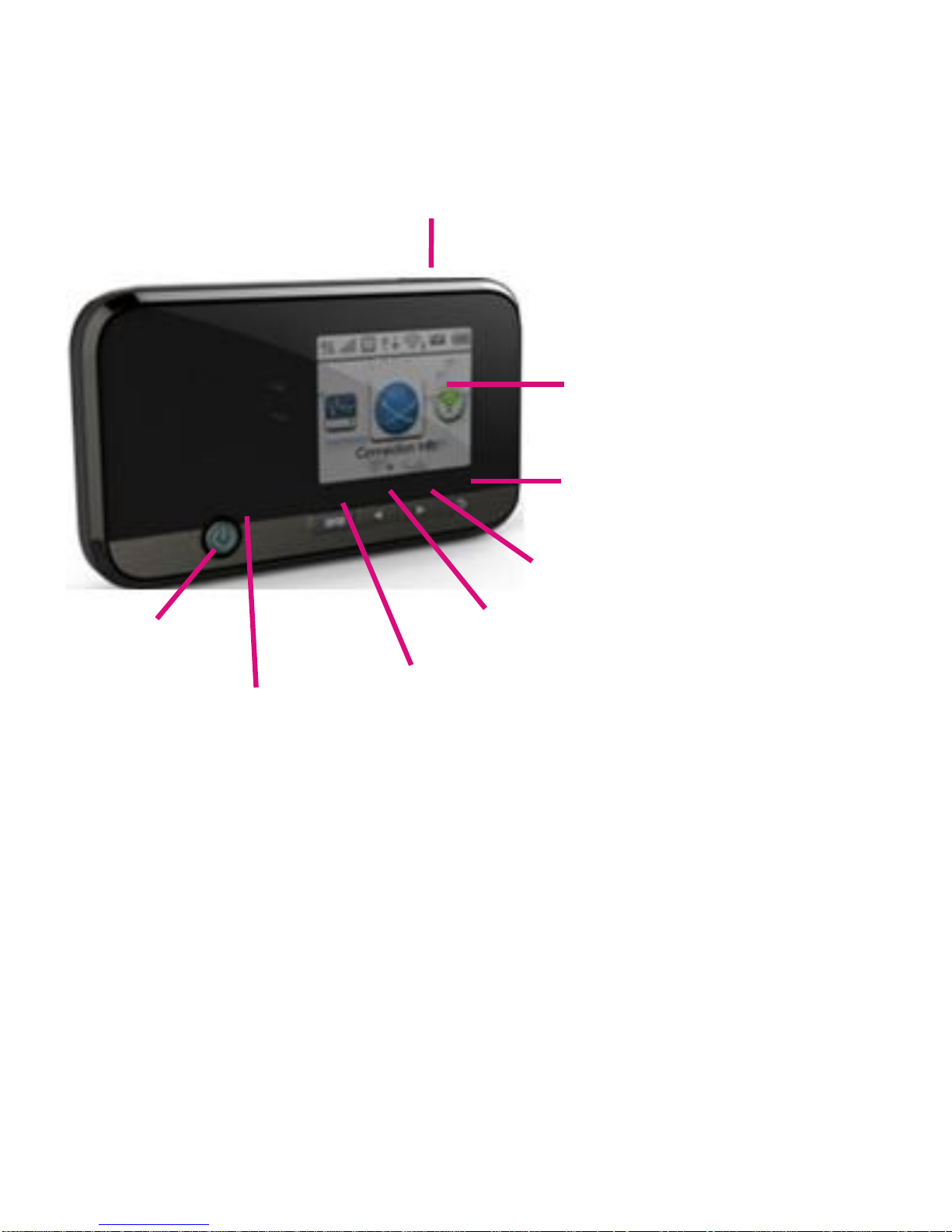
第 3 页
GE
TTING T
O KNOW Y
OUR MOBILE HOTSPOT
LCD Screen
Power key
Press and hold to
turn on/off.
Memory card slot
Charging&
USB port
Left key
Right key
Back key
Function key
Enter or select an
item.
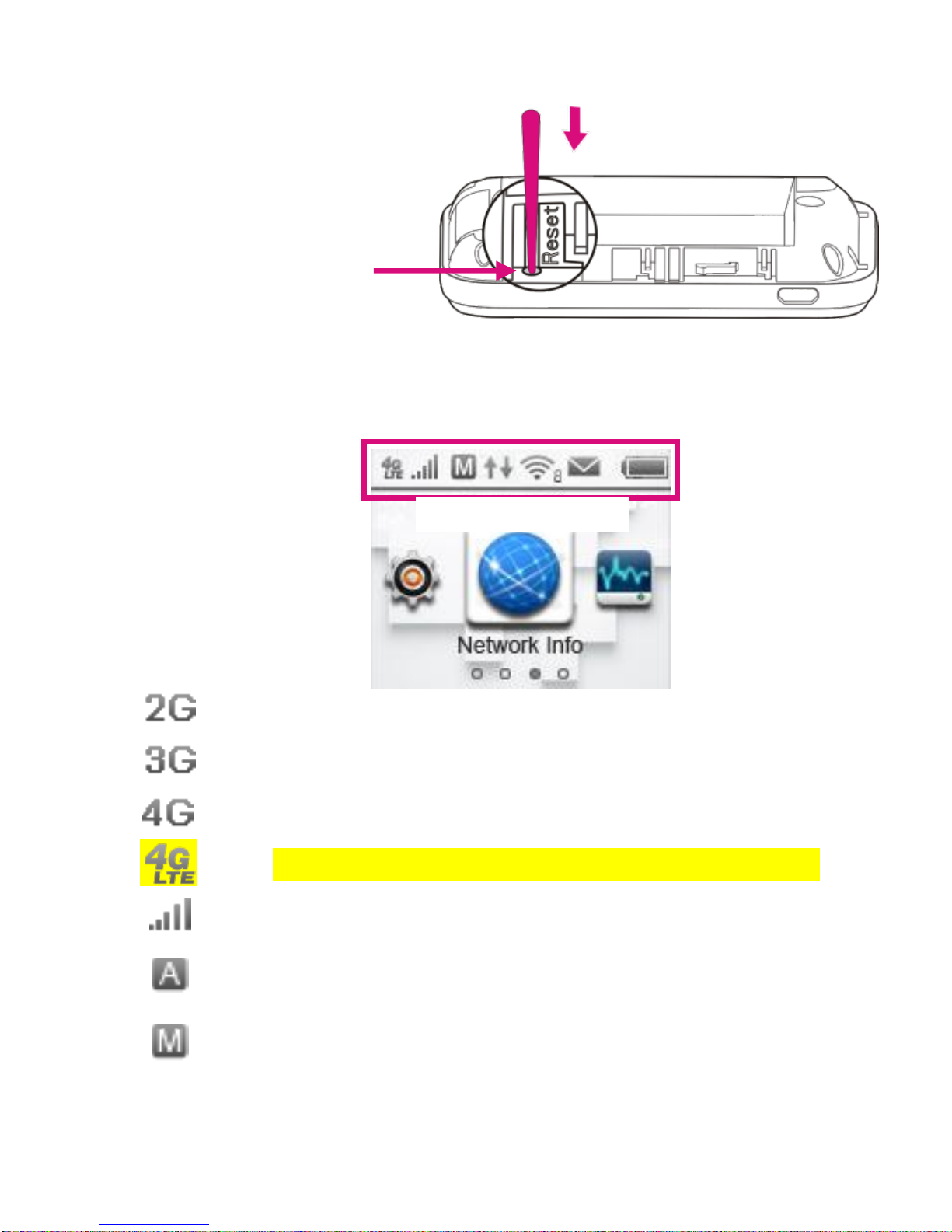
第 4 页
’s 4G LTE network is not available everywhere. Please see coverage details at .com. Device
and screen images are simulated. Capable device is required to achieve 4G LTE speed.
INDICAT
ORS
Indicates that your Mobile HotSpot is on ’s 2G network.
Indicates that your Mobile HotSpot is on ’s 3G network.
Indicates that your Mobile HotSpot is on ’s 4G network.
Indicates that your Mobile HotSpot is on ’s 4G LET network.
Network signal strength.
Indicates that your device will connect to the Internet
automatically.
Indicates that you need connect your device to the Internet by
hand.
Reset point
Trigger this point to
reset your device.
